All products featured are independently chosen by us. However, SoundGuys may receive a commission on orders placed through its retail links. See our ethics statement.
Apple AirPods (2nd generation)
The Apple AirPods combine convenience and advanced software features that make it one of the best sets of wireless earbuds out there. While the buds may not actually fit in your ears, for the lucky ones that can use Apple’s audio products, the AirPods are a real treat. As popular as it is, it was never perfect. We’ve spent weeks with the AirPods (2nd generation) to understand who it’s for and why you should, or shouldn’t buy it.
Let’s dive in and see why the AirPods are such a popular pick for iPhone owners.
New model: Apple AirPods (3rd generation) review
Editor’s note: this Apple AirPods (2nd generation) review was updated on July 24, 2024 to answer frequently asked questions about the Apple AirPods (2nd generation) and update the list of alternatives.
What’s it like to use the Apple AirPods (2nd generation)?
Apple is king when it comes to build quality and design, and that’s still the case with the AirPods… kind of. Even though it’s made of plastic, the charging case feels great. It’s lightweight and sturdy enough to be tossed into your pocket. This is good because you’re going to want to keep the case on you at all times, even if it’s just to store the buds when you’re not using them. The AirPods (2nd generation) look exactly the same and have exactly the same build as well.

The bottom of the charging case has a single Lightning port, and a button on the back lets you enter Bluetooth pairing mode. But what really makes the case design stand out are the magnets that keep the lid shut. Magnets also rest inside the case to secure the earbuds. The only real difference that is visible to the eye when it comes to the original AirPods and the new AirPods (2nd generation) is the small LED light on the front of the case for charging and pairing. It was previously on the inside of the case, so you would have to flick open the case in order to see it. The case is absolutely necessary when using the Apple AirPods. If you don’t have it with you, it’s all too easy to misplace and lose the earbuds. We did a fit test video on how the original version fit, and since the build and design haven’t changed at all it’s still applicable here.
Then you get to the Apple AirPods earbuds, which haven’t changed much. Actually, the earbuds haven’t changed at all. The AirPods’ inability to seal your ears leads to a lot of problems that just aren’t all that easy to hand-wave away. For example, outside noise is a much bigger problem for users of AirPods than it is for users of Bluetooth in-ears because neither version of AirPods isolates you from background noise. On each earbud, you have a tiny microphone for voice calls and a small sensor that gives you a few controls when you tap them.

Additionally, because the open-fit earbuds don’t seal, some people will find that the AirPods sitting outside the ear canal makes it vulnerable to drop-outs and shifting positions. These are extreme problems for true wireless earphones, as losing one bud means the death of your product. Now I’m sure you’ve seen plenty of people do all kinds of physical activities wearing AirPods, and if you’re one of them consider yourself lucky because if the AirPods don’t fit in your ears, they really don’t fit. If you want true wireless earbuds that fit well and afford all the same benefits of the AirPods, check out how the Beats Powerbeats Pro compares to the AirPods. Or if you have a little more to spend, you can go for the newer AirPods Pro which has a much better fit.
Unfortunately, this pair of earbuds is not waterproof. People still use the AirPods in the gym and for running, so anecdotally, it may seem like it, but there is no official IP rating from Apple to say that it is protected against water damage. If that’s what you’re after then you might want to go for the newer AirPods Pro (2nd generation) which is better in many respects. Like the original AirPods Pro, the 2nd generation has an IPX4 rating, making it fine to use the earbuds the rain or at the gym.
How do you connect the AirPods (2nd generation) to an iPhone?

Connecting to an iOS device is as simple as tapping connect on the card that pops up on your device. When you connect to one device, it also connects to every device on your iCloud account. During testing, music never skipped once while connected to my iPad Air (except for when I was really testing range, but that doesn’t count).
You also get full access to all of the cool sensors and features on iOS. For instance, when listening to music, you can take one earbud out to pause the music, and placing it back in your ear will resume music. Plus, the new AirPods comes with the H1 chip (updated over the previous W1 chip), which lets you use the “Hey Siri” phrase to activate the voice assistant hands-free. Of course, you can also turn this option off in the settings of your iOS device if you want to squeeze a little more juice out of these batteries.
You’re going to have to get used to talking to Siri because that’s also the only way to control volume. In the settings on iOS, you can change the double-tap to pause or play music, which also makes no sense. If I’m reaching up to double-tap, I might as well just remove the earbud to automatically pause the music. It would have been much more helpful to include volume adjustments on the earbuds.
I can leave my phone on my desk and walk around my entire house easily without any connection hiccups. That’s about 18 meters away with walls and a floor in the way, not bad at all. Overall, the connection was pretty great with iOS.
After you pair your AirPods with your iPhone, you can then go ahead and set up Find My AirPods. If you get to the point where you absolutely lose your AirPods, or one earbud, you can also replace your AirPods.
This was more of a process and a much different story. The connection was still impressive, just not great. To connect, you have to pop open the case, hold down the button on the back of the charging case to enter pairing mode, and also find the AirPods in your Bluetooth settings. Okay sure, that isn’t really a big deal. But once connected, the experience is different.
The connection strength to my Google Pixel 3 isn’t nearly as good as on my old iPad. I counted about nine hiccups in only two hours of listening. The range also suffers when on Android. I can reach the fringes of 15 meters before connection issues occur. With the new AirPods, I even experience a significant lag in audio between the left and right buds, which only resolves itself after I pause and resume the music. You also won’t be able to automatically pause music by removing an earbud — music just continues playing. Double tapping the side of the AirPod does access the Google Assistant, which will allow you some control, but not as much as say, the Sony WF-1000XM4
Additionally, testing by our crack team here at SoundGuys revealed that connecting to Android devices can mean lower audio quality (device depending), though just how bad it sounds varies from device to device. It’s peculiar — and frustrating — but it’s another reason why we don’t list the Apple AirPods as the overall best true wireless earbuds out there. A set of headphones or earphones that uses only AAC will introduce an element of variability to your listening, and that’s no fun for anyone.
(Click the chart to expand.)
How long is the battery life of the Apple AirPods (2nd generation)?
Apple claims that the battery will last you about 5 hours on a single charge, but during our objective testing, we weren’t quite able to reach that. Instead, at 75dB we found that the Apple AirPods lasts 4 hours, 7 minutes of playback time using an iPhone X over the AAC codec. Compared to the original version, the H1 chip seems to offer about 21% longer life on the newest iteration of Apple’s true wireless earbuds. Though this may seem like a significant increase, we’re only talking about 30 or so minutes of extra battery life because the power cell is so small.

The overall battery life is quite poor compared to even regular Bluetooth earbuds, or even Bluetooth over-ears — and that’s if you’re using it with an iOS device that has been optimized to work with the new H1 chip. If you’re connecting to an Android phone, battery life is basically unchanged from the first version at only 3 hours, 29 minutes. That H1 chip also helps switch between iOS easier (which works nicely between my iPhone X and iPad Air) and it also allows for a stronger connection when you’re on voice calls. To be fair though, the quality of your call is going to depend more on the service coverage you have, but the AirPods will still get the job done.
Because the Apple AirPods' batteries are tiny, it won't last very long
The other thing you have to keep in mind is that because the Apple AirPods’ batteries are tiny, it won’t last very long compared to other units. Battery cells can only last so long before degrading, and even moderate use of the AirPods will accelerate its degradation. Just like it is with all true wireless earphones, you can’t replace the batteries in the AirPods, and this product will wear out within a few years’ time. Please do your best to recycle it if you do buy it, as the materials in its batteries are not only hazardous to throw out, but also valuable to reclaim from the trash heap.
| Earbuds | AirPods (1st gen) | AirPods (2nd gen) | AirPods Pro |
|---|---|---|---|
| Earbuds Model Number | AirPods (1st gen) A1523, A1722 | AirPods (2nd gen) A2032, A2031 | AirPods Pro A2084, A2083 |
| Earbuds Release year | AirPods (1st gen) 2017 | AirPods (2nd gen) 2019 | AirPods Pro 2019 |
Due to the small size, the AirPods doesn’t have giant batteries inside, so it doesn’t last too long. Thankfully, the charging case does a good job at keeping it topped off when you’re not using it. After every use, simply placing it back in the case for safekeeping will keep it charged up for your next use. On the bottom of each earbud are small metal connectors that, when they come into contact with the small metal connectors in the case, proceed to charge them up.
Now depending on which model AirPods you have, charging the case can be slightly different. To determine which generation you have, check on the inside of the lid. There should be text printed on the underside that will tell you. If you can’t find it you can also check the settings in your iOS device while connected to the AirPods. In the settings app, you should also be able to find the AirPods’ model number.
If you have the first generation, then your charging case can only charge via Lightning connector. So plugging in any old Lightning cable from Apple will get the job done. If you have the second generation charging case then you can also charge wirelessly with any Qi-compatible charger. This just means that while the charging pad needs to be plugged into an outlet, you can just place the AirPods case onto the pad in order to charge it up without plugging in the case. Pretty neat.
One thing worth mentioning is that if you have the original AirPods, you don’t need to completely replace your earbuds in order to get wireless charging. Instead, you can just purchase the wireless charging case without the AirPods separately.
Does the AirPods (2nd generation) block out background noise?
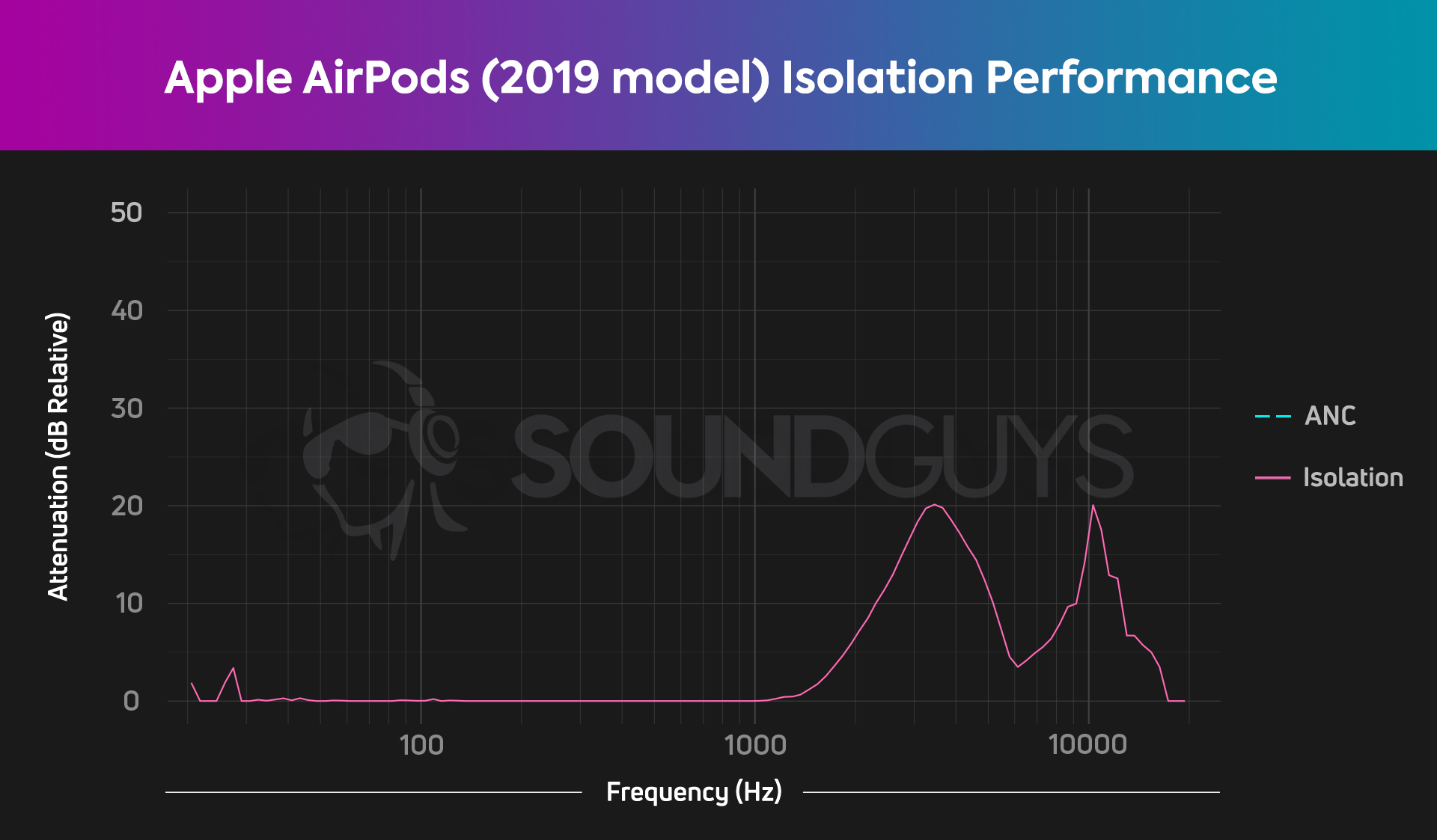
Isolation is very poor and among the worst we’ve tested simply because the earphones don’t seal to your ear (much like the Samsung Galaxy Buds Live). The higher the pink line, the more that certain frequency is blocked out, but as you can see, the AirPods does little to affect even high-frequency sounds. This has its perks, though: you can remain aware of your surroundings while walking to work or commuting on the subway, which can keep you safer. The downside is that in loud environments you’ll either not be able to hear your audio very well at all, or you’ll have to crank the volume to unsafe levels.
How does the Apple AirPods (2nd generation) sound?
Again, Apple takes a one-size-most-all approach with this pair of earbuds, so chances are it won’t fit your ears perfectly. This means that outside noises easily find their way into your ears and these things leak like it’s nobody’s business. If you don’t want the person next to you to hear your music, you’ll have to turn down the volume substantially. The theme here is that the AirPods has a very consumer-friendly sound, with a bit more bass than what our headphone preference curve suggests. However, this is only under perfect conditions. The AirPods targets a somewhat bass-heavy response, but most people will not hear it simply because the AirPods doesn’t cancel out sound, nor does it block it out.
If you’re a human with an ear that the AirPods don’t fit well (read: many of you reading this), you may notice a severe underemphasis in bass notes under 60Hz. While that sounds worse than it actually… sounds, you will immediately notice that kick drums, toms, and basslines will sound quieter or “off” from what they should sound like. Additionally, because the high notes are comparatively more emphasized: effects like echoes and the like will be much more pronounced.
Lows, mids, and highs

Right to the point, the low end isn’t great, but that’s entirely because of the lack of a seal. For example, the bass in California by Childish Gambino feels like it’s a very low mid rather than a bass.
Just like the regular wired EarPods, the mids are given a huge boost in these; vocals come through clearly. This goes for voice calls as well, by the way. The clearest phone calls I’ve ever heard on Bluetooth buds were with the AirPods (2nd generation). When it comes to music you can easily sing along to your favorite tunes, but background elements don’t really sit well with each other. Basically, every instrument in Generator ^ Second Floor by Freelance Whales seems to lose its weight and depth.
Considering how loud the headset can get, I’m actually really impressed with the highs. Sure, there isn’t a ton of detail reproduced by a cymbal hit, but nothing ever gets harsh or painful.
While you can enable lossless streaming on a compatible service, you won’t be getting it through the Bluetooth connection. Bluetooth currently does not support lossless audio in the way a wired connection can. Despite the addition of lossless audio to Apple Music, you won’t see any benefit to using it via your AirPods, so consider using a lower quality setting. Trust us, you won’t be able to tell the difference, even if you’re listening in a quiet room with no noise.
(Click the image to expand.)
How good is the microphone on the AirPods (2nd generation)?
The Apple AirPods does a surprisingly decent job with their microphones, as its tiny capsules can only provide so much audio quality. However, we’re confident in saying that the headset should be just fine for conference calls and other voice chatting services, as it manages its shortcomings extremely well. You can hear the sample we recorded for our comparison between the AirPods and the Samsung Galaxy buds below.
Apple AirPods (2nd generation) microphone demo (Ideal conditions):
Apple AirPods (2nd generation) microphone demo (Street conditions):
Apple AirPods (2nd generation) microphone demo (Windy conditions):
How does the microphone sample sound to you?
Should you buy the Apple AirPods (2nd generation)?
Let’s be honest, you’re probably not buying AirPods for sound quality. The reasons to buy the AirPods have everything to do with convenience, but that only works if you have an iPhone and ears that fit the product — otherwise you’re spending a lot of money on a disappointing product. The charging case is great; removing one bud to pause or play music works perfectly, and the connection rarely drops. Plus, the AirPods can charge the case wirelessly, which is nice.
That said, the AirPods is clearly made for iOS users and it still doesn’t offer much in terms of extra functionality — Android users have little reason to buy it. We also now have to point out that the Apple AirPods also has a bigger, badder brother in the AirPods Pro (1st generation) and (2nd generation). For $239 at Amazon, the latest AirPods Pro model offers a sealed listening experience with active noise canceling and a bunch of iOS-specific features not currently enjoyed by the AirPods. The competition is tight even in the Apple ranks, but hey maybe you’ll wait for the Apple AirPods Pro (3rd generation) to come out.

Should you get the AirPods (2nd generation) or AirPods (3rd generation)?

The AirPods (3rd generation) is the first set of open-type earbuds from Apple that supports spatial audio, which was once exclusive to the AirPods Pro and AirPods Max, along with a number of hardware changes. It has the same open ear approach as the first and second-generation models, but now it features a contoured design to fit better in more ears. The third-generation AirPods also bring Adaptive EQ, which debuted in the original AirPods Pro and compensates for the AirPods’ poor fit.
With a new IPX4 rating for water resistance, you can take the AirPods (3rd generation) to the gym without worrying about sweat damage. Battery life also sees a bump, and you get just over 6 hours of playtime on a single charge. The case has the capacity for four full charge cycles, and fast charging (5 minutes in the case means 60 minutes of listening time). The charging case supports wireless charging and will also use a MagSafe magnetic charging cord, which seems to be making a return across a lot of Apple devices.

There are quite a few differences between the original AirPods and the new AirPods Max, the most important of which is the type of headphones they are. The original AirPods is a pair of wireless earbuds with an open design. This means that it doesn’t form a seal when you put it in your ears and outside noise will get in. This makes it harder to hear whatever it is you’re listening to if there is anything going on around you.
The AirPods Max is a set of over-ear headphones that will completely seal your ears against outside noise. On top of that, it also has some of the best active noise canceling in the business, which will get rid of any noise that sneaks through. It’s worth mentioning that this is only the biggest difference between the two. There are many more features that the AirPods Max has that the AirPods does not have.
The AirPods Max has larger 40mm drivers, transparency mode, Adaptive EQ which constantly adjusts the EQ of your music depending on your environment, spatial audio so that you can get a 5.1, 7.1, and Dolby Atmos surround sound experience with compatible content and devices. It also has a much higher price tag. The AirPods Max will run you $429 at Amazon, and you could get multiple pairs of AirPods for that price. However, the battery in the AirPods Max will last you several years longer than the tiny cells in the AirPods will.
(Click the image to expand.)
What are some alternatives to the Apple AirPods (2nd generation)?
While the AirPods is the most popular pair of wireless earbuds around, it’s not the only pair available — and it definitely isn’t the best. There have been plenty of best Apple AirPods alternatives in the last few years, and some of them might be worth looking into.
- Beats Solo Buds: The cheapest true wireless earbuds from Beats block out more ambient sound than the AirPods (2nd generation). You can check them out for $79.99 at Amazon.
- Beats Fit Pro: If you want a better fitting pair of earbuds with all the seamless integration expected of Apple, the Fit Pro plays nice with iOS and offers some noise canceling as well. Get a set for $159 at Amazon.
- Beats Studio Buds Plus ($169 at Amazon): These are the updated version of the Beats Studio Buds with improved noise canceling and battery life. Like the AirPods (2nd generation) these have all the controls in the Settings on iOS, so no added app is necessary.
- Google Pixel Buds A-Series: If you’re on iOS then you might as well just pick up the AirPods, but if you’re an Android user you should definitely first check out the Google Pixel Buds A-Series. While it has a different design that isn’t for everyone, it’s actually a pretty solid pair of buds that is worth giving a try, especially considering its affordable price of $69 at Amazon.
- Moondrop Space Travel: Did you know you can get good wireless earbuds for less than $30? You can with the Moondrop Space Travel, $24.99 at Amazon.
- Nothing Ear (a): The Nothing Ear (a) look and feel very similar to the AirPods Pro, but for a fraction of the price, $99.99 at Nothing.
- Anker Soundcore Liberty 4 NC: The Anker Soundcore Liberty 4 NC are packed full of features, making them one of the best bang-for-your-buck earbuds on the market, $99.99 at Amazon.
Frequently asked questions about the Apple AirPods (2nd generation)
No, none of the Apple AirPods support Bluetooth multipoint. However, you can take advantage of automatic device switching between Apple hardware under the same iCloud account. This means when you’re listening to music on your iPhone and start playing a video on your MacBook, the AirPods (2rd generation) will stop playing from your phone and immediately switch to the laptop’s audio output.
Whether you were an early adopter of the AirPods or you just got a pair, it’s a good idea to clean it consistently. That doesn’t mean drowning the buds and case in water and destroying them, but there are some steps you can take to make sure that your buds stay clean and sanitary. This basically involves Q-tips and some isopropyl alcohol. You should be more careful when cleaning the original AirPods as these don’t have any protection against liquids.
The Apple AirPods (2nd generation) came out in 2019. They since been superseded by the Apple AirPods (3rd generation), Apple AirPods Pro (1st generation), and the Apple AirPods (2nd generation).
If you are having troubles with your AirPods, resetting them is a good way to troubleshoot. Place the AirPods (2nd generation) inside the charging case, open the lid, and press the button on the case for 15 seconds until the light flashes amber and then white.
