All products featured are independently chosen by us. However, SoundGuys may receive a commission on orders placed through its retail links. See our ethics statement.
Apple AirPods (2nd generation) vs Apple AirPods (3rd generation)
May 6, 2024


The Apple AirPods (3rd generation) seems to one-up the AirPods (2nd generation) in just about every way. The third-generation AirPods has an IPX4 rating, MagSafe charging case, and supports features like spatial audio. However, even with all these new goodies, it retains the worst feature of the Apple AirPods (2nd gen): an unsealed fit. You may be tempted to get the AirPods (3rd gen), but newer isn’t always better. In fact, you might just be better off with something else altogether.
Editor’s note: this versus article was updated on May 6, 2024, to answer more frequently asked questions.
Does the AirPods (3rd generation) fit better than the Apple AirPods (2nd generation)?
Apple tweaked the look of the AirPods (3rd generation), which have a more rounded and slightly angled earbud shape compared to the AirPods (2nd generation). Shorter stems also prop the newer AirPods up, compared to the second generation’s long, spindly stems.

With the third-gen model, you get a more comfortable fit against the outer ear but a worse fit at the actual ear canal entrance. Neither headset will feel particularly secure, but the AirPods (3rd generation) has an IPX4 water-resistant rating. You can also safely bring the newer AirPods to the gym without short-circuiting the internals, something the second-generation AirPods can’t guarantee.
You get plenty of advanced sensors packed into either pair of AirPods. Apple adds a skin-detect sensor to the AirPods (3rd generation) in lieu of the optical sensor of older AirPods. Due to the newer sensor, automatic play/pause works much better on the newer AirPods than before. When you remove the third-gen earbuds and place them in your pocket, music doesn’t automatically resume. If you do the same thing with the AirPods (2nd gen), the music starts back up while the buds are in your pocket.
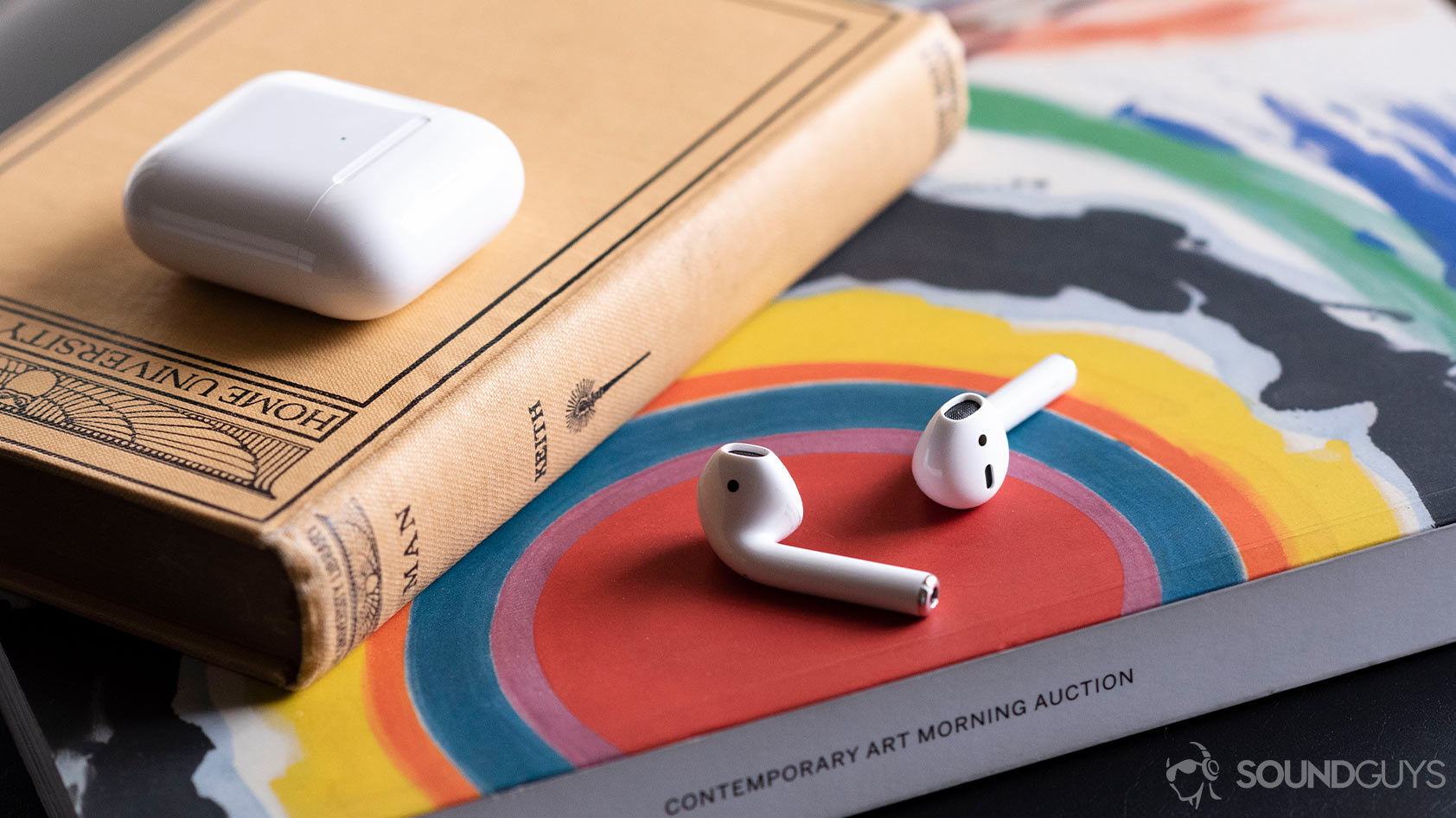
Apple also replaces the unmarked touch-sensitive region of the AirPods (2nd gen) with a force sensor on the AirPods (3rd gen) stems. The force sensor here operates the same as it does on the AirPods Pro, through a series of taps and squeezes. Both sets of earphones house the H1 chip for hands-free access to Siri, so you can change the volume, send messages, search the internet, and more.
How is the AirPods (3rd generation) case different from the AirPods (2nd generation) case?
The AirPods (3rd generation) case looks a whole lot more like the AirPods Pro case than it does like the AirPods (2nd gen) case. You get a more stout build with the third-gen AirPods. You can use the third-generation case on the same MagSafe charger that you use with your iPhone 14.

You don’t get a MagSafe case with the AirPods (2nd gen), and if you want wireless charging, you have to pay a bit extra. The AirPods (2nd generation) comes in two tiers: wired case and wireless case. Even if you fork out for the wireless case of the AirPods (2nd gen), you’ll still come out spending less than you would on the third-generation AirPods.
How do you control the AirPods (3rd generation) and (2nd generation)?
When you use the AirPods with an iPhone or iPad, you can go into the Settings app. From there, you must open the Bluetooth settings to remap the controls. Prompts will ask you what you want to do with each stem.
Below are the default controls for the AirPods.
| Action (stems) | Either earbud |
|---|---|
One tap | Play/pause |
Two taps | Skip forward |
Three taps | Previous track |
Press and hold | Siri |
"Hey Siri" | Change volume, request directions, playback control, receive messages, and more |
Is there an app for Apple AirPods (3rd generation) and Apple AirPods (2nd generation)?

There isn’t an official app in the Apple App Store to control and customize your AirPods. You need an iPad or iPhone to receive software and firmware updates for any AirPods device.
From the iPadOS or iOS Settings app, you can adjust the touch controls, toggle automatic ear detection, use the Apple Find My AirPods feature, select which microphone (left or right earbud) the AirPods uses for phone calls and more. Overall, the AirPods (3rd generation) and AirPods (2nd generation) software features are very similar except for one thing: spatial audio.
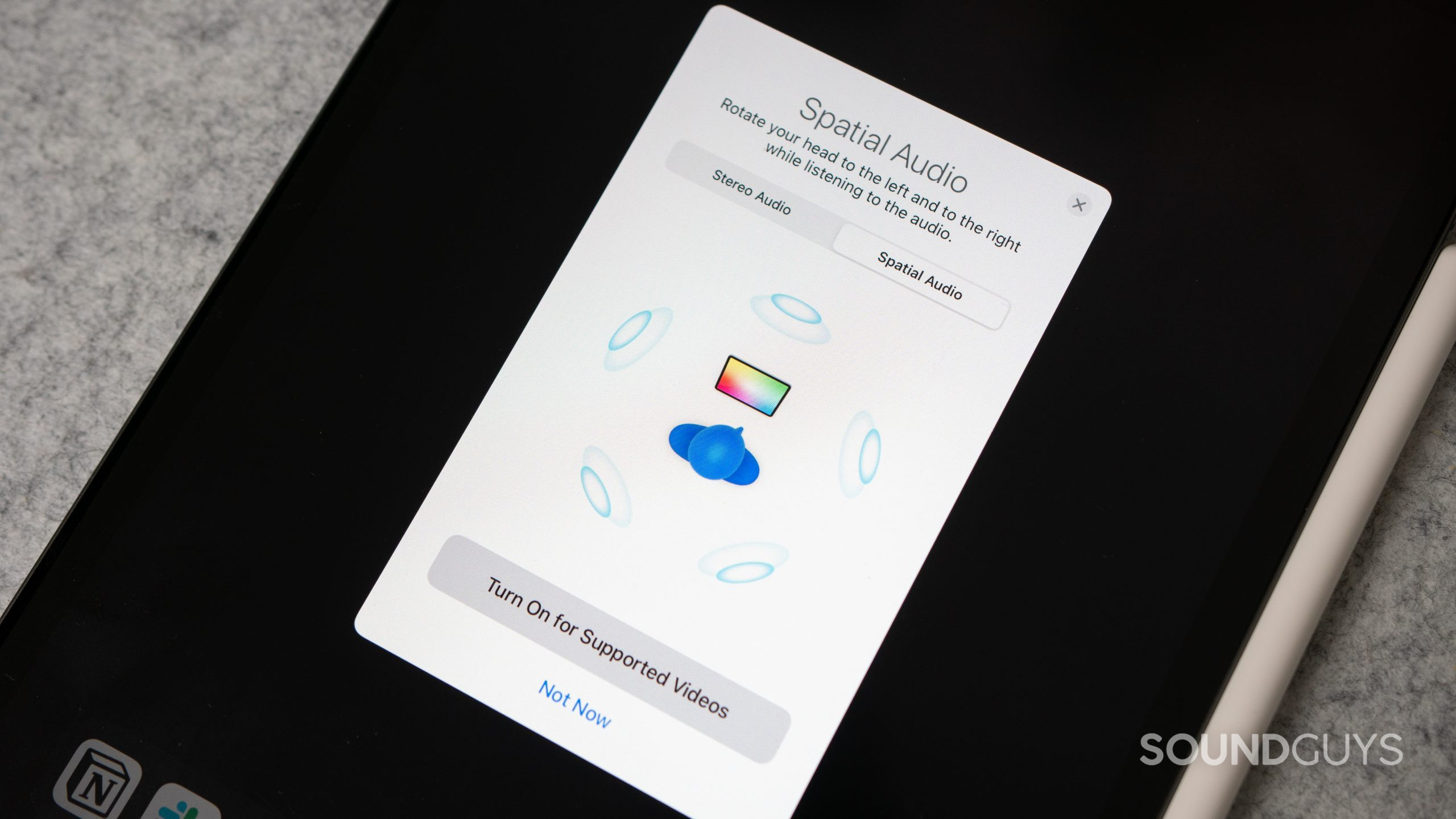
Spatial audio with Dolby Atmos is Apple’s version of 3D sound. It uses head-tracking technology to create a more realistic, immersive experience with music and movies. Apple introduced Spatialize Stereo with the AirPods (3rd generation), which doesn’t require source material with more than two channels to work. Spatialize Stereo isn’t particularly great, but it works well on tracks initially mixed in mono.
Apple’s spatial audio works just with the AirPods Pro (1st generation and 2nd), AirPods Max, AirPods (3rd generation), and the Beats Fit Pro.
What Bluetooth codecs do the AirPods (2nd generation) and AirPods (3rd generation) support?

Both sets of AirPods support the same Bluetooth codecs: SBC and AAC, the latter of which provides high-quality audio to Apple devices at a consistent rate. Bluetooth version 5.0 powers the third and second-gen AirPods, so there’s no difference in performance there.
Connection quality is excellent with either AirPods when paired to an iPhone because both use the H1 chip for energy efficiency and a fast pairing process. Once either AirPods establishes a connection to your iOS device, it’s immediately recognizable to all of your Apple devices under the same iCloud account. This matters for auto-connect and automatic device switching between products.

Android users don’t get to take advantage of any H1 chip benefits, so you may see less stable connection quality and less efficient power consumption. To add insult to injury, the AAC Bluetooth codec is inconsistent across Android hardware. If you opt to buy the AirPods to use with an Android device, you might have the best luck with SBC. We really don’t recommend the AirPods to Android owners — there are plenty of other non-Apple true wireless earbuds to choose from.
Does the Apple AirPods (3rd generation) have better battery life than the AirPods (2nd generation)?
The AirPods (3rd generation) have better battery life than the second generation. After subjecting each pair of AirPods to a constant 75dB(SPL), we found that the AirPods (2nd generation) lasted 4 hours and 7 minutes, and the AirPods (3rd generation) had a battery life of 6 hours, 21 minutes.

This improvement in battery life between generations extends to the charging cases, too. The AirPods (3rd gen) case provides an extra four charge cycles, totaling over 30 hours of playtime, while the AirPods (2nd gen) case provides just under four extra charges for a combined battery life of just over 24 hours.
Only the AirPods (3rd generation) case supports MagSafe, but both cases can charge wirelessly and via a Lightning connector. You can also fast-charge the earbuds with either AirPods case: the AirPods (2nd generation) case yields 180 minutes of playtime after a 15-minute charge, and the AirPods (3rd generation) supply 60 minutes of playtime after a 5-minute charge. Yes, this is the same efficiency, just listed differently on Apple’s website.
Does either set of AirPods block out background noise?
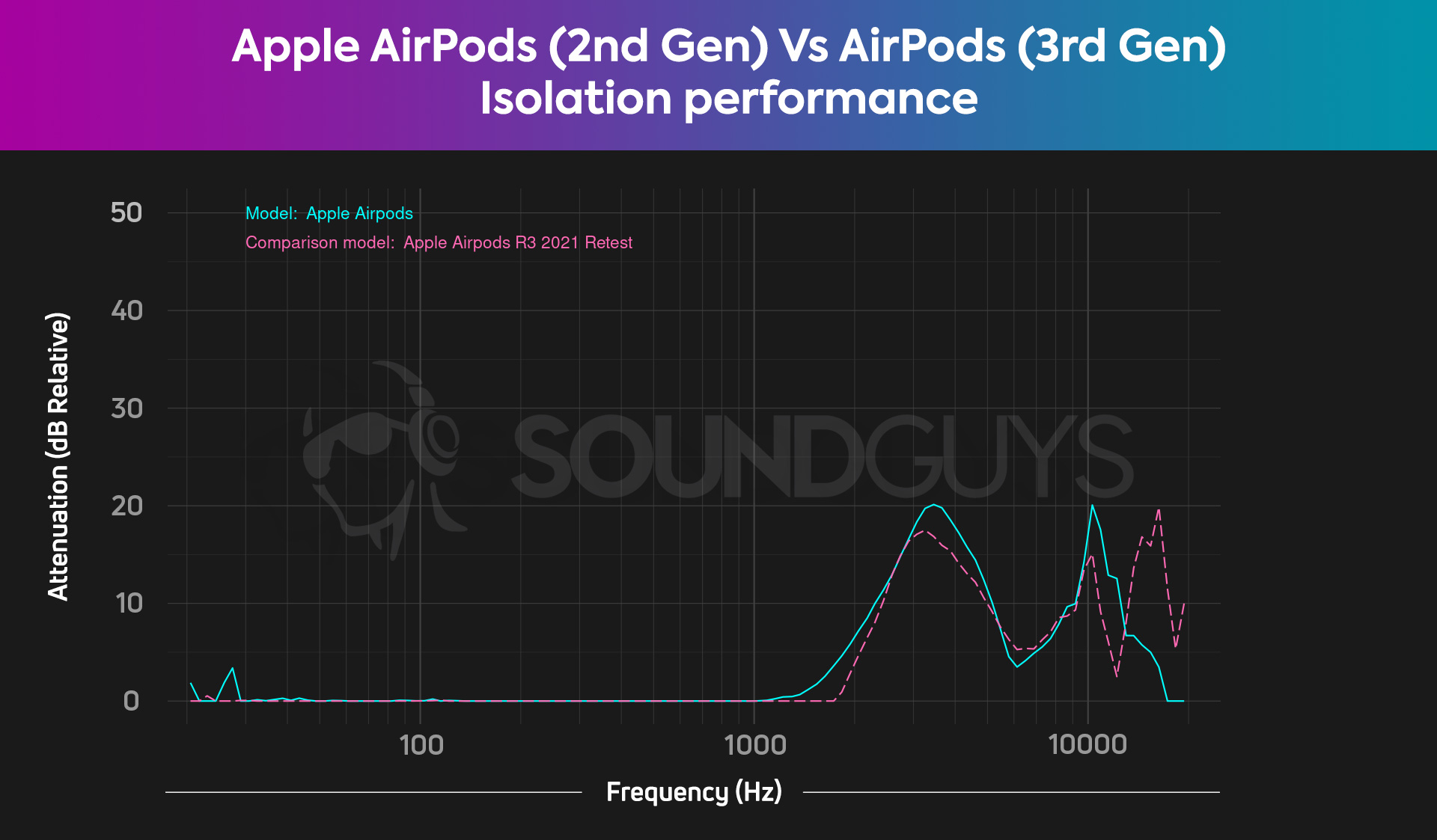
No matter which way you slice it, both generations of the Apple AirPods have poor isolation and do virtually nothing to quiet your surroundings. What’s more, neither AirPods supports active noise cancelation (ANC). For those who want ANC and to remain within the Apple family, you need the Beats Studio Buds Plus, Beats Fit Pro, or Apple AirPods Pro.
While we often belabor how an unsealed ear canal is bad for sound quality, it can also be a good thing for safety. Just know that if you end up purchasing either of these AirPods, you’re going to hear a lot of your environment and not as much of your music as you may want. As long as you keep the volume down to a reasonable level, this shouldn’t be a problem.
AirPods (2nd generation) vs Apple AirPods (3rd generation): Which AirPods sounds best?

The Apple AirPods (3rd generation) and second-generation have vaguely similar frequency responses in that neither sounds particularly good. An unsealed ear further diminishes sound quality through AirPods. Take these charts with a grain of salt as we conduct the tests under ideal (quiet) conditions. Both headsets under-emphasize sub-bass notes and boost upper-bass and treble notes to varying degrees.
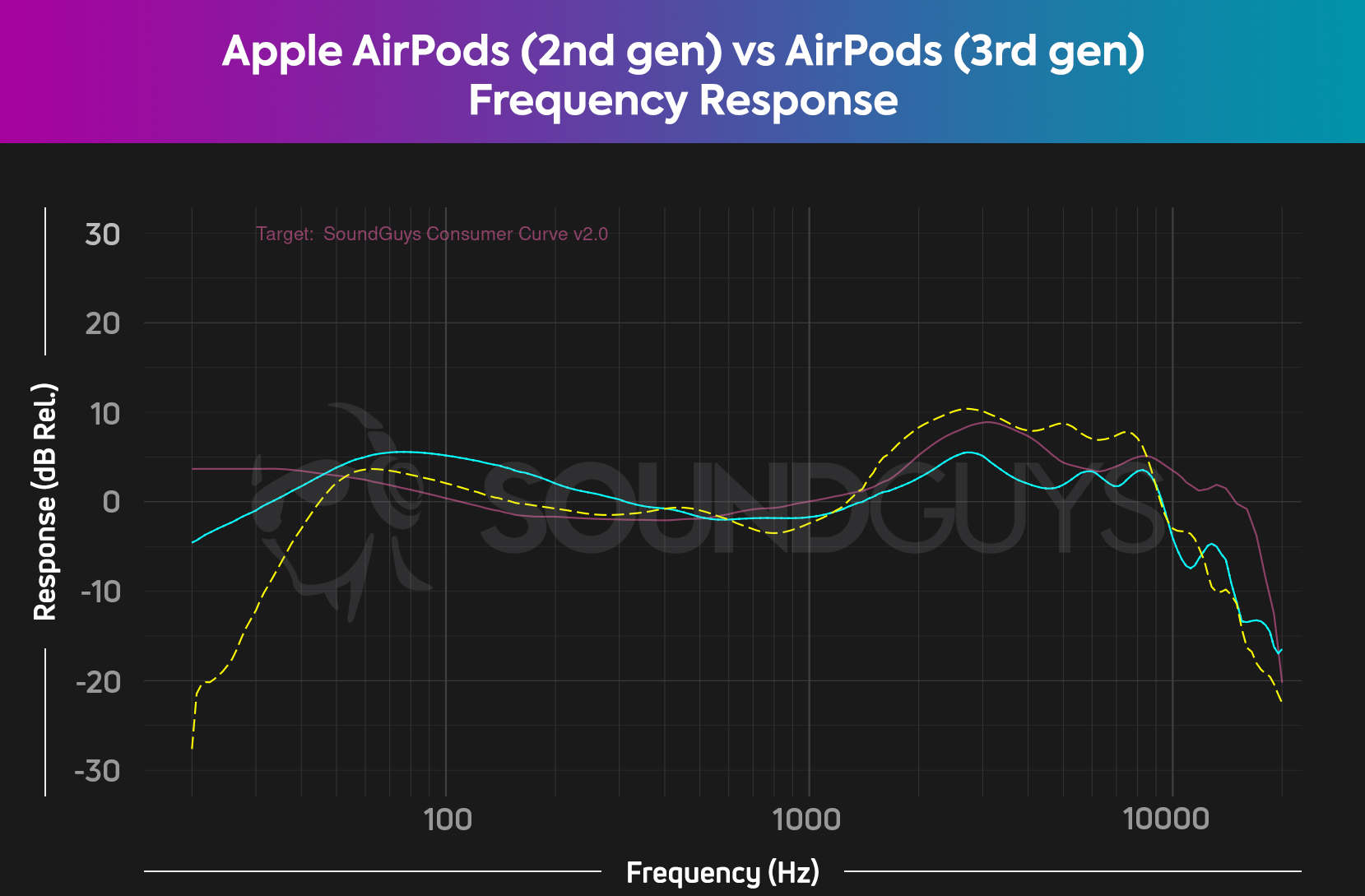
Neither AirPods sound profile hews particularly close to our headphone preference curve, but the AirPods (3rd generation) has more advanced software and hardware. It uses bass reflex ports and Adaptive EQ, which adjusts the low and midrange frequencies to compensate for the unsealed design. Even with the advanced audio software baked into the AirPods (3rd generation), its wide deviations from our house curve give it a lower overall sound quality score than the AirPods (2nd generation).
Relatively speaking, the AirPods (3rd generation) make treble notes sound about twice as loud as they do through the second-gen AirPods. Meanwhile, the AirPods (2nd gen) boost upper-bass notes (100Hz) to make them sound almost two times louder than the third-gen AirPods. You can’t create a custom EQ with either set of AirPods, so you’re stuck with what Apple deems best.
Is the Apple AirPods (3rd generation) microphone better than the AirPods (2nd generation)?

The AirPods (3rd generation) microphone quality is very good and an improvement over the previous generation. Each model houses a slew of accelerometers and sensors in each housing to promote clear voice transmission, but the AirPods 3 does it better, especially in windy conditions. Take a listen to our microphone demos below and decide for yourself!
Apple AirPods (2nd generation) microphone demo (Ideal):
Apple AirPods (3rd generation) microphone demo (Ideal):
Apple AirPods (2nd generation) microphone demo (Street):
Apple AirPods (3rd generation) microphone demo (Street):
Apple AirPods (2nd generation) microphone demo (Wind):
Apple AirPods (3rd generation) microphone demo (Wind):
Which microphone do you think sound better?
What are the specification differences between all in-ear AirPods?
The Apple AirPods (3rd generation) marries many of the AirPods Pro’s software with the AirPods (2nd generation) hardware. Take a look at the table below to see how each AirPods model compares.
| Apple AirPods (1st generation) | Apple AirPods (2nd generation) | Apple AirPods (3rd generation) | Apple AirPods Pro (1st generation) | Apple AirPods Pro (2nd generation) | Apple AirPods Pro (2nd generation w USB) | |
|---|---|---|---|---|---|---|
Size (earbud) | Apple AirPods (1st generation) 40.5 x 16.5 x 18 mm | Apple AirPods (2nd generation) 40.5 x 16.5 x 18 mm | Apple AirPods (3rd generation) 30.8 x 18.3 x 19.2 mm | Apple AirPods Pro (1st generation) 30.9 x 21.8 x 24 mm | Apple AirPods Pro (2nd generation) 30.9 x 21.8 x 24 mm | Apple AirPods Pro (2nd generation w USB) 30.9 x 21.8 x 24 mm |
Weight (earbud) | Apple AirPods (1st generation) 4g | Apple AirPods (2nd generation) 4g | Apple AirPods (3rd generation) 4.3g | Apple AirPods Pro (1st generation) 5.4g | Apple AirPods Pro (2nd generation) 5.3g | Apple AirPods Pro (2nd generation w USB) 5.3g |
Size (case) | Apple AirPods (1st generation) 44.3 x 21.3 x 53.5 mm | Apple AirPods (2nd generation) 44.3 x 21.3 x 53.5 mm | Apple AirPods (3rd generation) 46.4 x 21.4 x 54.4 mm | Apple AirPods Pro (1st generation) 45.2 x 60.6 x 21.7 mm | Apple AirPods Pro (2nd generation) 45.2 x 60.6 x 21.7 mm | Apple AirPods Pro (2nd generation w USB) 45.2 x 60.6 x 21.7 mm |
IP certification (buds) | Apple AirPods (1st generation) N/A | Apple AirPods (2nd generation) N/A | Apple AirPods (3rd generation) IPX4 | Apple AirPods Pro (1st generation) IPX4 | Apple AirPods Pro (2nd generation) IPX4 | Apple AirPods Pro (2nd generation w USB) IPX4 |
Fit type | Apple AirPods (1st generation) Open | Apple AirPods (2nd generation) Open | Apple AirPods (3rd generation) Open | Apple AirPods Pro (1st generation) Sealed (three ear tip sizes) | Apple AirPods Pro (2nd generation) Sealed (four ear tip sizes) | Apple AirPods Pro (2nd generation w USB) Sealed (four ear tip sizes) |
Bluetooth | Apple AirPods (1st generation) SBC, AAC; Bluetooth 4.2 | Apple AirPods (2nd generation) SBC, AAC; Bluetooth 5.0 | Apple AirPods (3rd generation) SBC, AAC; Bluetooth 5.0 | Apple AirPods Pro (1st generation) SBC, AAC; Bluetooth 5.0 | Apple AirPods Pro (2nd generation) SBC, AAC; Bluetooth 5.3 | Apple AirPods Pro (2nd generation w USB) SBC, AAC; Bluetooth 5.3 |
Active noise cancellation | Apple AirPods (1st generation) No | Apple AirPods (2nd generation) No | Apple AirPods (3rd generation) No | Apple AirPods Pro (1st generation) Hybrid ANC | Apple AirPods Pro (2nd generation) Hybrid ANC | Apple AirPods Pro (2nd generation w USB) Hybrid ANC |
Wireless charging available? | Apple AirPods (1st generation) No | Apple AirPods (2nd generation) Yes, with wireless charging case | Apple AirPods (3rd generation) Yes, compatible with Qi and MagSafe, | Apple AirPods Pro (1st generation) Yes, compatible with Qi and MagSafe (2021) | Apple AirPods Pro (2nd generation) Yes, compatible with Qi, MagSafe, and Apple Watch chargers | Apple AirPods Pro (2nd generation w USB) Yes, compatible with Qi, MagSafe, and Apple Watch chargers |
Chipset | Apple AirPods (1st generation) W1 | Apple AirPods (2nd generation) H1 | Apple AirPods (3rd generation) H1 | Apple AirPods Pro (1st generation) H1 | Apple AirPods Pro (2nd generation) H2 (earbuds) U1 (case) | Apple AirPods Pro (2nd generation w USB) H2 (earbuds) U1 (case) |
Touch controls | Apple AirPods (1st generation) Yes | Apple AirPods (2nd generation) Yes | Apple AirPods (3rd generation) Yes, with force sensor | Apple AirPods Pro (1st generation) Yes, with force sensor | Apple AirPods Pro (2nd generation) Yes, with force sensor and swipes | Apple AirPods Pro (2nd generation w USB) Yes, with force sensor and swipes |
Connector | Apple AirPods (1st generation) Lightning | Apple AirPods (2nd generation) Lightning | Apple AirPods (3rd generation) Lightning | Apple AirPods Pro (1st generation) Lightning | Apple AirPods Pro (2nd generation) Lightning | Apple AirPods Pro (2nd generation w USB) USB-C |
Battery life (75dB SPL) | Apple AirPods (1st generation) 3.5 hours | Apple AirPods (2nd generation) 4.2 hours | Apple AirPods (3rd generation) 6.4 hours | Apple AirPods Pro (1st generation) 5.1 hours | Apple AirPods Pro (2nd generation) 5.7 hours | Apple AirPods Pro (2nd generation w USB) 5.7 hours |
Original price (USD) | Apple AirPods (1st generation) (Discontinued) | Apple AirPods (2nd generation) $159 USD, $199 USD with wireless charging case | Apple AirPods (3rd generation) $179 USD | Apple AirPods Pro (1st generation) $249 USD | Apple AirPods Pro (2nd generation) $249 USD | Apple AirPods Pro (2nd generation w USB) $249 USD |
AirPods (2nd generation) vs Apple AirPods (3rd generation): Which AirPods should you buy?

To be frank, we don’t recommend that you buy either the AirPods (3rd generation) or the AirPods (2nd generation) when the AirPods Pro and a slew of other excellent earbuds exist. Again, the open-type fit of second and third-gen AirPods has its place where safety is concerned. Still, if you value sound quality and don’t mind listening in mono mode when you need to hear your surroundings, we implore you to spend your money on a different headset.
Now, if you’re still set on getting one of the AirPods discussed today, let us nudge you towards the AirPods (3rd generation). The AirPods 3 has more advanced software, bass-reflex ports, and an IPX4 rating, all of which the AirPods (2019) lacks. Apple does a great job releasing software updates to all of its wireless devices, from the AirPods Max to the Homepod mini, but the AirPods (2nd gen) is years older than the 3rd gen. With that, you can expect Apple to discontinue software support for the second generation sooner than the third-gen AirPods.

'Hey Siri' access
Share audio between Apple devices

Easy for iPhones
Deep Apple integration
What earbuds should you get instead of the AirPods (2nd generation) and Apple AirPods (3rd generation)?

The most obvious recommendation over either set of earbuds is the AirPods Pro (2nd generation). With these AirPods, you get buds that seal to the ear, a wireless charging case with location services thanks to the U1 chip, noise canceling, and much more. While the AirPods Pro (2nd generation) (for $239 at Amazon) is generally more expensive than either open-fit AirPods discussed today, it’s a much better investment.
If you must stick with the unsealed design of AirPods, we recommend the Urbanista Libson because the silicone ear stays wrapped around each bud, keeping it in place for $39 at Amazon. There’s also the Sony LinkBuds WF-L900 ($178 at Amazon), which features unique ring-shaped ear tips to keep you aware of your surroundings at all times and has Sony Headphones Connect app support.
Another fine option that we alluded to is the Beats Studio Buds Plus. This is another set of ANC earphones with a pretty consumer-friendly sound for $169 at Amazon. Unlike Apple earbuds, these Beats work well with Android with a compatible app. Save for hands-free access to Siri, you get all the same software features with the Beats Studio Buds Plus on any handset. The IPX4 rating makes the Studio Buds Plus a fine option for the gym. However, if you want something even more gym-friendly and secure, look into the compact Beats Fit Pro ($159 at Amazon).
Frequently asked questions about AirPods
No, none of the Apple AirPods support Bluetooth multipoint. However, you can take advantage of automatic device switching between Apple hardware under the same iCloud account. This means when you’re listening to music on your iPhone and start playing a video on your MacBook, the AirPods (3rd generation) will stop playing from your phone and immediately switch to the laptop’s audio output.
With the W1 chip in the AirPods, the range should be from 33 – 50 feet from your iPhone to connect.
We think the AirPods (3rd generation) are superior to the AirPods (2nd generation) in several aspects, including a more comfortable fit, an IPX4 water-resistant rating, support for spatial audio, a MagSafe charging case, and better battery life. They also feature a skin-detect sensor for improved play/pause automation, bass-reflex ports, and Adaptive EQ for audio adjustments. Despite this, neither model excels in sound isolation, and for those prioritizing sound quality and noise cancelation, there are better options available, such as the AirPods Pro.
Apple has not discontinued the AirPods. However, it is common for companies like Apple to phase out older models, such as the AirPods (2nd generation), as they introduce newer versions with updated technology and features. This practice ensures that the newer models remain the focus and continue to provide the best user experience.
In 2024, buying AirPods (2nd generation) may not be the best investment. They lack several features present in newer models, such as the IPX4 water-resistant rating, spatial audio support, and a MagSafe charging case. Additionally, the battery life and sensor technology have been improved in the AirPods (3rd generation). However, if budget constraints are a consideration, the AirPods (2nd generation) may still offer value, as they cost less than the newer models and retain the H1 chip for seamless integration with most Apple devices.
Neither; AirPods are regular wireless earbuds intended for listening to audio, not medical devices for treating hearing impairment or loss.