All products featured are independently chosen by us. However, SoundGuys may receive a commission on orders placed through its retail links. See our ethics statement.
Beats Studio Buds Plus vs Beats Fit Pro
June 12, 2025


Beats’ roster of headphones and wireless earbuds continues to expand with options like the Beats Studio Buds Plus and the Beats Fit Pro. With a mild price difference, let’s break them down to see which one you should get.
- June 12, 2025: We updated the isolation comparison chart and adjusted some text for clarity.
- November 12, 2024: We added a comparison of the MDAQS results to the sound quality section.
What’s it like to use the Beats Studio Buds Plus compared to the Beats Fit Pro?

The Beats Studio Buds Plus are an update to the Beats Studio Buds, improving in several areas — except for price. They work like a conventional set of ANC wireless earbuds, with a small case and Google Fast Pair. There’s nothing in the manner of ear stabilizers, and the buds use buttons rather than touch panels to enter commands.
The earbuds are comfortable for long stretches and weigh only 5g each. So long as you can jive with the buttons and the possibility of pushing them in deeper with each press, they rank high for comfort. To keep the bud in place, we suggest holding the bud with your thumb and another finger while a third finger presses the button.

If you have difficulty finding earbuds that stay in place, the Beats Fit Pro might do the trick. These ship with non-removable stabilizers that flex to fit your ear’s shape. This feature could make a difference for athletes by effortlessly keeping those buds in. Remember that while the stabilizers aid in locking the Fit Pro in, they apply pressure to the ears.
Like the Studio Buds Plus, the Fit Pro has an IPX4 rating. Both pairs utilize buttons to enter commands. The Fit Pro buds weigh the same as the Studio Buds Plus at 5g each. Both sets ship with three sets of silicone ear tips, but only the Fit Pro has an ear tip fit test in the app, in-ear detection, and features head-tracked spatial audio.

Their cases differ because the Beats Fit Pro clamshell case has a flat bottom, while the Studio Buds Plus case resembles a rounded Apple AirPods-style case. Lastly, the Beats Fit Pro comes in seven colors and an additional three in the earth-toned Kim Kardashian Fit Pro model ($179 at Amazon).
How do you control the Beats Studio Buds Plus and Beats Fit Pro?
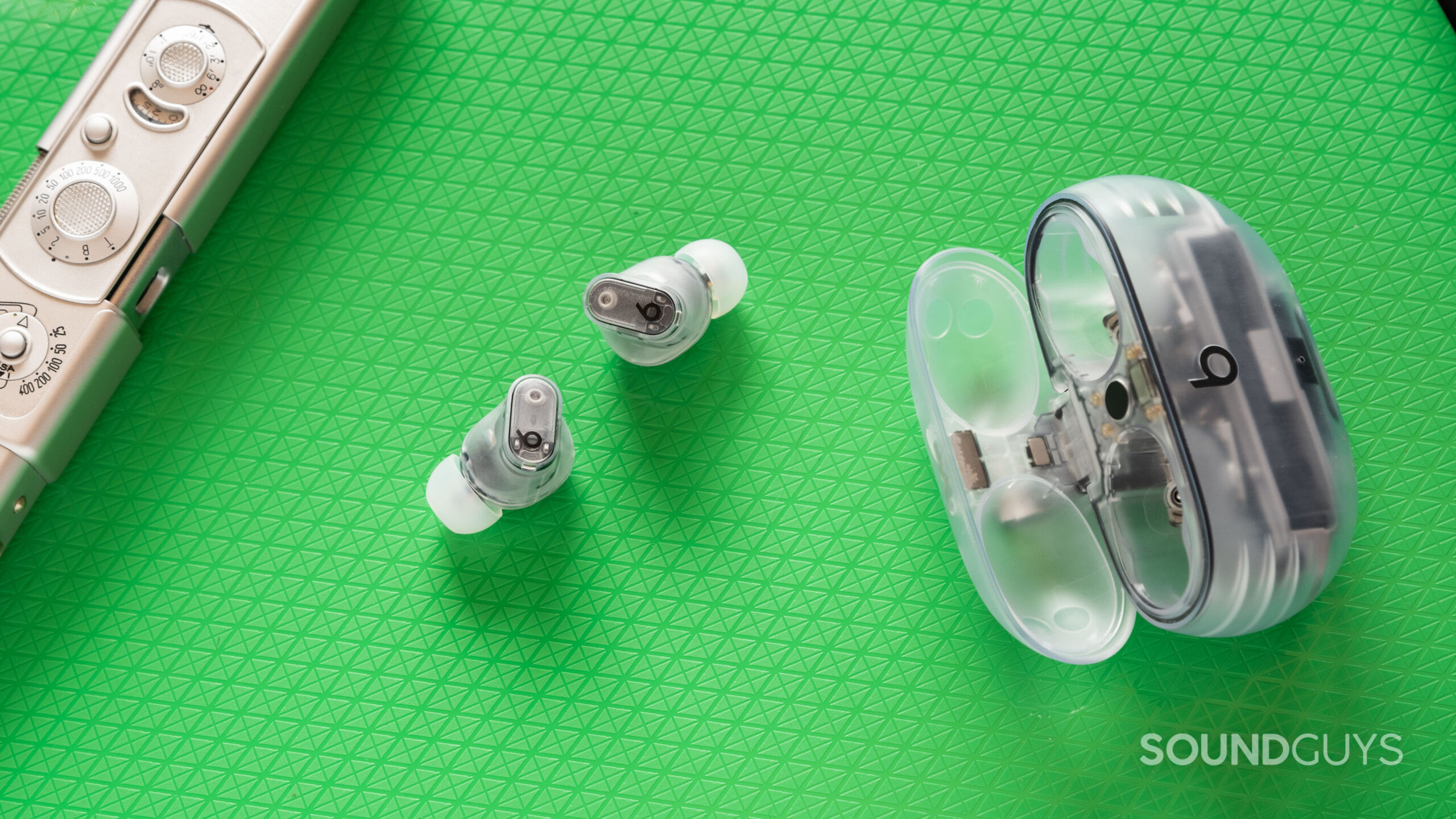
The Beats Studio Buds Plus uses buttons rather than touch controls. You risk jamming the buds in when pressing, but they are shaped so you can hold them in place with an index finger and thumb while pressing with your middle finger. However, that’s less convenient than touch controls, especially if you’re rushed.
In the app, you can reallocate press-and-hold from noise canceling to volume control, but you can’t have both. With iOS, you have hands-free Siri on the Studio Buds Plus too.
| INPUT | ACTION |
|---|---|
One press | Play / pause, accept / end call |
Two presses | Track forward / Switch call to phone |
Three presses | Track backward |
Press and hold | ANC / Transparency mode |
"Hey Siri" | Change volume, request directions, playback control, receive messages, and more |
Similarly, the Beats Fit Pro has buttons where the “b” logo resides. By default, the controls don’t have direct noise cancelation and ambient mode control. You’ll have to access it in the app (or in the iOS Settings app). However, You do have direct volume access, which the Studio Buds Plus does not offer by default. Still, like the Studio Buds Plus, you can use Siri hands-free on iOS.
| INPUT (either bud) | ACTION |
|---|---|
One click | - Play/pause music - Answer/end call - Answer a second incoming call, place first on hold - With two active calls, this alternates between calls |
Two clicks | - Next track - Send call audio from earbuds to phone |
Three clicks | - Previous track |
Press and hold | - Toggle listening modes (ANC, off, Transparency) - Increase or decrease volume - Reject incoming call |
"Hey Siri" (iOS/iPad OS only) | - Change volume - Request directions - Playback control - Receive messages and more |
Automatic ear detection | - Remove one bud: pause music, resume when inserted - Remove both earbuds: pause music, won't resume when reinserted |
Should you use the Beats Studio Buds Plus or the Beats Fit Pro apps?
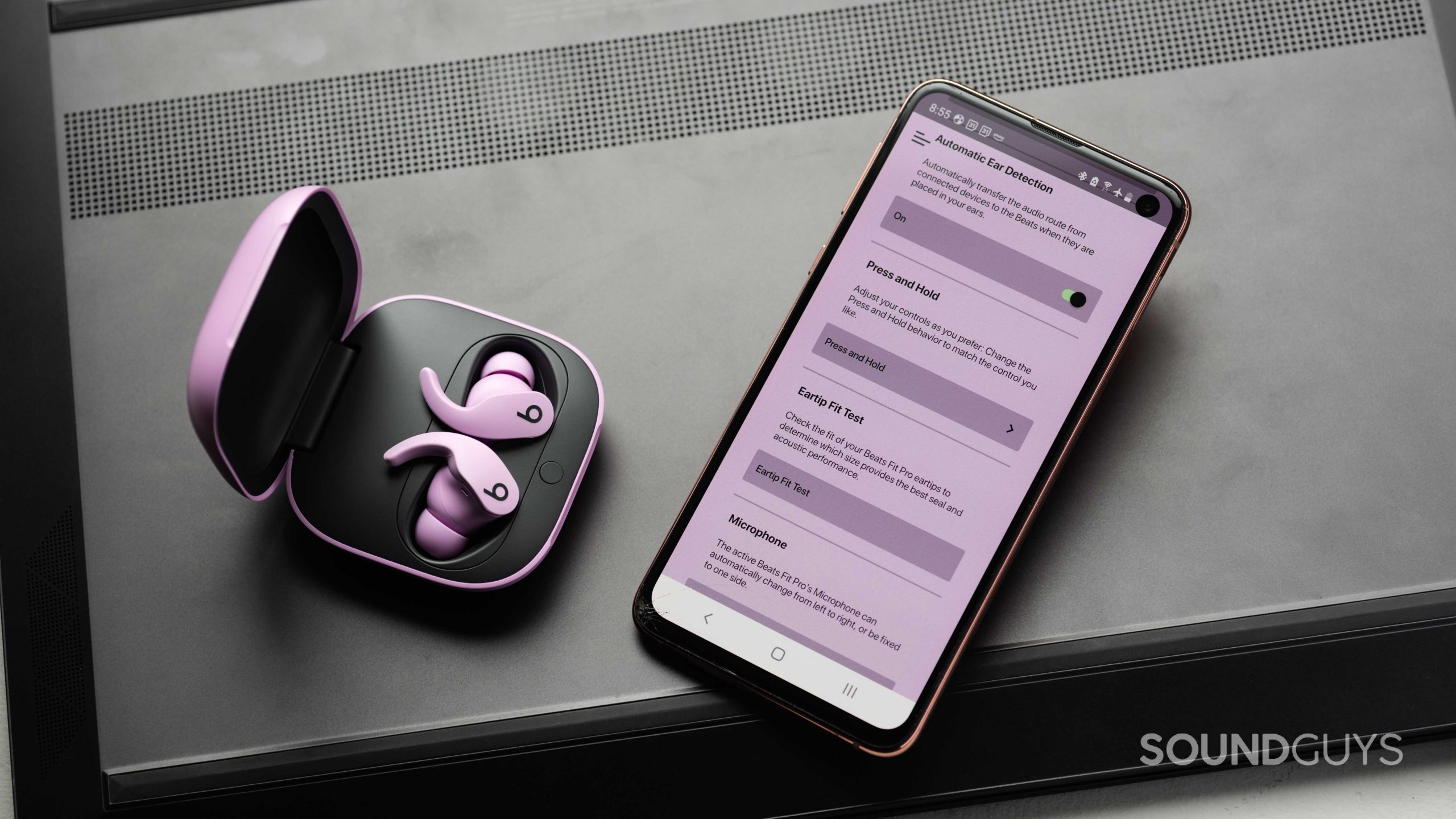
If you have an iPhone (or other iOS device), you’ll find the control for both Beats earbuds in Bluetooth Settings. Press the “i” symbol next to the connected device. You don’t need to install an app on those devices.
In the last couple of years, Beats has expanded to include better support for Android with the Beats app. It works for the Studio Buds Plus and Fit Pro. The iOS and Android experiences are minimal, but they have listening modes, Find My, and some command reallocation. One difference is that the Fit Pro has an ear tip fit test to find the correct size.
How do the Beats Studio Buds Plus and Beats Fit Pro connect?

Considering that Beats is a subsidiary of Apple, it’s no surprise that both use the same basic AAC and SBC Bluetooth codec selection. The Studio Buds Plus uses Google Fast Pair and Bluetooth 5.3, so it could take advantage of LE Audio down the line. If you have an Android device, the Beats Studio Buds Plus has an Audio Switch for automatic device switching between Android and Chromebook devices. Interestingly, if you’re using iOS, you’ll need to switch devices manually.
In contrast, the Beats Fit Pro uses Bluetooth 5.0. Unlike the Studio Buds Plus, the Fit Pro includes the Apple H1 chip for seamless device switching in the Apple ecosystem while using the same iCloud account. Which is better for you will depend on your device. Despite lacking an H1 chip on the Studio Buds Plus, they connect quickly.
Is battery life better on the Beats Studio Buds Plus or the Beats Fit Pro?

According to our standardized battery testing, the Beats Studio Buds Plus reach an impressive 8 hours and 22 minutes of playback with ANC on. That’s exactly two hours more than the 6 hours, 22 minutes battery life of the Beats Fit Pro under the same conditions. What’s more, the charging case on the Studio Buds Plus holds an impressive 28 (or so) hours compared to the roughly 18 hours of juice the Fit Pro case stores.
Otherwise, the specs are the same for both: USB-C and no wireless charging. Fast charging the Studio Buds Plus and Fit Pro for 5 minutes yields an hour of playback.
Do the Beats Studio Buds Plus or Beats Fit Pro block noise better?
Loading chart ...
The Beats Studio Buds Plus and Beats Fit Pro offer similar passive isolation, with the Studio Buds Plus blocking noises a little better. With that said, the ANC on the Fit Pro removes low-pitched environmental noise better than the Studio Buds Plus.
The upshot of excellent noise canceling is that you don’t need to play your audio as loudly to overcome environmental noise. This helps to preserve your hearing from noise-induced hearing loss.
Do the Beats Studio Buds Plus sound better than the Beats Fit Pro?
Loading chart ...
If you thought that how they sound would determine whether the Beats Studio Buds Plus or Beats Fit Pro are for you, there are only minor differences. Beats has clearly defined its house sound for its buds. The only significant difference between the Studio Buds Plus and Fit Pro is above 10kHz, where the Studio Buds Plus produces more output. You’ll get more harmonic content above 10kHz on the Studio Buds Plus.
Comparing both to our headphone preference curve, there’s a reasonable amount of bass and a somewhat scooped upper bass and lower mid-range. These produce a consumer-oriented frequency response that’s great for casual listening, commuting, and working out.
Multi-Dimensional Audio Quality Scores (MDAQS)
The chart below shows how the sound of the Beats Studio Buds Plus and Beats Fit Pro was assessed by the Multi-Dimensional Audio Quality Score (MDAQS) algorithm from HEAD acoustics.
The Beats Studio Buds Plus and Beats Fit Pro show some interesting differences in their MDAQS results despite both being highly-rated earbuds. The Studio Buds Plus excels in timbre with an outstanding 4.9/5 score, slightly edging out the Fit Pro’s already impressive 4.8/5. However, the Fit Pro demonstrates superior distortion handling at 4.3/5 compared to the Studio Buds Plus’s 3.2/5, suggesting cleaner sound reproduction.
In terms of immersiveness, the Fit Pro scores lower at 3.0/5, while the Studio Buds Plus achieves a slightly better 3.7/5, indicating better spatial audio presentation. Overall, both models receive excellent scores, with the Studio Buds Plus scoring marginally higher at 4.8/5 compared to the Fit Pro’s 4.7/5, suggesting that both models will satisfy most listeners despite their different strengths.
Do the Beats Studio Buds Plus or Beats Fit Pro have a better microphone?
Frankly, microphone performance isn’t the primary strength of the Beats Studio Buds Plus and Beats Fit Pro, but voices sound slightly more natural on the Studio Buds Plus. Both tend to pick up noises in the vicinity of the mics. However, they likely will do fine for the occasional call. Take a listen below.
Beats Studio Buds Plus microphone demo (Ideal conditions):
Beats Fit Pro microphone demo (Ideal conditions):
Beats Studio Buds Plus microphone demo (Office conditions):
Beats Fit Pro microphone demo (Office conditions):
Which microphone sounds better?
Beats Studio Buds Plus vs Beats Fit Pro: Price and availability

The Beats Studio Buds Plus retails for $169 at Amazon, and you can get the Beats Fit Pro for $159 at Amazon. Prices may vary depending on the retailer.
Should you get the Beats Studio Buds Plus or Beats Fit Pro?

When considering the various categories to compare the Beats Studio Buds Plus and Beats Fit Pro, they stack up close to evenly across the board, down to the earbud weight. The most vital differences boil down to fit and battery life. The Fit Pro uses stabilizers, and the Studio Buds Plus has significantly better battery life.
While the Fit Pro certainly makes more sense on paper as your new running buddy, it’s possible that the Studio Buds Plus could fit your ears just fine. More to the point, how much you need a set of earbuds for exercising versus everyday use should determine the better pick.

The Studio Buds Plus might last you longer because of their greater battery life. Otherwise, the experience will come down to your particulars. For example, if you use Android, the Studio Buds Plus supports Audio Switch for Android, whereas the Fit Pro uses the H1 chip for Apple device switching. If your environment hums with low-frequency noises, then the Beats Fit Pro can filter more of that.
The pair you should grab is the one that makes sense for your activities because they are functionally similar. Consider the Studio Buds Plus feels more comfortable, but the Fit Pro locks in a fit even if your ears are hard to fit.

Android-friendly features through Beats app
Longer battery life than before

Android and iOS compatible
In-app ear tip fit test
ANC and transparency
Frequently asked questions
If we compare the Beats Studio Buds Plus and Beats Fit Pro to the Apple AirPods (3rd generation), the Beats both sound better than AirPods. However, compared with the AirPods Pro (2nd generation), the AirPods Pro more closely follows our headphone preference curve, particularly in the high bass and low mids. They’re rather similar otherwise.
Studio Buds Plus offers longer battery life and is more affordable, with a focus on basic functionality. Fit Pro, slightly pricier, is designed for active use with ear stabilizers and superior noise canceling capabilities.
Not yet, but here’s what we hope to see.