All products featured are independently chosen by us. However, SoundGuys may receive a commission on orders placed through its retail links. See our ethics statement.
Beats Studio Buds Plus vs Beats Studio Buds
April 29, 2025


Beats’ line of wireless earbuds has expanded with the Studio Buds Plus. These buds have a cool transparent look and use the same basic design as the original Studio Buds. The updated earbuds are quite similar, with active noise canceling (ANC) and Android-friendly software features. This time, Beats promises improved ANC and microphone quality compared to the Studio Buds. In our Beats Studio Buds Plus vs Beats Studio Buds breakdown, we’ll help you decide which buds deserve your ears.
- April 29, 2025: We streamlined some text to improve readability.
- March 8, 2024: We adjusted formatting to our current style.
What’s it like to use the Beats Studio Buds Plus compared to the Beats Studio Buds?
Both sets of buds offer a near-identical user experience. Rather than changing the shape of the Studio Buds Plus to distinguish them from the Studio Buds, Beats changed the finish. The Studio Buds Plus comes in an eye-catching, frosted, translucent colorway you won’t find with the Studio Buds. Aside from the different color options, the Studio Buds series shares the same IPX4 water-resistant rating, shape, and weight.
The unchanged silhouette has some downsides, as I find it hard to differentiate between the left and right earbuds. The raised edges are also tricky to grip and remove from the case, even more so if you have dexterity issues. Once I have them in my ears, though, the Studio Buds series remains comfortable for hours.
The Studio Buds Plus and Studio Buds have identical dimensions but different color options.
Beats’ diminutive earbuds are compact, and the housings don’t place much pressure on smaller ears. To make the Studio Buds Plus even more accommodating for small-eared listeners, Beats provides four ear tip sizes (XS-L). In contrast, the Studio Buds only come with three ear tip sizes (S-L).
Both Studio Buds have a USB-C charging case measuring 26 x 73 x 52mm. This reasonably pocketable size works well enough, but shallow pockets may not accommodate the entire case. Flipping the lid open is easy with one hand, and shutting it emits a decisive “click.” The case isn’t water-resistant, but the plastic feels durable.
How do you control the Beats Studio Buds Plus and Beats Studio Buds?

Both sets of Studio Buds have a button above the “b” logo on each earbud. A multifunction button makes it easy to operate the buds, and the commands are the same across headsets. You can field calls, skip tracks, and cycle through listening modes (ANC on, off, and Transparency) all from the earbuds. The button placement is excellent. Unlike other earbuds, pressing the Studio Buds’ buttons doesn’t produce pressure in my ear canals.
| INPUT | ACTION |
|---|---|
One press | Play/pause/answer call |
Two presses | Next track |
Three presses | Previous track |
Press and hold | ANC/Transparency/off Virtual assistant Volume controls Reject call |
"Hey Siri" | Change volume, request directions, playback control, receive messages, and more |
You can customize the press-and-hold command using the iOS Settings or Beats apps. By default, this action cycles through the listening modes, but you can change it to access your phone’s smart assistant and adjust the volume.
What features do you get from the Beats app?
The Beats app experience is mostly uniform with the Studio Buds Plus and Studio Buds. The main difference between the app experiences is that the Studio Buds Plus have an ear tip fit test. This test ensures you’ve found the most appropriately sized ear tips. We recommend taking the fit test because a good fit is crucial for both noise canceling and sound quality. The Studio Buds don’t have an ear tip fit test, so you’re left with the old-fashioned method of listening to some tunes and adjusting accordingly. You can also locate the Studio Buds Plus through the Google Find My Device app, which isn’t the case with the Studio Buds.
Otherwise, the software features are all the same. You can cycle through listening modes, customize the controls, rename your earbuds, and more. Unfortunately, the Beats app doesn’t have a custom EQ or EQ presets to tweak the sound. You do, however, get the option to locate your Buds through the app. The Studio Buds Plus and Studio Buds work with spatial audio on the Google Pixel 6 or 7 series and with Apple products — neither the Studio Buds nor the Studio Buds Plus houses sensors for head tracking.
How do the Beats Studio Buds Plus and Beats Studio Buds connect?

The Beats Studio Buds Plus and Studio Buds support the SBC and AAC Bluetooth codecs. Unfortunately, AAC’s performance on Android has historically been volatile. This means your Android phone won’t necessarily send the best quality audio to your Beats buds. AAC works well on iOS so iPhone owners won’t encounter streaming issues. Practically speaking, I notice lag when using my Pixel 6 to watch movies with the Studio Buds.
The Studio Buds Plus and Studio Buds both support one-step pairing on Android and iOS. A pop-up card appears when you open the case for the first time near your phone. This prompts you to connect the buds. You don’t get auto switching between Apple devices since neither of the buds houses Apple’s H1 or H2 chip. On the flip side, if you own multiple Android devices, you can seamlessly switch between them with Android Audio Switch.
Is battery life better on the Beats Studio Buds Plus or Beats Studio Buds?

With noise canceling enabled, we subjected the Studio Buds series to our standardized battery tests. We played music at a constant output, peaking at 75dB(SPL). Under these conditions, the Studio Buds Plus lasted 8 hours and 22 minutes, and the Studio Buds lasted 4 hours and 24 minutes. The Studio Buds Plus’ battery life does a victory lap around the Studio Buds.
The Studio Buds Plus case provides an extra 27 hours of battery life, and the Studio Buds case offers an additional 18 hours of playtime. Both earbuds have fast charging: a five-minute charge in the case yields an hour of playtime. You can recharge either case with the provided USB-C cable, but neither supports wireless charging.
We recommend you avoid constantly charging your earbuds if you can. Charging and depleting them regularly degrades lithium-ion batteries and ultimately shortens the life of the buds‘ batteries.
Do the Beats Studio Buds Plus or Studio Buds have better noise canceling?
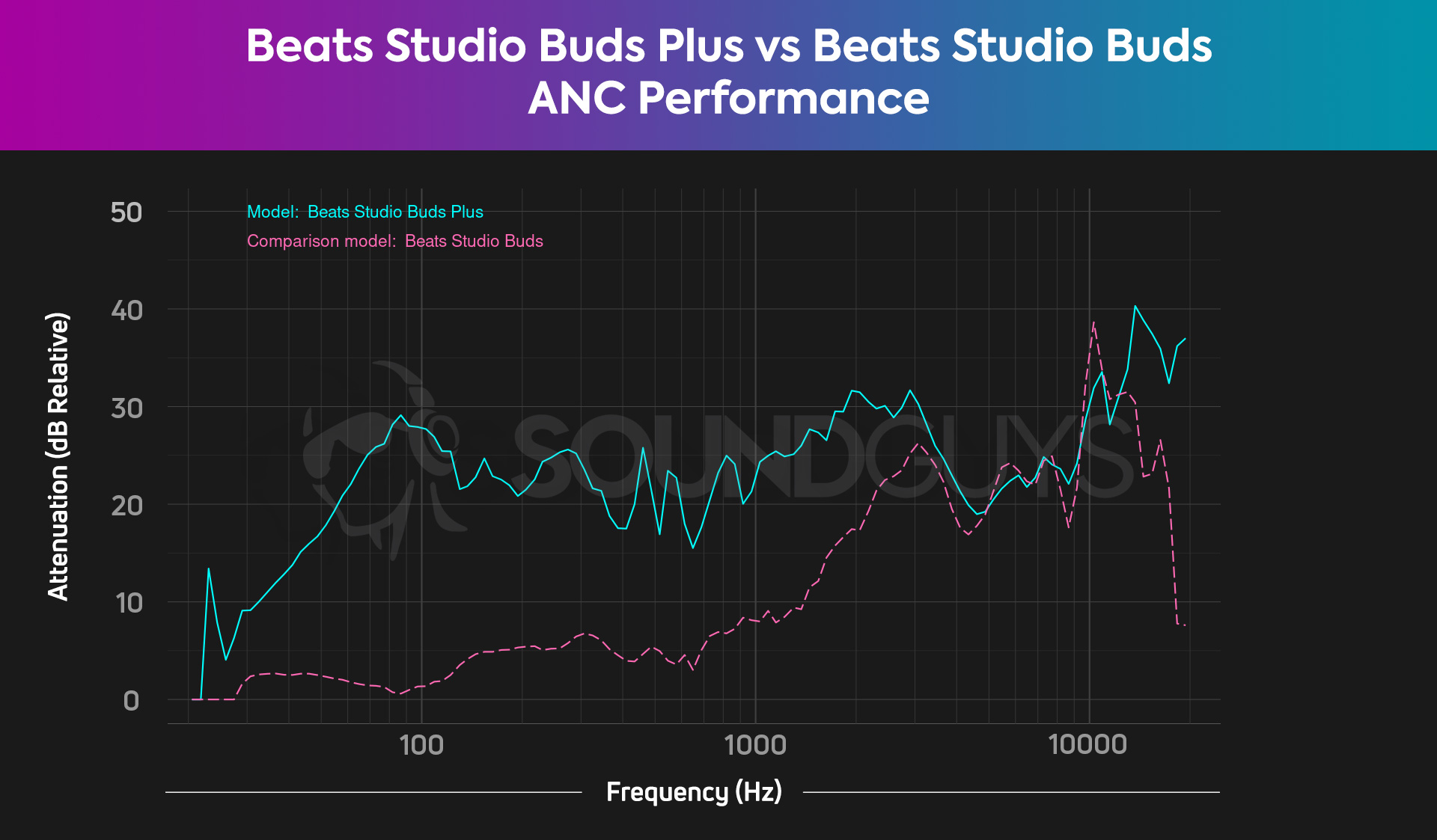
There are no mincing words: Studio Buds Plus has much better noise canceling than Studio Buds. With the Studio Buds Plus, low frequencies like street noise or engine rumble sound one-half to one-eighth as loud as they’d sound without the buds in. On the other hand, the Studio Buds’ noise canceling hardly affects these same low-frequency noises.
Both sets of Studio Buds have similar isolation. They’ll block out higher-pitched, incidental sounds like a baby’s cry to a similar degree. Higher-pitched ambient noise above 2kHz will sound significantly quieter with either pair of buds than without. You’ll need a good fit to achieve the ANC performance shown in our charts. Again, that’s a bit easier with the Studio Buds Plus because of their ear tip fit test.
If you want the best noise canceling, the Studio Buds Plus will be much better for you than the Studio Buds.
To complement the ANC, both buds have a transparency mode. This amplifies external noise through the buds while your music continues to play or if it’s paused. Commuters and outdoor athletes will find this a great safety feature and is helpful for general awareness. That said, not everyone likes the somewhat unnatural-sounding effect. If you’re like me, you may opt for mono listening, keeping one ear open instead.
Does the Beats Studio Buds Plus sound better than the Beats Studio Buds?
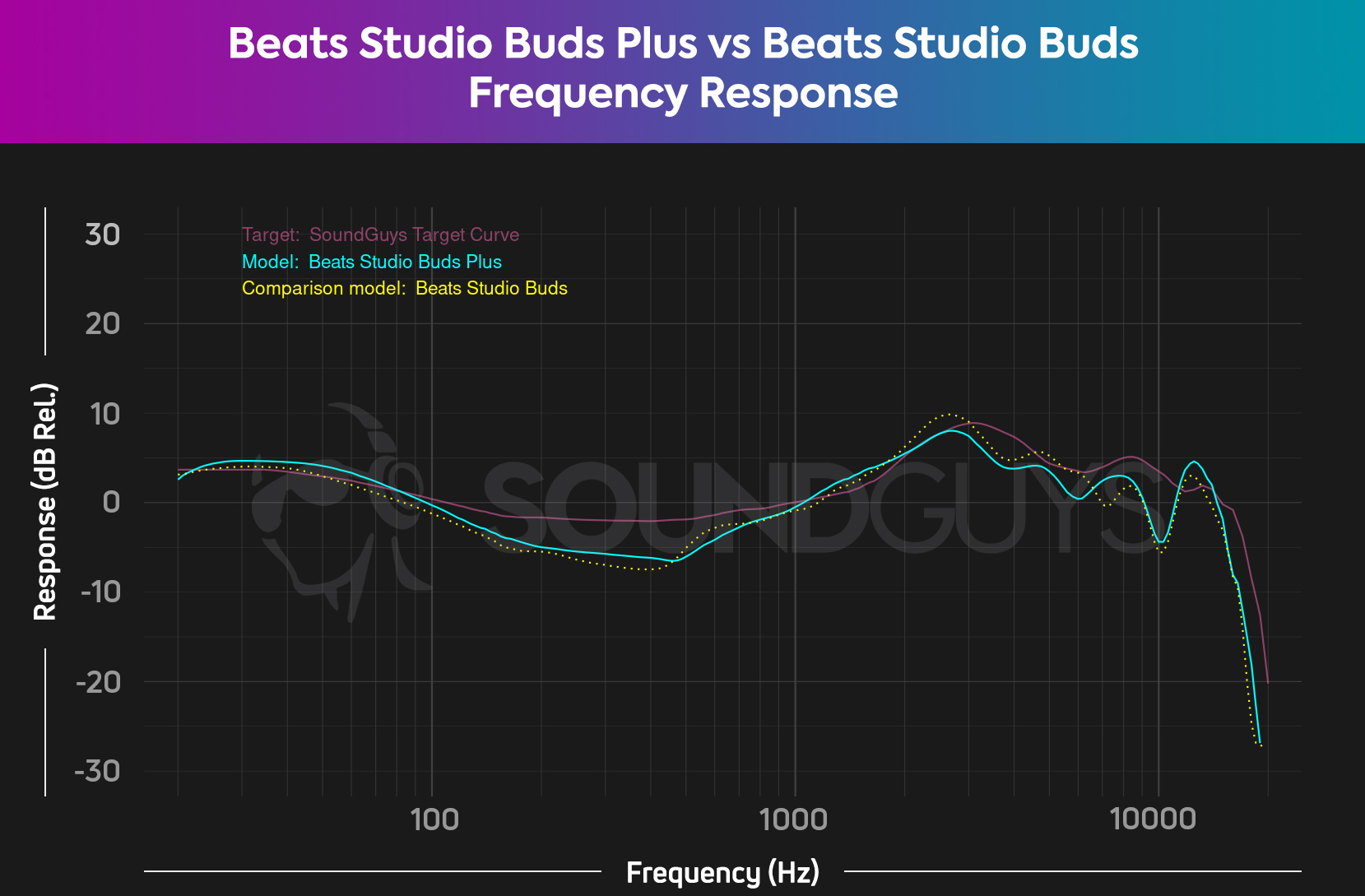
The Beats Studio Buds Plus and Studio Buds sound the same. The frequency responses are virtually indistinguishable with their slightly boosted bass and under-emphasized lower mids — a signature of Beats earphones.
Most people will like the sound of Studio Buds Plus and Studio Buds for casual listening. Critical listeners may take issue with the bass sculpting and feel their favorite basslines come through a little loud relative to vocals and other elements. Extra-sensitive listeners might experience guitar slides as irritating due to the relative treble emphasis, but it’s hardly an issue.
The Beats app lacks EQ settings, so you’re stuck with the default frequency response. To change the sound, you’ll need a third-party EQ app or to play with your music streaming app’s EQ settings.
Getting the earbuds to sound like our measured frequency response requires a good fit, which will vary from person to person. My colleague Chris Thomas experienced the buds slipping out of his ears with the properly fitted ear tips. Meanwhile, I have no issues with the fit and can run in them without readjustments. Everyone is different, so you should invest in memory foam ear tips if you’re having trouble.
Do the Beats Studio Buds Plus or Beats Studio Buds have a better microphone?

The Beats Studio Buds Plus microphone is markedly improved over the original Studio Buds. The older model is more sensitive, meaning the sample recording below is louder than the Plus model. Accounting for that, even in ideal conditions, the Studio Buds Plus mics make voices sound clearer than the original Studio Buds, with less hiss and self-noise overall. This is likely a consequence of the larger microphones used in the Beats Studio Buds Plus.
Beats Studio Buds Plus microphone demo (Ideal conditions):
Beats Studio Buds microphone demo (Ideal conditions):
With background noise, the Studio Buds Plus mics pull further ahead of the Studio Buds. In the demos below, the Studio Buds’ louder output does it no favors: though the speech remains intelligible, the loud background noise is very distracting. You can hear the benefit of the Plus model’s improved processing here, as the street noise is tamped down a lot, and traffic’s “whooshing” sound is largely removed.
Beats Studio Buds Plus microphone demo (Street conditions):
Beats Studio Buds microphone demo (Street conditions):
Which microphone sounds better?
Should you get the Beats Studio Buds Plus or Beats Studio Buds?

Although the Studio Buds and Studio Buds Plus share the same shape and design, the Studio Buds Plus are the better noise canceling earphones. ANC doesn’t come cheap, and the Studio Buds Plus actually quiets the world around you significantly, far better than the Studio Buds. Even though the Studio Buds Plus is $20 pricier than the Studio Buds, they’re the better value because you’re getting what you’re paying for: effective ANC. With the Studio Buds, the ANC is just a checkbox and not worth the premium. Noise canceling aside, the Studio Buds Plus have an ear tip fit test, which is critical for optimal sound quality and isolation.

That said, the Studio Buds are still fine earphones. In a quiet environment, they will sound the same as the Studio Buds Plus and accommodate smaller ears, even if they don’t come with XS ear tips like the second-gen Buds. We’ve seen the Studio Buds price dip to $99, making them a good deal. However, they’re a harder sell at full price.

What should you get instead of the Beats Studio Buds Plus and Beats Studio Buds?

The Beats Fit Pro ($159 at Amazon) is the most obvious alternative to the Studio Buds Plus. The Fit Pro’s noise canceling is slightly better than the Studio Buds Plus, and the sound is very similar. Although the Fit Pro are a bit uncomfortable after an hour or so, the wing tips make me feel confident about exercising with them. They house Apple’s H1 chip for spatial audio with head tracking, battery optimization, and auto-switching on Apple devices. Android phone owners can also use the Beats app to customize the experience.
For Samsung phone owners, the Samsung Galaxy Buds 2 ($99 at Amazon) is a great alternative to the Studio Buds. Samsung’s earbuds have good noise canceling, a compact build, and excellent sound quality. The Galaxy Wearable app doesn’t have a custom EQ but provides presets to adjust the sound. When paired with a Samsung phone, you get 360 audio with head tracking and device switching across Samsung devices.
Listeners on a budget who want excellent ANC should consider the Anker Soundcore Space A40 ($79 at Amazon). These earbuds have standout noise canceling and cost less than $100. The default sound profile is pretty good too, and you can customize the sound in the mobile app. Build quality doesn’t feel as premium as Beats’ Studio Buds series, but Anker had to cut corners somewhere.
Frequently asked questions about the Beats Studio Buds series
Neither the Studio Buds Plus nor the Studio Buds are waterproof. Both earbuds share the same IPX4 water-resistant rating, which means they can resist water splashes from any direction.
Yes, you can use the Studio Buds Plus and Studio Buds for phone calls. The Studio Buds Plus have better mic quality, particularly when speaking in noisy environments.
The Studio Buds and Studio Buds Plus come with interchangeable ear tips to keep them in place. Beats supply small, medium, and large tips with the Studio Buds, and you can add an extra small option with the Studio Buds Plus.
Even with these ear tips, a good fit boils down to your ear anatomy. Some earbuds don’t work well with certain ears. If that’s the case, there’s still hope. We recommend buying memory foam ear tips to help secure your earbuds if they slip out of place.