All products featured are independently chosen by us. However, SoundGuys may receive a commission on orders placed through its retail links. See our ethics statement.
How to EQ your Bluetooth headphones
November 21, 2024
After snagging a shiny new pair of Bluetooth headphones, how do you ensure they sound their best? By equalizing them! Whether you use the equalizer (EQ) in a manufacturer’s app or take advantage of third-party software, there’s usually a way to EQ Bluetooth headphones so they sound closer to your liking.
Editor’s note: This article was updated on November 21, 2024, to double-check timeliness of the article, as well as note the new Sony Sound Connect app’s release.
How do you equalize Bluetooth headphones using the manufacturer’s app?

Chances are that if you bought your Bluetooth headphones within the last few years — even a cheaper pair — the manufacturer offers an app that’ll let you equalize them. The specifics vary based on devices, brands, and software versions, but here’s a guide to some of the most popular models.
In general, the same rules for equalizing wired headphones will apply here. Most software will automatically adjust to best handle any boosts you apply to your profile, so you don’t need to even think about adjusting preamp gain correctly before listening to your tunes.
How do you equalize Sony headphones?
Sony Bluetooth headphones compatible with the Sound Connect app let you easily EQ them. First, ensure they’re synced up properly, then:
- Open the Sound Connect app and tap the “Sound” tab
- Select Equalizer
- Select a preset that you like to use that sound profile
- Certain headphone models allow you to edit the presets, too, for a more tailored sound
How do you equalize Bose headphones?
Bose offers an equalizer as part of its Bose Music app. Depending on the model of your headphones, the specifics may vary — headphones like the Bose QuietComfort 45 and QuietComfort 35 II don’t have access to the feature. In general, first make sure your headphones pair up properly, then:
- Open the Bose Music App
- Tap on the name of your headphones
- Tap EQ
- Adjust the levels as you wish or select a preset
How do you equalize Sennheiser headphones?

Compatible Sennheiser headphones support the Smart Control app and its equalizer. First, ensure everything is synced correctly, then:
- Open the Smart Control app
- Tap Equalizer
- Select a preset or adjust the levels as you wish
How do you equalize V-MODA headphones?
The V-MODA app contains a built-in EQ. First, sync up your mobile device and compatible headphones properly, then:
- Open the V-MODA app
- Navigate to the Sound section
- Under Equalizer, you can select a preset or manually adjust the levels
- You can configure the equalizer itself by tapping on Equalizer Settings
How do you equalize Audio-Technica headphones?
If you own a pair of wireless Bluetooth headphones from Audio-Technica, first, you must download the company’s Connect mobile app. Then, after everything is synced properly:
- Open the Connect app
- Tap on Equalizer
- Select a preset or adjust the levels as you wish
How do you equalize Apple AirPods?

Things get more complicated with the Apple AirPods. We recommend that you use these earbuds only within the Apple ecosystem. Partly, that’s because the AirPods don’t offer an EQ that can be applied universally. Instead, it comes as a part of iOS via the Music app. No such option exists on Android, and we don’t recommend using AirPods with anything but Apple devices anyway. To EQ your media on iOS:
- Open Settings
- Tap Music
- Under the Playback section, tap EQ
- You can select from one of 24 presets (no manual mode available)
- The selection remains in effect until your AirPods and iOS device disconnect or you switch off the EQ here yourself
These EQ settings may be rooted in the Apple Music app but affect all media playing on your phone. Your AirPods also won’t retain these settings after disconnecting, so equalizing AirPods with anything other than an iOS device will require a third-party EQ app.
How do you equalize Jabra headphones?

Jabra headphones supporting the Jabra Sound+ app have two kinds of equalization available. Jabra calls its EQ “Moments,” and you can create a personalized sound profile with “MySound.” After everything is synced correctly, you can access them following:
- Open the Jabra Sound+ app
- Tap on the name of your Jabra headphones
- Select Moments to pick a preset or adjust levels as you wish
- Select MySound to create a personalized listening profile
How do you equalize Jaybird headphones?
![Jaybird Freedom 2[5] The Jaybird Freedom wireless earbuds and phone app.](https://www.soundguys.com/wp-content/uploads/2018/01/Jaybird-Freedom-25.jpg)
Jaybird offers the Jaybird App to EQ your headphones. After you get them synced, it’s pretty straightforward:
- Open the Jaybird App
- Tap on the name of your headphones
- Tap Presets
- Select the preset you want or customize them as desired
How do you equalize Shure headphones?
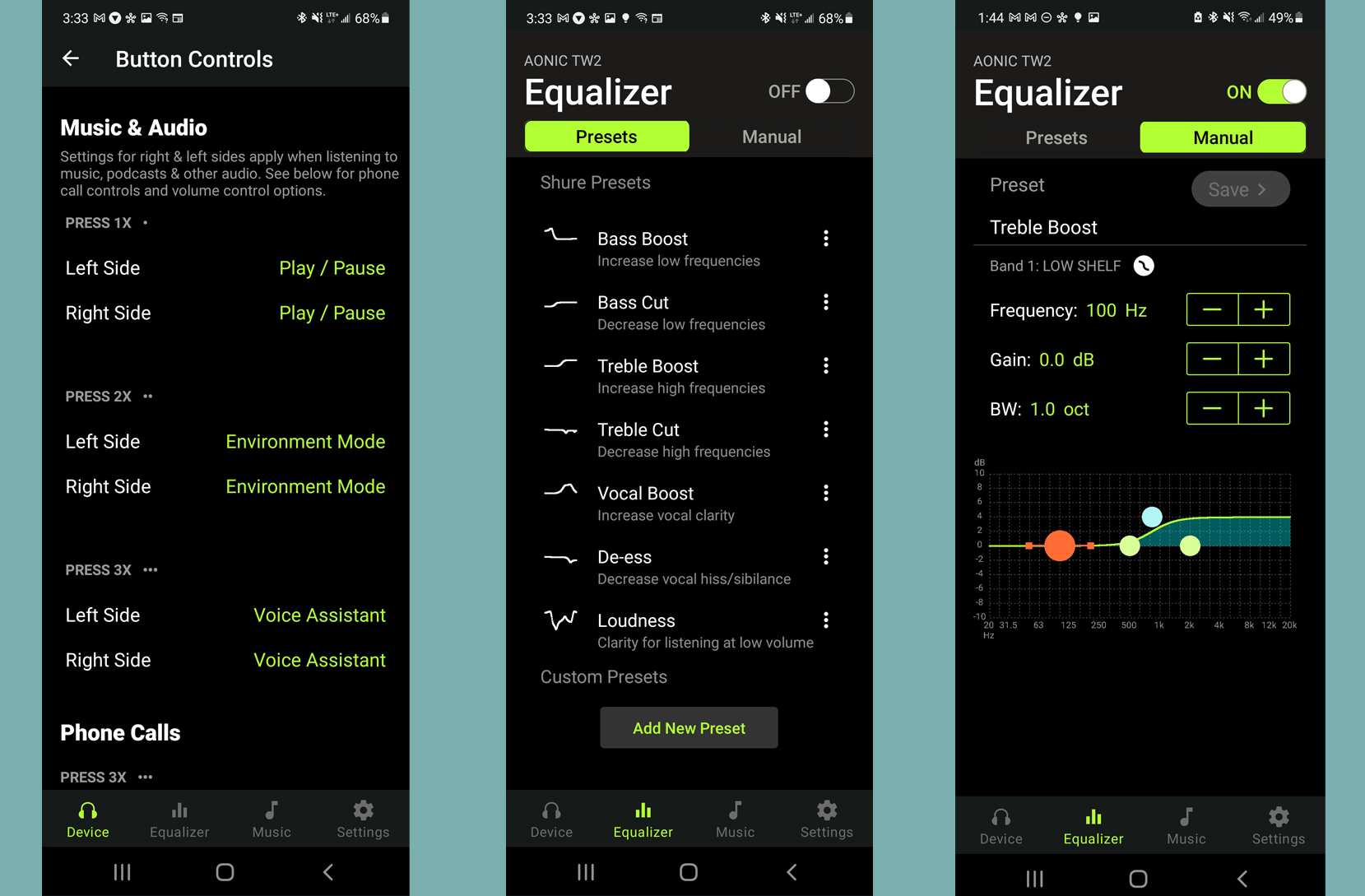
The ShurePlus PLAY app lets you EQ locally stored content with compatible Shure headphones. Get everything synced properly, then:
- Open the ShurePlus PLAY app
- Tap Equalizer
- Select from one of the presets or tap Add New Preset or Manual to customize your own
How do you equalize Bluetooth headphones with third-party apps?
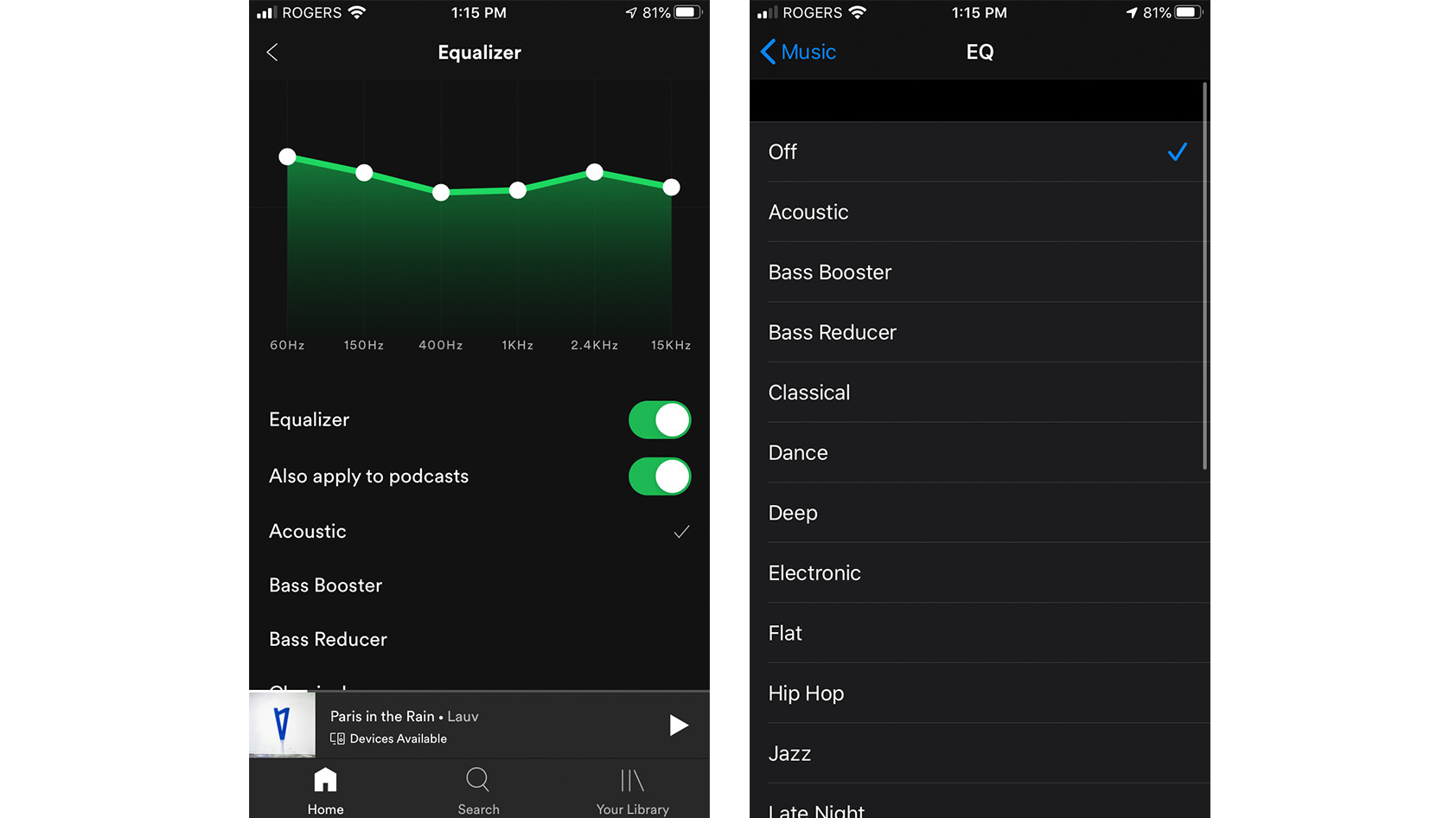
If your Bluetooth headphones don’t offer an equalizer, or you find the official option limiting or otherwise unhelpful, all hope is not lost. Some of your favorite media-playing apps include EQ features of their own. For example, Spotify comes with an EQ, as does YouTube Music (also somewhat limited), and the Apple Music EQ settings apply to any headphones, not just AirPods. Most of these EQs are in the app’s settings somewhere.
If your preferred playback app does not offer an EQ either, are you out of options? Thankfully, no. Plenty of third-party options exist to equalize your Bluetooth headphones, and they might also work with synced-up speakers and soundbars.
How do you equalize with third-party Android apps?
Our friends at Android Authority have already covered the best EQ apps you can find. Some are free, but you may consider paying the (usually pretty cheap) price for the more advanced options if you want to get many features and customization. Your phone manufacturer might also offer an EQ as part of its customized Android OS, so check your settings.
How do you equalize with third-party iOS apps?
We can’t vouch as much for the options available on iOS devices like iPhones and iPads. Some of our favorite Android apps mentioned by Android Authority above might exist for iOS, though — for example, you can try Equalizer FX. Other iOS options include Equalizer+ HD and Boom, but we haven’t tested these.
How do you equalize with third-party Windows apps?
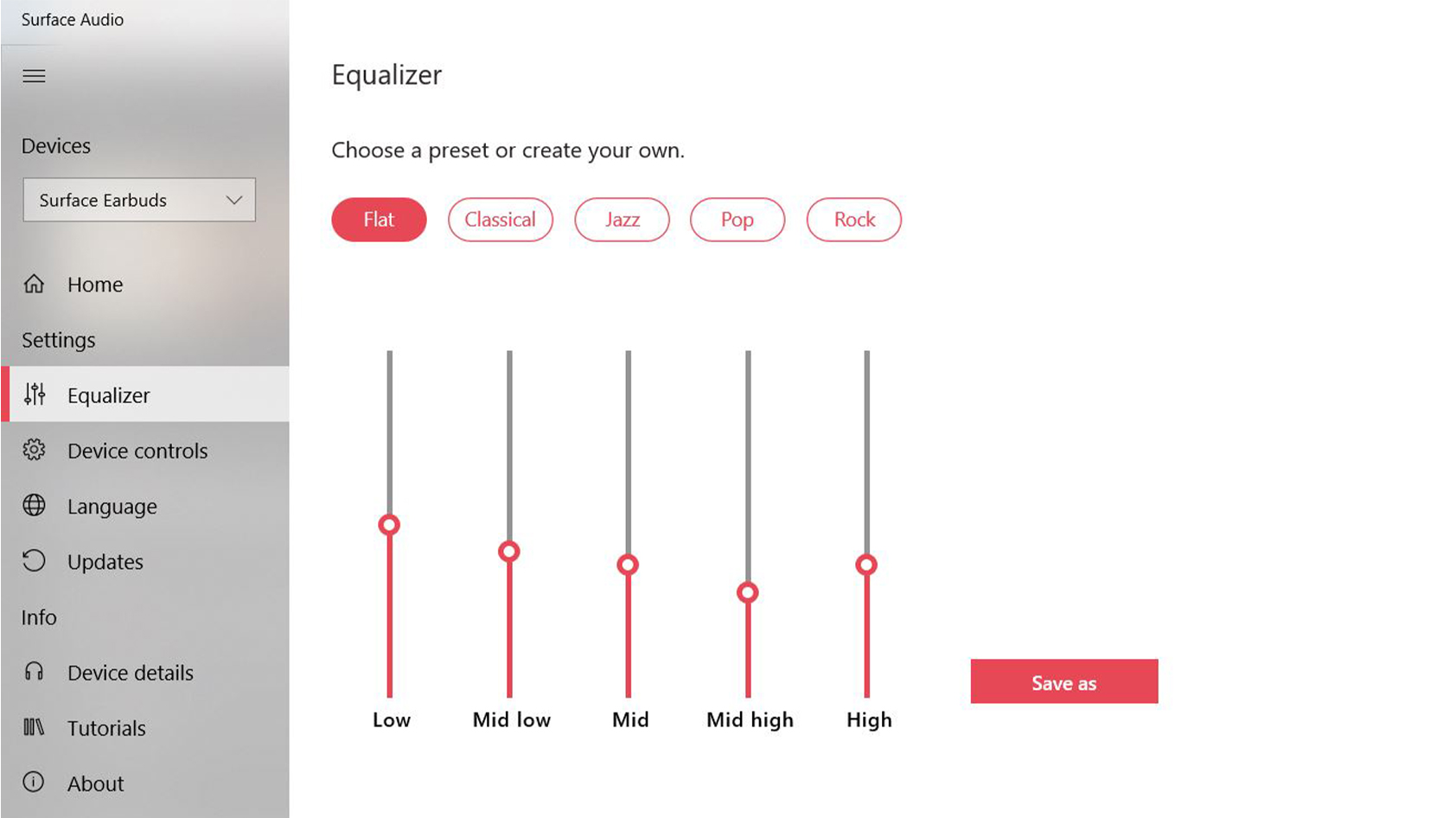
Your audio drivers may include an equalizer if you’re on a desktop or laptop. Check the manual and in the audio settings of your operating system. The Microsoft Surface Earbuds also offer an app of its own that includes an EQ feature.
Plus, there are plenty of third-party options available for these platforms. For instance, there’s Boom3D, which has both free and paid versions and EqualizerPro. We haven’t tested them, but through some trial and error, plus Googling, you’ll likely find one you prefer. Furthermore, many of your favorite playback apps have equalizers themselves—even VLC packs in EQ, among many other features.
How do you equalize Bluetooth headphones with third-party macOS apps?
Apple Music includes an equalizer on macOS, too. You’ll find it in its menu bar under Window > Equalizer. If you want to use another app for EQ, options like VLC and EqualizerPro also exist for macOS. Similarly, you can try a third-party Mac-specific EQ such as eqMac.
Whether you choose to EQ your Bluetooth headphones through the manufacturer’s app or a third-party solution, the process is well worth it. You’ll get to experience the sound that you like and feel more immersed in all your music.