All products featured are independently chosen by us. However, SoundGuys may receive a commission on orders placed through its retail links. See our ethics statement.

Apple Music review
August 18, 2022
Apple Music
The way music is consumed has changed drastically from record players and cassettes to MP3 files and the iPod. Now we’re at the point where streaming services are how the majority of people get their music. While Apple wasn’t the first in the game, Apple Music has become one of the more popular services available for music lovers, but why? Is Apple Music actually good? Let’s find out.
Editor’s note: this Apple Music review was updated on August 18, 2022, to add a frequently asked question.
What is Apple Music?

Apple Music is a streaming service using elements of the Beats streaming service Apple purchased in 2014, and brought on some of the world’s most popular DJs to give it a boost in popularity. The Beats brand basically became a live internet radio station within the app. Some high-profile music acts like Drake signed limited-time, exclusive deals with Apple Music which gave it a leg up against competitors like Spotify. The exclusive deals have since died out (thankfully), but the internet radio is still one of Apple Music’s main features.
How to use Apple Music
If you own an iOS device, Apple Music is the default app for listening to music. Surprisingly, it’s one of a few Apple apps that is also available on Android via the Play Store first. No matter your operating system, the experience is fairly similar, with the biggest difference being how you search for music. On iOS, there’s a separate tab in the bottom menu, while on Android there’s an ever-present search icon in the top right instead. Besides that, how you navigate Apple Music is identical on both platforms. There are icons along the bottom to help you navigate the different menus. From left to right they are the library, the “For You” section, browse, radio, and (if you’re on iOS) the aforementioned search. All of your music listening and navigating is done on one of these screens.
Library
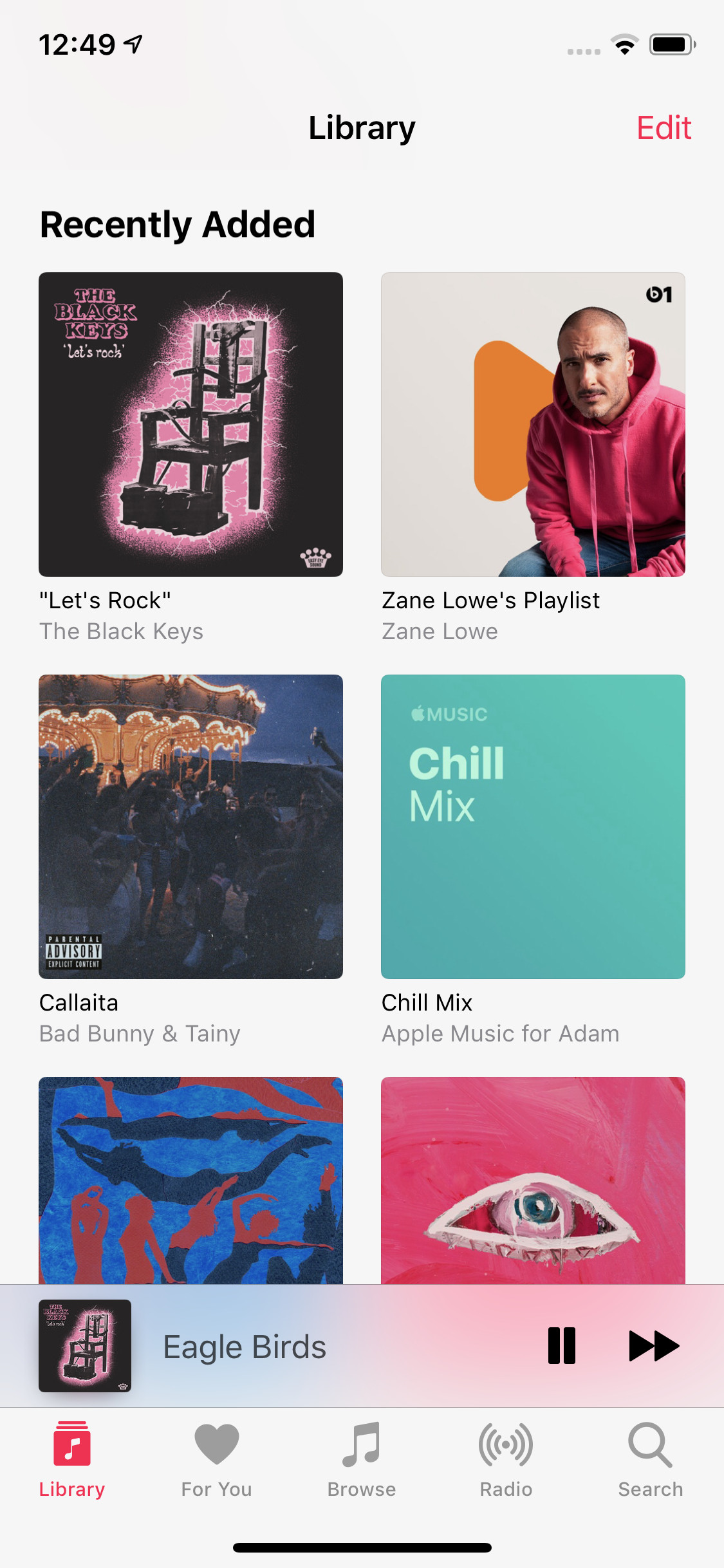
The library consists of all of your music, whether that’s your own personal library or songs that you searched for and saved in the app. Every time you come across a new song or album that you like you can hit the “+Add” button to save it to your library. Library navigation is pretty intuitive as it’s essentially the same way that iTunes was organized. That main screen is also where you’ll find the recently added section, so you don’t have to go digging through screens to get to the song you just added this morning.
You can’t make collaborative playlists on Apple Music as you can with Spotify. A collaborative playlist allows you and a friend to both add music to a particular playlist that you both have complete control over. The only thing you can do in Apple Music is to share a playlist with a friend, but that friend won’t have any control over what songs are in the playlist.
How to find new music with the “For you” feature
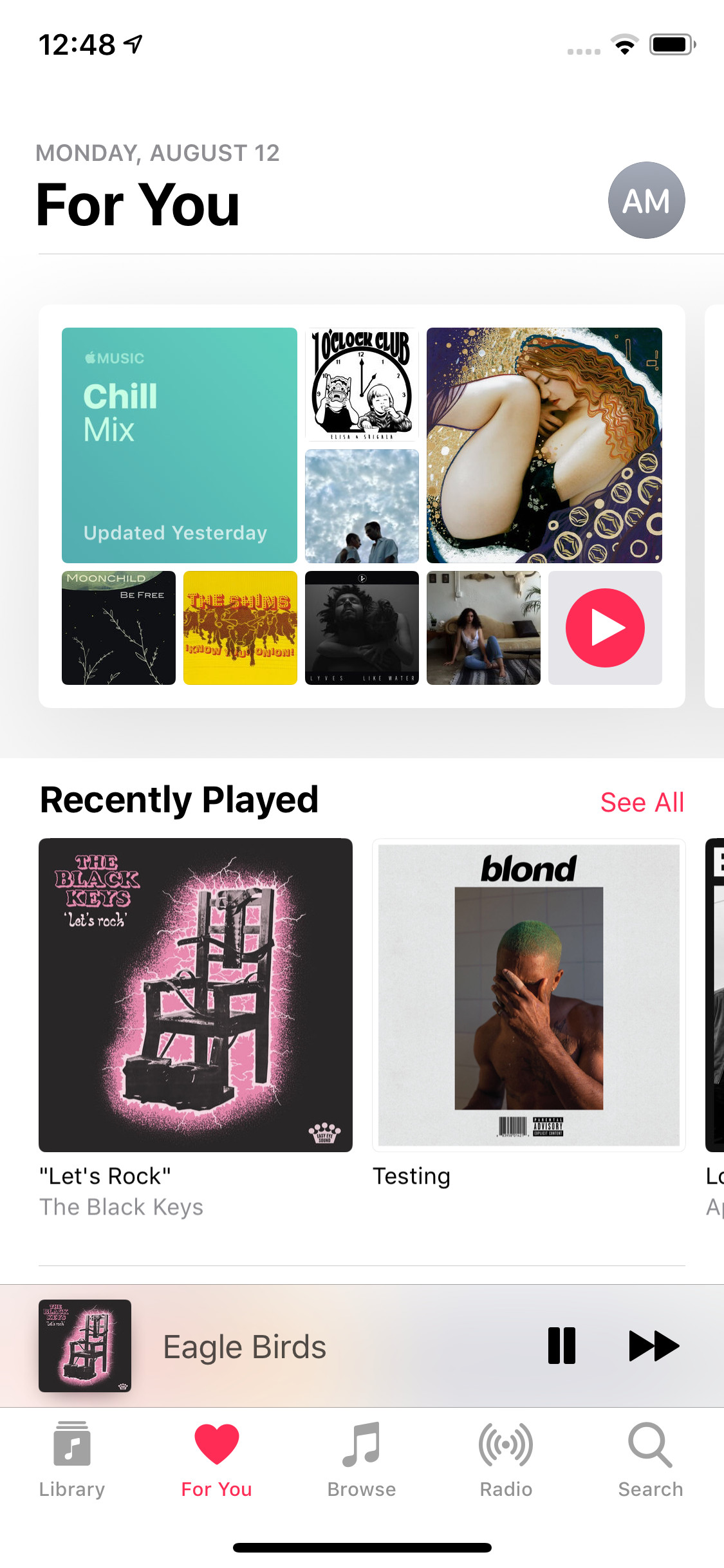
The next section is “For You”, and this is where things get interesting because this is the screen where you’ll probably be doing most of your music discovery. By using algorithms Apple Music recommends similar artists, songs, or curated playlists based on a mix of your past listening habits and new artists that it thinks you might like. It even adds a few playlists right up top so you can quickly listen to new music or some of your past favorites.
Browse
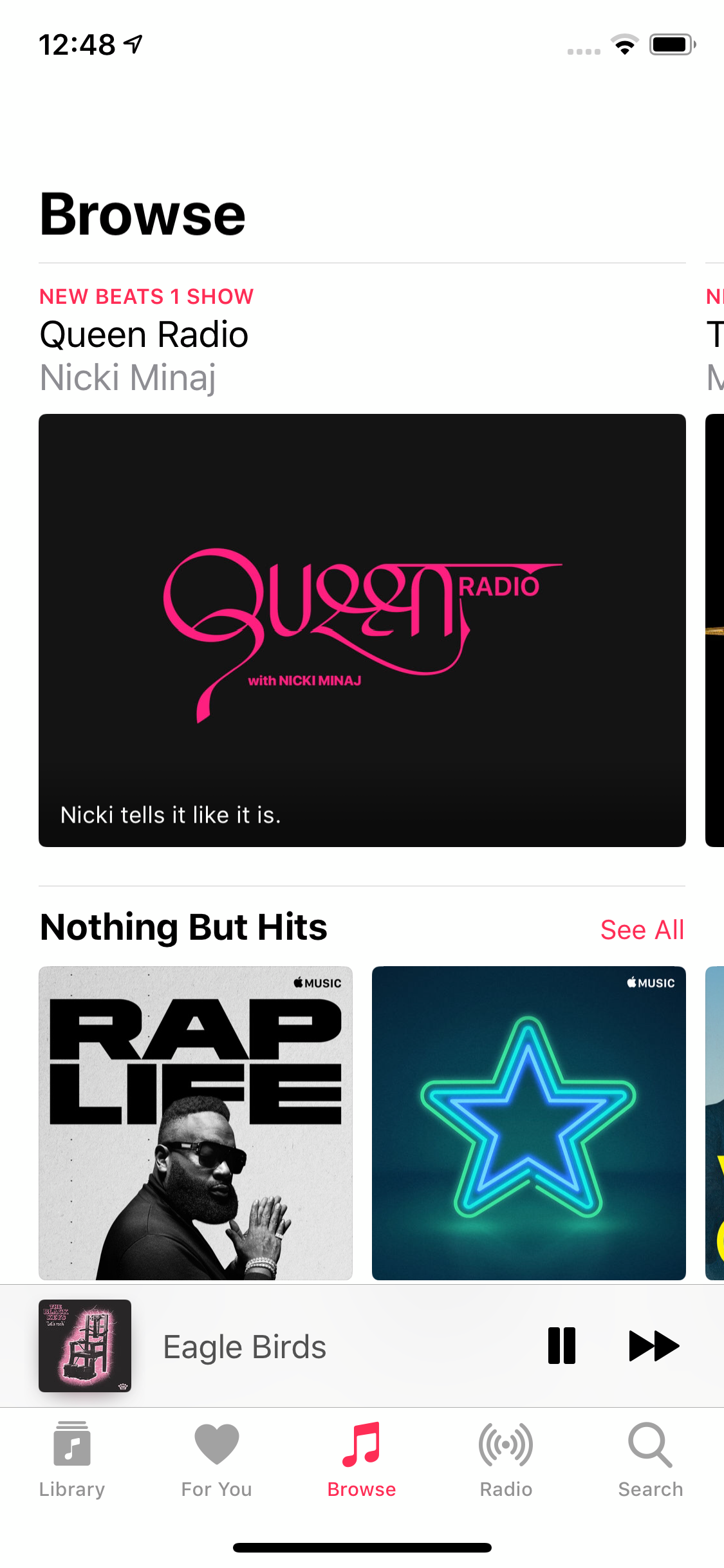
Next is the browse tab, which is essentially the landing page of the Apple Music app. Instead of music and playlists made for you, this is where you’ll find everything that’s new and some playlists that are more topical and broad (like a daily Top 100 playlist separated by country). There’s everything from Top 100 songs globally to the Top 100 songs in Uganda. The browse page is also where you can look through new releases, different genres, or even watch some Beats 1 interviews. That actually brings us nicely into the next tab.
Search for songs by lyrics
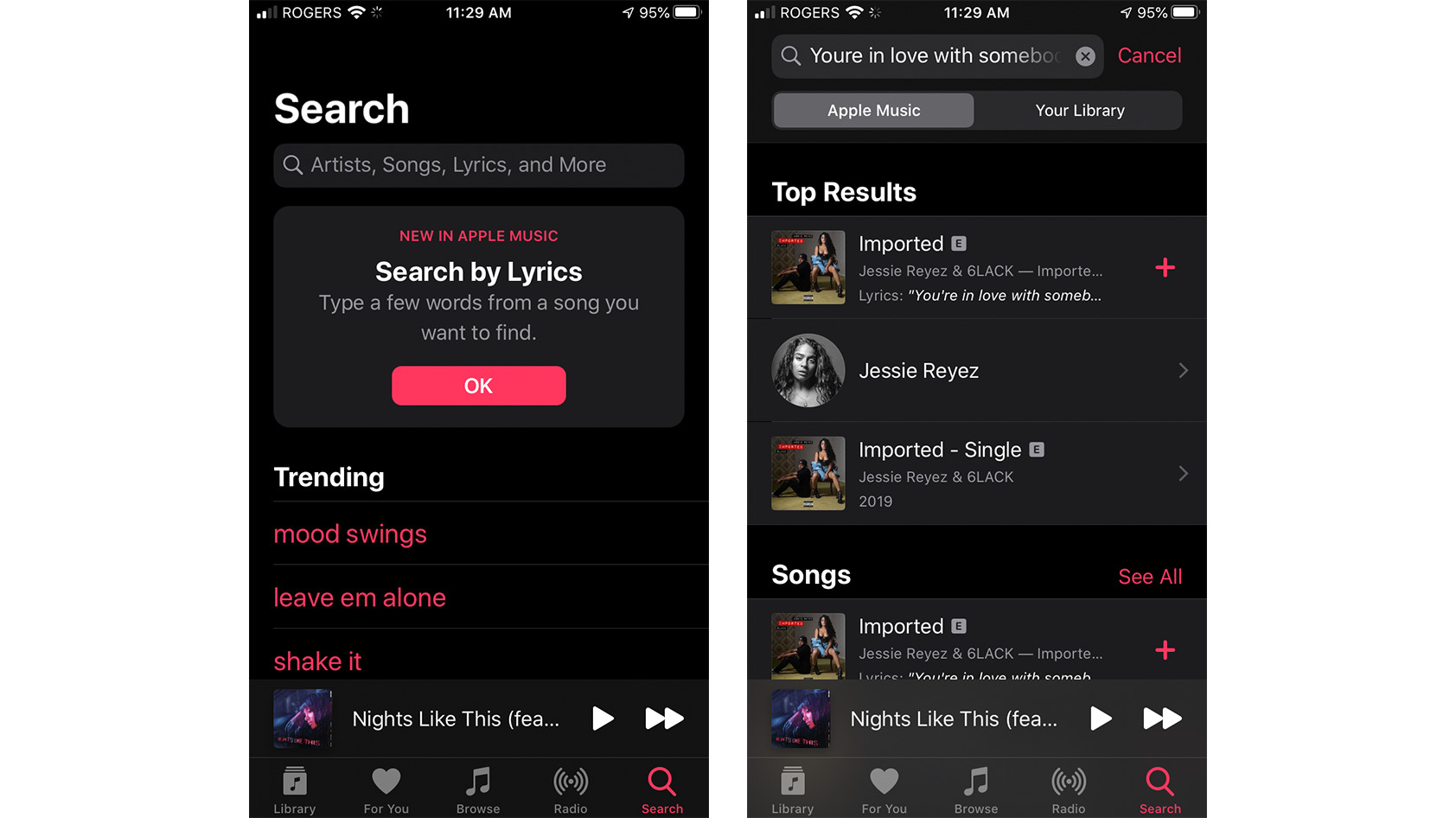
Don’t remember the name of a song? No problem! With Apple Music, you can search for songs just by typing in the lyrics. You’ll then be presented with the song you’ve long been looking for, in addition to a short excerpt of the lyric you used in your search. This sure beats having to Google a song title, then returning to the app.
Radio
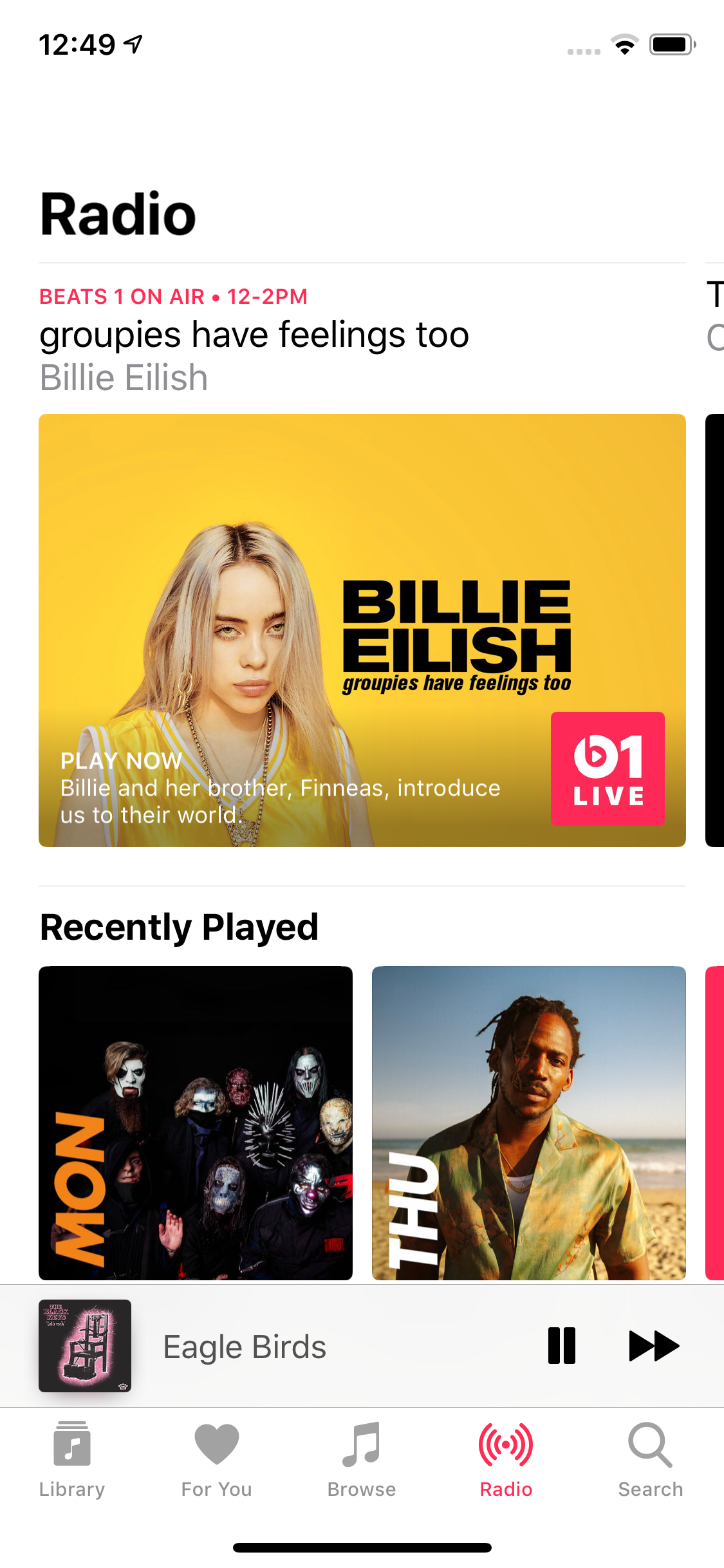
One of the standout features of Apple Music at launch was internet radio stations, and it’s still going strong. There is always a live DJ somewhere in the world who is live, all you have to do is click in to start listening. If you miss one, you can always just go back and listen to the DJ’s set as it’s all recorded and organized nicely in this tab. This is also where you can pick a station by genre; this is really just a few more constantly updated playlists. Still, it’s just another way to discover new music if you want it.
Does Apple Music use data?

If you don’t have an unlimited plan or pay for data as you go, you’re going to want to download as much as you can over Wi-Fi because, yes, Apple Music uses mobile data when connected to Wi-Fi. Apple Music lets you download songs, albums, or playlists onto your device by tapping the little cloud and arrow button to the right of the playlist or song. If you do this while connected to Wi-Fi, you’ll avoid data charges and can still listen to your music while on the go. The downside to this is that there’s no option for offline playback of any of the live radios, even the ones that are pre-recorded. This is kind of a bummer seeing as it would give data-conscious people a way to listen to the radio stations afterward almost like a podcast. The only parts of the radio tab that are available for offline playback are the playlists.
Can you listen to Apple Music offline?
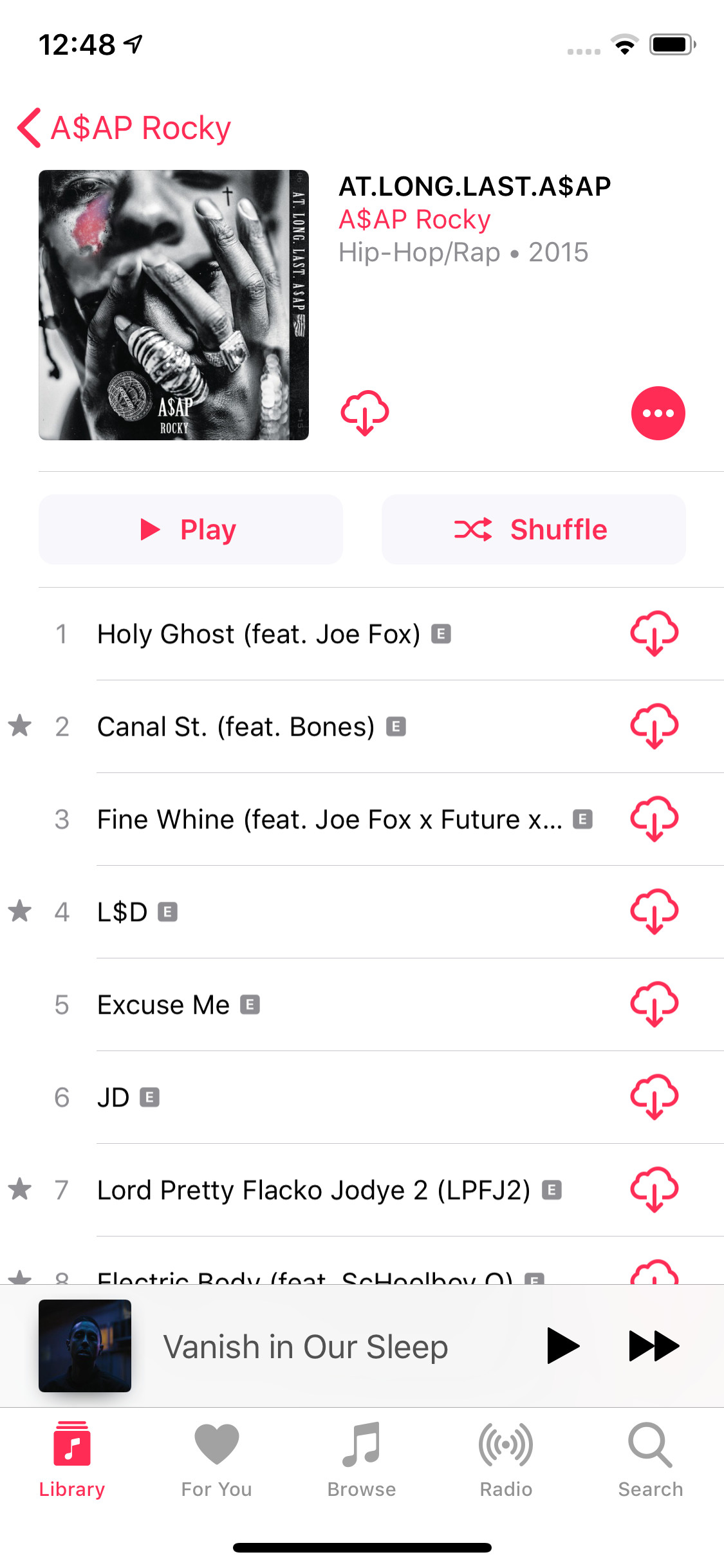
You can download songs and playlists for offline listening, so if you’re going to be somewhere in the mountains camping with no service but still want some sweet tunes, then this is the way to go. That said, you will need internet access at some point to get access to the songs in order to download them. Another option is that you can listen to your own personal library if you have the original files.
How to listen to your own music on Apple Music
If you have a personal music library that you’re proud of, you don’t need to get rid of it in order to use Apple Music. You can actually upload it all to your iCloud Music Library so that you can listen to it wherever you go. Apple Music allowed you to upload up to 100,000 songs, which is pretty great. There are a few caveats though. For one, a song can’t be over 200MB in size, which seems fairly reasonable considering an MP3 is typically around 4MB depending on the length of the song.

The second requirement is that a song can’t be over two hours in length. Lastly, you should know that if your music library is filled with high ALAC, AIFF, or WAV files, you’re going to lose some quality in the process of making your music accessible via iCloud. Apple Music will convert any file into an AAC 256kbps and make a copy of it in the cloud leaving the original file untouched in your drive. If you don’t want to pay the subscription for Apple Music then get only way to get this done is to manually sync over a USB cable with a computer.
Is Apple Music free?

Like the other major streaming services, Apple Music doesn’t require a subscription to use. You don’t have to pay a dime in order to listen to your own music if you sync it manually or have already paid for it in the past via the iTunes store. You also don’t have to pay in order to listen to the live radio stations in the radio tab. That’s where it ends though because access to the massive music library for streaming is behind the paywall. The free trial will last you three months, but then you’ll have to pay $9.99 moving forward. This will let you stream any song and you sync your personal library with iCloud as well.
Does Apple Music have a family plan? A student plan?
If your family wants to go all-in on Apple Music, you won’t have to pay per person. Instead, sign up for the family plan which will give access to up to six people for just $14.99. If you’re a student, you’re likely short on cash. Luckily, Apple Music has a plan for you too. Once you prove you’re a student, your pricing will be just $4.99 per month for up to four years. Once you reach that time limit or you graduate then the pricing will be bumped up to the standard $9.99. Congratulations.
On October 18, 2021, Apple announced the Apple Music Voice Plan for $4.99 per month which gives you direct access to Apple Music from your AirPods or Homepod mini with just your voice.
| Streaming Service | Free Model Available | Individual Plan | Duo | Family Plan | Student Plan | Military Plan |
|---|---|---|---|---|---|---|
| Streaming Service Amazon Music Unlimited | Free Model Available No | Individual Plan Prime members: $8.99/month Non-Prime members: $10.99/month | Duo - | Family Plan Prime members only: $15.99/month | Student Plan $5.99/month | Military Plan - |
| Streaming Service Apple Music | Free Model Available Yes | Individual Plan $10.99/month | Duo - | Family Plan $16.99/month | Student Plan $5.99/month | Military Plan - |
| Streaming Service Deezer | Free Model Available Yes | Individual Plan $10.99/month | Duo - | Family Plan $17.99/month | Student Plan $5.99/month | Military Plan - |
| Streaming Service Pandora | Free Model Available Yes | Individual Plan Pandora Premium: $9.99/month Pandora Plus: $4.99/month | Duo - | Family Plan Pandora Premium: $14.99/month | Student Plan Pandora Premium: $4.99/month | Military Plan Pandora Premium: $7.99/month |
| Streaming Service Qobuz | Free Model Available No | Individual Plan Studio: $12.99/month or discounted rate of $129.96/year Sublime: $15/month | Duo Studio Duo: $17.99/month or discounted rate of 179.88/year Sublime Duo: $22.49/month | Family Plan Studio Family: $21.90/month or discounted rate of $215.88/year Sublime Family: $29.17/month | Student Plan - | Military Plan - |
| Streaming Service SoundCloud | Free Model Available Yes | Individual Plan Go: $4.99/month Go+: $9.99/month | Duo - | Family Plan - | Student Plan Go+: $4.99/month | Military Plan - |
| Streaming Service Spotify | Free Model Available Yes | Individual Plan $9.99/month | Duo $12.99/month | Family Plan $15.99/month | Student Plan $4.99/month (includes Hulu) | Military Plan - |
| Streaming Service Tidal | Free Model Available Yes | Individual Plan HiFi: $9.99/month HiFi Plus: $19.99/month | Duo - | Family Plan HiFi: $14.99/month HiFi Plus: $29.99/month | Student Plan HiFi: $4.99/month HiFi Plus: $9.99/month | Military Plan HiFi: $5.99 HiFi Plus: $11.99 (Also applies to first responders) |
| Streaming Service YouTube Music | Free Model Available Yes | Individual Plan $9.99/month | Duo - | Family Plan $14.99/month | Student Plan $4.99/month | Military Plan - |
What about Apple One?

Apple One is a subscription bundle that includes many of their popular services, including Apple TV+, Apple Arcade, Apple News, and of course, Apple Music. Currently, it’s available in the following plans:
| Subscription Plan | Apple Music | Apple TV+ | Apple Arcade | iCloud Storage | Apple News+ | Apple Fitness+ |
|---|---|---|---|---|---|---|
| Subscription Plan Individual ($14.95/mo.) | Apple Music ✓ | Apple TV+ ✓ | Apple Arcade ✓ | iCloud Storage 50GB | Apple News+ | Apple Fitness+ |
| Subscription Plan Family ($19.95/mo.)—up to 5 users | Apple Music ✓ | Apple TV+ ✓ | Apple Arcade ✓ | iCloud Storage 200GB | Apple News+ | Apple Fitness+ |
| Subscription Plan Premier ($29.95/mo.)—up to 5 users | Apple Music ✓ | Apple TV+ ✓ | Apple Arcade ✓ | iCloud Storage 2TB | Apple News+ ✓ | Apple Fitness+ ✓ |
If you already use Apple’s other subscription services, then Apple One is a great way to save money. Otherwise, if you’re only interested in music streaming, then you’ll save about $6 per month by opting for an Apple Music individual plan.
How much does Apple Music pay artists?
Not much. Sadly, that isn’t uncommon in the streaming industry. If you look at the chart below the data collected by thetrichordist.com shows that streaming music is not the most profitable business for a musician. This shows how much each service pays per stream, and keep in mind that doesn’t go entirely to the artist.
| Digital Service Provider | $ Per Stream |
|---|---|
Peloton | $0.03107 |
iHeartRadio | $0.01798 |
Amazon Music Unlimited | $0.01123 |
YouTube Music/Premium (formerly YouTube Red) | $0.01009 |
Napster/Rhapsody | $0.00916 |
Tidal | $0.00876 |
Apple Music | $0.00675 |
Deezer | $0.00562 |
Amazon Prime Music | $0.00426 |
KKBox | $0.00408 |
Spotify | $0.00348 |
Loen | $0.00235 |
Pandora | $0.00203 |
YouTube | $0.00154 |
Yandex LLC | $0.00109 |
Vevo | $0.00083 |
UMA | $0.00022 |
YouTube Content ID | $0.00022 |
Source: Trichordist.com
What is the steaming quality of Apple Music and is there a hi-res option?

| Streaming Service | Max streaming quality | Supported Formats | Spatial audio option |
|---|---|---|---|
| Streaming Service Qobuz | Max streaming quality 24bit / 192kHz | Supported Formats AIFF, ALAC, FLAC, WAV, WMA Lossless | Spatial audio option No |
| Streaming Service Amazon Music Unlimited | Max streaming quality 24bit / 192kHz | Supported Formats FLAC, MP3 | Spatial audio option Yes |
| Streaming Service Tidal HiFi Plus | Max streaming quality 24bit / 192kHz | Supported Formats AAC, HiRes FLAC, FLAC | Spatial audio option Yes |
| Streaming Service Deezer HiFi | Max streaming quality 16bit / 44.1kHz | Supported Formats FLAC | Spatial audio option No |
| Streaming Service Spotify Premium | Max streaming quality 320kbps | Supported Formats AAC, Ogg Vorbis | Spatial audio option No |
| Streaming Service Apple Music | Max streaming quality 24bit / 192kHz | Supported Formats AAC, ALAC | Spatial audio option Yes |
| Streaming Service YouTube Music Premium | Max streaming quality 256kbps | Supported Formats AAC, OPUS | Spatial audio option No |
| Streaming Service SoundCloud Go+ | Max streaming quality 256kbps | Supported Formats AAC | Spatial audio option No |
| Streaming Service Slacker Radio | Max streaming quality 320kbps | Supported Formats MP3 | Spatial audio option No |
| Streaming Service Pandora | Max streaming quality 192kbps | Supported Formats AAC | Spatial audio option No |
| Streaming Service Spotify Free | Max streaming quality 160kbps | Supported Formats AAC | Spatial audio option No |
| Streaming Service Deezer Free | Max streaming quality 128kbps | Supported Formats MP3 | Spatial audio option No |
Generally, Apple Music streams using AAC 256kbps, which is more than enough for most people. On May 17, 2021, Apple announced that Apple Music will support lossless audio beginning in June for no extra charge. You must opt-in to the lossless audio feature and will be presented with three streaming options:
- 16-bit/44.1kHz (aka CD quality; works on most devices)
- 24-bit/48kHz (playable natively on Apple devices and many others)
- 24-bit/192kHz (requires a DAC)
With this update, Apple Music will also support Spatial Audio through Dolby Atmos content. Currently, Apple is tight-lipped about how many tracks will be available in this format but its playback will be automatic for listeners. It will release a playlist with recommended Spatial Audio tracks for subscribers to peruse.
Unfortunately, if you own the AirPods (3rd generation) or AirPods Pro, you can’t take advantage of these higher-quality options because of Bluetooth’s bandwidth limitations. In fact, even the AirPods Max with the Lightning adapter and cable can’t take full advantage of the highest quality streaming. For that, well, you need a direct TRRS connection. The dongle re-digitization process means that the 24-bit/48kHz playback isn’t identical to the source.
What is Apple Music Spatial Audio?
As of June 7, 2021, Spatial Audio with support for Dolby Atmos is available to Apple Music users. This is a feature that mimics the effects of surround sound and provides a 3D audio experience. Any Apple listening device such as the Apple AirPods Max or an iPhone 12 Pro will automatically play supported songs in the Dolby Atmos format. Spatial Audio with Dolby Atmos is available to any Apple Music subscriber at no additional cost. Compatible songs will be clearly labeled on the Apple Music interface, and Apple plans to create playlists of Dolby Atmos content to make it easy for users to find.
Is Apple Music worth it?
If you don’t have a subscription to a music streaming service already, then Apple Music is definitely a strong option. Whether it’s worth the money or not depends on whether or not you care about the limitations of the free tier. For me, I think it’s definitely worth it.
Apple Music costs about the same as all the other services and has a comparable music catalog. It also works fine on both iOS and Android which is surprising coming from Apple, so regardless of which operating system you choose in the future you’ll still have your music.
How does Apple Music compare to Spotify Premium?

You can read our full Apple Music vs Spotify article, but here’s the low-down:
Both streaming services offer the same lossy audio compression format, and Apple Music’s bitrate is 256kpbs whereas Spotify’s is 320kpbs—though, that’s changing for both Apple and Spotify later this year.
The main reason some people opt for Spotify Premium is because of its social and music discovery features. Spotify allows users to make collaborative playlists as well as view their friends’ live listening activities. Both Spotify and Apple Music have features for music discovery, but Spotify seems to have algorithmically suggested music embedded into all of its features as well as editorial playlists created for almost any mood or situation.
Lastly, Spotify offers a free, ad-supported version whereas Apple Music only has paid subscriptions. If you want to make the jump to high-resolution streaming services, you have a handful of options like Tidal HiFi, Qobuz, and Amazon Music. If you want to make the switch to a new streaming service but don’t want to lose your music, there are ways of transferring playlists between services, be it from Spotify, Tidal, or anything else.
Frequently asked questions about Apple Music
Sometimes our readers have further questions after reading an article, and we collect these questions and answer them here! Below are our responses to the best questions we’ve been asked.
Yes, if you want access to a vast library of podcasts through one of Apple’s apps, you need to download Apple Podcasts.
As long as your iPhone, iPad, and Mac are connected to the same Apple ID, you can use all of them under your individual Apple Music account for $9.99/mo. You’ll want to make sure you enable Sync Library between all your devices if you want the same music on all of them.
Yes, as of December 7, 2020, the Google Nest Audio is fully compatible with Apple Music. In the Google Home app, just select Apple Music as your primary streaming service.
If you and your friends have iPhones running iOS 15.1 or later, you can use SharePlay to listen to music live in a FaceTime call. This only works with other iPhone/iPad owners and there’s no way to do this without being on FaceTime (Feb. 4, 2022).
Any songs you purchased and downloaded from iTunes are available in Apple Music. You can still purchase songs if you prefer to own them rather than access them through a streaming service, and iTunes gift cards are still usable. However, iTunes as an app no longer exists. It has essentially been swallowed by Apple Music.
If you want to get your self-made music on Apple Music, check out Apple Music for Artists to get started.