All products featured are independently chosen by us. However, SoundGuys may receive a commission on orders placed through its retail links. See our ethics statement.
Spotify Free vs Premium: Is it worth it?
Spotify is one of the most popular music streaming services in the world. It has a massive library of music as well as a sizeable library of podcasts. In this Free Spotify vs Spotify Premium breakdown, we’re going to see if the paid version is worth the monthly fee or if you’re better off bearing through the ads to save money. You may even discover some features of Spotify along the way.
Editor’s note: This Free Spotify vs. Spotify Premium article was updated on September 3, 2024, to reflect pricing changes and add a chart comparing the prices of plans and their features. We also answered additional FAQs.
The listening experience with Free Spotify is unpleasant

There are some key functional differences between Free Spotify and Spotify Premium, particularly with the mobile interface. With the free mobile version, you can only skip six tracks per hour, whereas with Premium, you can skip as many as you’d like. Skip limits can put a damper on things when you repeatedly aren’t in the mood for the algorithm’s song picks, but it’s a forgivable inconvenience.
Another drawback to Free Spotify on mobile is that you can’t select specific songs for playback. Rather, you can select an album or a playlist and shuffle the songs in it. This can get annoying when you have an earworm and just need to listen to that particular song. With Premium, you can listen to that song over and over to your little heart’s content. This also completely destroys the linear experience of listening to a complete album in order.
There is a caveat with Free Spotify, however; you can select songs for playback with unlimited skips, so long as you are listening to them from one of Spotify’s 15 curated playlists under “Made for You” on the “Home” page. These include popular editorial playlists, such as “RapCaviar” and “Alternative R&B,” and playlists algorithmically tailored to your listening preferences, such as “Discover Weekly,” “Daily Mix,” and “Release Radar.” The songs on these playlists change frequently. If there’s a blue shuffle icon next to the playlist title, you may only shuffle songs.
Get ready for annoying ads with Free Spotify
The absolute worst thing about Free Spotify is how frequently ads interrupt playback. The advertisements are incredibly annoying and are surely designed to be that way. Many of them feature the most irritating noises you could imagine, such as traffic horns overlaid with a voice saying things like, “Is this annoying? If you buy Premium, you won’t have to listen to this anymore.” I’ll give them credit because this tactic of being obnoxious works pretty well: paying for Spotify Premium is almost worth it for the sole purpose of removing these ads. Of course, for anyone with sensory processing sensitivities, this marketing tactic can be more than just irritating and can cause genuine distress.
Listen offline with Spotify Premium

With Spotify Premium, you can download an unlimited number of tracks and podcasts for offline listening. This is great for long flights or if you want to turn off your data while away from home. With Free Spotify, you aren’t able to download any music or podcasts, so you may be spending money in the form of data usage rather than a Premium subscription.
On the desktop Spotify app, there are fewer discrepancies between Free Spotify and Spotify Premium. For example, on the desktop app, you can select any specific song you want with unlimited skips, regardless of whether you have Spotify Premium or not. However, you are still subjected to ads on Free Spotify with the desktop app, and you cannot download music for offline listening on your computer unless you have Spotify Premium.
Free Spotify vs Spotify Premium: Discovery features are identical

One of the best things about Spotify is the way it promotes the discovery of new music. This is apparent in its algorithmically produced playlists, designed to suggest styles of music that align with your listening history. The “Discover Weekly” and “Daily Mix” playlists are updated frequently with new suggestions. Perhaps you really dislike a recommended song or artist; you can press a button telling it to avoid a certain type of music or to blacklist that artist from your profile. The “Release Radar” playlist churns out new releases from artists you follow and updates weekly.
Spotify’s Browse tab offers a wide variety of genres, moods, and other categories. Here, you can listen to its editorial playlists to discover new music. Spotify will also recommend editorial playlists based on your listening activity and algorithmically create “Radio” playlists for every song, artist, album, and playlist.
When you create a new playlist, the Spotify algorithm suggests songs for you based on the title of your playlist as well as the songs you’ve already put into it. Regardless of if you’ve paid for Spotify Premium, these discovery features are available and very helpful.
In early 2021, Spotify had a patent approved for a technology that would record user speech and algorithmically recommend music based on analyzing these recordings. There has been a significant protest against this technology, and as of August 12, 2022, it seems that Spotify has not implemented it.
There are different priced memberships for Premium, but Free is free
| Spotify Plan | Price | Features |
|---|---|---|
| Spotify Plan Free | Price - | Features - Free music and podcast streaming with ads - Skip songs up to 6 times per hour - Shuffle mode - Access to Daily Mix playlists - 30-day free trial for Premium |
| Spotify Plan Individual (Premium) | Price $11.99/month | Features - 1 month free - Ad-free music/podcast streaming - Offline listening - On-demand playback - Listen with friends in real time - Up to 15 hours/month of audiobooks |
| Spotify Plan Duo (Premium) | Price $16.99/month | Features - 1 month free - Ad-free music/podcast streaming - Offline listening - On-demand playback - Listen with friends in real time - Up to 2 accounts - Duo Mix playlist - Up to 15 hours/month of audiobooks |
| Spotify Plan Family (Premium) | Price $19.99/month | Features - 1 month free - Ad-free music/podcast streaming - Offline listening - On-demand playback - Listen with friends in real time - Up to 6 accounts - Parental controls - Family Mix playlist - Spotify Kids access - Up to 15 hours/month of audiobooks |
| Spotify Plan Student (Premium) | Price $5.99/month | Features - 1 month free - Ad-free music/podcast streaming - Offline listening - On-demand playback - Listen with friends in real time - Hulu (ad-supported) plan |
Spotify offers four different types of Premium subscriptions, and some of them are really great deals. First, there is the Spotify Premium Individual subscription, which is $11.99/month with your first three months free. This gives you access to all the Premium features, such as no ad interruptions, on-demand playback, and downloading tracks for offline listening. If you’re a full-time student at a university or college, you should be eligible for the Premium Student subscription, which is $5.99/month. Not only does this afford you all the same features of Spotify Premium, but if you are a student in the United States, it also includes a subscription to SHOWTIME and the ad-supported version of Hulu.
If you want to share a Premium account with your live-in partner, you can get Premium Duo. It costs $16.99/month, and both you and your partner will have your own separate accounts with all the same functionality as an individual account.
Spotify Premium Family is very similar to Premium Duo, as all members must live at the same address. Premium Family, though, can support up to six separate accounts and costs $19.99/month. Parents can choose to block explicit music for specific members, and children can use their Premium Family account on the Spotify Kids app.
All of these subscription options are very cool, but ultimately, when it comes down to it, free is free. If the absence of needing to fork over a portion of your paycheck every month is enough motivation to deal with the ads, lack of features, and inconvenience of Free Spotify, then Free Spotify is going to be the option for you. But remember, you can cancel your Premium subscription at any time.
Free or paid, enjoy the same social features
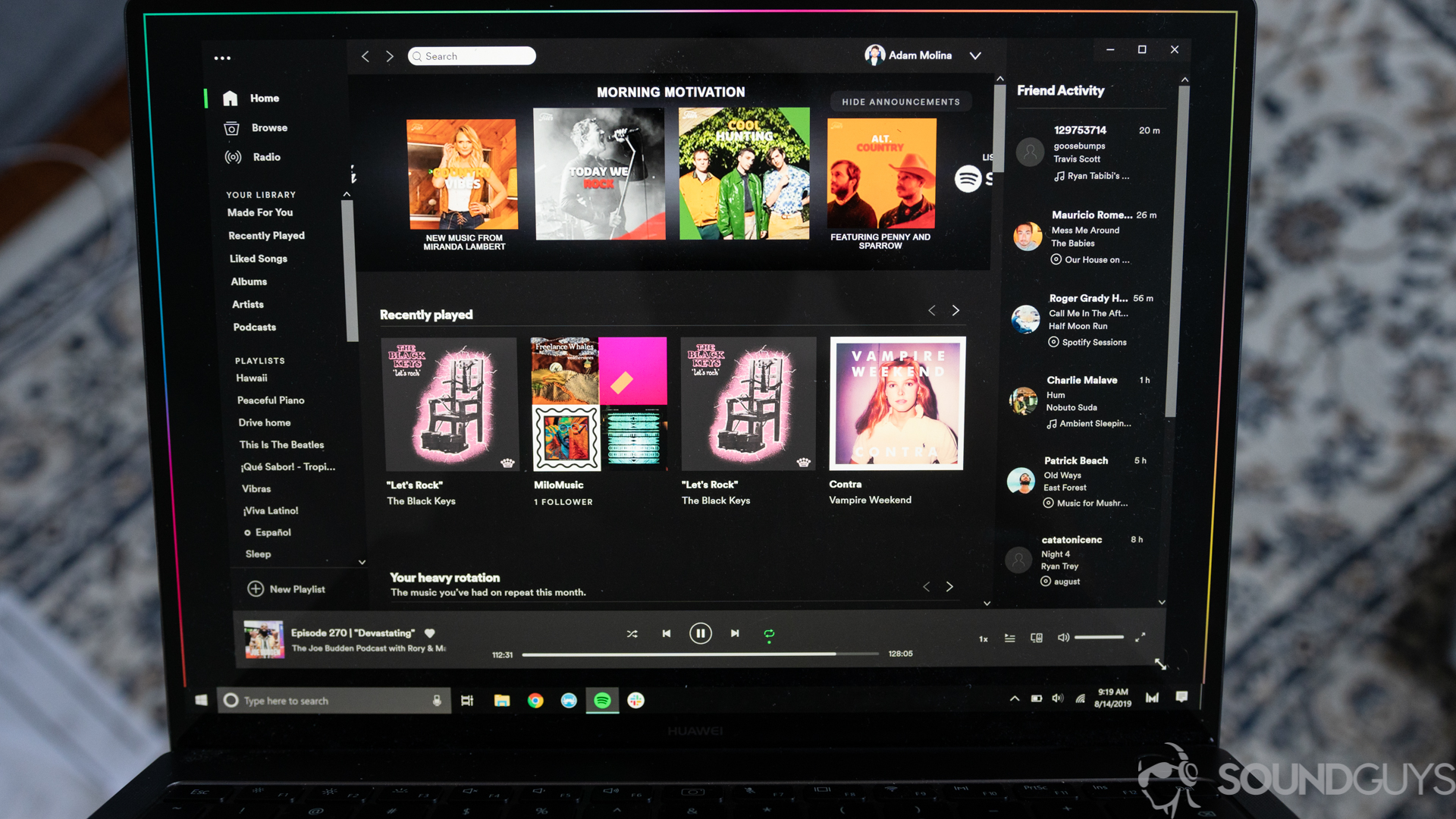
Music has always been a social art form, but things have changed quite a bit since the days when my dad would buy the latest Neil Young record on vinyl and sit around the turntable with his friends. Of course, people still get together to listen to music nowadays, but we no longer have to be in the same physical space to appreciate some of the social benefits of music. Spotify uses several different tools on its platform to encourage music sharing, and you don’t need to buy Premium to access any of them.
Enjoy collaborative playlists on Spotify
To create collaborative playlists, press the three-dot symbol at the top-right of your screen (mobile) or next to the playlist title (desktop), and select “Collaborative Playlist.” Then, share the playlist link with your friends. This will let them add and remove songs to and from it. Anybody with the link may do so, and it’s private unless someone gets the link. Collaborative playlists are great for when you and your roommates are throwing a party, or you’re planning a road trip with friends. They’re even good for when you just want to share some songs with someone regularly.
Spotify has a feature called “Blend,” which uses its algorithms to analyze your music taste and the music taste of any friends you add to a Blend playlist. You can even view a “Blend Story,” which is a fun slideshow of infographics about where your music tastes overlap and differ when compared to the person or people in your Blend playlist. Each song has the profile picture of either you or your friend next to it, so you can see whose listening activity the song was generated from.
Peek at what your friends are rocking out to
If you use Facebook, you can link your Spotify account to your Facebook account, making it easy for your Facebook friends to find your profile on Spotify by name or through the Find Friends button on the desktop app. You can search for your friends’ Spotify usernames, browse and add their playlists to your library, view their recent listening history, and, on the desktop Spotify app, view their active listening history.
This is a great way to discover new music and gain an idea of what types of music your friends are listening to. If it creeps you out that people can look through your playlists or see what you’re actively listening to, you can make your playlists private and disable the active listening feed. All of these features are available whether or not you pay for Premium.
Some music may be unavailable if you don’t pay for Premium
Free Spotify pays artists less per stream than Spotify Premium does. In response to this discrepancy, Spotify allows artists to set up a paywall for the first two weeks after a release. If an artist chooses this option, their release will only be available to Premium users until the two weeks have gone by. If it’s important to you to have access to all the latest releases, this may be a feature that sways you to pay for Spotify Premium. Additionally, if you value the amount of money your favorite artists are getting paid, Premium is superior in that department. The following chart depicts the average amount Spotify pays artists per stream.
| Digital Service Provider | $ Per Stream |
|---|---|
Peloton | $0.03107 |
iHeartRadio | $0.01798 |
Amazon Music Unlimited | $0.01123 |
YouTube Music/Premium (formerly YouTube Red) | $0.01009 |
Napster/Rhapsody | $0.00916 |
Tidal | $0.00876 |
Apple Music | $0.00675 |
Deezer | $0.00562 |
Amazon Prime Music | $0.00426 |
KKBox | $0.00408 |
Spotify | $0.00348 |
Loen | $0.00235 |
Pandora | $0.00203 |
YouTube | $0.00154 |
Yandex LLC | $0.00109 |
Vevo | $0.00083 |
UMA | $0.00022 |
YouTube Content ID | $0.00022 |
Free Spotify vs Spotify Premium: Sound quality is higher with Premium
There is currently no high-resolution option for Spotify users, regardless of subscription type. Spotify only supports AAC, Ogg Vorbis, and HE-AACv2 (depending on what type of device you’re streaming to), which are all lossy file formats. There are still differences in sound quality between Free Spotify and Spotify Premium. With Free Spotify, the maximum bitrate you can stream at is 128kbps on the web player and 160kbps on the mobile and desktop apps, whereas Spotify Premium affords you 256kbps on the web player and 320kbps streaming on desktop and mobile. In essence, this means that Spotify Premium’s music contains more audio data points and, therefore, more detail in its sound.
| Streaming Service | Max streaming quality | Supported Formats | Spatial audio option |
|---|---|---|---|
| Streaming Service Qobuz | Max streaming quality 24bit / 192kHz | Supported Formats AIFF, ALAC, FLAC, WAV, WMA Lossless | Spatial audio option No |
| Streaming Service Amazon Music Unlimited | Max streaming quality 24bit / 192kHz | Supported Formats FLAC, MP3 | Spatial audio option Yes |
| Streaming Service Tidal HiFi Plus | Max streaming quality 24bit / 192kHz | Supported Formats AAC, ALAC, FLAC, MQA | Spatial audio option Yes |
| Streaming Service Deezer HiFi | Max streaming quality 16bit / 44.1kHz | Supported Formats FLAC | Spatial audio option No |
| Streaming Service Spotify Premium | Max streaming quality 320kbps | Supported Formats AAC, Ogg Vorbis | Spatial audio option No |
| Streaming Service Apple Music | Max streaming quality 24bit / 192kHz | Supported Formats AAC, ALAC | Spatial audio option Yes |
| Streaming Service YouTube Music Premium | Max streaming quality 256kbps | Supported Formats AAC, OPUS | Spatial audio option No |
| Streaming Service SoundCloud Go+ | Max streaming quality 256kbps | Supported Formats AAC | Spatial audio option No |
| Streaming Service Slacker Radio | Max streaming quality 320kbps | Supported Formats MP3 | Spatial audio option No |
| Streaming Service Pandora | Max streaming quality 192kbps | Supported Formats AAC | Spatial audio option No |
| Streaming Service Spotify Free | Max streaming quality 160kbps | Supported Formats AAC | Spatial audio option No |
| Streaming Service Deezer Free | Max streaming quality 128kbps | Supported Formats MP3 | Spatial audio option No |
Spotify Premium does have higher quality than Free Spotify, but it doesn’t have a high resolution or “HiFi” setting. However, on February 22, 2021, Spotify announced Spotify HiFi, a lossless audio streaming tier that’ll fit in with services like Deezer, Tidal HiFi, and Amazon Music HD. As of December 20, 2022, Spotify HiFi is still unavailable, and once it does launch it probably won’t be worth paying extra for if they charge more than the regular tier.
What are some lesser-known Spotify features?
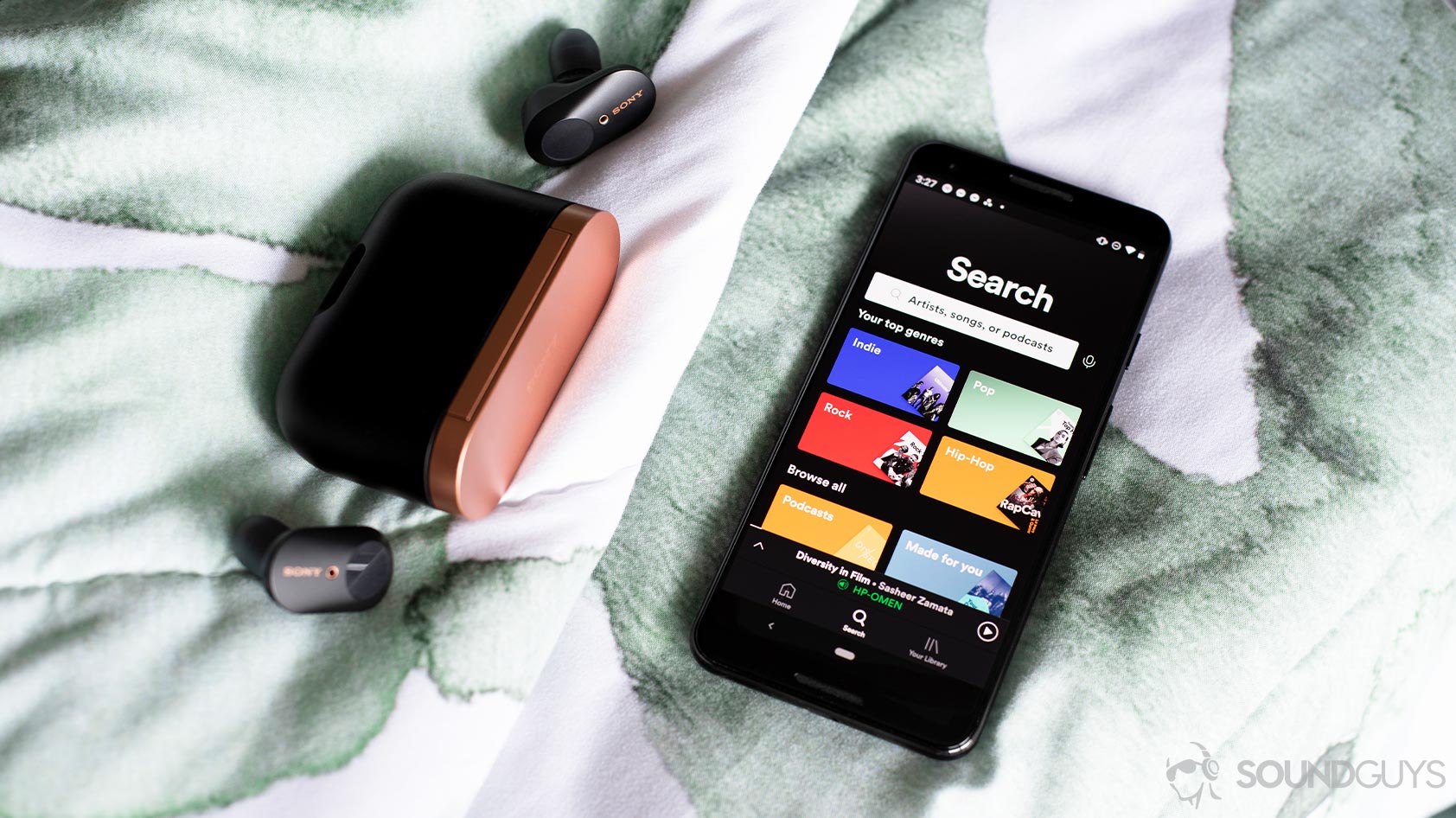
Spotify constantly and consistently comes out with new features. For example, in 2017, it created a “Time Capsule” playlist for all of its 16-year-old-and-up users, Premium or not. These playlists were personalized based on their extensive listening history. It was created to be the kind of playlist users would have listened to in their teenage years. Pretty cool, huh? Another more recent creation of Spotify was the “Pet Playlist,” which users could personalize by inputting the species of their pet and ranking their pet’s behaviors across a few different spectra. This data was then mixed with the genres and styles of music the user enjoys to create a playlist for users and their furry best friends.
Express yourself on Tinder and Instagram
Spotify has partnerships with many other apps, including Instagram and Tinder. You can share the name, artist, and album artwork of a song to your Instagram story with the click of a button on Spotify. If you link your Spotify account to Tinder, you can publish your frequently played songs on your Tinder profile—you know, to make sure you attract people with as impeccable music taste as yourself. And, of course, you can connect your account with Facebook to find friends more easily.
Spotify plays nicely with Android Auto and has its own Apple Carplay mode

When you connect your smartphone to your car by Bluetooth, Spotify will automatically go into Apple Carplay mode or Android Auto mode, depending on your OS and if your car is compatible with these features. These features reduce the amount of information displayed on the screen, making it safer to navigate the app while in the car. (We don’t recommend using the app while actively driving, though. Have your passenger do it.) They also make it easy to integrate with the navigation apps Google Maps and Waze.
Similarly, many music-listening devices, such as the Samsung Galaxy Buds Plus, offer Spotify integration for easy access.
That’s a wrap: End-of-year statistics
My personal favorite Spotify feature is “Spotify Wrapped.” In December of every year, Spotify creates an animation of statistics for each user, including but not limited to the song they listened to most over the past year, how many total minutes they spent listening to music over the past year, the podcast the user listened to most often, and the countries all the artists they listened to are based out of. In addition to this, Wrapped shows users the statistics generalized by region and in the world as a whole.
In December 2019, Spotify started “Wrapped” stats for the whole decade. Wrapped is available for both Free and Premium users. Still, Premium users get additional personalized data, including the number of artists they discovered that year and their top new artists from that year. Because of this one small detail, Spotify Premium wins this section, but all Spotify users get a lot of really cool features.
Free Spotify vs Spotify Premium: Which one is better?
And the winner is Spotify Premium! It’s pretty clear that Premium has more features than Free Spotify, but whether or not you’re willing to pay for a subscription depends on you, of course. If you can get a student, family, or duo membership, Spotify Premium isn’t too pricey, but if you’re still on the fence, Spotify has free month-long trials of Premium. Like most streaming services, the primary purpose of the free tier is to entice you to move over to the fully featured paid tiers, which can range from restricting features like forcing you to shuffle albums and playlists to hampering sound quality to a clearly audible level. That being said, you’ll still be able to get some casual listening out of Spotify’s free tier, so enjoy the tunes!
Frequently asked questions about Free Spotify vs Spotify Premium
Yes, Spotify has audiobooks, though they might be hard to find because Spotify is so centered around music. Start by typing in “audiobooks” into the search bar, and that will lead you to playlists, or try searching for a specific book. (Your local public library probably also has free audiobooks online too, just saying.)
No, Spotify only offers discounted prices to students, live-in couples or roommates of 2, and families up to 6.
No, you can only access downloaded songs with an active Spotify Premium subscription.
Yes, if you type a song’s lyrics into the Spotify search bar, the song will come up so long as the artist has affiliated their song lyrics with the song. This affiliation can be done through services like Musixmatch.
Yes, it was recently leaked that Spotify is planning to implement this capability so you won’t have to upload your local files through the desktop app before being able to listen to them on mobile.
That’s not quite how it works. Spotify recently released a new tool for artists to be able to let Spotify know which of their songs they want to prioritize to be added to users’ algorithms. This doesn’t mean that their songs will necessarily be put into your algorithm, and there’s nothing an artist can do to ensure that it will be. It’s just emphasizing one song over another if Spotify’s algorithm so chooses to select that artist for your recommended songs. This tool is just one additional cog in the machine of Spotify’s algorithms and is currently only being implemented for Spotify’s Radio and Autoplay.
We have an article dedicated to explaining the differences and similarities between Spotify and Apple Music. The major difference between the streaming services is that Apple Music offers higher quality streaming, whereas Spotify offers more social features.
No, you cannot make your own CD out of downloaded songs from Spotify Premium. The downloaded songs are protected by DRM (Digital Rights Management) and are only playable through the Spotify app. They’re intended for offline listening within the app, not for creating physical copies or using them outside of Spotify.
Yes, lyrics are available with Spotify Premium. Spotify has partnered with Musixmatch to provide real-time lyrics for many songs. This feature is available for both free and Premium users. Still, Premium users have the advantage of being able to view lyrics offline for downloaded tracks and with no monthly limit.
Yes, Spotify Premium removes all third-party advertisements from the listening experience. This is one of the main selling points of the Premium subscription.
To the best of our knowledge, there is no difference in the range of podcasts available between the free and Premium services. Both free and Premium users have access to the same catalog of podcasts. The main differences lie in how you can listen (offline downloads for Premium) and the presence of ads (removed for Premium), not in content availability.