All products featured are independently chosen by us. However, SoundGuys may receive a commission on orders placed through its retail links. See our ethics statement.


Google Nest Audio review
April 27, 2022


Google Nest Audio
Personal data protection is a top concern of consumers around the globe, and Google wants to earn your trust with its inviting Google Nest Audio smart speaker. The company abandoned the Google Home’s air freshener design in favor of a unibody build. This soft silhouette is approachable and comforting; in fact, the company took inspiration from an everyday item: the pillow for Nest Audio. Even with the revamped aesthetic, the philosophy remains the same: Nest Audio is an entry-level smart speaker for people who want an affordable, versatile product that they can trust.
This doesn’t look or sound like an audiophile sound system, because it isn’t one. Instead, this speaker appeals to those who want an all-in-one solution with a little tinkering. Let’s see how it performs, and what the differences are between the Nest Audio and Amazon Echo (4th Gen).
Editor’s note: this Google Nest Audio review was updated on April 27, 2022, to add in-line FAQs, include a disclosure box regarding old test data, and add the Sonos One (Gen 2) as an alternative.
Nota bene: this review was originally written using cast firmware version 1.49.227185.
- Anyone invested in the Google ecosystem should add the Nest Audio to their collection. This speaker works well with other Google Nest and Google Home products; it even supports both multiroom and stereo playback.
- Google Assistant users will appreciate the responsiveness of this smart speaker. You can make calls, set reminders, ask questions, and more.
- Music and podcast listeners will love Google’s music service support and Chromecast (or Google TV) integration.
- Smart home fanatics will appreciate the ability to control everything from the Nest Audio speaker. You can even broadcast to Nest Audio from your phone when away from home.
What is the Google Nest Audio?

A single seam bisects the cloth-wrapped Nest Audio, but otherwise, this is a virtually seamless device devoid of angles and brazen logos. There isn’t much to the Google Nest Audio; Google provides the speaker and a DC power adapter. That’s it. Google included a hardware mute button, which is meant to make Nest Audio users feel more comfortable and confident about when Google is, and isn’t, listening. Every time you flip the mute switch, Google Assistant reassures you with a voice prompt.
Start here: What is a smart speaker, and what makes it great?
The top of the speaker is invisibly segmented into three touch-sensitive panels. The middle segment lets you control music playback, while the flanking outer segments control volume levels. Below these invisible panels are four centered LEDs that alight to indicate Google Assistant activation, Bluetooth pairing mode, when you’re in a call, and more. If you choose to mute the microphone, the four LEDs will remain amber until overridden by another function.

A dedicated machine learning chip with one TeraOPS of processing power sits in the belly of the beast. This chip hastens Google Assistant response time (US only), because it learns your most common smart home commands and music preferences. During my five-day testing period, I was unable to notice a marked increase in response time but will update the review as the speaker grows privy to my habits.
You might like: A guide to Google Assistant commands (Android Authority)
Unlike the mountable Google Nest Mini, the Google Nest Audio only allows for one placement option: it must stand vertically on a flat surface. Placement matters, too: initially, I plopped the speaker toward the back of my coffee table which is cornered toward the back of the room. The table’s surface and adjacent walls reflected soundwaves and created resonant distortion. Once I moved it toward the end of an open shelf, the sound was much more pleasing.
We all know Google lives, breathes, and thrives off of data collection, yet the company is fairly transparent about what data it collects and how it’s used with your Nest Audio.
Audio recordings are kept separate from advertising, and will not be used for ad personalization (kind of). While Google doesn’t use the recorded audio, it retains the right to use a transcript of how you interact with the Google Assistant. If you purchase something with your voice, information derived from the commands can influence personalized ads. You can, however, limit Google ad settings and even opt-out of ad personalization altogether.
Google only receives audio data from your device when it detects interaction (e.g., “Hey Google”). You may access, review, and delete your audio recordings from your Google account at any time. The only time that Google shares audio recordings with third parties is when you use third-party apps or services with the device. Google isn’t carelessly sharing audio data, but it will share information with an affiliated home security provider if appropriate.
When you use affiliated services with your Google Nest Audio, you’re subjected to each service’s privacy policy along with Google’s privacy policy.
If you really want to limit Google’s access to your voice, the Nest Audio has a physical mute button. Slide it over and the orange will show the mic is muted. This limits your Nest Audio’s capacity to use Google Assistant, however, which may defeat the point of the product for some.
(Click the image to expand.)
How do Media EQ and Ambient IQ work?

Media EQ and Ambient IQ promise to enhance the sound quality of your Google Nest product. Media EQ, not to be confused with Google’s Room EQ, dynamically changes the sound signature of your speaker spending on the type of media. In other words, Nest Audio uses a different tuning for music relative to the one used for Google Assistant responses.
If you’re not fond of automatic EQs, you can always adjust the speaker’s sound signature from the Google Home app. Google provides users with a basic equalizer, and I do mean basic. You can adjust the bass and treble to be “less” and “more.” Yes, that’s all you get.

Ambient IQ differs from Media EQ, because it changes the volume according to your environment. This is limited to spoken word content like podcasts and audiobooks: such content is typically the center of attention when you play it. Alternatively, music often serves as a tool to passively entertain or set a certain mood. It would be annoying if Nest Audio increased the volume every time you spoke at a dinner party.
Ambient IQ works well when streaming podcasts and listening for Google Assistant responses.
To test the volume changes, I played a podcast while walking around the room with a loud hairdryer in hand. To my surprise, I still heard the host thanks to the automatic volume increase. For Ambient IQ to work the mic has to be enabled, which may not be everyone’s cup of tea.
How do you connect the Nest Audio?

Much like Apple, Google wants its products to be accessible to all, so you don’t have to be a whiz kid to set up the Google Nest Audio. Google’s paperwork lays the directions out clearly. Once you download the Google Home app, Google prompts take care of the rest.
If you have multiple Nest speakers or Nest displays in your home, you can broadcast to certain ones or to the entire house. This is great when your kids are in their bedrooms, and you want to let them know dinner’s ready without yelling at the top of your lungs.
It takes just a few minutes to complete the setup:
- Open the Google Home app.
- Tap Set up devices, and follow the prompts.
- Select Get started > Set up new devices > create another home > next > enter the household name.
- To add more devices, tap the “+” sign, and select Set up device > Set up new devices in your home.
- From there, you can configure things like Voice Match or Personal results. The former ensures that the Google Assistant only recognizes specific voices (e.g., home residents, rather than all the commercials that casually drop, “Hey Google”).
- Follow the previous steps to independently connect both Nest Audio speakers to your Wi-Fi network. Make sure both products are associated with the same Google account.
- Open the Google Home app, and select “create speaker group.”
- Select the speakers you want to group together.
- Assign a group name (e.g., kitchen).
- You can now use your voice to begin music playback by saying, “Hey Google, play music on the kitchen group.”
There is no limit to how many speakers may be grouped together. It’s only limited by your network’s bandwidth.
Does the Nest Audio stream over Wi-Fi and Bluetooth?

The Nest Audio supports Bluetooth and Wi-Fi connectivity (2.4 GHz/5 GHz) for high-quality playback. It supports FLAC, HE-AAC, LC-AAC, MP3, Opus Vorbis, WAV, and WebM Source audio formats.
Chromecast integration makes it easy to cast from your smartphone, tablet, or computer directly to the Nest Audio. All you have to do is tap the Cast button from your favorite music streaming app, and select the desired speaker. YouTube Music, Deezer, Spotify, and Podcast Addict are all supported by Google Chromecast just to name a few. As of December 7th, 2020 it’s even fully compatible with Apple Music assuming you’re subscribed. If you’re looking to link your Apple Music account to your Google Nest Audio speaker all that you need to do is select it as the default music service in your Google Home app.
The Nest Audio supports Wi-Fi and Bluetooth streaming but lacks a 3.5mm input and ethernet port.
If your Wi-Fi is offline, you can stream directly via Bluetooth as the speaker uses Bluetooth 5.0 firmware and supports just the AAC and SBC Bluetooth codecs. This means that even Amazon Music HD and non-Chomecast service subscribers can stream music with the Nest Audio speaker.
To connect a mobile device:
- Use the Google Home app
- Select the device you’re trying to pair
- Select Settings, then Audio, then Paired Bluetooth devices, and then Enable Pairing Mode
From your phone, you can also connect the way you would any other Bluetooth audio device. Turn on Bluetooth in your phone’s settings. Select the speaker.
To connect with a PC or Mac proceed the way you would any other Bluetooth device. Conversely, you can also try pairing by utilizing voice commands. As all Google commands work, you need to start with, “Okay, Google” and then say, “connect to Bluetooth”.
How do you charge the Nest Audio?
You don’t charge the Nest Audio! This smart speaker is meant for the home, rather than for joining you on your next adventure. Google provides a proprietary power adapter (30W, 24V) to keep Nest Audio chugging along. It’s easy to move the speaker from room to room as long as an outlet is within 1.5 meters.
How does the Google Nest Audio sound?
The Nest Audio sounds quite good for its size and performs well with a wide variety of media from spoken word to music. This neutral-leaning frequency response extends from 90Hz, and it means that music sounds close to how the audio engineers and artists intended—though some may not appreciate a lack of sub-bass emphasis.
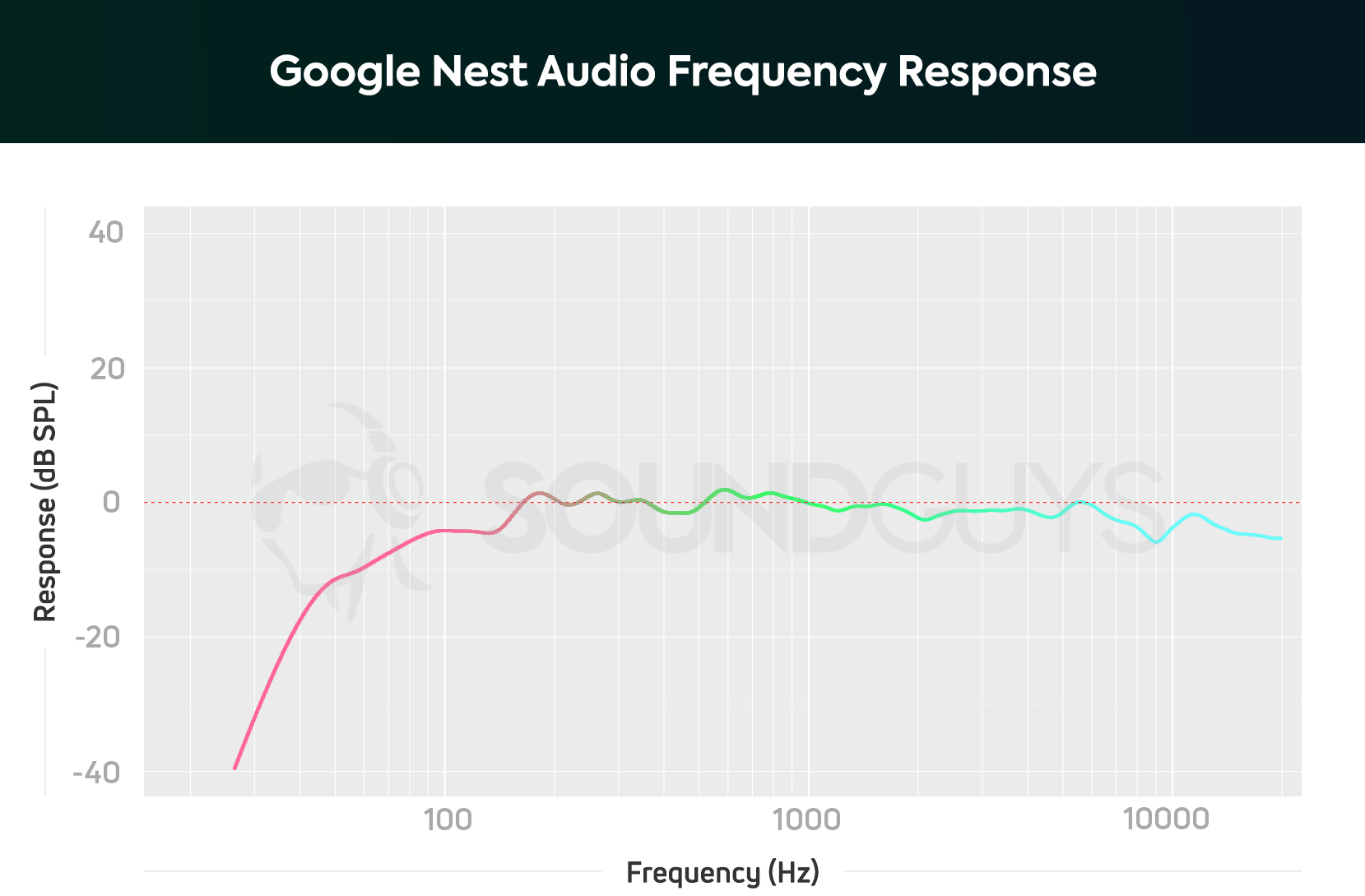
A 75mm mid-woofer and 19mm tweeter lie beneath the Nest Audio’s cloth exterior. This two-pronged approach allocates bass and midrange reproduction to the woofer, while the tweeter is tasked with high-frequency output. Sub-bass notes are still nearly inaudible due to physical limitations, so you won’t feel a skull-shaking bump. If you’re looking for a party speaker, you’ll have to invest in the Google Home Max instead.
Lows, mids, and highs
In the song Read Receipts by Kyle Thornton & Company, the introductory trumpets sound great even as the synchronized kick drum enters the fray. Thornton’s playful lyrics remain easy to hear even during loud brass instrumentation. This clarity is attributed to the under-emphasized low frequencies.
Typically treble notes are hard for single-body speakers to reproduce well, but that's why the dedicated tweeter is important.
Skip ahead to 2:45, when blunted cymbal hits become present. Typically exaggerated mids mask these high-pitched sounds, but the hits and subsequent resonances remain audible during the outro even amid the saxophone, trumpet, piano, and vocal din.
Hold up! Something’s different:
Our frequency response chart was measured with our old testing system. We have since purchased a Bruel & Kjaer 5128 test fixture (and the appropriate support equipment) to update our testing and data collection. It will take a while to update our backlog of old test results, but we will update this article (and many others!) once we’re able with improved sound quality measurements and isolation performance plots. These will be made obvious with our new chart aesthetic (black background instead of white).
We’ve also made a big improvement to how we demonstrate the microphone performance of products we review. These will be made obvious in each new sample which begins with the phrase, “This is a SoundGuys standardized microphone demonstration …”
Thank you for bearing with us, and we hope to see you again once we’ve sorted everything out.
Can you use the Google Nest Audio for phone calls?

You take and receive calls to and from mobile phones, tablets, and more directly through Google Duo—so long as you’ve set up Duo calling. You can call non-Duo affiliated numbers, though emergency calls can’t be made from the Nest Audio speaker. Every call is free since it’s through Google’s service and only requires a Wi-Fi connection.
Nest Audio houses three far-field microphones to ensure that it registers your commands. The microphone quality is good, but this is highly dependent on where you’re standing relative to the speaker. Take a listen below as I speak from different distances and rub my hands together to create background noise.
Google Nest Audio microphone demo (Old):
How does the microphone sound to you?
Should you buy the Google Nest Audio?

The Google Nest Audio is the smart speaker for the minimalists among us. Its playful, quiet design is approachable which matches the attractive price. The smaller Nest Mini (2nd Generation) is a similar product with a much smaller form factor.
You can choose from an assortment of colorways: Charcoal, Chalk, Sage, Sand, and Sky. Even if you aren’t familiar with Google Assistant, the Nest Audio is a great way to dive into the world of smart speakers before investing too much time and money. The Google Nest Audio is a prime candidate for newbie smart home owners and smart home experts. It’s one of our favorite Sonos speaker alternatives and is bound to be a hit among any kind of listener.

The Sonos One (Gen 2) is a pricier speaker at $219 USD and with that you get a sleeker design, ethernet port, and more comprehensive app. With the Sonos app, you can equalize the sound to a minimal degree, create a multi-room system, use it as your go-to media player, and more.
The Sonos One (Gen 2) has an advanced microphone system that effectively picks up your speaking voice even if there’s some background din. While the Sonos One (Gen 2) doesn’t have an official IP rating, it is humidity resistant so you can bring it into the bathroom during a shower without issue.
Why pay more for the Sonos One (Gen 2)? Well, it gives you the flexibility to choose between Amazon Alexa or Google Assistant voice assistance. You can command either smart assistance with just your voice, something that you can’t do with the Nest Audio or Echo (4th Gen). You can learn all about it in our Sonos One (Gen 2) review.
(Click the image to expand.)
Google Nest Audio vs Amazon Echo (4th Gen): Which smart speaker is best?

Both Google and Amazon departed from their previous smart speaker designs: Google went with a vertical pillow look, while Amazon cut corners with its spherical Amazon Echo (4th Gen). We don’t yet have objective frequency response measurements for the Amazon Echo but can discuss features and supported services. You can read all about how the Google Nest Audio compares tot the Amazon Echo (4th Gen) but we’ll dive into the basics here.
Years ago it was commonly accepted that Amazon Alexa was the better smart home solution, and Google Assistant was better for mobile use, but both companies have improved their old shortcomings. One of the biggest improvements to the latest Amazon Echo is the integrated ZigBee Hub, which consolidates all of your smart home devices.

Google’s presence is inescapable and its assistant can be heard from the car to the kitchen and beyond. Neither smart assistant is the cut-and-dry winner in 2020, and many companies (e.g., Bosch, GE, LG, Samsung, Sony, Whirlpool, and more) support both Amazon Alexa and Google Assistant.
Unlike the Nest Audio, the Amazon Echo (4th Gen) supports wired audio alongside Bluetooth and Wi-Fi streaming. You have more ways to connect and stream media with the Amazon Echo, and the woofer and tweeters are nearly identical in size. That said, Google’s tuning software is mighty advanced and may outperform the Echo, even though the two speakers share similar hardware.
Google Nest Audio vs Apple Homepod mini: Which speaker is the smartest?

The Apple HomePod mini is quite a bit smaller than the Nest Audio but just as smart, so long as you have an iPhone. To get the most out of the HomePod mini, you’ll need an iPhone and Apple hardware sprinkled in your life. Just like the Amazon Echo (4th gen) and Nest Audio, the HomePod mini connects over your Wi-Fi network, and its Bluetooth utility is limited to Apple AirPlay and Handoff functionality. You can’t connect a phone over Bluetooth to the HomePod mini, so if that’s important to you, stick to Google’s smart speaker.
You can program the HomePod mini to recognize up to six people’s voices which is useful for those who live with multiple roommates or family members. Most of the controls come from your voice, commanding Siri, but you can also tap the touchpad for basic playback and volume controls.
The main reason to get the HomePod mini is if you already own an Apple device and want something silly simple to set up and use.
Frequently asked questions about the Google Nest Audio
Google Nest Audio firmware version 1.54.277099 softens the “Casting” sound. During our review period, the sound was pleasant but a bit abrupt, and now it’s a softer combination of tones.
To setup multiple Nest Audio speakers for stereo playback follow these directions:
- Connect both speakers to the same Wi-Fi and Google Account.
- Open the Google Home app.
- Tap one of the speakers you want to pair.
- Tap the Settings menu.
- Tap Speaker pair and then tap Next.
- Choose the two devices you want to pair, and tap Next.
- One of the speaker’s LEDs will flash white. Tap Left or Right to designate its channel. Tap Next.
- Under the tab “Where is your pair?” select a room for the speaker pair. Tap Next.
- Name your speaker pair. Tap Next and Done.
You will be charged the price of the Google Nest Audio speaker and that’s it. You don’t have to opt into any additional services, but if you want to get the entire experience you might want to subscribe to (Google owned) YouTube Music, for instance, or any other streaming service. You may be offered a free trial with YouTube Music.
Think of it this way: Google provides free services, because we provide Google with our data. So, it’s not really free if you think about it, because data is worth a lot of money.
Technically, maybe. This depends on your turntable and how it connects to Bluetooth. These are the steps you would take, however, we can’t guarantee this will work out without more information.
First, make sure your pair of Google Nest Audios are connected over Wi-Fi to the same router to play in stereo. From there enable pairing mode on both the turntable and your Nest Audio using the Google Home app. The only real hurdle that might prevent this from working is if once in pairing mode your turntable can’t automatically connect. Without a phone or a computer to manually select the Google Nest Audio, it’s hard to guarantee if they will pair when both set to Pairing Mode. For this reason, consider this an experiment and not a foolproof plan, and make sure you check the return policy prior when using a trusted retailer.
Seeing how the Google Nest Audio isn’t listed on the Amazon store, it’s unlikely that Google will change its pricing for Amazon’s sale. Still, there is a small chance Google might place its smart speakers on promotion to draw attention away from Amazon. Now, the likelihood of Amazon’s proprietary products like the Echo (4th Gen), Echo Dot (3rd Gen), and Amazon Echo Buds (2nd Gen) going on sale for Prime Day seems likely. Though, we won’t know until it begins on June 21 for the US.
If you own an iPhone and other Apple hardware, the Apple HomePod mini is a better purchase: it immediately integrates with your other Apple devices, so long as they’re affiliated with the same iCloud account. The HomePod mini is a bit smaller than the Nest Audio and emits 360° audio like the Amazon Echo (4th Gen). You can pair two mini speakers together for stereo playback, or use the Homepod minis in your home as an intercom system to make dinner announcements and the like. You can still use the Nest Audio if you have non-Google devices like an iPhone though.
The Google Nest Audio comes in five pastel colors: blue, green, pink, white, and charcoal.