All products featured are independently chosen by us. However, SoundGuys may receive a commission on orders placed through its retail links. See our ethics statement.
How to get the most out of your FLAC files
January 2, 2025
You’ve probably noticed that a lot of upselling goes on in consumer audio. For your listening setup, you might be tempted by more “premium” headphones and speakers, added features like surround sound, outboard amplifiers, and fancy cables. The upgrade cycle seemingly never ends. One area you may have considered upgrading is the audio files themselves.
There’s been a big industry push recently touting the benefits of high-res, high-bitrate files that are apparently superior to regular old MP3s and other traditional lossy streaming formats. Of course, there’s a cost for this apparent enhancement to your listening pleasure. Is this a genuinely worthwhile upgrade, or are we being sold a bill of goods?
Editor’s note: this article was updated on January 2, 2025, to reword some portions and add an FAQ section.
What is FLAC, and why should you care?

FLAC stands for Free Lossless Audio Codec, and it’s a digital audio file format like MP3, but with a significant, important difference: it is a lossless file type — meaning that no audio data is discarded during the encoding process. Originally developed as an open-source alternative to other audio formats, FLAC has become particularly popular among audiophiles for its ability to perfectly preserve CD-quality audio while maintaining smaller file sizes through compression. Unlike MP3s, FLAC files can be used to burn exact copies of CDs without any loss in quality, making them ideal for archiving music collections.
This results in significantly larger files than MP3, but you can rest assured that the files you’re hearing contain no detail. Audio purists are drawn to FLAC because it leaves the recording untouched. Additionally, FLAC supports a range of bit depths and sampling rates that are high enough to satisfy all your hi-res desires.
This sounds great if you’re not put off by the large file sizes that will impact your storage and wireless data usage. But is FLAC a straight-up win, regardless of what you’re listening on and where? Actually, no. Time to get down to it and learn how to get the most out of those FLAC files and when and where it actually makes sense.
Does your device support FLAC files?

All Android smartphones and tablets support FLAC audio playback so long as they run on Android 3.1 or later. Unless you’re using a technological dinosaur, your smartphone will probably support FLAC files. Since iOS 11, iPhones have supported FLAC playback; previously, it only supported ALAC, Apple’s proprietary lossless codec. For anyone using an iPhone 5S or newer, you’ll be able to use FLAC files without converting them to ALAC or playing through a third-party app.
The playback device itself isn’t likely to be an issue. Still, you need to be aware that if you’re connecting wirelessly via Bluetooth to your speaker, receiver, or headphones, your lossless FLAC files won’t be lossless anymore because Bluetooth uses its own codecs. None of them are lossless — no, not even LDAC.
Consider if FLAC makes sense for your use case

So there’s very little point in listening to lossless files over a Bluetooth connection; you should only consider a wired connection for FLAC to make sense. Another consideration, particularly if you spend a lot of time listening on headphones outside of your home, is background noise.
When loud external noises like passing cars breach the physical barrier of our earphones, our brains raise the alarms and focus on the loud, threatening sound over the quieter music. It’s not that your music decreases in loudness anytime a train or car breezes by; it’s that our brains have shifted focus as a means of survival — brilliant job, evolution, but not the best for enjoying music.
External noise will make it a lot harder to appreciate lossless audio.
How does this translate to degrading sound quality? If you encounter a lot of outside noise while you’re listening, it will make it much less likely that you’ll notice or appreciate any difference between lossless and lossy file formats. In general, it doesn’t make much sense to take your uncompressed audiophile listening experience out on the streets or in the gym — you’ll be better off with the more efficient, smaller files offered by lossy encoders in those situations.
Do you need specific hardware for FLAC files?
Getting the most out of premium audio isn’t the most budget-friendly endeavor. Those gas station earbuds you picked up last week? Yeah, they won’t be doing you any favors here; each piece in the high-res audio machine matters. This doesn’t mean you have to get the most expensive headphones your credit limit allows, nor should you, but it does mean you should feel comfortable throwing down more than $50 on headphones. Keeping the points we already raised in mind, your best option is going to be a pair of wired over-ears, preferably of the open-back variety (read more about the differences between these and closed-back designs), or a good pair of wired in-ear monitor-style headphones.
Why good headphones matter with FLAC

If you want to appreciate all of the pristine details in your FLAC files, you need headphones that can reproduce them accurately. There’s no need to go overboard on spending, as there’s a point of diminishing returns, but you bet your bottom dollar the Sennheiser HD 560S sounds better than the Anker Soundcore Space Q45, for example. If you’re looking for a realistic sense of 3D space, you should focus on open-back headphones. You don’t have to go crazy; even the $49 Audio-Technica ATH-M20x will do wonders for a high-resolution file.
This is a double-edged sword, however; once you get a good pair of headphones, you may start to notice imperfections in older lossy audio files — a headset that accurately reproduces detail with clarity makes high-quality files sound great, and low-quality files sound less so. Plus, just because an audio file is lossless, that doesn’t guarantee the recording, mixing, and mastering will be top-notch.
Do you need a new DAC for FLAC?
Upgraded external digital-to-analog converters (DACs) are rarely necessary if you’re working with modern hardware. Consumer electronics have largely advanced from the days of poor-quality internal DACs, and the integrated hardware found in your smartphone is well-equipped for high-bitrate playback.

You only need a standalone DAC if your source device introduces noise or cannot output files at their native specs. FLAC comes in a variety of flavors ranging up to 32 bits and a multitude of sample rates. The fact of the matter is that you’re unlikely to need a DAC for consumer FLAC files like those from Bandcamp, Qobuz, Tidal, and Deezer. In general, you’ll want to use the money you’d spend on a DAC on storage instead.
Another question we often hear is, “Do I need an amp?” There’s no reason to overcomplicate this: if you can get your music up to a pleasurable level with volume to spare with your existing setup, you don’t need an amp. If you cannot reach a comfortable volume, a headphone amplifier may be in the cards for you. If so, please direct your attention to our headphone amp guide.
How do you get a proper fit with headphones?

When you’re using headphones, the sound you’ll hear is only as good as the seal you achieve. In short, if your headphones fit properly, you will hear all that high-res audio files afford. Please take a few minutes to find a good fit. For over-ear headphones, this means adjusting the headband and yoke until a seal is formed around the ear. Anyone using earbuds should experiment with the provided ear tips for a cogent seal. If none of the supplied options work, you may need to look into third-party options. Regardless of what variety of headphones you prefer, optimal audio quality will only be achieved with an appropriate fit.
Can you be a budget audiophile?
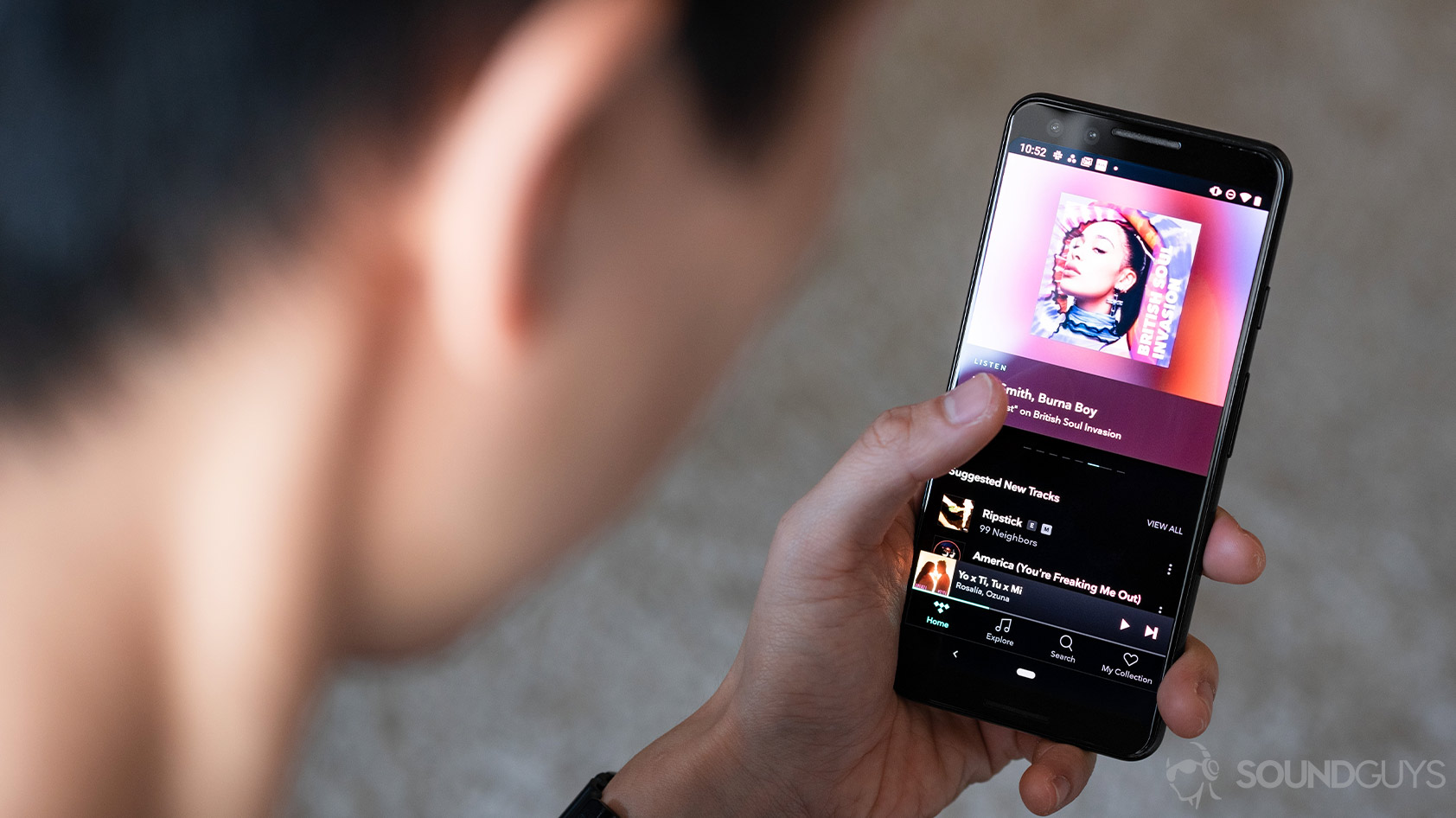
Those doing mental math may be overwhelmed by the costs you’ll incur to get on the lossless train. As someone who prides herself on her frugality, I’m happy to share necessary workarounds to expensive headphones. Sure, $100-plus is pretty reasonable in the grand scheme of audio gear, but it’s more than a drop in the bucket for many of us. An easy way to save money is to buy used or refurbished products, especially on name brands like Sennheiser or Audio-Technica. Not only does this lessen the cost to you, but it also reduces waste and resource scouring — which is neat, too.
There are great options out there with low-cost or even free FLAC albums. Bandcamp is a great resource as many lesser-known artists will make their albums available as Hi-Res downloads for free. If you’re able, you should support the artist, but this remains a legal avenue for audiophiles to get their free kicks.
Alternatively, those who frequently purchase lossless albums may find a subscription to Amazon Music HD or Qobuz Studio Premier worth it. For $10.99/month for an individual plan (or $8.99/month for Prime members) or $17.99/month, respectively, you can access thousands of high-resolution files anytime. That means by streaming just one or two albums a month, you’ll break even. The drawback to these services is that you don’t own the content once you end your subscription, but some may easily reconcile with this.
While I certainly appreciate lossless audio formats and take the time to enjoy them from my home, it’s fine to forgo FLAC files. They’re more cumbersome and costly than MP3s. Plus, not everyone cares for high-fidelity audio, and that’s okay — enjoy your music how you want, not how someone tells you it should be enjoyed. This article is just a simple reminder of things to keep in mind for FLAC fans, whether you’re just starting your Hi-Res audio endeavors or consider yourself a lossless audio veteran.
Common FLAC questions and comparisons
FLAC files can be bit-perfect copies of CD audio, meaning they contain exactly the same audio data as the original CD. The key difference is that FLAC compresses this data (without losing any quality) to about 50-70% of the original size. When you play a FLAC file ripped from a CD, you’re hearing exactly what’s on the CD, just stored more efficiently.
To create FLAC files from your CDs, you’ll need dedicated ripping software like Exact Audio Copy (EAC) for Windows or XLD for Mac. These programs can:
- Read your CD multiple times to ensure accuracy
- Verify the rip against online databases
- Convert the audio directly to FLAC format
- Preserve album metadata and cover art
No, MP3 is a lossy format, meaning it permanently removes certain audio data deemed less noticeable to human ears to achieve smaller file sizes. This is why a 3-minute song might be 30MB as a FLAC file but only 3MB as an MP3. Once audio data is removed through MP3 compression, it cannot be recovered.
Yes, FLAC uses lossless compression, similar to how ZIP files work for documents. It typically reduces file sizes by about 50-60% compared to uncompressed audio (like WAV files) without losing any audio quality. When you play a FLAC file, it’s decompressed in real-time back to its original form.
While FLAC support has become widespread, MP3 remains the most common format for portable media players due to its smaller file size and universal compatibility. AAC (Advanced Audio Coding) is also very popular, especially within the Apple ecosystem, as it offers better sound quality than MP3 at similar file sizes.