All products featured are independently chosen by us. However, SoundGuys may receive a commission on orders placed through its retail links. See our ethics statement.
What are in-ear monitors?
May 5, 2023

In-ear monitors have become a popular personal audio product, but how do they differ from earbuds? Should you make the switch, or look for something else? Let’s take a look at what in-ear monitors are, and what advantages they offer.
What are in-ear monitors?
In-ear monitors (IEMs) were originally developed for musicians and performers to be able to hear themselves on stage without having to rely on traditional stage monitor speakers. Because the needs of a performer are a little different than the average consumer listening to their tunes, in-ear monitors have some specific features and design choices to be aware of.

In short, IEMs must do these things:
- Block outside sound well, using passive acoustic isolation.
- Provide excellent clarity in the frequency region(s) of interest to the performer (e.g. the vocal range).
- Provide relatively high sound pressure levels with minimal distortion.
- Stay put, even if the performer is moving around a lot.
- Remain comfortable for long performances, with weight kept to a minimum.
- Add no noticeable latency.
Given these needs, it’s not surprising that in-ear monitors tend toward very specific design choices, and are defined by features like these:
- A nozzle that pipes sound into the ear canal rather than an earbud that sits outside (think AirPods).
- Memory foam ear tips, or specialized silicone tips built for isolation.
- Custom molding, or a chassis shape that fits well in the concha.
- An ear-hook or over-the-ear loop design to prevent accidental pulling and movement.
- A physical, wired connection (rather than Bluetooth).
Not all of these are hard and fast rules, but a set of in-ear monitors will address most of these needs, with tradeoffs made for cost and other reasons. Now that in-ear monitors are more popular with the consumer audio crowd, many models will eschew more expensive features like custom molding, reducing the cost and appealing to a broader market with “universal fit” products.
How do in-ear monitors work?
An amplifier in your source device (or wireless receiver) will supply an analog electrical signal for each ear at its output jack. In-ear monitors contain tiny drivers, which convert these electrical signals to sound. Unlike typical earbuds, which almost always use dynamic drivers based on the moving coil principle, IEM designs often favor the balanced armature (BA) type of driver like those used in hearing aids, which are much smaller. Balanced armature drivers work using the same basic electro-magnetic principle as dynamic drivers, except that instead a speaker cone attached to the coil assembly, an armature resting on a pivot between two magnets moves a diaphragm to create sound waves instead. This design has a number of advantages for in-ear monitors. As well as taking up significantly less space than traditional dynamic drivers, they have far less mass, and can offer much better high frequency extension.
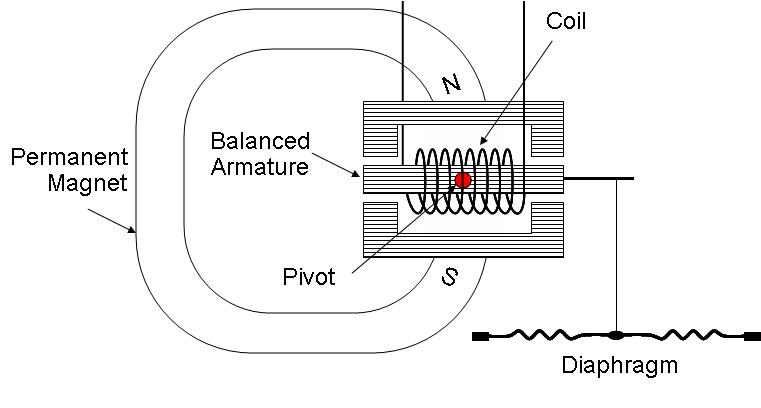
Single-BA driver designs often struggle with full-range sound reproduction (specifically bass), but because they are so much smaller, they can be used in multiples (often in conjunction with dynamic drivers), with crossover networks to divide the signal up into the appropriate frequency bands for each driver in the system. Splitting up the task over multiple drivers so that each driver is focused on reproducing a narrower range provides superior sound. It also offers much more flexibility in tuning the sound and optimizing for the tiny spaces afforded by the in-ear design—but this does come at the tradeoff of increased cost.
Because of these choices, and because IEMs directly couple to the ear, they are very efficient, and therefore require a lot less power than typical headphones. Consequently, they don’t require much level from the amplifier to get quite loud, and care should be taken to keep levels in check when using them.
What do in-ear monitors sound like?
While it’s a bit of an over-generalization to wax poetic about an entire category of audio product, there are some generalities you can expect to run into. For example, in-ear monitors typically will isolate you from the outside world pretty well, as they should create a physical seal within your ear canal. This means these products will block out a wider range of sounds better than typical earbuds, which don’t always create a good seal in your ear canal. Good isolation is important for performers on stage, but any music consumer can benefit because it prevents the misguided urge to crank the volume knob to compete with outside noise.
One of the most popular models of in-ear monitors, the Shure SE215, serves as a good benchmark for how the product type should perform, so we’ll use that to compare test results with popular earbuds. In the data below, you should see some pretty stark differences in performance IEMs provide compared to popular consumer earbuds.
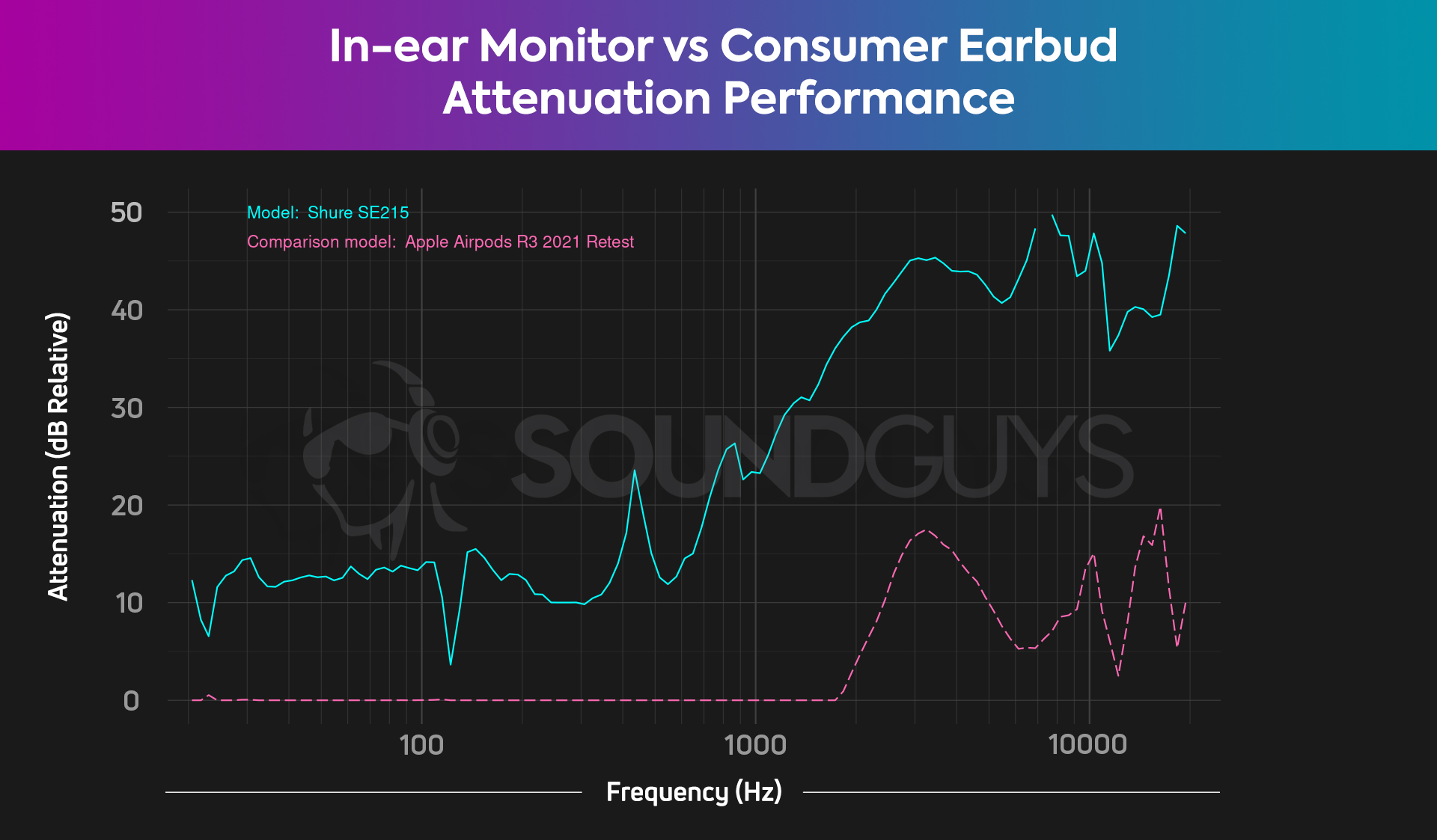
As you can see above, the Shure SE215 offers a massive amount of noise isolation compared to the Apple AirPods. While the isolation is definitely a big check in the “plus” column of the in-ear monitor, it’s not all sunshine and rainbows. The nozzle of an in-ear monitor reaching into your ear canal can add to the perception that the music isn’t coming from the world around you, but within your own head—because, well, it is. Additionally, with some models you may also hear “microphonics,” a term used to describe noise introduced by the attached cables moving around. My old in-ears were awful for this—any step I took would add sounds like a cable under tension getting struck. Thankfully, this is less common nowadays, and can be helped by wrapping the cable over your ear.
As far as sonic characteristics go, in-ear monitors can emphasize bass a little bit, but nowhere near the levels you’d find in more consumer-oriented options like Raycon earbuds or older Beats headphones. In contrast, in-ear monitors have little to no trouble with attaining a decent level with treble, even if different manufacturers might have their own ideas of what “accurate” treble means.
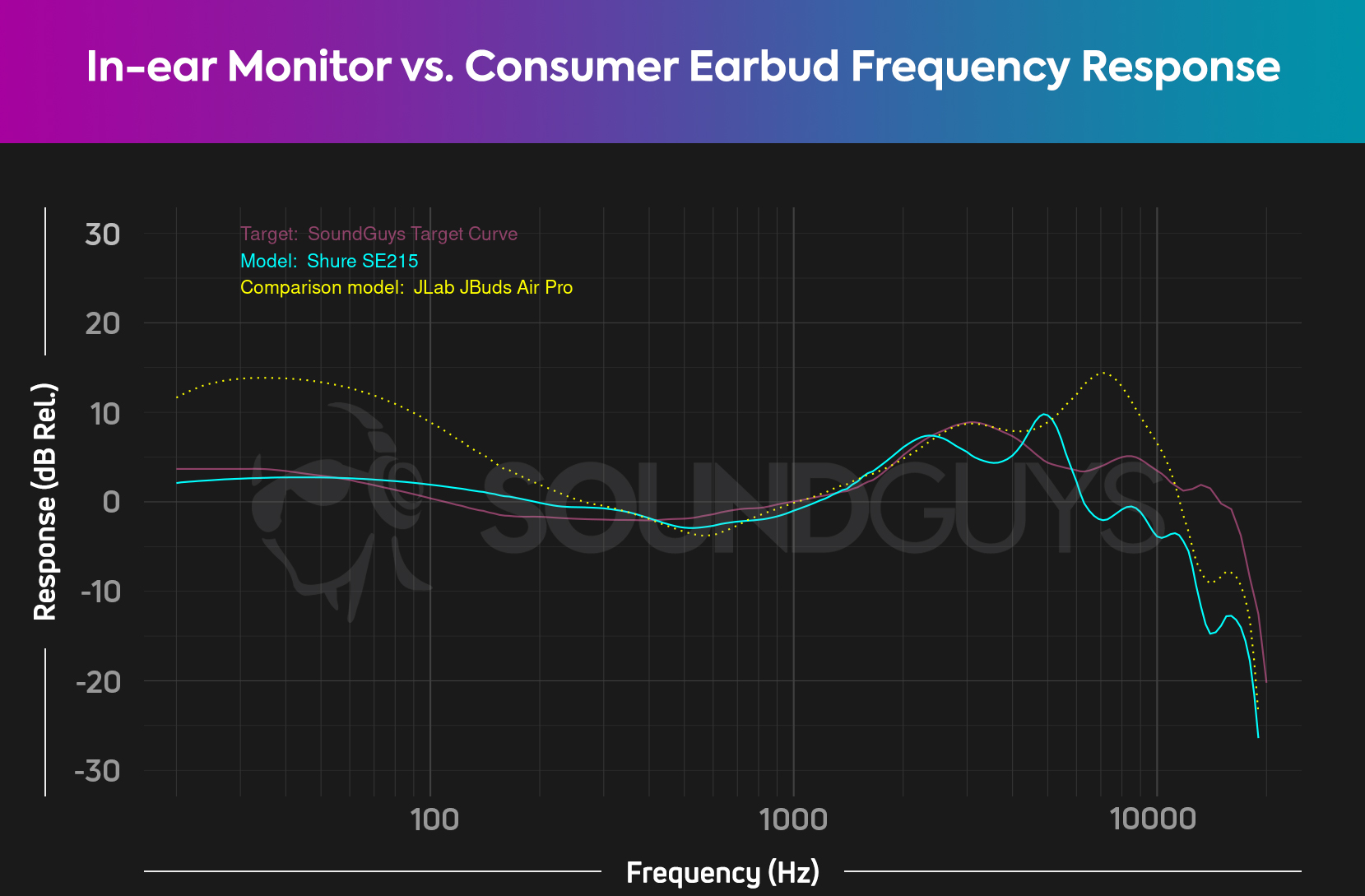
Because the frequency responses of in-ear monitors tend towards the “balanced” end of things (read: neither bass, mids, nor treble emphasized over one another), music should sound fairly “clear” in contrast to more bass-heavy consumer earbuds. This is part of the draw for audiophiles, as it means that higher-quality sound can be a bit cheaper with in-ear monitors than it is with expensive open-back over-ear headphones. In the chart above, you can see that the JLab JBuds Air Pro—a relatively well-liked set of earbuds by the consumer crowd—will sound much different than the Shure SE215 because of this tendency toward overemphasizing bass and treble over mids.
How do you wear in-ear monitors?
In-ear monitors are pretty straightforward to wear, though that doesn’t stop people from doing it incorrectly. We should point out that even if you do everything correctly, you may still find that your in-ear monitors are uncomfortable to wear. If that’s the case, it may just be a bad fit for you, rather than a poor product.

For “straight” wired in-ear monitors:
- Decide whether you want to loop the wire over your ear or not.
- If you do, bring the earbud nozzle to your ear canal, then loop the wire over your ear.
- If you don’t, just begin the insertion process.
- Grab the earbud and bring its ear tip to your ear canal with your thumb and forefinger.
- Gently rotate the earbud back and forth while also pressing the nozzle into your ear canal softly.
- If you looped the wire over your ear, give a gentle tug while holding the earbud in place to ensure there’s as little slack as possible.
For over ear (hook) style in-ear monitors:
- Hang the ear hook over your ear.
- Grab the earbud and bring its ear tip to your ear canal with your thumb and forefinger.
- Gently rotate the earbud back and forth while also pressing the nozzle into your ear canal softly.
- Ensure the ear hook is resting behind your ear comfortably.
For in-ear monitors with memory foam tips:
- Between your thumb and forefinger, roll the memory foam tip until it’s compressed flat to the nozzle as far as it will squeeze.
- Insert the nozzle into your ear.
- While holding the earbud in the position that you want it to rest, wait for the foam to expand to your ear canal.
- Release the pressure on the earbuds.
To double check that you’ve got a good fit, you should notice that bass doesn’t sound “missing,” and that the world around you is much quieter. It’s possible that you’ll have to attempt a re-fit a couple times until you get the hang of it, but in general these steps should get you where you need to go.
Should you get in-ear monitors?
If you’ve read this far and you’re thinking it might be time to kick the proverbial tires on some in-ear monitors, start with the more affordable models—you can see if you’re a fan of not only how they fit, but also how you’d use them in your daily life, without breaking the bank. Not everyone has a headphone jack on their mobile device, but the Apple and Google dongles are cheap enough that it’s not a huge issue. In-ear monitors are a great pick for people who want sound quality above all other concerns, and don’t really care so much for “smart” features like voice assistants or companion apps. These products often will give you much better performance for your dollar than comparable wireless earbuds do.

If you’re looking for popular brands, you could look to Sennheiser, and Shure for their options, or you might want to check out some of recent breakthroughs in the budget arena from Moondrop, KZ, and TIN HiFi, though you may have to look a little harder than just taking a poke through Amazon. If you’d like more than just a product page however, feel free to read our reviews, and keep an eye out for our best list.