All products featured are independently chosen by us. However, SoundGuys may receive a commission on orders placed through its retail links. See our ethics statement.

Qobuz review
September 16, 2021
Qobuz
Streaming services have been at large for a few years now, and it seems the new craze is high-resolution audio streaming. MP3 files just aren’t cutting it for some people, and plenty of consumers demand CD-quality playback at a minimum. Qobuz is one of a few options for lossless streaming, competing with Amazon Music HD, Tidal HiFi, and Deezer. Let’s see how Qobuz stacks up and if spending all your beans on it is worth it.
Editor’s note: this Qobuz review was updated on September 16, 2021, to address changes in pricing.
What is Qobuz?
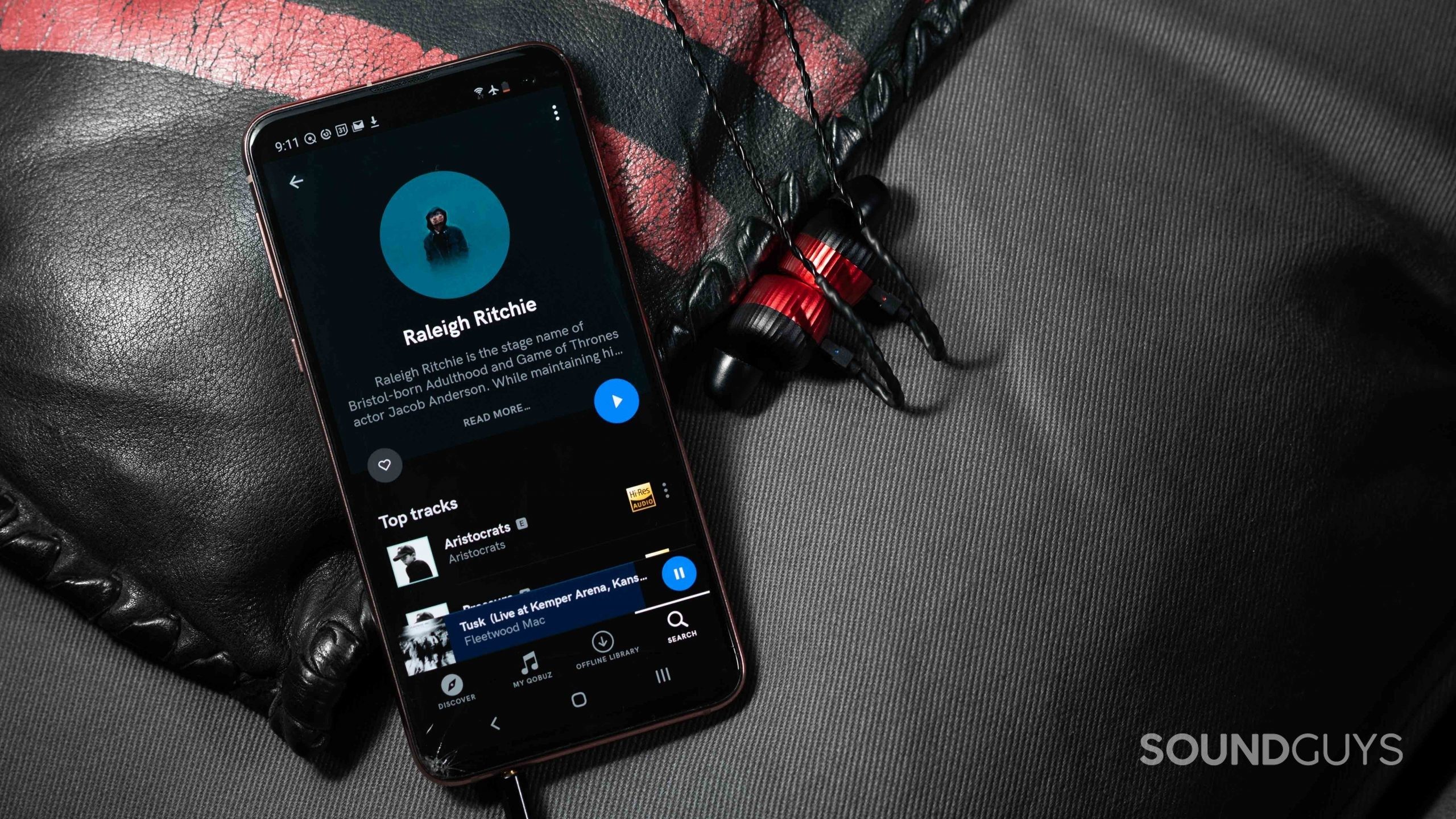
Qobuz is a French streaming service that specializes in high-resolution and lossless audio. It’s the only streaming service to offer both high-resolution streaming and the opportunity to purchase high-resolution music downloads from its online store.
Related: Tidal HiFi review
Qobuz also offers editorial content like articles and videos about the music industry at large. You can search for news articles and Panoramas (articles about a specific artist, label, genre, and more) the same way you can search for music. Rather than rely on algorithmically created playlists or recommendations like Spotify does, Qobuz workers recommend music to its listeners. This sounds nice, but you might find it harder to stumble across new music that you actually enjoy because of this manual process.
Who should get Qobuz?

Anyone who misses the old days of owning music but doesn’t want to miss out on lossless audio or on-demand music streaming should consider Qobuz.
What countries support Qobuz?
Qobuz is available in 12 countries across the world: Austria, Belgium, France, Germany, Ireland, Italy, Luxembourg, Netherlands, Spain, Switzerland, United Kingdom, USA. If you create your account while residing in one of these countries, you’ll still be able to use your Qobuz account if you take a vacation to, say, Canada, or some other country where Qobuz is not available.
What audio quality does Qobuz support?
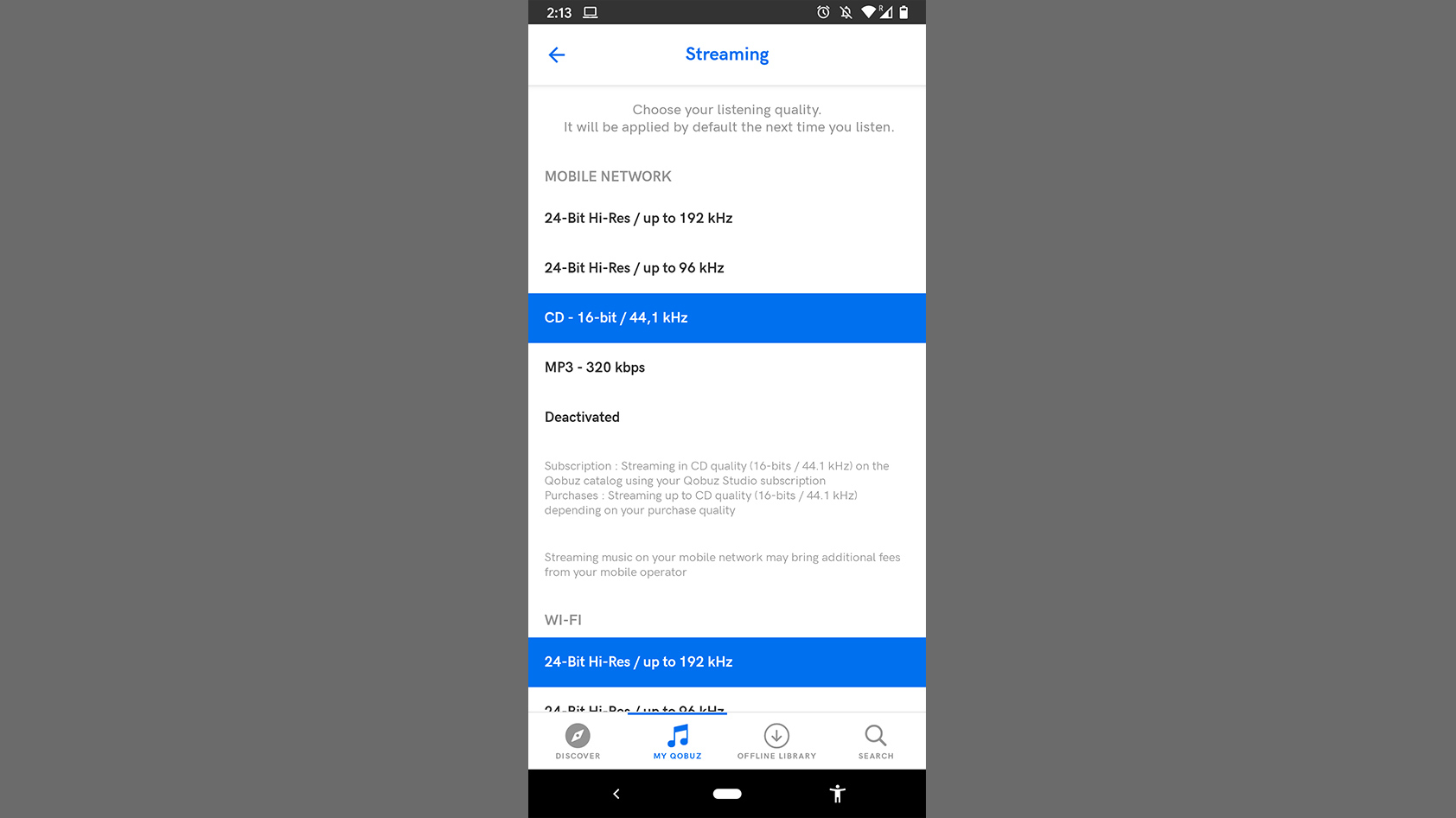
Qobuz supports a range of audio quality options that you can select at any time, and the maximum quality is 24-bit/192kHz lossless files. While these are extremely high-quality audio files, there are some things to take into account before you dive into Qobuz or a service like it. Lossless audio files take up way more space on your device than the standard downloaded MP3 file, and streaming them via your cellular network can get costly.
Become an expert: What you think you know about bit-depth is probably wrong
What’s more, you need the proper equipment to fully appreciate these files, and even with the proper equipment, the difference in quality is subtle. Most listeners will likely only notice differences between MP3 and Hi-Fi quality.
What is the difference between Hi-Fi and Hi-Res?
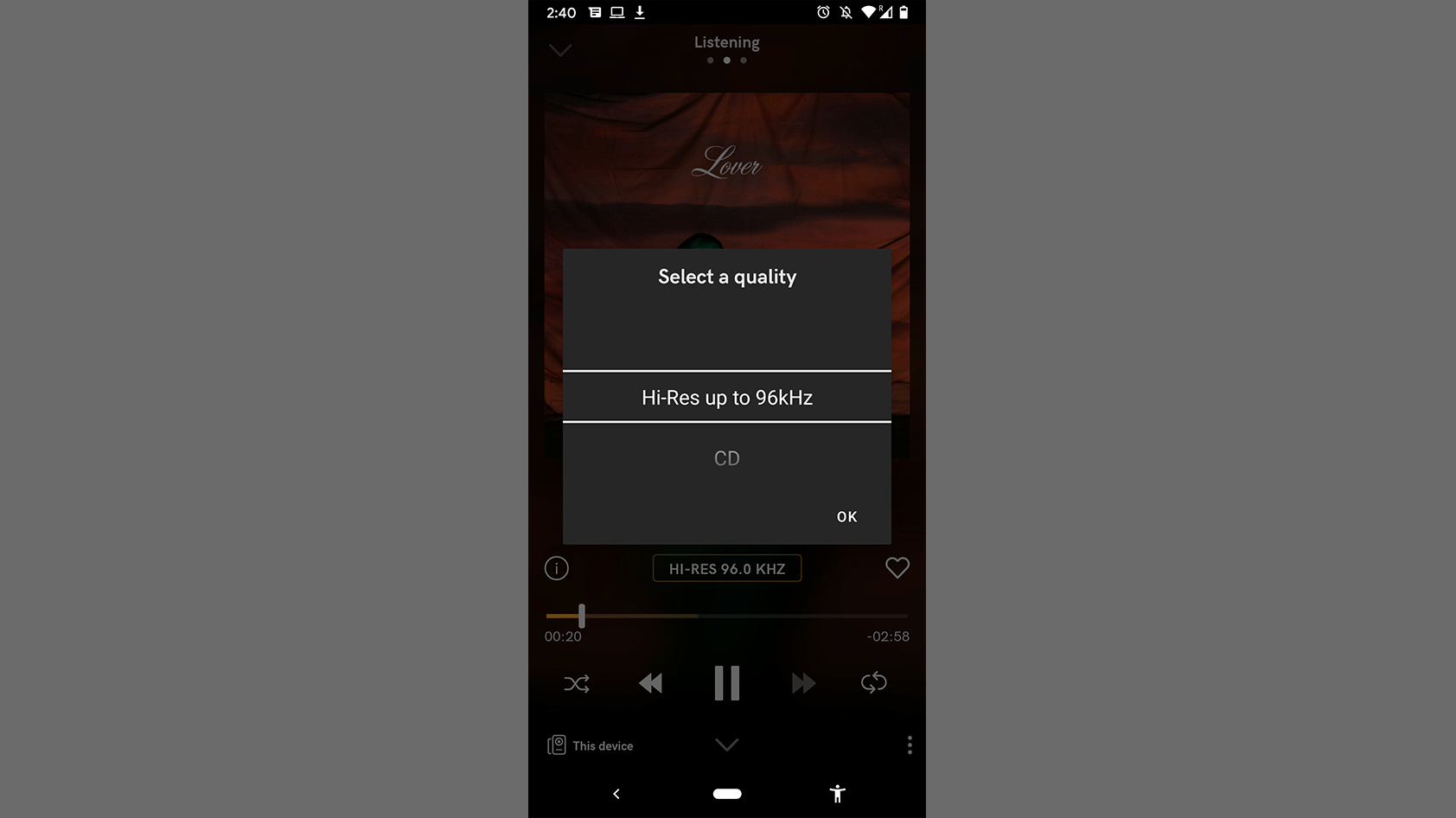
Hi-Fi audio refers to CD-quality lossless, 16-bit/44.1kHz audio. Hi-Res audio refers to studio quality, 24-bit/192kHz audio; you get access to this no matter which subscription tier you register for.
Related: CDbaby review
Qobuz has over 70 million tracks in Hi-Fi quality and over 424,000 albums in Hi-Res quality. When you purchase tracks, you can select your preferred audio quality which ranges from 320kbps/128kbps lossy MP3 files to 24-bit/192kHz quality FLAC files. The quality options available for download depend on the specific release, and high-quality files cost more than low-quality files.
How does Qobuz work?
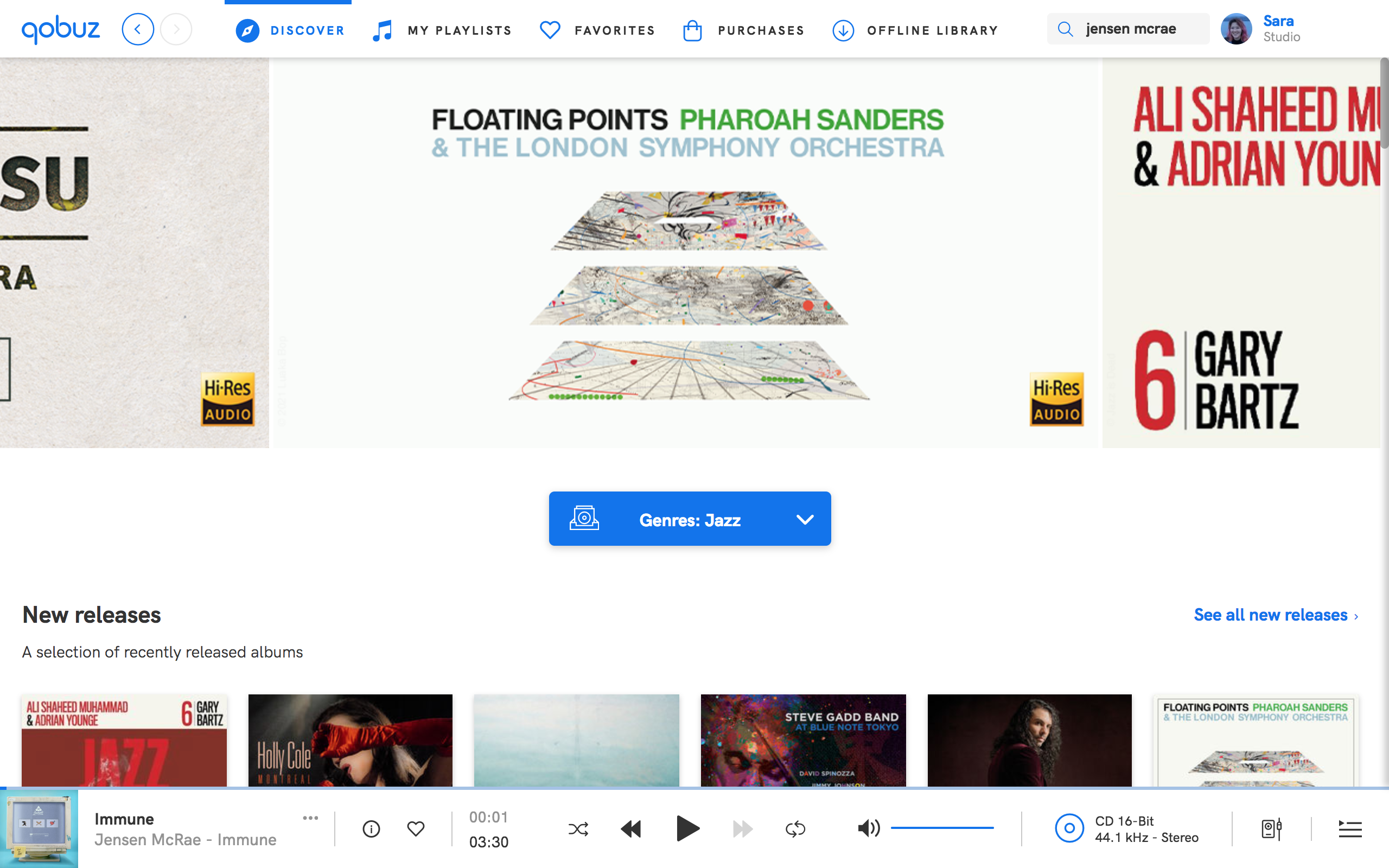
The MacOS app lags quite a bit when loading different pages, even when my internet connection is perfectly fine. The search functionality isn’t great, especially on the Android app. Searching for the song Digger by Great Grandpa by typing “digger great grandpa” and comes up with nothing. The Android app forces you to search within categories of Artists, Releases, Tracks, and more; while this can help narrow down a search it’s not nearly as intuitive as the typical general search that Spotify or YouTube Music offer.
Once you locate the desired song or album, Qobuz displays the maximum audio quality available for streaming. You can play songs on demand, add them to a queue, set them to play next, favorite them, and add them to custom playlists.
You and your friends can use Qobuz to create collaborative playlists.
When you start a new playlist, you can give it a title and a description, select if you want it to be private or public for sharing, and make it a collaborative playlist. However, Qobuz isn’t quite as much like a social media platform as some other streaming services: you can’t search for other users on the database, and you can only follow someone’s playlist if they send you a direct link.
What kind of discovery features does Qobuz have?

Qobuz employees make editorial playlists based on Hi-Res songs, different genres, new releases, and more, but it doesn’t offer any algorithmically personalized features. If you want personalized suggestions, you’ll have to look beyond Qobuz.
Qobuz artists can publish playlists of music that inspires them, and artists often write lengthy descriptions of these playlists to give fans some insight. If you’re viewing an artist’s release, you can also view a list of releases Qobuz deems as similar. You can sort through the discovery tab by genre, and inform Qobuz of your preferred genres. You can also go to a particular record label’s page to browse all of an artist’s relevant releases under that label.
How big is the Qobuz music catalog?

The Qobuz catalog is home to over 50 million tracks, which is comparable to Spotify and Apple Music, but the type of music varies slightly. Qobuz features a lot of popular artists, from classic rock stars to rising indie-folk artists, but there isn’t nearly as wide of a selection relative to other more popular services.
Gatlin is a pop artist whose full discography is available on Apple Music, but is nowhere to be seen on Qobuz. If you have niche taste, Qobuz may not satisfy your needs.
Does Qobuz let you download music?

Qobuz lets you download music in a few different ways. First, you can purchase and then download music from the Qobuz download store. Qobuz then organizes your purchases under the “Purchases” tab. You can also download these songs and store them on your laptop and listen to them on any device.
You can also download songs for offline listening in the form of imports and cached music. This is how Spotify downloads work, and you don’t make a separate payment for offline access to these tracks because you don’t actually own the music.
What is cached music?
When you listen to a song while online, Qobuz automatically downloads it onto your device for offline listening in the same quality you listened to it in—this is called cached music. Cached music can only be accessed by going to the sidebar menu of the media player, selecting “Playing history” and playing the song from there. If you want to delete an item from your cache, you can select the song’s menu and delete it. If you want to disable the cache, you can do so on a smartphone, but on the desktop app, you can only minimize the amount of storage space the cache uses to 1GB.
How do you download music for offline listening?
You can manually download songs for offline listening too, but if you import a song on your desktop app, it doesn’t automatically import on your smartphone app, and vice versa.
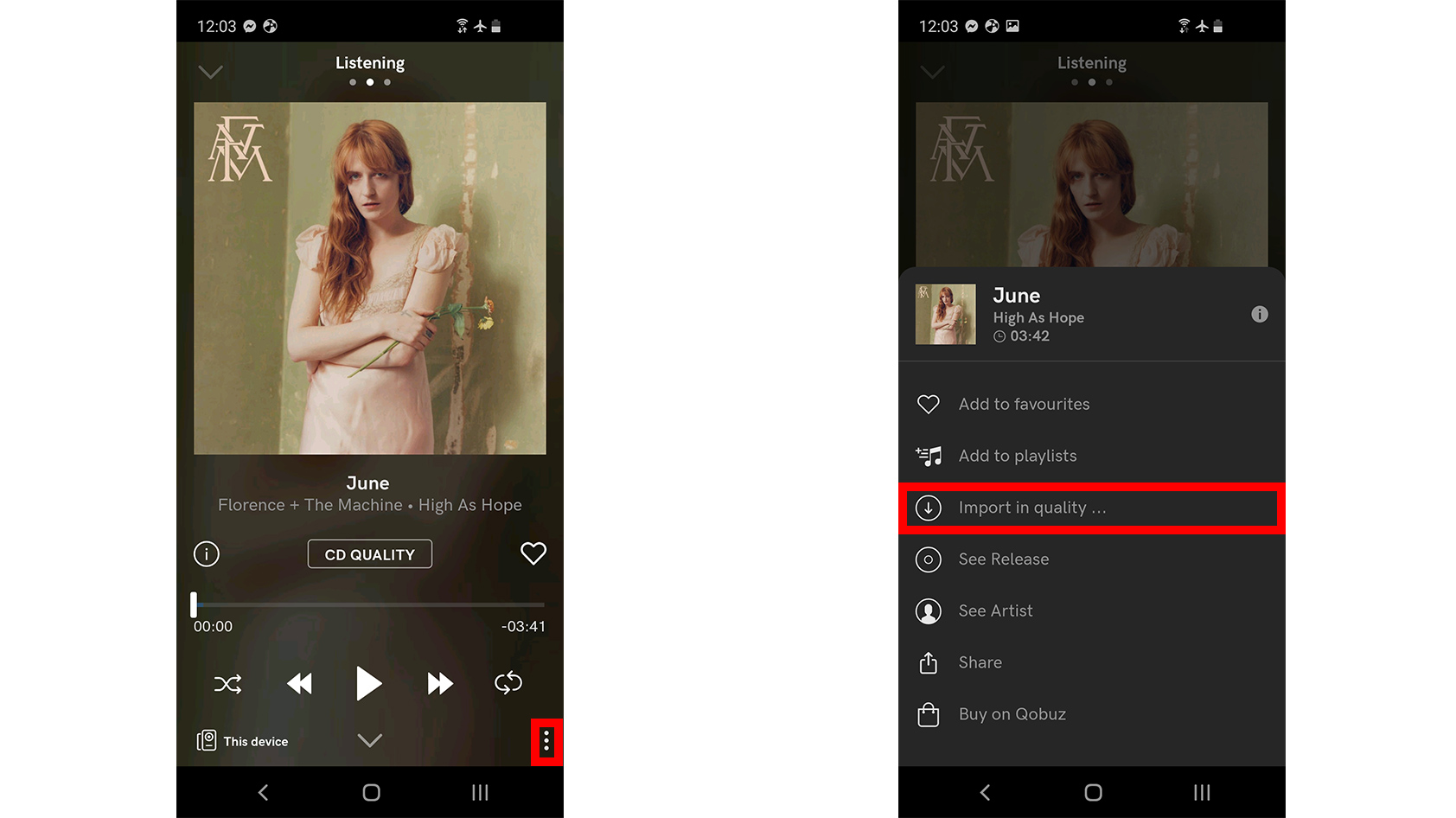
On Android, you can click the vertical ellipsis that appears at the bottom right corner of the media player, and select “Import in quality …” Then, select your preferred streaming quality and the song will appear in your library. To import an entire album, go to the album’s information page with the entire tracklist, and click the “down arrow” icon next to the “heart” icon.
On the Android app, when in your Offline Library, there’s a subpage called Genres where you can select various genres and then click “Validate.” When you choose to validate your genre selection, Qobuz creates a temporary filter to only display downloaded songs of the genres you selected.
Can you use listen to local media files?
Qobuz does not support local media files. The only local media files that can be played through Qobuz are those that you purchased and then downloaded from the Qobuz store.
Does Sonos have Qobuz integration?

Currently, Qobuz is the only Sonos-integrated streaming service that offers Hi-Res audio. If you have a Sonos speaker or home audio system with Sonos S2, you can stream Qobuz directly through it. Sonos S2 products stream a maximum audio quality of 24-bit/48kHz Hi-Res FLAC files and if you attempt to stream a track with a sample rate higher than 48kHz, it will switch it to 16-bit/44.1kHz lossless CD-quality.
If you plan to vacation in a country that doesn’t offer Qobuz, you won’t be able to stream your Qobuz files to your Sonos system. Not that many people have to worry about this currently.
How much do Qobuz subscriptions cost?

Qobuz offers a few options for payment plans, and the pricing has dropped as of September 2021. Qobuz Studio Premier is the most basic plan and costs $12.99/month. It includes a one-month free trial, and you can cancel before the billing period begins if you don’t like it. Only one person can use Studio Premier at a time—no sharing with your roommates. Alternatively, you can sign up for Studio Premier’s annual subscription for a discount, and pay all at once (which breaks down to $10.83/month).
Qobuz lacks any kind of tailored discovery features.
Qobuz Studio Sublime is also an annual payment plan that costs $179.99/year, which breaks down to $15.00/month. This tier gets you a bit more, like exclusive discounts (up to 60% off) when you buy certain Hi-Res tracks or albums from the Qobuz store. If you intend to purchase a lot of music through Qobuz this makes sense, but you don’t need a Qobuz subscription of any kind to shop at the store. There is no free trial for the Studio Sublime tier.
Qobuz also offers a family variant of each aforementioned plan, which covers up to six people under a family plan. You can create up to six individual accounts all under the same bill. The Qobuz Studio Premier annual family plan costs $16.67/month and the Studio Premier monthly family plan costs $19.99/month. The Qobuz Studio Sublime annual family plan costs $29.17/month.
How does Qobuz support artists?
Of all the streaming services out there, Qobuz pays artists the most/stream, though it still isn’t anything compared to directly supporting an artist through something like Bandcamp. Qobuz has a program that financially helps artists and it increased when all live music was suspended during the COVID-19 pandemic: in April to May of 2020, 100% of Qobuz revenues were forwarded to rights holders.
| Digital Service Provider | $ Per Stream |
|---|---|
Peloton | $0.03107 |
iHeartRadio | $0.01798 |
Amazon Music Unlimited | $0.01123 |
YouTube Music/Premium (formerly YouTube Red) | $0.01009 |
Napster/Rhapsody | $0.00916 |
Tidal | $0.00876 |
Apple Music | $0.00675 |
Deezer | $0.00562 |
Amazon Prime Music | $0.00426 |
KKBox | $0.00408 |
Spotify | $0.00348 |
Loen | $0.00235 |
Pandora | $0.00203 |
YouTube | $0.00154 |
Yandex LLC | $0.00109 |
Vevo | $0.00083 |
UMA | $0.00022 |
YouTube Content ID | $0.00022 |
Qobuz’s artist pages display an artist description, awards the artist has won, and their releases. It also makes it easy to find the production and writing credits for each song an artist releases. Another way Qobuz supports artists is through promoting artist discovery with artist-made public playlists. These playlists get advertised on the discover page.
Don’t miss: ASCAP: An invaluable resource for every independent musician
Should you get Qobuz?

While the Qobuz user interface has a long way to go before anyone calls it intuitive, it’s a great option for a certain type of music lover. The ability to stream and download high-resolution music is unique, though the overall selection of available music isn’t as mainstream as more popular streaming services.
Qobuz is one of the priciest streaming services out there, though the recent drop in prices brings it a bit more level with other ones. It has definite drawbacks, like a lack of personalized music suggestions and social features. Plenty of people don’t want or care for such features though, so that may even be a “plus” depending on your priorities. We recommend you give the Qobuz free trial a whirl, before committing to anything long-term.
If you’re unimpressed by Qobuz, check out Amazon Music HD. It offers similar features to Qobuz and is much more affordable.
Read next: Spotify vs Pandora
Frequently asked questions
You do not have to purchase an album in order to listen to it on Qobuz. The streaming service offers music streaming to subscribing members in addition to purchasing opportunities.