All products featured are independently chosen by us. However, SoundGuys may receive a commission on orders placed through its retail links. See our ethics statement.

YouTube Music Premium review
December 18, 2024
YouTube Music Premium
The days of owning music, be it in physical or digital form, are long gone. There are many viable streaming services out there, but not all are created equally, and certainly not all pay the artists equally. YouTube Music Premium affords access to videos and songs under YouTube’s “music” category. While great improvements have been made since its inception, we’d have to wear nearly opaque rose-tinted glasses to say it’s perfect. We tried YouTube Music for three weeks to get the lowdown.
Editor’s note: this YouTube Music review was updated on December 18, 2024, to add a table with at a glance information.
At a glance
YouTube Music Premium is a streaming service that stands out for its vast library of live performances, music videos, and covers. While its audio quality falls short compared to competitors, it’s an attractive option for users who want to take their music on the go without incurring data charges.
| Feature | Details |
|---|---|
Price | Individual: $10.99/month or $109.99/year (15% discount) Student: $5.49/month Family (up to 5 members): $16.99/month |
Free Trial | One month for all plans (restrictions apply) |
Key Features | - Ad-free music streaming - Background playback - Downloads for offline listening -Smart Downloads for frequent listens - Access to music videos & live performances - Separate artist subscriptions from regular YouTube |
YouTube Premium Option | $13.99/month or $139.99/year (includes YouTube Music Premium + ad-free YouTube, video downloads) |
Audio Quality | Up to 256kbps AAC/OPUS |
Device Limit | 10 mobile devices (max 4 changes per year) |
Available Platforms | iOS, Android, Web, Smart Speakers |
How to use YouTube Music
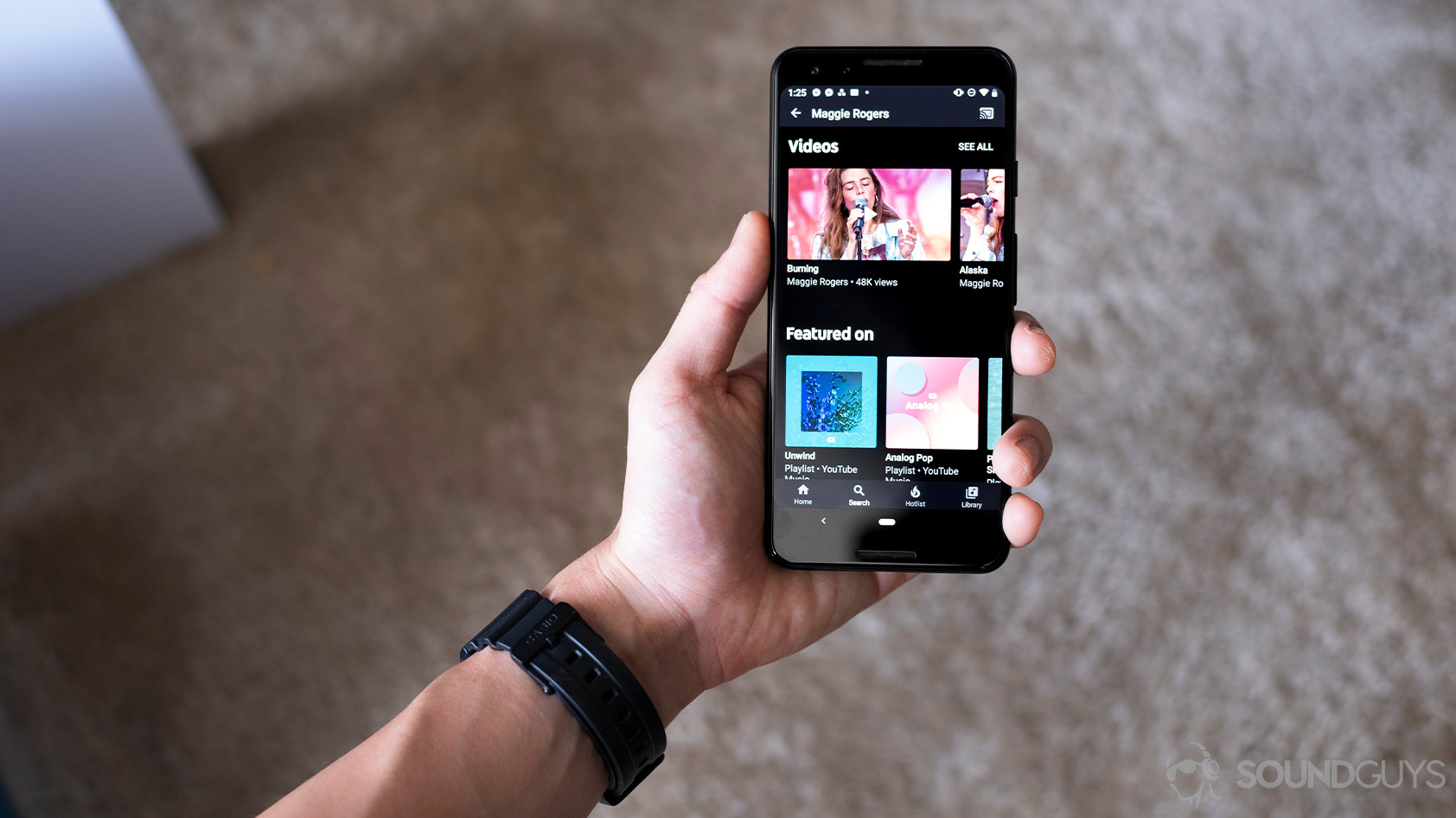
The mobile and desktop interfaces are nearly identical. The home screen displays a list of typical categories: favorites, recommended, new, and moods to fit your preferences. From there, you can tab over to search for a specific artist or song, check out a curated video hotlist, and peruse your library.
If you’re listening to a music video, you can switch to audio-only by selecting “song” at the top of the display. Doing so pulls up the audio version instead of just playing the music video audio sans video. This is great because it eliminates any extraneous dialogue included in a music video that isn’t present in the album edit.
Audio-only mode lets you turn off your screen, without a video or the extra dialogue from music video versions to distract you.
You can create a playlist by tapping the three clustered, vertical dots in the playback control module. This opens a menu of options, including download, add to playlist, add to queue, start radio, and more. If you’re creating a new playlist, title it and choose whether it’s public, private, or unlisted.
You can download a music video, song, or playlist—just make sure your phone has enough space for it.
You can take extra precautions to prevent streaming over data. Go to the homepage, tap your profile avatar, and select the cog icon labeled “settings.” Then slide the option to stream via Wi-Fi only. From here, you can also choose to limit mobile data, adjust mobile network quality, and more.
Does YouTube Music allow for collaborative playlists?
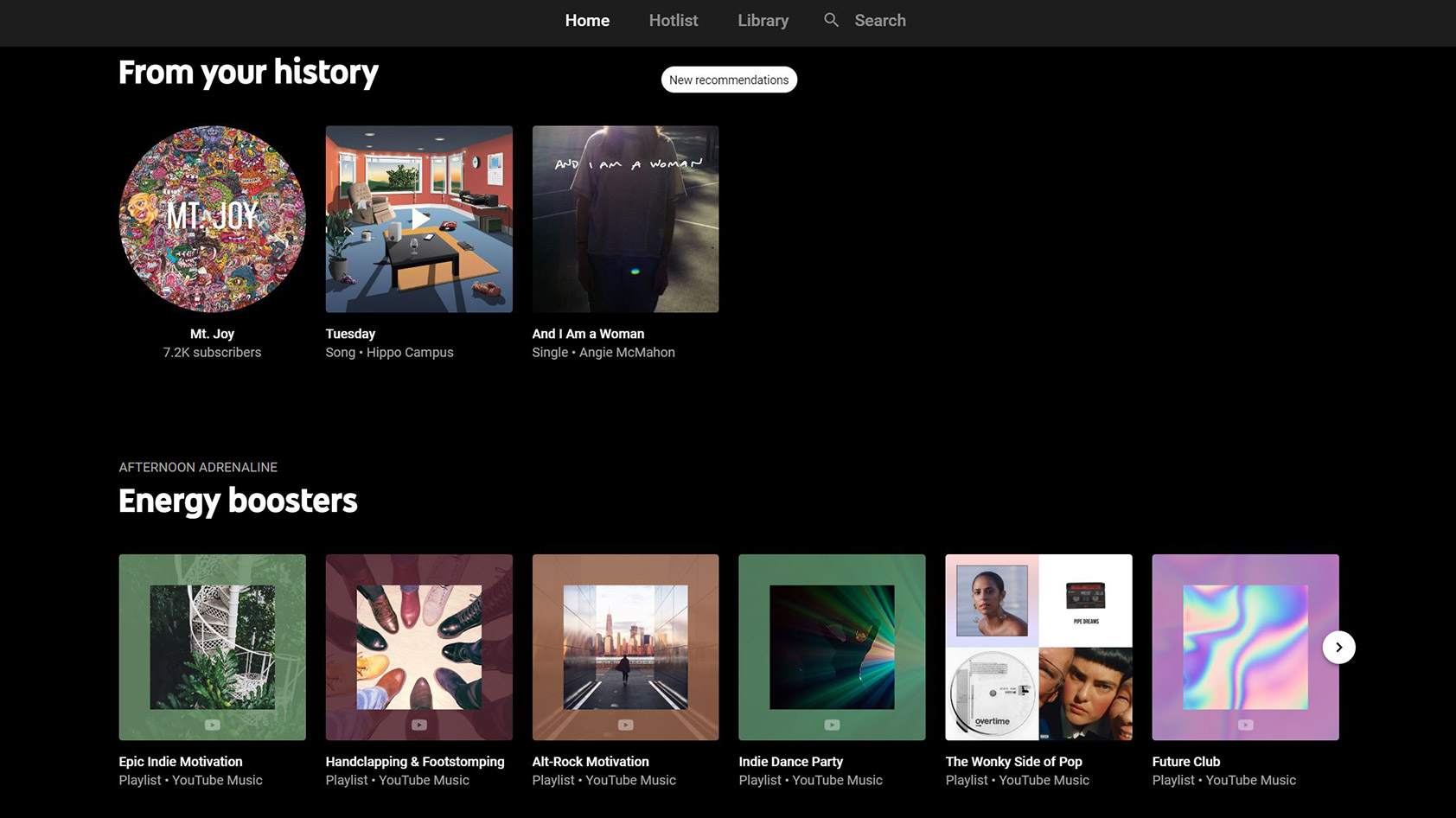
YouTube Music lets you create a playlist and add your friends to it (assuming they have an account). Then, you can add songs to the playlist. Spotify has had this feature for a long time, but it’s good to see YouTube building out the social aspect of the service.
You can download music for offline listening.
Unlike other streaming platforms, audio adjustments are restrictive. There is an EQ option under settings, but it relies on your phone’s sound quality options. For instance, the Samsung Galaxy S10e allows you to toggle Dolby Atmos and choose between a few dubious EQ presets. You can’t create a custom EQ for YouTube Music, though. When the service was first announced, there wasn’t any official documentation of sound quality, but that has since been added to the YouTube Music help page. You can choose between a few different sound quality settings:
- Low: 48kbps AAC and OPUS (uses the least data)
- Normal: 128kbps AAC and OPUS (default settings)
- High: 256kbps AAC and OPUS (highest quality setting)
- Always high: 256 kbps AAC and OPUS (maintains this even when the connection is poor)
This is the official quality for YouTube Music whether you’re on a mobile network or Wi-Fi. It’s not great seeing how Tidal, Deezer, Amazon Music Unlimited, and a handful of others support lossless formats like FLAC or at least a higher bitrate. In an AMA, a Google employee shared that YouTube Music has no intention to exceed 256kbps, citing FLAC streaming as a cost-efficient option. This is disappointing for the likes of SoundGuys, but if you just want to hear music and don’t care much for its quality, selecting “high” audio quality should be fine.
How much does YouTube Music Premium cost?

Here’s how much YouTube Music Premium charges:
- Individual plan: $9.99/month or $99.99/year.
- Student plan: $4.99/month
- Family plan: $14.99/month
Regardless of your plan, you are charged directly from your Google account. You can use YouTube Music Premium features on a maximum of 10 mobile devices. Once you go beyond that, the oldest authorized device is revoked. You’re capped to four devices per year, presumably to prevent you from sharing it with different friends.
Family subscriptions include up to five additional members. Student memberships must be verified and renewed each year for a maximum of four years, with the bonus of a three-month free trial, rather than a single month with normal plans.
The difference is in what you’re afforded when you subscribe to the former versus the latter. It’s similar to how a square falls under the rectangle umbrella: YouTube Music falls under the YouTube Premium umbrella.
YouTube Music Premium’s main features include access to albums, live performances, music videos, and remixes. You benefit from YouTube’s discovery algorithm, which improves as you “thumbs up/down” songs. You can play music with your phone screen locked and download music, something not allowed with the free, ad-enabled version of YouTube Music.
Remember YouTube Red? That’s now called YouTube Premium. Confusing, right? Compared to YouTube Music Premium, YouTube Premium takes a broader approach to streaming. All videos are ad-free, not just music-related ones. You can download any video directly to your device, whereas YouTube Music Premium limits download functionality to songs and music videos. Another great feature is background play whereby you no longer need to remain in the native YouTube app for a video to continue. Instead, by exiting the app, a small window is overlaid in the corner of your device’s screen.
YouTube Premium demands the following prices:
- Individual plan: $11.99/month or $119.99/year
- Student plan: 6.99/month
- Family plan: $17.99/month
If you’re an avid YouTube consumer, it makes sense to shell out the extra $2/mo for YouTube Premium. The free version of YouTube with ads still exists, of course. While confusing, YouTube has a price point for everyone.
How does YouTube Music pay artists?

YouTube is notorious for shortchanging content creators, and this upsetting trend holds true with YouTube Music. Unfortunately, this is a salient occurrence across the board, regardless of what streaming service you use. YouTube Music just so ranks poorly compared to the other top contenders.
Of course, if you want to support your favorite bands, you can always buy their albums, go to their shows, and buy their merchandise. Any of the above will garner more money for the band than streaming a song here and there.
Music industry website Digital Music News and blog The Trichordist have approximated figures regarding the payout per stream. While YouTube Music Premium isn’t on here, YouTube Red was the precursor to YouTube Premium. Equally confusing is the tiers of payouts depending on whether it’s free YouTube or paid YouTube. This is unlike virtually every other platform except Amazon.
| Digital Service Provider | $ Per Stream |
|---|---|
Peloton | $0.03107 |
iHeartRadio | $0.01798 |
Amazon Music Unlimited | $0.01123 |
YouTube Music/Premium (formerly YouTube Red) | $0.01009 |
Napster/Rhapsody | $0.00916 |
Tidal | $0.00876 |
Apple Music | $0.00675 |
Deezer | $0.00562 |
Amazon Prime Music | $0.00426 |
KKBox | $0.00408 |
Spotify | $0.00348 |
Loen | $0.00235 |
Pandora | $0.00203 |
YouTube | $0.00154 |
Yandex LLC | $0.00109 |
Vevo | $0.00083 |
UMA | $0.00022 |
YouTube Content ID | $0.00022 |
Source: The Trichordist
Why you should use YouTube Music Premium

YouTube Music Premium has great features for general music listeners. If you’re a music video fanatic, YouTube Music is the best subscription service. Its expanse of unofficial, official, and lyric videos gives it the edge over more limited platforms like Tidal. Meanwhile, Spotify has added lyrics, although their accuracy is unreliable compared to dedicated fans generating lyric-based videos on YouTube.
Really, most people will get more for their money with YouTube Premium, rather than YouTube Music Premium. One upside is the ability to subscribe to different types of channels. Doing so means if a single user uploads much different music, it’s one way to discover new artists. Sure, you can follow artists and monitor what your friend is listening to on other services like Spotify, but it’s more passive. You can’t discount the social aspect of YouTube, which is not really available in quite the same way elsewhere with streaming apps.

Why you shouldn’t use YouTube Music Premium

Aside from that, YouTube Music has some other pitfalls. Its “New Release Mix” and “Your Mixtape” selections fell into one of two camps:
- they were songs I already had in separate playlists or
- they were songs I wouldn’t make the conscious effort to listen to.
I was a bit disappointed. After all, isn’t the algorithm supposed to know everything about us individually and collectively? I guess what I’m saying, YouTube Music, is that I’m hurt you don’t know me better. Oftentimes, the recommendations felt myopic and cyclical. This would likely improve as I continue to use YouTube Music, but that’s what happens within the first few weeks at least.
Its suggestions didn't allow for much music discovery and often repeated songs I already added to playlists.
On the whole, YouTube Music isn’t the best option when it comes to sound quality and falls short with its user interface. If you want something that offers lossless streaming with an intuitive UI, look into the competitively priced Amazon Music Unlimited: it streams FLAC. Alternatively, Deezer supports lossless streaming and has a more attractive UI than Amazon Music Unlimited. That said, YouTube Music is slowly maturing and getting better with time. While it isn’t quite there just yet, it will likely stand as a much stronger competitor to Spotify and Apple Music in the future.
If you’re considering getting a YouTube Music Premium subscription, I highly recommend investing an extra $2/mo. That way, you can enjoy all that YouTube has to offer ad-free and from anywhere.
How does YouTube Music compare to Spotify?

Both YouTube Music and Spotify offer free, ad-supported versions, but Spotify offers less control over music playback than YouTube Music. However, there are definite downsides to free YouTube Music, such as an inability to exit the app and keep the music playing. If you choose to pay for either streaming service, you can play music on-demand, in the background, and over higher bitrate files, though neither has high-fidelity audio.
The most significant difference between the two streaming services is that Spotify offers podcasts. In contrast, YouTube Music offers videos including live performances, covers, or original songs recorded by a band in their basement. You can find a lot of underground music on Spotify because they accept submissions from pretty much everyone. Still, in general, more people upload their music to YouTube than to Spotify. For an in-depth comparison of the two streaming services, check out our YouTube Music vs Spotify article.
Frequently asked questions about YouTube Music
Sometimes, our readers have further questions after reading an article, and we collect them and answer them here! Below are our responses to the best questions we’ve been asked.
Yes, you can get ad-supported access to YouTube Music for free, but you’ll need to keep the YouTube Music app open. Switching apps or closing your phone’s screen stops playback.
Yes, YouTube Music Premium includes ad-free YouTube Music.
Yes, you can but the process of enabling this is clunky. You have to go into settings, select “library & downloads,” and enable “show device files.” From there, you need to tab over to your library, enter the “songs” section, and swipe over to device files. To make matters worse, you can’t add local songs to playlists or to your song queue.
You can, however, cast music from YouTube Music’s library, and on March 31, 2021, the company added the ability to shuffle music while Casting to smart speakers and displays.
No, the download function just allows you to keep the files stored in your smartphone, but they can only be accessed through the YouTube Music interface. Downloading files for offline listening in this way is not the same as purchasing music downloads.
If you want to use YouTube Music Premium on the Amazon Echo (4th gen.) you will need to download an Alexa skill for it, and it’s not the most streamlined process. The Google Nest Audio is much more compatible with YouTube Music.
No, if you want to access YouTube Music on your Apple TV you’ll have to Airplay it from your iPhone or Mac computer.
Because they can. YouTube creators who want to monetize their videos can put in as many ads as they’d like to, and it seems that the amount of ads has skyrocketed recently. Luckily, our sister site published this piece about how to easily block YouTube ads on your browser. On the other hand, ads are part of what pays your favorite YouTube content creators.
Unfortunately, you can no longer perform a transfer from Google Play Music to YouTube Music. Google sent out emails months in advance with directions, but the grace period is over, so you can no longer transfer that music library.
Yes. See “How to use YouTube Music” above.
To cancel YouTube Music Premium, go to youtube.com/paid_memberships. The page will list your current paid subscriptions with the next billing date and payment method listed. At the bottom is a “Cancel Membership” button which must be clicked.