All products featured are independently chosen by us. However, SoundGuys may receive a commission on orders placed through its retail links. See our ethics statement.
How to transfer TIDAL playlists to Apple Music
February 7, 2022
Changing to a new music streaming service does not have to be difficult. If you’ve spent years curating playlists on TIDAL, and now want to switch to Apple Music, you don’t have to do everything manually. Here’s how to transfer TIDAL playlists to Apple Music, and stick around to learn how to do it with other services too.
How does transferring music work?
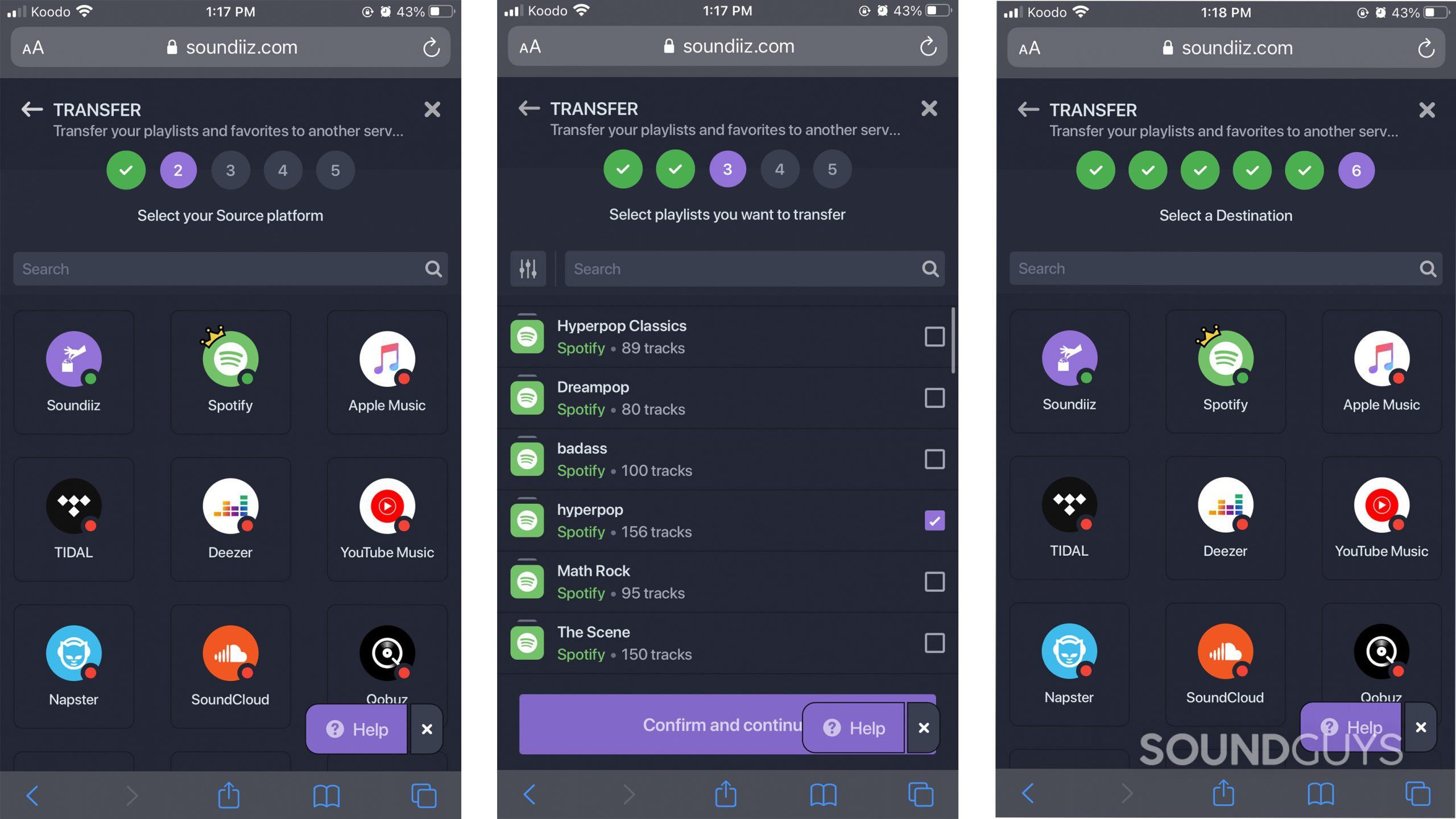
You likely won’t find an option to transfer playlists inside the settings of your streaming platform. Instead, you will have to use a third-party service like Soundiiz or Tune My Music. These services will prompt you for the source of your playlists—TIDAL in this case—and the destination (Apple Music). They work by scanning the metadata of your current tracks and matching it up to the available songs in the destination streaming platform. Because of this, the process is not quite foolproof—Errors can occur for more obscure artists or songs, or if the metadata is incorrect. Thankfully, that’s rather rare, and you can correct always the errors manually (unless the music just isn’t on the service).
What are the privacy concerns when you transfer TIDAL playlists with a third-party service?
To access your tracks’ metadata, the transfer service needs access to both of your streaming platform accounts. It is only specific information, but it does mean things like login details. Once the transfer process is finished, you can revoke these permissions.
Most of these music transferring services work in similar ways, but for simplicity and the purposes of this guide, we’ll be using Soundiiz.
How do you transfer TIDAL playlists to Apple Music?

Moving your TIDAL playlists to Apple Music is a relatively straightforward process using Soundiiz. First, select TIDAL as the source and Apple Music as the destination. After that, choose the playlists you want to migrate over and the service handles much of the rest.
A pop-up window will appear asking you to confirm that the service is allowed to access your TIDAL and Apple Music accounts. You’ll see a list of the permissions required so that it can read your tracks’ metadata. Hit “Accept” and let the service run.
Once everything is finished, your Apple Music account should be populated with your TIDAL playlists. Take a look over the list to make sure no errors occurred, and if they did, correct them manually. Then, you can revoke access permissions in both TIDAL and Apple Music.
How do you transfer Spotify playlists to Apple Music?
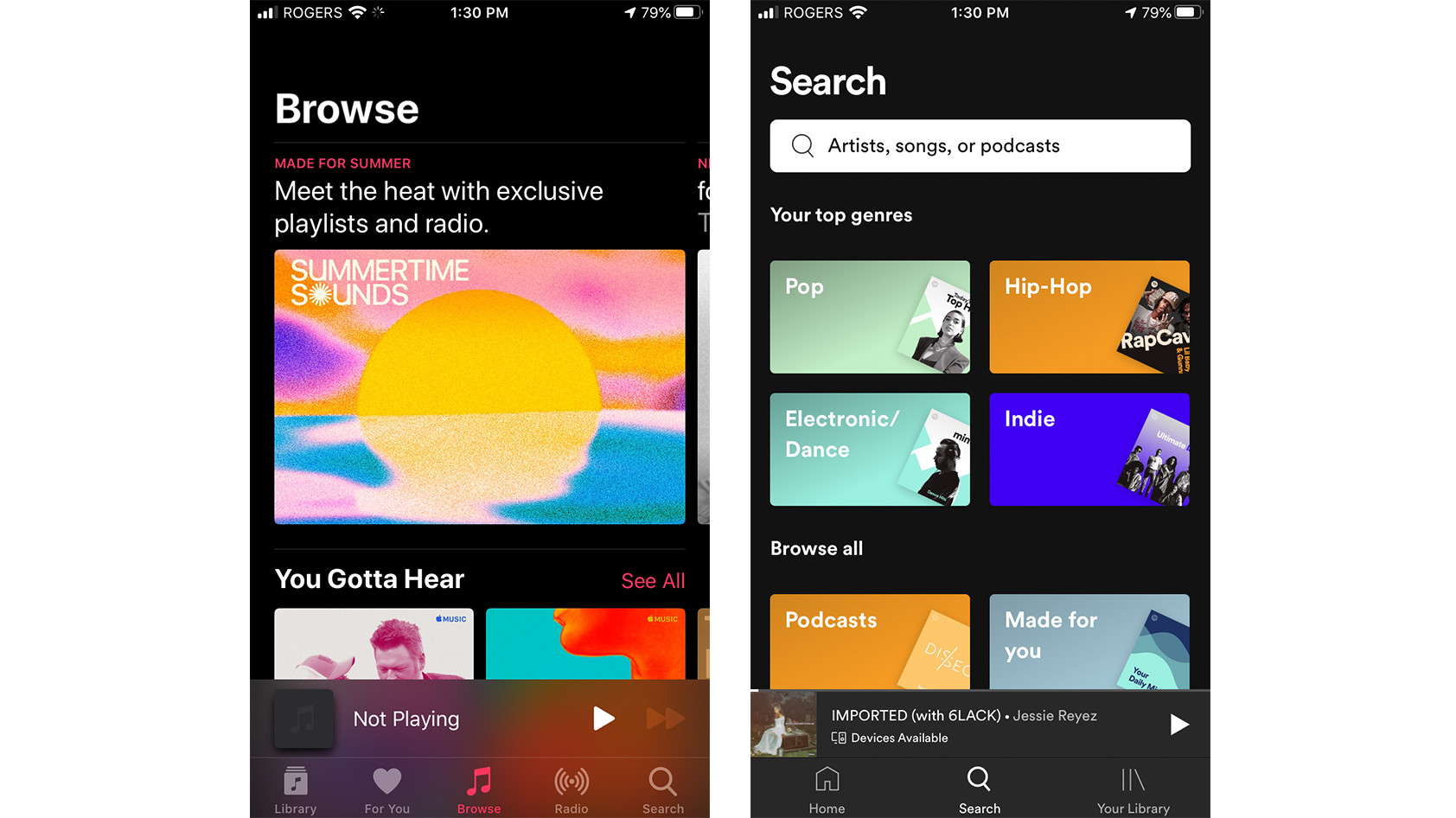
It’s also pretty easy to move your Spotify playlists to Apple Music. Again, select Spotify as the source in Soundiiz and Apple Music as the destination. Accept all the permissions required in the pop-up window, and the process should start automatically.
Once it finishes, you can correct any errors that occurred. Then you’re free to remove third-party access permissions for Soundiiz in both Spotify and Apple Music.
How do you transfer YouTube Music playlists to Apple Music?
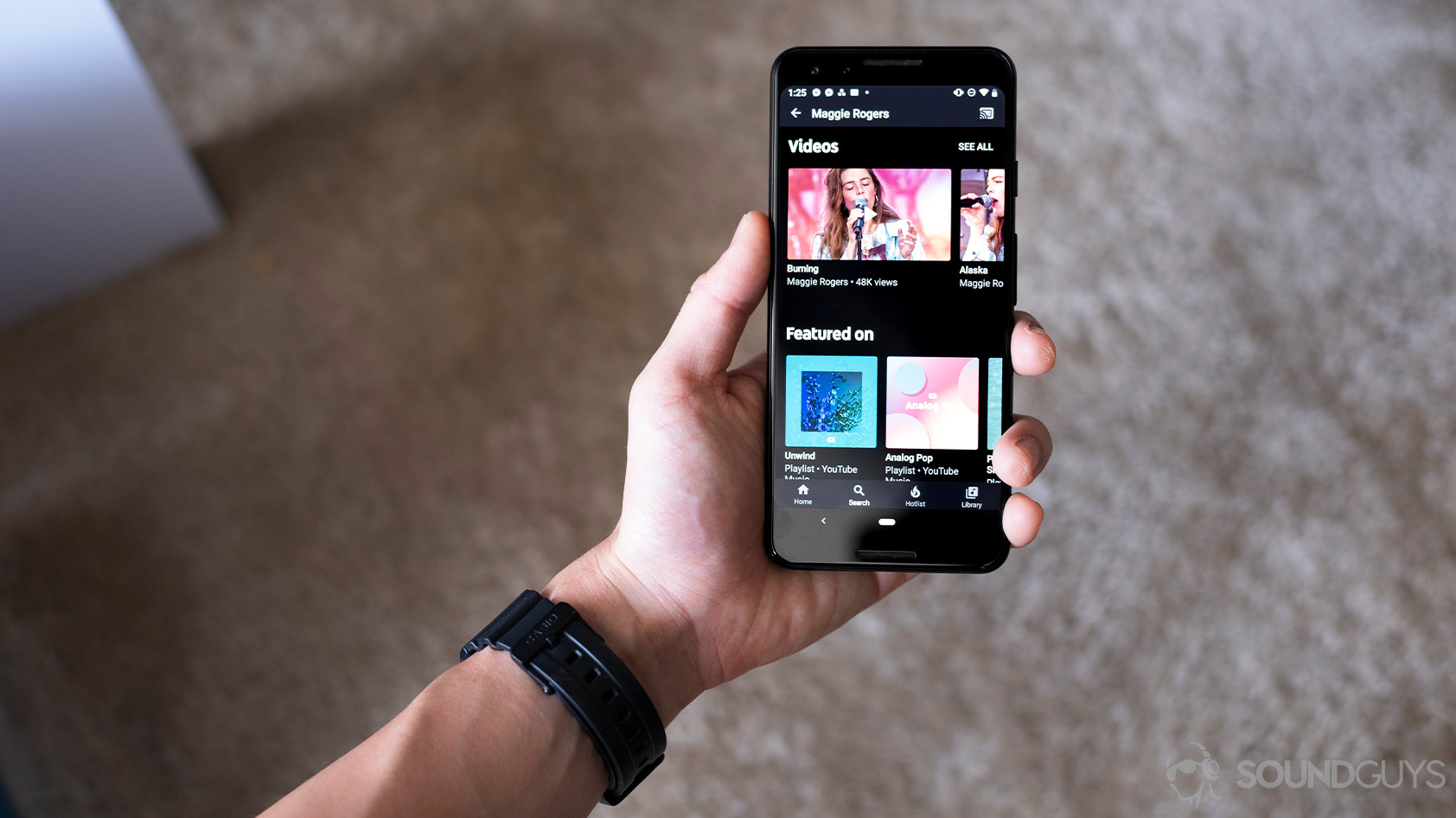
If you use YouTube Music, the process is pretty similar to transfer over your playlists. Once more, you select YouTube Music as the source and Apple Music as the destination in Soundiiz. Afterward, you must accept third-party access in the pop-up window.
Check the results for errors and correct them if necessary. Finally, you can revoke third-party access permissions in both YouTube Music and Apple Music.
How do you transfer Amazon Music playlists to Apple Music?

Transferring your Amazon Music playlists to Apple Music is also similar to other streaming platforms. First, select Amazon Music as the origin and Apple Music as the destination, then hit accept any of the permissions requested.
After the process finishes, check for any errors and correct them. Afterward, you can revoke access permissions in both Amazon Music and Apple Music.
How do you transfer Deezer playlists to Apple Music?

Just like when you transfer TIDAL to Apple Music, Deezer users can migrate playlists in much the same fashion. Select Deezer as the origin and Apple Music as the destination, then accept any of the permissions required.
After the process completes, be sure to check for any errors. Finally, you can remove third-party access permissions in both Deezer and Apple Music.
How do you transfer Qobuz playlists to Apple Music?

Qobuz playlists are also easy to move over to Apple Music. Much like for other music streaming services, you select Qobuz as the source, Apple Music as the destination, and Soundiiz does most of the rest. Once it finishes, be sure to check for any errors.
After that, you can revoke third-party access permissions in both Qobuz and Apple Music.
What if your playlists are missing songs or have incorrect songs?

The metadata for every song in your playlist might not be completely accurate, especially if the songs are more obscure. That means they might not be transferred to Apple Music properly. It could also be that album, song, or artist is not available on Apple Music.
If the metadata is incorrect, you can search for songs manually in Apple Music and add them as needed. Plus, both Soundiiz and Tune My Music will alert you if anything doesn’t make it over. You might also find you have to remove incorrectly matched tracks that arrived due to having similar names, album titles, or track titles. Make sure you check your playlist in Apple Music before deleting your old subscription because your old playlists will get deleted with it.
Frequently asked questions about how to transfer TIDAL and other music services
Yes, you can transfer your playlists to multiple streaming platforms. Just repeat the transfer process as described above as many times as required. However, not every streaming platform offers a free access level, so you may have to pay in full upfront for some of them, or sign up for a trial period.
No, the process described above is for moving your playlists from one platform to another. Downloading your tunes requires a separate set of steps, and not every streaming platform offers the ability to do so.