All products featured are independently chosen by us. However, SoundGuys may receive a commission on orders placed through its retail links. See our ethics statement.

Microsoft Surface Earbuds review
March 8, 2022
Microsoft Surface Earbuds
While many true wireless earbuds go the way of AirPods mimicry these days, Microsoft rejects this notion with its disc-shaped Surface Earbuds. The earbuds’ striking appearance is sure to draw the attention of cubicle neighbors, but are they worth discussing beyond the design? Let’s see how the open-fit Microsoft Surface Earbuds perform on a daily basis, and whether these eccentric earphones are worth their asking price.
Editor’s note: this Microsoft Surface Earbuds review was updated on March 8, 2022, to answer an FAQ about the Sony LinkBuds WF-L900.
Who should get the Microsoft Surface Earbuds?
- Windows 10 PC owners will enjoy all the perks of the Microsoft Surface Earbuds and from Swift Pair to Microsoft 365 integration.
- Listeners who want open-type earbuds that actually stay in place should get the Surface Earbuds. The rubberized ear/wing-tip hybrid keeps the circular housings in place even during vigorous movement like shoveling five-foot snow mounds.
What’s it like to use the Microsoft Surface Earbuds?

The Microsoft Surface Earbuds looks like large ear gauges with a futuristic twist. The design may not be for everyone, but it makes for a good ice breaker. The circular panels aren’t all for show: they’re touch-sensitive, and different swipes and taps control your media. The large real estate provides ample room for even the beefiest hands, and the earbuds still recognize imprecise touches with great accuracy.
Start here: What makes a good set of in-ears?
Like the contentious Apple AirPods, the Microsoft Surface Earbuds doesn’t seal to the ear. Unlike the AirPods, though, the Surface Earbuds fits well because of the rubberized ear tips with a small wing extension. These are among the most comfortable earbuds around, rivaling the Bose QuietComfort Earbuds and Sport Earbuds. Microsoft supplies you with a small, medium, and large pair of ear tips so you can find the most comfortable fit.

The USB-C charging case has a serious matte gray finish with a Bluetooth pairing button on the bottom. When you open the case, you’re met with a single LED that vaguely indicates the case’s remaining battery capacity. If it’s white, you still have plenty of juice left, but when it’s red, you need to charge it. Microsoft didn’t engineer a notch or divot around the earbud cutouts, so those with larger hands may have trouble removing the earbuds from the case. A magnet and hinge attach the lid to the case body, but the magnet is quite weak. If you drop the case, the lid will pop open and earbuds may fly out.
How to control the Microsoft Surface Earbuds
Below are a list of the earbuds’ touch controls.
| Action | Left side | Right side |
|---|---|---|
| Action Three taps (Android only) | Left side Play Spotify-recommended music | Right side Play Spotify-recommended music |
| Action Two taps | Left side Play/pause; answer/end call | Right side Play/pause; answer/end call |
| Action Swipe forward/backward | Left side Next/previous track | Right side ✘ |
| Action Swipe up/down | Left side ✘ | Right side Increase/decrease volume |
| Action Hold | Left side Smart assistant | Right side Smart assistant |
Should you download the Microsoft Surface Audio app?
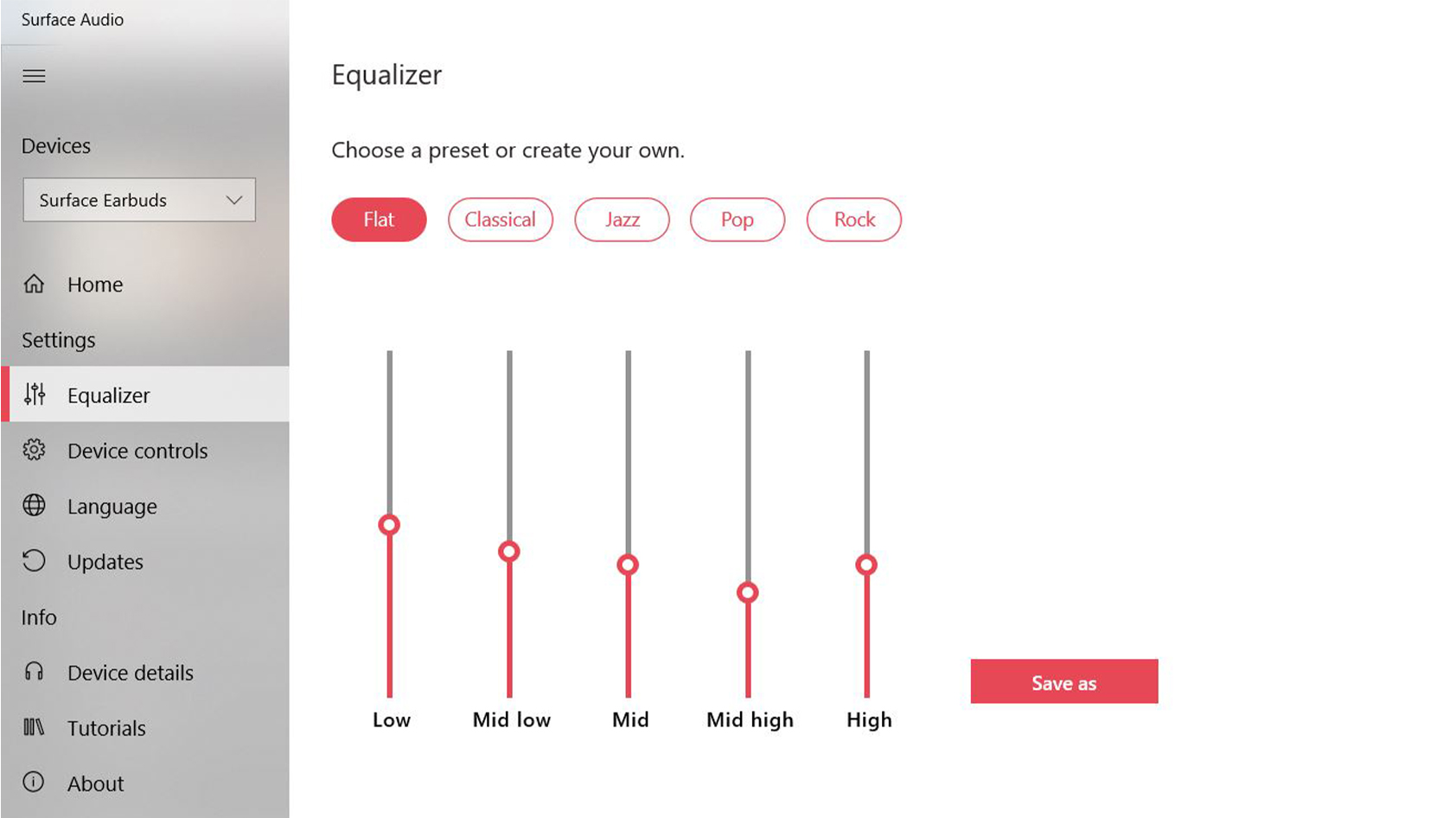
The Microsoft Surface Audio app is available for free through the Google Play Store, Apple App Store, and Microsoft Store. The mobile app’s functionality is identical across the board, though downloading from the Microsoft Store brings Microsoft 365 integration. You can update the earbuds’ firmware through any of the apps, but the desktop app is required to update the charging case firmware.
The Surface Audio app is pretty sparse. You can access an equalizer with five presets (flat, classical, jazz, pop, and rock) or create your own profile via the five-band custom EQ module. Other than that, the app displays battery and volume level readouts and lets you toggle touch control registration. You can also enable or disable aptX streaming.
How do you use Microsoft 365 with the Surface Earbuds?

When you connect the Surface Earbuds to Windows 10, the Surface Earbuds automatically support Microsoft 365. The toggle is grayed out with no way for you to disable it. You can use the Microsoft Surface Earbuds to dictate documents and emails through a host of Microsoft apps like Word and Outlook. If you’re a lawyer, this could save you quite a bit of time as the dictation feature is pretty accurate.
You may also use the earphones during a PowerPoint presentation for real-time captions as you speak. Microsoft even goes so far as to enable live translation, so captions and subtitles can appear in a variety of languages. Funny enough, the Microsoft Surface Earbuds has an iOS-exclusive feature too: email playback in the iOS Outlook app.
Does the Microsoft Surface Earbuds stay connected?

The Microsoft Surface Earbuds use Bluetooth 5.0 and supports both the SBC and aptX Bluetooth codecs. If you stream over aptX, battery life will drain faster since this codec is more power-hungry than SBC. Whether I connect the Surface Earbuds to my Windows 10 PC, Samsung Galaxy S10e, or iPhone 12 Mini, it stays connected.
The earbuds don’t support Bluetooth multipoint or fast switching, both of which are a surprise given the Surface Headphones 2 and its excellent multipoint performance. Instead, you must manually disconnect from the current source device before connecting the earbuds to another. If you have a Surface or Windows 10 PC, you can use Swift Pair which really just hastens the initial pairing process. Devices running Android 9 or later support fast pair with these earbuds.
How long does the battery last on the Surface Earbuds?
According to Microsoft, when you stream over the SBC Bluetooth codec at 40% volume output, the Surface Earbuds will last 7 hours on a single charge with an extra 17 hours of playtime from the charging case reserve. Our battery tests are ongoing, but we’ll update this review accordingly. If you listen to louder volumes or stream over aptX, expect a shorter standalone playtime, likely closer to the five-hour mark.
True wireless earbuds batteries degrade quickly

Regardless of how you stream, it’s important to remember that true wireless earbud batteries aren’t built to last. The unending deplete-charge cycle that we subject our earbuds to quickly degrades the lithium-ion cells’ capacities. You’ve likely experienced this with a smartphone you’ve had for a few years: it just doesn’t hold a charge like it used to. That’s exactly what happens to true wireless earbuds, only faster. Fortunately, some manufacturers and storefronts have exceptional warranties and repair services.
Apple is the only company able to do much about true wireless battery life. It limits charging capacity to 80% until right before you use the AirPods (3rd generation) or AirPods Pro. Apple’s OS learns your usage habits and adjusts its automated charging process accordingly.
Can the Microsoft Surface Earbuds block out background noise?
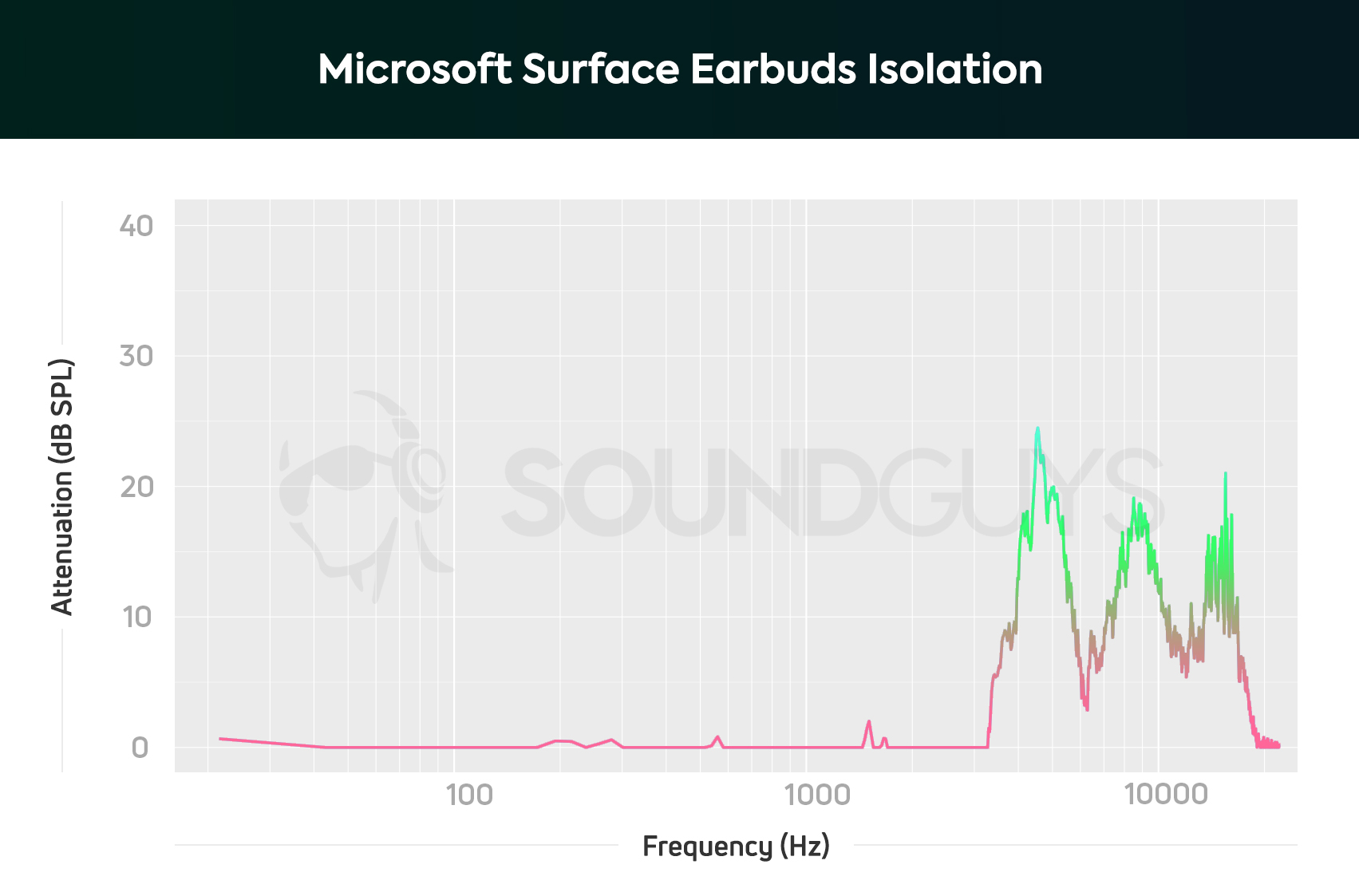
The design of the Surface Earbuds does very little to block out environmental sounds. Isolation is poor, which is to be expected. You’ll hear everything going on around you, though this is technically a feature of the headset. Some listeners even prefer this as it keeps them safe when exercising outside or just walking down busy streets.
Hold up! Something’s different:
This article’s frequency response and isolation charts were measured with our old testing system. We have since purchased a Bruel & Kjaer 5128 test fixture (and the appropriate support equipment) to update our testing and data collection. It will take a while to update our backlog of old test results, but we will update this review (and many others!) once we’re able with improved sound quality measurements, isolation performance plots, and standardized microphone demos. These will be made obvious with our new chart aesthetic (black background instead of white). Each new mic sample begins with the phrase, “This is a SoundGuys standardized microphone demonstration …”
Thank you for bearing with us, and we hope to see you again once we’ve sorted everything out.
How does the Microsoft Surface Earbuds sound?
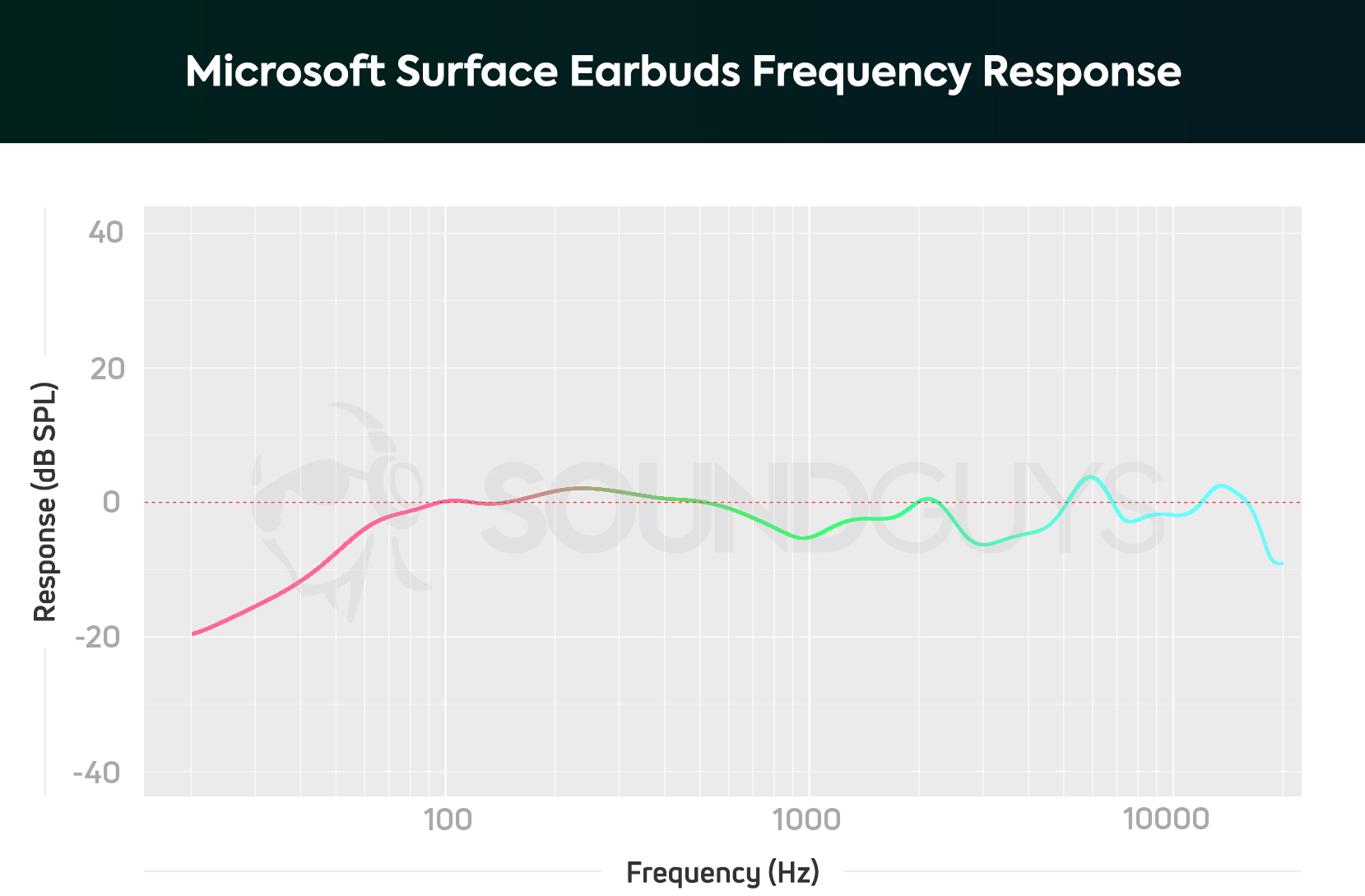
As far as unsealed earbuds are concerned, the Microsoft Surface Earbuds sounds good. Due to the unsealed design, sub-bass notes sound lacking and it shows in the frequency response chart above. Most open-fit earbud tunings attempt to counteract the poor fit with egregious sub-bass amplification, but Microsoft leans into it with more focus on accurate midrange and treble reproduction.
Related: How to read charts | How we test headphones
Vocals sound very good, and are never at risk of auditory masking from the bass notes. That said, external noises can (and do) still mask detail, making your music sound “unclear” if you listen anywhere beyond a quiet place like your home.
Lows, mids, and highs
The Rainbow Kitten Surprise song Painkillers opens with alternate picking between the fourth and sixth guitar strings. During the intro, the shakers are audible even amid the louder, lower sound of the guitar plucks. Sam Melo’s voice comes through clearly during the verse and chorus, even once the backing drums enter at 1:44. A little later, hi-hats become present and remain clear. Individual guitar strings are picked in sync with the hi-hat hits, rendering the cymbals difficult to hear. I don’t experience this difficulty when listening with the Drop x Sennheiser HD6XX.
Can you use the Microsoft Surface Earbuds for phone calls?
For a pair of earbuds with software so interwoven into the Microsoft 365 ecosystem, the microphone quality is surprising. Voice transmission isn’t particularly clear and it doesn’t sound much better than something like the Nothing Ear 1, which costs less than these earbuds. Colleagues may note that you sound “off” during your endless conference calls.
Listen to our audio sample below to get an idea of how the embedded microphone system sounds, and whether it’s up to par for your needs. When you rate the demo, it helps fellow readers better understand the mic quality relative to a host of other audio products.
Microsoft Surface Earbuds microphone demo:
How does the microphone sound to you?
As of November 2, 2021, 337readers have rated the above mic sample as somewhere between “okay” and “good.” This is a pretty typical result for true wireless earbuds, and what you should expect to get out of any products of this type.
Should you buy the Microsoft Surface Earbuds?
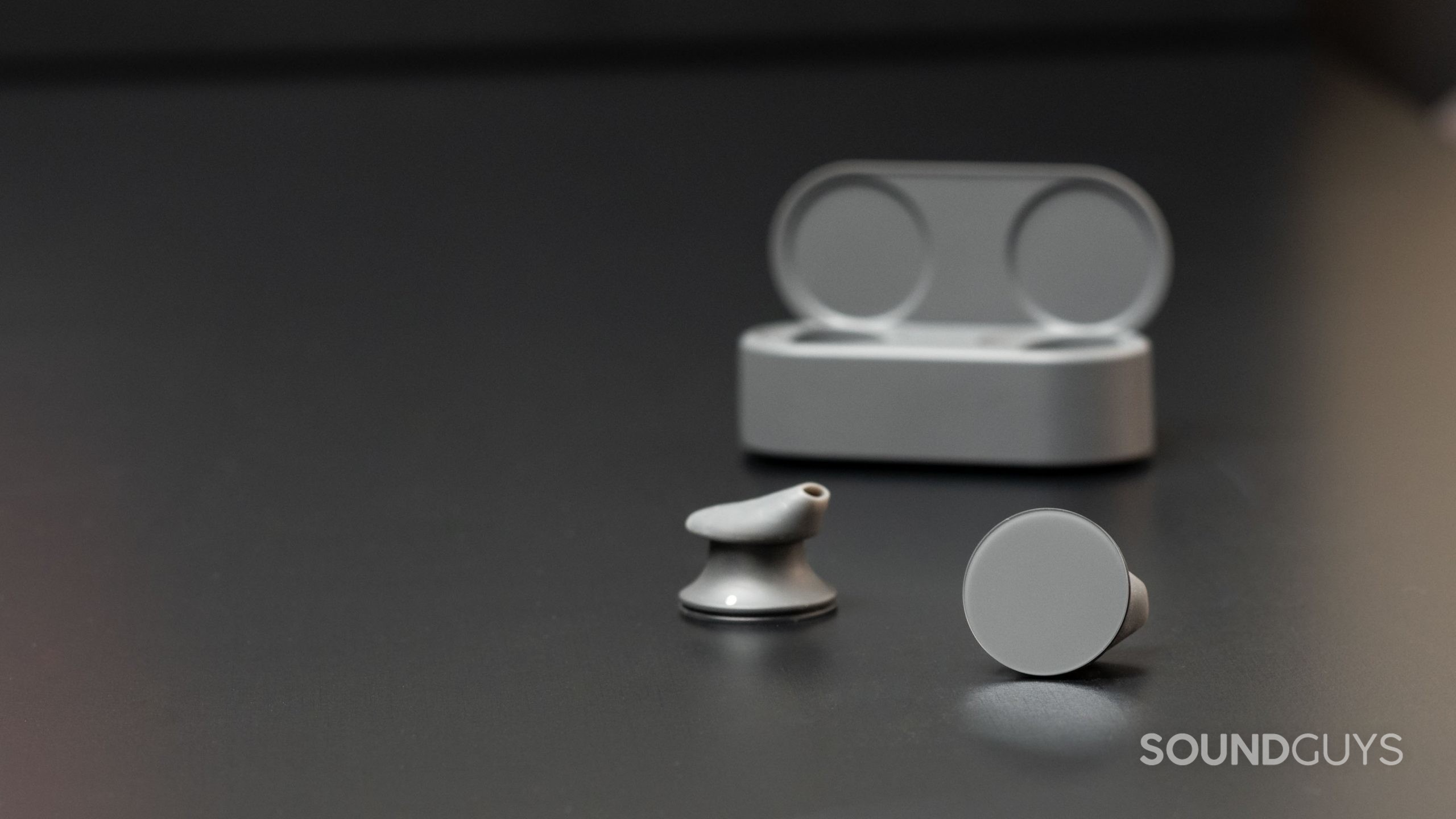
The Microsoft Surface Earbuds isn’t for everyone, but if you’re a fan of the one-of-a-kind design and like the idea of hearing your surroundings at all times, this is a fine buy.
Unlike most open-type earbuds (e.g., Samsung Galaxy Buds Live or Mobvoi TicPods 2 Pro), Microsoft’s earphones feel like they’ll stay in place no matter where you go and what you do. The compact charging case looks great and fits in any pocket, even that of my women’s jeans. Now, the earbuds aren’t perfect and $200 USD can get you something of much greater value than these earbuds, but if you’re that niche listener who wants to stand out, go ahead.
See also: The best true wireless earbuds

Editor’s note: this review was written with Surface Earbuds firmware version 3.0.0.6 and Microsoft Surface Audio app version 2.21.600.0.
Microsoft Surface Earbuds vs Apple AirPods (3rd generation)

Both the Surface Earbuds and Apple AirPods (3rd generation) use an open-type fit, which doesn’t seal to the ear canal. The companies take different approaches to this design though, as Apple’s earbuds don’t use any kind of rubberized ear tip. Instead, the hard earbud casing nestles directly into your ear. Microsoft includes three pairs of silicone ear tips, which keep the earbuds in place and your ear canals open.
Microsoft’s approach is more effective because it means the earbuds will work for a wider range of ear types and are far more comfortable. The Surface Earbuds also create a more stable fit, meaning you can actually exercise without them falling out.
The Surface Earbuds are much more comfortable and provide a more secure fit than the AirPods.
Fit aside, both Microsoft and Apple’s earbuds share the same IPX4 rating. Microsoft’s case uses the more universal USB-C input, while Apple’s uses the Lightning connector. Though, Apple does give you a wireless MagSafe charging case with the AirPods (3rd generation).
Sound quality isn’t particularly great with either headset as they both allow external noise to mask audio reproduction. It’s really a “pick your poison” situation here. While open-fit earbuds are generally our least favorite here at SoundGuys, we recommend the Surface Earbuds over the AirPods because of their more stable fit and greater durability. If you have an iPhone, just save up for the AirPods Pro.
What should you get instead of the Microsoft Surface Earbuds?

If you aren’t mesmerized by the Surface Earbuds, give the Samsung Galaxy Buds 2 a try. These earbuds cost a bit less than Microsoft’s and offer more features like active noise canceling, customizable controls, and more. Samsung’s earbuds has a less impressive IPX2 rating, but sound quality is very good. Either Galaxy Buds 2 earbud can be used in mono mode, without any caveats. See how the Galaxy Buds 2 compares to the Galaxy Buds Pro, another great pair of ANC earbuds.
Alternatively, the Google Pixel Buds A-Series is a great pair of smart true wireless earbuds that cost less than the rest at just $99 USD. You get many of the same features as the more premium, now discontinued, Pixel Buds (2020) for almost half the price. Of course, you miss out on some high-tech features like attention alerts.
What headphones should you get instead of the Surface Earbuds?

If you own a bunch of Windows hardware and want something a bit beefier than the Surface Earbuds, check out the Microsoft Surface Headphones 2. This supports important productivity features like Bluetooth multipoint, good microphone quality, and an onboard mute button. It follows a similar futuristic design, but Microsoft keeps things more reeled in with the Surface Headphones 2. Unfortunately, there’s no way for you to completely disable ANC without automatically enabling ambient passthrough mode, something we’ve also seen from the Bose QuietComfort 45.
Frequently asked questions about the Microsoft Surface Earbuds
You can listen in mono mode with either earbud, but there’s a technicality to this: in order to use the left earbud in mono mode, the right earbud must be nearby, even if it’s inactive and in the case. When I leave my building with just the left earbud and leave the case and right bud in my apartment, audio playback cut out and dropped completely.
Like the Surface Earbuds, the Sony LinkBuds doesn’t seal to the ear, but Sony takes a different approach than Microsoft and leaves the listener’s ears unoccluded. Each of Sony’s donut-shaped earphones has a hole in the center that sits directly above the ear canal, so you can hear your surroundings and your music without sacrificing fit. Sony achieves this good fit on its IPX4 earphones with pliable interchangeable wing tips that secure to your concha.
While the LinkBuds is a niche product, we think it’s a fine option for listeners who like the AirPods but want something that fits better.