All products featured are independently chosen by us. However, SoundGuys may receive a commission on orders placed through its retail links. See our ethics statement.


Bose QuietComfort 45 review
July 17, 2024


Bose QuietComfort 45
When most people think of active noise canceling (ANC) headphones, they think of some iteration of Bose’s cans. For a long time, its offerings were among the most popular on the market, famed for their effectiveness and relative ease of use. It’s been two years since the release of the Bose Noise Canceling Headphones 700 and five since the original QuietComfort 35 hit the shelves. Do we need a new headset with the Bose QuietComfort 45? We spent a week with the Bose QC 45 to learn everything you need to know before buying.
About this review
- We tested the Bose QuietComfort 45 for one week with firmware version 1.0.3. SoundGuys purchased the unit for this review
- This review was updated on July 17, 2024, to note the new features that came to the Bose QuietComfort 45 via a March 24 firmware update (v 4.0.4).
- The Bose QuietComfort 45 has been replaced by the new Bose QuietComfort headphones. Read our full comparison article for more info.
What is the Bose QuietComfort 45 like to use?
Bose’s ANC headphones are a bit of an archetype, and that’s for a good reason: they’re very good at providing comfort and ease of use to most people. The Bose QuietComfort 45 is no different. If there’s one major positive about the QC 45 looking almost identical to its predecessors, it’s that you’re not in for any major surprises.

The ear cups are decently large, and the headset weighs in at a reasonable 240 grams and distributes its weight well enough to not cause much fatigue over long periods of time. The synthetic leather ear pads are dense enough to offer decent isolation, and the band also provides a bit of padding on the top.
Inside the packaging of the Bose QuietComfort 45 is a travel case, a 3.5mm-2.5mm TRS cable, a USB type A to C cable, and assorted documentation. There aren’t airplane adapters of any kind, which is either a funny nod to the state of the world or another reminder that I’m old and should probably stop expecting these things.

One of the biggest updates to the new design of the Bose QuietComfort 45 is the jump from the outdated micro-USB port to USB-C. Of course, this is mainly for charging your headphones, so it’s nice not to have to futz with microUSB anymore. It always feels like I’m trying to mash the wrong sides of LEGO together when I plug in a micro-USB cable in the dark, so I appreciate the update.
Speaking of updates, the Bose QuietComfort 45 looks slightly different than the Bose QuietComfort 35 II it replaces. Gone are all the little holes in the back of the ear cups, and instead, the outer plastic is smooth. While there are still a number of microphones used for active noise canceling, they’re definitely not as noticeable as before.
What are the controls of the Bose QuietComfort 45 like?
Controlling headphones like the Bose QuietComfort 45 is pretty straightforward once you get used to it, but there are a few foibles to go over.

The buttons on the back of each earcup are fairly intuitive but can be a bit odd to get used to in a world of touch controls. However, for those who don’t like trusting controls susceptible to failure in colder climes, buttons are reliable at least.
Playback controls live on the right side of the headphones, and the voice assistant and ANC toggle live on the left. Unfortunately, you can’t turn off the ANC if the headphones are switched on; you can only toggle a mode called “aware” that allows some passthrough of your surroundings using the external mics of the Bose QuietComfort 45—an unfortunate feature we’ve seen with the Microsoft Surface Headphones 2. Firmware update 4.0.4 added the ability to launch Spotify directly from the onboard controls.
Below is a complete rundown of the default Bose QC 45 controls:
| ACTION | TOP BUTTON (right) | MIDDLE BUTTON (right) | BOTTOM BUTTON (right) | ACTION BUTTON (left) |
|---|---|---|---|---|
| ACTION One press | TOP BUTTON (right) Volume up | MIDDLE BUTTON (right) Play/pause, answer/end call | BOTTOM BUTTON (right) Volume down | ACTION BUTTON (left) Toggle ANC mode |
| ACTION Two presses | TOP BUTTON (right) | MIDDLE BUTTON (right) Next track | BOTTOM BUTTON (right) | ACTION BUTTON (left) Mute call |
| ACTION Three presses | TOP BUTTON (right) | MIDDLE BUTTON (right) Previous track | BOTTOM BUTTON (right) | ACTION BUTTON (left) N/A |
| ACTION Press and hold | TOP BUTTON (right) | MIDDLE BUTTON (right) Decline call | BOTTOM BUTTON (right) | ACTION BUTTON (left) Voice assistant |
How does the Bose QuietComfort 45 connect to your device?

The Bose QuietComfort 45 connects to your smartphone or source via the Bluetooth 5.1 hardware nestled inside the ear cups, or you can hardwire it via the 2.5-to-3.5mm TRS cable included in the packaging. When you go wireless, you can move up to nine meters away from your source device before connection hiccups occur.
If you were hoping for a higher-end Bluetooth codec on Bose’s latest, you’d be disappointed: the QC 45 doesn’t support aptX or high-bitrate Bluetooth codecs. While this may be disappointing to some, the implementations of SBC and AAC have improved over the years and aren’t necessarily something to be denigrated.
The headphones support Bluetooth Multipoint for connecting to multiple devices at the same time. As of a 2024 firmware update, you can also turn multipoint on or off from within the Bose app.
Follow these directions to connect the Bose QuietComfort 45 via the Bluetooth menu of your phone:
- Slide the power/Bluetooth switch to the right. Hold it in that position for three seconds.
- The headset will relay, “Ready to connect,” and the status light near the volume controls will blink blue.
- Open your device’s Bluetooth menu; Settings > Bluetooth.
- Enable Bluetooth on your device.
- Select “QuietComfort 45” from the list of available devices.
You can also use the Bose Music app (iOS and Android) to pair your QC 45 to your phone or tablet. The app will prompt you with specific pairing instructions.
Should you download the Bose Music app?
You will need to download the Bose Music app (iOS/Android) to get the most out of your headphones; otherwise, you won’t be able to get the voice assistant or other features working.
When you open the Bose Music app, you’ll be prompted to share way too much information like location, call, and message history, but it’s the price of entry for this kind of feature nowadays. Once you accept, the app will set up your profile and locate your headphones (presumably, in your hands or on your head). After this process is completed, you’ll be able to rename your Bose QuietComfort 45, mess with the options a bit, and that’s really about it.
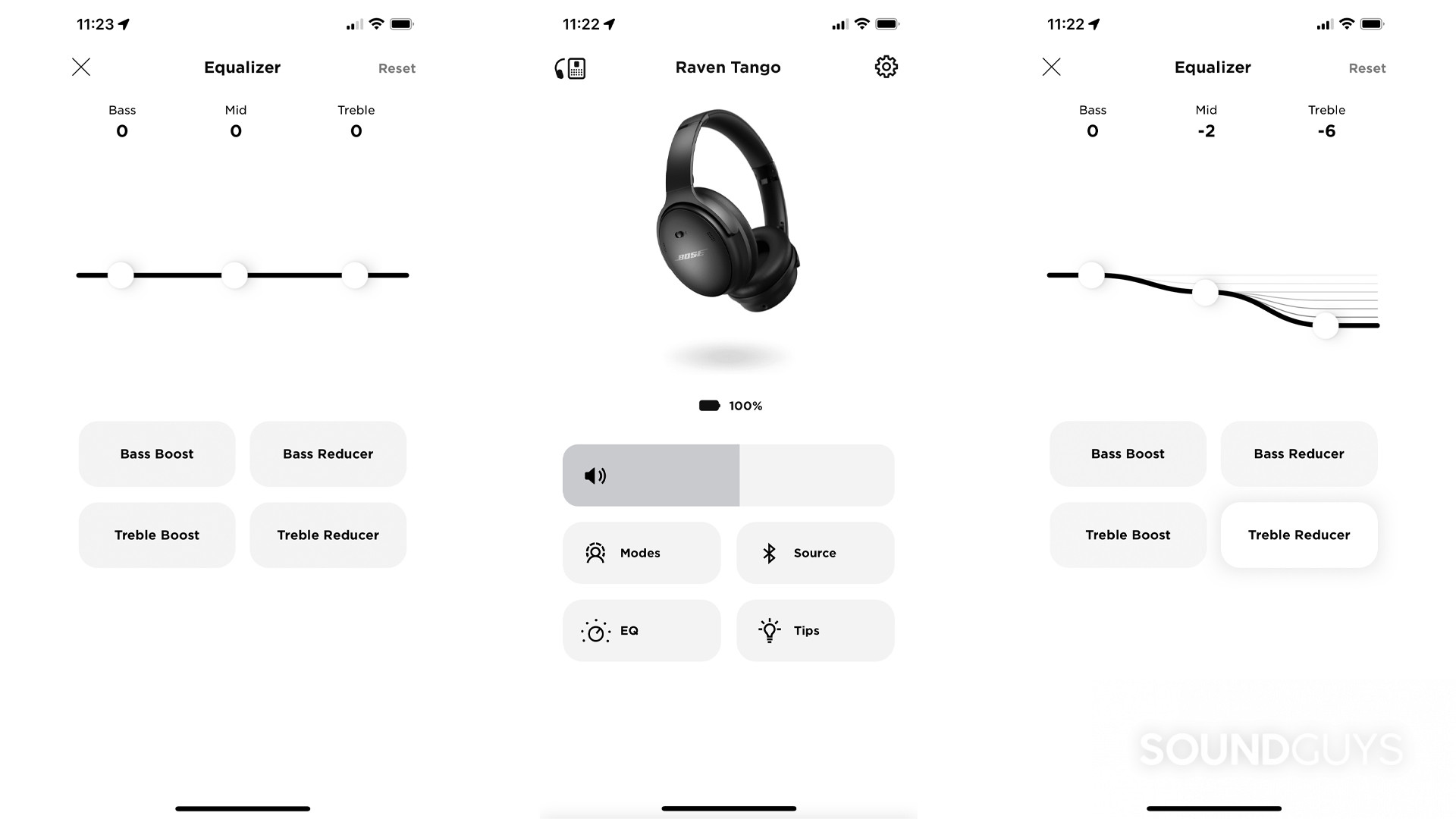
In February 2022, Bose added an equalizer to the Bose Music app for the QuietComfort 45 via a firmware update (Version 2.0.4). That means you can fine-tune these headphones to your liking and deal with the wonky default sound profile (more on that below). You’ll need the latest version of the Bose Music app to see this feature
If you need to update the headphones over USB, that’s easily accomplished using the Bose Updater tool over the included USB-C cable. Bose headphones have had a habit of botched updates over Bluetooth, so if that happens with these cans, just follow these instructions to fix it, and you should be fine.
How good is the battery life of the Bose QuietComfort 45?
With noise canceling on, the Bose QuietComfort 45 lasts 24 hours 49 minutes, surpassing Bose’s official 24-hour battery life for the headset. Our battery tests are performed by subjecting a headset to a constant output of music peaking 75dB(SPL) until the batteries deplete, so if you listen at lower volumes, you’ll well surpass the 25-hour mark.
You can use the USB-C cable to fast charge the QC 45. A quick 15-minute charge yields 180 minutes of playtime.
How well does the Bose QuietComfort 45 cancel noise?
Loading chart ...
The Bose QuietComfort 45 does an excellent job of canceling outside noise with its updated ANC system. Specifically, it does a surprisingly good job at dulling noises in the mids and highs that most headsets don’t attenuate terribly well.
That sounds amazing, but in practice, it means that airplane engine hum will sound one-eighth as loud. Not Earth-shattering, but a very noticeable improvement nonetheless. The redesign of these headphones also improved the isolation somewhat, and that pays dividends in the form of increased high-frequency attenuation.
Though we hesitate to crown the Bose QuietComfort 45 the king of ANC, Bose is definitely keeping pace with Sony and Apple after getting leapfrogged for a few years there. A 2024 firmware update brings custom modes for different levels of noise canceling to the Bose QuietComfort 45, which you can adjust from within the app.
Loading chart ...
If you owned the Bose QuietComfort 35 or Bose QuietComfort 35 II, you won’t notice a massive upgrade here. But because the newer Bose QuietComfort 45 provides better passive isolation, overall performance is measurably improved, even though the Bose QuietComfort 35 II was already pretty great.
How good does the Bose QuietComfort 45 sound?
Loading chart ...
As much as I’d love to tell you that the Bose QuietComfort 45 offers some sort of improvement over its predecessors, I can’t. It’s fine, decent even—just not great. A lot of our gripes with the headset have to do with an overemphasized high-end relative to our preference curve in its out-of-the-box tuning. This does a good job of making speech intelligible; however, it makes busy tracks with a lot of high-frequency content like punk, and some 90s-2000s pop tracks sound pretty terrible. Of course, there’s plenty of blame that falls on the producers of these tracks—but at the time, they were mixing for the “bass boost” crowd. It’s not Bose’s fault that these tracks weren’t well-mixed, but it’s much more grating with a sound like that of the QuietComfort 45.
Nowhere is this unwelcome high-end emphasis more apparent than on Green Day’s Insomniac—oh, does it sound positively awful on the Bose QuietComfort 45. Not only do the vocals and drums take a backseat to the cymbals and room sounds, but turning the volume up to compensate drives these grating sounds to even more annoying levels.
The Bose QuietComfort 45 makes podcasts and spoken-word content sound okay.
You can try your hand at checking out songs that you like, but if there’s any Rob Cavallo in your library, that house sound has the same issue with any headphones that overemphasize high-frequency sound to this degree. Protip: do not play any punk with these headphones without equalizing them first.
Where the Bose QuietComfort 45 does well is in newer mixes that are much more vocal-heavy (or the much-maligned Clear Channel “stomp-clap-‘HEY’ “ genre that includes Mumford and Sons, etc). So, for example, Logic’s 2020 album No Pressure and Lil Nas X’s MONTERO will sound far, far better than the aforementioned older songs. Additionally, you may find that podcasts, in particular, sound better than they typically do on bassier headphones because the relative emphasis on second and higher-formant speech sounds does wonders for intelligibility. Like I said, not bad, just strange.
Using the EQ in the Bose Music app, in your music player app like Amazon Music HD, or one on the system level, drop 3-20kHz by about 5dB; your hearing will thank you. That’s not to say that these are bad headphones; it’s just that sometimes you’ll be assaulted by a song mixed for another time that doesn’t hold up. Anything with lots of cymbal shimmer will be a bit grating, and speech intelligibility suffers a bit in mixes with a lot of high-end sounds because of this emphasis.
Loading chart ...
To get the most out of the Bose QuietComfort 45, you’re going to want to apply these changes to the EQ section of your app (measured results in the thumbnail):
| Band | Adjustment |
|---|---|
Bass | -5 |
Mid | 0 |
Treble | -10 |
How good does the Bose QuietComfort 45 microphone sound?
The microphone sounds okay enough. Bose knows its stuff, but you’re going to be able to squeeze blood from a stone. Small embedded mics do okay, but they will not replace a dedicated boom mic anytime soon. Still, take a listen and tell us what you think!
Bose QuietComfort 45 microphone demo (Ideal conditions):
Bose QuietComfort 45 microphone demo (Street conditions):
Bose QuietComfort 45 microphone demo (Windy conditions):
How does the sample sound to you?
Should you buy the Bose QuietComfort 45?
If you buy the Bose QuietComfort 45, you get a competent set of noise cancellers. Adding an EQ to the Bose Music app is also good news.

The Bose QuietComfort 45 at its original price is not worth the money when you can get the Bose Noise Canceling Headphones 700 for $379 at Amazon, or the Bose QuietComfort 35 II for $374 at Amazon. However, you can easily find the QC 45 for $279 USD, which makes it an easier buy. Still, the biggest downside to grabbing the older headset is the micro-USB port. Consequently, if you can’t find a good deal on the QC 45, I recommend you find the Bose QuietComfort 35 II on sale somewhere to save you some money over the new one.
When you consider that the Bose QuietComfort 45’s problems really are something that could be coded away or developed for, I’m not comfortable telling you that this isn’t a good headset or that you should avoid it altogether. Bose is pretty good about updating their products when it needs to, and in that light, this headset could fit your needs better as time goes on. Still, it’s in a crowded segment, and with credible competitors from Sony and Sennheiser, you should definitely shop around.


How does the Bose QuietComfort 45 compare to the Sony WH-1000XM5?

The Sony WH-1000XM5 reigns as the best pair of Sony headphones you can buy, and it outperforms the Bose QC 45. Even with this win for Sony, there are some reasons to buy the QC 45, like price, default sound, and portability. Let’s start with price: the XM5 retails for less than $400, while you can find the Bose QC 45 for less than $279 throughout the year. Even at its original price, the QC 45 is $60 cheaper than Sony’s headphones.
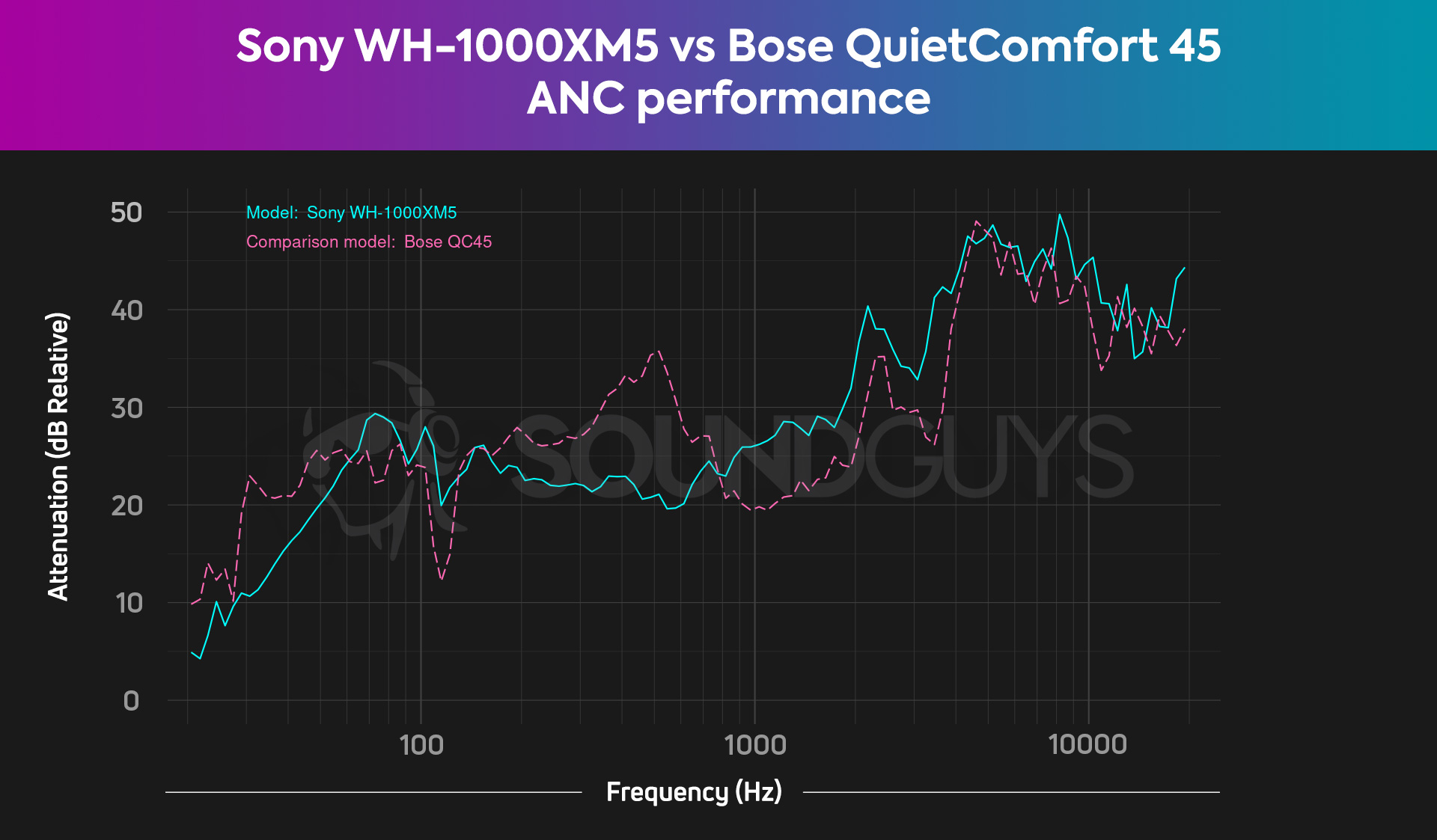
That said, you can fully disable ANC on the WH-1000XM5 without the need to enable transparency mode. In other words, you can use Sony’s headset like a pair of standard, non-ANC headphones, which can’t be said of the QC 45. When you do enable noise canceling, you’ll notice that it’s pretty tight between the two headsets, but Sony more consistently blocks out frequencies higher than 1kHz.
Loading chart ...
Neither headset is perfect for the default frequency responses, but you get a bit more granularity from the Sony Headphones Connect app EQ module than the one in the Bose Music app.
We encourage you to read our complete Sony WH-1000XM5 vs Bose QuietComfort 45 article to learn which is right for you. You may even find yourself in another hard position: choosing between the Sony WH-1000XM5 and WH-1000XM4 or between the Bose Noise Canceling Headphones 700 and WH-1000XM5. If you know you want the Sony WH-1000XM5 now, you can buy it for $387 at Amazon.
What are some alternatives to the Bose QuietComfort 45?

When it comes to alternatives, Bose has since released the successor to the QuietComfort 45, simply named the Bose QuietComfort Headphones ($349 at Amazon). While they’re very similar in many ways to the Bose QuietComfort 45, the Bose QuietComfort Headphones change up the sound profile, but not for the better. Given the lack of new features, they aren’t a value buy despite their placing as the least-expensive ANC headphones in the new QuietComfort line.
However, if you are willing to spend a bit more, we do recommend the Bose QuietComfort Ultra Headphones ($429 at Amazon), which sit at the top of Bose’s lineup. They are some of the best active noise canceling headphones currently on the market, and they’re built to hang tough with the competition for years into the future.
Alternatively, if you value sound quality the most and want to save some cash, the Sennheiser ACCENTUM Wireless ($179.95 at Amazon) is one of the best value buys on the market at the moment. They are lightweight, comfortable, and have okay ANC and mics but support high-quality audio codes such as aptX and aptX HD. If you’re okay with compromising sound quality and spending less than half as much, also consider the Anker Soundcore Life Q30 ($79.99 at Amazon).
Should you get earbuds instead of the Bose QuietComfort 45?

If you’re between the Bose QuietComfort Earbuds II and the AirPods Pro (2nd generation), it becomes more about which OS your phone runs. The latest Bose Earbuds are the Quiet Comfort Ultra Earbuds. While they are about as expensive as wireless earbuds get, they are an extremely safe pick at the $300 price point owing to their Snapdragon Sound support for the latest Android phones, beefy battery life, and excellent ANC.
We can’t talk about the Bose QC Ultra Earbuds without discussing the Sony WF-1000XM5, sibling to the famed Sony WH-1000XM5 headphones. Sony’s flagship true wireless earbuds have an IPX4 rating and slightly better ANC than the QC Ultra Earbuds. They also offer better tuning and mic quality if that’s important to you. However, it does so at the cost of comfort, as the earbuds use a less ear canal-friendly shape than the Bose QuietComfort Ultra Earbuds.
Frequently asked questions about the Bose QuietComfort 45?
Yes, the QC 45 supports both wireless and wired playback. You can use the provided cable that can be plugged into the left ear cup of the Bose QuietComfort 45. While smartphones with headphone jacks are becoming an endangered species, this headset will allow you to listen with wired equipment.
Yes. In fact, the Bose Noise Canceling Headphones 700 got better ANC through a firmware update. Just because their headphones have some sort of shortcoming right now doesn’t mean it won’t get fixed in the future.
Yes, in February 2022, Bose added an EQ to the Bose Music app via a firmware update. Make sure you’ve got the latest firmware installed, and you should find the EQ there in the app.
At this point, if the connector is an issue for you, you may want to get the newer headphones. That isn’t something that can be easily fixed.
Sometimes! In fact, the Bose Noise Canceling Headphones 700 got better ANC through a firmware update. Just because their headphones have some sort of shortcoming right now doesn’t mean it won’t get fixed in the future.
Yes, the Bose QC 45 supports multipoint connectivity, so you can connect it to two source devices simultaneously.
No, the QC 45 does not have a proximity sensor for auto play/pause like the Sony WH-1000XM4 and WH-1000XM5. The Bose NCH 700 lacks a proximity sensor, too.
Define “best.” The Focal Bathys are the best-sounding ANC headphones we’ve tested, though some might argue that honor belongs to the Marc Levinson No. 5909. The best ANC is offered by the Sony WH-1000XM5, though the gap between it and the Bose headphones is not very much.