All products featured are independently chosen by us. However, SoundGuys may receive a commission on orders placed through its retail links. See our ethics statement.

Bose QuietComfort Headphones review
March 31, 2025
Bose QuietComfort Headphones
Product names can be confusing, especially when companies dust off an old one to launch something new. That’s what happened with the Bose QuietComfort Headphones — but are these new headphones worthy of the mantle? Let’s give them a spin.
Editor’s note: this review was updated on March 31, 2025, to update formatting.
The Bose QuietComfort Headphones are for general users with deeper pockets, especially those who commute or fly often.
What’s it like to use Bose QuietComfort Headphones?
If you’ve used a pair of QuietComfort headphones in the last few years, then using the new Bose QuietComfort Headphones will be familiar territory. In fact, if you put these new headphones next to the Bose QuietComfort 45, you won’t be able to tell them apart (unless you get the Bose QuietComfort Headphones in the new kid’s army toy green color).

Everything, from the material choices to the placement of the microphones and buttons, are pretty much exactly the same as its predecessor — though that’s not a bad thing. After all, Bose’s last-gen headphones were comfortable to wear, and trying to fix what isn’t broken is a fool’s errand. The ear cups are large (63 x 40 mm), distribute their lightweight well, and have sufficiently soft padding. Bose headphones are known for being friendly to extended listening sessions, and the Bose QuietComfort Headphones are no exception to that ethos.
Inside the box, the Bose QuietComfort Headphones come with a travel case, a 3.5mm to 2.5mm TRS cable, a USB type A to C cable, and some documentation. Unfortunately, an airplane adapter is not included, but that’s fine since most airlines have been steadily updating their in-flight entertainment systems.

The Bose QuietComfort Headphones are aimed at frequent flyers, which shows with the compact carrying case. As it’s designed to allow you to shove into a carry-on bag without taking up too much space, the Bose QuietComfort Headphones’ fabric-wrapped case is well-optimized.
How do you control the Bose QuietComfort Headphones?
Controlling the Bose QuietComfort Headphones is intuitive as it uses a similar control scheme to Bose’s previous noise-cancelling headphones. The buttons on the back of each ear cup are easy to reach and are much more reliable than the touch-based controls found on other noise canceling headphones.
| ACTION | TOP BUTTON (right) | MIDDLE BUTTON (right) | BOTTOM BUTTON (right) | ACTION BUTTON (left) |
|---|---|---|---|---|
| ACTION One press | TOP BUTTON (right) Volume up | MIDDLE BUTTON (right) Play/pause, answer/end call | BOTTOM BUTTON (right) Volume down | ACTION BUTTON (left) Toggle ANC mode |
| ACTION Two presses | TOP BUTTON (right) | MIDDLE BUTTON (right) Next track | BOTTOM BUTTON (right) | ACTION BUTTON (left) Mute/unmute call |
| ACTION Three presses | TOP BUTTON (right) | MIDDLE BUTTON (right) Previous track | BOTTOM BUTTON (right) | ACTION BUTTON (left) N/A |
| ACTION Press and hold | TOP BUTTON (right) | MIDDLE BUTTON (right) Decline call | BOTTOM BUTTON (right) | ACTION BUTTON (left) Activate shortcut |
Playback and volume controls are underneath the right ear cup, while the left ear cup houses the action button. This can be used to toggle through different listening modes, mute calls, or trigger shortcuts. However, you can only use the shortcut to access Spotify or have a voice tell you the battery level.
Should you use the Bose Music app for the Bose QuietComfort Headphones?

You’ll need to download the Bose Music app to unlock all of the features of the headphones. With it, you will have access to key functions or firmware updates. Also, you’ll want to equalize these headphones, so please keep in mind that this is generally the quickest way to tinker.
You’re greeted with a privacy toll when you open the Bose Music app. You’ll need to agree to share your personal information with Bose, or else the app will quit. Once you accept, the app will set up your profile and connect to the headphones. Then, you can rename and customize your headphones to your heart’s content.
New to the Bose QuietComfort Headphones, you can adjust the level of noise cancelation and save up to two presets or modes. Here’s how to set up a custom noise canceling mode:
- Tap “Modes” on the app’s main screen, then tap the “+” button.
- Select a name for your mode from the list.
- Adjust the Noise Control slider to your desired level, or select “Wind Block,” which will automatically adjust noise cancelation.
- Tap “Done” to save your mode.
- You can now switch to your custom mode by tapping the app option or pressing the action button on your headphones.
How do the Bose QuietComfort Headphones connect?
The Bose QuietComfort Headphones, like their predecessors, the QuietComfort 45, can connect to your source device via Bluetooth 5.1 or a 3.5mm cable. Like other members of the Bose line, the only codecs available are SBC and AAC. Though it’s conceivable that you may notice some lag in your media over wireless, it’s not likely to be a huge deal.

If you want to listen to wired audio, remember that the headphones are powered, so you don’t need an amp. Just be aware that unlike the other top-branded ANC headsets released in late 2022 and 2023, the Bose QuietComfort Headphones don’t support USB-C audio, if that’s important to you.
Pairing the Bose QuietComfort Headphones over Bluetooth is relatively straightforward, as the process is pretty standard to most headphones nowadays.
- If you're on mobile, download the Bose Music app for fewer headaches.
- Turn on your headphones by holding the power slider in the "Bluetooth" position for several seconds.
- open the Bluetooth menu on your device and scan for new devices.
- Select the Bose QuietComfort Headphones. This may not work right away.
How long does the Bose QuietComfort Headphones battery last?
Under our standardized test conditions, the Bose QuietComfort Headphones were able to play back music for 27 hours, and 14 minutes — a few hours more than Bose itself lists on its promotional material. This should be enough for about a week’s worth of commutes, or three work days’ worth of continuous use.
How well do the Bose QuietComfort Headphones cancel noise?
Loading chart ...
As we expect, the Bose QuietComfort Headphones cancel noise reasonably well, though Bose has to contend with pretty lofty standards with this generation. The ANC dispels between 10 and 30dB of noise under 1kHz, which is excellent at reducing engine noise and most street noise by 50-85%. Additionally, the well-proportioned ear cups are adept at creating a good seal, which leads to good isolation. Very high-pitched noise is reduced by 20-45dB, which is respectable.
Even though this isn’t the best result we’ve ever measured, it should be good enough for those looking for a good commuter buddy. Still, if you need better noise attenuation, your options are limited in the ANC space — and will likely require some dedicated hearing protection.
How do the Bose QuietComfort Headphones sound?
Out of the box, the Bose QuietComfort Headphones should sound pretty decent to most people, even if it isn’t my cup of tea.
Objective measurements
Loading chart ...
With the caveat that the sound may change with updates over time, the frequency response we measured in the lab is surprising. For starters, the sub-bass of the Bose QuietComfort Headphones is over-emphasized dramatically. This gives the impression that mids are “weak” or underpowered in the face of the bass emphasis.
If you ignore the overcooked sub-bass, the Bose QuietComfort Headphones meet our headphone preference curve reasonably well, above 60Hz. Maybe it’s just my ears, or perhaps something else is going on, but I found the sound to be… weird. If I could point to something that might inform the issue, I’d say that huge swings in the highs, like at 6-8kHz, can lead to your brain expecting one thing and being presented with an absence (or overemphasis) of some aspects of your music instead. This kind of playback response can make you feel that something’s off. Some people adjust over time, but I don’t.
Reviewer’s notes
To put it in more concrete terms, songs like the Talking Heads’ Once in a Lifetime suffer with their busy top-end sound quite differently than I’m used to. I found Miike Snow’s Genghis Khan to have perplexingly off-sounding hi-hats. Though it may seem like a nitpick, a peak in this region of the treble flanked by comparative under-emphasis in the highs above leads to the impression that music has poor treble extension — something akin to listening to band-limited music through a phone, but not quite as extreme.
Loading chart ...
This performance is perplexing, given how similar the Bose QuietComfort Headphones are to the Bose QuietComfort 45 in every other way. The similarities may end at the drivers, but at the end of the day, the newer headphones are quite different than the older model they’re superseding (which I didn’t like either). There’s no amount of tinkering with the Bose app that will “fix” the sound either, though the older headphones are easier to get to a better result.
The Bose Music App includes some EQ presets to adjust your sound. Though Bose still hasn’t provided a more fleshed-out equalizer for more granular control of your sound, you can use the three-band slider set to tinker.
Bass Boost EQ
Bose came through with a silly amount of low-end for those looking for more bass. This EQ preset will likely not satisfy those interested in sound quality.
Loading chart ...
Treble Boost EQ
Boosting treble is also not the way to go, as the frequency response already has that prominent peak at 6-8kHz, so could lead to a much more annoying sound.
Loading chart ...
Custom EQ
By switching to the custom EQ, you can tinker with how your music sounds using a 3-band slider. When we attempted to bring the sound of the Bose QuietComfort Headphones more in line with our preference curve, we found that just using the broad adjustments the app allows doesn’t get the results we wanted. We ended up with the bass slider to -2, the mid slider to +10, and the highs we left alone. This sounds worse than the default, and we don’t recommend this: it’s mainly a thought exercise rather than something we want users to listen to.
Loading chart ...
Multi-Dimensional Audio Quality Scores
The chart below shows how the sound of the Bose QuietComfort Headphones were assessed by the Multi-Dimensional Audio Quality Score (MDAQS) algorithm from HEAD acoustics.
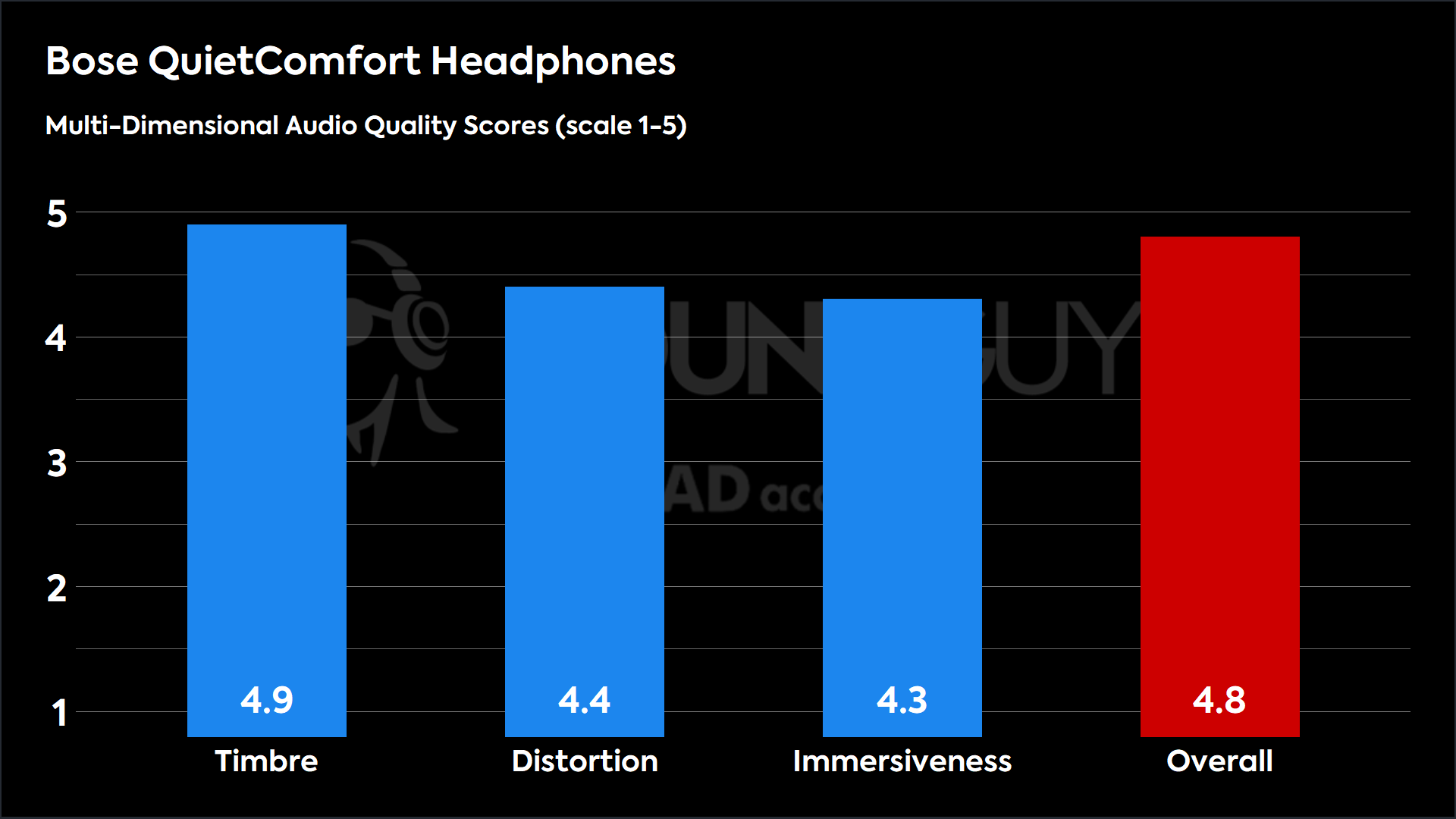
With high Timbre, Distortion, and Immersiveness scores, the Bose QuietComfort Headphones are about as crowd-pleasing as they come. It’s no surprise that a high overall MOS results from running the table with well-received performance. However, we have a theory that this is mainly due to high levels of bass that might be too much for many users who are older, or simply don’t like to be rattled like that.
Can you use the Bose QuietComfort Headphones for phone calls?
Like all the other ANC headsets in the Bose QuietComfort Headphones category, this pair was built with mobile use in mind, which includes handling calls. We found noise rejection to be an issue, but wind noise was handled well. Tell us what you think of the samples below. When it comes to mic quality on a call, your network or phone may be to blame rather than the headphones themselves.
Bose QuietComfort Headphones microphone demo (Ideal conditions):
Bose QuietComfort Headphones microphone demo (Office conditions):
Bose QuietComfort Headphones microphone demo (Windy conditions):
Bose QuietComfort Headphones microphone demo (Street conditions):
Bose QuietComfort Headphones microphone demo (Reverberant space):
How does the microphone sound to you?
Should you buy the Bose QuietComfort Headphones?

Typically, there’s some killer feature or updated connector driving product line refreshes, but this doesn’t appear to be the case here. These headphones aren’t bad, but when the older iterations of the product are largely similar to the new ones, you can save money. We suggest you skip the Bose QuietComfort Headphones while the Bose QuietComfort 45 or Bose Noise Cancelling Headphones 700 can be found at a lower price. Sure, the green colorway is nice, but… it’s just a color.

Examining the Bose QuietComfort launch history, we observe that new mainstream QuietComfort headphones have typically debuted every 2 to 4 years: QuietComfort 25 in 2014, QC35 in 2016, QC35 II in 2017, QC45 in 2021, followed by two new models—the QuietComfort Ultra and QuietComfort Headphones—both in 2023. The recent 2023 launches mark a clear acceleration in release frequency. Historically, launches in this family have commonly occurred in the third quarter of the year. Given that two products were introduced in 2023, and considering Bose’s tendency to provide at least a year between significant updates, we expect the next major Bose QuietComfort model to become available in 2025. However, the double release in 2023 suggests Bose may now favor a more rapid update cycle. We base our forecast on both this latest trend and the longer-term release pattern, utilizing our combination of product data and SoundGuys' expert insights.
Of course, this could all change with holiday or other sale pricing, so don’t take the above as a hard and fast rule. At this price point, plenty of alternatives out there have a lot more to offer in the long haul than the Bose QuietComfort Headphones.
How do the Bose QuietComfort Headphones compare to the Sony WH-1000XM5?

Though the Sony WH-1000XM5 are a bit more expensive than the Bose QuietComfort Headphones, this holiday season should see the former headset wind up on sale if experience is worth anything. That would effectively diminish the value difference here. With that out of the way, on paper, the Sony WH-1000XM5 are better in most ways than the Bose QuietComfort Headphones, so we have a hard time recommending the Bose QuietComfort Headphones over the Sony.
Loading chart ...
Sound quality, app equalization, and features are more comprehensive on the Sony WH-1000XM5 — especially as far as spatial audio, in-app EQ, and control customization. Things that might make you choose Bose over Sony are mainly limited to aesthetics, price, and experience.
How do the Bose QuietComfort Headphones compare to the Beats Studio Pro?
Like the Bose QuietComfort Headphones, the Beats Studio Pro are also available for $349, but we don’t believe either one is better on all counts. For example, where the Bose QuietComfort Headphones are very comfortable, the Beats Studio Pro is not. Despite the Beats Studio Pro’s USB-C audio connectivity (and Bose’s lack of the feature), difficulty with fit and a preference by most people toward wireless listening mean that this is essentially an academic advantage. Neither of these headphones are topping anyone’s list for “best headphones” anytime soon, but it’s worth noting that, as direct competitors, both of these models fall flat.
What should you get instead of the Bose QuietComfort Headphones?
Alternatives to the Bose QuietComfort Headphones are plentiful, and while we hate to bash a product for things that haven’t mattered up until now, most people buy ANC headphones to hold onto for a few years. Consequently, the headsets we’d recommend all have features that seem a bit extra, use Bluetooth 5.2 or later, or come at a steep discount. The value of the Bose QuietComfort Headphones is very low for where it sits in the market.

We already discussed the Sony WH-1000XM5 ($387 at Amazon), but a SoundGuys favorite around these parts is the Sennheiser MOMENTUM 4 Wireless ($289.23 at Amazon). We like this headset for its sound quality, USB-C audio passthrough, and competitive price. Though it’s not as good as the Bose QuietComfort Headphones at canceling noise, it’s competent enough at dealing with airplane noise or other commuter vehicles. This is a no-brainer.
If you like the look or feel of Bose QuietComfort headphones, why don’t you just get one? The Bose QuietComfort 45 ($279 at Amazon) are almost assuredly going to go on deep discount this holiday season as Bose clears out back stock. The noise canceling is roughly equivalent; they sound better, and there aren’t many features missing in comparison.

Finally, if you want to spend $350 on headphones that have a useful equalizer and you’re okay with something a bit heavier, you could always check out the Shure AONIC 50 (Gen 2) ($349 at Amazon). Though the ANC isn’t as good, the in-app equalizer is one of the best on the market, and the headphones can do a fair bit more than the Bose QuietComfort Headphones.
Frequently asked questions
Consult our guide on how to fix Bose QuietComfort Headphones. Often times, resetting the headphones will do the trick.
No. Don't wear these in the rain, or in swimming pools.
Yes. See above for samples.
No, but it is possible to replace the ear pads.
Maybe not the best choice, but sometimes you just want light over ears.
It's too early to say when these will go on sale, but in past years Bose has posted discounts at various events like holidays.