All products featured are independently chosen by us. However, SoundGuys may receive a commission on orders placed through its retail links. See our ethics statement.

Google Pixel Buds (2020) review
July 29, 2022
Google Pixel Buds (2020)
The Google Pixel Buds (2020) may invoke a skeptical eyebrow raise, after all, many consumers are wary of tech companies’ data privacy policies. But the Pixel Buds (2020) gets a lot right as a premium set of earphones. This set of true wireless earbuds blows the original traditional wireless Pixel Buds out of the water. We spent a week with the Pixel Buds (2020), and are ready to share everything you need to know before picking up a pair.
Editor’s note: this Google Pixel Buds (2020) review was updated on July 29, 2022, to address the Google Pixel Buds Pro.
The Google Pixel Buds (2020) is discontinued, but you can get the more affordable Pixel Buds A-Series or flagship Pixel Buds Pro instead.
- Android users can take advantage of the Pixel Buds because it’s so easy to use with a modern Android device.
- People that use Google Assistant should pick up Google’s debut true wireless earphones.
What’s it like to use the Google Pixel Buds (2020)?
I’ve said multiple times in past reviews that nailing the charging case is arguably the most important aspect of a good pair of true wireless earbuds. A cheap or cumbersome charging case can ruin the entire experience and make it difficult to recommend for everyday use. The case of the new Pixel Buds is hands-down the best charging case to date.
Everything about this charging case has been thought out and is executed extremely well. It’s made of a soft white plastic that feels great. It’s a little slippery and the lid has a slight squeak to it when you fidget with it, but that’s it. The case is small, round, and super pocketable. Google’s well-designed case puts it on par with the quality of the AirPods or AirPods Pro cases, both of which have been great for a while. Its lid magnetically shuts and flipping it open to reveal the earbuds is effortless.

Aesthetics aside, the case is also perfectly functional with just a single button on the back for pairing to non-Android devices. Another small touch that I really like is that when you open the lid you’ll see two small LEDs light up. One of them is on the front of the charging case and tells you the battery status of the case itself. A second LED light is on the inside of the lid and tells you the status of the earbuds. It’s a small design tweak that’s very practical. Anytime I want to know if the earbuds are fully charged, I just open the lid and check.
Finally, we get to the earbuds themselves. The Mentos-like design of the earbuds might not be for everyone but the one thing that these are is thin. From head-on you can barely tell that I’m even wearing earbuds—which is impressive considering so many other models are fairly bulky.

The earbuds come with three different-sized ear tips (small, medium, large), but the concha wing is permanent and can’t be swapped out. That means that if you have large ears, it won’t prop itself against the inside of your ear like it should. This results in a slightly loose fit. I haven’t had any issues wearing them on walks, but the fit isn’t confidence-inspiring for runners. This is a shame, seeing as these are IPX4 sweatproof and can handle it.
How to control the Pixel Buds (2020)
The earbuds are made of the same smooth plastic that the case is made from, and are touch-sensitive so you can control playback and access the Google Assistant. Normally touch-sensitive playback controls give me some issues like accidentally pausing music or skipping tracks unintentionally, but that’s not an issue here. Only intentional taps and swipes registered for me—exactly how it should be.

It also has sensors that can auto-pause your music when you remove the earbud. While I prefer the transparency mode of the AirPods Pro or the Samsung Galaxy Buds 2, this is the next best thing. It’s way more natural to remove the earbuds when talking to other people.
Should you download the Pixel Buds app?
Yes, you should download the Pixel Buds app on your phone if you want access to firmware updates. Google releases useful updates for its headsets, and a big feature drop affects the experience with the Pixel Buds (2020). Google’s Attention Alerts momentarily lowers the volume of your content, allowing you to hear sounds that may require your attention—such as an emergency siren or a baby’s cries.

The update also includes usability enhancements for the Pixel Buds, including fixes to audio cutouts and the ability to find your buds using Find My Device. Sharing detection has also been added, which lets you control the volume of one earbud independently from the other.
Regarding sound, the Pixel Buds now feature bass boost—if you prefer a little extra oomph to your kick drums. The Google Assistant has also been given additional control over the Pixel Buds, with the ability to disable the touch controls and indicate its battery life. Google has also taken the liberty of adding a live transcription mode to the Pixel Buds, allowing you to hear translations while people speak to you.
Google Assistant is genuinely useful, and I use it much more often than I expected. While connected on Android, you also get access to a few interesting features that Google built in. While these don’t have active noise canceling like the AirPods Pro or the Sony WF-1000XM4, they do have what’s called “Adaptive Sound.” This basically means that the Pixel Buds will automatically adjust the volume depending on what’s going on around you. So if you walk from the quiet part of your apartment to the busy cafe down the street the volume will increase accordingly.
How does the real-time translation feature work?

One of the big features that Google has been pushing since the days of the original Pixel Buds is the real-time translation feature. To get it to work, you need to download the Google Translation app, and you also need to have the app open while you’re trying to translate something. Needing to involve my phone kind of defeats the purpose of having the real-time translation built into the earbuds. Plus, the Assistant had a hard time figuring out whether I wanted to use my phone or the earbuds. While the translate app is definitely useful, and I’ve used it while traveling in the past, I’m still not sold on how useful it is in earbuds. The process of accessing translation via earbuds is just another layer of annoyance.
How does the Google Pixel Buds (2020) connect?
The Google Pixel Buds (2020) use Bluetooth 5.0 and support the SBC and AAC Bluetooth codecs. The omission of aptX is odd, seeing how AAC performs inconsistently depending on your Android device, but it works well enough. iPhone owners who use the Pixel Buds can enjoy reliable, high-quality audio funny enough.
More and more headphones recently have been relying on software updates to add new features and fix problems, but unfortunately, that can also sometimes lead to new issues arising. That is what many Pixel Buds users are saying happened with one of the newer software updates to the Pixel Buds. They say that an update causes issues with the connection, resulting in frequent audio cutouts between the earbuds and the source device. This happens most often while the phone is in a pocket and the user is exercising.
While I haven’t experienced any issues with my review unit, it’s worth being aware of.
How to pair the Pixel Buds to an Android phone

If you’re on an Android device pairing to the Pixel Buds is super easy. Just like the AirPods with iOS devices, all you need to do to pair these to your phone is make sure Bluetooth is enabled on your source device, and open the case. From there, a small card will pop up that will let you connect to the earbuds and give you a short tutorial on how to use them. Part of the process is also making sure that your own Google Assistant can be accessed from the earbuds by long pressing on the earbud.

If you don’t have an Android phone you can still connect to the new Pixel Buds if you want. I can pair to my earbuds with both my Huawei Matebook and my iPhone 11 Pro. To do this you just have to:
- Place Pixel Buds inside the charging case and close the lid.
- Open the lid but do not remove the earbuds.
- Press and hold the small button on the back of the charging case until the small LED light blinks white.
- Go to the Bluetooth settings of your source device and choose the “Pixel Buds” from the list.
- Take out the earbuds and use them normally.
Unfortunately, you won’t get some of the features if you’re not connected to an Android device. While connected to an iPhone you won’t get access to Google Assistant, even if you have the app downloaded on your phone. Long pressing on the earbud won’t even bring up Siri. You also won’t get the Adaptive Sound feature, or at least it doesn’t seem like it in my experience. On the bright side, the auto-pause feature still works regardless of which device you’re using.
What’s the battery life like on the new Google Pixel Buds?
Google claims a battery life of five hours of constant playback, but in our testing it did better than that. At a constant output of music peaking at 75dB(SPL), the Pixel Buds (2020) lasts 6 hours and 8 minutes. You can just pop the buds back in the case to recharge. The case should give you another 24 hours of listening time.

The charging case also fast charges the ‘buds giving you another two hours of playback after just 10 minutes in the case. If you’re on Android you’ll get a little dropdown menu showing you the battery life of each earbud, but I’m not sure how accurate it is since they seem to discharge at different rates. The two earbuds die way closer to each other than the percentage displayed suggests.
Does the Google Pixel Buds (2020) block out noise?
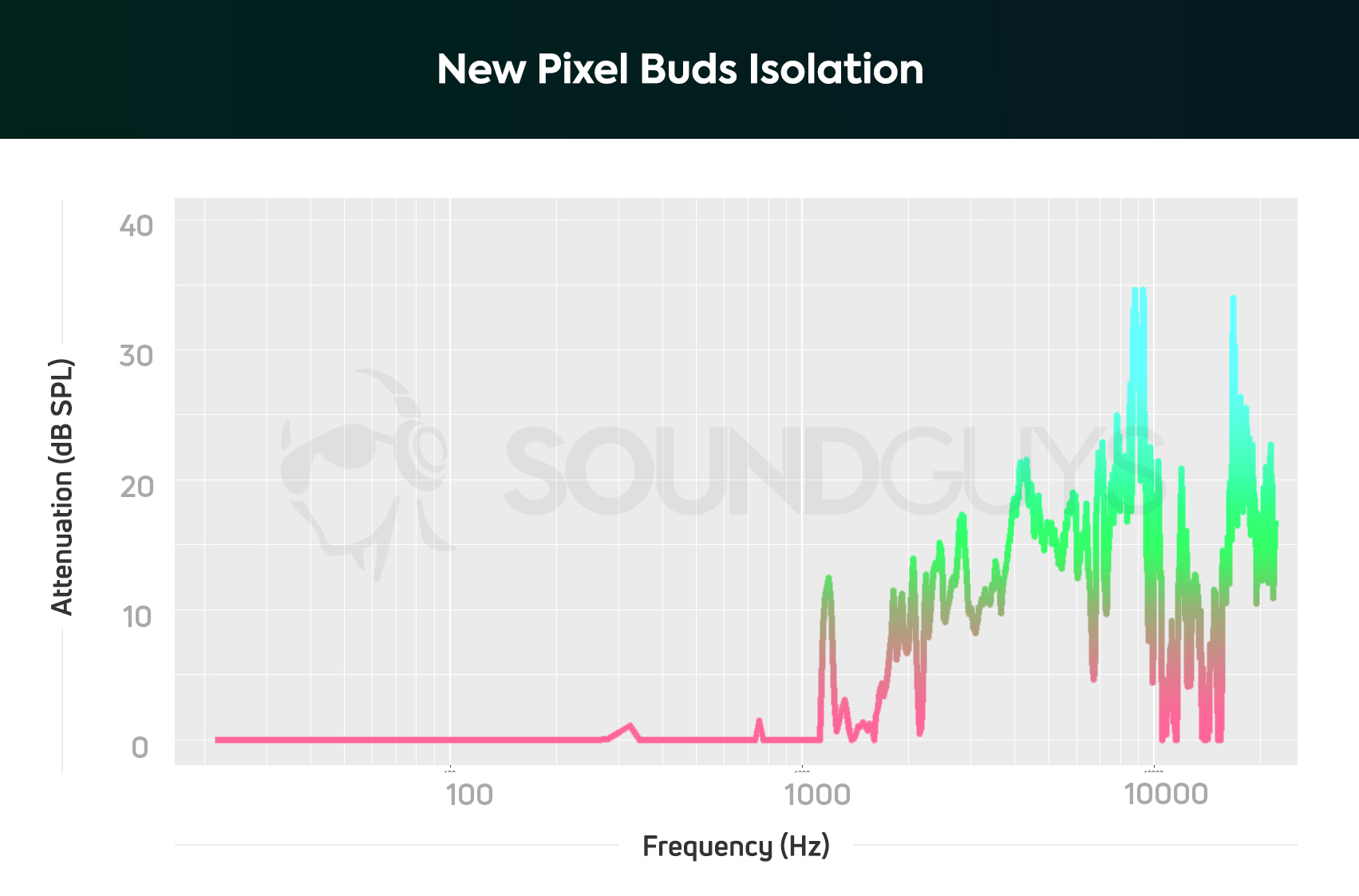
Isolation still isn’t a strong point with the new Google Pixel Buds, and they block basically nothing in the low end. So if you’re looking to bring these on an airplane: this probably isn’t the one for you since the engine’s roar will cut right through. Instead, we recommend you pick up a pair of noise canceling wireless earbuds or headphones to block out the sound of your commute.
What does the Google Pixel Buds (2020) sound like?
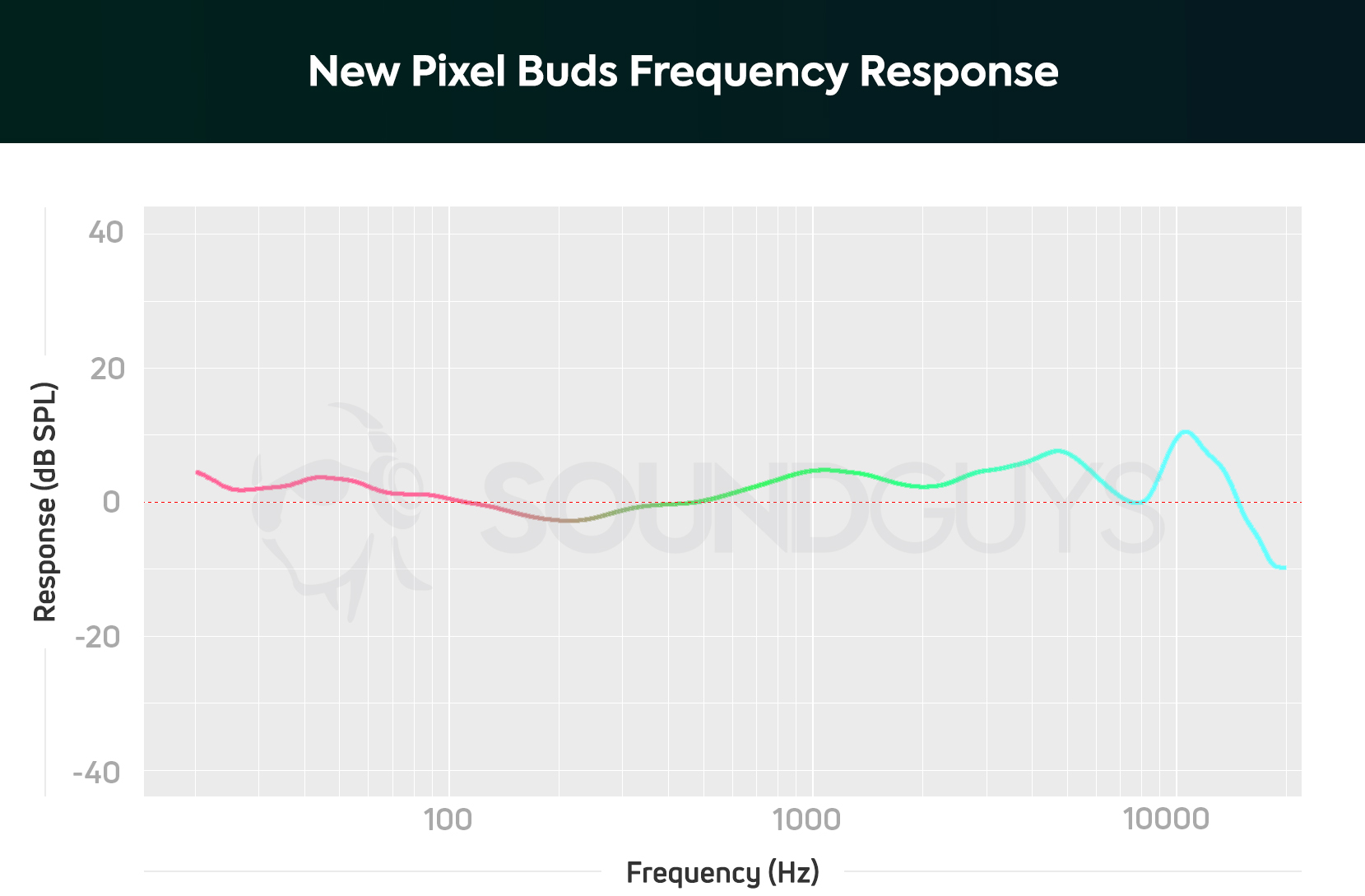
Sound quality isn’t the strongest point on the original Pixel Buds mainly because of their lack of isolation, and that’s more or less the case here—but at least it isn’t as bad as the Pixel USB earbuds. Overall, the earbuds sound good and should please moset average listeners. This isn’t the headset for bass heads.
Lows, mids, and highs
The kick drums and bass guitar in Selfless by The Strokes are subtle but present, just as I like it. There is a small amount of emphasis in the mids and highs as well which makes these pretty good for listening to podcasts. The range of 300Hz-3kHz is where most formants necessary for speech intelligibility lie, and I can hear the commentators easily.

The one thing that still remains to be seen is how well that will hold up once I’m back outside and these have to compete with trucks and subways. Highs are also emphasized, but the end result was a little different. While I can clearly hear all of the hi-hats and cymbals in the song Feels Like We Only Go Backwards by Tame Impala, they definitely aren’t as clear as I’m used to, and at times things in the highs almost sounded like they were overlapping each other.
Does the Google Pixel Buds have a microphone?
Yes, the Pixel Buds microphone sounds surprisingly good. They do a solid job of ensuring that all of the important frequencies in the voice are well-represented. They’re not perfect, but overall they do a great job with speech intelligibility: the only thing that matters with a headset mic.
Google Pixel Buds (2020) microphone sample (Non-standardized):
How does the microphone sound to you?
Since the Google Pixel Buds (2020) is discontinued, should you buy the Google Pixel Buds Pro instead?

The Google Pixel Buds Pro looks very similar to the Pixel Buds (2020), with a nearly identical case. Active noise canceling (ANC) separates the discontinued Pixel Buds from the Google Pixel Buds Pro. And while the ANC isn’t the best you can buy, it is very good and outperforms other “pro” earbuds from Apple and Samsung to varying degrees. We miss the ear wings on the Pixel Buds; Google ditches this on the Pixel Buds Pro, but everything about the newer model really is better. The only downside to the Pixel Buds Pro is its egregiously boosted bass and treble. You can’t equalize this in the Pixel Buds Pro app either, which means you’re stuck with it for now unless you explore third-party EQ apps.
While there are many great true wireless earbuds to choose from, Android users finally have their AirPods competitor. Click any of the vendors below to buy your Google Pixel Buds Pro.

What about the Google Pixel Buds A-Series?

In June 2021, Google released the Pixel Buds A-Series, a streamlined version of the Google Pixel Buds (2020). The Google Pixel Buds A-Series drops some premium features such as wireless charging and touch volume controls in exchange for a sub-$100 USD starting retail price. These earbuds lack wind reduction and attention alerts, but these aren’t their greatest drawbacks. If you have an Android phone, you may experience volume issues that require digging into developer settings on your phone to fix. However, the Google Pixel Buds A-Series still has a similar sound, hands-free access to Google Assistant, real-time translation, and an IPX4 water-resistance rating.
What should you get instead of Google Pixel Buds?

The Amazon Echo Buds (2nd Gen) directly competes against the Google Pixel Buds (2020), but Amazon offers a few extra features to customers like good active noise canceling and an ear tip fit test. The noise canceling outperforms premium alternatives like the Apple AirPods Pro and Sony WF-1000XM4, and the ear tip test aids in immensely improving sound quality and isolation. Another great alternative is the Samsung Galaxy Buds Pro, which includes a pair of noise canceling earphones and a wireless charging case. Just as Google’s earbuds work best with Google Pixel smartphones, Samsung’s earphones work best with Samsung Galaxy hardware. Some features are exclusive to Samsung handsets, like 360 Audio and streaming over the Samsung Scalable Codec, but the most important features like the IPX7 rating and very good noise canceling benefit all.
Frequently asked questions about the Google Pixel Buds (2020)
The new Google Pixel Buds (2020) compare favorably to the Apple AirPods (2019). The elegant design appeals to the same user base, and sound quality is better thanks to the dedicated nozzles. If you have a moment, read up on our in-depth Google Pixel Buds vs. Apple AirPods article.