All products featured are independently chosen by us. However, SoundGuys may receive a commission on orders placed through its retail links. See our ethics statement.
Apple AirPods Pro vs Google Pixel Buds (2020)
October 27, 2022
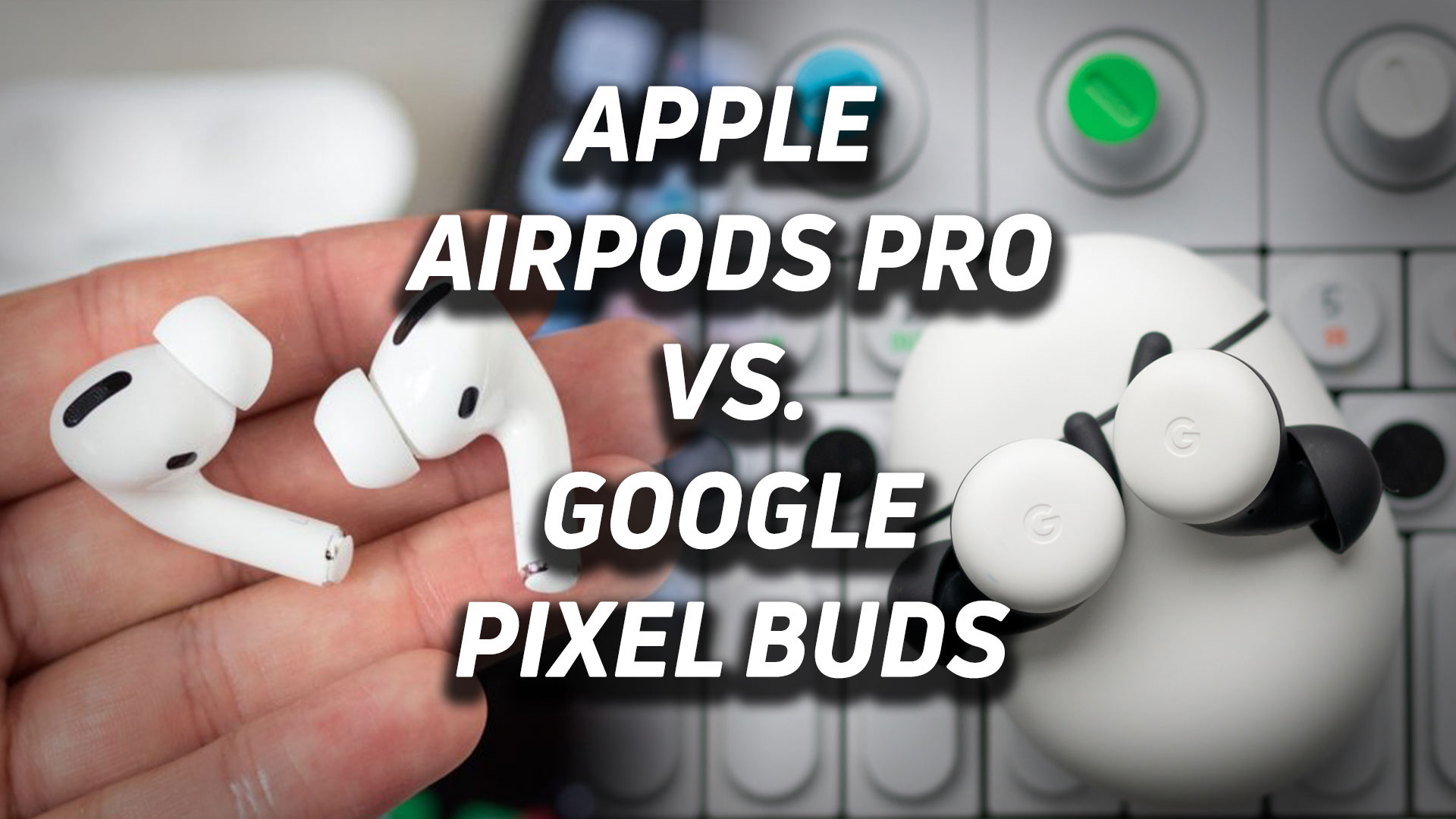
The new Google Pixel Buds (2020) might look wildly different than Apple’s latest true wireless earphones, but Google and Apple’s overall design philosophies are strikingly similar: make the user experience as smooth and elegant as possible. Time to run through a detailed breakdown of the differences between the Apple AirPods Pro (1st generation) and Google Pixel Buds (2020) to see which headset is the best for your needs.
Editor’s note: this article was updated on October 27, 2022, to address the Google Pixel Buds Pro and Apple AirPods Pro (2nd generation).
The AirPods Pro and Google Pixel Buds take on different shapes with simple designs

The AirPods Pro and Google Pixel Buds (2020) are two sets of wireless earbuds designed with simplicity and the end user experience. Apple has been known for its beautiful, minimalist hardware since the very early aughts, and its years of experience have informed the AirPods Pro design. Its angled stems make it easy to remove and insert the earbuds, and double as pressure-sensitive control modules. Even the ear tip installation is brilliantly thought out. Instead of pushing the silicone sleeve over a plastic nozzle, the AirPods Pro ear tips click into a moat-like divot encompassing the earbud grill. This creates a more secure fit with the ear tips than your standard ear tip installation allows.

Unlike the original AirPods, the AirPods Pro has dedicated nozzles that seal to your ear canals. A more stable fit is the obvious benefit, but it also optimizes noise cancellation; the hardware does the work of passively filtering out background noise, making it easier for the active noise canceling technology to further negate ambient sounds. Apple provides users with small, medium, and large ear tip sizes, so most should be able to get a fine fit. You can take a fit test in the settings menu to see if the tips you chose are the best pick.

Google’s Pixel Buds ignore the popular stemmed design in favor of a disc shape. The wide-diameter housings make the Pixel Buds (2020) thinner than the AirPods Pro, and can therefore lie flush with the outer ear—rather than protruding from it like some sort of ear-lollipops. Like the AirPods Pro, the ear tips create a good seal, but it doesn’t improve noise canceling functionality because, well, there is none with the new Pixel Buds. Both headsets are chock full of fancy accelerometers and sensors for detecting when the earbuds are removed or inserted. When removing the Pixel Buds or AirPods Pro, media playback is automatically paused and auto-resumed when the earbuds are re-inserted, though if you go with the AirPods Pro they won’t auto-resume with anything other than an iOS device.
Handsome but different charging cases

The Apple AirPods Pro charging case is a rounded rectangle decorated with a lone LED right below the lid. The stout case is easy to use and automatically initiates pairing mode upon its inaugural opening. iPhone users benefit from the software more than anyone else; a notification card appears on nearby iOS devices for pairing. From there, you just accept and you’re on your way to portable noise canceling bliss. Unlike the second-generation AirPods, the AirPods Pro charging case comes with Qi wireless compatibility to boot.
The Google Pixel Buds' experience on Android rivals that of using AirPods with an iPhone.
Google’s egg-shaped case looks very different from Apple’s but is just as satisfying to operate: opening and closing it provides ample feedback and a great click sound. An external LED notifies you of the case’s remaining capacity, while the internal LED indicates the earbuds’ battery life. Using the Pixel Buds case at a glance is more useful than the AirPods Pro case, but both are top-notch.

Opening the new Pixel Buds case for the first time works identically with Android devices as the AirPods Pro case does with iPhone ones. A notification card appears on your nearby Android smartphone, and you can accept pairing to the Google Pixel Buds. Both cases smooth out the pairing process, and have a manual pairing button should any issues arise.
Onboard controls and software features

As alluded to earlier, the Apple AirPods Pro stems are touch and pressure-sensitive. You can control media playback, adjust the volume, and more all from the stems. Controls can easily be reconfigured from your iOS device, if you aren’t happy with the default assignments. Google’s controls are also touch-only, and let users control the same things as the AirPods Pro. Both allow for hands-free access to their respective virtual assistants—Google Assistant for the Pixel Buds and Siri for the AirPods Pro.
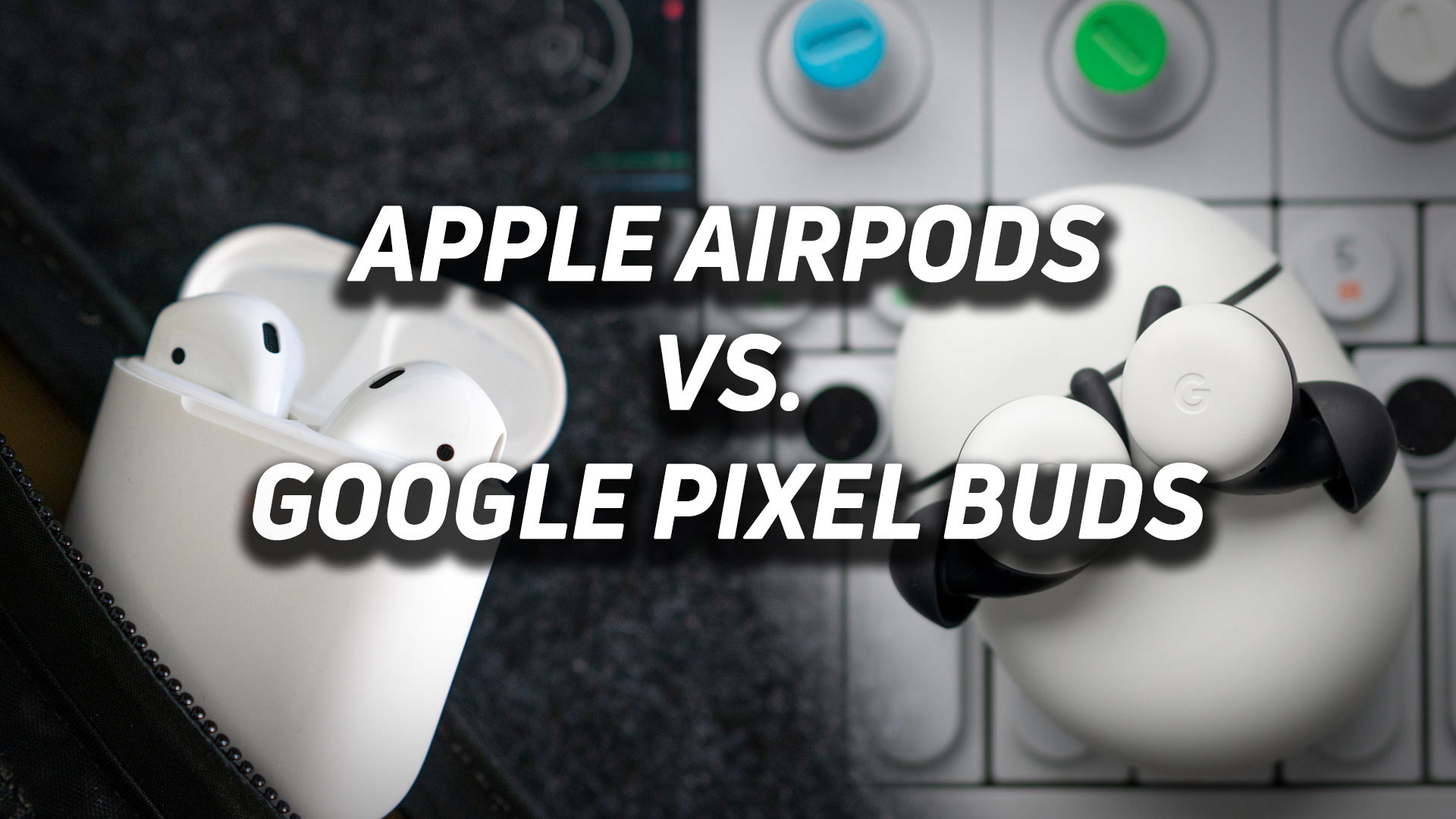
A host of new features are supported by the Apple AirPods Pro with the advent of iOS 14, including Spatial Audio. This is the company’s take on surround sound software and will support videos encoded for 5.1 and 7.1 surround sound along with Dolby Atmos. Once the iOS update is released, all AirPods models will automatically detect what iOS, MacOS, or iPadOS device is playing audio; the AirPods will then switch from the current device to the new output immediately. For instance, if you’re streaming music on your smartphone, and start playing a YouTube video from your laptop, the audio will jump devices and you won’t need to intervene.
Apple’s H1 chip makes it easy to alternate between iOS devices and enables neat features like audio sharing. This permits two compatible headsets (e.g., AirPods Pro and Beats Powerbeats Pro) to simultaneously receive audio from a single iOS device. While this may not seem greatly useful at first, it could be a nice feature for kids on a roadtrip who want to watch a movie together without disturbing the parents up front, or for friends jogging together.
Android doesn’t support a comparable feature, but the Google Pixel Buds does boast live Google Translate capabilities. It’s a nice feature, and looks great on paper, but Adam Molina found it to be less than ideal—no more convenient than just using your cell phone for live translations. On the bright side, Google did release a “feature drop” that enables something called Attention Alerts. These automatically lower the volume when the headset detects sounds like crying, sirens, or other noises that could require your attention. It also enabled audio sharing and transcriptions for translations as part of the 552 firmware update.
While Google and Apple are diametrically opposed, the companies can agree on one thing: simplicity is key. In order to have a successful product, it must be accessible to a range of ages with varying degrees of technical knowledge. Whether you’re in your mid-seventies or mid-teens, you’ll be able to use both headsets with ease. No matter, we’re giving this round to Apple AirPods Pro. These eked out a win due because they remain the gold standard for how premium true wireless earbuds should operate.
Both headsets offer reliable connection strength

I’ve said it time and time again: true wireless earbuds are only as good as their connection stability, giving both the Google Pixel Buds and Apple AirPods Pro a leg up against the increasing competition.
Again, the Apple H1 chip in the AirPods Pro works wonderfully with iOS and MacOS devices, but it even plays well with Android smartphones, too, thanks to the Bluetooth 5.0 firmware which the Pixel Buds also uses. Neither headset supports Bluetooth multipoint, so you’re limited to one device at a time. They do, however, both support the same Bluetooth codecs: SBC and AAC. Consequently, high-quality wireless audio is only consistent with iPhones from either headset. Android is a bit inconsistent with the AAC codec, which makes it curious why Google omitted aptX support. While this is a bummer for Android users, it shouldn’t be seen as an immediate dealbreaker. SBC has come a long way in the past few years, plus AAC is excellent at minimizing lag. Unless you’re listening with great intent you probably won’t notice a marked difference in sound quality, either that or your ears are just too old to discern a notable discrepancy in codec quality.

Google’s earbuds use long-range Bluetooth technology and can hold a connection for the length of an American football field when outside (in a flat, unobstructed area). This may not seem super useful at first read—and for most of us it isn’t—but it does benefit a niche demographic: athletes who train at their community tracks. Fitness fanatics no longer have to lap around the track with their phones secured to their arms; instead, they can leave their phones at one end of the track and go.
Unfortunately, though, the Pixel Buds are still plagued by seemingly unending connection issues as reported by swaths of users. Until Google gets this completely sorted out, the Pixel Buds just aren’t as enjoyable to use as the AirPods Pro.
Does the AirPods Pro have better battery life than the Google Pixel Buds (2020)?

Every audio product that comes our way is subjected to a battery of tests, among which is a standardized battery test. The Google Pixel Buds (2020) lasts 6 hours, 8 minutes while the Apple AirPods Pro lasts 5 hours, 6 minutes. Since we know how power-hungry noise canceling technology is, this makes complete sense. In fact, it’s rather impressive how long the AirPods Pro battery cells last given how much processing power is required at any given time (be it from ANC, the adaptive EQ, or anything else). Things even out a bit, though, when you take portable battery life and quick charging into account The Google Pixel Buds takes just 10 minutes to supply two hours of listening, while 5 minutes of charging the AirPods Pro yields one hour of listening.
Apple and Google went through the rigors of getting the AirPods Pro and Pixel Buds IPX4-certified.
Suffice to say, fast charging is equally efficient. The Pixel Buds charging case supplies an additional 3.8 charge cycles while the Lightning AirPods Pro case provides an additional 4.3 charge cycles. Although Apple’s charging case provides just a bit more portable battery life, standalone playtime carries the most weight in this category, so it goes to the Goog’.
Does the AirPods Pro (1st generation) block out more noise than the Google Pixel Buds (2020)?
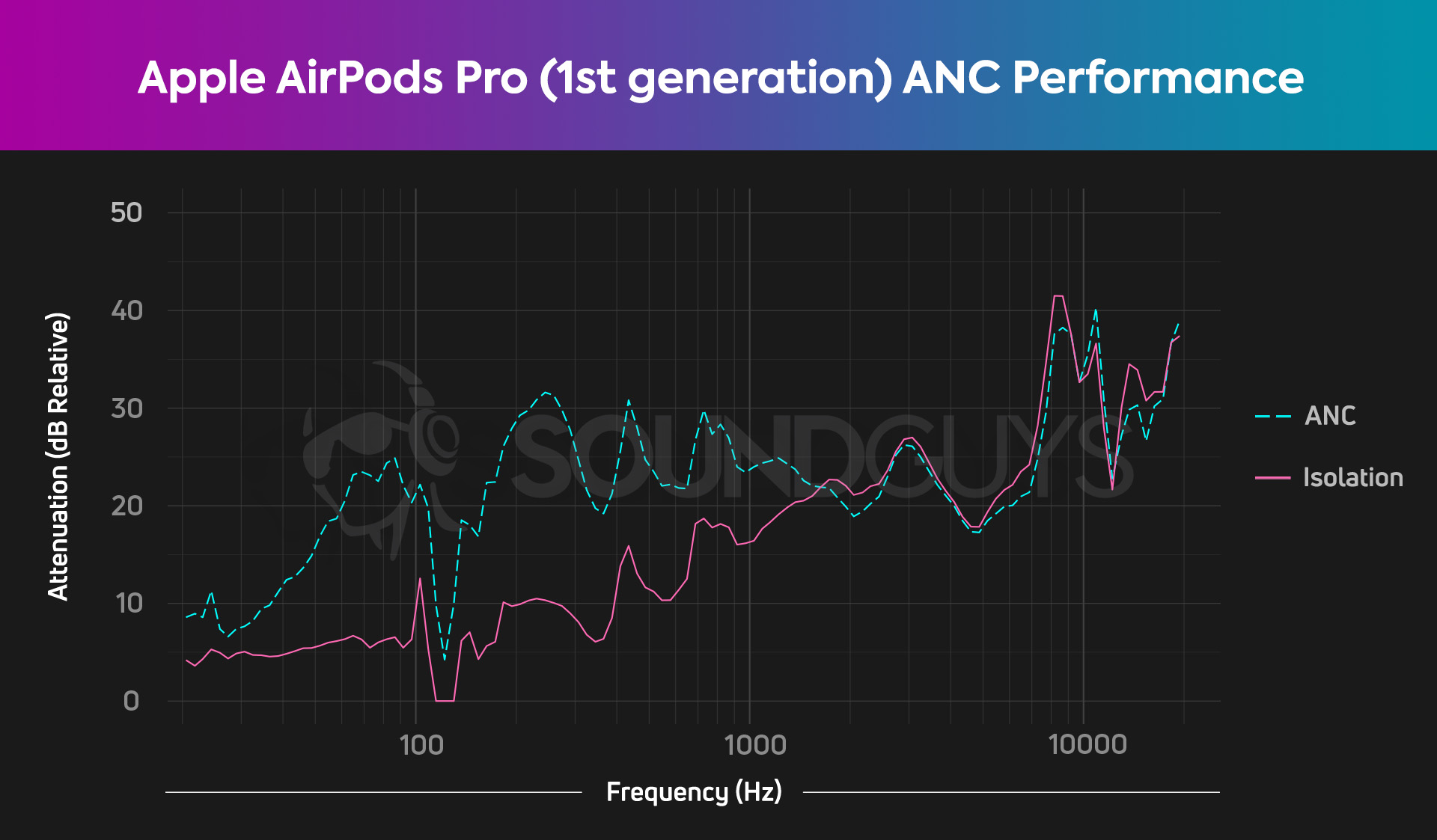
These are fundamentally different systems with regard to blocking out external noise. When you invest in the Apple AirPods Pro, you benefit from noise canceling technology that combines hardware and software to actively combat environmental noise. In fact, Apple’s software adapts to your surroundings to adjust noise canceling intensity. This means, when you’re in a noisy coffee shop, the AirPods Pro will work harder to nullify neighboring chatter and clanking dishware, while it lets its foot off the gas in quiet settings like your home.
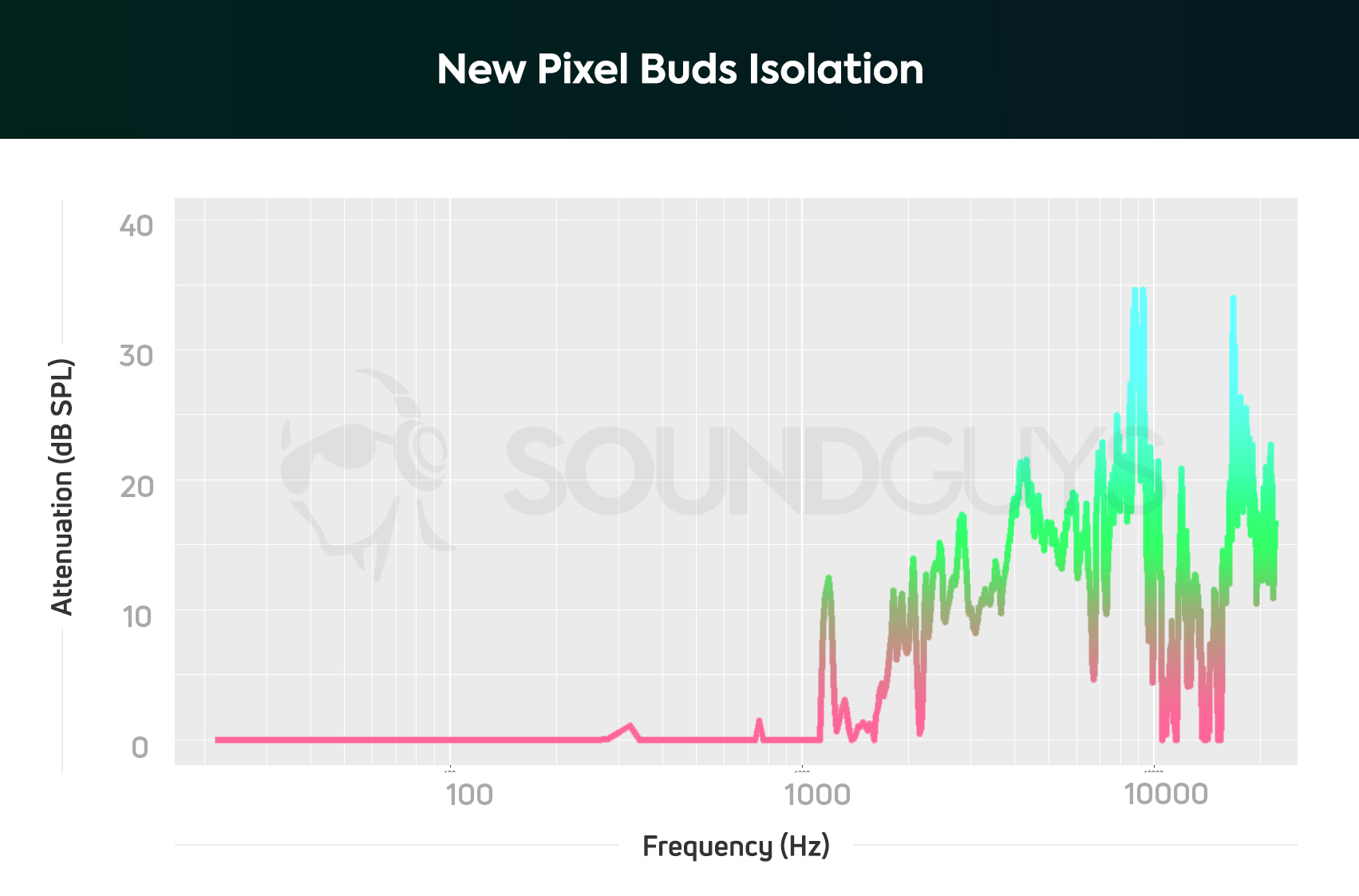
Google’s Pixel Buds also uses software and hardware to adapt to your environment, but that’s more for real-time volume adjustments. The Pixel Buds lacks active noise canceling, which is in part why it’s $50 USD cheaper than the AirPods Pro. The distinguished nozzles do a fine job of keeping things secure, but passive isolation is pretty ineffective. While this may seem like an immediate fault of the headset, it’s actually a feature of the spatial vents which reduce that suction-like feeling to the ear. The AirPods Pro uses a similar pressure vent system to alleviate this pressure.
Anyone who plans to commute by air or by train should get the AirPods Pro because active noise canceling aids in the prevention of hearing loss. This is because the active filtration of background noise makes it less likely for users to increase volume to dangerously loud levels that, when exposed to repeatedly and for extended periods of time, can damage the delicate hairs inside our ears that help transmit sounds to our brains for processing. If you don’t spend a lot of time in noisy environments, and feel it’s important for you to hear your surroundings, the Google Pixel Buds is the better option. Ultimately, this is an easy win for the AirPods Pro though.
The AirPods Pro sounds just a bit better than the Pixel Buds
When examining how the new Pixel Buds compares to the AirPods Pro, it’s easy to get lost in all the headline-catching technology jammed into each headset. While these are important factors, each pair of earbuds started as exactly that: earbuds, so we want to make sure you’re getting the best sound quality for your preferences.
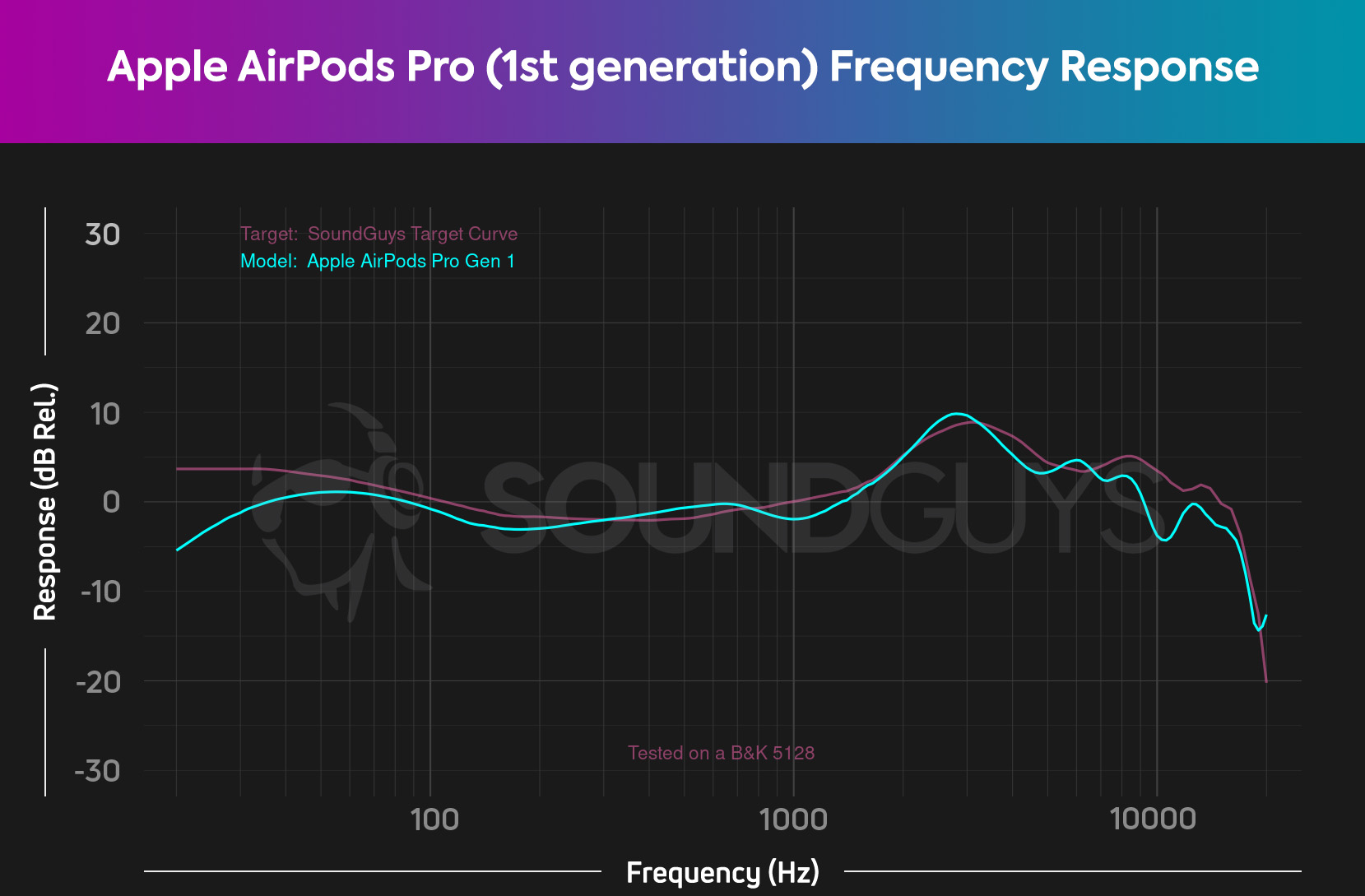
Objectively speaking, the Apple AirPods Pro edges out the Google Pixel Buds (2020) when comparing overall frequency response scores—9.2 and 9.1, respectively. When breaking down sound quality into three categories—bass, mids, and highs—things get a bit more complicated: the AirPods Pro has a more accurate bass and treble response, but the new Pixel Buds has a slightly better midrange response.
Neither headset lets the listener create a custom EQ.
The AirPods Pro earbuds offers a bit more versatile sound signature than the Pixel Buds, and the gentle hill in the bass range gives makes bass thumps modestly louder than vocals. This means it’s unlikely for vocals to be masked, whereas with the Pixel Buds, loss of vocal and instrumental may present itself more often due to the low-midrange attenuation (150-300Hz). This is pretty nit-picky, and you’re unlikely to notice a difference in a sterile environment. However, where you will notice a difference is on a train platform: the AirPods Pro’s active noise canceling will make it much easier to hear detail in any part of your music compared to the Google Pixel Buds.
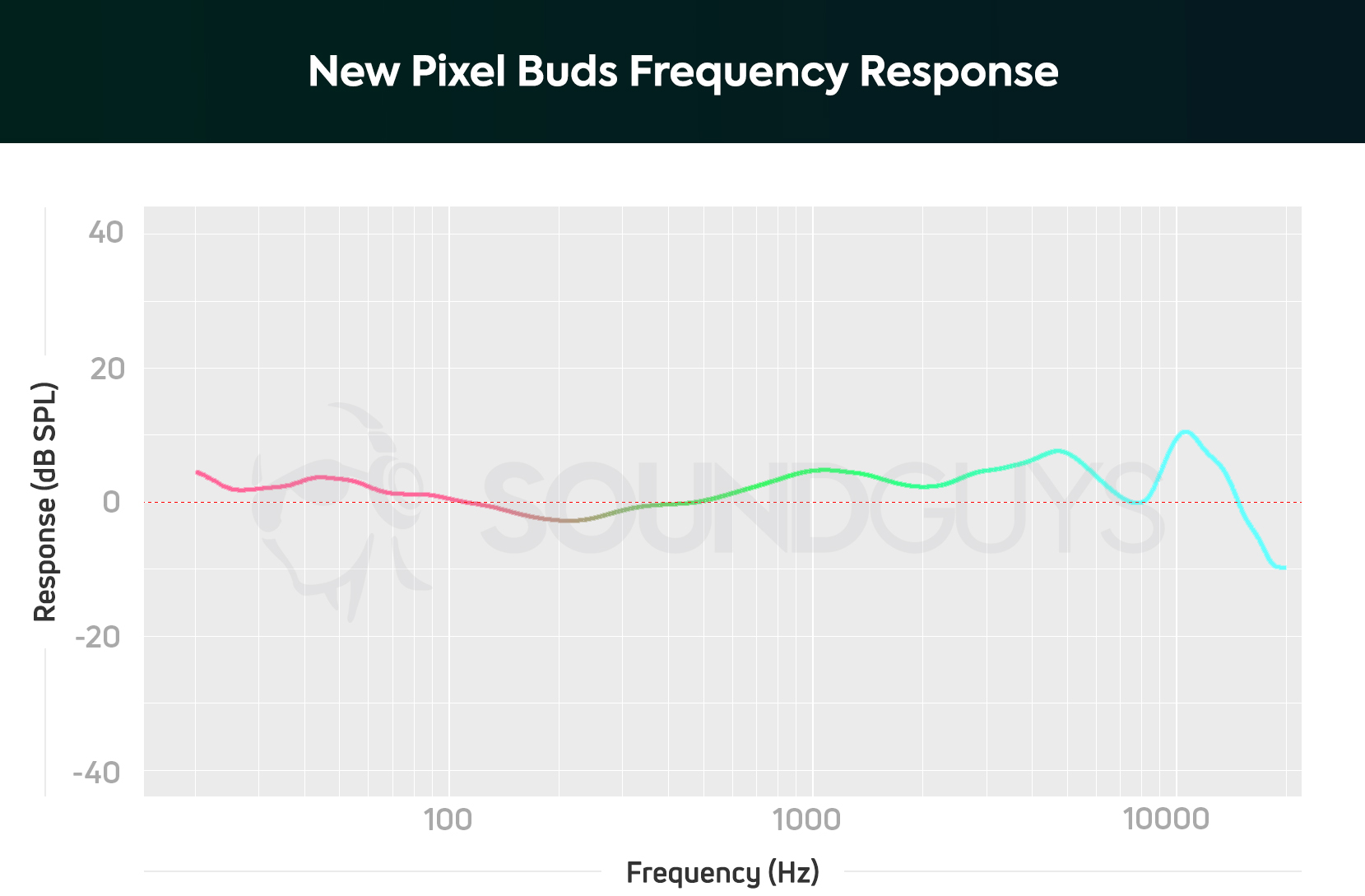
Treble emphasis reproduced by the AirPods Pro plays well to what most general consumers prefer. This high-frequency range is where instrumental resonances fall, which our brains perceive as detail and clarity. Both headsets are able to get away with an emphasized treble response because of their pressure vent systems. Normally the 2.5-7kHz range creates unpleasant resonances within the human ear canals when a proper seal is formed, but these ventilation mechanisms nullify this effect.
This comes down to personal preference as neither headset allows the user to create a custom EQ, but the AirPods Pro wins this final round. Sound quality is more accurate than the Google Pixel Buds, and real-world use proves the Apple AirPods Pro is better at maintaining the measured frequency response due to active noise canceling.

The Apple AirPods Pro handily outperforms the Google Pixel Buds (2020), as it should: the AirPods Pro is significantly more expensive. Still, the new Pixel Buds puts up a heck of a fight, and stands as an excellent option for Android users. However, as of August 2021, the Google Pixel Buds (2020) has been discontinued. We recommend checking out the Google Pixel Buds A-Series, a budget-friendly version of the older Pixel Buds. It doesn’t have all the same features as the 2020 edition of the buds, but it still has many of them, including Adaptive Sound, automatic ear detection, and real-time translation.
If you’re an iPhone user looking for AirPods Pro alternatives, there are a couple of options out there. The Bose QuietComfort Earbuds is essentially the in-ear variant of the Bose Noise Canceling Headphones 700, complete with active noise cancellation, IPX4 water resistance, touch controls, and comfortable StayHear Max ear tips for a secure fit. For people with more active lifestyles, the Jabra Elite Active 75t is another worthy alternative. It sports an IP57 waterproof and dust resistance rating, and now features active noise canceling through a free firmware update. Any Android fans who want active noise canceling earbuds should also consider the Sony WF-1000XM4; it supports touch controls, virtual assistant access, fast charging, and has great microphone quality.
Can you use the AirPods Pro and Google Pixel Buds for phone calls?
The Apple AirPods Pro is some of the earphones to beat when it comes to embedded microphone quality, and that remains true even when compared to the Pixel Buds (2020). The two headsets use similar technology like voice-detecting accelerometers and background noise reduction, but we think the AirPods Pro do a slightly better job during indoor and outdoor use.
Apple AirPods Pro (1st generation) microphone demo (Non-standardized):
Google Pixel Buds (2020) microphone demo (Non-standardized):
Which one sounds better to you?
Software updates are frequently released for popular true wireless models, and these are no exception. Said updates have been known to improve microphone quality and clear transmission, so this is subject to change throughout both earbuds’ lifecycles.
Should you buy the Apple AirPods Pro (1st generation) or Google Pixel Buds?
Well, both the Google Pixel Buds and Apple AirPods Pro (2nd generation) have successors. You won’t find the AirPods Pro (1st generation) on Apple’s official online store, but you can still buy it from other vendors (on the product’s website). If you’re set on choosing between the Pixel Buds (2020) and AirPods Pro (1st generation), the AirPods Pro is your best best. It’s the only one available after all! That said, you have other options like the Apple AirPods Pro (2nd generation), which has better ANC compared to the original AirPods Pro. With the newer AirPods Pro, you get personalized Spatial Audio and a water-resistant case to match the IPX4-rated buds.

You could also stay within Google’s family and spring for the Google Pixel Buds Pro. This pair of earbuds rivals the AirPods Pro and has very good ANC. You get Google-friendly smart features here like Live Google Translate and direct voice access to the Google Assistant.

If neither fo those appeal to you, there are plenty of stellar noise canceling wireless earbuds abound like the Bose QuietComfort Earbuds, Sony WF-1000XM4, and Samsung Galaxy Buds 2 Pro.
Skip the in-ears and go for over-ear headphones
If you’d rather grab a pair of over-ear headphones instead of in-ears, there are a couple of options out there. The Sennheiser PXC 550-II is another value pick ($299.99 at Walmart), featuring impressive active noise canceling performance and codec support for its price.
For iOS users, you may want to wait and save up for Apple’s newest over-ear headphones: the Apple AirPods Max. This pair of headphones is essentially the over-ear version of the AirPods Pro, featuring a unique yet comfortable design, active noise cancellation, Adaptive EQ, and Spatial Audio. However, with its price tag ($499 at Amazon), you may want to double check your bank account.
Frequently asked questions
The Google Pixel Buds A-Series is the budget version of the Google Pixel Buds (2020). It has almost all the same specs as the older iteration but it comes with a serious flaw: its maximum volume output is extremely quiet and the only way to bypass it is to go into your Android device’s developer settings.
You can only use Share Audio with your iPad if both of the Bluetooth earbuds are Apple earbuds, like the AirPods Pro and the Beats Powerbeats Pro.
Transparency Mode on the AirPods Pro is manually activated by the user by pressing and holding on the force sensor. The feature allows you to hear clearly hear sounds around you, whilst lowering the volume of your content. Meanwhile, Attention Alerts on the Google Pixel Buds automatically lowers the volume of your content when it detects noises that may require your attention—such as a crying baby, dog barking, or emergency sirens.
Both the Apple AirPods Pro and Google Pixel Buds (2020) share an IPX4 water-resistance rating. However, these aren’t the most durable true wireless earbuds on the market. That title currently goes to the Jabra Elite Active 75t, which holds an IP57 dust and water resistance rating.
Other than being limited to using Siri as your virtual assistant, the Pixel Buds play nicely on any iOS device, thanks to its AAC support.
We actually have a list of the best AirPods Pro alternatives for those who want a pair of non-Apple wireless earbuds.
We did! It’s just that sometimes people compare two different models even if it isn’t “fair.” We wanted people to have all the information they needed to make an informed decision.