All products featured are independently chosen by us. However, SoundGuys may receive a commission on orders placed through its retail links. See our ethics statement.


Apple AirPods Pro 2 review
May 2, 2025


Apple AirPods Pro 2
Case: 45.2 x 60.6 x 21.7 mm
Ear-tip sizes: Multiple
Case: 51g
It’s what’s inside that matters, or at least that’s what our moms and Apple want us to think. The Apple AirPods Pro 2 look nearly identical to the first-gen earbuds before it. It may seem that the big Apple is just resting on its laurels, but the case and Buds’ new chipsets make the AirPods Pro smarter than before. These chips usher in better battery life, active noise canceling (ANC), and sound quality into the AirPods line. Do the Apple AirPods Pro 2 successfully succeed the first-generation AirPods Pro, or does someone else sit on the wireless earbuds throne?
We spent a week with the Apple AirPods Pro 2 and learned everything you need to know before you buy.
About this Apple AirPods Pro 2 review
- We tested the AirPods Pro 2 over one week with an iPhone 12 mini operating iOS 16.0.2. At the time, the earbuds ran firmware 5A377, and the case ran firmware 3.64.0. SoundGuys purchased the unit for this review.
iPhone owners are the only ones with any business buying the AirPods Pro 2. When you pair these earbuds with an iPhone, you get Apple-exclusive features like Spatial Audio personalization, battery life optimization, Find My access, and more.
While you can still use the second-gen AirPods Pro with an Android device, you’d be throwing money away. Android phone owners, we recommend looking at our list of the best wireless earbuds for Android instead.
The AirPods Pro 2 are also a good option for those with mild to moderate hearing loss, since they can function as a “clinical grade” hearing aid.
- May 2, 2025: Updated product name from AirPods Pro (2nd generation) to AirPods Pro 2. Also added information about our review of the hearing aid functionality.
- September 24, 2024: Included a comparison to the AirPods 4 with Active Noise Cancellation.
What’s it like to use Apple AirPods Pro 2?

Aside from the glossy white charging cases, the first and second-generation AirPods Pro look like twins. This time around, Apple adds a silver lanyard loop, A USB-C connection, and a speaker to the otherwise blank block. Rather than play music, the case’s speaker emits a sound to help you locate it through the Find My app. You’ll also hear an alert tone if the battery is low or once pairing is complete, though you can turn off these tones through your iPhone’s Settings app. This is the first time Apple’s AirPods come with an IP54-rated case and earbuds, so both will withstand any splashes or light rainfall. As before, it’s easy to flick the case’s lid open with your thumb, revealing the buds.
The celebrity-stemmed earphones slide right out of the case, and it’s a cinch to guide them back in. Although there are benefits to a stemmed design, masks and longer hair can catch or snag on them. When I towel off mid-workout, I occasionally fling one of the earbuds out of my ear because the towel snags against the stem. The same thing can happen when I carelessly remove my bike helmet. The AirPods don’t fly far, so it’s not a dealbreaker—just something to be aware of with any pair of AirPods-like earphones. More ergonomic workout earbuds often have ear hooks or stabilizing wings.

To help secure the buds’ fit and get the best sound quality, experiment with Apple’s four pairs of silicone ear tips (XS, S, M, L). The medium size works best for me, and the ear tip fit test (iOS only) confirms this. Not only will this prevent the earbuds from falling out with vigorous movement, but it will also block out as much background noise as possible. Plus, it’s easier to squeeze the stem controls when the ear tips form a seal to your ear canals.
How do you control Apple AirPods Pro 2?

You can control media, listening modes, and field phone calls from the new AirPods Pro. When paired to a compatible Apple device, you can use the hot word, “Hey Siri,” to make hands-free commands and inquiries. Apple debuts swipe gestures on the AirPods Pro 2 too. While this is another first for the AirPods line, other wireless earbuds have been rocking swipe gestures for some time.
| INPUT (stems) | ACTION |
|---|---|
One press | Play/pause/answer call |
Two presses | Next track |
Three presses | Previous track |
Press and hold | Toggle ANC/Adaptive Transparency modes |
Swipe up/down | Increase/decrease volume |
"Hey Siri" | Change volume, request directions, playback control, receive messages, and more |
The AirPods Pro also supports automatic play/pause functionality. When you take the earbuds out, your music will stop, and when you reinsert them, the music will resume. Interestingly, if you have ANC or Transparency mode on, this will also turn off when you remove the earbuds. Thanks to the skin-detect sensor, music won’t resume when you place the buds in your pocket; they must touch your skin. We’re happy to see a return of this sensor from the AirPods 3 and Beats Fit Pro.
A later firmware update also added head gesture controls to the AirPods Pro 2. Nodding your head up and down can accept a call or reply to a notification, while shaking your head side to side will ignore the call or dismiss the notification. All in all, there are more ways to control the AirPods Pro 2 than any other earbuds on the market.
What are the features of the Apple AirPods Pro 2?

The main app for the AirPods Pro is the iOS/iPadOS Settings app, and you’ll need an Apple device to receive firmware updates. While Android device owners can connect to the AirPods Pro 2 and listen to music or make calls, they won’t be able to use the features detailed here.
The Settings app allows you to access a handful of things, like the previously mentioned ear tip fit test. Once you confirm your selected ear tips, it’s time to rename your AirPods, select your listening mode (ANC on/off, Transparency on/off), and customize the tap-and-hold function of each earbud. You can even dictate whether the left or right bud’s microphones are used for phone calls. We recommend leaving it set to “Automatically Switch AirPods.”

The AirPods Pro 2 also supports Audio Sharing from an iPhone. You can use your iPhone to stream audio to two separate Apple headsets. To do so, open the Control Center and tap the media player to enlarge it. From there, you can choose to stream audio to your AirPods and a friend’s.
To find your lost AirPods, you’ll want to open the Find My app on your iOS/iPadOS device. Upon pairing, your AirPods Pro 2 automatically links to your Find My app. From there, you can locate each earbud or the case. You can even choose to be notified when you leave the case or earbuds behind and exempt specific locations like your home.
The AirPods Pro 2 case’s alert tone is distinct but fairly quiet. Listen below:
How do you set up Spatial Audio on the AirPods Pro 2?
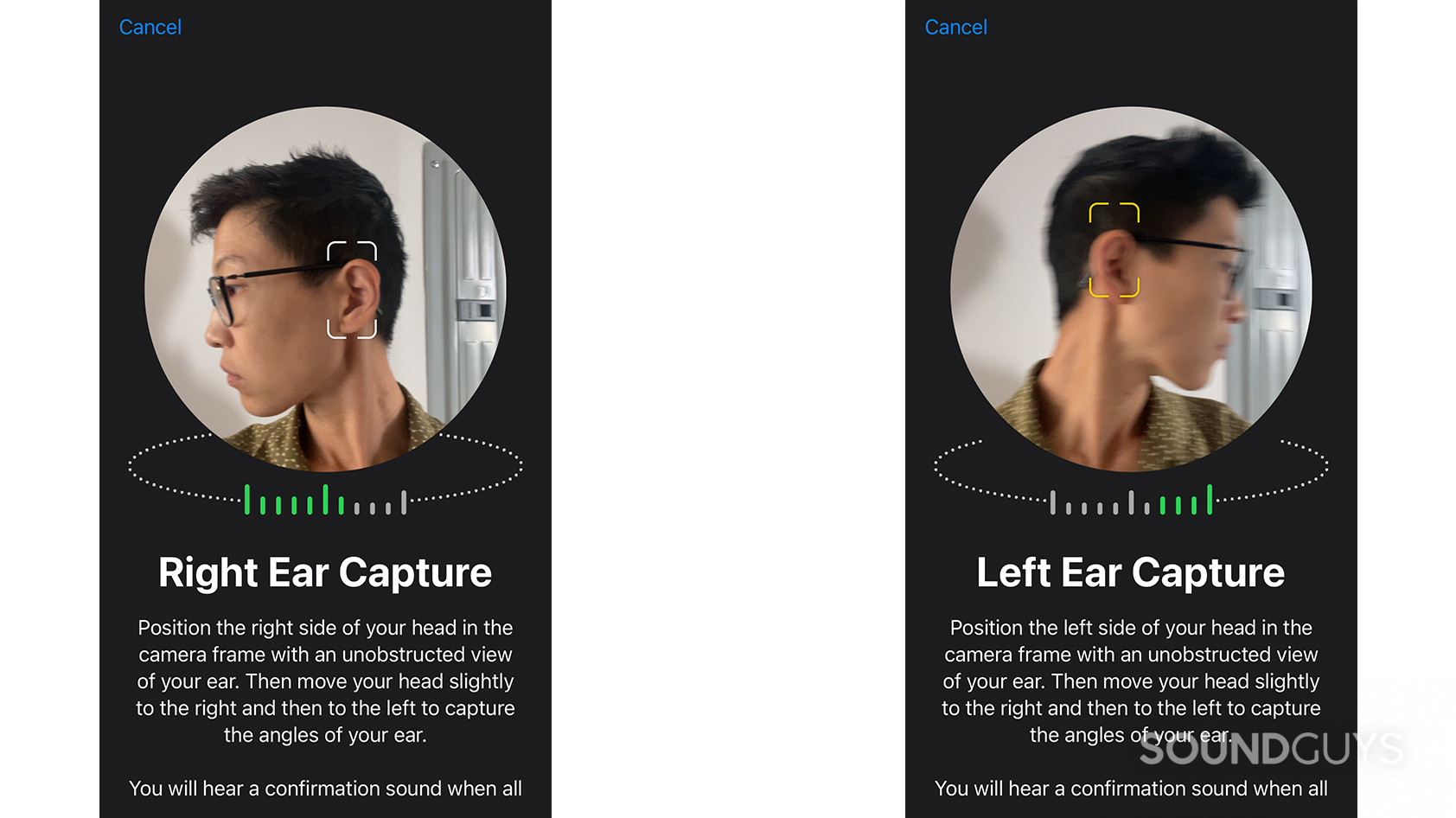
When you first pair your AirPods Pro 2 to your iPhone, a pop-up prompt will appear asking you to set up personalized Spatial Audio. This process requires using your iPhone’s TrueDepth camera to create a custom sound profile based on your head and ears. If Apple’s process sounds familiar, that’s because it’s very similar to how Sony 360 Reality Audio optimization works. Apple’s personalized profile then syncs across your devices, so you only need to make it once. Current AirPods Pro (1st gen) owners will be happy to know that personalized Spatial Audio also works with the older earbuds. You only need an iPhone running iOS 16 or later.
Spatial Audio and head tracking work with specific media and during FaceTime group calls. Ideally, this is supposed to emulate how a group conversation sounds in real life, but I find it disorienting.
Toggling Spatial Audio on/off takes just a few moments.
- Open your phone’s Control Center (pull down from the top-right corner of the screen).
- Touch and hold the volume control from the Control Center.
- You’ll see two options on your screen to adjust listening modes. Tap the right circle for Spatial Audio modes.
- If your streaming service doesn’t support Dolby Atmos, like Spotify, the option will read “Spatialize Stereo” instead.
- From there, you can choose between “Off,” “Fixed,” and “Head tracked.” (Note: the “Fixed” and “Head tracked” Spatialize Stereo modes work with streaming services like Spotify, but you may notice the end result isn’t as impressive as when you listen through a service like Apple Music or TIDAL.)
How do you use the AirPods Pro 2 as a hearing aid?
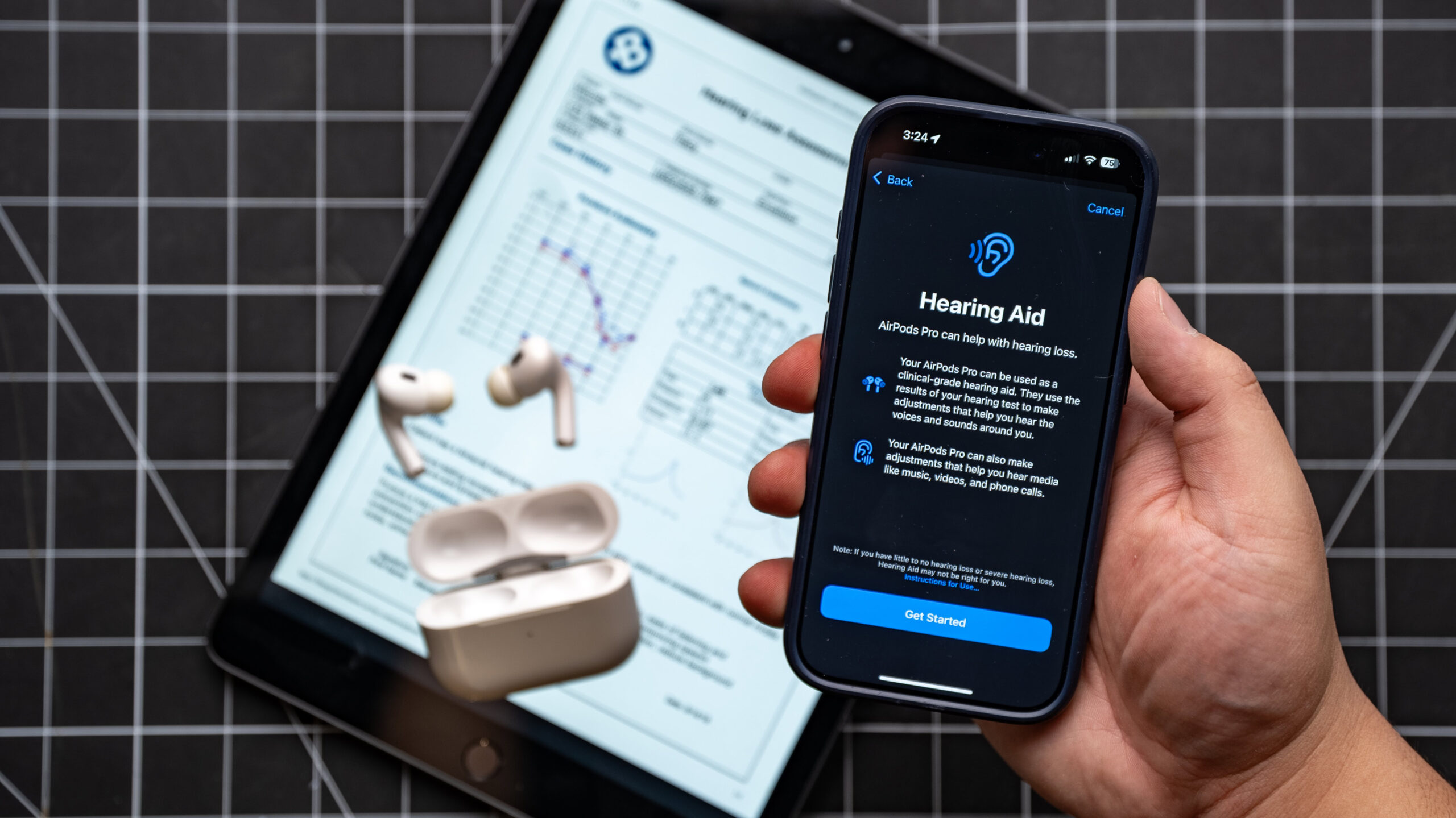
On September 9, 2024, Apple announced a host of new hearing health features coming to the AirPods Pro 2. You can now take a five-minute hearing test that will measure your hearing ability. This allows you to use the AirPods Pro 2 as a hearing aid, and to adjust media playback based on your hearing ability. The feature is rolling out as an iOS 18 software update, available only to those with AirPods Pro 2.
In our review of the AirPods Pro 2 hearing aid features, we found the earbuds do a great job of both protecting your hearing at loud events and amplifying sounds when needed.
How do the Apple AirPods Pro 2 connect?

Bluetooth 5.3 keeps the Apple AirPods Pro 2 connected to your device. You can choose from the SBC and AAC Bluetooth codecs. When streaming AAC audio from an iOS device, you’ll enjoy reliable, high-quality, and low-latency audio. While Android supports AAC, its performance is historically variable on Android. The H2 chip supports what Apple calls “high bandwidth connectivity,” suggesting that the sound quality is getting closer to lossless but isn’t quite there yet.
To pair the AirPods Pro 2 to an iPhone, follow these steps.
- Unlock your iPhone and open the Settings app.
- Select the Bluetooth menu and turn the toggle on (it will turn green).
- Open the AirPods Pro 2 case near your iPhone.
- Wait for a pop-up card to appear on your iPhone and press “Connect.”
Once paired to your iPhone, the second-gen AirPods Pro will automatically be recognized on any source device associated with your iCloud account. This association also enables automatic device switching between Apple devices.

Follow these steps to pair the AirPods Pro 2 to an Android device.
- Unlock your phone and open Settings > Connected Devices > Bluetooth.
- Open the AirPods 2 case near your phone.
- Press and hold the white button on the back of the case until your phone discovers the AirPods Pro.
- Tap on “AirPods Pro 2” to pair it to your phone.
How long do the Apple AirPods Pro 2 last?
According to our battery testing, the AirPods Pro 2’s standalone battery life is 5 hours and 43 minutes with ANC on, falling just short of Apple’s official 6-hour battery specification with ANC on. The charging case provides an extra 24 hours of listening time or 19 hours 30 minutes of talk time. When it’s time to recharge, you have a few options. You can charge the case wirelessly atop a Qi, MagSafe, or Apple Watch charging mat, and you’ll need a USB-C cable for wired charging.

While this is typical battery performance for truly wireless earphones, remember that battery cells degrade over time. Apple tries to slow down battery death with a battery optimization feature; your iPhone will learn your listening habits and only charge the earbuds to 80%, reaching 100% right before it anticipates you’ll use them. While this is a step in the right direction, your AirPods can only last so long when you use them regularly. Every charge and deplete cycle reduces the life of the Li-ion battery cells, and wireless charging further hastens battery breakdown. No pair of wireless earbuds is truly sustainable, so you’ll need a pair of eco-friendly headphones.
Fast charging is faster with the AirPods Pro 2, as 5 minutes of charging yields 60 minutes of music playback.
How well do the Apple AirPods Pro 2 cancel noise?
Loading chart ...
The AirPods Pro 2 noise canceling is better than before, with a performance that places it right alongside the other titans of ANC on the market. Instead of over-ear headphones, these buds just sit inside your ear. Though the isolation is nothing to write home about, the ANC will block out between 20-30dB of outside noise, depending on the frequency. That’s a respectable result for ANC earbuds, and this product should be well suited for commutes, air travel, or casual listening in a noisy environment.
Remember, to get your AirPods Pro 2 ANC to reflect the chart above, you must get a proper fit. This requires you to take a moment and play with the four ear tip sizes that Apple provides. Don’t be worried if you need to use one size for one ear and a different size for your other ear, as this is quite common. This small step will ensure you get the best isolation from your earbuds, allowing optimal noise cancelation.
How does Transparency mode work on the new AirPods Pro?

Apple’s new Adaptive Transparency relies on the H2 chip to minimize the intensity of loud, unpredictable sounds like passing sirens or construction. With Adaptive Transparency mode enabled, I can walk past construction sites and heavily trafficked areas while remaining aware. Unlike when I enabled transparent listening on the Nothing Ear 1, the AirPods Pro 2 rendered abrupt, loud sounds audible but not painful.
How do the Apple AirPods Pro 2 sound?
As the first AirPods Pro are among the most well-attested true wireless earbuds in history, the AirPods Pro 2 have big shoes to fill. As far as sound quality goes, the sequel lives up to the original.
Multi-Dimensional Audio Quality Scores (MDAQS)
The chart below shows how the sound of the Apple AirPods Pro 2 was assessed by the Multi-Dimensional Audio Quality Score (MDAQS) algorithm from HEAD acoustics.
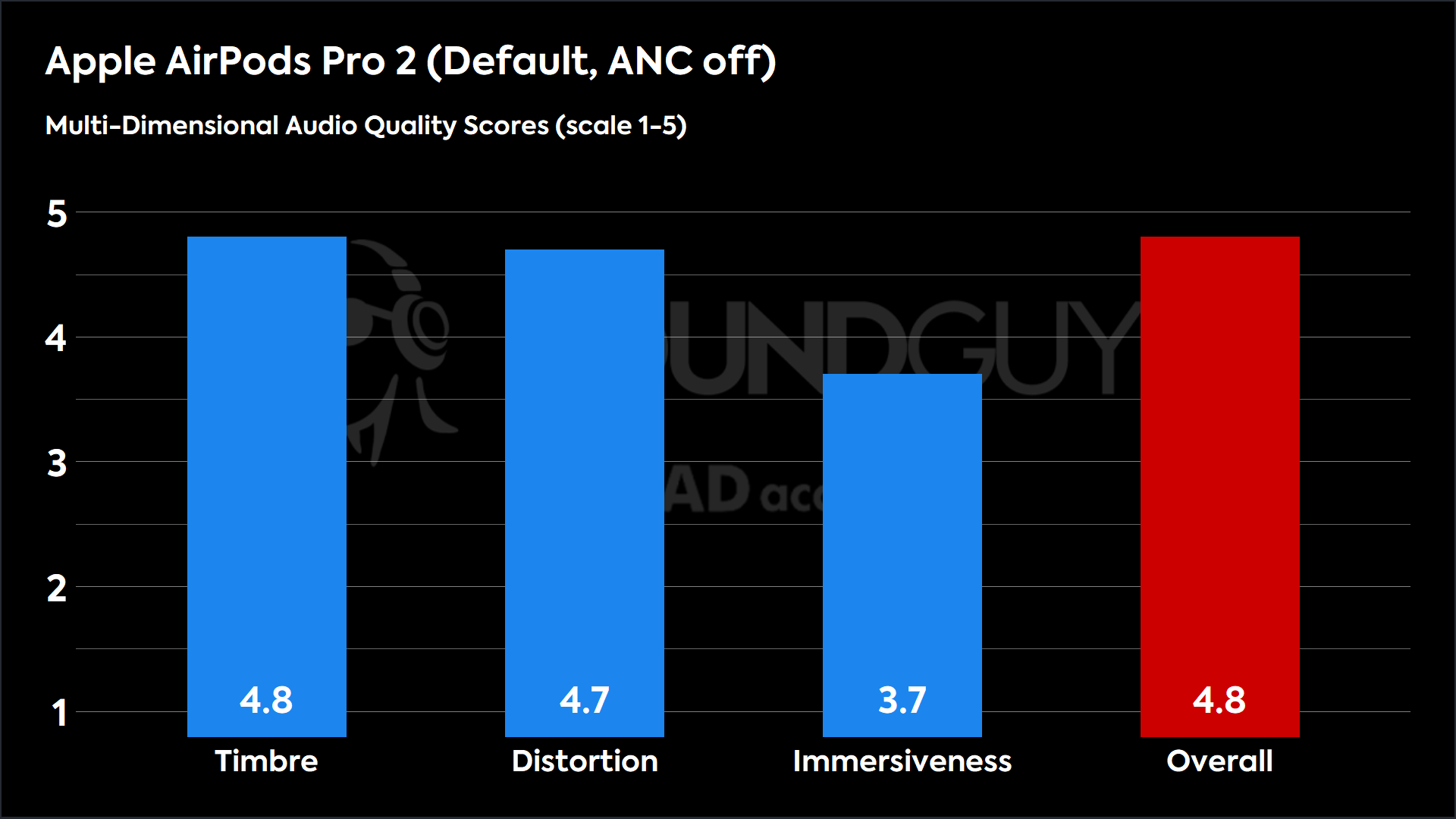
On the backs of super high timbre and distortion scores, the Apple AirPods Pro 2 offers very high sound quality. Though the immersiveness score is merely “good,” when your weakest score is still relatively high, you’re in a solid spot. As MDAQS was developed to stand in for a quick simulated listening test by hundreds of people, a high score here means that it’s a very good bet that you’ll most likely enjoy these earbuds’ sound quality.
The interesting bit here is the Timbre score. Because the AirPods Pro 2 has the Adaptive EQ feature that tailors its sound to your ear canal, a high score here confirms that it was able to adjust to our anthropomorphic test head quite well. It should have no trouble with your ears, either.
- Timbre (MOS-T) represents how faithfully the earbuds reproduce the frequency spectrum and temporal resolution (timing information).
- Distortion (MOS-D) represents non-linearities and added noise: higher scores mean cleaner reproduction.
- Immersiveness (MOS-I) represents perceived source width and positioning: how well virtual sound sources are defined in three-dimensional space.
See here for an explanation of MDAQS, how it works, and how it was developed.
Reviewer’s notes

The song “Why“ by Dominic Fike never fails to get me dancing, and the AirPods Pro 2 reproduce the song’s bassline perfectly in line with my expectations. During the first chorus, I can hear the beat without issue, even amid the loudly mixed cymbal hits. At 0:42, I can distinctly hear the timbre of Fike’s voice change while he sings the phrase, “… my latest lines.”
While the lows and mids sound as expected through the AirPods Pro 2, the quieter upper octave is noticeable only when I strain to hear it. Take Harry Styles’ song “As It Was“, which I’m deeply familiar with here; the cymbal hits are quieter than I anticipate at 0:58 due to this under-emphasis. Styles’ vocals sound great here, though, as do the guitar parts through the verses—but it’s not perfect. In truth, this may go unnoticed, but it might be noticeable if you’ve got a keen ear.
When you use Apple Music, you can choose from a menu of EQ presets, but you’ll need a dedicated EQ app for complete control over how the earbuds sound.
Objective measurements
Loading chart ...
In short, the AirPods Pro 2 sound great and will make most music sound good. Through the bass and mids, the AirPods Pro 2 closely follow our headphone preference curve and only make significant deviations above 8kHz. Most listeners won’t be too bothered by the relative under-emphasis (compared to our preference curve) in the uppermost octave. Upper harmonics may be harder to hear during particularly busy segments in your favorite tracks, but we prefer this to the alternative.
The AirPods Pro 2 uses the always-enabled Adaptive EQ feature to account for how the earbuds fit in your ear and your precise ear shape. Inward-facing microphones monitor what you hear in real time and adjust the low and mid frequencies accordingly, yielding consistent sound quality anytime you use the AirPods Pro.
Loading chart ...
These AirPods Pro (1st Generation) sound much like the second-gen AirPods Pro, with the newer model featuring a louder sub-bass response than the older model. This kind of sound will reproduce your music with just a bit more oomph, so you can hear the bassline of your music more clearly while walking outside, for example. Either way, there’s an under-emphasized treble response relative to our house curve. Both earbuds use Apple’s Adaptive EQ.
The newer AirPods Pro features a low-distortion audio driver and custom amplifier that aren’t found in the old model. Indeed, in our tests, the newer AirPods showed lower total harmonic distortion. However, this isn’t a good indicator of user preference in audio, and the difference is extremely small.
Can you use the Apple AirPods Pro 2 for phone calls?
Loading chart ...
The microphone array sounds quite good under ideal conditions, but sound quality declines when background noise comes into play. When the AirPods Pro 2 tries to reject unpredictable background noise, as heard in our “Office conditions” sample below, the voice can drop out completely. You can hear this at 0:16, when the recording of Sara’s voice relays the phrase, “Say it slowly but make it ring clear,” and the words “ring clear” become inaudible. In our “Windy conditions” microphone sample, voices are very hard to hear.
Apple AirPods Pro 2 microphone demo (Ideal conditions):
How does the microphone sound to you?
Apple AirPods Pro 2 microphone demo (Office conditions):
Apple AirPods Pro 2 microphone demo (Street conditions):
Apple AirPods Pro 2 microphone demo (Windy conditions):
Editor’s note: Our standardized test setup plays back pre-recorded phrases from a calibrated artificial mouth in our test chamber, either with or without simulated background noises, simulated reverberant spaces, or artificial wind. This means that samples from every product can be directly compared, making it far easier to make meaningful comparisons between products regarding the raw speech quality or the product’s ability to reject noise. While this setup is consistent, it’s unable to allow the earbuds to detect speech as they would in the real world (using vibrations), so you’re likely to experience something different than our demos above.
The second-gen AirPods Pro microphone system does a slightly better job of rejecting background noise than the first-gen AirPods Pro, but this comes at the expense of accurate voice reproduction. While the person on the other end of the call will hear less background noise on the AirPods Pro 2, they may also hear less of you. (Windy conditions affect the microphone equally on either set of AirPods Pro.)
Apple AirPods Pro (1st Generation) microphone demo (Street conditions):
Apple AirPods Pro (1st Generation) microphone demo (Windy conditions):
Which microphone sounds best to you?
Should you buy the Apple AirPods Pro 2?

iPhone owners who need a new set of earbuds should grab the AirPods Pro 2. The newest AirPods Pro performs better than the first version, and the two headsets share an original price of $249. Anyone starting from scratch will get a lot of mileage out of the AirPods Pro 2, and the improved ANC makes this set of AirPods a joy to use when you’re a mile high. But if you have the first-gen AirPods Pro, you may not need to upgrade.
While Apple’s U1 and H2 chips bring new and improved features to your ears, the AirPods Pro 2 doesn’t render the first-generation AirPods obsolete (despite Apple discontinuing the first-generation AirPods Pro). To save a buck and get most of the features discussed in our review, we recommend the original AirPods Pro if you can find them.
You can find the AirPods Pro (1st Generation) for on the product’s website. Buying the older model opens the door to plenty of cool Apple features like personalized Spatial Audio and battery optimization. True, the AirPods Pro noise canceling is better than before, but there are still some better noise canceling earbuds.

Analyzing the launch cycle for the Apple AirPods Pro line, we observe an initial launch in 2019, followed by the next generation in 2022, marking a gap of nearly three years. The latest update was released in 2024, suggesting a shortened product update cadence of around two years. Given this trend, it appears Apple is accelerating its refresh cycle for the AirPods Pro family. Based on the two-year pattern established by the last two releases, our expert analysis forecasts the next Apple AirPods Pro model is likely to arrive in 2026. The most recent launch occurred in 2024, which supports this prediction. We continue to gather reliable information to refine this estimate as more data becomes available.
Are the Apple AirPods Pro 2 better than the AirPods 4 with Active Noise Cancellation?

Comparing the AirPods 4 with Active Noise Cancellation vs AirPods Pro 2 is a close decision. This is the first time Apple has added noise canceling to the standard AirPods. That said, the AirPods Pro 2 hold a couple of key advantages over the AirPods 4 with Active Noise Cancellation.
First, the AirPods Pro 2 come with different sizes of ear tips, whereas the AirPods 4 have a one-size-fits-all design. If the AirPods 4 don’t fit you well, you will suffer comfort and fit issues. Additionally, the lack of a tight seal means the AirPods 4 with Active Noise Cancellation do not block out as much noise as the AirPods Pro 2. If the AirPods 4 don’t fit your ears well, sound quality will also suffer. Finally, only the AirPods Pro 2 support hearing aid functionality.
Are the Beats Fit Pro better than the Apple AirPods Pro 2?

Athletes will find the Beats Fit Pro works better for their needs, while listeners looking for a pair of everyday earbuds will gravitate toward the AirPods Pro 2. Stabilizing ear wings make the Fit Pro a great pair of earbuds, but I find the AirPods Pro 2 are more comfortable for hours at a time. Price is another factor, with the AirPods Pro costing $50 more than the Fit Pro ($159 at Amazon). When you buy the Fit Pro, you also get a pair of earbuds that work nearly as well on Android as on iOS. However, when you buy any set of AirPods, you’re locked into Apple’s ecosystem.
Loading chart ...
The Beats Fit Pro and AirPods Pro 2 have slightly different sound profiles. There’s about a 10dB difference in sub-bass and midrange output through the Fit Pro, whereas it’s much more uniform with the AirPods Pro 2. This kind of sound makes sense for the Beats earphones because they’re billed as workout earbuds. While this is ideal for exercise, it may not be as pleasant for daily use as the AirPods Pro frequency response. No matter which earbuds you buy, they under-emphasize the treble above 7kHz relative to our target curve. If you need to scratch that treble detail itch, we recommend playing around with your music service’s EQ.
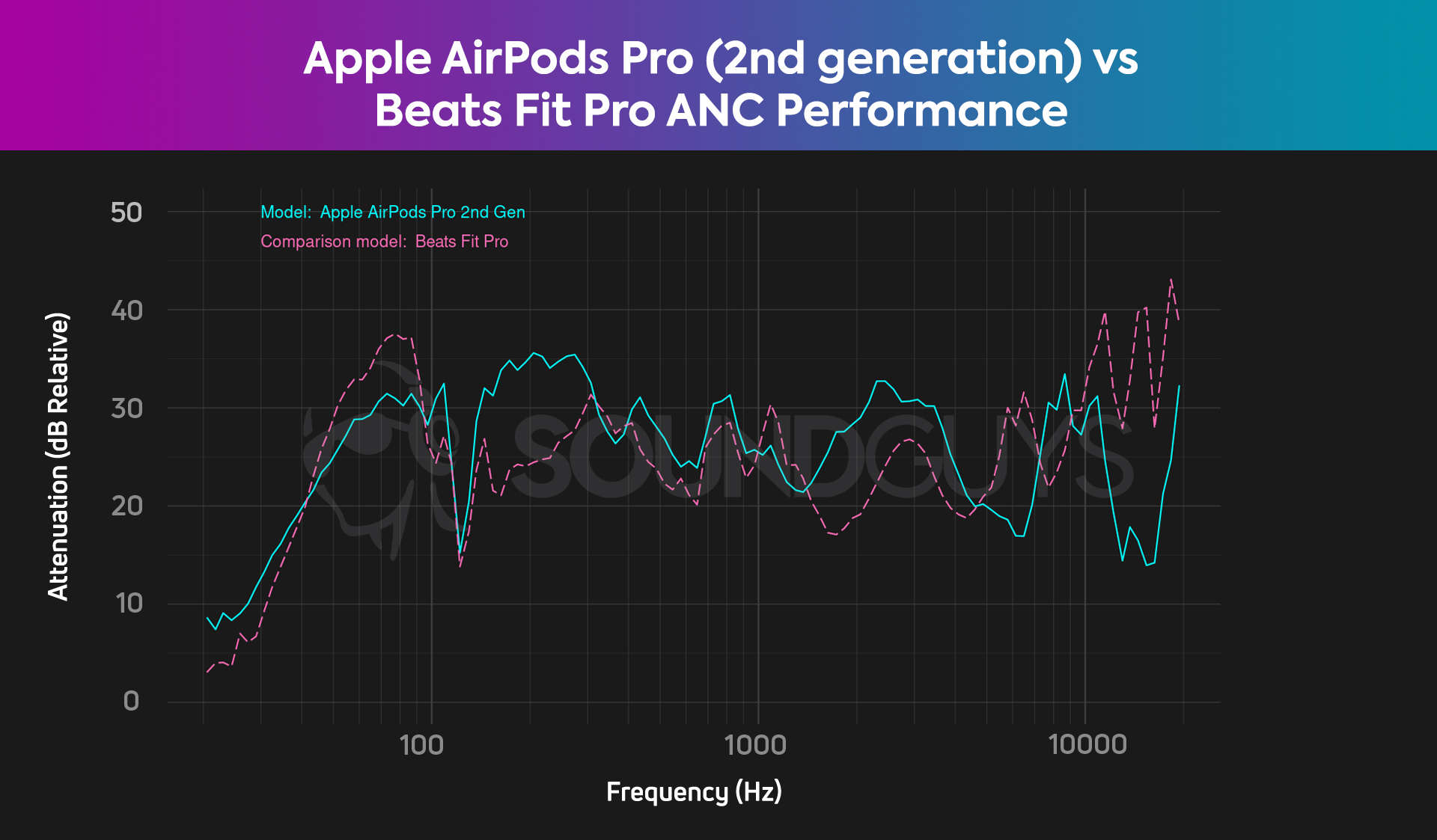
Active noise canceling performance is slightly better on the AirPods Pro 2 than the Beats Fit Pro, but both will serve you well in noisy conditions. The AirPods Pro 2 ANC may sound a bit more pleasant since its strength is steadier across the frequency spectrum.
The AirPods Pro 2 and Beats Fit Pro offer many of the same features, including personalized Spatial Audio, as long as your device runs iOS 16 or later. Both earbuds have skin-detect sensors and an IPX4 rating, but only the second-gen AirPods Pro case has an IPX4 rating. You can’t go wrong with either pair of earbuds, but the Fit Pro fits the bill if you refuse to spend more than $200 on wireless earbuds.
What should you get instead of the Apple AirPods Pro 2?
After all this, you might realize you don’t want the latest AirPods Pro. Lucky for you, we’re living through a golden age of wireless earbuds, and you have plenty of AirPods Pro alternatives.

Sony’s WF-1000XM5 are among our favorite noise canceling wireless earphones for their stellar ANC, comfortable fit, durable build quality, and OS-agnostic mobile app. The WF-1000XM5 is about $30 more expensive than the AirPods Pro 2 and currently costs$298 at Amazon, but it often goes on promotion too. If you want a more anonymous-looking earphone from Sony, look into the Sony LinkBuds S, which you can get for $148 at Amazon.
Apple also has the Beats Studio Buds Plus for $169. These translucent earbuds harken back to the ’90s and promise better ANC and mic quality than the original Studio Buds. What we love about the Studio Buds series is how it works seamlessly on Android and iOS. With the new Plus variant, you can access Google’s Find My Device app, which is great for Android phone owners. If you hop between operating systems, the Studio Buds Plus could be more appealing than the AirPods Pro 2.
Android phone owners who want access to features like Google Translate right in their ears can pick up the Google Pixel Buds Pro 2. These earphones cost $199 at Amazon. Google’s ANC is surprisingly effective; like Apple, the Pixel Buds Pro buds and case are water resistant. Unlike Apple’s earbuds, however, you get Bluetooth multipoint, making the Pixel Buds Pro 2 a proper headset for work.

For the best from Samsung, grab the Samsung Galaxy Buds 3 Pro. For $179 at Amazon, you’ll have a hard time finding a more feature-packed pair of buds—even if a handful of those features are relegated to Samsung’s ecosystem.
Frequently asked questions about the Apple AirPods Pro 2
It’s not a matter of if, but when the AirPods Pro 3 comes out. Read all about what we know so far and what we want to see in the next generation.
Anyone who subscribes to Apple Music can listen to songs in Spatial Audio with Dolby Atmos, so long as you have the proper equipment. For an Android phone, all you have to do is the following:
- Open the Apple Music app.
- Tap the More button (three vertical dots).
- Tap the Settings tab.
- Tap Dolby Atmos to toggle it on/off.
The AirPods Pro works with “Conversation Boost” to amplify voices in front of you. You can also use “Headphone Accommodations” to amplify frequencies you may need to hear more clearly. You can even enable “Live Listen” to hear a speaker in an auditorium better for class lectures or work conferences. You’ll need an iPhone to use any of these features.
When you buy a pair of AirPods, an Apple HomePod mini, or certain Beats, you get six free months of Apple Music. This only applies to new Apple Music subscribers.
You’re more likely to have the best sound quality from your AirPods Pro 2 when using an iOS device since the highest quality Bluetooth codec option from the earbuds is the AAC codec. AAC is consistently good on iOS devices, whereas it can vary a lot on Android devices.
If you lose either the left or right AirPods Pro earbud, you do not need to buy a whole new set. See our guide on how to replace AirPods for trusted sources.
Some great additions to your AirPods Pro include ear tips, ear hooks, and cases. Check out our full list of the best AirPods Pro accessories.
Yes, the AirPods Pro 2 earbuds and case have a water-resistance rating of IPX4.