All products featured are independently chosen by us. However, SoundGuys may receive a commission on orders placed through its retail links. See our ethics statement.
Google Pixel Buds Pro vs Apple AirPods Pro
July 18, 2024


Maybe it’s just us, but it seems like every audio technology company under the sun is trying to come up with a competitor to Apple’s wildly popular AirPods Pro. Google then came out with a pair of active noise canceling (ANC) true wireless earbuds that put the original AirPods Pro to the test. Here’s how the Google Pixel Buds Pro compares to the Apple AirPods Pro.
What’s it like to use the Google Pixel Buds Pro compared to the Apple AirPods Pro?

The Google Pixel Buds Pro takes a traditional approach to true wireless earbuds, sporting a stemless design that fits snugly into its compact carrying case. The headset comes in a few different colorways, but the case is always white. The matte design is nice because it doesn’t collect greasy fingerprints. The Google Pixel Buds Pro has an IPX4 rating (the case is IPX2), making it a decent pick for workouts. The earbud nozzle measures about 6mm, and its dynamic driver is 11mm. It comes with three pairs of silicone ear tips, which help with stability, but we don’t consider them terribly form-fitting. The Pixel Buds app, which is only available for Android devices, includes an ear tip fit test. In our testing, however, this wasn’t very helpful because it stated that all three pairs of ear tips fit perfectly in Jasper’s ears, even when they clearly didn’t.
The Apple AirPods Pro also comes with three pairs of silicone ear tips, though it has a very different design to the Google Pixel Buds Pro. The stems of these white Apple earbuds can increase stability, but the look is not for everybody. The AirPods Pro has an ear tip fit test as well, but it is only accessible within an iPhone’s settings app—those with non-iPhones are simply out of luck in this regard. In terms of durability, the Apple AirPods Pro has an IPX4 rating, making it a bit more worthy of your workouts and drizzly days than the Google Pixel Buds Pro.
How do you control the Google Pixel Buds Pro and Apple AirPods Pro?

To control the Google Pixel Buds Pro, you’ll use the touchpad on the Mentos-shaped plastic bit that covers the driver. These controls work the same way as most true wireless earbuds’ touch controls. However, the Pixel Buds Pro also includes a swipe feature that increases or decreases your media’s volume depending on the direction of the swipe. The headset automatically pauses and plays media when you insert and remove the buds. The touch controls are identical on each earbud which is good for accessibility purposes. Additionally, the Google Pixel Buds Pro lets you enable mono listening in the companion app.
On top of touch controls, you can use Google Assistant to control the Google Pixel Buds Pro, so long as your smartphone is compatible with Google Assistant. The companion app doesn’t offer you many customizations over remapping the Pixel Buds Pro’s touch controls. Still, you can toggle in-ear detection on and off, choose if you want to dedicate one earbud to the Google Assistant and choose which listening modes—amongst ANC, transparency mode, and normal mode—you want to be able to cycle through with the touch controls. Unfortunately, without the app, you won’t be able to access the normal listening mode at all, and you will have to only toggle between ANC and transparency mode.
| ACTION | EFFECT (music) | EFFECT (phone) |
|---|---|---|
| ACTION One tap | EFFECT (music) Play / Pause | EFFECT (phone) Answer call |
| ACTION Two taps | EFFECT (music) Next track | EFFECT (phone) Reject call |
| ACTION Three taps | EFFECT (music) Previous track | EFFECT (phone) |
| ACTION Tap and hold | EFFECT (music) Toggle ANC/transparency modes | EFFECT (phone) |
| ACTION Swipe forward | EFFECT (music) Volume up | EFFECT (phone) Volume up |
| ACTION Swipe backward | EFFECT (music) Volume down | EFFECT (phone) Volume down |
| ACTION "Hey, Google" | EFFECT (music) Voice your request or inquiry | EFFECT (phone) |
In the same way that Google’s Pixel Buds Pro is only fully compatible with Android phones, the Apple AirPods Pro is only fully compatible with iPhones. Rather than using a touchpad to control this headset, however, you control the AirPods Pro by squeezing the stems of each earbud. The controls on the headset’s stems work no matter your source device, but customization options and the Siri smart assistant only work with Apple devices.
| INPUT (stems) | ACTION |
|---|---|
One press | Play/pause/answer call |
Two presses | Next track |
Three presses | Previous track |
Press and hold | Toggle ANC/Adaptive Transparency modes |
"Hey Siri" | Change volume, request directions, playback control, receive messages, and more |
How are the features different on the Google Pixel Buds Pro compared to the Apple AirPods Pro?

Both the Google Pixel Buds Pro and Apple AirPods Pro’s main selling point is active noise canceling, but both pairs of earbuds come with numerous software features. Both offer transparency mode, which is helpful if you sometimes want your earbuds to let in sounds from the world around you. Some people use this as a safety feature if they’re listening to their earbuds while walking on the street or going for a jog.
Android users can download the Google Pixel Buds app to set the Pixel Buds Pro with Google Assistant and download firmware updates. The app also has a find-my-earbuds function that you can use as long as you enable location services on the buds ahead of time. You’ll also be able to hook up your Pixel Buds Pro to the Google Translate app for live translation.
In your iPhone’s iOS settings, you can rename your Apple AirPods Pro, toggle active noise canceling, and customize some of the earbuds’ controls. Like the Google Pixel Buds Pro, the AirPods Pro has a Find My AirPods feature, which works as long as the missing AirPod in question still has some battery life. One of the more notable software features of the Apple AirPods Pro is its Spatial Audio. This is Apple’s version of simulated surround sound, and it works great for videos encoded with 5.1 and 7.1 surround sound, as well as Dolby Atmos. Like many of the AirPods Pro’s features, Spatial Audio is only available when the headset is paired to an Apple device.
Unfortunately, both the Pixel Buds Pro and Apple AirPods Pro are missing one feature that many other true wireless earbuds often offer—a customizable equalizer. However, the Google Pixel Buds Pro has a feature called Volume EQ that automatically adjusts the headset’s sound signature depending on the volume level. It increases treble and bass frequencies at lower volumes and decreases these frequencies at higher volumes. The AirPods Pro features Adaptive EQ, which automatically equalizes your music depending on your ears and the fit.
What Bluetooth codecs does the Google Pixel Buds Pro and Apple AirPods Pro support?

The Google Pixel Buds Pro and Apple AirPods Pro are identical in terms of Bluetooth codecs and versions—they both have Bluetooth 5.0 and use SBC and AAC. If Google was only going to put one high-quality codec in its headset specifically meant to be used with Android phones, AAC was an odd choice. AAC works best with iOS and has been shown to perform poorly with some Android devices. You may notice some latency when using AAC to stream audio and video to the Pixel Buds Pro.
Pairing your Android device with the Google Pixel Buds Pro is a piece of cake because you can use Android’s Fast Pair. By pairing one of your Android devices with Fast Pair, the Pixel Buds Pro automatically connects to all of your Android devices. When paired to Android devices with Fast Pair, the Google Pixel Buds Pro uses audio-switching technology to move between devices depending on what kind of sound is coming from each device. For example, if your Pixel Buds Pro is hooked up to your smartphone and your tablet receives an email notification sound, the headset won’t switch to the tablet. However, an incoming phone call would prompt a switch. If you have a non-Android device you can set up the headphones with Bluetooth multipoint to simultaneously connect to up to two source devices.
In the same vein, pairing your iPhone to the Apple AirPods Pro simply requires opening the AirPods Pro case and clicking “Connect” on the card that pops up on your phone screen. Once you pair your AirPods Pro with one Apple device, it will automatically be paired to other devices connected to the same iCloud account. Connecting the Apple AirPods Pro to a non-Apple device and connecting the Google Pixel Buds Pro to a non-Android device involves going into your smartphone’s Bluetooth settings and connecting the headset from there.
Does the Google Pixel Buds Pro have better battery life than the Apple AirPods Pro?

With ANC enabled and music playing at a peak volume of 75dB(SPL), the Google Pixel Buds Pro lasts a little over 7 hours. The case stores an additional 13 hours of battery life and charges via a Qi wireless charging mat or USB-C cable. The Pixel Buds Pro supports fast charging, and placing the buds in the case for 5 minutes affords you an hour of listening time.
The Apple AirPods Pro falls a little short on battery life compared to the Google Pixel Buds Pro—when subjected to the same testing conditions as the Pixel Buds Pro, lasting a little over 5 hours on a single charge with ANC enabled. The case stores additional battery life as well, combining with the headset’s battery storage capacity to make about 24 total hours of playback time. The AirPods Pro can charge via lightning USB cable or Qi or MagSafe wireless charging mat.
Is noise canceling better on the Google Pixel Buds Pro or Apple AirPods Pro?
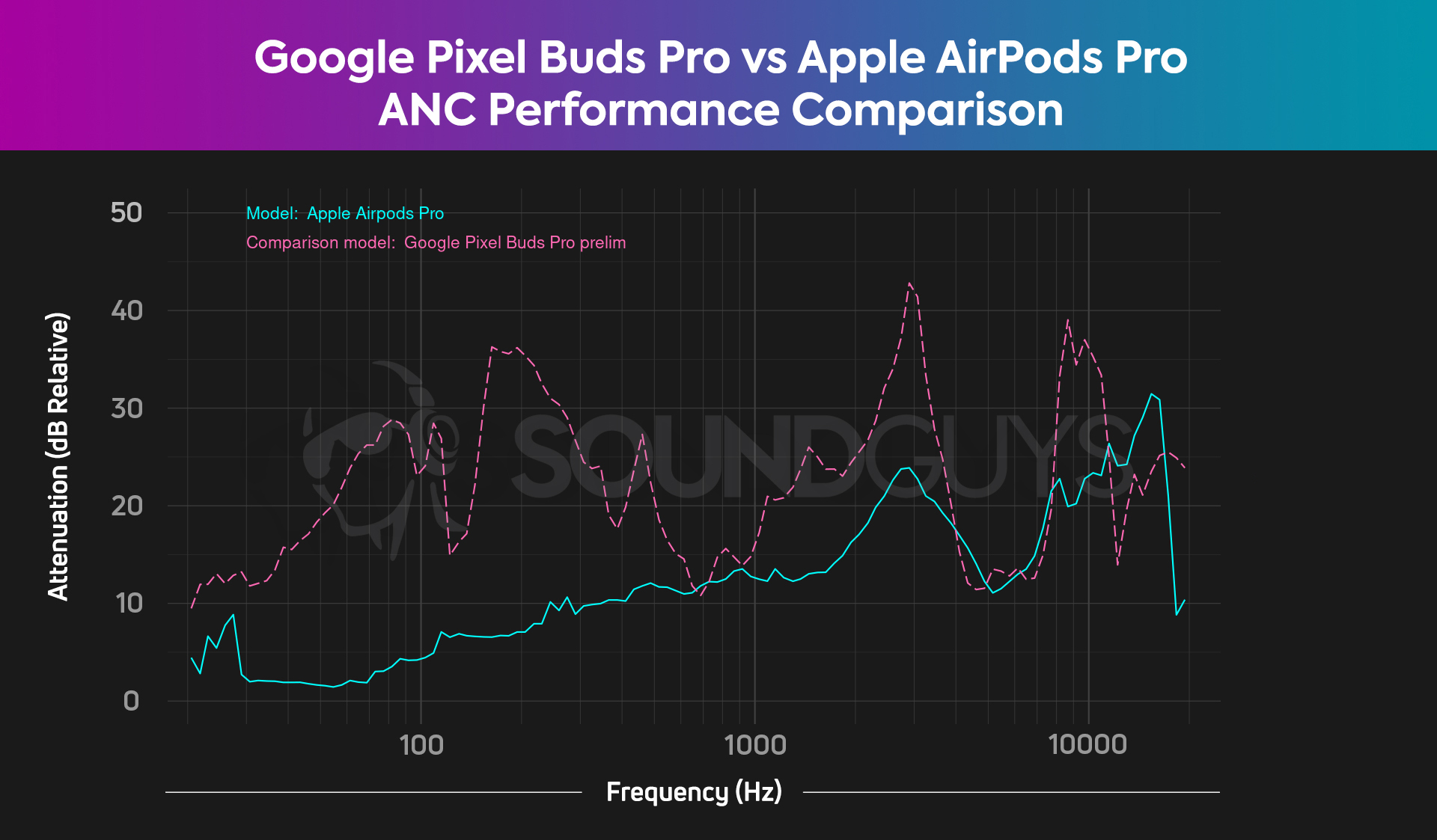
When it comes to isolating and actively canceling out noise, the Google Pixel Buds Pro performs better than the Apple AirPods Pro across the spectrum. The Google Buds more effectively quiet the low rumble of airplane, bus, and appliance noise and better block out a crowd’s chatter. The Pixel Buds Pro does produce a noticeable hissing sound with ANC enabled, but when you have music playing, you probably won’t notice.
Does the Google Pixel Buds Pro sound better than the Apple AirPods Pro?
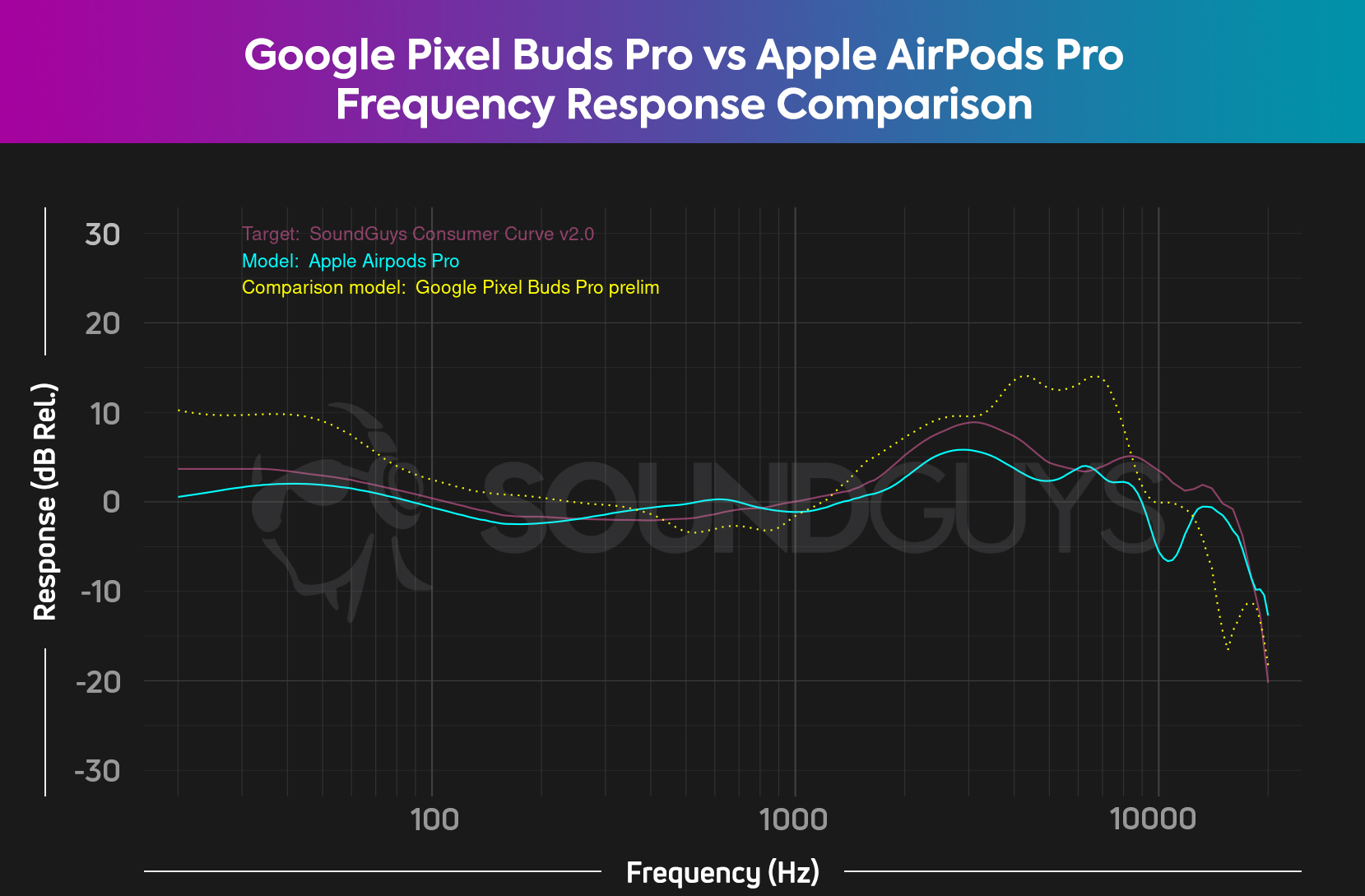
When compared to our house target frequency response curve and with each other, the Google Pixel Buds Pro displays an overemphasis on bass and treble frequencies, whereas the Apple AirPods Pro more closely follows our house curve.
The Google Pixel Buds Pro’s emphasis on treble frequencies can help bring your music to life, but it also risks amplifying harsh fricative “s—” sounds. The heavy sub-bass emphasis is often sought after in consumer headphones, but its downside is that the bass may overwhelm other elements of music and become bothersome at high volumes, despite Google’s Volume EQ.
Though the AirPods Pro deviates slightly from our house curve, which is based on the sound signature we’ve deemed most suitable for the average consumer, it follows it pretty darn closely. We believe most people will find the AirPods Pro’s sound quality more pleasing than the Google Pixel Buds Pro, but if you’re a true bass head, you probably won’t be satisfied with the AirPods Pro’s more mellow sound signature.
Is the Google Pixel Buds Pro microphone better than the Apple AirPods Pro?
Each of the Google Pixel Buds Pro earbuds houses three microphones that are effective at reproducing your voice when you are speaking into it in ideal conditions. It does have some issues with sibilance (s-, sh-, z-), but it’s not excruciatingly ear-piercing. The Apple AirPods Pro has dual beam-forming microphones and, much like the Pixel Buds Pro, sounds pretty good in ideal conditions, without any background noise. Sibilance is a similar issue with this headset, and while neither the Google nor Apple earbuds have crystal clear microphone quality, both are certainly good enough to take a few phone calls with.
Google Pixel Buds Pro microphone demo (Ideal):
Apple AirPods Pro microphone demo (Ideal):
When speaking into the Google Pixel Buds Pro in a noisy office, the person on the other end of your call will likely have to strain a bit to hear you over the background noise. However, the headset does reject a bit of ambient noise to hone in on your speech, and it is better than no noise rejection at all. The Apple AirPods Pro also struggles with background noise in an office setting, quieting the volume of ambient sounds only marginally, preventing it from being too distracting.
Google Pixel Buds Pro microphone demo (Office):
Apple AirPods Pro microphone demo (Office):
The Google Pixel Buds Pro does a pretty poor job of rejecting wind noise. If you’re walking around on a particularly windy day trying to have a phone call with this headset, it’s very likely that the person on the other end of the line will not be able to decipher your words. Particularly, folks with higher-pitched voices will not come through the Google Pixel Buds Pro very clearly in windy conditions. The AirPods Pro is also quite poor at reproducing audible speech in a windy environment. No matter which of these earbuds you choose to invest in, you’ll probably have to take calls straight from your smartphone on windy days.
Google Pixel Buds Pro microphone demo (Wind):
Apple AirPods Pro microphone demo (Wind):
Which microphone sounds better to you?
Should you get the Google Pixel Buds Pro or Apple AirPods Pro?

iPhone users should buy the Apple AirPods Pro, and Android users should buy the Google Pixel Buds Pro—it’s just that simple. Both headsets include several features that are only accessible via compatible smartphones, and you’ll miss out on a lot of what you’re paying for if you mix and match Android and Apple products.
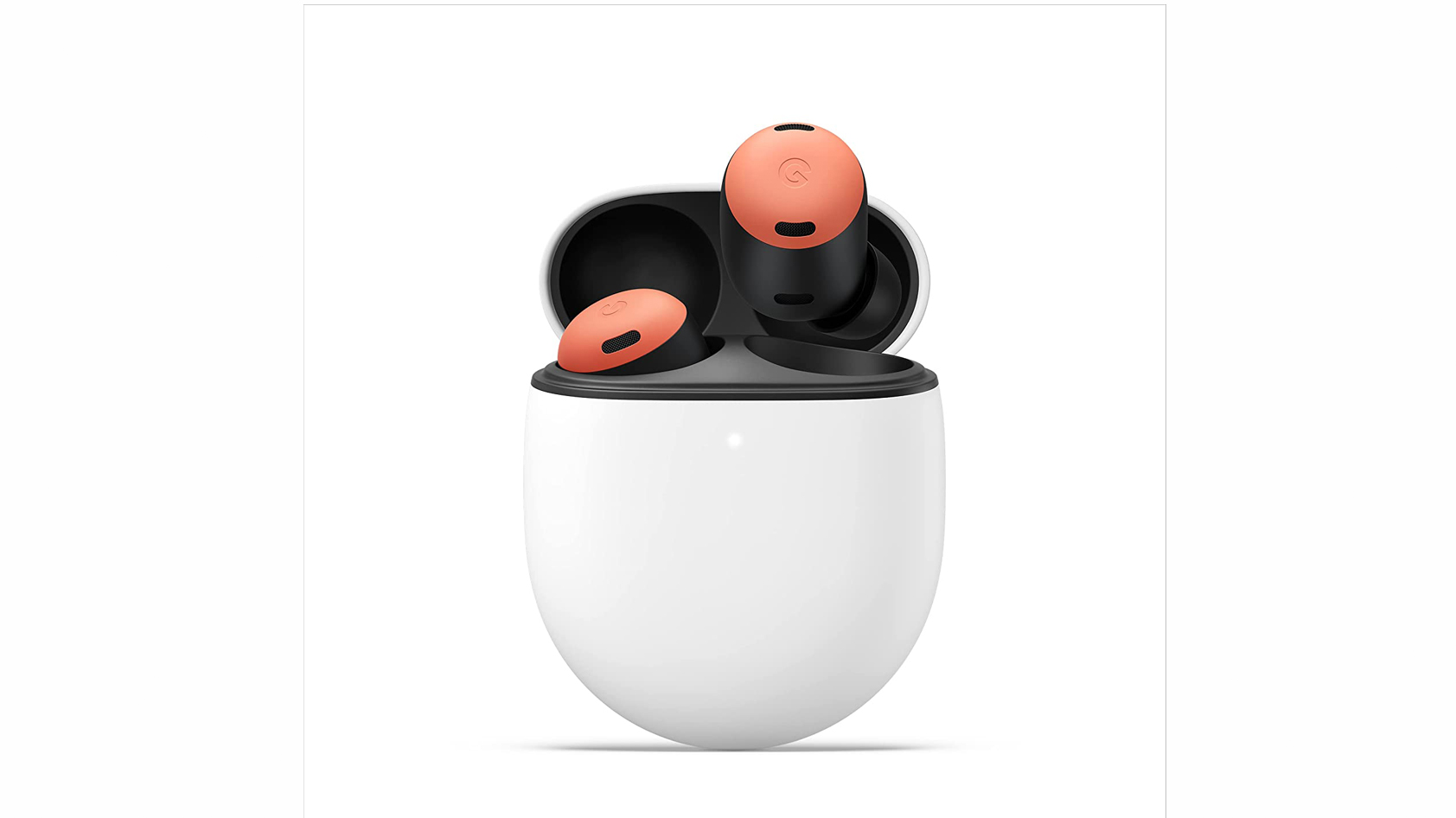
Company compatibility aside, the Google Pixel Buds Pro and Apple AirPods Pro each have their own strengths. The Google Pixel Buds Pro has better active noise canceling performance than the AirPods Pro. On the other hand, the AirPods Pro has better sound quality, assuming you’re listening in quiet conditions. The Google headset has a longer battery life, but the AirPods Pro has a higher IP rating. You can also find some less critical but unique features in each headset, such as Spatial Audio with the Apple AirPods Pro and Google Translate live translation with the Google Pixel Buds Pro.

What should you get instead of the Google Pixel Buds Pro and Apple AirPods Pro?

If you have an iPhone, the latest Apple AirPods Pro (2nd Gen) offers the best ecosystem experience with some notable upgrades over the first AirPods Pro.
Not interested in either the Google Pixel Buds Pro or Apple AirPods Pro? We recommend that you check out the Samsung Galaxy Buds Pro, Samsung’s take on active noise canceling true wireless earbuds. This headset is most compatible with Samsung Galaxy devices. It offers the same automatic device switching within this ecosystem as the Google Pixel Buds Pro and Apple AirPods Pro offer within their ecosystems. The Galaxy Buds Pro has an inoffensive design with changeable ear tips that help maximize the quality of the active noise canceling.
Another alternative we recommend is the Sony WF-1000XM4. These earbuds also have very good active noise canceling performance and include an ambient sound mode very similar to the transparency mode of the Google and Apple earbuds. The Sony Headphones Connect app even includes a sound signature equalizer, so you can tailor your tunes to fit your preferences.
Frequently asked questions about the Google Pixel Buds Pro and Apple AirPods Pro
The Google Pixel Buds A-Series is a cheaper alternative to the newer Google Pixel Buds Pro. The A-Series does not include any active noise canceling functionality, so if you don’t want ANC but want some of the other features Google provides, it’s worth looking into.
Pressing and holding the force sensor on the stem of either earbud is preset to toggle between active noise canceling and transparency mode. If you want the option to disable both of these features and listen to music in a passive mode, you can adjust the control’s functions in your iPhone’s Bluetooth settings.
The Pixel Buds Pro and AirPods Pro each have strengths. Pixel Buds Pro offer better active noise canceling and longer battery life, while AirPods Pro have better sound quality in quiet conditions and a higher IP rating for water resistance.
No, Pixel Buds Pro are not ideal for iPhone users. Many features are only fully accessible with Android devices. We recommend iPhone users choose AirPods Pro instead.
Yes, the AirPods Pro’s basic functions, like noise canceling, would work with Android. However, many advanced features and customization options are only available when paired with Apple devices.