All products featured are independently chosen by us. However, SoundGuys may receive a commission on orders placed through its retail links. See our ethics statement.
Apple AirPods (2nd Gen) vs Beats Powerbeats Pro
June 22, 2021

You may have missed it, but AirPods has kind of taken over the world. You can’t take a trip to the local mall without seeing twenty pairs of our new plastic overlords whispering into the ears of… everyone. AirPods is everywhere, and there’s a reason for that: it’s super portable, easy to use, and doesn’t require pressing any buttons or opening any apps to get it to work perfectly. Still, it’s not without its problems, and it seems like Apple knew exactly what those issues were when it came out with the Powerbeats Pro, because this newer headset fixed basically all of them. So which pair of earphones is better? Should you buy the best Beats true wireless earphones, or stick with the old standby AirPods (2nd gen)?
Editor’s note: this article was updated on August 29, 2022, to clarify which generation of AirPods we are discussing, update formatting and writing style, include a section about microphones, and include new charts.
Which pair of earbuds is better to wear, the AirPods (2nd gen) or Powerbeats Pro?
Arguably, the most important aspect of a pair of earbuds is how well they fit. They can’t rely on physical clamping force for stability the way a pair of over-ears can. Earbuds are also lacking the large cushioned ear pads that usually help to block outside noise.
The AirPods (2nd gen) takes a “one-size-fits-all” approach. The design is basically identical to the Earpods that come with your iPhone, but minus the wire. The goal is simplicity, and for everyone to be able to take it out of the box and place it comfortably into their ears. Unfortunately, that isn’t really the case. The AirPods fits well for some people, but not for everyone. And, even if you do get it to fit it does nothing to block outside noise. So best case scenario, the AirPods (2nd gen) only solves one of the two main issues with fit.

The Powerbeats Pro approaches this problem quite differently, and with a design element that it inherited from the Powerbeats3: the ear hook. Some people might find the ear hook design uncomfortable, but it does keep the wireless earbuds from falling out of your ears. With the Powerbeats Pro, it seems Apple recognized that not everyone’s ears are shaped exactly the same, and have provided you with security knowing that the hooks will keep the buds on your head.

The Powerbeats Pro also comes with a few different sizes of ear tips, so you can find the one that fits you best. The ear tips also provide isolation from outside noises which is a key feature that the AirPods (2nd gen) is lacking.
Does the Powerbeats Pro or AirPods (2nd gen) have better battery life?

Once you’ve found a pair of true wireless earbuds that fits comfortably in your ears, you’ll want to assess its battery life. You could have the best sounding, most comfortable pair of earbuds in the world, but if you can only enjoy it for an hour at a time, what’s the point? Both of these earbuds come with quick-charging cases that store your earbuds while simultaneously charging them. They also both charge via a Lightning connector—kind of a bummer considering USB-C has become so prevalent, but expected from Apple.
Charging port type is where the charging similarities between these two headsets end. In our testing, we managed to get 4 hours and 7 minutes of constant playback out of Apple’s AirPods (2nd gen) when connected to an iPhone X. That gets even shorter if you’re rocking an Android device. Testing it with a Pixel 3, we only got 3 hours and 29 minutes of constant playback which isn’t great considering the median for true wireless earbuds is about 4 hours.
The Powerbeats Pro, on the other hand, doesn’t fall victim to poor battery life. In fact, it has one of the longest battery lives we’ve tested on a pair of true wireless earbuds. It can handle a constant playback time of more than 10.5 hours, with both iOS and Android. If straight up battery life is what you care most about, then get the Powerbeats Pro. It’s a no-brainer.
Which pair of earbuds is easier to connect to?

Bluetooth connectivity is paramount with true wireless earbuds. It should be obvious, considering there are no wires to connect the earbuds to your source device or even to each other. Bluetooth is inherently not great, but Apple has addressed this issue by using Bluetooth 5.0 and including an proprietary hardware chip in both the Apple AirPods (2nd gen) and the Powerbeats Pro.

The new H1 chip in both of these earbuds does more than just pop up a pretty card so you can pair easily. It also helps to maintain a stable connection between each earbud and improves battery life. This H1 chip is the main reason why you’ll rarely experience dropped connections or stutters while using the AirPods or Powerbeats Pro (at least on iOS devices). When testing the headsets on Android, we still experienced occasional stutters, but the connection never dropped and it always resolved itself before we needed to reach for our phones to enter settings.
The method by which these headphones actually transmit audio is via the AAC Bluetooth codec. Again, if you’re on an iOS device you have nothing to worry about thanks to that lovely little H1 chip. However, if you’re on Android then this AAC codec will likely cause some latency issues and introduce a small amount of audible noise. Android just hasn’t quite figured out AAC yet.
With the release of iOS 14 in 2020, both the AirPods (2nd gen) and Powerbeats Pro received an important update: automatic device switching. This feature allows you to hop from one Apple product to another without having to establish a new connection each time. To use the feature, make sure your devices are running the latest version of iOS, iPad OS, or macOS. Also, make sure that you’re signed into all your devices using the same Apple ID.
Which has better features, AirPods (2nd gen) or Powerbeats Pro?
Both of these Apple earbuds have quick charging, hands-free “Hey Siri” support with iOS devices, and auto-pairing to the devices on your iCloud account. They even feature ear detection so the music stops when you take the earbuds out. There are two more useful features that only the Powerbeats Pro has. For one, if you’re not using it and haven’t put it back in the case, it automatically goes to sleep, preserving its battery life. The AirPods on the other hand needs to be placed back in the case after every use. The Powerbeats Pro doesn’t last forever outside of the case either, but at least if you forget to toss it back in after your workout it’ll enter sleep mode so you can still have some juice left the next time you need it.

Neither of these are waterproof, so if you plan on dunking them in a tub of water, don’t. That said, the Powerbeats Pro does have IPX4 sweat resistance, so you can actually use it at the gym or in the rain. Despite the AirPods (2nd gen)’s popularity at every gym I’ve gone to in the last year, it’s a ticking time bomb when it comes to sweat damage. The newer AirPods Pro also shares this IPX4 rating so if that’s what you’re looking for it’s worth checking that headset out too.
The AirPods (2nd gen) is easier to use

It may seem like a landslide victory so far, but there is one area that the AirPods blows the Powerbeats Pro out of the water in, and that’s usability. It’s simple, easy to use, and most importantly small and portable as heck. The one major issue with the Powerbeats Pro is the charging case, which is huge and too bulky to comfortably carry in anything smaller than a fanny pack. The AirPods case, on the other hand, is no bigger than a Zippo lighter and it has nice rounded edges and a smooth aesthetic. Placing the AirPods (2nd gen) back in the charging case is also much easier than the Powerbeats Pro, which requires just the right alignment and angle before the magnets stick in place. With the AirPods, as long as you have the right earbud in the right slot, it’ll find its way in.
Does the AirPods or the Powerbeats Pro sound better?
With all of the talk about battery life and extra nifty features, it sometimes gets lost that these are both still headphones. So they should, at the very least, not sound like crap. Unfortunately, because of how it isolates, the AirPods (2nd gen) doesn’t pass that test.
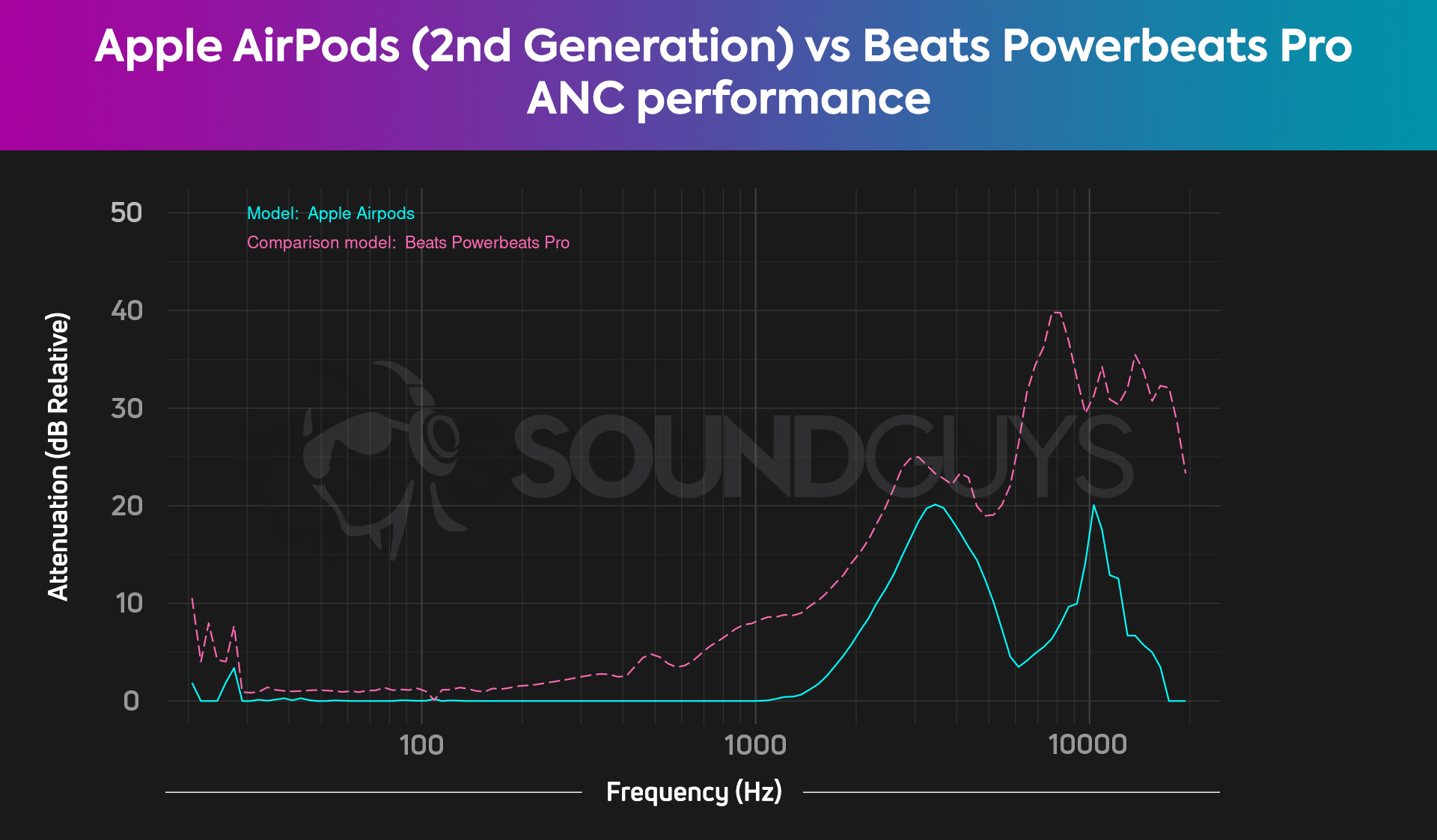
You can tell at a glance in the isolation graph above which pair of headphones does better at blocking more outside noise. Basically, more bumps in the graph equates to more sound being blocked from reaching your ear. The AirPods (2nd gen) doesn’t block out nearly as much noise as the Powerbeats Pro. This means that, with the AirPods, more sound from the outside will leak into your ears and make it hard to hear your music. Everyone’s ears are different, and depending on how the AirPods (2nd gen) fit you, you may want to go with the Powerbeats Pro if you’re looking for earbuds with a strong bass response. Many bass frequencies the AirPods offer are going to get lost in all the other sounds you hear when you’re out and about.
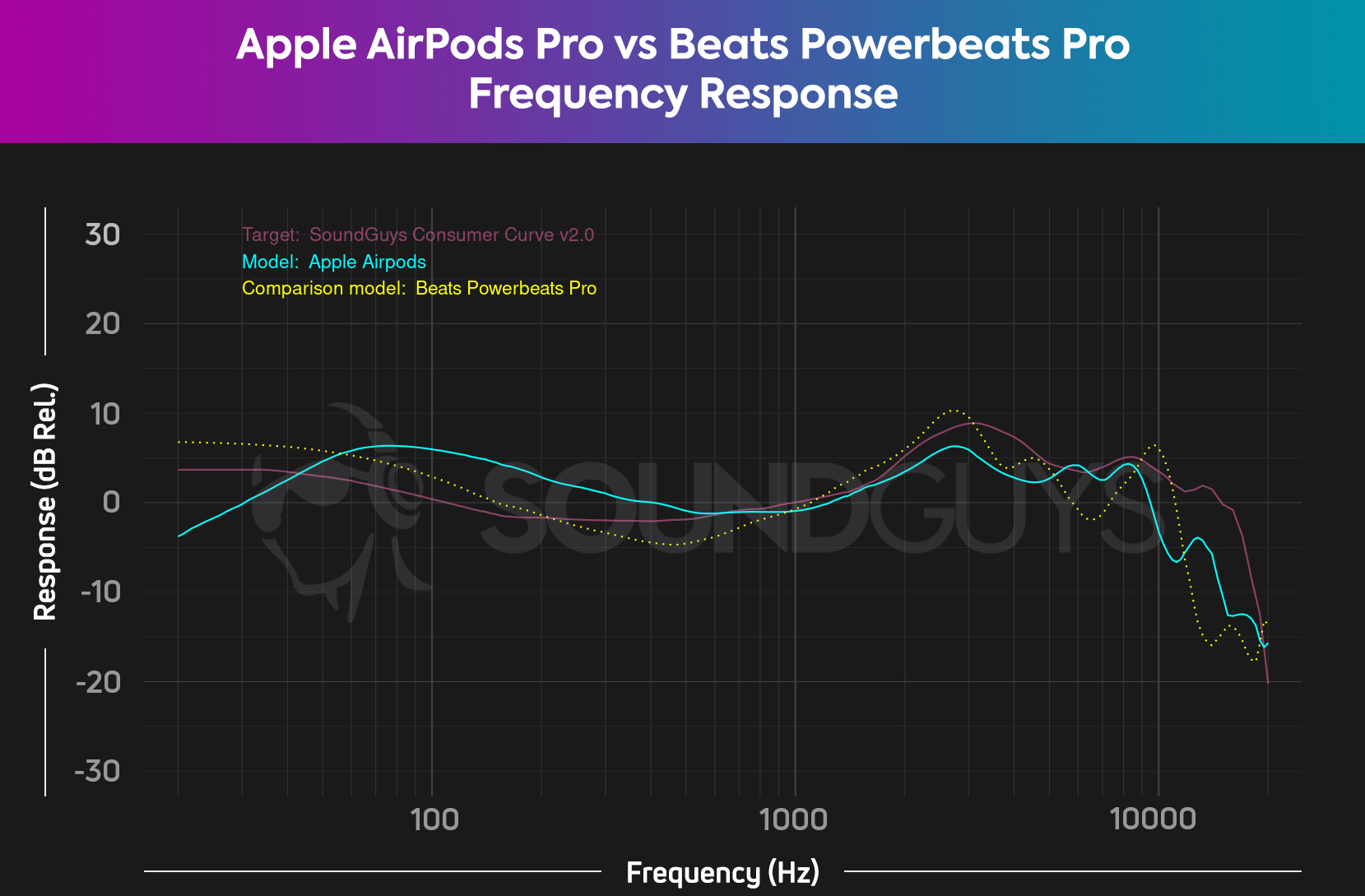
You can tell by the frequency response graph that the AirPods (2nd gen) tries to make up for its poor isolation by adding a little extra emphasis to the lower notes. However, even with the minimal push in the lows exhibited by the Powerbeats Pro, it still provides a better low-end experience thanks to it actually fitting in your ears.
Does the AirPods or Powerbeats Pro have better microphone quality?

Both the Apple AirPods and Beats Powerbeats Pro have pretty decent microphones for taking calls. Folks with deep voices may find that the Powerbeats Pro’s microphone somewhat quiets their speech, but not by a horribly significant amount. Neither microphone does a great job of filtering out ambient noise and wind noise. Listen to the demos and you can decide for yourself which microphone is better.
Apple AirPods (2nd generation) microphone demo (Ideal):
Apple AirPods (2nd generation) microphone demo (Street):
Apple AirPods (2nd generation) microphone demo (Wind):
Beats Powerbeats Pro microphone demo (Ideal):
Beats Powerbeats Pro microphone demo (Wind):
Beats Powerbeats Pro microphone demo (Office):
Which microphone sounds better to you?
Should you buy the AirPods or the Powerbeats Pro?
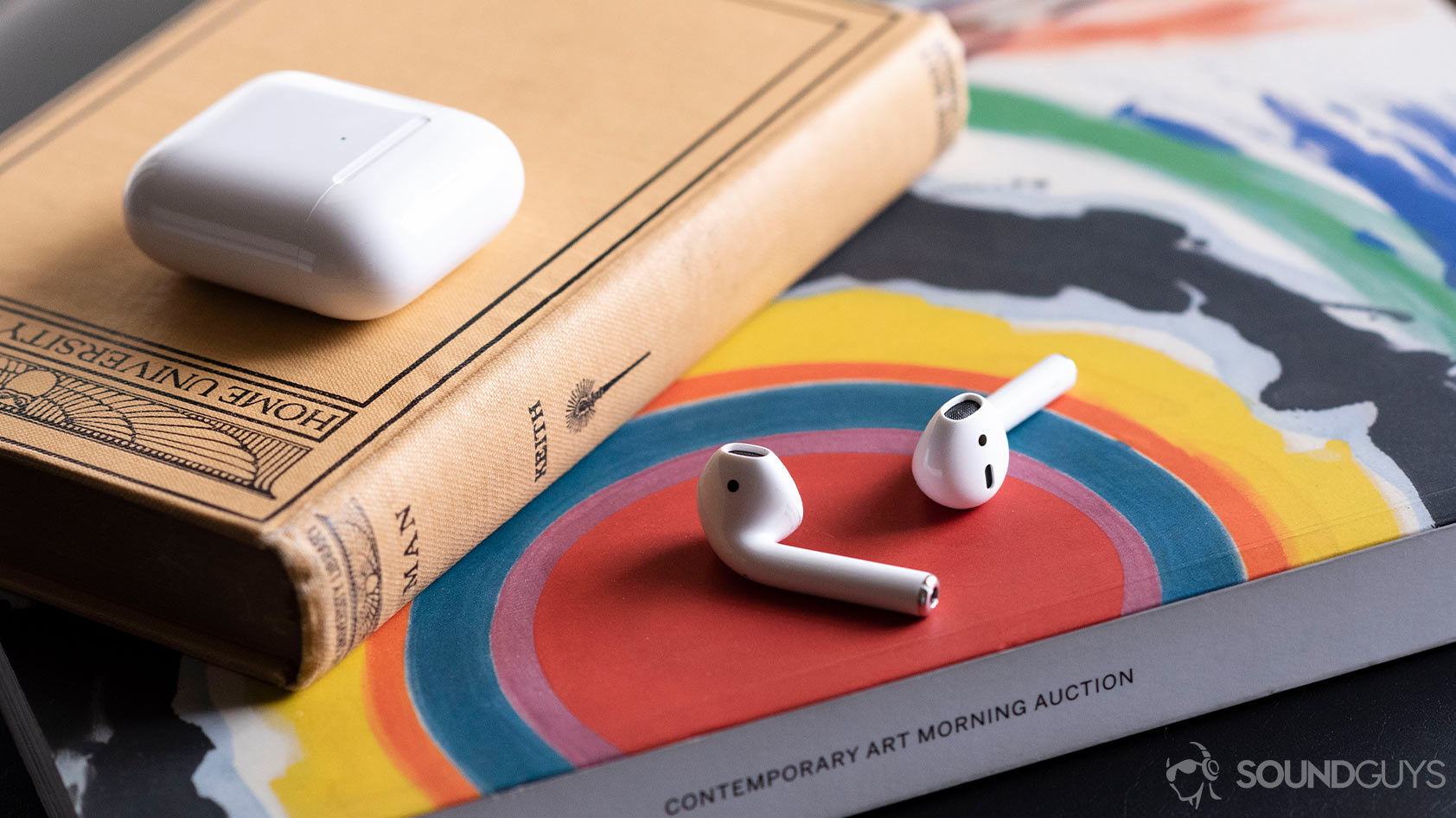
If you can’t tell by now, we wholeheartedly recommend the Powerbeats Pro over the AirPods (2nd gen). It offers a better experience in almost every category that counts. That said, there’s a reason the AirPods is everywhere. It’s insanely convenient and easy for everyday use. While the Powerbeats Pro is better, the AirPods is in a niche of its own.

Arguably, the most important factor when it comes to buying anything is the price. Here, the AirPods wins by default just because it’s less expensive. If you opt for the wireless charging case, however, you’re looking at spending around $150, and at that point, you might as well spend a bit more to go with the Powerbeats Pro. That said, if you don’t go with the charging case you can get the AirPods for $119 which is quite a bit cheaper.
![Beats Powerbeats Pro[white background] Beats Powerbeats Pro product image on white background.](https://www.soundguys.com/wp-content/uploads/2019/05/Beats-Powerbeats-Prowhite-background.jpg)
What should you get instead of the AirPods and Powerbeats Pro?

You’ve probably noticed that these aren’t the only options for true wireless earbuds from Apple. You can also pick up the AirPods Pro, which solves many of the issues that the AirPods (2nd gen) has. If you want to see how it stacks up against the Powerbeats Pro, make sure to check out our full versus.
The Apple AirPods Max is a completely different beast, and a purchase that should not be made lightly. The AirPods Max will run you about $600 USD after tax, but to Apple’s credit, the noise canceling technology is among the best we’ve tested. It’s extremely proficient at blocking out low and midrange frequency sounds, and Adaptive EQ constantly adjusts the frequency response according to the headset’s fit. Just like with the AirPods Pro, the AirPods Max supports Spatial Audio and hands-free Siri access. If you are a long-time Apple fan, and want the ultimate pair of noise canceling headphones, go ahead and get the AirPods Max. Other consumers will be perfectly happy with offerings from Sony, Bose, Samsung, or any of our other favorite noise canceling headphones.
Apple also has made the newest AirPods (3rd gen) available. People who dislike the clogged-ear feeling of ear tips will be happy to know that this headset takes the same approach as the AirPods (2nd gen) and does not have silicone ear tips. The AirPods (3rd gen) makes some improvements upon the 2nd generation headset—it has an IPX4 rating, supports Spatial Audio, and has improved battery life.
If you’re looking for a pair of earbuds outside of Apple’s ecosystem, we’ve got you covered. Be sure to check out our lists for the best AirPods alternatives or the best Beats alternatives.
Frequently asked questions about the AirPods (Gen 2) vs Powerbeats Pro
Between these two, the Beats Powerbeats Pro definitely takes the cake thanks to its IPX4 water-resistance rating. If you decide to take your AirPods to the gym, it isn’t likely to last long seeing as it wasn’t designed for gym rats. If you’re looking to step out of Apple’s audio ecosystem, be sure to check out our list of the best workout earbuds!
Yes! On Android, AirPods behave like any other pair of Bluetooth earbuds; though you’ll be missing out on some iOS-specific features.
Unfortunately, no. AirPods wasn’t designed to use ear tips. If you’re looking for a pair of Apple earbuds that has a nicer fit, take a look at the Apple AirPods Pro, which come with a set of interchangeable ear tips.
Indeed, there are! Check out our article for the best AirPods accessories, which include ear hooks and straps that improve the wearability of the AirPods.
If you’re on iOS, your Powerbeats Pro will automatically update in the background as updates become available. If you’re on a Mac or Windows computer, you’ll need to download the Beats Updater application. If you’re on an Android device, you will find firmware updates in the Beats app for Android.