All products featured are independently chosen by us. However, SoundGuys may receive a commission on orders placed through its retail links. See our ethics statement.
What are the benefits of Apple's H1 and H2 chips?
September 9, 2024
We’ve all had experiences with Bluetooth that demonstrate why the technology often fails to deliver its promise of quality, convenience, and reliability. Apple, whose products epitomize accessible luxury and are some of the easiest-to-use mobile devices available, at least according to my grandmother, devised a solution to our woes. The company’s H1 and H2 chips serve to make the Bluetooth streaming experience that much smoother and are integrated into the company’s AirPods and some of its Beats products. Let’s dig under the hood to learn a bit more about these chips.
Editor’s note: this article was updated on September 9, 2024, to include information about the H2 chip in the new Apple AirPods 4 and AirPods 4 with Active Noise Cancellation.
What is the H1 chip, and how does it increase headphone performance?
AirPods contain microprocessors that allow them to connect to each other and control the Bluetooth connection, switch between devices, provide DSP, and deliver quality audio to the amplifiers and drivers. The 1st generation AirPods used Apple’s W1 chips, which were upgraded in the AirPods (2nd generation) with H1 processors, and most recently to the H2 in the AirPods Pro (2nd generation) and Apple AirPods 4. Each iteration has brought additional capabilities and performance refinements. According to Apple, the move from W1 to H1 brought users improved pairing speed, lower latency, and allowed the transition from Bluetooth 4.2 to 5.0. It also made it possible to launch Siri via voice command, rather than the double-tap required on the 1st generation AirPods. Audio Sharing is another useful feature that was introduced with the H1 chip which allows more than one set of AirPods to be paired to a single device.

To get a streamlined audio experience from your iPhone (or other Apple device), you need headphones that include H1 chip integration. As is Apple’s modus operandi, the H1 is a proprietary system-in-package (SiP) chip that allows an array of improved abilities for AirPods and Beats headphones too. There are three main benefits of using Bluetooth headphones equipped with an H1 chip, with the caveat being that it must be paired to an iOS device, which is to say an iPhone or iPad.
The first big perk is that headsets or buds with the integrated H1 chip pair quickly to Apple devices and ensure auto-connecting once they are powered on. Second—as we observed in our AirPods reviews—the connectivity is reliable and largely impervious to signal drop-outs. The third big advantage promised by the H1 chip is improved power efficiency. We’ve seen improvements in the Android space with wireless earbuds that use Bluetooth 5.0, but Apple’s been making advances in the power efficiency space for a while and it’s one of the drivers of the H1’s development.
What’s the H2 for, and how does it differ from the H1?

If you need absolutely all of Apple’s cutting-edge features in your headset, you need the latest chip. Currently, that means the AirPods Pro (2nd generation) and AirPods 4. The benefits of the H2 chip include all those of the H1, plus some added computational audio features. Specifically, the new chip brings notably improved active noise cancellation (ANC), a new, adaptive transparency mode, and a longer battery life. Apple states that the H2 chip in the AirPods Pro (2nd generation) cancels twice as much noise compared to the original AirPods Pro. We can see the performance improvement in our comparative ANC chart below, which directly compares the noise canceling performance of the two generations of AirPods Pro.
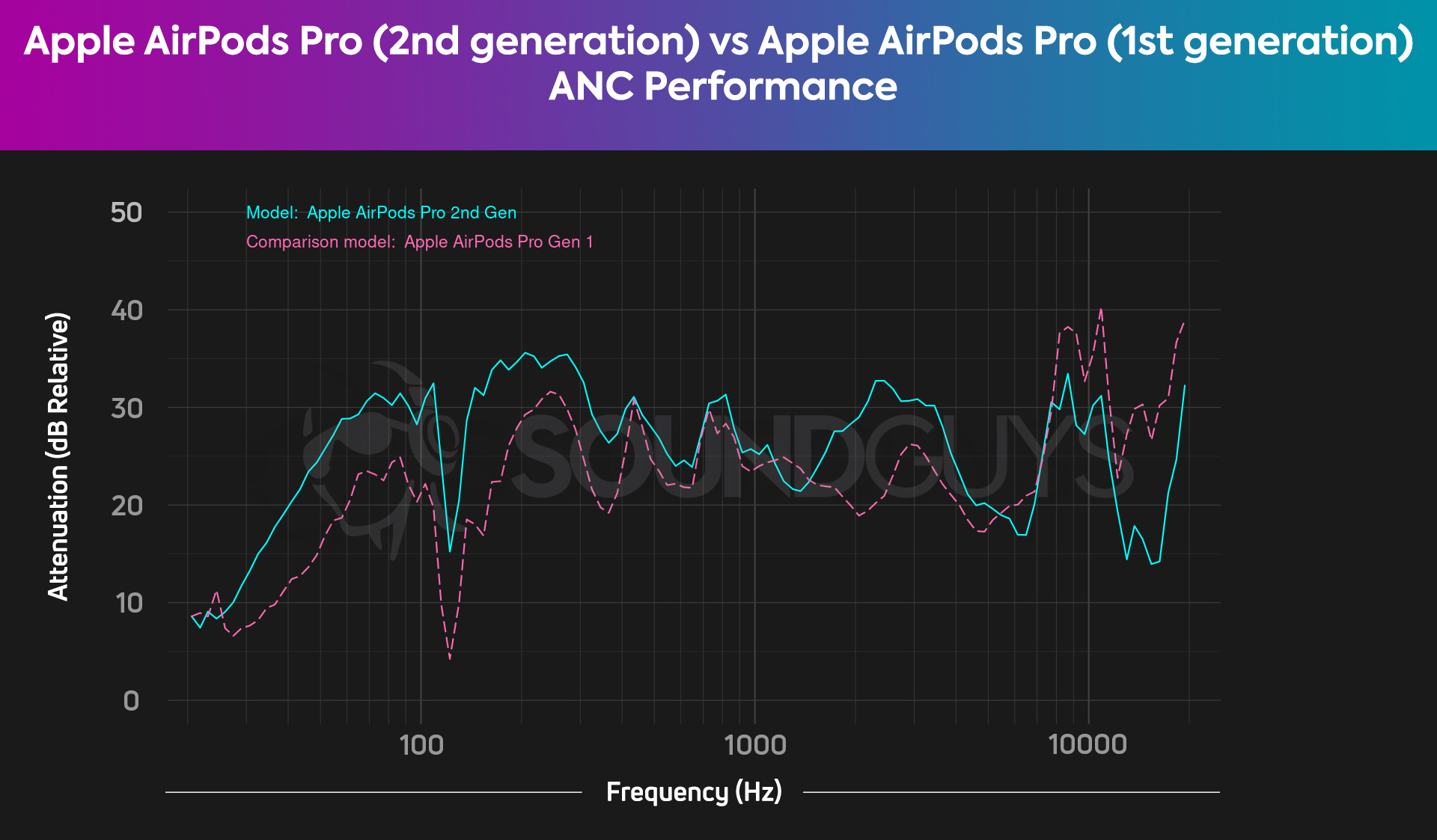
By sampling environmental noise 48,000 times every second, H2 chips also do the processing needed for what Apple calls Adaptive Transparency Mode. Like the passthrough mode on other earbuds, this allows you to stay aware of your surroundings when needed, but with the added benefit of reducing loud incidental noises like weights falling at the gym, construction work, or random explosions around you on your way to work.
What’s the U1 chip for, and how does it work?

With the release of the AirPods Pro (2nd generation), Apple added some extra smarts to the charging case to help you when you misplace it. As well as a small speaker to make sounds to help locate your lost headphones, there’s now a U1 chip onboard to assist with that too.
The ultra-wideband or “UWB” U1 is another specialized piece of Apple proprietary silicon, but it doesn’t have anything to do with audio performance. It allows recent iPhone models (iPhone 11 onwards) to precisely locate and communicate with other U1-equipped devices, including its AirTag tracking devices. The chip offers improved accuracy in spatial tracking by using low-range radio signals, with high energy efficiency. It does this using a time of flight system to accurately locate other U1-equipped devices, allowing precise short-range communication.
How do you know which chip your headset has?

Below is a list of all the Apple-owned headsets that house the U1, W1, H1, or H2 chips.
W1
H1
- Airpods Max
- Apple AirPods Pro (1st generation)
- AirPods (2nd generation)
- AirPods (3rd generation)
- Beats Fit Pro
- Beats Powerbeats
- Beats Powerbeats Pro
- Beats Solo Pro
H2/U1
- Apple AirPods Pro (2nd generation)
- Apple AirPods 4
- Apple AirPods 4 with Active Noise Cancellation
Do the H1 and H2 chips deliver the best audio from an iPhone?

Having headphones with H2 chip integration squeezes the most out of your iPhone’s audio capabilities. You’ll benefit from the improved audio quality, ANC, and transparency modes the chip provides. Again, right now, that means the AirPods Pro (2nd generation), as that’s the only headset that uses the H2 chip.
If you don’t need the latest and greatest, there’s still a big connectivity improvement to be had from H1-equipped AirPods and most of the recent Beats branded offerings (not the Beats Studio Buds), whereas typically Bluetooth devices and most true wireless earbuds continue to struggle. A word of warning: if you have an Android phone, the H1 or H2 chip won’t provide the same pairing performance or other benefits.
While you might not want to buy into the Apple ecosystem and question its pricing, the convenience of Apple’s hardware feature integration is hard to ignore.
Frequently asked questions about AirPods chips
As of writing, there is no H3 chip, but we may see one soon in the Apple AirPods Pro 3.
Yes, the Apple H1 chip is an upgrade over the W1 chip. It has improved connection strength, and Siri voice commands have been added.
Yes, the AirPods 4 and AirPods 4 with Active Noise Cancellation have the the H2 chip.