All products featured are independently chosen by us. However, SoundGuys may receive a commission on orders placed through its retail links. See our ethics statement.
Bluetooth speakers tips and tricks
April 25, 2025

These days, wireless Bluetooth speakers are everywhere, from high-end stores to the supermarket, and they run the gamut in price. The sheer quantity and options out there are dizzying. They come in all kinds of colors, some have lights, and certainly, many don’t look like traditional speakers. So here’s the lowdown on what you really need to look for when choosing a Bluetooth speaker, and some tricks to get the most out of it.
- On May 31st, 2023, to update charts and product references, add a contents menu and an FAQ section.
- On April 25th, 2025, to update references to products and formatting
Why is the frequency response important for speakers?
Before we tackle Bluetooth speakers, we need to talk about something integral to all speakers (and headphones): frequency response. How much accurate audio reproduction matters depends on where you plan to use your Bluetooth speaker. For example, when you host an outdoor party, you won’t achieve an ideal sound, but probably just want to cut through environmental noise anyway. If you’re at home with your speaker, you can be a bit more picky about the subtle nuances.
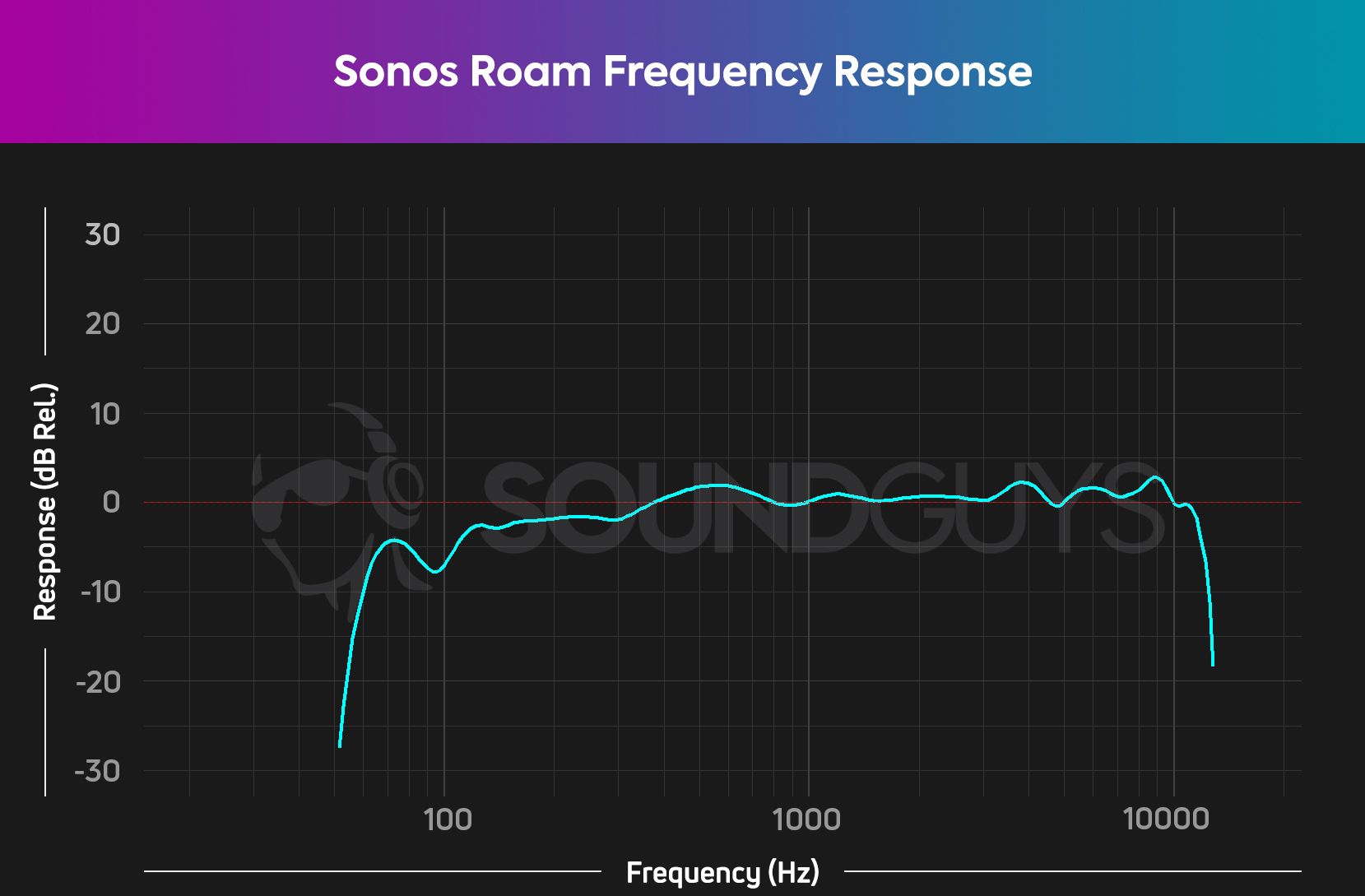
While a speaker’s frequency response chart gives you an idea of how a speaker will sound before you hear it, know that the full audio bandwidth runs 20Hz-20kHz. Generally, bass frequencies land between 20Hz and 300Hz. Mids are 300Hz-4kHz, and treble is 4kHz and higher.
The importance of EQ
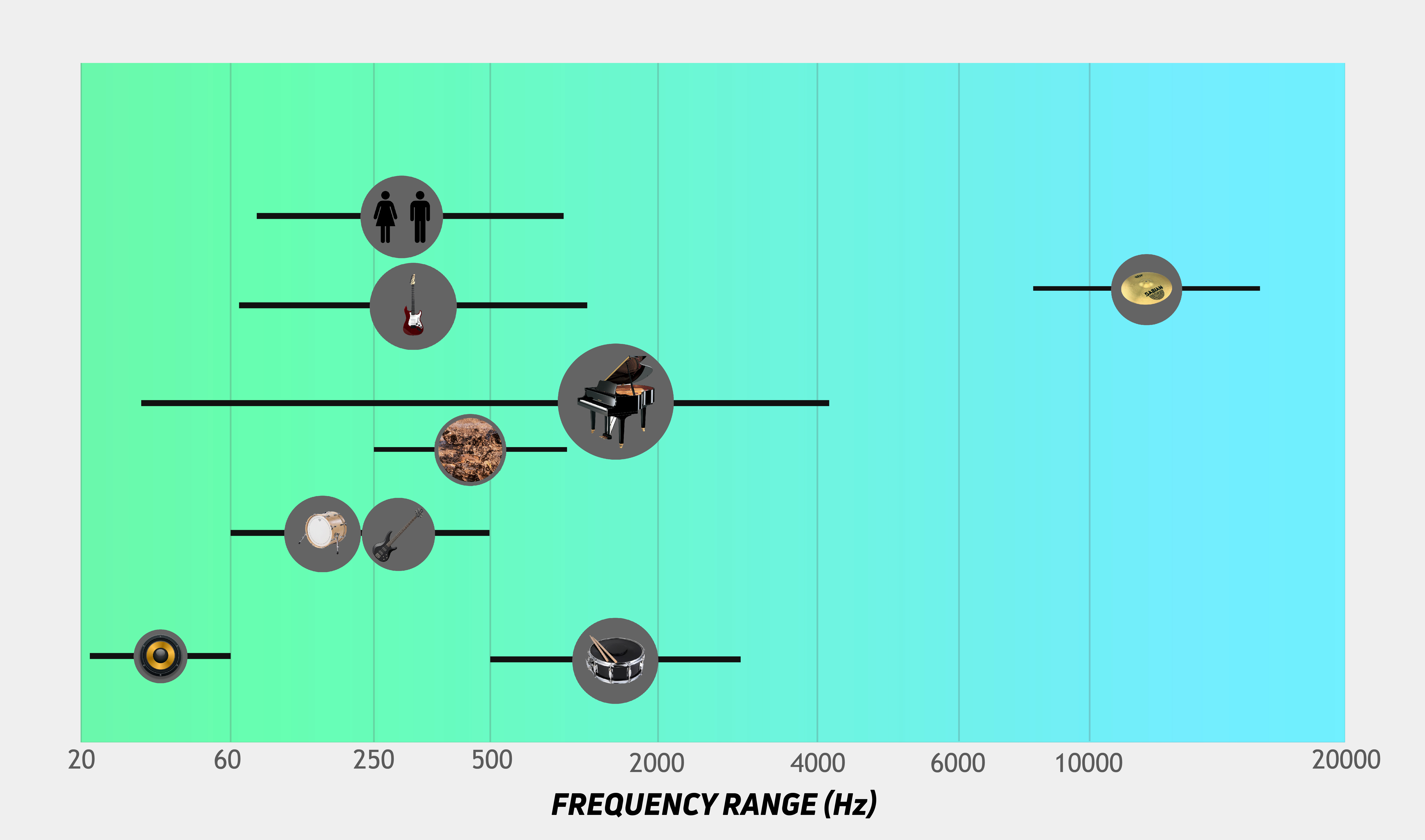
If you’re looking for a versatile Bluetooth speaker that works for music and movies in your home, prioritize one that lets you adjust EQ. Some speakers sound great for music, but not for dialogue. Go ahead and play with EQ settings to bring clarity to muffled speech, or extra oomph to music by raising the bass. Because the frequency responses for clear dialogue don’t always play well with folks who also like bass-heavy music (at 20Hz-300Hz), having the ability to adjust for different uses is important.
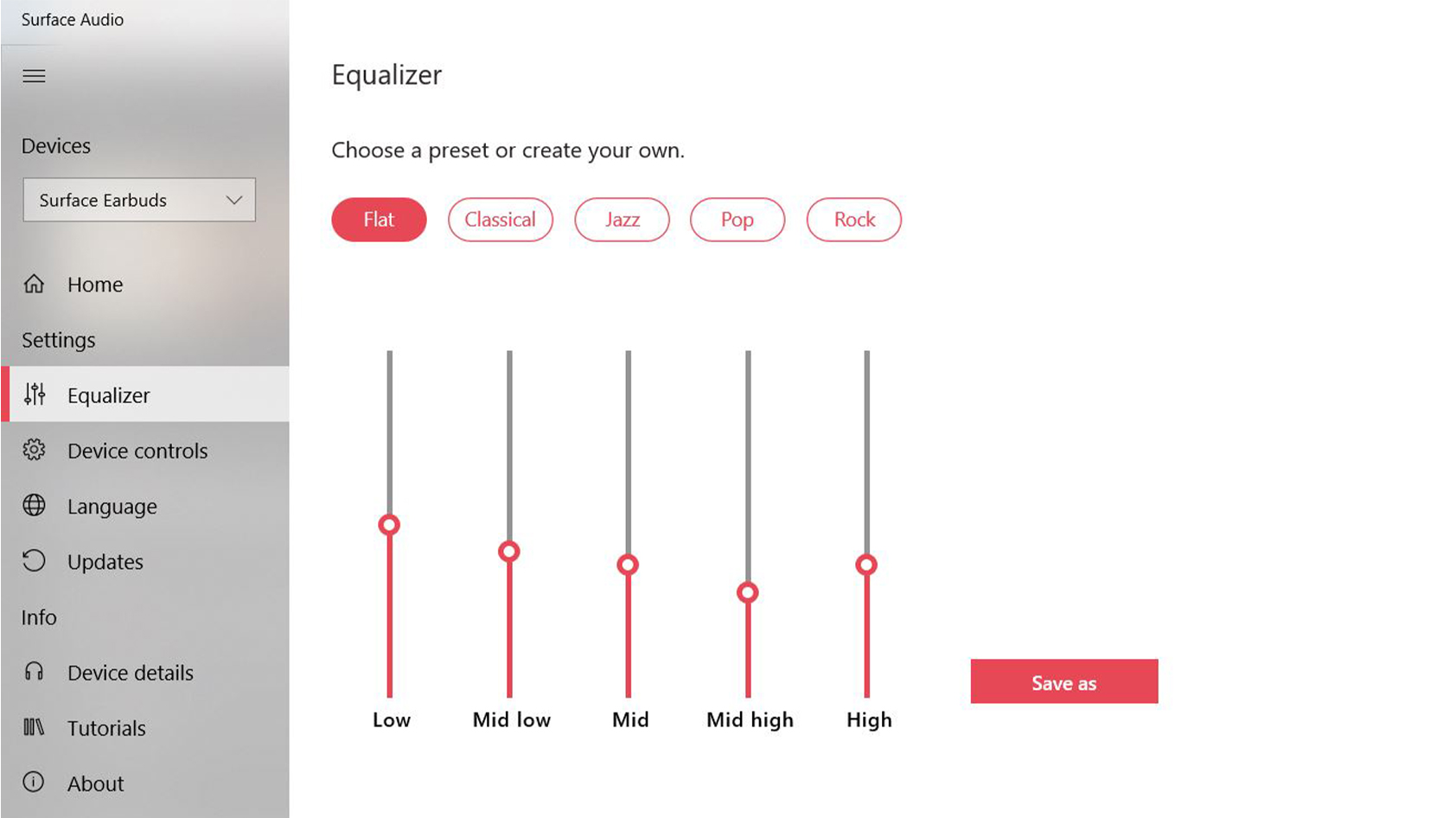
Bass tends to be weak on small woofers; unfortunately, these are also the frequencies that seemingly disappear in outdoor spaces. Look for speakers with apps (or buttons) that let you change EQ for different environments. If your speaker lacks EQ settings altogether, or any accompanying app, check if your device has its own, check your streaming service EQ settings, or try a third party app.
For example, navigating through the Settings menu and then Sounds & Vibration menu on my Huawei P30 smartphone reveals a Dolby Atmos setting with limited EQ adjustment. Many smartphones, TVs, tablets, and computers have a degree of EQ control built in.
IP ratings are the difference between making a splash and ruining the party

Ingress Protection! Feel free to forget that “ingress” means to enter, as in water. An Ingress Protection (IP) rating is a standard for determining a product’s level of environmental resistance. You might’ve seen IPX8, for instance. The X is because that rating has no dust resistance, while the 8 means the object will survive and work after being submerged for 30 minutes in up to a meter and a half of water. IP6X, as another example, is dust-resistant but has no water protection.
| Water-resistant | Waterproof | Can withstand | |
|---|---|---|---|
IPX0 | Water-resistant | Waterproof | Can withstand Not water-resistant |
IPX1 | Water-resistant ✓ | Waterproof | Can withstand Dripping water (1 mm/min) Limit: vertical drips only |
IPX2 | Water-resistant ✓ | Waterproof | Can withstand Dripping water (3 mm/min) Limit: Device max tilt of 15° from drips |
IPX3 | Water-resistant ✓ | Waterproof | Can withstand Sprays Limit: Device max tilt of 60° from sprays |
IPX4 | Water-resistant ✓ | Waterproof | Can withstand Splashes, omnidirectional |
IPX5 | Water-resistant ✓ | Waterproof | Can withstand Water jets (12.5 L/min) Example: Squirt guns |
IPX6 | Water-resistant ✓ | Waterproof | Can withstand Strong water jets (100 L/min) Example: Powerful water guns |
IPX7 | Water-resistant | Waterproof ✓ | Can withstand Complete submersion Limit: 1 m. for 30 min |
IPX8 | Water-resistant | Waterproof ✓ | Can withstand Complete submersion Limit: 3 m. for 30 min |
It’s superfluous if you just want a soundbar for your living room, like the Bose Smart Soundbar 900, but if you plan to take your speaker outdoors or into the shower, you will want an appropriate IP rating. IPX7 and IPX8 are waterproof, meaning you can feel safe having them near (or frankly, in) a pool or the shower. Remember, no electronic is truly waterproof: with enough time or depth, the product will fail. The term is really just a shorthand for a degree of resistance. Dustproofing is less common, but important if you’re in a workshop with tons of sawdust. These days, more and more Bluetooth speakers have a dustproof rating of IP6X (plus waterproofing), because wireless speakers let us listen to audio in places that were once inconvenient or virtually impossible with wires.
Does a bigger battery make a difference in a Bluetooth speaker?

Bigger is pretty much always better when it comes to batteries. It’s an engineering challenge for manufacturers to create a super portable speaker that sounds good, has loads of connectivity options, is waterproof, and has a long-lasting battery. You can have some of these things, but are unlikely to find them all. Gone are the days of D-cell batteries for your block party — mercifully, we can recharge our lithium batteries. With that said, not all Bluetooth speakers are wireless. Many are made just to be used around the home, plugged into an outlet.
Using the measurement of milliampere/hour (mAh), you can get a sense of the battery capacity, but it does not always translate linearly to predictable battery life. Some speakers are simply more efficient than others. Other speakers have a higher output and require more power. For instance, the UE HYPERBOOM can give an impressive 24 hours of constant playback at 50% volume, sufficient for all your dance-a-thon needs, but it’s also really large and can fit that big battery. The JBL Clip 5 has a comparatively short battery life of 12 hours, but the speaker is tiny and houses a little battery, making it a more portable option.

Battery life ranges from about 8 hours to upwards of 25 hours on a single charge. Your battery life will be influenced by how loud the volume is cranked, and some peripherals are optimized to pair using less energy with specific devices. Apple has this with its own and Beats products, and Samsung has this with its own branded accessories.
Part of this efficiency is influenced by which codec you choose to use (more on this below). The tradeoff is worse quality audio, but you can’t hear the difference in some environments. Quantifying that difference in battery drainage is difficult because various devices play nicer than others.
Quick charge is your best friend for Bluetooth

You can offset a lower battery life with quick charging. Not all speakers have this feature, but it’s beneficial because it can revive a dead battery for a suitable period, in half an hour or less. You can also plug in a battery pack (maybe even a solar one) if you’re away from an outlet, but that’s another battery. However, without some help, it can begin to feel like an illusion of wirelessness. The freedom of Bluetooth is always temporary — speakers and their batteries will always need plugging in at some point, so cutting down how often that is or how long it takes is key.
Make sure you turn off your speaker when you’re not using it. It always takes power to keep your speaker on and connected via Bluetooth to your device. Helpfully, some speakers have automatic sleep settings when left idle for a time, but failing that, just turn it off. There’s nothing more annoying than turning on a speaker and finding it dead because you left it on with nothing playing.
What kind of Bluetooth speaker should you get?

For decades, we’ve all been accustomed to stereo sound as a minimum. We often demand more from our home theaters. Despite that, we’re often content with enduring mono sound from many wireless speakers—it can be nice to just throw it in your backpack for camping.
Bluetooth speakers come in a range of tiers, but they rarely cover every use case. If you’re focused on a speaker for home use (excluding the shower), you probably don’t need an IP rating. In that case, you might want to look for surround sound and something with Dolby Atmos or similar cinematic features to emphasize an immersive experience. Taking that same speaker outdoors (if it’s wireless) means you’ll lose out on the surround experience, and without an IP rating, you risk getting caught in rainfall and ruining the speaker anyhow.

While a boombox-style speaker can offer stereo, it is a pretty narrow version of stereo, which could be why so many manufacturers have opted to make mono speakers for the outdoors. Mono speakers use less power by virtue of having only one woofer and tweeter, so it’s an easy way to prolong battery life, too. If you want surround or stereo, you’ll have to buy a second speaker (and pay attention to compatibility) and space it apart, which immediately ups your budget. Meanwhile, some manufacturers have come up with innovative ways to make surround sound, like on the Bose SoundLink Revolve II.
Is a Wi-Fi speaker the same as a Bluetooth speaker?
Some Wi-Fi speakers are also Bluetooth speakers, but not all Bluetooth speakers are Wi-Fi speakers. A Wi-Fi speaker connects to your internet network and communicates to other devices and services through the internet, and it’s usually not without a power outlet. A Bluetooth speaker connects to other devices via Bluetooth, not the internet, and it’s frequently completely wireless (when charged). Your device may be getting its audio from the internet (say, streaming music or video), but that doesn’t mean the speaker itself is connected to the internet.
Think of Bluetooth as an invisible cable connecting different devices directly. Wi-Fi speakers are more like a part of a smart home web, which interlinks devices, your router, and the greater internet at large; it makes sense that, like your computer, you want it constantly connected to Wi-Fi and, therefore, always plugged into an outlet.

Smart assistants are the latest and greatest thing, and generally speaking, if you want to jump on that, you want a Wi-Fi speaker, and maybe one with Bluetooth capability. While some of us want to keep Alexa out of the home, others prefer the convenience of turning on and off lights with just our voices, or making a phone call hands-free. These are a must if you want your speaker to integrate seamlessly into your smart home. Just ensure the one you pick is compatible with your preferred service and has an internal microphone. Remember, they aren’t necessarily the same as a straight-up Bluetooth speaker.
Many Bluetooth speakers have apps

Like most tech these days, your Bluetooth speaker probably has an accompanying app. Downloading the manufacturer’s app means updating firmware for the best performance, as speakers don’t always ship with the latest version. While many speakers look quite sparse, they hide much of their capabilities in apps, such as EQ adjustments and linking other Bluetooth speakers (JBL calls it “PartyBoost“) to create surround sound. Often, these apps are the only place to tweak your preferences regarding which codec you want to use or reset any functions.
If your speaker has a companion app, keep it up to date to get the best performance. Updates can get annoying, but if you notice any performance issues, that’s often the best place to start.
It’s best to pair multiple identical speakers for predictable results

To get surround sound, you have to make sure your speakers play nicely with each other. This means checking things like Bluetooth versions and app compatibility, and generally staying with the same model. Pairing different models from different companies is more complicated, though it’s possible.
Even attempting connections between model upgrades in the same line can result in disappointment. For instance, JBL does not have compatible pairing capability between the seemingly similar Flip 6, and Flip 7. Companies like Sonos and Bose have more extensive integration for pairing different speakers, but that’s because they assume you’re going to be building a home theatre. JBL assumes you’re blasting music by the pool, so maybe you’re not prioritizing surround sound. In any case, check before you buy.
Other features you should consider in a Bluetooth speaker

Don’t forget about auxiliary inputs! You may feel tricked that an article on wireless speakers says get one you can plug your device into, but it’s pretty useful. If you’re using a soundbar, Bluetooth is useful, but a hardwired signal guarantees no latency with video. Plus, you get better audio quality with a hardwired connection to your smartphone.
Not all Bluetooth codecs are created equal
If you insist on using your new wireless speaker wirelessly, know that not all Bluetooth codecs are created equal. While we await the almost universal implementation of LE Audio and LC3, there are some things to keep in mind when choosing a Bluetooth speaker. For now, Apple devices transmit audio using the lossy AAC codec, which is totally acceptable if you’re using an Apple device, but it can occasionally result in latency with Android. Meanwhile, Android users can optimize their audio experience and look for aptX, aptX HD, as well as aptX Adaptive and aptX LL (good for video syncing), as well as LDAC. SBC is the lowest common denominator, and it works everywhere, but it won’t give the best quality audio.

When picking up a Bluetooth speaker, pay attention to what version it is. The newest Bluetooth is 5.4. With each iteration of Bluetooth comes a bevy of new features. This includes multipoint connection, more stable connections, and greater stability over physical distances between connected devices. With that said, there are certainly excellent wireless speakers with slightly older versions of Bluetooth, and sometimes you can snag a good deal. As always, check reviews!
You don’t need to do everything from your phone

Don’t underestimate the utility of tactile buttons. Sure, you can use your phone to turn down the music, but if you’re reaching from the poolside, you want to avoid getting water on it. Having buttons on the speaker makes a difference. The immediacy of hitting “skip” or “pause” is convenient. On a home Bluetooth speaker, remote controls are still handy.
With that said, if you’re having a problem with the speaker, the first thing to do is try turning it off and then on again.
Frequently asked questions
By design, all Bluetooth speakers are active, so they need power. This either means with an internal battery or an external power source such as a battery pack, or a walwart.
No, if you think you’ll be handling calls with your speaker, it’s best to check the specs sheet for mics if you need one. Conversely, you can use your phone to quickly disconnect from the speaker when a call comes in.