All products featured are independently chosen by us. However, SoundGuys may receive a commission on orders placed through its retail links. See our ethics statement.
Best headphones for work
January 8, 2025








Take SoundGuys’ quiz to find your best fit
Whether you enter data into spreadsheets all day or write up reports, having some tunes or a podcast playing through a pair of headphones helps pass the time. If you’re looking for the perfect pair to toil along with or help you focus, here are some of our picks for the best headphones for work.
- This article was updated on January 8, 2025, to replace outdated honorable mentions.
- If you really need to block out the office noise, check out our list of the best noise canceling headphones for work.
The Sony WH-1000XM5 is the best pair of work headphones for most people

The Sony WH-1000XM5 is the newest revision of Sony’s long-successful flagship line of noise canceling headphones. It’s a fully wireless headset with Bluetooth multipoint, enabling you to use it with multiple devices. The noise canceling is great, especially for office environments with noisier coworkers as well as long, noisy commutes. The sound quality is bass-heavy, but you can EQ it using the official app should you wish to do so (you won’t need to do much to get it to sound great). We suggest turning down the “Clear bass” option two ticks.
The build quality is on par with the other ANC headphones on the market under $400, with the price being immediately apparent in the performance. The microphone is also quite excellent (you can listen to it below) and also features a system to automatically mute your media while you’re talking. On-ear controls work well, allowing you to play, pause, move forward and backward, and control the volume using the touchpad on the side of the ear cup.
Sony WH-1000XM5 microphone in office conditions:
If it’s a bit too expensive for you, the previous generation Sony WH-1000XM4 is still a solid choice and can often be found for cheaper.


Need the best noise canceling? Get the Bose QuietComfort Ultra headphones

The Bose QuietComfort Ultra Headphones stand out as an excellent choice for professionals seeking high-quality audio performance in various work environments, be it in the office, at home, or during commutes.
In bustling office settings, the active noise canceling (ANC) feature of the Bose QuietComfort Ultra becomes a significant asset. These headphones effectively reduce ambient noise, such as conversations or office equipment sounds, by about 87%. Additionally, the comfortable design, featuring wide ear cups and soft padding, is ideal for long hours of wear, even for individuals with glasses. Despite the lack of an IP rating, their lightweight (253g) and durable design makes them suitable for indoor office use.
The Aware Mode, accessible through the Bose app, allows users to remain cognizant of their surroundings when needed, enhancing safety and convenience when your co-workers are asking you a quick question. Moreover, the straightforward control system, including a multifunction button and touch-sensitive strip for volume adjustment, ensures ease of use during conference calls or media playback.
For professionals who commute, these headphones can last the journey. Their long battery life, lasting over 27 hours on a single charge, is more than sufficient for weekly commutes or long flights. The fast charging capability is another boon, offering two and a half hours of listening time with just a 15-minute charge. Overall, the Bose QuietComfort Ultra Headphones cater to a wide range of professional needs with their exceptional ANC, comfort, battery life, and ease of use. Combined with future-proof features like aptX Lossless and Snapdragon Sound, they are a wise investment for professionals seeking quality, versatility, and longevity in their audio gear.
You can hear how the Bose QuietComfort Ultra Headphones work in several simulated situations below, but keep in mind that this represents the best of how the Bose QuietComfort Ultra Headphones will sound because there isn’t any compression from a network or client attempting to keep the data transfer rates down. Just know that your in-call results will vary, and it’s probably not the headphones’ fault.
Bose QuietComfort Ultra Headphones microphone demo (Ideal conditions):
Bose QuietComfort Ultra Headphones microphone demo (Office conditions):
Bose QuietComfort Ultra Headphones microphone demo (Street conditions):
Bose QuietComfort Ultra Headphones microphone demo (Windy conditions):
Bose QuietComfort Ultra Headphones microphone demo (Reverberant space):
How does the microphone sound to you?



The new Bose QuietComfort Headphones share many similarities in design and comfort to the former QuietComfort 45. However, despite being from the same line and having a similar price point, they fall short in the crucial area of sound quality. The new headphones have a troublesome frequency response, including an over-emphasized sub-bass and inconsistent highs, which muddles the audio experience.
While both models offer competent noise cancelation, the QC 45 stands out as slightly superior in this department. Given that they are now more affordable and the QC 45 offers better sound and comparable noise canceling, it’s hard to recommend the newer model over its predecessor.
So, if you’re contemplating which to choose, the QC 45 still provides a more balanced package in terms of sound quality, comfort, and noise cancelation. It simply remains the more compelling choice. Of course, this could all change with sale pricing, so be sure to keep an eye on our deals posts.

The best work earbuds for iPhone users is the Apple AirPods Pro (2nd Gen)

If you already have an iPhone or Mac, then the best work earphones for you are the Apple AirPods Pro (2nd Gen). Apple’s portable noise canceling earbuds integrate well with the Apple ecosystem, and now that they’ve been refreshed with a USB-C port, you won’t be hard-pressed to find a spare charging cord. Plus, the buds and case’s compact size means the AirPods Pro won’t get in the way. The mics do a reliable job of reproducing voices, so you can use these earphones to chat away during conference calls.
These buds have a design that stays in your ears, so if you move around a lot at work, that’s a reassuring feature. And if you tend to break a sweat while you work, the buds’ IPX4 rating is also handy. You can also take advantage of the Apple H1 chip and get automatic device switching, as long as each device is also from Apple (and under the same iCloud account). That way, you can answer a call on your iPhone and go right back to listening to podcasts on your Mac seamlessly. Speaking of which, compared to other AirPods, the Pro has a relatively neutral frequency response, so your content will sound good whether it’s spoken word or pop tunes.
Here’s how the mic sounds:
Apple AirPods Pro microphone demo (Office):

The best wired work headset is the Logitech G PRO X 2 LIGHTSPEED

The Logitech G PRO X 2 LIGHTSPEED headphones are the ideal choice for professionals who need a reliable audio solution for both work and leisure.
Comfort is a key strength of these headphones, essential for extended use during work or gaming sessions. The choice between soft leatherette and velour fabric ear pads, along with adjustable hinges for a personalized fit, ensures comfort over long periods. This feature is particularly beneficial for professionals engaged in prolonged virtual meetings or focused work requiring concentration.
Sound quality is another highlight. Equipped with graphene drivers, they offer clear and balanced audio, enhancing both voice communication clarity and multimedia enjoyment. The headset’s impressive battery life, exceeding 88 hours on a single charge, adds to its practicality for remote workers or those with dynamic work environments. Furthermore, the Logitech G HUB app’s customization options, like the five-band EQ and advanced microphone settings, tailor the audio experience to diverse professional scenarios, from video conferencing to presentation delivery.
Overall, the Logitech G PRO X 2 LIGHTSPEED headphones stand out for their comfort, sound quality, and versatility. They are well-suited for professionals seeking a dependable and adaptable audio solution that seamlessly transitions from work to gaming and multimedia use.


The Logitech G PRO X 2 LIGHTSPEED’s microphone sounds pretty good. It’s no podcasting mic, and it’s not quite up to the level of the best gaming headset mics like that of the Corsair Virtuoso line, but you shouldn’t run into any issues using it in Discord calls, Zoom or Teams meetings, and more. It’s clear and loud, and it does an alright job handling off-axis noise (as can be heard in our office conditions sample). In addition to this good baseline performance, there’s also the Blue Vo!ce software suite, which lets you equalize the mic, adjust gain, and turn on adjustable “signal cleanup” features like a de-esser, de-popper, limiter, compressor, and more. It’s a comprehensive feature set and really rounds out the experience.
Logitech G PRO X 2 LIGHTSPEED microphone demo (Ideal conditions):
Logitech G PRO X 2 LIGHTSPEED microphone demo (Office conditions):
Logitech G PRO X 2 LIGHTSPEED microphone demo (Reverberant conditions):
How does the microphone sound to you?
The Anker SoundCore Space Q45 is the best value pair of headphones

The Anker Soundcore Space Q45 headphones offer a balanced mix of features at an attractive price point, making them a viable option for both work and commuting environments.
The standout feature of the Space Q45 is its active noise canceling (ANC) capability, which performs admirably, especially considering the headphones’ mid-tier pricing. This makes them particularly suitable for commuters or office workers who need to block out ambient noise. The ANC efficiently dampens sounds like public transit noise or office chatter, allowing for a more focused and immersive listening experience. Additionally, the headphones’ comfort is noteworthy, with pleather ear cups that adjust and swivel for ease of use over extended periods, enhancing their suitability for long commutes or prolonged work sessions.
Another significant advantage of the Space Q45 is its microphone system, which effectively rejects background noise. This feature is highly beneficial for professionals who frequently participate in conference calls or need clear voice communication in noisy environments. The dual microphone array shines in busy settings like city streets or windy conditions, ensuring the speaker remains audible and background disturbances are minimized.
However, it’s important to note that while the Space Q45 offers good value, its sound quality may not match the high standards set by more expensive models. The frequency response curve shows some deviations, particularly in the high-end, which could affect the fidelity of certain music genres. Despite this, the headphones remain a solid choice for general use, especially for those prioritizing ANC performance and microphone quality over the absolute best in sound fidelity.
In summary, the Anker Soundcore Space Q45 headphones are a commendable choice for individuals seeking comfortable, effective noise canceling headphones with a strong microphone performance for work and commuting, provided that the user is willing to compromise slightly on sound quality for the benefit of affordability and functionality.

The Anker Soundcore Space Q45 microphone system is surprisingly good, although it doesn’t stand out under ideal conditions. Instead, the dual microphone array shines under sub-optimal conditions. It effectively rejects background noise, particularly on city streets and in windy environments. Few $150 wireless headphones can reject unpredictable background noise, as heard in our simulated office environment, as this one from Soundcore. You can hardly hear the keyboard clicks, and the speaker remains audible throughout the clip.
This is a great ANC headphone pick for work, especially if you spend much of your days on conference calls. Don’t just take our word for it. Listen to our demonstrations, and let us know your thoughts by voting on the poll below!
Anker Soundcore Space Q45 microphone demo (Ideal conditions):
Anker Soundcore Space Q45 microphone demo (Office conditions):
Anker Soundcore Space Q45 microphone demo (Street conditions):
Anker Soundcore Space Q45 microphone demo (Windy conditions):
How does the microphone sound to you?
The Shokz OpenComm2 lets you stay aware of your surroundings

The Shokz OpenComm2 UC is a specialized headset designed primarily for office workers and remote professionals, offering features tailored to enhance call quality and user experience in professional settings.
One of the most notable features of the OpenComm2 UC is its excellent microphone quality. This makes the headset ideal for professionals who spend a significant amount of time on calls, whether in virtual meetings or client interactions. The microphone’s noise rejection capabilities ensure that your voice is transmitted clearly, minimizing background disturbances, which is particularly useful in open-office environments or busy home settings. Additionally, the headset’s stable Bluetooth connection and the option to connect via a USB adapter or directly to a phone adds versatility, catering to the needs of professionals who frequently switch between devices.
However, the one-size-fits-most design might not accommodate all users comfortably, which is a critical consideration for a product intended for prolonged use. The bone conduction technology, while innovative, may not appeal to everyone, especially those accustomed to traditional over-ear or in-ear headphones. Despite these limitations, the Shokz OpenComm2 UC’s impressive battery life and convenient features like dedicated mute buttons and IP55 rating make it a practical choice for office and remote workers looking for a reliable headset for communication purposes. The headset’s focus on call-oriented design and easy device-switching capabilities solidify its position as a suitable runner-up choice for professionals prioritizing call quality and usability in their work environment.
The Anker Soundcore Life Q35 makes multitasking easier

Multitasking might never be a breeze for many folks, but the Anker Soundcore Life Q35 can make it easier. This pair of headphones has a decent microphone for conference calls, plus Bluetooth multipoint. Though you can only use one sound source at a time, switching between them is pretty easy. That way, you can finish a work call on your phone and then tap play on your PC again without much hassle. And because the mic is pretty decent, hopping into a call means people will hear what you say clearly the first time.
Furthermore, Anker Soundcore’s headphones have NFC pairing, so it is super easy to place them next to an Android device and get them synced up. On top of all that, you get the LDAC Bluetooth codec for better media playback. Battery life is pretty stellar, clocking in around 52 hours on a single charge. Fast charging also means you can pick up the Life Q35 to use after just a short stint tied to a power cord.

The Samsung Galaxy Buds 2 Pro makes for good in-ears on Android

If you want an in-ear noise canceling option for Android, then the Samsung Galaxy Buds 2 Pro makes for a good set of work earphones. These buds boast the ability to switch between Samsung Galaxy devices automatically, too. So, if you’re immersed in the Samsung ecosystem, you’ll enjoy a pretty seamless workday to boot. These buds boast really good ANC to block out distractions, which is handy for busy days when you need to focus.
The earbuds merit an IPX7 rating, so getting stressed and sweaty won’t harm them. Plus, the Galaxy Wearable app (Android) has an EQ to customize the way your music sounds and enable automatic voice detection, another boon to frantic days. Furthermore, compatible Samsung Galaxy devices, including smartphones and tablets, will allow these buds to switch automatically between sources, much like the AirPods Pro. These earbuds also have a very good microphone for in-ear. Your conference calls will convey your voice clearly, which is handy for not repeating yourself in a stressful meeting.

The Shure AONIC 50 (Gen 2) headphones are best for a customizable audio experience

The Shure AONIC 50 (Gen 2) headphones cater to users seeking versatile, high-end noise canceling headphones with a focus on durability and sound customization.
Ideal for professionals who are not fully satisfied with mainstream options from Sony, Bose, or Apple, the Shure AONIC 50 (Gen 2) offers a robust alternative. Its sturdy aluminum chassis and leather-analog ear pads provide a blend of durability and comfort, essential for long periods of use in various environments, from busy offices to travel. The headphones’ weight distribution minimizes neck strain, a crucial aspect for users who wear headphones for extended periods. Additionally, the large, deep ear cups ensure effective noise isolation and a comfortable seal, enhancing the active noise canceling (ANC) experience.
A key feature of the Shure AONIC 50 (Gen 2) is the comprehensive Shure PLAY app, which allows users to fine-tune their listening experience with parametric EQ settings. This customization is particularly beneficial for audiophiles or professionals who require specific sound profiles for their work or leisure listening. The headphones’ versatile connectivity options, including 3.5mm, USB-C, and various Bluetooth codecs, make them highly adaptable to different devices and use cases. While the headphones may require some initial adjustment to achieve the desired sound quality, their overall performance and adaptability make them a solid runner-up choice for those willing to engage with the customization features.


The best work headphones: Notable mentions

- Apple AirPods Max: If you live in the Apple ecosystem and already love your AirPods Pro, then the AirPods Max will feel right at home as a pair of over-ears noise canceling headphones.
- Beats Studio Buds: Small, lightweight, and colorful, these earbuds make for a fun choice to pep up your workday. Though they don’t do noise canceling that well, their mic works pretty well for conference calls.
- Jabra Elite 10 Gen 2: These earbuds are discontinued, but still available on the market for cheap. The last of Jabra’s Elite line, they’re excellent performers.
- Jabra Elite 8 Gen 2: Also discontinued, these nearly-waterproof earbuds boast many of the same features as the Elite 10, but at a lower price.
- Plantronics Voyager 6200 UC: If you want to wander during your conference calls with your camera off but are worried you’ll be blabbering with your mic on mute, this set of neckbuds will prevent that from happening thanks to the dynamic mute alert feature.
- Sony ULT WEAR: These headphones offer a wind screen, a decent mic, and noise canceling at an affordable price. This is a good fit for noisy places, or those looking to take calls on the go.
What you should know about work headphones
When you’re shopping for a pair of work headphones, there are a number of factors to consider. Doing a little research and thinking a little about what your specific needs are can help you avoid a lot of frustration down the road.
Why are headset microphones important?

If you make lots of calls during your workday, your headphones need to have a good microphone. There’s a lot that goes into making a mic sound good, but most mics in headphones are close to your face. That might sound obvious, but it does mean that your voice will sound “boomier” and “bassier” than it should unless the mic setup in your headphones is configured to deal with this.
That usually means the headset must tone down some of the low end so you don’t sound wonky and people on the other end of a call can still hear you. If your ideal work headphones have a boom mic, make sure it sits in the proper position. That is, don’t put it too close to your mouth, counterintuitive as that seems—avoiding a position where you’re breathing directly on the microphone is key.
Why is headphone battery life so variable?

You might have noticed that our headphone reviews have a trend: over-ear headsets boast longer battery life than in-ear ones. If that matters to you for those long days grinding away, over-ears might be a better option.
That’s because the tiny housings of in-ear buds just cannot accommodate bigger batteries. Physics dictates that means they will hold less charge and deplete faster. That also gives earphones a limited lifespan. Still, if you need to minimize the tradeoff between size and battery life, neckbuds such as the Beyerdynamic Blue BYRD (2nd generation) can strike a good balance here. Otherwise, over-ear cans will serve you better.
What are Bluetooth codecs?
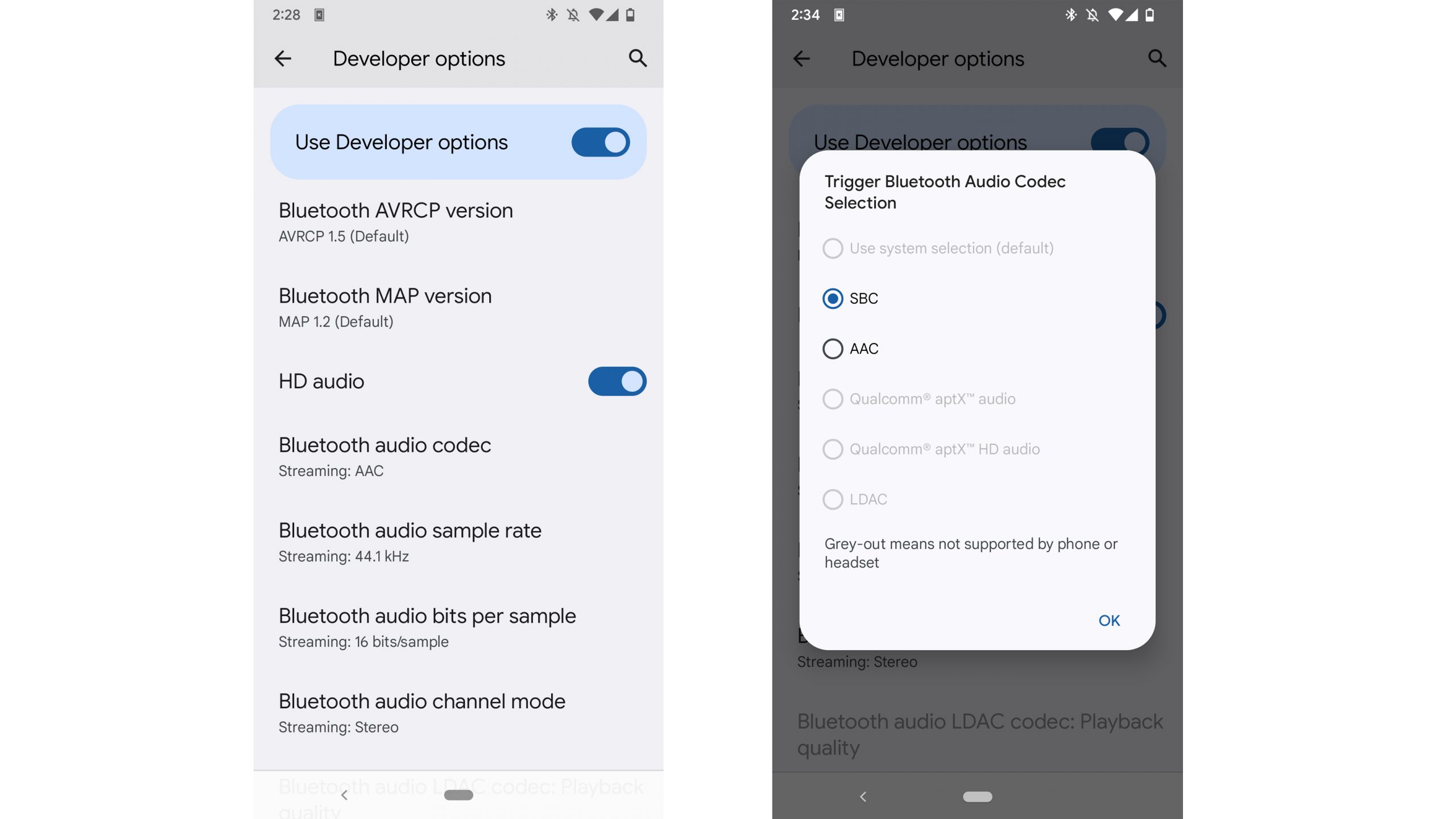
Bluetooth codecs are what turn electronic signals in your device into wireless signals that can be sent over the air. Then they also convert that data back into sound in your headphones. That matters because it takes time and computing power to do all that. If it takes too long, latency might mean a mismatch between people’s lips and what they’re saying. Or your voice may not arrive in a timely fashion on the other end of the call.
You can avoid all that with a wired connection, but really it likely won’t be too bad for someone seated in an office chair at a PC. If you are at work, audio quality during a call needs only to be good enough to clearly transmit voices. And then, when you switch back to listening to tunes, you likely won’t be watching music videos anyway to notice any lag. Still, if you want to use your work headphones for other tasks, choosing a pair with LDAC or aptX codec support is an important factor to consider. Apple users, however, can rest easy with AAC for everything.
Frequently asked questions about the best work headphones
Our top pick for the office is the Sony WH-1000XM5. They offer excellent active noise cancelation, are completely wireless, and can pair with pretty much any device. Still, you can’t go wrong with any of the options on this list.
If you are looking to eliminate exterior noise, you’re going to need a good pair of noise canceling headphones. Luckily, we’ve reviewed plenty for you to choose from.
Not with pure vanilla Bluetooth multipoint, but the AirPods Pro and the Samsung Galaxy Buds Pro can both do this if you use it on the respective manufacturer’s devices. For AirPods, that means iOS devices, and for the Buds Pro, that means Galaxy devices.
Yes, most models of ANC headphones come with an app you can use to control how much ANC you get. Ambient-aware modes often strike a good balance between listening to your tunes and being aware of outside alerts too.
The Bose QuietComfort 35 II Gaming Headset is basically the Bose QuietComfort 35 II with a boom mic tacked on. The boom mic only works in wired mode (because Bluetooth latency makes using it for gaming a non-starter), but the rest of the headphone is basically the same as the QuietComfort 35 II.
