All products featured are independently chosen by us. However, SoundGuys may receive a commission on orders placed through its retail links. See our ethics statement.

Razer Barracuda X (2022) review
February 18, 2025
Razer Barracuda X (2022)
After releasing the original Razer Barracuda X in 2021, Razer has decided to give it an upgrade alongside the rest of the Barracuda line. The Razer Barracuda X (2022) brings improvements to battery life, sound quality, mic quality, and connectivity, all at the same price as last year’s Barracuda X. Is this enough to justify an upgrade, or will newcomers to the Barracuda X be satisfied with last year’s multi-platform headset?
We spent a week with the Barracuda X (2022) to see if the wireless gaming headset is worth it.
- February 18, 2025: We added the Razer Barracuda X Chroma as an alternative.
- April 10, 2024: We made some formatting changes and answered more FAQs.
Multi-platform gamers will appreciate multiple connectivity options for different consoles. Gamers of any kind looking for a moderately affordable headset can get everything they need from this one. At-home workers will find the boom mic works well for video calls.
What is the Razer Barracuda X (2022) like?
The Razer Barracuda X (2022) is made of plastic and wears foam ear pads covered in woven mesh fabric. Leatherette-covered foam cushions the headband and keeps things comfortable for hours at a time. The headset weighs just 250 grams, but the clamping force is a bit weak. The Barracuda X often shifts forward and slides off my head when I lean over.

You can swivel the ear cups flat in one direction. This flexibility makes them face upward when the headset rests on your neck, which is the opposite of how headphones usually lay. You can’t ball the headphones up toward the band, which makes it a bit less portable than other popular wireless headsets like the Sony WH-1000XM4 and Bose QC 45.
You have three color options for this gaming headset: Mercury White, Classic Black, and Quartz Pink.
How do you control the Barracuda X (2022)?
The left ear cup has a volume slider, a mute button, and a power button. Under the power button is an LED indicator for whether it’s connected via Bluetooth (blue LED) or 2.4GHz (green LED). Below that is a 3.5mm jack, a USB-C port, and a microphone port.
The volume slider has enough resistance that it’s hard to accidentally slide it too high or too low, but it isn’t difficult to move. The mute button is positioned so that you won’t accidentally press it, and it’s easy to find, being the highest button on the back of the ear cup.
How is the Razer Audio app?
The Razer Audio app (iOS/Android) is worth installing if you plan on doing any mobile gaming. From here, you can enable gaming mode for lower latency over Bluetooth, which effectively cuts down on audio-visual lag. The app also allows you to choose from four EQ presets: Default, Game, Movie, and Music, or you can create a custom 10-band EQ with sliders for different frequencies. You can also enable Do Not Disturb, which blocks calls when you’re using the 2.4GHz dongle.
How is gaming on the Razer Barracuda X (2022)?
Gaming is very enjoyable with the Razer Barracuda X (2022). This headset works on any platform with USB-C, USB-A, 3.5mm, or Bluetooth support, so you’re all set for gaming on PC, PlayStation 4 and PS5, Xbox One and series S/X, Nintendo Switch, Steam Deck, mobile, or any other device you can connect it to.

PC gaming over 2.4GHz wireless works well for first-person shooters where timing and hearing matter a lot, like CS:GO or Splitgate. Gunshots in CS:GO are satisfyingly loud and boomy, thanks to this headset’s bass emphasis. Sometimes, the gunshots can make it hard to hear the sound of footsteps, but it doesn’t pose a disadvantage for a player. Sub-bass is under-emphasized, making explosions slightly less intense. This can be a positive, though, as it makes it easier to hear those more delicate sounds like an enemy reloading nearby.
Playing The Legend of Zelda: Breath of the Wild on Nintendo Switch is also a breeze in this headset. Sounds like Link’s footsteps and breaths are clearly audible, and I can hear all the nuanced sounds of any weapon or armor he’s wearing. The cinematic music sounds clear and keeps me engaged. Rumbles emanate from the Stone Talus as it emerges from the earth, sounding as loud and terrifying as it ought to.

Switching over to Mario Kart 8, the soundtrack sounds nice, alongside the sounds of engines, red shells, and banana peel mishaps. Because of the headset, no sound is unnecessarily loud or distracting.
One slightly annoying thing is that quiet sounds sometimes cut out after a short period. For example, when I’m in my inventory when playing Breath of the Wild and don’t select anything or move the joy-con, the very quiet ambient music will start to hiccup or skip, then cut out entirely until I move the joy-con or press a button. Additionally, the headset is noticeably quieter using the USB-C wireless dongle than when using it over Bluetooth or wired.
How does the Razer Barracuda X (2022) connect?

The headset comes with a USB-C 2.4GHz dongle and a USB-A to USB-C adapter for devices without USB-C. There’s also a 3.5mm headphone cable for wired listening. There’s no additional setup when using this headset; just connect it and start playing.
The Barracuda X (2022) also has Bluetooth 5.2, an upgrade from the previous model. However, it only supports the SBC Bluetooth codec, which is a bit of a letdown for a gaming headset since higher-quality codecs like AAC and aptX can be found in some other Razer products.
To pair the Barracuda X (2022) to your device using Bluetooth, hold down the power button until you hear the voice on the headset say, “Power on.” Then, the LED under the button will flash blue to indicate it’s in pairing mode.
Once it’s in pairing mode, you can open Bluetooth settings for the device you want to connect to. The list of devices you can connect to will list “Razer Barracuda X.” Once you choose that, you’re paired!
How long does the Razer Barracuda X (2022) battery last?
Razer claims that the Razer Barracuda X (2022) has a battery life of 50 hours, but we found it exceeded that by nearly 20%. During our objective testing, the Razer Barracuda X (2022) lasted 59 hours and 53 minutes, with a constant output of music peaking at 75dB(SPL). This is fantastic battery life compared to other headsets. The Razer Barracuda X from 2021 only lasted 25 hours and 22 minutes in our testing.

The HyperX Cloud Alpha Wireless has the best battery life we’ve tested at 327 hours and 27 minutes. It takes just a couple of hours to recharge the headset via USB-C, but it’ll take you a long time to drain this battery. To contextualize its performance, you’ll need to have it running for more than 13 and a half days, nonstop, before it needs a recharge. This is really just an overpowered HyperX Cloud Alpha, but there’s no wired listening on the wireless version.
Anyone who wants a cheaper option than the Alpha Wireless with great battery life should look into the Turtle Beach Stealth 600 Gen 2 MAX. This wireless-only headset lasts 78 hours and 23 minutes and can easily hop between consoles.
How well does the Razer Barracuda X (2022) block out noise?
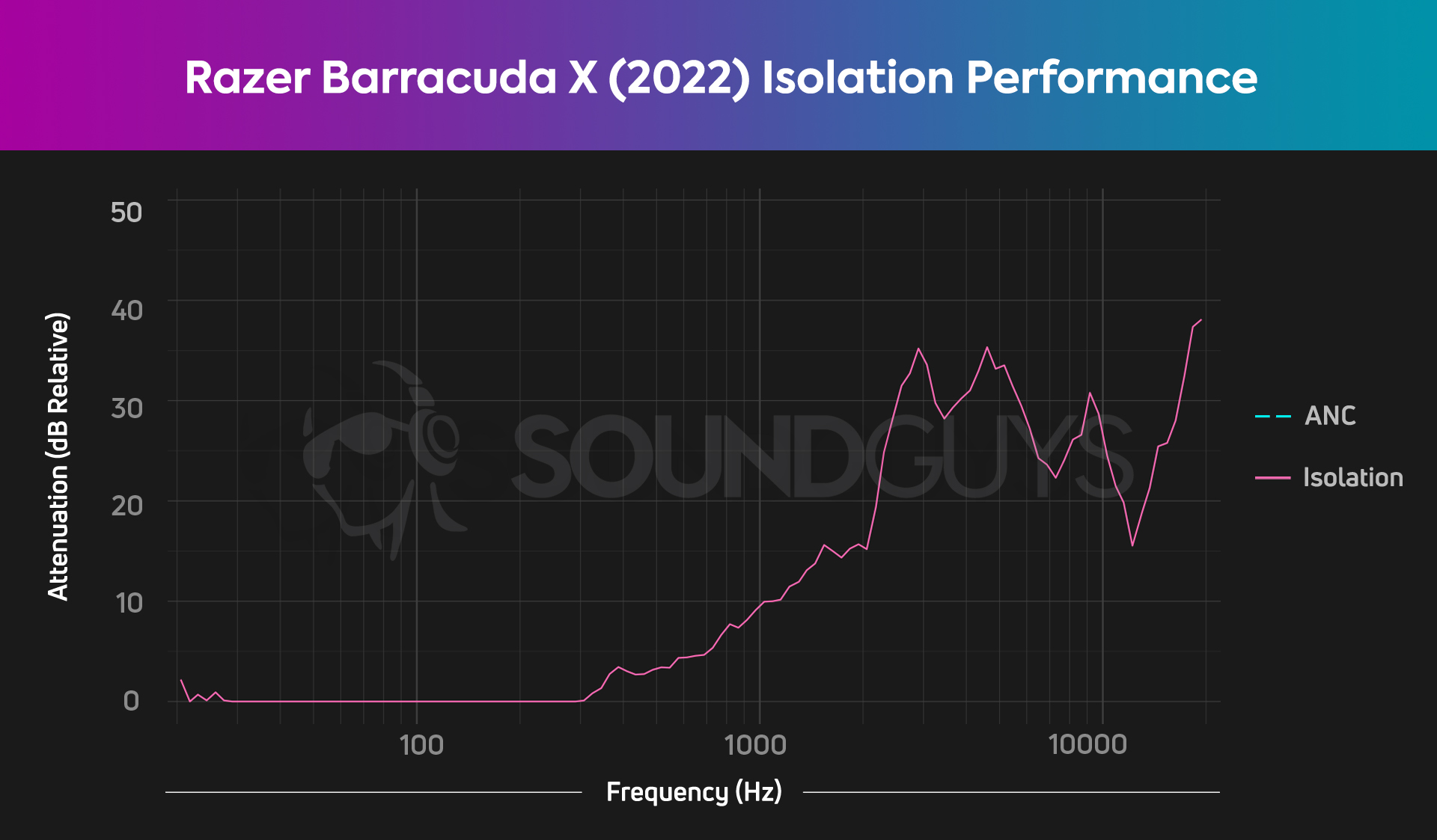
The isolation we measured is typical for a closed-back headset, with higher frequencies effectively dampened while lower ones are barely impacted. Low-pitched sounds like a vacuum cleaner or the rumbling of passing traffic aren’t much quieter with the headset on, but a fan or a sink running is less audible. I can hear speech around me pretty clearly with the headset on, so don’t expect it to block out noisy roommates.
How does the Razer Barracuda X (2022) sound?
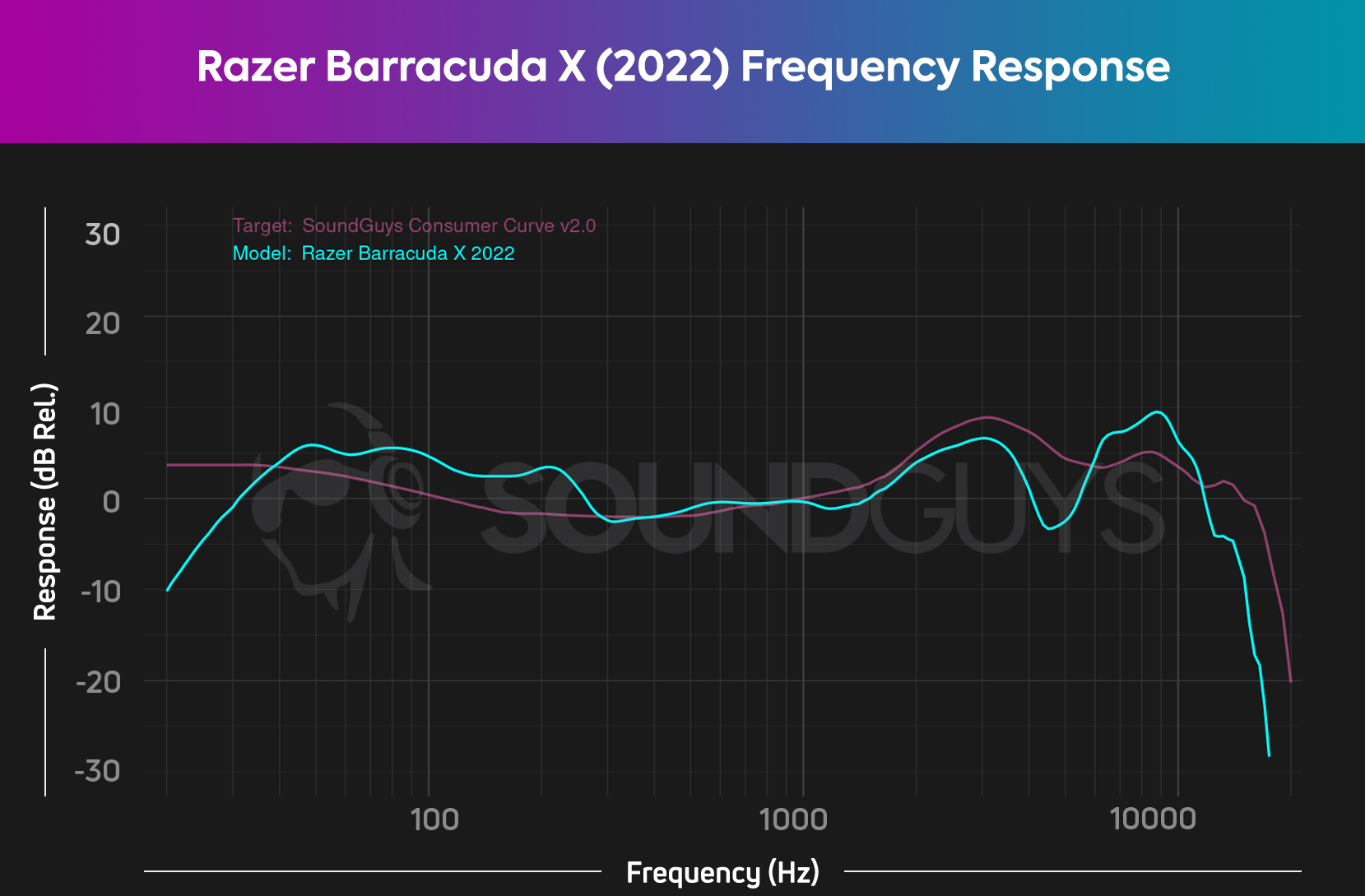
The headset’s frequency response follows our consumer target curve somewhat closely in the mids, but there are variations in the lows and highs. Sub-bass is under-emphasized through this headset, while the bass is boosted compared to our curve, and the highs peak and dip in a few areas. This frequency response is perfectly fine for gaming, where most gamers prefer more bass.
Lows, mids, highs
Music sounds good on this headset, especially since there’s no major overemphasis on sub-bass or bass, as we’ve seen on other gaming headsets. Kids by MGMT is a highlight, with the bass coming through pleasantly loud. The melody in the chorus ranges from 440-880Hz, and it doesn’t get overpowered by the relatively emphasized lows or highs. When I listen to Maps by Yeah Yeah Yeahs, the melody comes through clearly as the most prominent part of the song.
How is the microphone on the Barracuda X (2022)?
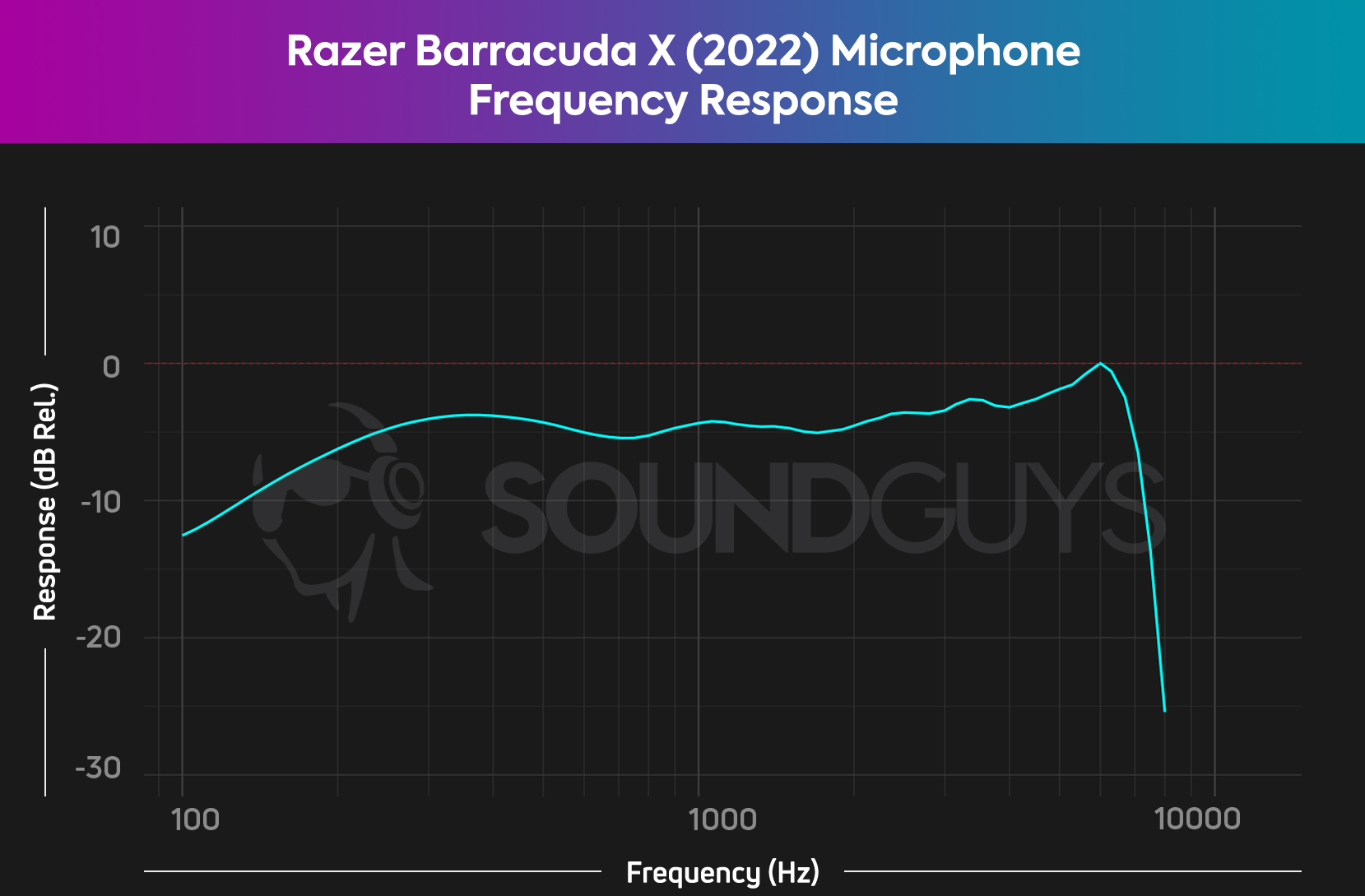
The Razer Barracuda X (2022) microphone performs very well, and voices come through very clearly. The detachable boom mic quiets noises around me when I speak, and my voice never cuts out. This microphone is more than adequate for Discord and Zoom meetings. Listen for yourself:
Razer Barracuda X (2022) microphone demo (Ideal):
Razer Barracuda X (2022) microphone demo (Office):
How does the microphone sound to you?
Should you get the Razer Barracuda X (2022)?

For only $99 USD, the Razer Barracuda X (2022) is a great gaming headset. This headset won’t disappoint you with multiple connectivity options, a comfortable build, and pretty good sound. It has everything a multi-console gamer needs, and nothing is frustrating or finicky about it. It doesn’t have bells and whistles like RGB or virtual surround sound, which most people don’t really need (or want). If you don’t care about premium features and just want a utilitarian gaming headset, you should consider buying this.
However, if you already own the previous year’s Barracuda X, I recommend saving $99 and not bothering to upgrade to this model. The differences are small, apart from Bluetooth connectivity, which is not really important for gaming, given the inherent latency in Bluetooth audio.
Since the Razer Barracuda X (2022) is an update on the original Razer Barracuda X, there are bound to be some differences, but first, the similarities. The headset is still lightweight at 250 grams and connects through USB-C and 3.5mm aux.

Now, on to the differences. The Barracuda X (2022) has a much longer battery life of 59 hours than the previous generation’s 29 hours. It also features Bluetooth, which the old one didn’t. The microphone is also a lot better on the new Barracuda X, sounding clearer. The USB-C dongle features a different design. On the 2022 model, the USB-C plug is slightly off-center from the dongle, probably so it doesn’t partially cover ports on each side of it. And lastly, the frequency response for the Barracuda X (2022) is a bit bassier than the older Razer Barracuda X.

What should you get instead of the Razer Barracuda X (2022)?
With many cheap gaming headsets on the market, you have many options depending on your preferences.

The Razer BlackShark V2 is another $99 headset from Razer. It’s a wired headset that’s marketed specifically for PC gaming, with THX Spatial Audio available through the Razer Synapse software. This is a good option if you’re more of a PC gamer since the Barracuda X (2022) is meant for multi-platform gamers. At the competitive price of $99 or less, the SteelSeries Arctis 1 Wireless is a capable headset with a USB-C RF dongle. You can hardwire the headset with its 3.5mm cable, too, and no matter how you connect, you can enjoy clear sound quality with a minor bass bump.
Another $99 headset with a similarly great microphone is the SteelSeries Arctis Nova 3. It has a 3.5mm or USB-C connector, making it great for multi-platform gamers, but PC gamers will get the most out of it due to all the features in the SteelSeries GG software. It also has RGB lighting on the ear cups if you’re into the gamer aesthetic.
The HyperX Cloud Alpha is a reliable, no-frills wired gaming headset with excellent sound quality and isolation. It costs $99 at most.

The newer Razer Barracuda X Chroma ($129.99 at Amazon) offers meaningful upgrades over the 2022 model for those willing to spend a bit more. With impressive 72-hour battery life (lights off), improved microphone quality, and customizable RGB lighting, it’s ideal for streamers or gamers wanting to match their setup’s aesthetic. While it lacks the 3.5mm jack found in the 2022 model, it compensates with USB-C wired listening and seamless multi-platform connectivity. For gamers who value extended battery life and visual flair, the $30 premium could be well justified.
Frequently Asked Questions about the Razer Barracuda X (2022)
This headset doesn’t have Razer Synapse support.
Yes, you can replace parts for the Razer Barracuda X (2022) and other headsets, with replacements available directly from Razer.
Yes, the Razer Barracuda X (2022) is excellent for gaming. It supports multiple connectivity options, including USB-C, USB-A, 3.5mm jack, and Bluetooth, making it versatile for use across many platforms such as PC, PlayStation, Xbox, Nintendo Switch, and mobile devices. The headset offers good sound quality with a bass emphasis, which enhances the gaming experience, especially in first-person shooters.
No, the Razer Barracuda X (2022) is not noise canceling. It provides passive noise isolation, which moderately blocks higher frequencies more effectively than lower ones. It’s designed to dampen ambient sounds but will not completely block out noise, which means you might still hear background noises such as conversations or traffic.
The Razer Barracuda X (2022) is compatible with multiple platforms with USB-C, USB-A, 3.5mm, or Bluetooth support, so you’re all set for gaming on PC, PlayStation 4 and PS5, Xbox One and series S/X, Nintendo Switch, Steam Deck, mobile, or any other device you can connect it to.
Thank you for being part of our community. Read our Comment Policy before posting.