All products featured are independently chosen by us. However, SoundGuys may receive a commission on orders placed through its retail links. See our ethics statement.

Razer Barracuda X Chroma review: More than a new light show?
November 13, 2024
Barracuda X Chroma
Razer is back with a refresh to their popular Barracuda X gaming headset, last released two years ago. This time, it is adorned with new RGB lighting and brings a few upgrades under the hood. If you are looking to get one of Razer’s best-value headsets, do the lights and improvements warrant spending an extra $30, or should you save your money and just buy the 2022 model instead?
Editor’s note: this is the first version of the article. Updates will follow as the market changes.
The Razer Barracuda X Chroma is designed for multi-platform gamers who want a versatile headset that can seamlessly switch between their PC, console, and mobile devices. Its lightweight design and 70-hour battery life make it particularly appealing for long gaming sessions, while its new RGB lighting additions cater to streamers or gamers who want their peripherals to match their setup’s aesthetic.
What’s it like to use the Razer Barracuda X Chroma?

The Razer Barracuda X Chroma strikes a good balance between comfort and functionality. The first thing you’ll notice when slipping these on is just how lightweight they feel — there’s none of that top-heavy sensation that can plague some gaming headsets. The breathable fabric earpads are quintessentially Razer, delivering the kind of comfort that lets you sail through marathon gaming sessions. I’ve worn them for well beyond two-hour stretches without experiencing fatigue or uncomfortable heat buildup around my ears.
The RGB light show might impress your viewers, and they won't distract you while wearing the headphones.
While the headset features RGB lighting with sharp, vibrant colors that cycle rapidly by default, it’s more for show than personal enjoyment—you won’t notice it while wearing the headset. For streamers looking to add some flair to their setup, these lights could be a welcome addition to their on-camera presence, but for regular gaming sessions, they’re purely aesthetic. The mobile app offers plenty of customization options if you want to adjust the lighting effects to match your setup or streaming theme.
One of the more thoughtful design elements is the detachable microphone. When you’re diving into single-player adventures, you can simply pop it off and set it aside, transforming the Barracuda X Chroma into a sleek pair of gaming headphones. The swivel hinges are another practical touch, allowing the earcups to lay flat — perfect for slipping the headset into its included cloth carrying pouch or wearing it comfortably around your neck during breaks.
How do you control the Razer Barracuda X Chroma?

From top to bottom, the left ear cup has a mic mute button, a volume dial, and a power button. Under the power button is an LED indicator for whether it’s connected via Bluetooth (blue LED) or 2.4GHz (green LED). Below that is a USB-C port, a microphone port, and a new quick switch button, which you can hold down to toggle connection methods or press to change EQ presets.
You can turn the volume dial indefinitely but there will be an audible noise when you reach max volume. The mute button stays raised when inactivated, making it easy to find. There are no controls on the right earcup.
Should you use the Razer Audio app for the Razer Barracuda X Chroma?
The Razer Audio app (iOS/Android) is worth installing if you plan on doing any mobile gaming. From here, you can enable gaming mode for lower latency over Bluetooth, which effectively cuts down on audio-visual lag. You can also enable Do Not Disturb, which blocks calls when you’re using the 2.4GHz dongle.
The app also allows you to choose from three EQ presets: Music, Movie, and Game, or you can create a custom EQ with the 10-band sliders for different frequencies. You can also change the Chroma light effects, colors, and brightness, such as setting a static color or having slow-breathing transitions. You can turn the lights off, too, if you wish.
How do you connect the Razer Barracuda X Chroma?
The headset comes with a USB-C 2.4GHz dongle that has been reduced in size compared to the 2022 model to conserve port space. There’s also a USB-A to USB-C adapter for devices without USB-C.
Gone is the headphone jack from the 2022 model, but you can now use the included USB-C cable for wired listening at least.
The Barracuda X Chroma still has Bluetooth 5.2. It also only supports the SBC Bluetooth codec, which is a bit of a letdown for a gaming headset since higher-quality codecs like AAC and aptX are available on other Razer products.
To pair the Barracuda X Chroma to your device using Bluetooth:
- Hold down the power button until you hear the voice on the headset say, “Power on,” and then “Pairing.”
- Once it’s in pairing mode, you can open Bluetooth settings for the device you want to connect to. The list of devices you can connect to will list “Razer Barracuda X Chroma.”
How long does the Razer Barracuda X Chroma’s battery last?
Razer claims that the Razer Barracuda X (2022) has a battery life of 70 hours with the lights off, which is 20 more than the 2022 model. In our testing, the headset lasted nearly 72 hours and 43 minutes. With the lights on, however, the battery will drain much faster, lasting only up to 30 hours. Overall, this is a very good battery life compared to other headsets in this price range.
How well does the Razer Barracuda X Chroma attenuate noise?
Loading chart ...
The noise isolation here is about what I’d expect from a closed-back gaming headset. While it effectively reduces high-frequency sounds, lower frequencies tend to pass through more easily. When wearing these, I can still hear most of the bass-heavy sounds, like washing machines and subway rumbles. However, higher-pitched noises, such as keyboard typing or air conditioning units, are noticeably reduced, coming through at roughly half their normal volume. As for human voices, while they’re somewhat muffled, conversations are still audible – reminiscent of the way adults sound in Charlie Brown cartoons.
The Razer Barracuda X Chroma do not have active noise canceling. If you’re hoping to completely block out chatty roommates, you might want to look elsewhere.
How do the Razer Barracuda X Chroma sound?
The Razer Barracuda X Chroma delivers competent gaming audio with good spatial positioning, though its musical performance reveals some treble quirks that might not satisfy trained listeners.
Multi-Dimensional Audio Quality Scores (MDAQS)
The chart below shows how the sound of the Razer Barracuda X Chroma was assessed by the Multi-Dimensional Audio Quality Score (MDAQS) algorithm from HEAD acoustics.
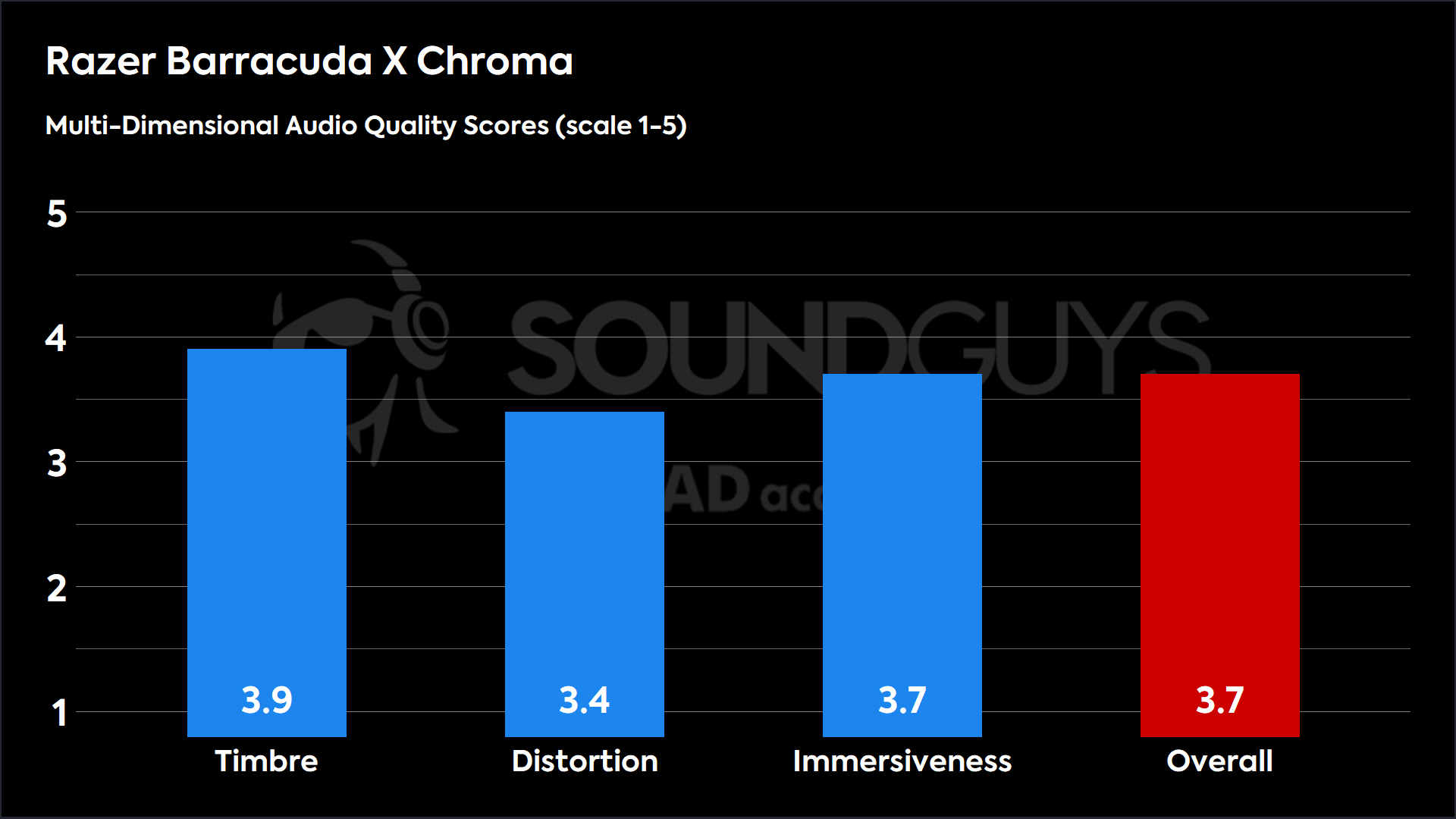
According to a virtual listening panel of a few hundred listeners in MDAQS testing, most would rate the headset as average. I am a little surprised by the lower score for immersiveness, as I found the headset did a good job of accurately positioning sounds around me in in-game environments. Overall, these scores don’t reflect any glaring problems where things will sound necessarily bad; they are just not as good as other options.
- Timbre (MOS-T) represents how faithfully the headset reproduces the frequency spectrum and temporal resolution (timing information).
- Distortion (MOS-D) represents non-linearities and added noise: higher scores mean cleaner reproduction.
- Immersiveness (MOS-I) represents perceived source width and positioning: how well virtual sound sources are defined in three-dimensional space.
See here for an explanation of MDAQS, how it works, and how it was developed.
Reviewer’s notes

Editor’s note: this review uses a hover-enabled glossary to describe sound quality based on a consensus vocabulary. You can read about it here.
Objective Measurements
Loading chart ...
The frequency response of the Music EQ (default) is similar to that of the previous Barracuda X (Yellow), with a few improvements that follow our house curve (Pink) a little more closely. The sub-bass isn’t nearly as under-emphasized, and there’s a bit more of a bass boost. There’s also not as big of a dive after the ear gain bump, but there is a more prominent treble peak at 7kHz, which will annoy some listeners.
How good is the Razer Barracuda X Chroma’s microphone?
I was happy with the Razer Barracuda X Chroma’s microphone, which has an upgraded HyperClear Cardioid design. My voice sounded clear and natural, and the removable boom microphone effectively filters out background noise during speech. I’ve found it consistently reliable, with no voice dropout issues. For anyone using Discord or participating in Zoom calls, this microphone is perfectly suitable.
Razer Barracuda X Chroma microphone demo (Ideal conditions):
Razer Barracuda X Chroma microphone demo (Office conditions):
Razer Barracuda X Chroma microphone demo (Reverberant space):
How does the microphone sound to you?
Should you buy the Razer Barracuda X Chroma?

The Razer Barracuda X Chroma makes a compelling case for itself with a couple of meaningful improvements over its predecessor. The extended battery life, improved microphone quality, and new RGB lighting features justify the $30 price increase for those who value these additions. Its lightweight comfort, reliable wireless connectivity, and solid gaming audio performance make it a strong contender in its price range.
However, the removal of the 3.5mm jack and limitation to just the basic SBC codec might give some potential buyers pause. If RGB lighting isn’t important to you and you want to save some money, the 2022 model remains a viable alternative. But for those seeking a comfortable, long-lasting wireless gaming headset with modern features and a dash of RGB flair, the Barracuda X Chroma delivers good value for its mid-tier price point.

Examining the Razer Barracuda family, we observe two launches: the Barracuda X in mid-2022 and the Barracuda X Chroma in late 2024. This suggests a pattern of new releases roughly every two and a half years. Given this rhythm and considering our current year is 2025, we anticipate the next model in the Razer Barracuda lineup is likely to launch in 2027. This projection is based on the interval between the last two releases and reflects Razer’s apparent product cadence. The introduction of the Barracuda X Chroma in 2024 confirmed this multi-year release cycle.
What should you get instead of the Razer Barracuda X Chroma?

The newer Razer BlackShark V2 Pro ($199.99 at Amazon) offers better build quality and microphone performance compared to the Barracuda X Chroma, along with superior isolation thanks to its tighter ear cup seal. While it’s $70 more expensive, you get slightly better sound quality and support for the AAC codec over Bluetooth. However, like the Barracuda, it lacks Xbox compatibility and a 3.5mm connection.
The SteelSeries Arctis Nova 5X ($129 at Amazon) is a compelling alternative at the same price point, especially if you need Xbox compatibility. It offers wider platform support thanks to its clever dual-mode USB dongle that works with both Xbox and PlayStation. While its battery life is shorter at 42 hours, it provides more extensive audio customization through its companion app with over 100 game-specific EQ presets. The trade-off is a bulkier design and a wider USB dongle that might block adjacent ports.
Frequently asked questions about the Razer Barracuda X Chroma
It works with PS5 via the USB-C dongle (or USB-A adapter).
Yes, it features Bluetooth 5.2, though it only supports the basic SBC codec.
Yes, you can connect it to an iPhone via Bluetooth. There’s also a Razer Audio app available for iOS for customization.
Yes, the headset can be used while charging via the USB-C cable for wired listening.
No, it doesn’t have active noise cancellation. It only offers passive noise isolation through its closed-back design.