All products featured are independently chosen by us. However, SoundGuys may receive a commission on orders placed through its retail links. See our ethics statement.

HyperX Cloud Alpha Wireless review
January 21, 2025
HyperX Cloud Alpha Wireless
The HyperX Cloud Alpha is one of the most affordable wired workhorses in the gaming headset space, and it has been since it came out years ago. However, the average gaming headset has improved a lot since 2017 — wireless ones have better battery life, software, and features, and wired ones are just better built and sound a lot better. Basically, if you’re going for a no-frills approach, the field is a lot more crowded. The new HyperX Cloud Alpha Wireless looks like pretty much the same headset as its wired predecessor, only now it claims a staggering 300 hours of battery life.
I spent a week with the Cloud Alpha Wireless to see if its battery alone warrants a pickup.
- January 21, 2025: We rewrote some text and added additional FAQs.
- July 4, 2023: We added a note in the alternatives section about the release of the HyperX Cirro Buds Pro.
- Gamers who don’t want to be penalized for forgetting to charge their headset will want to give this a look.
- Anyone who works from home and spends a lot of time in Zoom meetings will like the comfortable build and ease of use.
What’s it like to use the HyperX Cloud Alpha Wireless?

If you’ve used a HyperX Cloud Alpha or Cloud II, or really any of the HyperX gaming headsets that look like this, the HyperX Cloud Alpha Wireless should be pretty familiar. After all, while there are a couple of extras, this really is just a wireless version of a headset that’s been on the market for a long time and adorning the heads of thousands of Twitch streamers for almost as long. There’s a reason for that: it’s a great design.
The Cloud Alpha Wireless is a very sturdy wireless gaming headset. Its frame is largely made of metal, but it’s not terribly heavy, at 337g. The ear pads and headband cushion are made of memory foam covered in soft leatherette, and they feel great. The thickness of the cushion and the clamping force of the headband balance each other out nicely, making for a very comfortable experience.
How do you control the HyperX Cloud Alpha Wireless?

Using the HyperX Cloud Alpha Wireless is very straightforward — there’s a volume dial, a power button, and a mic mute button. None of these fixtures have additional functions, which means all the additional features of the headset are locked behind the software. That also means what you see is what you get off the PC — it’s a wireless headset with a mic and nothing more on the console.
Should you download HyperX NGenuity?
If you buy the HyperX Cloud Alpha Wireless, you should definitely install HyperX NGenuity. In addition to firmware updates for the headset, the app includes controls for microphone and headphone volume, mic monitoring, a battery level indicator, and the ability to turn on the headset’s included DTS:X spatial sound feature. NGenuity also includes several EQ presets and the ability to create custom EQ profiles with the included 10-band equalizer.
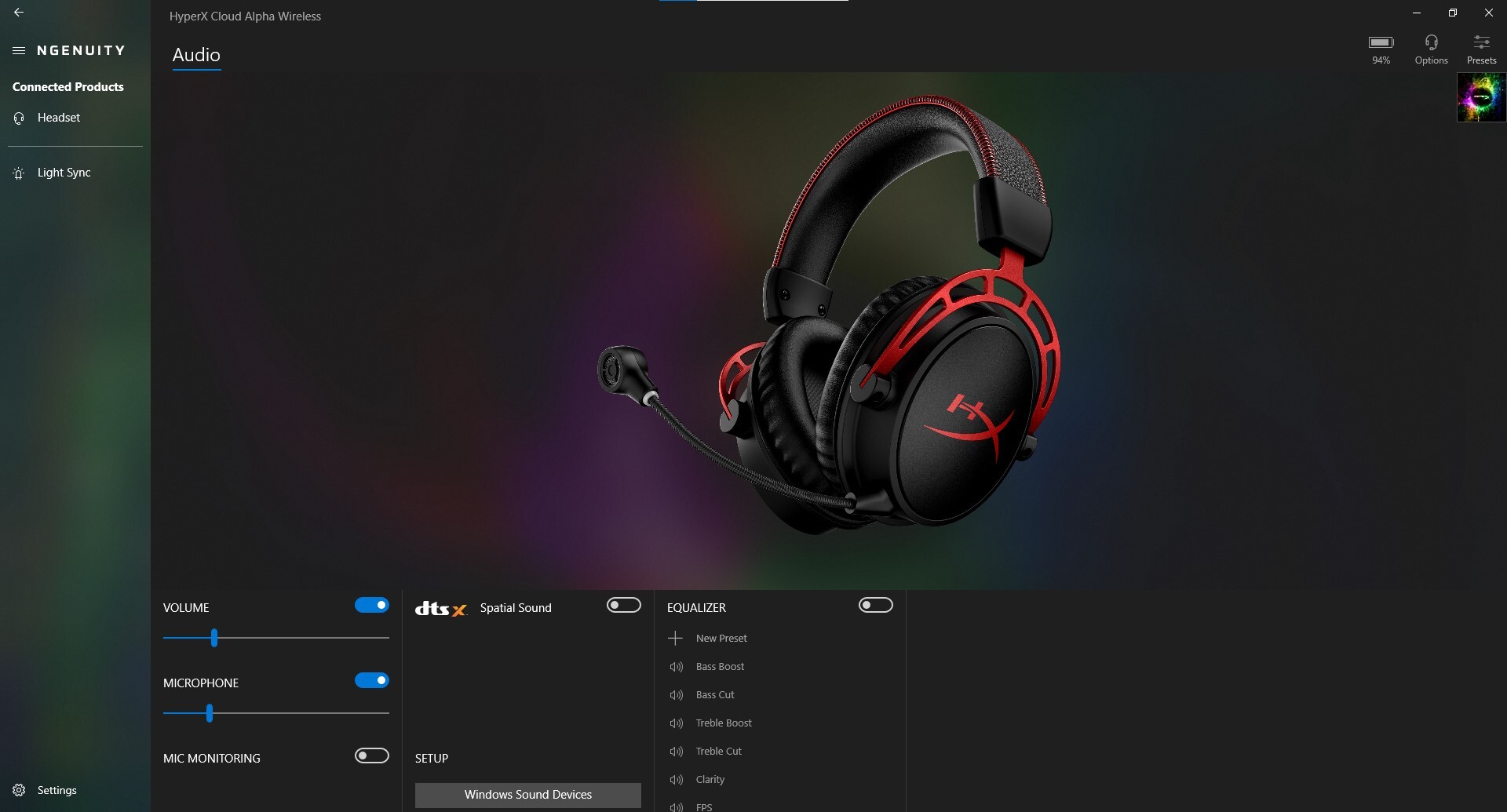
In the pantheon of gaming headset companion apps, HyperX NGenuity is a pretty decent option. It’s straightforward, keeping basically every feature on the same page with a simple layout. However, compared to the software offerings of other recent headsets, the Cloud Alpha Wireless software experience feels a little sparse — there’s nothing for customizing microphone sound and no additional headphone audio features other than an EQ. A few years ago, this would’ve been great, but it doesn’t compare well to options you’ll find within apps like SteelSeries Sonar or Logitech G Hub.
Additionally, at publication time, the app seems to have trouble recognizing the Cloud Alpha Wireless drivers. Basically, half the time I open the app, features like EQ profiles and spatial sound will have exclamation points next to them and a message stating I need to restart my computer before I can use them. Restarting fixes it every time, but this is really the kind of thing you should only have to do once.
How is gaming with the HyperX Cloud Alpha Wireless?

Gaming with the HyperX Cloud Alpha Wireless is nice, regardless of which platform you use. It’s very comfortable, and its battery life is definitely enough to handle pretty much as many lengthy gaming sessions as you want. The leatherette doesn’t help much with heat buildup, but it’s no bigger an issue than with any other headset.
On PC, the spatial sound feature works well when playing games like Valorant and Risk of Rain 2. Games like Tunic with more understated soundtracks also come through really nicely with the Cloud Alpha Wireless.
The gaming headset’s spatial sound feature isn’t available on PlayStation 5, but the Cloud Alpha Wireless works just fine with the console’s built-in option. When playing Elden Ring, positional sounds of enemies creeping around corners actually come in pretty handy, and they come through pretty intelligibly on this headset.
How do you connect the HyperX Cloud Alpha Wireless?
The HyperX Cloud Alpha Wireless is a wireless gaming headset that connects using a USB-A wireless RF dongle. This is the headset’s only connection option — there’s no wired listening via 3.5mm or using the USB charging cable. Sticking with a USB-A dongle also limits compatibility a bit — you won’t be able to plug into the bottom of a Nintendo Switch or a smartphone. Basically, the single connection option means this works on PC and PlayStation consoles, as well as a Nintendo Switch when it’s docked, and that’s it.
Xbox consoles only support USB audio connections from devices made exclusively for them — otherwise, you’d need a device that supports the Xbox Wireless connection standard or a wired 3.5mm connection. The HyperX Cloud Alpha Wireless doesn’t support either of those things, and it’s made for platforms other than Xbox, so it won’t work.
How long does the battery last on the HyperX Cloud Alpha Wireless?

If the HyperX Cloud Alpha Wireless has a marquee feature, it’s the battery. The company claims this gaming headset can last up to 300 hours on a single charge. In our testing, the HyperX Cloud Alpha managed to eke out 327 hours and 27 minutes of constant playback of real music, peaking at 75dB(SPL). Your mileage may vary depending on how loudly you listen to audio, but even at max volume, it should be apparent that this will outperform basically anything else on the market.
It’s worth contextualizing performance like this. Other than the HyperX Cloud Alpha Wireless, the best battery performance in a gaming headset we’ve tested is the SteelSeries Arctis 7+, which lasted just over 70 hours. The Cloud Alpha Wireless result equates to more than 13 and a half days straight — even if you crank the volume and get half that result, it still beats the pants off that.
It only takes a couple of hours to charge the headset, even though its capacity is so big.
How well does the HyperX Cloud Alpha Wireless block noise?
Loading chart ...
The HyperX Cloud Alpha Wireless offers pretty good performance, though not exceptional for a pair of over-ear headphones. There’s no active noise canceling feature with the HyperX Cloud Alpha Wireless, so what blocking of outside noise you get comes from passive isolation. You’re not going to miss doorbells or people talking to you at moderate volumes, but you probably also won’t be troubled by the whirr of a fridge or the blaring of a TV down the hall.
How does the HyperX Cloud Alpha Wireless sound?
Loading chart ...
The HyperX Cloud Alpha Wireless features audio output pretty close to our in-house target curve, albeit with some of the boosted low-end sound that’s typical of a gaming headset. Sounds up to around 200Hz come through roughly 5dB louder than we generally like to see, which means you may have a little trouble with bassier sounds, making some things a little harder to hear.
Lows, mids, and highs
In Lights of Leeming by Pond, the synthy bass comes through loud and clear, though vocals definitely sound a little less prominent in comparison. Nothing in the song is dominant enough to make anything actually difficult to hear, but it can all blend together a little if you’ve got it playing in the background.
However, in Le menu acadien by Lisa LeBlanc, the funky instrumental parts and vocals all sound distinct and clear. The bass is still a little loud, but there are just fewer instrumental tracks, so it’s easier to pick out the different distinct touches.
In-game, frequency response like this works well for just about every genre. The boosted low end can make the sounds of footsteps in a game like Valorant a little less distinct during moments of intense gunfire, but not so much that it really feels like a problem.
Can you use the HyperX Cloud Alpha Wireless for phone calls?

Like a lot of 3.5mm wired gaming headsets, the HyperX Cloud Alpha’s biggest downside is its quiet, insufficiently powered microphone. That’s not an issue with the HyperX Cloud Alpha Wireless, which sports a detachable microphone that’s loud, but it’s not the clearest. Speech intelligibility isn’t a problem, but this isn’t the pick if you’re looking for something to pull double duty as a podcast recording tool. We invite you to take a look at our list of the best gaming headsets with good microphones if that’s what you’re shopping for.
HyperX Cloud Alpha Wireless microphone demo (Ideal):
HyperX Cloud Alpha Wireless microphone demo (Office):
How does the microphone sound to you?
Should you buy the HyperX Cloud Alpha Wireless?
If you’re in the market for a gaming headset that you can forget to charge and still use wirelessly, consider the HyperX Cloud Alpha Wireless.

The lack of a USB-C dongle takes wider compatibility off the table, and the microphone could definitely be better, but the HyperX Cloud Alpha Wireless is still a great gaming headset. It has the best battery life of any gaming headset on the market by a country mile, it’s comfortable, and it sounds very good. If you’re hunting for a reliable companion to see you through a week’s worth of video conferencing (or more), this could be just the thing. Remember, the mic is detachable, so if you only want a pair of wireless PC headphones with a ton of battery life, you can always just lose it.

HyperX Cloud Alpha Wireless vs SteelSeries Arctis 7+: Which is the better gaming headset?

In the wireless gaming headset space, battery life has come a long way. Not that long ago, the best you could hope for was around 15 hours on a single charge — now, headsets routinely push past a full day of playback time. Aside from the HyperX Cloud Alpha Wireless, the gaming headset with the best battery life (we’ve tested) on the market is the SteelSeries Arctis 7+. Its 71-hour battery life may not hold a candle to the Cloud Alpha’s performance, but it’s still excellent, and after all, there’s more than battery life to consider when you’re buying a gaming headset.
In pretty much every other sense, the Arctis 7+ is extremely competitive with the Cloud Alpha Wireless. It’s very comfortable, it sounds good, and it’s got a good microphone. And on top of all that, the Arctis 7+ has a big advantage over the Cloud Alpha Wireless in connectivity. The headset supports wired connections over 3.5mm and USB, and it uses a USB-C wireless dongle, so it basically works everywhere in one way or another — that includes Xbox consoles and mobile devices.
What should you get instead of the HyperX Cloud Alpha Wireless?
The HyperX Cloud Alpha Wireless may have better battery life than just about anything else on the market, but that doesn’t mean it’s definitely the right pick for everyone. If you’re looking for a wireless gaming headset you can use on more or different platforms, there are tons of alternatives. In addition to the SteelSeries Arctis 7+ (which we mentioned above), both the SteelSeries Arctis 7P+ and the Razer Barracuda X use USB-C wireless dongles, which considerably opens up compatibility.
If you’re an Xbox gamer, you’ll likely be better suited by a device tailored to your specific platform. The Razer Kaira Wireless and its more expensive Pro model are two of the best Xbox Wireless gaming headsets on the market, with a super comfortable build, good microphone and headphone audio, and solid battery life — the Kaira Pro supports Bluetooth audio, too.

Of course, as good as any battery is, the only headset you never have to recharge is a wired one, and there are tons of great wired gaming headsets. Of course, we’d be remiss, not to mention the perennial workhorse HyperX Cloud Alpha, but relatively more recent options like the Razer BlackShark V2 and Logitech G Pro X are excellent wired options. Wired gaming audio options also run considerably cheaper — all three of those headsets float around the $100 USD mark. Alternatively, you could elect to stay with HyperX and pick up the Cirro Buds Pro, which are some of the more reasonably-priced gaming earbuds on the market for what they provide.
If you really want a wired gaming headset that can match (sort of) the battery performance of the HyperX Cloud Alpha Wireless, you’re going to need to spend a lot more money. The SteelSeries Arctis Nova Pro Wireless is an excellent wireless gaming headset with tons of features, a wireless base station with additional controls, and a super-comfortable design. While its battery life on paper is more in the realm of normal than the Cloud Alpha Wireless, the battery is removable, and there’s a charging slot for it in the base station. The headset comes with two batteries, so you can always have one charged up and ready to hot-swap when the one in the headset gets low. It’s functionally limitless, in the sense that you’ll never have to take the headset off to charge it, but unfortunately, it also costs $349.99 USD — $150 USD more than HyperX’s headset.
Frequently asked questions about the HyperX Cloud Alpha Wireless
Yes. The Cloud Alpha excels at gaming with accurate audio output, great comfort for long sessions, and sturdy build quality. It offers clear positional audio for competitive games and handles both subtle and intense gaming audio well. The reasonable price point also makes it a strong gaming choice.
No. While the Cloud Alpha S adds features like bass adjustment vents and virtual 7.1 surround sound, these additions actually compromise some of the original Cloud Alpha’s strengths. The base Cloud Alpha offers more consistent audio quality and better value, especially for console gaming, where many of the S variant’s features don’t work.
Not very different. Apart from the battery life, the wireless Cloud Alpha and Cloud II look and feel almost identical, sport basically all the same software features, and sound very similar. However, the Cloud II Wireless is $50 USD cheaper.
No. The Cloud Alpha offers better sound quality compared to the Cloud II. While both are comfortable and well-built, the Cloud Alpha features improved dual-chamber drivers and better audio output. The main advantage of the Cloud II is a slightly lower price point.
The Cloud Alpha is better. The Cloud III falls short in sound quality compared to the Cloud Alpha, which is a significant drawback. While both offer good comfort and build quality, the Cloud Alpha’s superior audio performance and proven track record make it the better choice, despite the Cloud III being newer.
This really depends on whether you’ve made the jump to PlayStation 5. Both headsets sound and feel great to use, but the Cloud Flight S has built-in virtual surround sound for PlayStation 4 users. In comparison, the Cloud Alpha Wireless depends on the PlayStation 5 to add that function.
Thank you for being part of our community. Read our Comment Policy before posting.