All products featured are independently chosen by us. However, SoundGuys may receive a commission on orders placed through its retail links. See our ethics statement.
The best gaming headsets 2025: Wired and wireless picks for every platform
June 4, 2025






Gaming headsets are one of the most impactful upgrades you can make to your setup. While regular headphones can work for gaming, they often miss crucial features that enhance immersion and multiplayer communication. A quality gaming headset will reveal subtle audio details you never knew you were missing—from enemy footsteps to environmental cues—while providing a clear, integrated microphone for coordinating with teammates.
Given the number of gaming headsets on the market, finding the right one can be overwhelming. After extensive testing at Sound Guys, we’ve sorted through the options to bring you this carefully curated list of the best gaming headsets for every budget and platform. Whether you’re looking to spend $60 or $200+, these picks deliver exceptional audio quality, comfort, and features that will transform your gaming experience.
Best sound quality: Audeze Maxwell

If you’re a trained listener who refuses to compromise on sound quality in games, the Audeze Maxwell is in a league of its own. Using the same planar magnetic driver technology found in high-end studio headphones, this headset reveals audio details other gaming headsets simply can’t reproduce. The expansive soundstage and precise imaging let you hear exactly where every footstep, gunshot, and environmental sound is coming from, while the deep, controlled bass adds weight to explosions without overwhelming the mid-range clarity.
Studio-quality sound meets gaming.
Whether you’re connected via the low-latency wireless dongle, Bluetooth 5.3, or USB-C, you’re getting best-in-class sound quality. The Audeze HQ app lets you fine-tune your experience with spatial audio and EQ presets, though honestly, the default tuning is already exceptional. While there’s no active noise cancelation, the deep ear cups and plush pads provide excellent passive isolation while maintaining long-term comfort.
Beyond its acoustic achievements, the Maxwell nails the gaming essentials. The intuitive game/chat mix wheel makes audio adjustments effortless, the battery life is extensive, and the microphone quality is clear and natural. Yes, it’s expensive and a bit bulky, but for gamers who consider audio quality their top priority, the Audeze Maxwell delivers a level of sound quality that makes most other gaming headsets sound ordinary in comparison.
Loading chart ...
With large (90mm) planar magnetic drivers and a deep ear cup, the audio quality is impressive. However, you might have the itch to tinker with the out-of-the-box sound profile, as it deviates a little from our preference curve. For example, the default tuning strongly emphasizes the 3-6kHz range (atmospheric sounds, string attack) but a pronounced underemphasis on the sounds above 6kHz and the bass comparatively.
There are two microphones on the Audeze Maxwell: an internal one and a boom mic. We could not get the internal mic working with our test setup, but the boom mic worked perfectly. Take a listen below to hear our standardized samples.
Audeze Maxwell microphone demo (Ideal conditions):
Audeze Maxwell microphone demo (Office conditions):
How does the microphone sound to you?
Best ANC: Alienware Pro

For gamers who need to block out the world while they play, the Alienware Pro is a standout choice. This headset brings the kind of active noise cancelation we typically only see in flagship headphones from the likes of Sony and Bose to the gaming space, reducing up to 81% of outside noise with ANC enabled. Even with ANC off, the excellent passive isolation means you’ll stay focused on your game rather than your surroundings.
Finally, peace and quiet meets competitive gaming.
Beyond its noise canceling prowess, the Alienware Pro delivers exceptional audio quality that scored among the highest MDAQS results we’ve tested for gaming headsets. The detachable boom mic is crystal clear for team chat, while multiple connectivity options (2.4GHz wireless, Bluetooth 5.3, and USB-C) let you seamlessly switch between gaming and taking calls. With up to 70 hours of battery life, you won’t need to charge often, but when you do, just 15 minutes gives you 8 hours of playback.
The only real drawbacks are the lack of Xbox support and non-folding earcups, but if you want a premium gaming headset that doubles as an excellent pair of ANC headphones for daily use, the Alienware Pro justifies its price tag with versatility and performance.

Loading chart ...
Compared to our house curve, the frequency response of the Alienware Pro Wireless Gaming Headset only has two notable deviations that we’d like to call attention to. There’s a slight boost in the low frequencies below 100 Hz, but most people won’t be able to hear that anyway. There’s also a significant boost in the higher frequencies, peaking around 10 dB above the preference curve between 5-10 kHz. This can make treble-heavy sounds (like cymbals, high-pitched synthesizers, or sibilant vocals) more pronounced or even harsh.
The microphone has very good noise rejection and will dampen or eliminate most background noises. These headphones are perfectly suitable for phone calls and remote work meetings online. Take a listen for yourself:
Alienware Pro Wireless Gaming Headset microphone demo (Ideal conditions):
Alienware Pro Wireless Gaming Headset microphone demo (Office conditions):
Best microphone: Razer BlackShark V2 Pro

The Razer BlackShark V2 Pro (2023) is a substantial update on its predecessor, offering notable improvements such as enhanced microphone quality, extended battery life, and the addition of USB-C and Bluetooth 5.2 connectivity. Priced at $199, it aims at gamers and remote workers who prioritize wireless convenience and audio quality during long sessions on PC, PS5, or Nintendo Switch.
The headset boasts excellent battery life, a superb microphone, and the convenience of custom audio and mic EQ settings directly on the device. However, the lack of a 3.5mm connection, no Xbox compatibility, and the inability to access Razer Synapse on mobile or Mac are notable drawbacks. Despite these limitations, its comfort, improved isolation, and sound quality make it a strong contender for those seeking a comfortable wireless gaming headset under $200 with a stellar microphone.

Loading chart ...
The frequency response curve for the Razer BlackShark V2 Pro (2023) has a few critical deviations compared with our headphone preference curve. Out of the box, it has overemphasized bass between 20Hz-200Hz. There’s also a dip in the midrange frequencies and a couple of peaks in the high frequencies, with a particularly notable rise leading up to around 7kHz, making sibilants and cymbals a bit piercing.
Razer BlackShark V2 Pro microphone wireless demo (Ideal):
Razer BlackShark V2 Pro microphone wireless demo (Office):
Best value: SteelSeries Arctis Nova 5X

If you’re looking for a single headset that works with everything, the Arctis Nova 5X is your answer. Thanks to its clever USB-C dongle with a platform switch, you can seamlessly connect to Xbox, PlayStation, Switch, PC, and mobile devices—a rare feat for any wireless gaming headset.
One headset to rule them all.
At $130, you get a lot for your money here. The companion app includes over 150 game-specific EQ presets (many tuned with input from game developers). The retractable mic delivers clear voice chat, and the comfortable fabric earpads keep you cool during long gaming sessions. Battery life is impressive, too, lasting over 42 hours on the 2.4GHz connection with fast charging available.
While there’s no ANC and the wide dongle might block adjacent ports, these are minor tradeoffs for a headset that eliminates the need to buy separate ones for different platforms. If you game across multiple systems or want a versatile headset that can handle both gaming and daily use, the Arctis Nova 5X offers exceptional value.

Loading chart ...
The SteelSeries Arctis Nova 5X’s default frequency response follows our in-house target fairly loosely, with a handful of deviations. There’s a notable low-end roll-off, over 10dB lower than we like to see, which makes sub-bass very quiet. The bass emphasis is then about 2dB too high from 100Hz to 300Hz. There’s also a pretty significant dip around 5kHz, which swings up into over-emphasis from roughly 6kHz to 10kHz, which can get very grating over time.
In our test recording, which you can listen to below, the mic quality is pretty impressive for a gaming headset in ideal conditions. There is no foam cover for the microphone, so the noise rejection suffers a little bit in the face of ambient noises and will pick up things such as clackety keyboards in an office setting.
SteelSeries Arctis Nova 5X microphone demo (Ideal conditions):
SteelSeries Arctis Nova 5X microphone demo (Office conditions):
Best budget gaming headset: Astro A10 (Gen 2)

If you’re looking for a no-frills gaming headset that won’t break the bank, the Astro A10 (Gen 2) delivers impressive value at just $60. This plug-and-play wired headset works with any device that has a 3.5mm jack, making it universally compatible with consoles and PCs alike.
Sometimes simple is all you need.
The A10 punches above its weight class in sound quality, with our tests showing strong performance in both audio accuracy and immersion. While it does emphasize bass frequencies—making explosions and gunshots particularly impactful—voice chat remains clear, and positional audio helps you track enemy movements. The bendable boom mic delivers clean voice capture, and the headset’s durable construction includes thoughtful features like replaceable ear pads and a detachable cable.
While it lacks premium features like wireless connectivity or active noise cancelation, the Astro A10 (Gen 2) nails the gaming essentials at an entry-level price point. Just note that it runs a bit small, so those with larger heads might want to try it before buying.
Loading chart ...
As you can see from the chart above, the Astro A10 (Gen 2)’s frequency response only lines up closely with our preference curve above 1kHz but deviates below. The primary deviation is the lack of sub-bass, which starts to rise around 50Hz and then is strongly emphasized through the mids up to 500Hz. Unfortunately, there are no customization features to modify the sound to suit your tastes.
The microphone on the Astro A10 (Gen 2) provides decent recording quality. Your voice sounds crisp and understandable. As you can hear from the office conditions samples below, noise rejection could be better. Many background noises will be heard, but they aren’t enough to detract from your voice; people will still be able to hear what you are saying.
Astro A10 (Gen 2) microphone demo (Ideal conditions):
Astro A10 (Gen 2) microphone demo (Office conditions):
Best open-back: Drop + EPOS PC38X

The Drop + EPOS PC38X stands out as one of the few open-back wired gaming headsets available. It offers excellent mid-range accuracy and spatial depth, providing an immersive audio experience with clear vocals and precise sound localization. The headset features a high-quality microphone that performs well even in noisy environments.
While it lacks sub-bass emphasis and customization options, its wide soundstage and breathable design make it ideal for extended gaming sessions. The PC38X comes with two types of ear pads (microfiber and velour) and is compatible with various platforms through its wired connection. However, its bulky design and strong clamping force may not suit everyone. At $170, it’s a solid choice for gamers who prioritize audio clarity and communication over deep bass response.

Best gaming headset for PS5: PlayStation Pulse Elite

If you game primarily on the PS5, the PlayStation Pulse Elite offers impressive value with planar magnetic drivers, immersive 3D audio support, and a retractable boom mic that delivers clear voice capture. It connects via Sony’s low-latency PS Link for seamless compatibility with the PS5 and PlayStation Portal, while Bluetooth lets you chat or stream music on the side.
You also get a handy wall-mounted charging hanger for easy storage and fast top-ups. Battery life is excellent—up to 49 hours in real-world use. That said, the headset’s poor noise isolation, loose earcups, and limited EQ access (PS5-only) may be dealbreakers if you’re gaming in noisy environments or using multiple platforms.
Still, for Sony diehards who want immersive sound tuned for the console’s Tempest 3D AudioTech, this is the best official headset yet.

Best gaming headset for Xbox: Turtle Beach Stealth 700 Gen 3

If you’re gaming on Xbox and want seamless switching across platforms, the Turtle Beach Stealth 700 Gen 3 has you covered. Its dual USB dongles let you stay connected to multiple consoles—like Xbox Series X and PS5—at the same time, while Bluetooth 5.2 adds a third channel for music or calls from your phone.
The sound signature is ideal for competitive Xbox titles like Rainbow Six Siege, where hearing subtle cues like footsteps, reloading, or enemy movement can mean the difference between victory and respawning. The bass-heavy tuning adds drama to explosions without drowning out tactical details, especially when paired with the Superhuman Hearing mode, which boosts treble cues for better spatial awareness.
With up to 80 hours of battery life, booming bass, and a flip-to-mute mic, it nails the gaming essentials. The Swarm II app also provides game/chat mix controls, separate Bluetooth volume, and customizable EQ.

What is the best gaming headset for PC?

Most of the headsets on this list will work well with PCs, whether through a 3.5mm connection, USB-C, or a wireless dongle. That said, a few headsets offer features exclusive to PCs that make them stand out. For instance, the Sony INZONE H5 ($148 at Amazon) unlocks additional customization through Sony’s INZONE Hub software—but only when used on a PC. If you want to take full advantage of advanced EQ settings, surround sound options, or mic tuning, it’s worth checking which software features are platform-specific.
For the best overall audio quality on a PC, the Audeze Maxwell is our top recommendation. Its planar magnetic drivers produce incredible detail and spatial accuracy that bring out subtle in-game cues and environmental depth. Whether you’re creeping through a tense horror game or trying to outmaneuver enemies in a competitive FPS, the Maxwell gives you a clear edge with immersive, studio-grade sound. Its multi-platform compatibility, excellent mic, and long battery life make it a powerhouse for PC gamers.
If you’re looking for something in the upper mid-range, the Logitech G PRO X 2 LIGHTSPEED ($249 at Amazon) is a strong pick. It delivers clean, balanced audio with a restrained bass profile that keeps explosions punchy without overpowering the mids. The headset is comfortable, offers swappable earpads, and shines when paired with Logitech’s G HUB software, which includes DTS Headphone:X 2.0 for virtual surround sound and the Blue Vo!ce suite for mic enhancements. With over 88 hours of battery life and solid build quality, it’s a great all-around choice for serious PC gamers who want performance without going fully high-end.
Notable mentions

Wireless gaming headsets
- Corsair VIRTUOSO PRO ($199.99 at Amazon): The Corsair VIRTUOSO PRO is a rather unique option for gamers and creative professionals. The open-back design is only good for quiet environments, but otherwise, this headset performs well for gaming, streaming, listening to music, and virtual meetings.
- HyperX Cloud Alpha ($69 at Amazon): This headset boasts an incredible 327-hour battery life—over four times longer than its closest competitor—with excellent build quality and comfort, though it’s limited by being wireless-only with no ability to use while charging.
- Logitech G PRO X 2 LIGHTSPEED ($249 at Amazon): This gaming headset sounds good, feels good, and lasts a long time. It works almost everywhere, and it has lots of good software features to boot.
- Logitech G435 Lightspeed ($29 at Amazon): This gaming headset may look like a kid’s toy, but it packs plenty of punch beneath its pop of color. You get a lightweight headset that’s responsibly produced and sounds good for the price
- Razer Barracuda X ($99 at Amazon): Much like the SteelSeries Arctis 7P, this wireless gaming headset uses a USB-C dongle to connect to a wide range of gaming platforms. The mic sounds great, to boot.
- SteelSeries Arctis Nova 7 Wireless ($152.99 at Amazon): The headset sounds better than the Arctis 7’s last outing, but it’s still not perfect. Overall, this is a nice option at a relatively reasonable price that works just about everywhere.
- SteelSeries Arctis 9 Wireless ($158 at Amazon): The SteelSeries Arctis 9 Wireless brings simultaneous Bluetooth and 2.4GHz wireless connections to the already great Arctis framework. It’s a little on the pricey side, but it’s otherwise a very solid all-rounder.
- Sony INZONE H5 ($148 at Amazon): This is a solid mid-range wireless option for PC and PS5 gamers. It offers great battery life and a comfortable fit, though it lacks Bluetooth connectivity and wider platform support.
- Turtle Beach Stealth 600 ($99.99 at Amazon): The Stealth 600 Gen 3 is best for console and PC gamers seeking a wireless headset without breaking the bank. Its multi-platform compatibility and Bluetooth support make it suitable for players who switch between different gaming systems or want to connect to their phones in between gaming. The impressive battery life and customization options add extra appeal.
- Turtle Beach Stealth 700 ($199.99 at Amazon): The Turtle Beach Stealth 700 (Gen 3) stands out for its innovative CrossPlay function, which features dual USB transmitters that enable seamless switching between gaming platforms. It also has an impressive 80-hour battery life and good sound quality for gaming.
Wired gaming headsets

- Beyerdynamic MMX 100 ($99 at Amazon): Need a straightforward wired gaming headset that puts sound quality above all else? The $99 USD MMX 100 may earn a spot on your mantle.
- Beyerdynamic MMX 300 Pro ($299.99 at Amazon): This headset offers audiophile-grade sound for gaming and an excellent mic in a comfortable wired package, ideal for serious gamers who prioritize audio fidelity over bass-heavy tuning and wireless convenience.
- Bose QuietComfort 35 II Gaming Headset ($279 at Amazon): If you subscribe to the belief that the best gaming headset you can buy is just the best pair of headphones you can get, this may be the product for you. It’s the Bose QC 35 II—already a classic pair of noise canceling headphones—with a wired microphone attachment for gaming. However, it’s very expensive, and there’s no way to just buy the attachment if you’ve already got the same pair of headphones.
- HyperX Cloud Core ($69 at Amazon): If you want a cheap wired gaming headset that often goes on sale for around $30 USD, this is it. It sounds pretty decent and features a detachable mic with good controls.
- Razer Blackshark V2 ($79 at Amazon): Razer’s revamp of the BlackShark line was one of the best gaming headsets of 2020, though its microphone leaves a little to be desired. It’s super comfortable, it sounds great, with fantastic isolation and a lightweight enough build for long gaming sessions, though it does feel a little flimsy. There’s also a wireless version with an improved microphone, though it’s considerably more expensive.
- SteelSeries Arctis Nova Pro ($196.99 at Amazon): This wired gaming headset includes its own GameDAC where you can create a custom 10-band EQ setting or choose from some presets. The sound quality and comfort are very good, but you may shy away because of its price.
- Turtle Beach Recon 500 ($79 at Amazon): Turtle Beach has put out some of the most reliable cheap gaming headsets on the market for years, and the company’s newest 3.5mm offering strikes a great balance between price and premium build. There aren’t any notable bells and whistles, but given pretty much every platform offers its own built-in virtual surround sound, you don’t need much to have a good time.
What you should know about gaming headsets

When it comes to buying a gaming headset, there are plenty of things to take into account, like price, design, sound, microphone quality, portability, and more. If you already know that you’re looking for niche produce (e.g., something for mobile gaming), then you can get even more specific with our lists of the best Steam Deck gaming headsets and best Nintendo Switch gaming headsets. Multi-platform gamers or those who want to be able to use their headsets beyond gaming should consider the following.
Aesthetic considerations are also worth making. If you’re interested in a headset that you can use in front of other people on a video call or out and about, something a little more low-key is probably a good idea. Oddly enough, a handful of Razer‘s most recent headsets may fit that bill.
Do gaming headsets sound different from headphones?
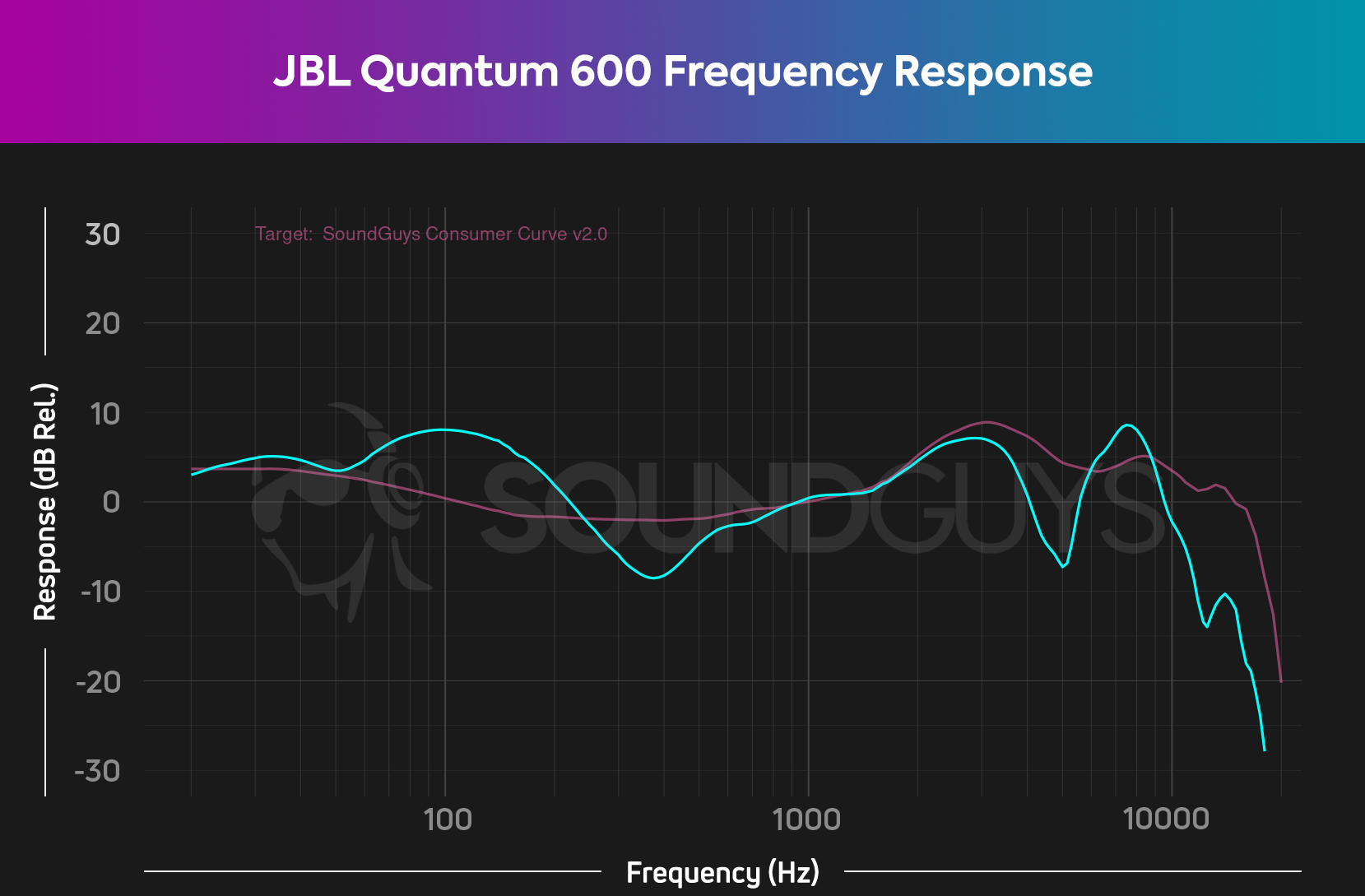
Gaming headsets don’t have to sound different from headphones, but many gaming headset frequency responses crank up the bass to make boomy sounds, well, boomier. That can be a good thing for immersion, but too much bass can actually detract from the experience and hinder your performance. Ideally, you want to have a slight bass bump that makes explosions stand out without making it hard to hear other in-game sounds like nearby enemy footsteps or the “twinkle” sound of a proximate treasure. A gaming headset with a versatile frequency response will more closely align with our target curve (the pink line in our charts).
Why should your Steam Deck gaming headset block out noise?
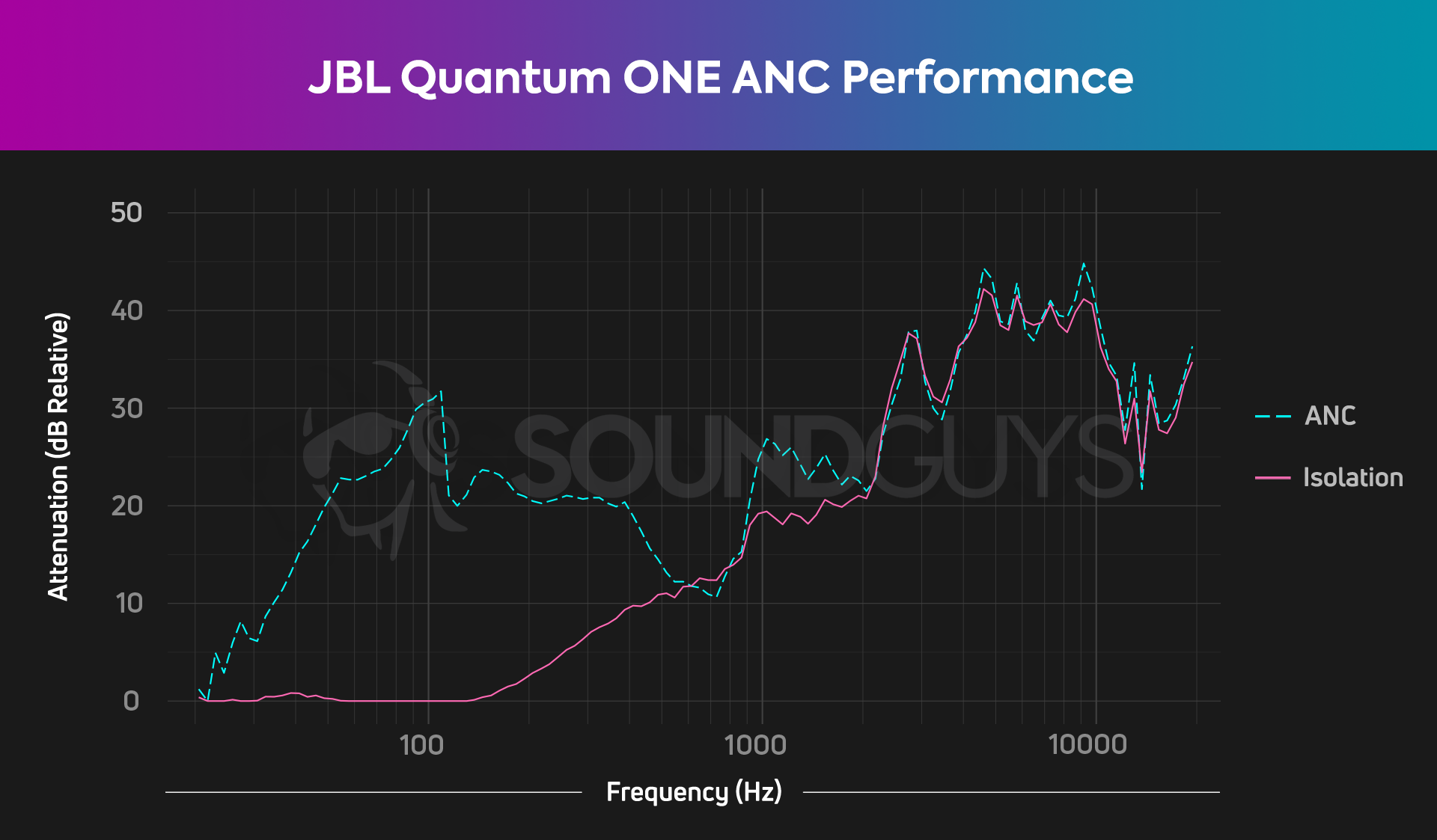
Mobile gamers who use a Switch, Steam Deck, or mobile phone for most of their gaming will want to look out for a headset with good isolation performance. When a set of headphones can passively block out noise, you’ll be more able to hear in-game sounds over real-world noises—ideal for those of us who game on our train commutes.
Good isolation requires a good fit, particularly with how the ear pads cover space around your ear. You don’t want any gaps between the pads and your skull, or else you risk auditor masking. It can be hard to get a good fit if you wear glasses. If you are a bespectacled gamer, we recommend paying a bit extra for good velour pads.
How do you connect a gaming headset?
Not every headset is created equal when it comes to connectivity. For better or worse, some gaming headsets offer limited compatibility or are completely incompatible with certain consoles altogether. Don’t worry, we have you covered. If compatibility is of utmost importance, you may want to stick to wired 3.5mm options or wireless gaming headsets that use USB-C dongles.
Do certain platforms only support certain features?
Features are still an important consideration, but these days, they’ve moved to the back burner a bit. Gaming platforms (including Windows) all have their own onboard solutions for things like spatial audio, so there’s no need to buy a headset because it comes with that feature preloaded. For instance, as long as you can plug a headset into your PlayStation 5, it will work with the 3D audio feature. For features like EQ customization, you’ll still need something that uses a companion app, though.
Why you should trust SoundGuys on the best gaming headsets

The team at SoundGuys is deeply invested in helping you find the best audio products for your needs and budget. We want to share our passion with our readers and minimize the legwork you need to put in. Whether we’re interviewing experts on hearing loss or submerging waterproof speakers, we do what it takes to get to the truth of the matter. Our team has years of experience reviewing products, conducting lab tests, working in studios, and in the field of journalism.
- June 4, 2025: We refreshed the notable mentions to include more modern options.
- April 7, 2025: We added PS5, Xbox, and PC-specific recommendations and updated the notable mentions.
- February 6, 2025: We added the Turtle Beach Stealth 700 (Gen 3) to the notable mentions and ensured the information was up to date.
- November 12, 2024: We added the Alienware Pro as the best ANC pick, the SteelSeries Arctis Nova 5X as the best mid-tier pick, and the Astro A10 as the best budget pick. We also added new notable mentions and adjusted formatting.
- July 2, 2024: We added the Drop + EPOS PC38X as the best open-back gaming headset.
FAQs
If you’re looking to produce a gaming voiceover or just really want your voice to come out crystal clear when talking to your teammates, you might want to consider one of our best gaming microphones or even one of our best podcasting mics. An external mic will almost always give you a better sound simply because they’re designed to produce high-quality audio and reproduce a natural frequency response. Depending on the type of microphone you buy, you may need to purchase additional equipment to power it. If you just need the mic to do the job of communicating with your teammates and don’t want to spend too much, a headset with a mic will suffice. Additionally, because a headset mic is often physically closer to your mouth than an external mic, it can be better for canceling out clicking sounds from keyboards.
Not always. While 7.1 virtual surround sound can enhance immersion in some games, it’s not inherently better than stereo. A well-tuned stereo headset with good imaging (like the Audeze Maxwell or Drop + EPOS PC38X) often delivers more accurate positional audio. Plus, most games handle spatial sound processing internally now, so the headset doesn’t need to do the heavy lifting.
The SteelSeries Arctis Nova 5X and Razer BlackShark V2 Pro (2023) are among the most comfortable, thanks to lightweight builds, plush padding, and breathable materials. If you wear glasses or game for long sessions, these headsets are easy on the head and ears. Just note that comfort can be subjective—clamping force and ear shape can vary from person to person.
Some of the best brands for gaming headsets include Logitech, Corsair, SteelSeries, HyperX, and Razer. Check out our list for the latest options.
Ninja, one of the most popular gaming live streamers, typically wears the Beyerdynamic DT 990 Pro. They technically aren’t a gaming headset but rather a premium pick of headphones for audiophiles.