All products featured are independently chosen by us. However, SoundGuys may receive a commission on orders placed through its retail links. See our ethics statement.
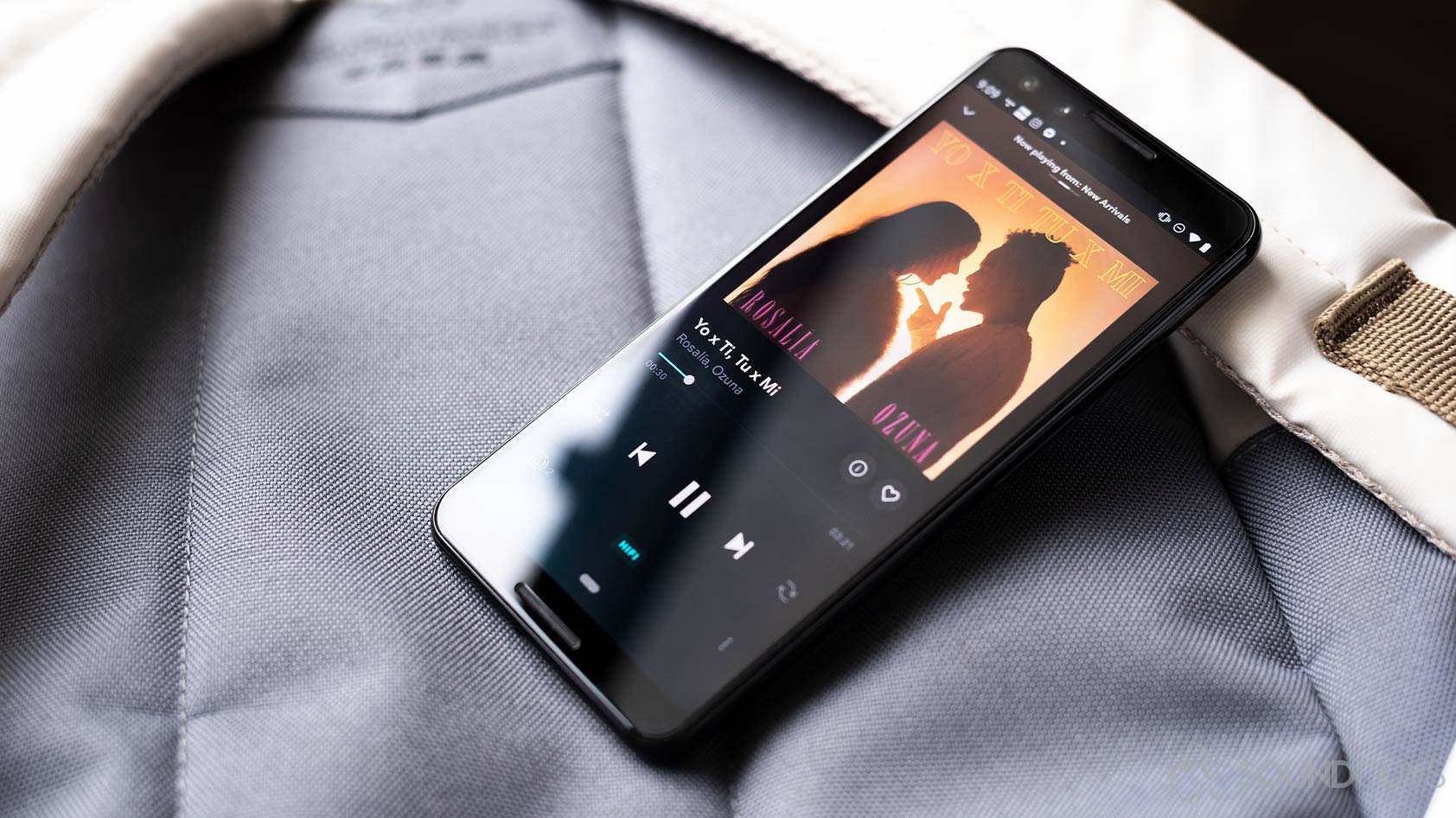
TIDAL review
November 1, 2024
Tidal HiFi
Streaming services are in their heyday. With so many great options available to consumers, it’s hard to know what makes one service different from another. Well, TIDAL prides itself on being an artist and quality-first platform. With it’s new pricing structure, you can now enjoy high quality streaming for only $10.99.
Time to find out if this streaming service is worth all your pretty pennies.
Editor’s note: this TIDAL HiFi Plus review was updated on November 1, 2024, to reflect current Tidal pricing plans, and remove mention of the legacy HiFi Plus membership.
What is TIDAL?
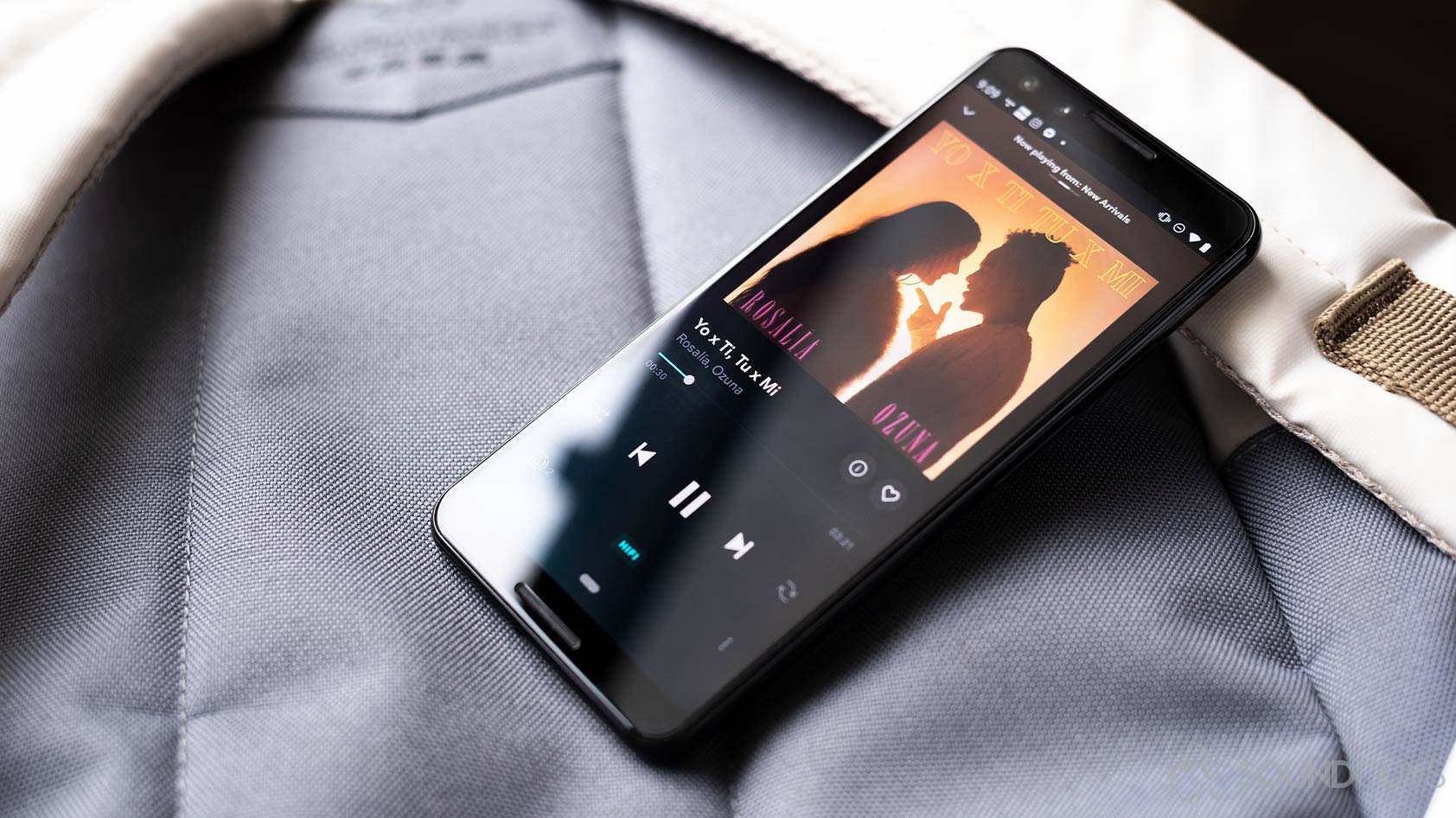
TIDAL is a music streaming service that promises to unite artists and fans. It distinguishes itself from other services by offering lossless streaming, HiRes FLAC files, and Dolby Atmos playback. While music content is the priority, users are also provided access to original video series, podcasts, and music journalists — though podcasts are extremely limited.
It promotes itself as the streaming service that puts the artist first. Various celebrities, like Jay Z and Beyoncé, own equity in it. While artist empowerment is a core tenant of the platform, so too is its commitment to benefiting fans. Artists provide members with exclusive digital content and experiences through the TIDAL X program.
TIDAL includes social features that make it easy for iOS and Android users to share music and videos to their Instagram and Facebook stories. This is something we’ve seen with Spotify, allowing users to post individual songs to a story. However, TIDAL lets users post individual tracks or whole playlists that appear as still images on either social platform.
How do you use TIDAL HiFi?
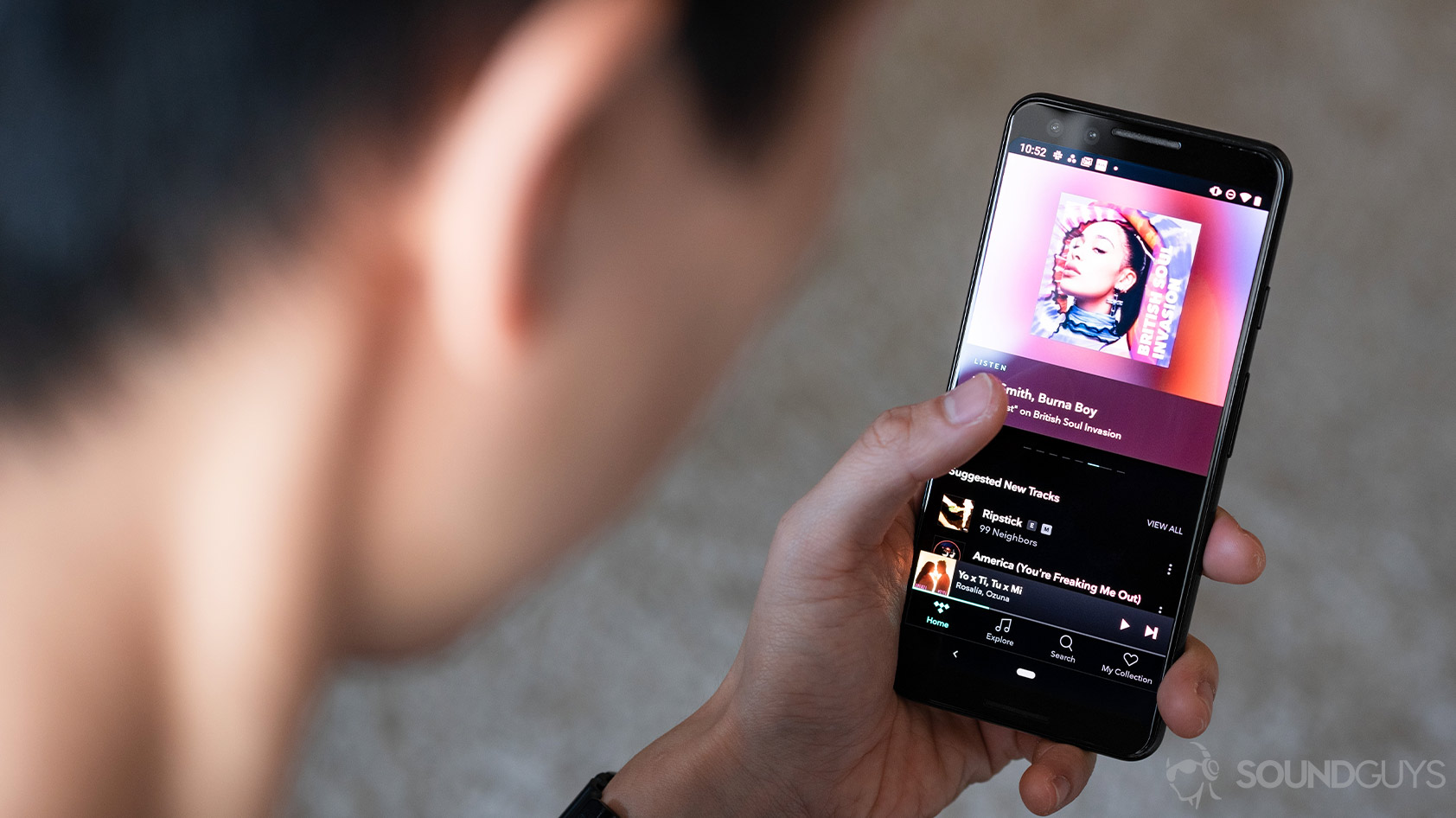
This is one of the most attractive streaming apps available. The dark black and gray color palette with contrasting blue accents looks great. Animations between menus and the playback module are smooth; I rarely experienced any lag. TIDAL offers two applications, one for mobile and one for desktop use. The home screen presents a banner of featured content, some of which are platform exclusives. Below the banner are your recently played media and suggested new tracks and albums.
Tapping away from the home screen brings you to the explore tab. Here, you’ll find featured artists, different genres, and suggestions based on your preferences. If you’re hosting a party or going to the gym, you can also select from the “Moods and Activities” curated playlists. After listening for a bit, TIDAL curates a “My Mix” playlist based on your listening habits, and artist radios for you based on listening to a specific artist.
TIDAL Rising is an easy way to explore rising artists from around the globe.
One of my favorite features of the online streaming service is TIDAL Rising, under the “Explore” tab. This is where lesser-known, up-and-coming artists are featured. It’s a great way to be ahead of the curve regarding music trends. Who knows, maybe you’ll find an artist there who makes it big, and in a few years, you can tell everyone that you listened to them before they were cool. It introduced me to some excellent international artists I wouldn’t have otherwise found.
Music playback, creating playlists, and more
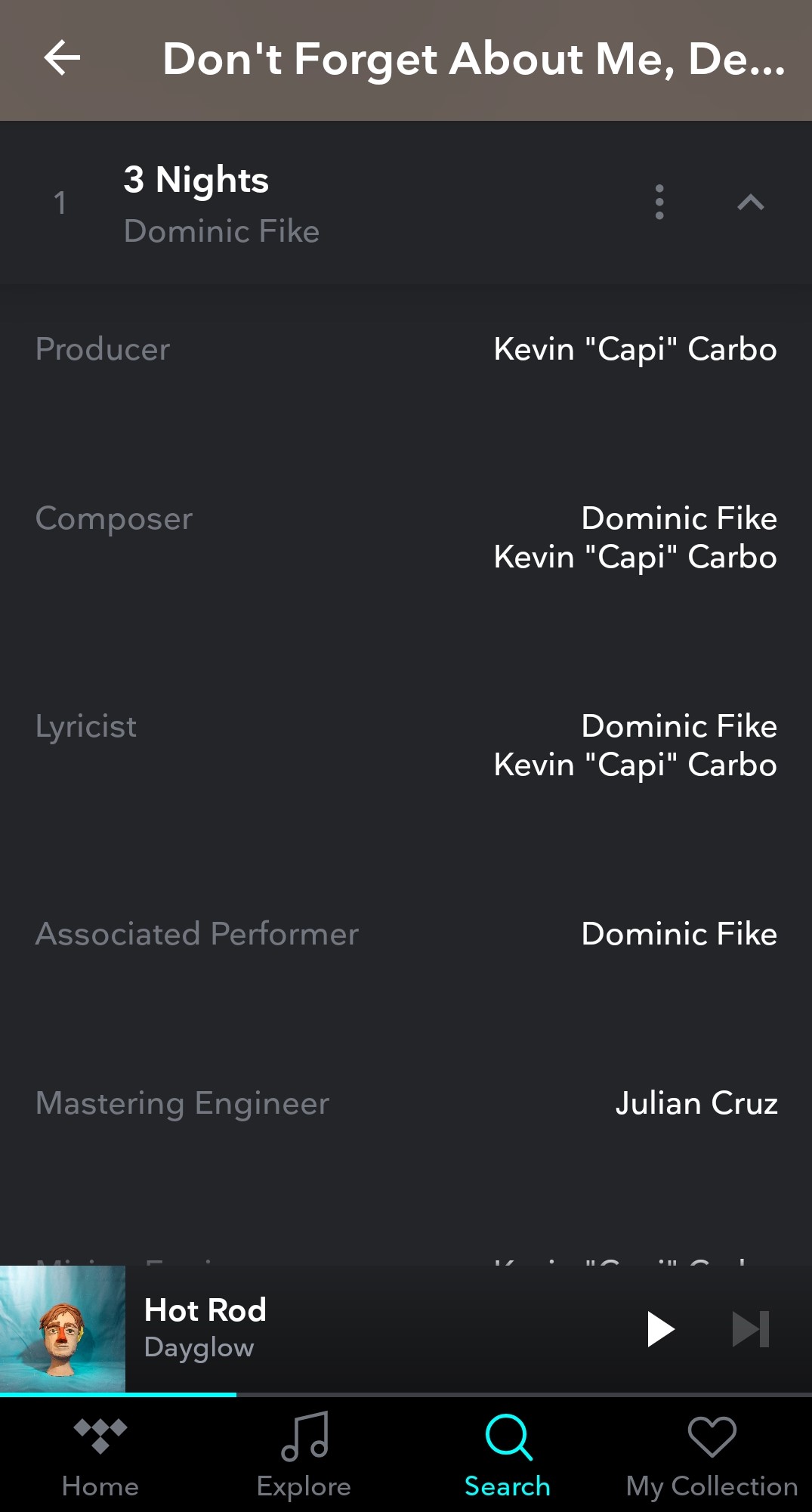
Once you select a song to play, the playback display pops up. You get basic controls and options like shuffle and loop. You can also cast to connected devices like Sonos speakers. If you tap the three stacked circles located in the bottom-right corner of the display, a menu pops up whereby you can add the song to a playlist of your collection, share it with a friend, start a “Track Radio,” view the credits, and more.
The credits feature is the best I’ve seen. It’s quickly available via an “i” icon, whereas with Spotify it takes a bit of digging to access. Like the rest of the TIDAL app, the credits layout is attractive and easy to understand. Plus, tapping on a contributor’s name lets you view other projects they’ve participated in. This is a great way to discover similar yet different sounds.
Can you use Tidal on other devices?
Tidal has support for a large selection of home audio setups, smart TVs, car audio setups, DJing software and hardware, watchOS, and Samsung’s Tizen. This means you can listen to music from Tidal without being tied down to your phone or computer.
Tidal also has a feature called Tidal Connect, which allows users to select which device to play their music from. As long as you’re signed in to Tidal to another device, you can select it by pressing the speaker icon on the now playing screen. This feature functions like Chromecast in that both your control device and playback device must be connected to the same Wi-Fi network.
Can you download music with TIDAL?
Tidal allows users to download content for offline listening, which stores the files locally on their phone or tablet rather than streaming over Wi-Fi or cellular data. To download music to your device, simply press the “Download” button on any album or playlist. You can change the quality of the downloaded music in the settings menu under “Download” in the quality section. Higher-quality music will take up more space on your device, so make sure you have enough space available if you want the highest-quality audio!
What are the different streaming qualities of TIDAL HiFi Plus?
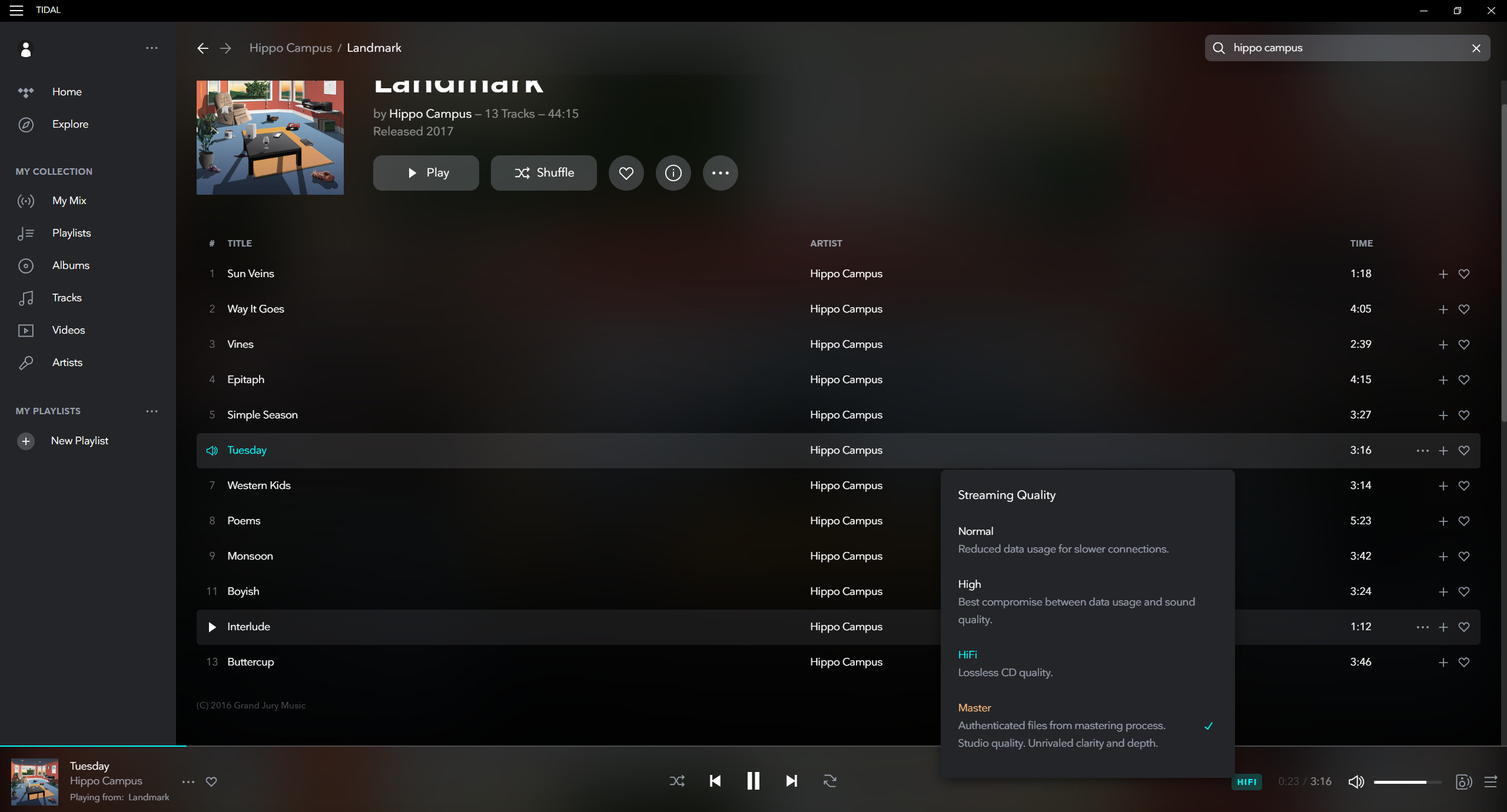
TIDAL allows access to three streaming qualities: Low, High, and Max.
Low (up to 320 kbsp) reduces data usage and is good for anyone with limited bandwidth or a slow internet connection. This is comparable to the streaming quality of Spotify.
High quality strikes a fine balance between data usage and sound quality by streaming at up to 16-bit, 44.1kHz using FLAC file formats.
Max provides exceptional streaming quality at up to 24-bit, 192 kHz using the HiRes Free Lossless Audio Codec (HiRes FLAC). These file sizes are large, but means there is minimal data lost. If you have a great set of wired studio headphones, you’ll appreciate hearing all the details in your favorite tracks on the Max settings.
How do you change streaming quality on TIDAL?
If you click the gear icon in the top right of the “My Collection” page on the mobile app or the settings menu on the desktop app, you select the “streaming” menu, and from there, you can change the audio quality, and you can even choose different options for if you’re listening over Wi-Fi or over cellular data on your phone.
What are the TIDAL subscriptions, and how much do they cost?
As of April 10, 2024, subscribers of the HiFi Plus and HiFi tiers will be transitioned to the new TIDAL tier, Individual plan, with access to over 110 million tracks in lossless quality, including HiRes FLAC and Dolby Atmos, at a consolidated price of $10.99 USD/month on an Individual plan. Subscribers will have the option to use TIDAL’s DJ integrations for an additional $9 USD/month.
Family memberships allow for up to six members to be on a single account, priced at $16.99 USD/month. Student memberships are available for $5.49 per month.
You can extend a TIDAL HiFi trial to 60 days for $2, and you can extend a TIDAL HiFi Plus trial for $4.
How does TIDAL pay artists?
TIDAL claims to champion the artist, but its payout is measly compared to Qobuz, another Hi-Res streaming service. That said, it still pays about double what either Google Play Music (now YouTube Music) or Apple Music pays per stream. The most effective way to directly support artists in the age of digital streaming is to attend their shows and buy their merchandise.
In 2022, the company adjusted its royalties model: royalties attributed to listeners are no longer aggregated and instead are paid based on the individual activity of subscribers. This allows fans to have a greater influence on their favorite artists’ successes. With TIDAL’s direct-to-artist payments, artists can access an additional payment stream, which allows them to benefit from their most frequent fans on the platform. Every month, up to 10% of subscribers’ fees will go to their top-streamed artist.
What are some reasons not to subscribe to Tidal?
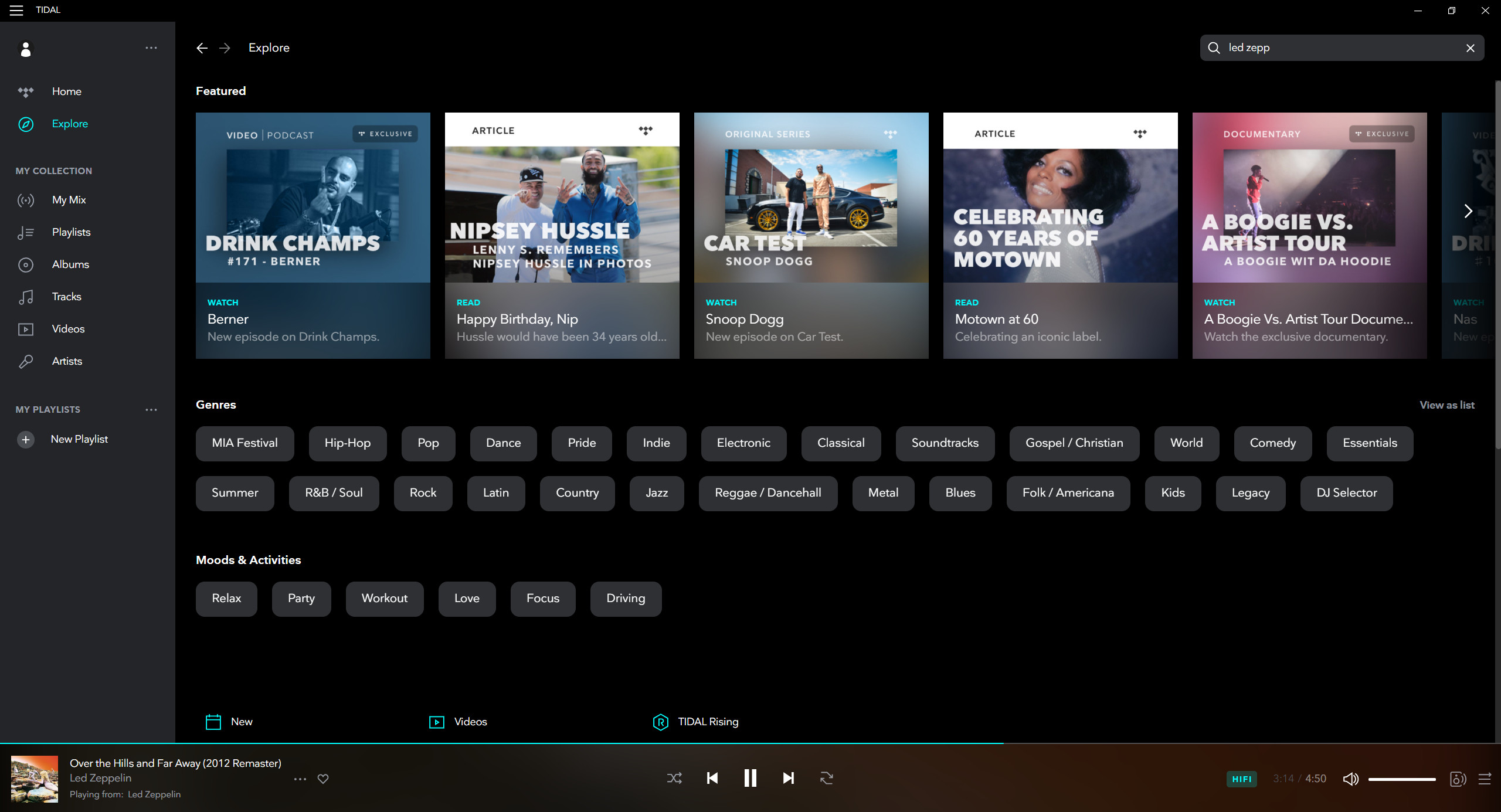
A notable strike against TIDAL, and why I won’t switch to it from Spotify just yet, is its lack of social features. Again, it added Instagram and Facebook story integration, but it lacks native social features. I cherish Spotify’s “Friend Activity” column and frequently use it to discover new music. While I enjoy the TIDAL interface, I miss peering at my friends’ playlists. This tracks with TIDAL’s projected image: it’s not about the listener as an individual but about the artist-listener relationship. I know plenty of people who couldn’t care less for Spotify’s social features. If that resonates with you, then TIDAL is still a great platform.
If you’re someone with a large personal library of locally stored files or find yourself addicted to podcasts, this service isn’t for you. Additionally, Tidal will no longer offer a free tier like some other streaming services, such as Spotify, which may not align with your budget.
Is TIDAL worth paying for?

TIDAL could be worth your money. It’s now set to compete with Apple Music and Amazon Music’s lossless tiers, though Amazon is still the cheapest for existing Prime members. However, prices are constantly in flux and will likely change.
This widely used platform has quickly expanded its artist library over the past few years. Its selection is just as competitive as Spotify’s, save for podcasts. If you enjoy the idea of exclusive and early-release video content, TIDAL makes sense. What’s more, TIDAL Rising and credits functionality are stellar, giving listeners the means of finding hidden gems with minimal effort.
Of course, if you do not prioritize Hi-Res Audio quality in your music streaming, you may find that the additional cost does not provide added value for you. Even if you don’t care much for sound quality and are wishy-washy about exclusive content, the TIDAL user experience is solid.
What other high-resolution streaming services should you consider?

Qobuz may not have the same clout as TIDAL or even Amazon Music HD, but it’s a great high-resolution streaming service, and the first one with 24-bit audio streaming on Sonos. It has a 100-million-plus catalog of tracks to choose from, though you’ll have a harder time finding niche indie artists on this platform compared to something like Spotify. What makes Qobuz unique is its online store (no subscription required), where you can purchase high-resolution digital audio files. You and your friends can even make collaborative playlists on Qobuz, something Apple Music has yet to offer. If you’re unsure whether this service is for you, Qobuz offers prospective subscribers a one-month free trial period.
Amazon’s high-resolution streaming service is a bargain for anyone who wants an expansive library of lossless FLAC audio. Over 100 million 16bit/44.1kHz songs are available, and Ultra HD can stream up to 3,730kbps. This high-resolution streaming requires a premium device to support it, so some users may need a DAC. Amazon’s streaming service supports music downloads and, unlike TIDAL, local file playback. A subscription costs $10.99/month for non-Prime members and $8.99/month for Prime members.
Apple Music rocked the streaming music industry with its lossless streaming and Dolby’s spatial audio support. Of course, Android users might be reluctant to shell out for this service, and if you’re listening with a set of Bluetooth headphones because your smartphone ditched its headphone jack, you’re not getting lossless quality — but it’s still a decent option.
In 2021, Spotify announced an upcoming HiFi tier, but as of November 2024, it has yet to roll out. We have not heard any update from Spotify about its future HiFi plans.
How do you transfer playlists from one music service to another?
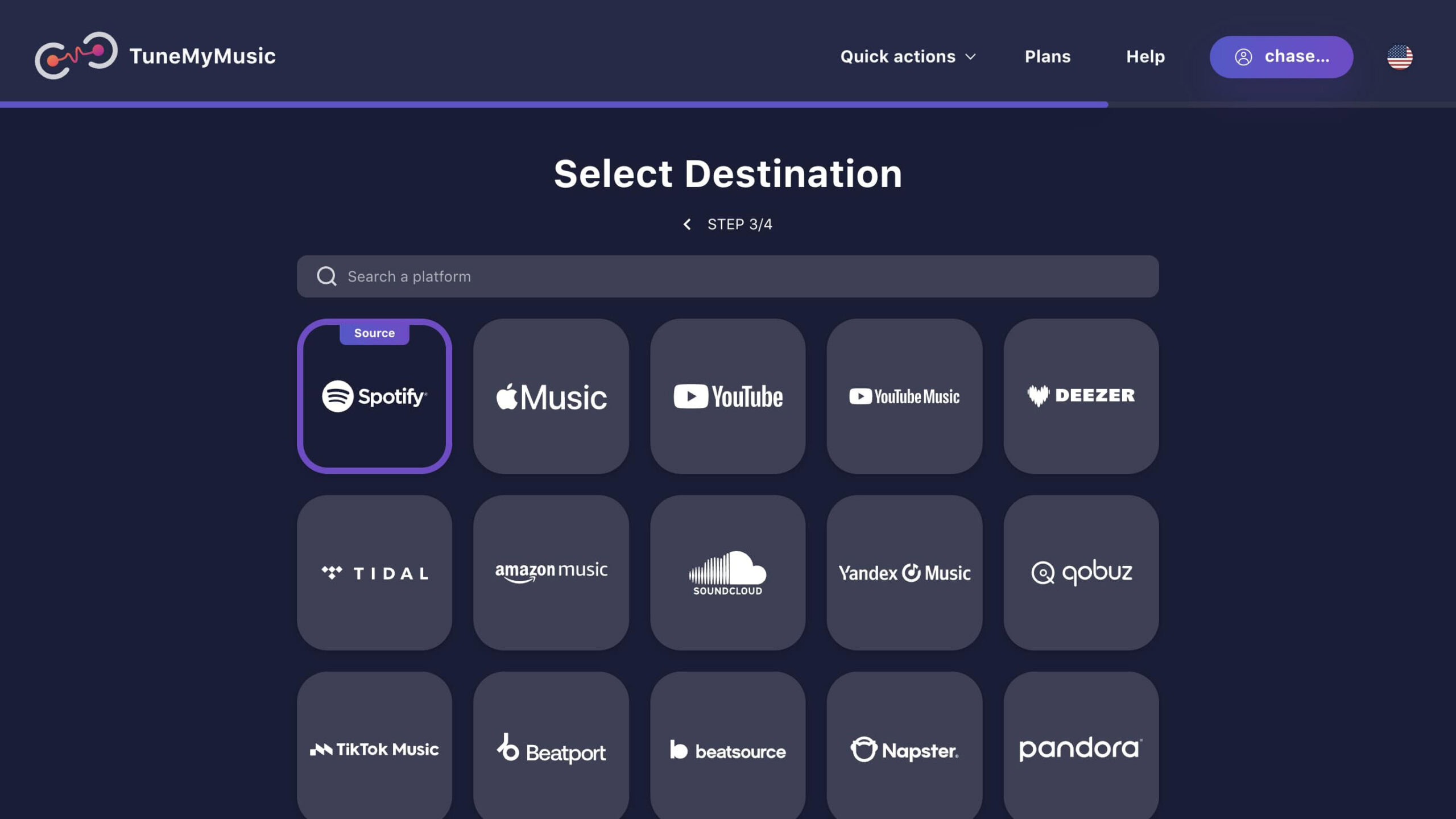
If you’re looking to jump to or from TIDAL and want to take your pre-existing playlists with you, you’ll need to use a third-party transfer service like TuneMyMusic or Soundiiz. All you have to do is assign a source and a destination, say from TIDAL to Apple Music. After that, you must select the playlists that you want to transfer from the source music service and the app does all the work.
Note, you do have to give TuneMyMusic permission to access your old and new streaming service accounts, but you can immediately revoke this after the process is complete.
Frequently asked questions about TIDAL
If you go to the TIDAL website, you can log in to your account, go to your subscription settings, and cancel your subscription. You can also cancel your subscription from the app by going to My Collection, Settings, Edit Profile, Manage Subscription, Subscription, and Cancel Subscription.
Currently, you can’t add local music files to TIDAL. If this is a dealbreaker, you may want to look into Amazon Music HD, Spotify, or Deezer. You can, however, transfer your music library and playlists from other music platforms to your TIDAL library. TIDAL enables this by employing third-party services which administer the transfer.
While a song is playing, look under the pause/play button and the audio quality will be published there.
Yes, on both mobile and desktop TIDAL you can view the lyrics of the song you’re listening to. To find lyrics, click the Lyric button on the “Now playing” screen and read along as you listen. For more info on a track, album or video, you can press the Info button on any content. You can see everything from producers to mixing engineers to backing vocals on this screen.
Kind of. You won’t be able to find his whole discography, but there are a few available songs. Unfortunately, a lot of these traditional Chinese artists’ full discography are only available in physical form.
No. Downloading a song for offline listening on a streaming service like TIDAL is not the same thing as downloading a song you purchased through a digital music store. Once your subscription to the service ends, your downloads disappear.
You can use one device in online mode and five devices in offline mode simultaneously when subscribed to the standard single-use TIDAL membership plan, Premium or HiFi. This makes for a total of 6 devices simultaneously in use. If you want to use more than one device at a time, you must upgrade to the TIDAL Family Plan, which supports up to 6 accounts.
Yes. TIDAL’s music library has Puccino, Beethoven, Mozart, Vivaldi, and more works.
Tidal is currently majority owned by Block Inc., which is helmed by Jack Dorsey and Jim McKelvey. Jay-Z is currently on the board of directors.