All products featured are independently chosen by us. However, SoundGuys may receive a commission on orders placed through its retail links. See our ethics statement.
Apple AirPods Pro 2 vs Samsung Galaxy Buds 2 Pro: Round two
October 1, 2024


You might think Apple versus Samsung is a bit like comparing apples and oranges. Let’s be honest: Apples and oranges are both still fruit. Apple and Samsung both sell flagship wireless earbuds with active noise canceling (ANC) that share a lot of common ground. Whether the Samsung Galaxy Buds 2 Pro or Apple AirPods (2nd generation) suit you best depends on a few things. Let’s check out how they’re alike and where they’re dissimilar.
Editor’s note: this post was updated on October 1, 2024, to add more modern alternative options and adjust some formatting.
What’s it like to use the Apple AirPods Pro (2nd generation) compared to the Samsung Galaxy Buds 2 Pro?
Your overall experience with the Samsung Galaxy Buds 2 Pro and Apple AirPods Pro (2nd generation) earbuds should predictably be stable and packed with upscale tech features. The Samsung buds are round, with a rubberized texture plastic for easy gripping. This matte texture attracts dust and scratches, and they come in Graphite, White, or Bore Purple.

The Galaxy Buds 2 Pro ships with three sets of easy-to-swap ear tips ranging from small to large. Like the previous Galaxy Buds Pro, you don’t get any stabilizers or wings (which makes the fit test in the app even more important), so despite the IPX7 rating, it’s not ideal for workouts. The Galaxy Buds 2 Pro feels very comfortable for long sessions, and the touch controls are the right sensitivity.
Fitting and looking very much like the original Apple AirPods Pro (1st generation), you get four ear tip sizes to fit on the Apple AirPods (2nd generation). That’s already an upgrade from the non-pro AirPods. If the first generation AirPods Pro fit you, the new ones will too. Like the Galaxy Buds 2 Pro, it doesn’t have anything to lock in the fit if you plan on going for runs. People do it, but it’s not ideal. Apple’s IPX4 rating includes the case as well, a logical upgrade considering the case safeguards your buds.
The AirPods Pro’s stems, while useful in expanding the options for controls (more on that below), can catch on bike helmet straps and masks. Both sets of buds weigh almost the same, 5.3g for the AirPods Pro (2nd generation) and 5.5g for the Galaxy Buds 2 Pro. One-handed opening and closing, or replacing the buds is easier to execute with the AirPods Pro (2nd generation), because the clamshell lid on the Samsung buds is a bit more difficult to flip open with a thumb, and the stems of the AirPods Pro guide them into the case.
How do you control the Apple AirPods Pro (2nd generation) and the Samsung Galaxy Buds 2 Pro?

You can control playback with the Samsung Galaxy Buds 2 Pro, and there are some minimal reassignment options in the app (just for touch and hold gestures). When reassigning touch and hold, you cannot choose different “types” of commands for each ear. One of the improvements over the previous iterations is that the touch panel on the Galaxy Buds 2 Pro works without hypersensitivity or misfires. Hands-free smart assistant access is available too.
| INPUT | ACTION (left bud) | ACTION (right bud) |
|---|---|---|
| INPUT ONE TAP | ACTION (left bud) Play/Pause | ACTION (right bud) Play/Pause |
| INPUT TWO TAPS | ACTION (left bud) Next track Answer/end call | ACTION (right bud) Next track Answer/end call |
| INPUT THREE TAPS | ACTION (left bud) Skip to previous track Decline call | ACTION (right bud) Skip to previous track Decline call |
| INPUT TAP AND HOLD | ACTION (left bud) Volume down Reject call Toggle ANC/ambient modes (change in settings) | ACTION (right bud) Volume up Reject call Toggle ANC/ambient modes (change in settings) |
| INPUT "Hey, Bixby" | ACTION (left bud) Voice your request or inquiry (Samsung device only) | ACTION (right bud) Voice your request or inquiry (Samsung device only) |
Apple offers a few different ways to control the AirPods Pro (2nd generation). The stems are touch sensitive and now support swipe gestures as well. This release also marks the return of in-ear detection, with the same skin-detect sensors you’ll find in the Apple AirPods (3rd generation) for automatic pausing. Finally, saying “Hey Siri” when connected to a compatible Apple device supplies smart assistance.
| INPUT (stems) | ACTION |
|---|---|
One press | Play/pause/answer call |
Two presses | Next track |
Three presses | Previous track |
Press and hold | Toggle ANC/Adaptive Transparency modes |
Swipe up/down | Increase/decrease volume |
"Hey Siri" | Change volume, request directions, playback control, receive messages, and more |
Should you use the apps of either Apple AirPods Pro (2nd generation) or the Samsung Galaxy Buds 2 Pro?

You won’t need to open either app with each use, but you should set up the software. Doing so gets the most out of all the tech features packed into both the Apple AirPods Pro (2nd generation) and Samsung Galaxy Buds 2 Pro.
For the AirPods Pro (2nd generation), you need an Apple device. Through your iPhone or iPad, you can access the Settings app; there is no Android app for AirPods. The Galaxy Buds 2 Pro requires the Galaxy Wearable app, which is exclusive to Android, but works even best if you use a Samsung device in particular.
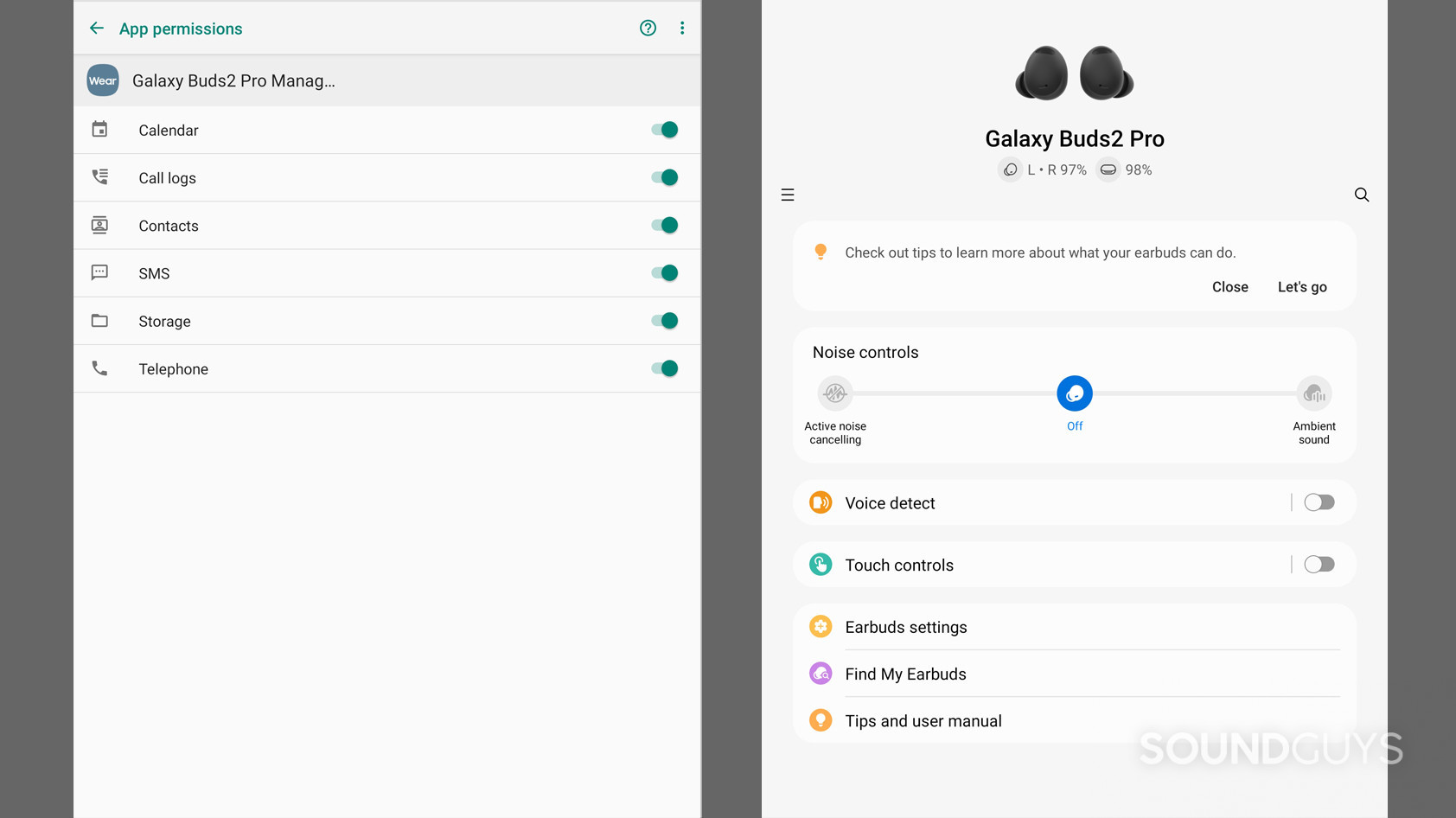
Once you sign away your data to make the Galaxy Wearable app to work, you can reassign some controls, select your listening modes, perform an ear tip fit test, as well as explore accessibility options, EQ presets, Find my earbuds, and 360 Audio. You can also get hands-free access to Bixby on Samsung, or reassign it to Google Assistant. Interestingly, a 2023 update included the ability to record binaural audio with a compatible Samsung phone running UI One 5.0 or later.
The Apple AirPods Pro (2nd generation) has a neater interface than the Galaxy Wearables app in the Settings of iOS 16 or newer, or iPadOS. It has Find my earbuds, listening modes, Spatial Audio (with head tracking) for music or FaceTime, and the Spatialize feature, which can turn stereo tracks into surround sound. You can pick which earbud’s mic you want to use during call, but we recommend leaving it on automatic.
How do the Apple AirPods Pro (2nd generation) and the Samsung Galaxy Buds 2 Pro connect?

The Samsung Galaxy Buds 2 Pro and Apple AirPods Pro (2nd generation) use the bog standard AAC and SBC codecs and Bluetooth 5.3, which is the most recent iteration. The Galaxy Buds 2 Pro also has the Samsung Seamless Codec, which uses an adaptive transfer rate with the ability to deliver 24-bit audio to other Samsung Galaxy devices. You can also switch between Samsung Galaxy devices using the same account seamlessly. Other Android phones will only get to use AAC or SBC — neither yield the best quality audio, but it’s fine for most music.
On the other hand, if you’ve got an iPhone, AAC partners perfectly. There are ways to get the best audio quality with both the Samsung Galaxy Buds 2 Pro and the AirPods Pro (2nd generation). However, the H2 chip helps the AirPods Pro (2nd generation) just edge out the competition here (at least on an iPhone), for it’s improved Apple integration.

Both sets have different versions of surround sound. Samsung includes the 360 Audio which uses Dolby Atmos. The Apple AirPods Pro (2nd generation) uses Spatial Audio, which operates similarly. Both use head tracking sensors for an immersive experience.
Pairing the Galaxy Buds 2 Pro is pretty easy as Samsung has included a light on the interior of the case to show the status of the buds.
- Open the case and leave the buds in.
- Make sure Bluetooth is turned on on your device.
- Press your fingers on the touch panels of the Galaxy Buds 2 Pro until the light blinks red, blue, and green.
- Select the Samsung Galaxy Buds 2 Pro on your device’s Bluetooth settings.
Subsequent connections with the same device should happen immediately when you open the case and pluck out the buds. With a previously paired Samsung device, you might see a card pop up when you open the case asking if you want to pair the buds, even if the Bluetooth is set to off.
To pair the AirPods Pro (2nd generation) to an iPhone, follow these steps.
- Unlock your iPhone and open the Settings app.
- Select the Bluetooth menu and turn the toggle on (it will turn green).
- Open the AirPods Pro (2nd generation) case near your iPhone.
- Wait for a pop-up card to appear on your iPhone and press “Connect.”
Once paired to your iPhone, the AirPods Pro (2nd generation) will automatically be recognized on any source device associated with your iCloud account. This association also enables automatic device switching between Apple devices.
Is battery life better on the Apple AirPods Pro (2nd generation) or the Samsung Galaxy Buds 2 Pro?

In to our standardized tests consisting of real music playback peaking at 75dB(SPL), the Samsung Galaxy Buds 2 Pro reaches 4 hours, 50 minutes with active noise cancellation (ANC) on. This is quite close to the 5 hours cited by Samsung. Everything else has incrementally improved since the previous Galaxy Buds Pro, but battery life remains nearly identical, and it’s not especially impressive for a flagship.
The Galaxy Buds 2 Pro charges primarily with USB-C, but the case is also compatible with wireless charging via a Qi mat, or using the Samsung PowerShare function.

Also landing just shy of the 6 hours Apple claims, the AirPods Pro (2nd generation) lasts 5 hours, 43 minutes with ANC on, under the same testing conditions. Despite the European Union’s legislative urging of manufacturers to adopt the ubiquitous USB-C charging cable, (in part) to reduce waste, Apple continues to use its Lightning cable to charge the AirPods Pro (2nd generation) for the moment. So, if your AirPods Pro (2nd generation) battery outlasts your Lightning cable, one wonders if replacement cables will be even more expensive because of decreased demand in a couple years.
Fortunately, you can still wirelessly charge the AirPods Pro (2nd generation) using a Qi, MagSafe, or Apple Watch charging mat.
Does the Apple AirPods Pro (2nd generation) or the Samsung Galaxy Buds 2 Pro block noise better?
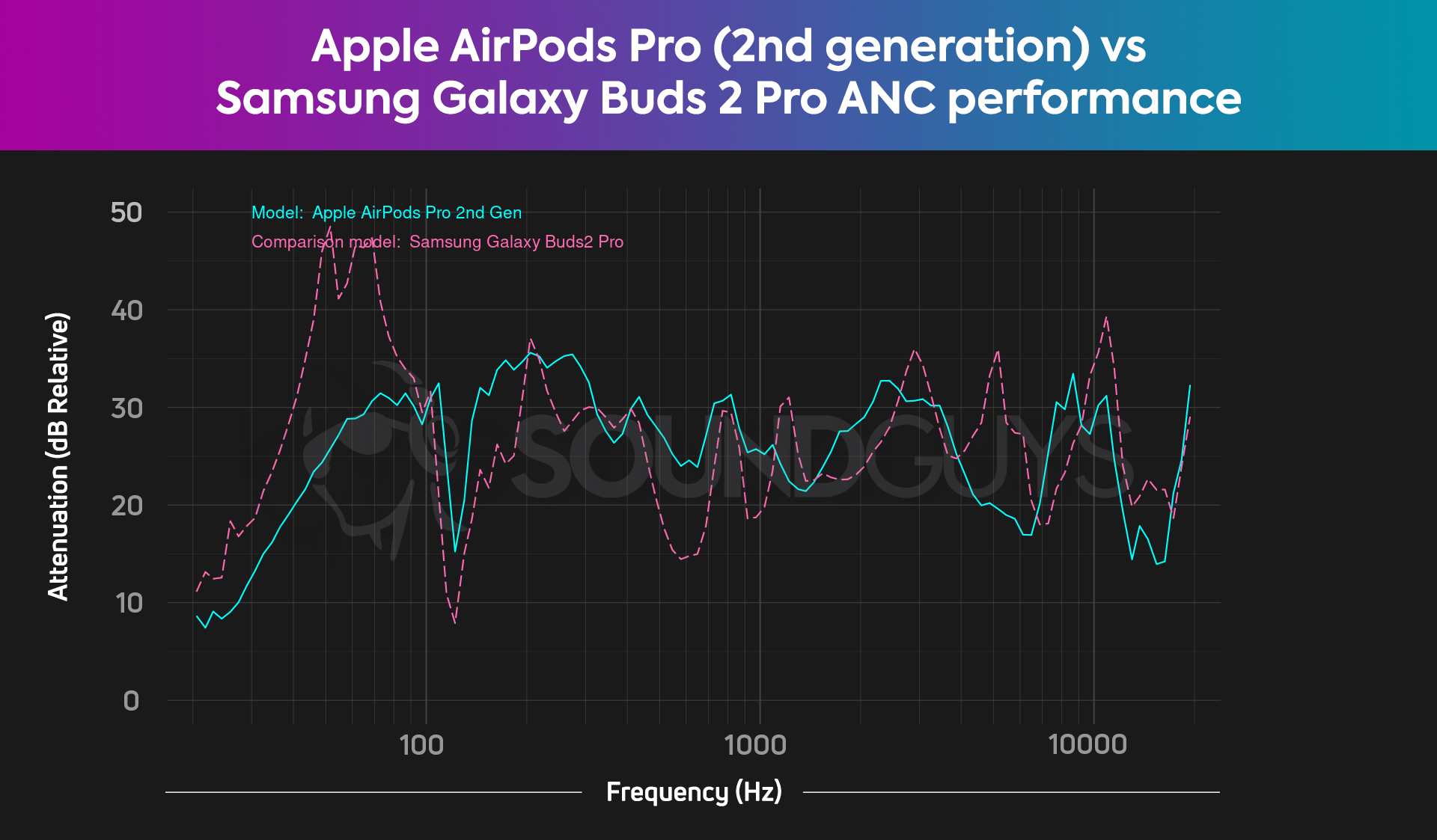
Samsung upped the game with the ANC filtering of the Galaxy Buds 2 Pro, particularly in the low frequencies, where ANC tends to work best. Between 100Hz-1kHz, the combined ANC and isolation performance of the AirPods Pro (2nd generation) is more consistent, however, and slightly better. It’s a tough choice, because in those extremely low frequencies you might not actually notice so much noise (near the thresholds of your hearing) compared to the 100Hz-1kHz range, where you’ll certainly hear a significant difference with the presence of noise canceling tech.
Don’t get it twisted though, overall the Samsung Galaxy Buds 2 Pro wins out against the AirPods Pro (2nd generation) in filtering the lowest frequencies and the uppermost frequencies. That difference between the two sets in the 100Hz to 1000Hz range scarcely impacts the overall noise attenuation enough to push the AirPods Pro (2nd generation) ahead of the Samsung buds.
Does the Apple AirPods Pro (2nd generation) sound better than the Samsung Galaxy Buds 2 Pro?
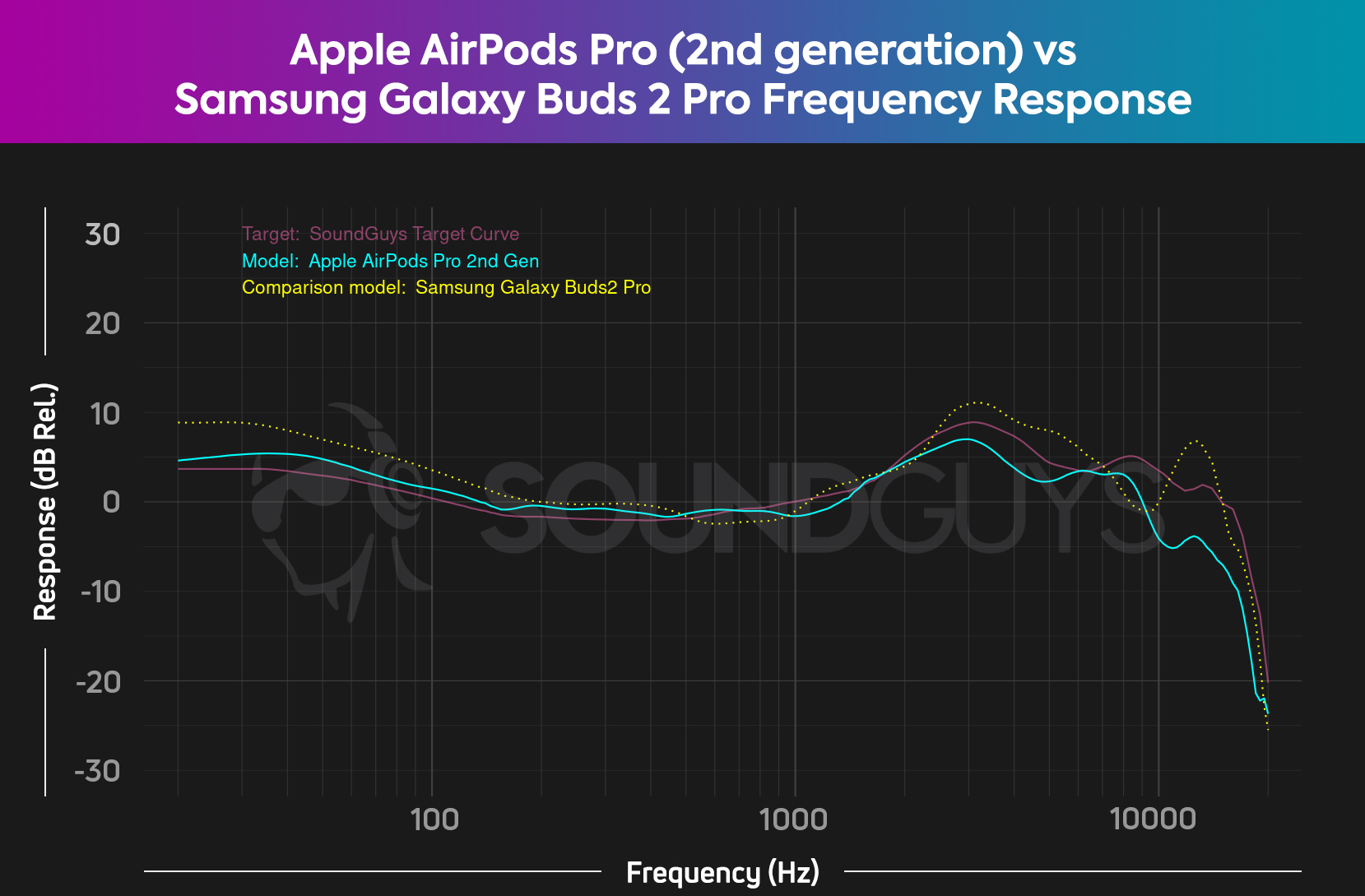
Both the Samsung Galaxy Buds 2 Pro and Apple AirPods Pro (2nd generation) do a solid job of mirroring our target frequency response curve. The Galaxy Buds 2 Pro amplifies bass and sub bass frequencies more than our ideal response (and Apple’s), as well as most treble above 2,500Hz. In this way, the Samsung sound may be more appealing to athletes who intend to use these as workout earbuds compared to Apple’s tuning. These comparisons inform what you’re getting into with the sound of each pair of buds.
Skirting less than 3dB above or below our target from 20-3.5kHz, the AirPods Pro (2nd generation) sounds good, if a touch subdued in the highs. Particularly, a steep volume roll off from 8kHz and above lends the AirPods Pro (2nd generation) less detailed harmonics.
Yes, the Samsung Galaxy Buds 2 Pro includes a few EQ presets, rather than a comprehensive equalizer. Certain features, like the HRTF related dip around 8kHz relative to the peak above 10kHz, remain with all of the presets.
Does the Apple AirPods Pro (2nd generation) or the Samsung Galaxy Buds 2 Pro have a better microphone?
In ideal conditions both the Samsung Galaxy Buds 2 Pro and AirPods Pro (2nd generation) sound usable, with the AirPods Pro (2nd generation) coming across as more natural. With the introduction of unpredictable noise, such as street noises and wind, whole fragments of speech are filtered out by the AirPods Pro (2nd generation).
By contrast, you can hear some of the street noise with the Galaxy Buds 2 Pro, but it prioritizes your voice. Most impressive is how the Galaxy Buds 2 Pro handles blocking wind noise, and only slightly altering the voice in the process.
Apple AirPods Pro (2nd generation) microphone demo (Ideal conditions):
Samsung Galaxy Buds 2 Pro microphone demo (Ideal conditions):
Apple AirPods Pro (2nd generation) microphone demo (Windy conditions):
Samsung Galaxy Buds 2 Pro microphone demo (Windy conditions):
Which microphone sounds better to you?
Editor’s note: Our standardized test setup plays back pre-recorded phrases from a calibrated artificial mouth in our test chamber, either with or without simulated background noises, simulated reverberant spaces, or artificial wind. This means that samples from every product can be directly compared, which makes it far easier to make meaningful comparisons between products in terms of the raw speech quality or a product’s ability to reject noise. While this setup is consistent, it’s unable to allow the AirPods Pro (2nd gen) and Samsung Galaxy Buds 2 Pro to detect speech as they would in the real world (using vibrations), so you’re likely to experience something different than our demos above.
Should you get the Apple AirPods Pro (2nd generation) or the Samsung Galaxy Buds 2 Pro?

Many earbuds function largely the same across operating systems, but that’s not true here. Whether you ought to buy the AirPods Pro (2nd generation) or Galaxy Buds 2 Pro relies almost entirely on if you’re team Apple or team Android (or more specifically, Samsung). Because of the premium you pay for each, it does not make sense to mismatch and lose out on features locked to one OS or the other.
Apple gave its earbuds and charging case an IPX4 rating, but with the Galaxy Buds 2 Pro, only the earbuds sport a better IPX7 rating — which product is preferable will depend on how your want to use them. Both earbuds are comfortable, but only the AirPods Pro (2nd generation) has that polarizing stemmed design. Samsung one ups Apple here for providing a less obstructive shape.

Samsung also gave the Galaxy Buds 2 Pro superior ANC, especially when it comes to filtering out low frequency noise. Meanwhile, the AirPods Pro (2nd generation) has a longer battery life, and a more scratch resistant finish. Both sets of buds sound good, though the AirPods Pro (2nd generation) has a more consistent audio output (albeit, not necessarily studio grade). The Samsung Galaxy Wearable app includes some EQ presets to compliment the default tuning of the Galaxy Buds 2 Pro, which isn’t the case for the AirPods Pro.
If you only use your wireless earbuds in perfect conditions, the Apple mics arguably sound more true to life. However, if you take a lot of calls on the go, the Galaxy Buds 2 Pro will more reliably capture your words.

What should you get instead of the Apple AirPods Pro (2nd generation) and the Samsung Galaxy Buds 2 Pro?

Ordinarily, we don’t recommend the Apple AirPods 4 over any of the AirPods Pro versions due to the superior sound quality, much better fit, and noise canceling of the latter. With that said, if you want access to Spatial Audio and Spatialize and the conveniences of the H2 chip but don’t want to put out the cash, the AirPods 4 and AirPods 4 with ANC are cheaper compared to the AirPods Pro (2nd gen). You can get these buds for $119 at Amazon
The smarter move might be grabbing the recently discounted Apple AirPods Pro (1st generation), which looks, sounds, and functions quite a bit like the 2nd generation, but for less dough. Its ANC is not quite as effective, but otherwise you retain the majority of the features compared to the 2nd generation AirPods Pro, at a fraction of the cost (on the product’s website).

Android and especially Samsung users also looking for the middle way can reap most of the benefits of the Samsung Galaxy Buds 2 Pro by picking up the non-pro Samsung Galaxy Buds 2. These buds sound similar, sell for quite a bit less ($99 at Amazon), sport most of the same features, and use the same app. Aesthetically there are differences, and the Galaxy Buds 2 has decent ANC, but it is not as good as the Galaxy Buds 2 Pro. You also don’t get the 24-bit audio, but most folks won’t notice a difference.
Initially, the Galaxy Buds 2 had greater differences that made the premium Galaxy Buds 2 Pro more appealing, but the gap is closing. For example, a February 2023 software update allowed the Samsung Galaxy Buds 2 to yield 360 audio like the Samsung Galaxy Buds 2 Pro. If surround sound was a deciding factor for consumers between the two, it need not continue to determine which one to get.
In 2024, Samsung released the Galaxy Buds3 and Buds3 Pro. They brought a big change to the design and fit of the Galaxy Bud lineup, introducing a lollipop design more similar to the AirPods Pro than its predecessors. If you have a newer Samsung phone and want to take advantage of all the latest AI features and a custom equalizer, they could be a good choice. Still, we didn’t see huge improvements in sound quality or ANC over the Buds 2 Pro.
Alternatives without operating system allegiances

For those who want something that works equally well on iPhones and Android phones, check out the Sony WF-1000XM4. There’s a reason it has been a popular flagship for some time now. With its great ANC, and feature filled app support it just works. It has AAC and LDAC codecs to pair with whichever phone you use nicely and 360 Reality Audio.
In the same way that the Samsung Galaxy Buds 2 is the tier down from the Galaxy Buds 2 Pro, the Sony LinkBuds S is a step down from the WF-1000XM4, however, for the price ($148 at Amazon) you still get a lot. The LinkBuds S come with very good ANC, an excellent frequency response, touch controls, and AAC and LDAC to please Apple and Android users alike.
The list wouldn’t be complete with the other heavy hitter, Bose. The QuietComfort Earbuds II dropped about the same time as the AirPods Pro (2nd generation) with a new fit design, and an OS agnostic app. You don’t gain any 3D audio, which could be a deal breaker for some listeners.

Lastly, you could try the Grell Audio TWS 1 with its reasonable price point, respectable ANC performance, and plethora of equalizing options. It also has some of the best in class sound quality, for less money than you’d expect.
Frequently asked questions
Because of the IPX4 rating you have some protection against moisture with the Apple AirPods Pro (2nd generation) when cleaning the buds. Get yourself some isopropyl alcohol, swabs, paper towels, and liquid dish detergent. Check out our detailed directions.