All products featured are independently chosen by us. However, SoundGuys may receive a commission on orders placed through its retail links. See our ethics statement.
Best cheap wireless earbuds
May 14, 2025








Take SoundGuys’ quiz to find your best fit
Wireless earbuds are great. They’re portable and convenient, and you never have to worry about wires getting caught on something and ripping them out. But these things can get a little pricey, and sometimes you don’t want to spend hundreds of dollars, or even $100. We’ve gathered this list of the best cheap wireless earbuds, superficially under $50, to accommodate the majority of our readers’ budgets.
- May 14, 2025: Added the EarFun Air Pro 4 and removed the outdated Skullcandy Mod XT.
Why are the Tozo T12 the best cheap earbuds?

The TOZO T12 delivers exceptional value and performance for its ultra-affordable $36.99 price point. Despite the budget pricing, these earbuds provide remarkably good sound quality with boosted bass that adds thump and rumble for bass-heavy genres. Even more impressive is the class-leading passive noise isolation – the T12 physically blocks out an incredible 95% of high-frequency noise thanks to its secure in-ear fit with swappable ear tips.
These earbuds have some of the best isolation performance we've seen, let alone at this price.
While missing premium features like ANC and a companion app, the T12 nails the basics. It has an IPX8 waterproof rating, reliable Bluetooth 5.3 connectivity, wireless charging support, and a handy LED battery indicator on the charging case. Battery life is average at around 5-6 hours per charge.
For those seeking no-frills, great-sounding earbuds on a tight budget, the TOZO T12 punches well above its weight. The impressive noise isolation, bass-forward audio tuning, and rugged, waterproof build make it an unbeatable value in the under $50 category.
Loading chart ...
It’s not uncommon for budget consumer headphones to boost bass frequencies, and the TOZO T12 is no different. As seen in the chart above, the TOZO T12 deviates above our headphone preference curve in the lowest frequencies of the audible spectrum. Beyond the strong increase to low frequencies, the TOZO T12 performs extraordinarily well for budget earbuds.
The TOZO T12 microphone sounds fine, but don’t expect too much.
TOZO T12 microphone sample (Ideal conditions):
TOZO T12 microphone sample (Office conditions):
TOZO T12 microphone sample (Windy conditions):
How does the microphone sound to you?
What makes the Skullcandy Dime 3 a great pick for sound quality?

The Skullcandy Dime 3 delivers exceptional value at its ultra-affordable $29.99 price point. Despite the rock-bottom cost, these earbuds provide surprisingly good sound quality with a nicely balanced, neutral-leaning tuning that stays faithful to most music genres.
The Dime 3’s compact, lightweight design and IPX4 sweat/water resistance make it a great choice for active use and workouts. Battery life is respectable, at nearly 7 hours per charge from the ultra-portable charging case.
For those seeking basic but capable true wireless earbuds, it's hard to beat the value proposition of the Skullcandy Dime 3.
While lacking bells and whistles like ANC or a companion app, the Dime 3 gets the basics right with multi-device Bluetooth connectivity, physical button controls, and a handy transparency mode for hearing surroundings.
For those seeking basic but capable true wireless earbuds on the tightest of budgets, it’s hard to beat the incredible bang-for-buck value proposition of the Skullcandy Dime 3. The balanced audio quality, ruggedized build, and all-day battery life defy expectations for sub-$30 earbuds, making the Dime 3 a stellar affordable pick.

Loading chart ...
The Skullcandy Dime 3 sounds good. Most cheap earbuds either go way overboard with bass or fail to reproduce it. The Skullcandy Dime 3 finds the perfect middle ground, with a neutral sound that most people will enjoy. In fact, the frequency response of these earbuds pretty much exactly follows our headphone preference curve.
The microphone quality is perfectly fine for casual calls. The background noise reduction performed well in our simulated street and office environments.
Skullcandy Dime 3 microphone demo (Ideal conditions):
Skullcandy Dime 3 microphone demo (Office conditions):
Skullcandy Dime 3 microphone demo (Street conditions):
How does the microphone sound to you?
The JLab JBuds Mini are small but mighty

The JLab JBuds Mini delivers exceptional portability and value at just $39.99. Their ultra-compact, keychain-friendly design makes them arguably the most pocketable true wireless earbuds available. Despite the tiny size, the JBuds Mini doesn’t sacrifice too much in terms of features and performance.
They offer an impressive IP55 dust/water resistance rating, making them durable enough for workouts and active use. The earbuds provide decent passive noise isolation to block out ambient sounds. Battery life is respectable at around 6 hours per charge from the diminutive charging case.
Perfect for active users needing durable workout earbuds on a budget.
While not exceptional, audio quality holds up well for the price with a consumer-friendly, bass-boosted tuning that can be adjusted further via the companion app’s basic EQ settings. The app also enables handy features like a volume limiter and customizable touch controls.
For those seeking ultra-portable, no-frills earbuds on a tight budget, the tiny yet capable JLab JBuds Mini packs tremendous value into its ultra-compact frame. Their mix of portability, decent sound, and rugged build make them stand out as affordable workout earbuds.


Loading chart ...
Against our headphone preference curve, these emphasize bass a bit too much, but not to a wild extreme. However, there is a strong emphasis on the highs, which could become grating for certain genres, such as punk, metal, and emo songs.
Loading chart ...
While the microphone array is nothing special, you don’t need a professional-grade mic for basic phone calls; just don’t expect to use the JBids Mini for podcasting.
JLab JBuds Mini microphone demo (Ideal conditions):
How does the microphone sound to you?
The Edifier TWS1 Pro 2 block out noise for cheap

The Edifier TWS1 Pro 2 deliver exceptional value and performance rarely seen in the under $50 price bracket. Despite the budget pricing, these earbuds pack an impressive feature set, including effective active noise cancelation, an IPX4 water-resistant build, touch controls, wireless charging, and a low-latency gaming mode.
Audio quality punches above its weight with a consumer-friendly tuning that can be adjusted further via the full-featured companion app’s equalizer presets. The app also enables ambient aware mode, Find My buds functionality, and extensive customization options.
Despite the budget pricing, these earbuds pack an impressive feature set including effective active noise cancelation.
While battery life is average at around 5 hours, the affordable price makes it easy to overlook minor shortcomings. The combination of noise cancelation, ruggedized design, powerful app support, and surprisingly good sound quality make the Edifier TWS1 Pro 2 a standout value in the sub-$50 true wireless category.
For those on a tight budget seeking feature-packed earbuds that don’t sacrifice too much in sound quality and performance, the Edifier TWS1 Pro 2 delivers in spades. It’s arguably the most feature-complete and capable pair of budget wireless buds available.


Loading chart ...
The Edifier TWS1 Pro has a default sound that most casual listeners will enjoy. Compared to our headphone preference curve, these earbuds throw in a bit of extra bass, which isn’t unusual amongst earbuds. This extra bass comes at the expense of mid-range frequencies around 200-500Hz, so you hear less detail in most voice and instrumental fundamentals compared to critical listening headphones.
The microphone quality is okay, and you can hear it in our demo below.
Edifier TWS1 Pro 2 microphone demo (Ideal conditions):
Edifier TWS1 Pro 2 microphone demo (Office conditions):
Edifier TWS1 Pro 2 microphone demo (Street conditions):
How does the microphone sound to you?
The Moondrop Space Travel have ANC for cheap
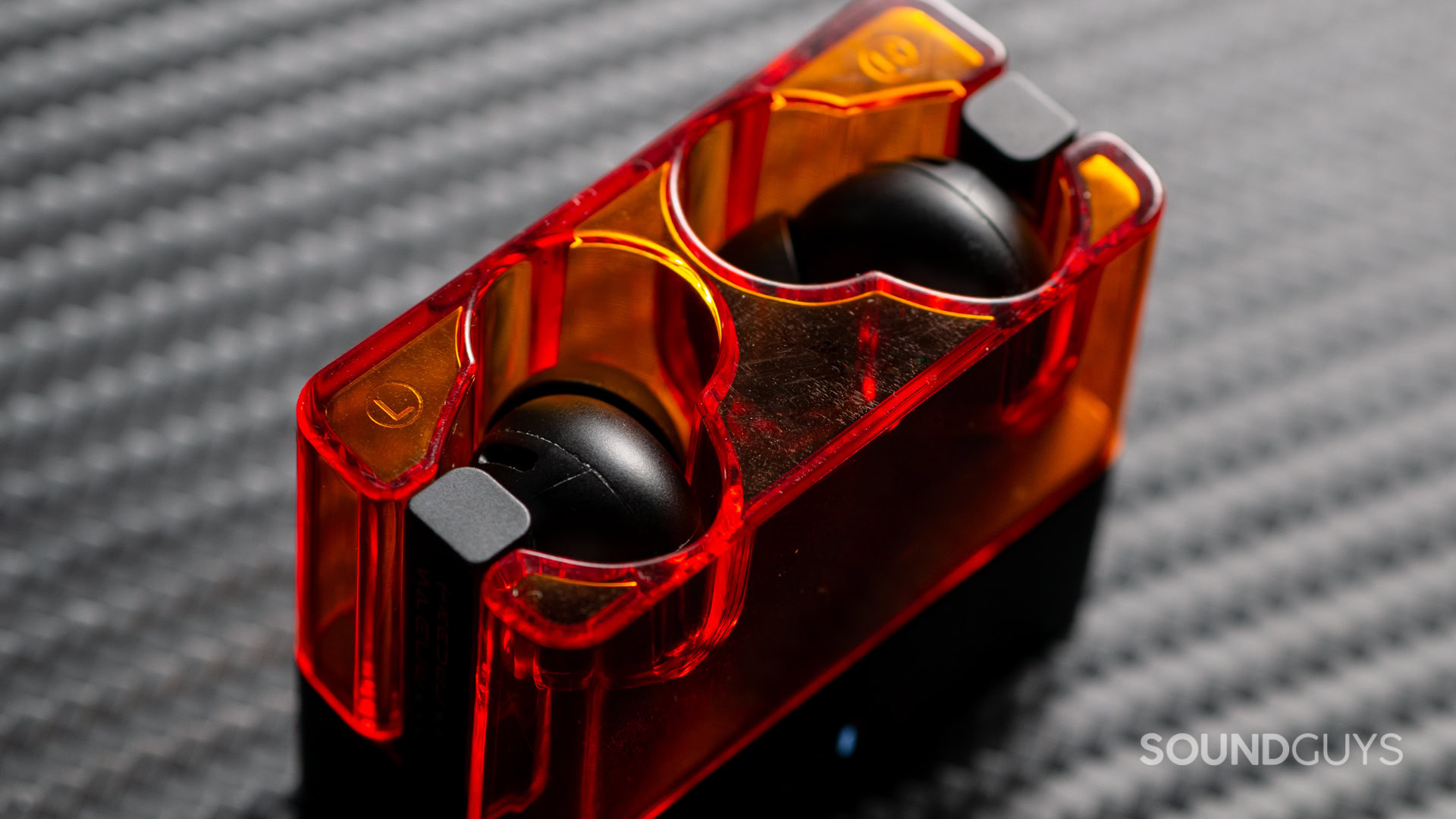
The Moondrop Space Travel offers exceptional value for its ultra-low $24.99 price tag. These earbuds deliver impressive sound quality with a frequency response that closely follows our preference curve, and our MDAQS results found that they produce a consumer-friendly, well-tuned sound with good timbre, low distortion, and an immersive soundstage.
Another standout feature is the effective active noise cancelation (ANC) performance. The ANC reduces outside noise by around 20dB, which is remarkable for such inexpensive earbuds.
Despite the budget pricing, these earbuds deliver impressive sound quality that scores highly in our measurements.
The Space Travel also gets high marks for comfort, thanks to its ergonomic semi-open design with shorter, ovoid nozzles that comfortably fit more ear shapes without jamming the earbuds deep into ear canals.
While the charging case design is poor and the battery life is average at around 4.5 hours, the incredible sound quality, solid ANC, and cozy fit make the Moondrop Space Travel true bang-for-your-buck champions in the under $50 wireless earbuds category.
Loading chart ...
The measured response of the earbuds deviates a little from our headphone preference curve in the highs, in an area of the frequency spectrum that is highly variable between individuals, and treble extension is excellent. The earbuds hold closely to what we like in the bass and mids. You shouldn’t find much to fault with the sound when listening to the Moondrop Space Travel. These are very well-measuring earbuds.
The EarFun Air Pro 4 are excellent earbuds if you can afford them

The EarFun Air Pro 4 are slightly more expensive than the other options on this list, but they are worth the money. You get excellent active noise canceling, sound quality that most people will enjoy, and a companion app that offers a lot of tweaking and customization options. Based on all of our testing data, as well as my personal experience using the EarFun Air Pro 4, these are the best bang-for-your-buck earbuds on the market today.

Loading chart ...
The frequency response of the EarFun Air Pro 4 is very close to our SoundGuys Preference Curve. Music should sound fine for most people across all genres. There are also EQ presets for other media, like the podcast preset, that boost highs and vastly de-emphasize lows.
The EarFun Air Pro 4 microphones work well in quiet environments, but can struggle with background noise. Take a listen to our microphone demonstrations below and let us know what you think.
EarFun Air Pro 4 microphone demo (Ideal):
EarFun Air Pro 4 microphone demo (Street):
EarFun Air Pro 4 microphone demo (Wind):
How does the microphone sound to you?
The best wireless earbuds under $50: Notable mentions

- TOZO NC9 ($33.99 at Amazon): The TOZO NC9 brings terrific active noise canceling. Wonky touch controls and large earbuds may dissuade some users, but ANC doesn’t get much better than this for the price.
- TOZO T10 ($23 at Amazon): The TOZO T10 provides a reliable, decent pair of true wireless earbuds for the budget conscious.
Some people may be more inclined to get over-ear or on-ear headphones than earbuds, so we recommend you check out our list of the best headphones under $50. If you are on a tight budget, check out our list of the best wired earbuds for under $20 and the best cheap headphones for more options.
What you should know about the best true wireless earbuds under $50
What makes a pair of true wireless earbuds good? This can be especially difficult when you’re shopping with a budget. Keep an eye out for a few key features that will help you make the right decision for you.
IP ratings, or Ingress Protection ratings, are standard for how resistant a piece of technology is to water and dust. These ratings are formatted IPXX, with the first X being a placeholder for dust resistance and the second X a placeholder for water resistance. If you’re planning to use your budget true wireless earbuds for workouts, it would definitely be a good idea to look for water resistance, at the least.
What is a Bluetooth codec, and why does it matter for wireless earbuds?
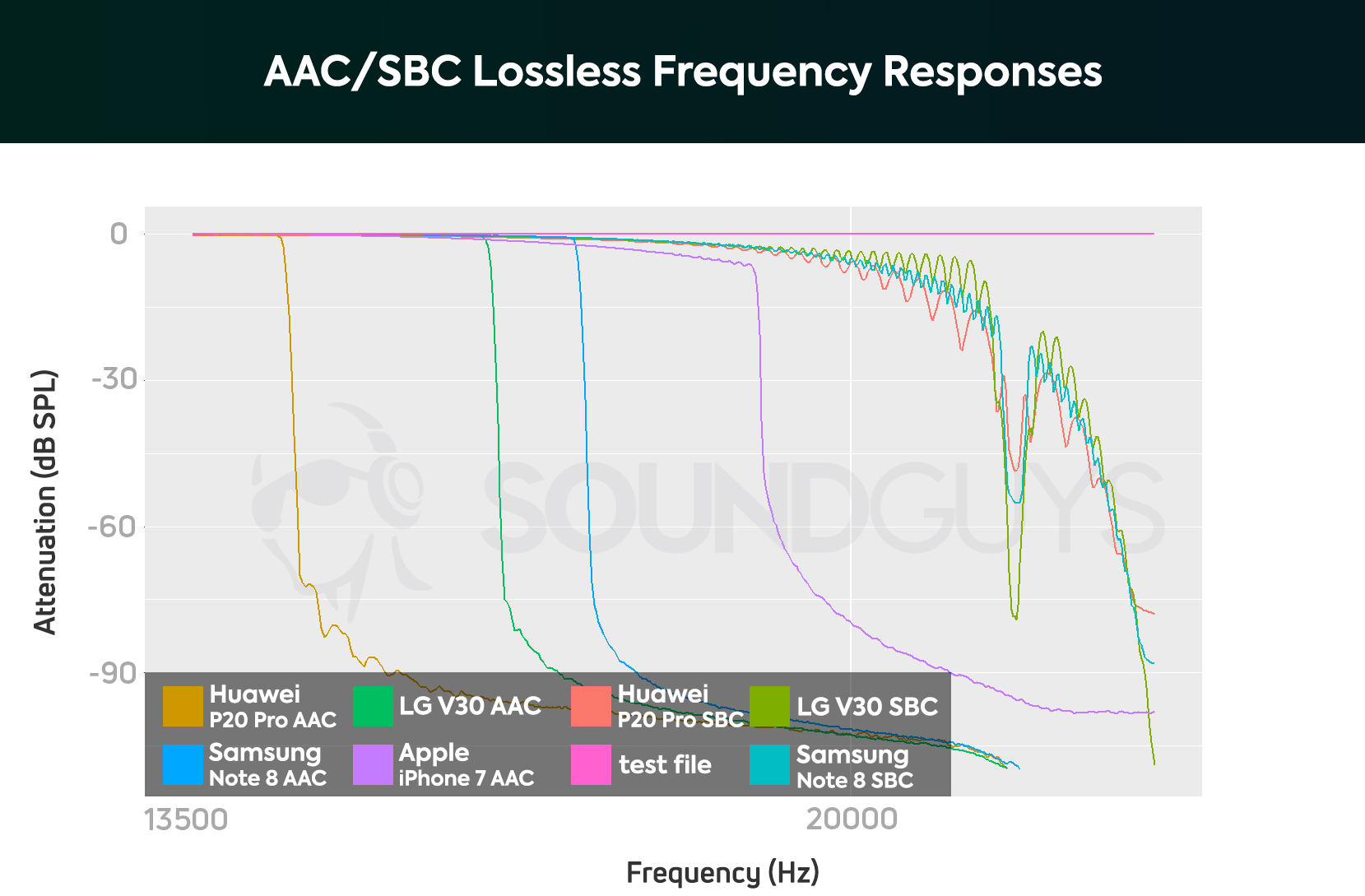
True wireless earbuds don’t have wires, so they operate via Bluetooth wireless technology. A Bluetooth codec determines how data is transmitted from your source device to your headphones. Every Bluetooth product supports the SBC codec, but there are some higher-quality options out there if your earphones support them.
Android users will want to keep a special eye out for earphones supporting the aptX codec, and if you have an iPhone, you’ll want to look for the AAC codec. These codecs are great for reducing audio-visual lag and streaming high-quality audio. Still, it’s also possible that you won’t be able to tell the audio quality apart unless you have very good ears.
It’s rare to find a pair of wireless earbuds that can last you an entire day of online school. The average battery life of a pair of true wireless earbuds is around five hours, and this is simply because the batteries are too small to hold more charge. That being said, many true wireless earphones store additional charges in their carrying cases, and many also support quick charging—so you can use them for an hour after 5-15 minutes in the case.
How should your earbuds fit?

If you’re shopping for earbuds, chances are you want them to sound good. (Who wants earphones that sound bad?). The passive isolation of your earbuds and the frequency response are important factors in sound quality, and they interact with one another.
Passive isolation refers to how well your earbuds can block out external noise. Unless your buds have active noise canceling (ANC) technology, their passive isolation will depend almost entirely on the way the buds fit in your ears. If your earbuds create a seal at your ear canal, they will be more effective at blocking external noise than earbuds that don’t. Many of the best true wireless earbuds under $50 come with several options for ear tip sizes to help you find the best possible fit, but some people may want to look into third-party ear tips.
What is a good frequency response for cheap wireless earbuds?
Loading chart ...
The frequency response of your earbuds determines how different frequencies are reproduced. Many of the best true wireless earbuds under $50 have at least slightly bass-heavy responses, so low frequencies will sound boosted compared to higher ones. This isn’t necessarily a problem because many average consumers prefer this kind of sound. Just don’t expect studio sound out of cheap earbuds.
Why you should trust SoundGuys
Each writer at SoundGuys has accumulated years of experience reporting on the consumer audio market, and our staff has no motive—financial or otherwise—to recommend one brand over another. When we do misspeak, we correct and own up to it.
Frequently asked questions about the best cheap wireless earbuds
This depends on your earbuds, but there are a few things that could be impeding your earbuds’ ability to connect to your phone.
First, the earbuds may have automatically connected to the last-used device, so check to see if they connected to your laptop or tablet instead. Also, true wireless connection stability, while wholly improved over the past few years, is imperfect. It may just be a matter of going into your device’s Bluetooth settings and “forgetting” the pair of earbuds. Finally, you may need to factory reset your earbuds. This is different for every headset, so consult the manual that it came with.