All products featured are independently chosen by us. However, SoundGuys may receive a commission on orders placed through its retail links. See our ethics statement.

SteelSeries Arctis 7 (2019) review
February 24, 2022
SteelSeries Arctis 7
SteelSeries has been a force in the gaming space for years, offering just about any kind of peripheral you could need. The Arctis 7 is the next in a long line of gaming headsets from the company, bringing a Discord-certified mic, long battery life, and wireless functionality.
The gaming headset market gets more crowded every week—how does this one stack up?
Editor’s Note: this SteelSeries Arctis 7 review was updated on February 24, 2022, to address how it compares to the SteelSeries Arctis 7+ Wireless, add an Alternatives section, and expand upon technical details throughout the copy.
Who’s The SteelSeries Arctis 7 for?
- Gamers who want an easy, wireless solution for their audio needs.
What’s it like to use the SteelSeries Arctis 7?

The SteelSeries Arctis 7 is a wireless headset that connects using a 2.4GHz wireless RF USB dongle, rather than Bluetooth. While that means the headphones are a little less versatile, you don’t need to spend as much time pairing anything, and it has no noticeable latency.
Its design is almost identical to the SteelSeries Arctis Pro and Arctis 9 Wireless, which we recently reviewed, with a sturdy aluminum frame and an adjustable, ski-goggle-like suspension band. The headphones sit on slightly offset hinges, with panels that have a matte texture. Unlike most gaming headsets, the Arctis 7 doesn’t positively shout gamer with its aesthetic. There aren’t any neon highlights or LED striping—the only prominent light on the whole thing shines when the mic is muted. The left headphone also houses the retractable microphone, which extends out about four inches on a flexible wire.

Much like the Arctis Pro, the Arctis 7 is really comfortable. After briefly adjusting the velcro suspension strap, I easily settled in for a number of comfortable gaming sessions. The strap was comfortable and elastic, applying just the right amount of pressure to keep the headset snug on my head.
However, it being wireless, walking around my apartment occasionally made it feel a little loose. These headphones are definitely designed for use while seated, despite not actually needing to be all that close to whatever you’re gaming on. Even relatively gentle movement can jostle things a bit.

The headphone pads included with the headset are made of airweave fabric, which seems like it sits between leather and velour in rigidity. Just like the Arctis Pro, these pads didn’t get nearly as hot as leather, and they were large enough to fit comfortably around my ears. Even so, they may not work as well as velour with glasses, it might be prudent for bespectacled gamers to replace them.
How do you control the SteelSeries Arctis 7?
Controls line the bottom of both headphones. On the left headphone, there’s a mic mute button, a volume dial, and 3.5mm, Micro-USB, and four-pin ports. The right side houses the power button and a dial for switching between the game and chat audio channels the headset supports (represented as Arctis Chat and Arctis Game when you’re using the Arctis 7 on PC).
Should you get SteelSeries Engine?

While the SteelSeries Arctis 7 offers a lot of the same options as Arctis Pro, it does so using software, rather than an included DAC unit. The headset uses SteelSeries Engine 3, the same software other SteelSeries devices use.
Engine lets you customize the Arctis 7’s sound settings in a number of ways. You can toggle back and forth between stereo and 7.1 sound, set the audio dynamic range, and even manually adjust the headphones’ output at different frequencies.
I’m not generally a fan of needing an app to fully use a piece of hardware like this—to be blunt, it sucks you need this in order to turn on surround sound. However, the app itself is more straightforward than most similar offerings from SteelSeries’ competitors, so it doesn’t get in the way. It’s not ideal, but it could be worse.
Does the SteelSeries Arctis 7 have good surround sound for gaming?

The Arctis 7 features 7.1 digital surround sound for gaming using DTS Headphone:X 2.0 tech as the Arctis Pro, offering realistic 3D audio environments in games like Overwatch and Fortnite. This implementation fell pretty well in line with my expectations for a gaming headset. The sounds of footsteps and gunfire were easy enough to place in Fortnite, as were the different vocal character cues of Overwatch.
The surround sound features didn’t make much of a difference compared to stereo sound in non-shooter games like Assassin’s Creed Odyssey and Draugen, but it was still nice to have.
To be clear, even when the added information of surround sound was useful, it didn’t make much better at a game—I’m still as middling a Fortnite player as ever.
How do you connect the SteelSeries Arctis 7?

The SteelSeries offers wired and wireless connectivity options. When going wireless, it uses a USB dongle compatible with PC, Playstation 4, and the Nintendo Switch when it is docked. For wired connections to the Xbox One and undocked Nintendo Switch there’s a 3.5mm cord, though you lose out on the various software features and multiple audio channels.
According to SteelSeries, the Arctis 7 has a 40-foot range. I haven’t run into anything contradicting that—walking around my apartment never presented any issues.
How good is the SteelSeries Arctis 7’s battery life?
When SteelSeries released the Arctis 7, it said the battery would last 15 hours. Since then, the company released a firmware update to improve that, claiming it now reaches 24 hours of use on a single charge. That seems like a bit of a stretch, but update definitely improved things.
In our testing the SteelSeries Arctis 7 lasted 16 hours 32 minutes, but you might get a little more out of that, as we tested at a higher volume than most people choose to listen at.
Does the SteelSeries Arctis 7 block out noise?
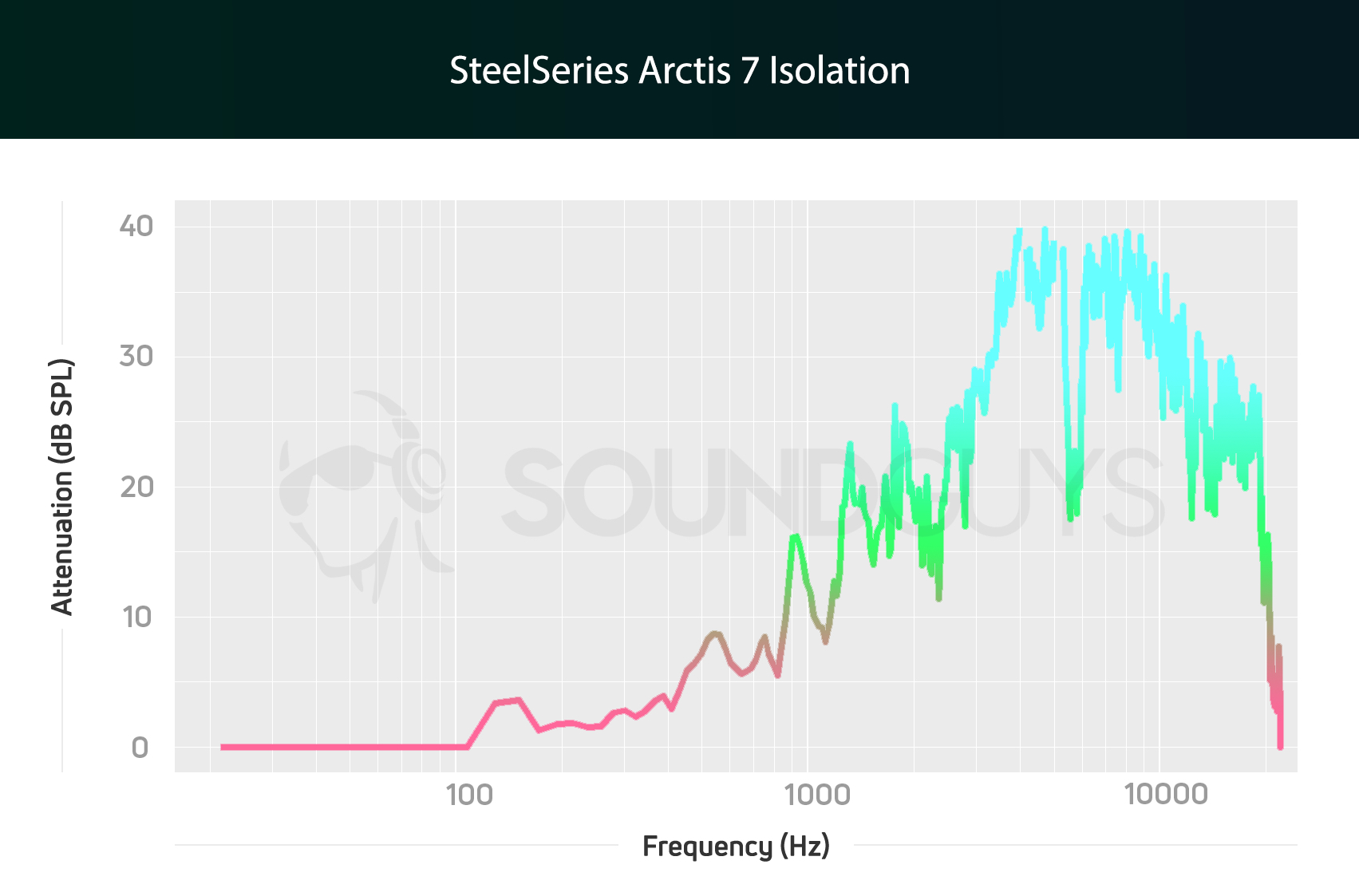
The Arctis 7 does as well or better than most gaming headsets when it comes to isolation. It can hardly compete with headphones with ANC, but you shouldn’t get any trouble from the sounds of noisy roommates, family in the other room, or the occasional traffic sound out the window.
Unlike most gaming headsets, these headphones actually work while out and about when using the 3.5mm cord. In an outdoors setting, these won’t do much to block out the rumbles and beeps of city life, but some of that you’ll probably want to hear some of that—it’s rarely a good idea to completely tune out your surroundings.
Hold up! Something’s different:
This article’s frequency response and isolation charts were measured with our old testing system. We have since purchased a Bruel & Kjaer 5128 test fixture (and the appropriate support equipment) to update our testing and data collection. It will take a while to update our backlog of old test results, but we will update this review (and many others!) once we’re able with improved sound quality measurements and ANC performance plots. These will be made obvious with our new chart aesthetic (black background instead of white).
Thank you for bearing with us, and we hope to see you again once we’ve sorted everything out.
How does the SteelSeries Arctis 7 sound?
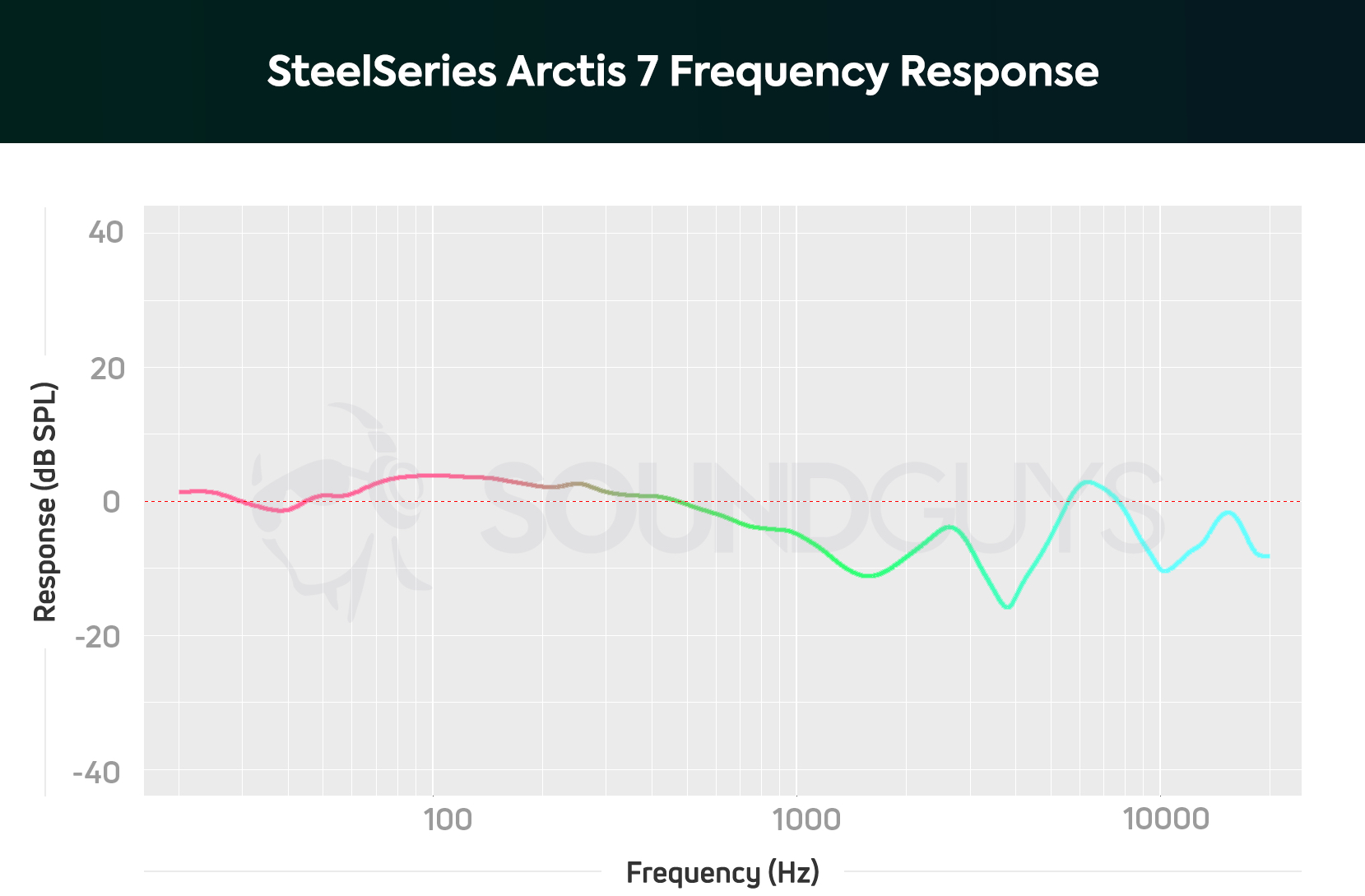
The SteelSeries Arctis 7 offers pretty good audio output, with relative clarity across frequencies. It boosts bass, but not nearly as much as most gaming headsets. There’s also a little de-emphasis of mids around 1,500Hz. In a game this means big explosion sounds will appear more prominent, sometimes at the expense of more subtle kinds of sound, like footsteps or different environmental noise.
Music sounds pretty good on these headphones, but i the sounds of strings and some cymbals can get a bit lost in tracks with a lot of bass or ambient noise. Take Gathering of Ancient Tribes by Goat for instance. The bass line comes through clearly, even though it’s not terribly aggressive, but the distorted guitar lines that make up a huge part of the song sound less like individual parts than a big indistinct whole. Greater emphasis of mids and highs would have helped with that.
How is the microphone on the SteelSeries Arctis 7?
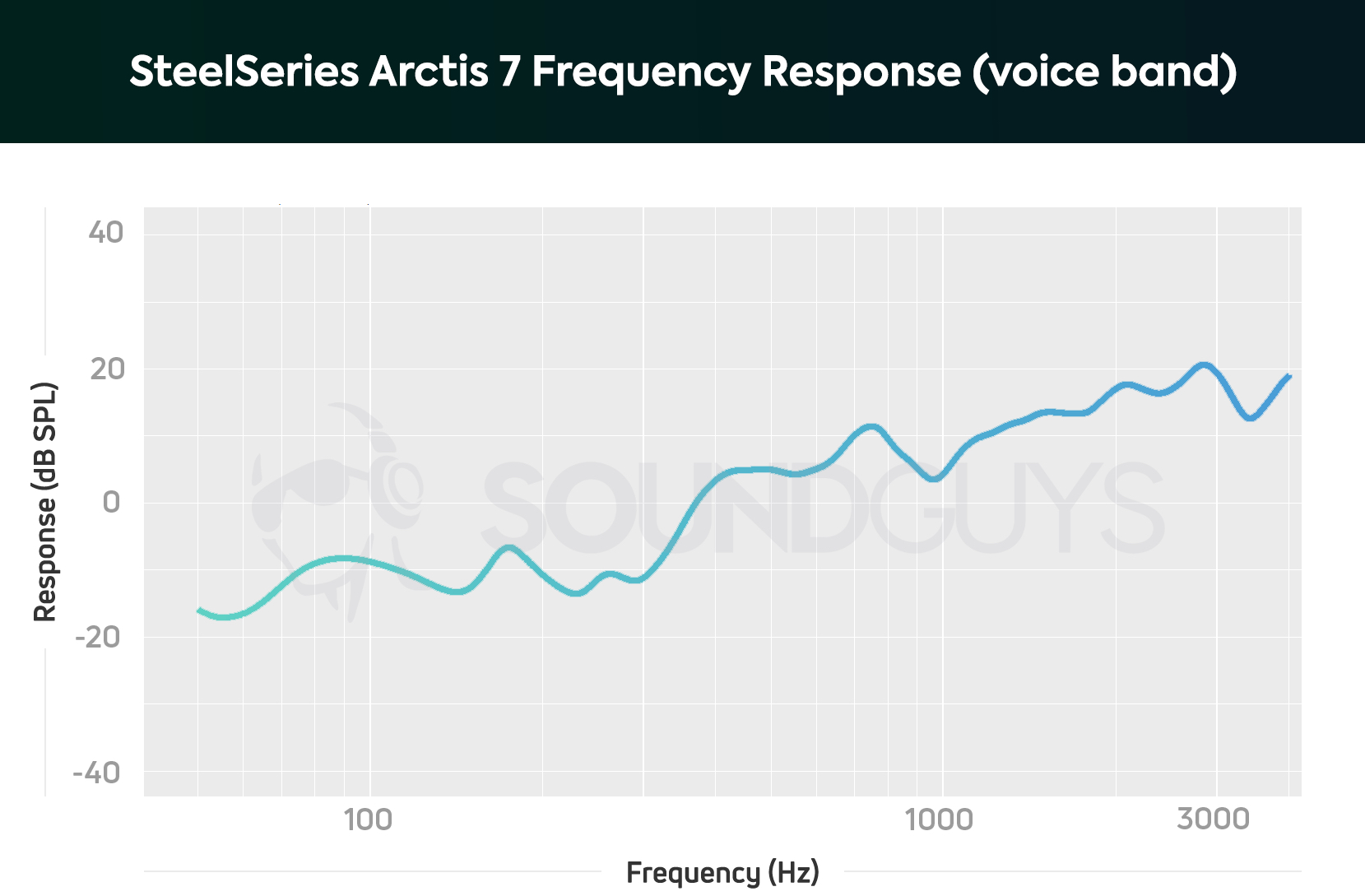
The integrated mic on the SteelSeries Arctis 7 is pretty much bog standard for a gaming headset. According to the box, this is a Discord-certified mic. Aside from a special icon popping up next to the input and output options in the Discord app, apparently this means the headset also does some of the voice processing work the program usually would.
It’s hard to tell if this is meant to bring greater audio quality to calls, but the mic still behaves much like non-certified mics on competing headsets. It has no trouble reproducing the range of most voices, with greater emphasis on the high end, where F S SH sounds tend to live. However, it also de-emphasizes bass frequencies, which can make lower voices sound tinny. Have a listen for yourself:
How does the mic sound to you?
Should you buy the SteelSeries Arctis 7?

The SteelSeries Arctis 7 is extremely comfortable, sounds pretty good, and offers a slew of features. The headset is compatible with just about everything it could be, and sets up in no time.
While I much prefer the Arctis Pro’s Game DAC unit to the Engine app, it’s also $100 more expensive, which is a lot to ask. There aren’t many headsets with sound as good and as many features as the Arctis 7 in this price range.
You’d have to spend a pretty decent chunk more to get better sound and features than the SteelSeries Arctis 7

SteelSeries Arctis 7 vs SteelSeries Arctis 7+ Wireless: What’s the difference?

The SteelSeries Arctis 7+ Wireless is very similar to the 2019-released Arctis 7 and shares the same look and feel as the older headset. There is, however, a good reason to grab the Arctis 7+ Wireless over the Arctis 7: the USB-C dongle. With the Arctis 7+ Wireless’ USB-C dongle, USB-A adapter, 3.5mm and USB-C audio connectivity, you can do just about anything with ease. Sure, you don’t get the Bluetooth connectivity of more premium gaming headsets, but Bluetooth introduces lag and is more for those who want to use a gaming headset to listen to music too.
Related: SteelSeries Arctis Prime review
With almost 72 hours of battery, the Arctis 7+ Wireless has incredible stamina and can surely get you through some long, intense gaming sessions. Seeing how both SteelSeries headsets cost $169 USD, we recommend the Arctis 7+ Wireless for its more updated hardware for the same price as the Arctis 7.
What should you get instead of the SteelSeries Arctis 7?
If you’re really set on something cheaper, the HyperX Cloud Alpha sounds as good or better, but it doesn’t offer nearly as many options, and it’s wired to boot. The SteelSeries Arctis 1 Wireless is also a great option, with great sound and wireless functionality, though it’s not quite as comfortable and it’s mic leaves a little to be desired. There are also new versions of the Arctis 7 tailored to the PlayStation 5 and Xbox Series X/S, which offer pretty much identical performance, but their USB-C dongles improve Nintendo Switch compatibility.
Frequently asked questions about the SteelSeries Arctis 7
Yes.
The SteelSeries Arctis 7X supports virtual surround sound using the Windows Sonic spatial audio on Xbox consoles and PC.
As long as you don’t hit the mute button, it should work, though you may sound muffled or far away.
Connecting to the headset directly via 3.5mm shouldn’t work while using the wireless dongle, but if you plug the audio of one of the platforms into the USB dongle’s Line In port via 3.5mm, you should be able to get audio from two places at once.Just make sure that if chat is a priority, the platform you’re chatting on is the connected via USB to the dongle, not the line in port via 3.5mm. You definitely can’t use the microphone on more than one platform at once.
Unfortunately, there’s not much you can do on the settings level to adjust the microphone of the SteelSeries Arctis 7. The SteelSeries Engine app lets you adjust mic output volume and monitor volume, but that’s about it. However, they may be something you can do with your setup to help, check out our feature on how to get the most out of your gaming headset microphone.
The sound signature of the SteelSeries Arctis 7 (2019) indicates a noticeable de-emphasis in the mid-frequencies, between 900-2,000 Hz. This means that sounds like vocals, pianos, and even stringed instruments lack some detail and sound quieter on the Arctis 7, compared to the Logitech G Pro X and HyperX Cloud Alpha.
Yes! First, plug the Arctis 7 wireless transmitter’s USB cable to the Nintendo Switch dock. You will then need a 3.5mm audio cable (not included) and connect it to the headset jack of the Switch and the Arctis 7 transmitter Line In port. Lastly, power on the headset and you should be up and running!
The SteelSeries Arctis 7 is a wireless gaming headset that uses a 2.4GHz USB wireless RF dongle—you plug the USB dongle into your PC and the headset will connect to it for lag-free wireless audio. Despite the name, the Arctis 3 Bluetooth is actually a wired gaming headset, connecting to gaming platforms like the Nintendo Switch, PlayStation 4, and Xbox One via the 3.5mm headphone jack. It offers Bluetooth support for connecting simultaneously to a mobile device. Consoles don’t support Bluetooth, so it won’t help for wireless gaming.
The SteelSeries Arctis 7 and Arctis 1 Wireless are both pretty comfortable, but the Arctis 7’s ear pads are definitely more substantial. If you’re worried about your ears coming into contact with the headphone speakers, the Arctis 7 is the clear choice. Paired with its suspension band, it’s just a more comfortable gaming headset overall.
If the SteelSeries Arctis 7 nails something as well or better than any gaming headset on the market, it’s comfort. These are over-ear headphones, so they go around the ear, rather than rest on them. The suspension band is adjustable and made of a stretchy material similar to the band of a set of ski goggles, so you can set the tension to your liking too. If you want to upgrade to something more comfortable, you won’t find a better option than this.