All products featured are independently chosen by us. However, SoundGuys may receive a commission on orders placed through its retail links. See our ethics statement.

JLab JBuds Air Icon review
June 6, 2022
JLab JBuds Air Icon
JLab helped pave the way for affordable true wireless earbuds, and the JLab JBuds Air Icon improves upon many of the complaints surrounding the original JBuds Air. Not only has JLab shrunk the housings, making the earbuds more comfortable, but it’s also remedied connection issues. Time to find out if these are a worthwhile upgrade, or if you should save money and get a different pair of JLab earbuds instead.
We spent two weeks with the JLab JBuds Air Icon and are ready to share all that’s good about the earbuds, and what could be better.
Editor’s note: this JLab JBuds Air Icon review was updated on June 6, 2022, to include in-line FAQs, add a disclosure box regarding old test data, re-do the Alternatives section, and expand the list of buying options.
- Frugal athletes should consider the JLab JBuds Air Icon for the buds’ IP55 rating and bass-heavy sound signature.
- Budget buyers will enjoy all that’s afforded from JLab’s $59 USD wireless workout earbuds.
- iPhone users who don’t want to spend a fortune on the Apple AirPods Pro or Beats Fit Pro will benefit from AAC lag-free streaming and high-quality audio.
What’s it like to use the JLab JBuds Air Icon?
The JLab JBuds Icon Air features gold accents on both the charging case and earbud touch panels. I prefer the all-black design of the previous iteration, but the reflective gold effectively contrasts the black plastic, which many will appreciate. The smaller size is a welcome change as the first-generation earbuds were a bit chunky.

The plastic charging case houses an inlet for three LED indicators, which alight to display remaining battery life. Opening and closing the case is easy and, unlike more premium charging cases, the JLab charging case lacks a magnetic clasp. Unique to JLab, however, an integrated USB charging cable rests flush with the bottom of the case.
Can you work out with these JLab earbuds?
Yes, these earbuds are great for athletes. Cycling and rock climbing are my main forms of exercise, and the IP55 rating makes me feel confident that my chalked hands wouldn’t damage any of the earbuds’ internals. These earbuds feature touch-capacitive panels, rather than buttons for controls, which I prefer I prefer because they require less effort and, consequently, are less distracting when training.

If you intend to run or do more jolted movements while listening to your music, take the time to find the appropriate wing tips. The default pair worked well for me, but those with smaller or larger-than-average ears may feel differently. By finding the correct wing tips, you’ll prevent slippage due to sweaty ears.
How do you control the JLab JBuds Air Icon?
The touch controls take a few days to memorize, but functionality is comprehensive: you can adjust the volume, access Siri or Google Assistant, and more all while keeping your phone pocketed. The touch panels remedy the pain caused by pressing buttons toward the ear, but taps aren’t always registered, leading the buds to decrease volume levels when I want to access Google Assistant.
What Bluetooth codecs does the JBuds Air Icon support?

JLab still only supports one high-quality Bluetooth codec: AAC. This is great for iPhone users but doesn’t benefit us Android fans as AAC’s performance is unreliable. One of the biggest upgrades from the original JLab JBuds Air is the use of dual-connection technology. Rather than designating one earbud as the primary receiver and the other as the secondary, each Air Icon earbud forms an independent connection to your smartphone, yielding a more stable streaming experience.
Autoconnect is really hit or miss, and the earbuds fail to automatically disconnect or shut off when I place them back in the charging case. Every now and then, I’m surprised to find the earbuds completely drained of battery, but at least they support quick charging.
To pair the Bluetooth 5.0 JLab JBuds Air Icon to your phone:
- Open the case and remove both earbuds.
- Each LED indicator should flash white to indicate pairing mode.
- Once the flashing is constant, open the Bluetooth menu in your smartphone and select “JLab JBuds Air Icon.”
- If the earbuds’ LEDs fail to flash white upon removal, hold both touch panels for three seconds to manually initiate pairing.
How long is the battery life of the JLab JBuds Air Icon?
The earbuds last 5 hours, 7 minutes on a single charge and require 90 minutes to complete a full charge cycle. If you’re short on time, you can rely on rapid charging to provide one hour of playtime, so long as you leave the buds in the case for 15 minutes. The case supplies an additional three charges and takes two hours to fully charge. Although the five-hour battery life isn’t impressive compared to the likes of Beats, the fact remains that most of us keep the earbuds charging when inactive. Realistically, you shouldn’t run into many unexpected depletions.
Does the JLab JBuds Air Icon block out noise?
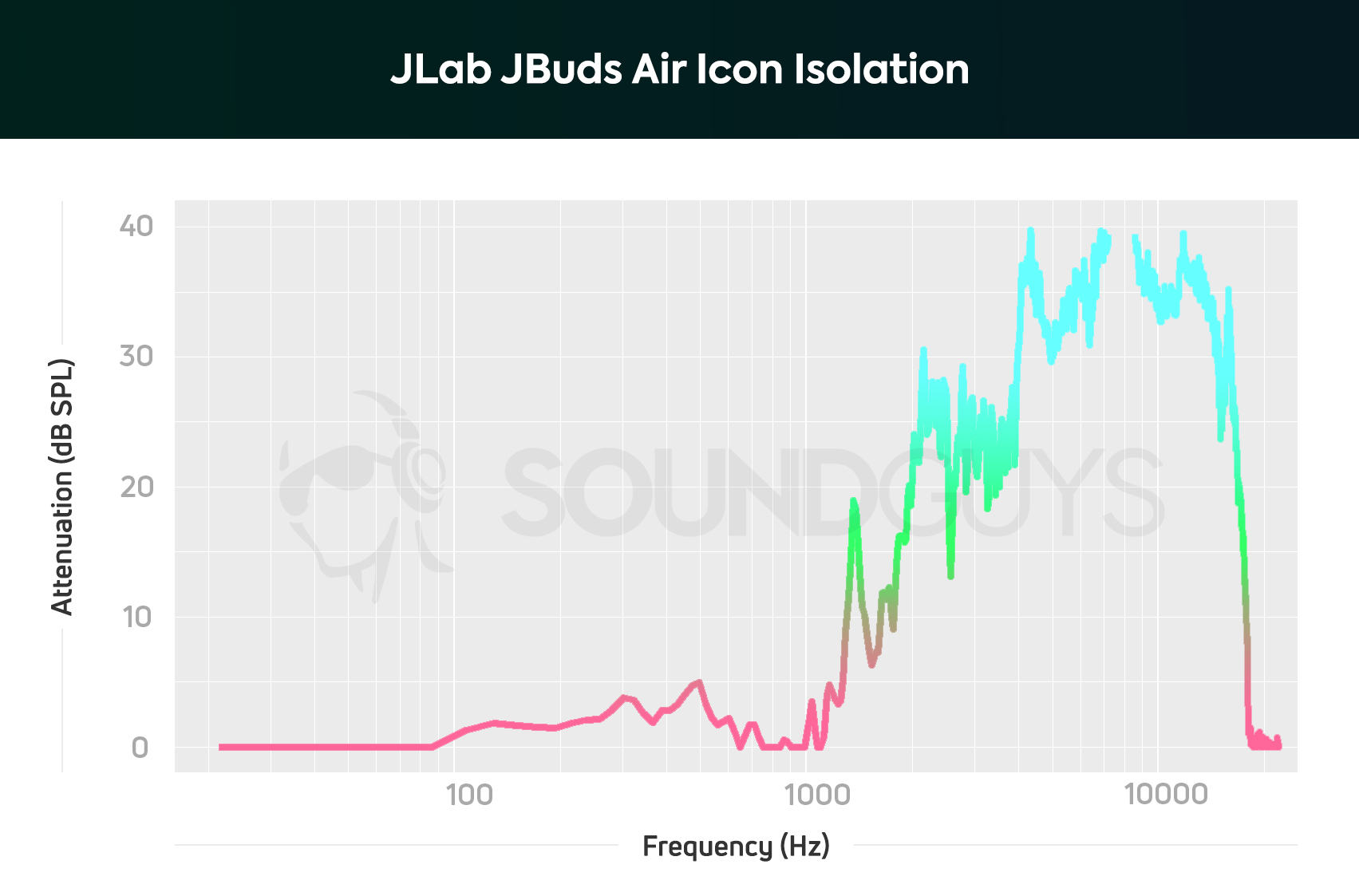
Isolation has improved over the original JLab JBuds Air, a benefit of the shrunken housings. In order to experience optimal isolation, be sure to find the proper ear tips for you. If you don’t plan to exercise with the earbuds, the memory foam pair will serve you well as they’re comfortable while effectively blocking out noise.
Hold up! Something’s different:
This article’s frequency response and isolation charts were measured with our old testing system. We have since purchased a Bruel & Kjaer 5128 test fixture (and the appropriate support equipment) to update our testing and data collection. It will take a while to update our backlog of old test results, but we will update this review (and many others!) once we’re able with improved sound quality measurements, isolation performance plots, and standardized microphone demos. These will be made obvious with our new chart aesthetic (black background instead of white). Each new mic sample begins with the phrase, “This is a SoundGuys standardized microphone demonstration …”
Thank you for bearing with us, and we hope to see you again once we’ve sorted everything out.
How does the JLab JBuds Air Icon sound?
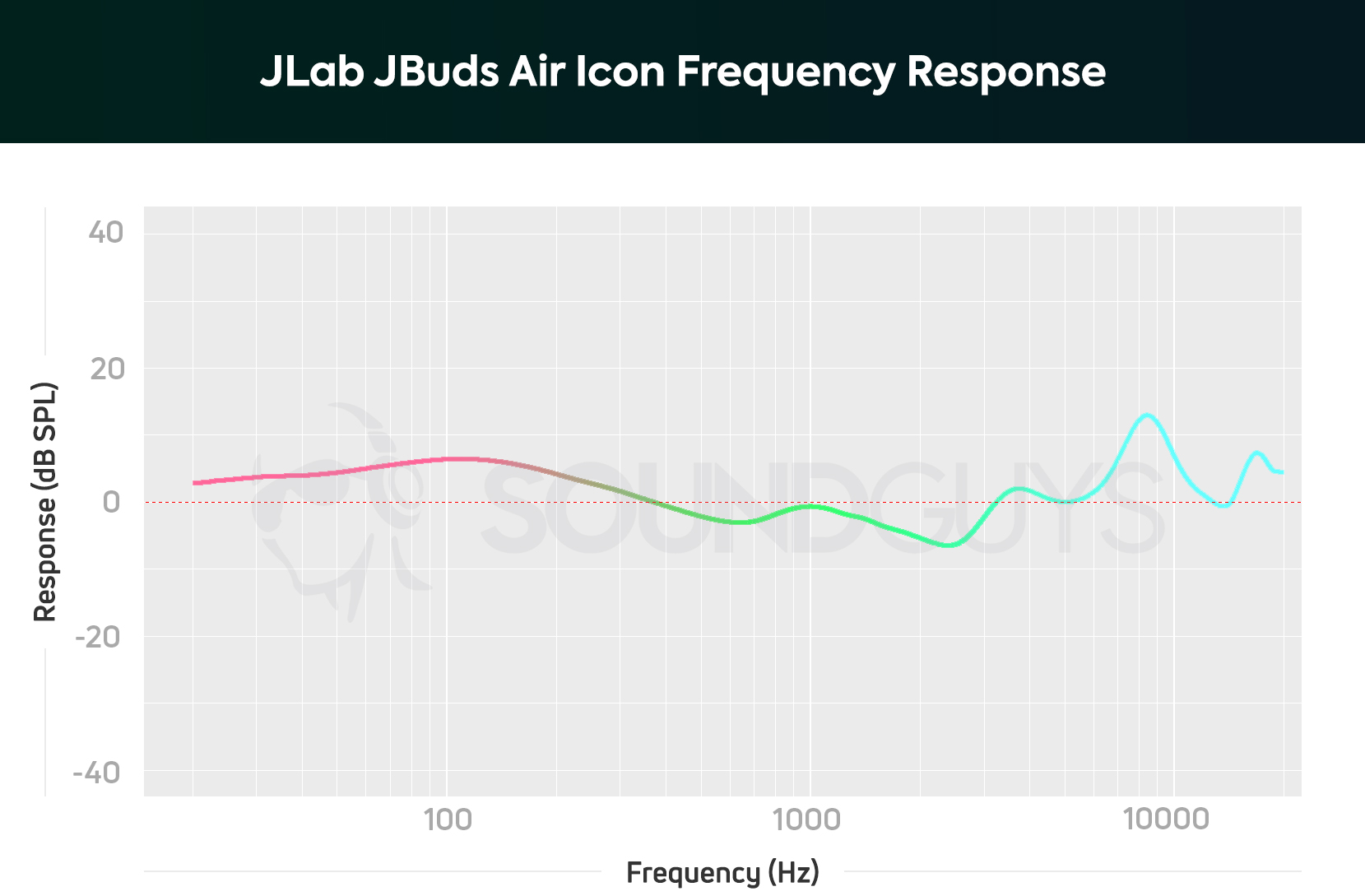
To no one’s surprise, the Lab JBuds Air Icon favors bass frequencies over all else. This is par for the course when it comes to general consumer earbuds and is often preferred by people when exercising. Bass exaggeration won’t ruin auditory detail, but be aware that kick drums and the like will sound 50% louder than vocals and nearly two times louder than strings. As with all JLab audio products, you can alternate between three EQ modes: JLab signature, balanced, and bass boost. For the sake of our review, sound quality will be addressed with the first EQ mode.
Lows, mids, and highs
Taylor Swift’s song New Year’s Day opens with a basic chord progression of C-Am-F to set a bittersweet tone. Right off the bat, it’s clear just how unclear the bass reproduction is in favor of loudness. The opening C chord sounds quiet which is a product of the bass frequencies’ loudness. What’s more, the subsequent acoustic guitar plucking (1:02), is hard to hear above the louder, lower piano chords. To the earbuds’ redemption, Swift’s voice remains easy to identify throughout the ballad’s entirety.
Can you make phone calls with the JLab JBuds Air Icon?
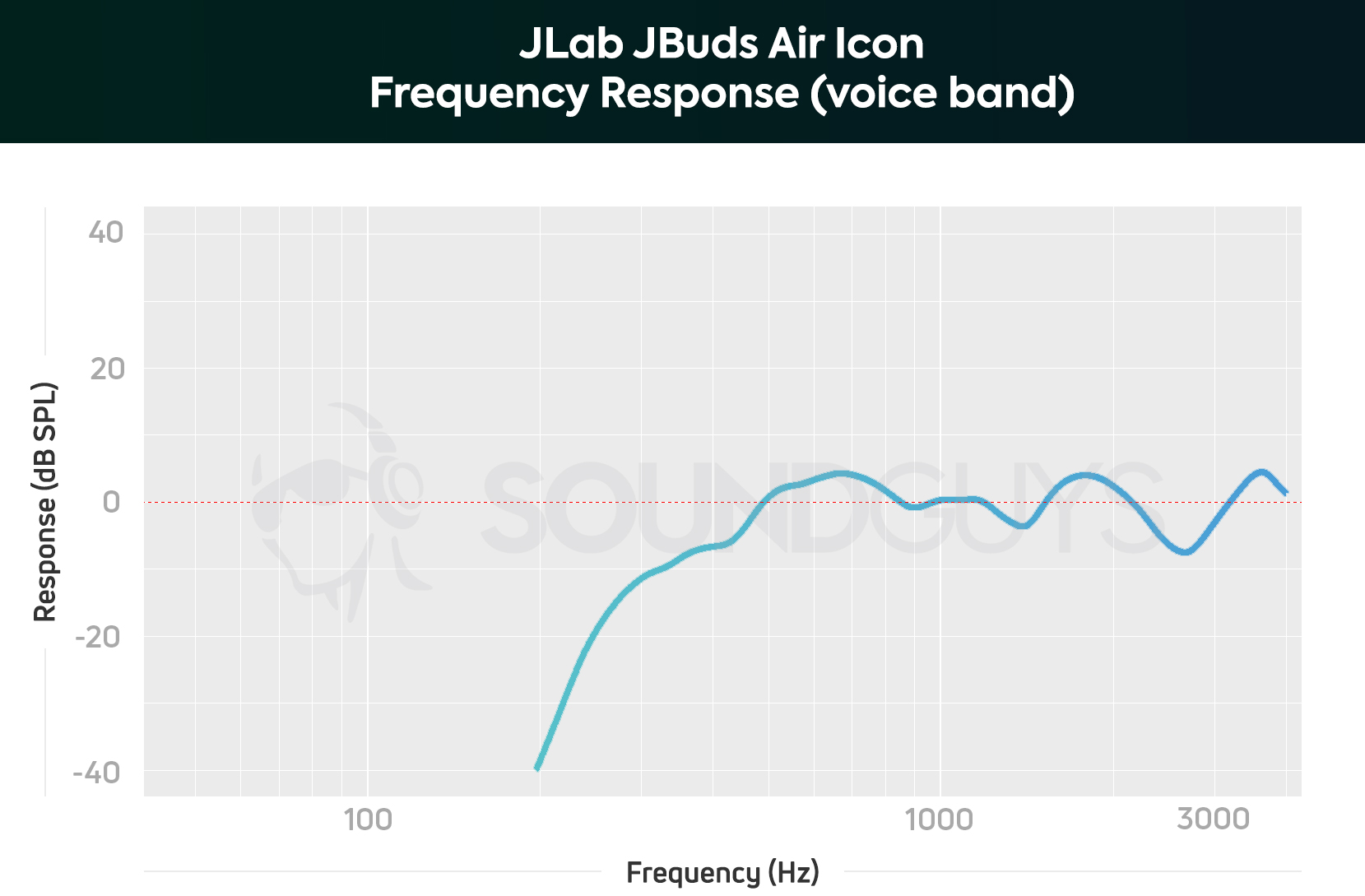
The JBudsu Air Icon has a microphone for phone calls but the quality isn’t great. Low-end frequencies are heavily attenuated, leaving lower voices to suffer from a slight echo or “distant” sound. However, I’m impressed by how well the microphones focus on relaying just the immediate sound of one’s voice; during the demo recording below, a heater runs right next to me and is nearly imperceptible. Even with this impressive attenuation, I don’t recommend these for conference calls. If you need a versatile headset that can carry you through these work-from-home times, you should look into our curated list.
JLab JBuds Air Icon microphone demo (Non-standardized):
To avoid echoes during your phone calls, make sure the proprietary Cush Fins aren’t covering the microphone hole resting below the LED indicator. The Cush Fins have a slight divot in them to avoid this, but it’s still possible to accidentally cover the mics. Call audio is now relayed through both earbuds as opposed to just one.
How does the microphone sound to you?
Should you buy the JLab JBuds Air Icon?

If you’re shopping around for the best bargain true wireless earbuds, yes, the JLab JBuds Air Icon is a solid, durable option. Audio reproduction may not be the clearest but the smaller housings make them more comfortable than before. For listeners on extremely tight budgets, consider the JLab Go Air POP instead for just $20 USD.

The JLab JBuds Air Pro makes small but important improvements over the JBuds Air Icon with a newer version of Bluetooth (5.1 compared to 5.0) and better battery life (nearly 7 hours compared to just over 5 hours). The earbuds aren’t any more durable than before as both are IP55 rated. However, the newer headset includes revamped silicone wing sleeves to stabilize the buds for an even better fit. You also get Bluetooth multipoint on the JBuds Air Pro, so you can connect the buds to two devices at once.
How does JLab JBuds Air Icon compare to other wireless earbuds?
Lest we forget that JLab has a slew of affordable true wireless earbuds for nearly any occasion. If you want an AirPods lookalike for half the price, JLab JBuds Air Executive may be more up your alley. These earbuds support touch controls and include a handsome synthetic leather carrying case. JLab’s JBuds Air Sport earbuds are great and designed specifically for athletes as they’re outfitted with slim ear hooks for a stable fit. If you want the cheapest and best option from JLab, we recommend the GO Air POP, which costs just $19 USD. You get excellent battery life that clocks in over 11 hours and a less bass-heavy sound than most other JLab headsets.

Android users willing to stretch their wallets a bit more should get the Samsung Galaxy Buds 2. These earbuds originally retailed for $149 USD and often go on sale for $99 USD. With an IPX2 sweat-resistant rating, these aren’t the most durable earbuds but they should endure most workouts, and they’re even more compact and comfortable than the JBuds Air Icon. The Galaxy Buds 2 is one of our favorite headsets for Android phones and it works especially well with Samsung smartphones thanks to the proprietary Samsung scalable codec.
Frequently asked questions about the JLab JBuds Air Icon
In short, no. The idea of burning in your headphones and earbuds has always been equated to people breaking in a new pair of sneakers. However, the truth is that burn-in isn’t really a concern for newer audio products like the JLab JBuds Air Icon. For a detailed explanation of this myth, be sure to check out Chris’ article.
If you’re willing to spend a little more cash, but still don’t wanna break the bank, consider the Anker SoundCore Liberty Air 2. It features an excellent microphone, aptX and AAC support, and an IPX5 rating—all for less than $100. Be sure to check out our list for the best true wireless earbuds under $100 for more budget options!
Even though JLab has released a mobile app, it doesn’t support any firmware updates for the JBuds Air Icon, nor does it include any additional features such as software EQ control. The lack of app support is common amongst budget true wireless earbuds.
It’s important to make sure the metal contacts are clean and clear of gunk: even a thin layer of dirt can disrupt the charging process. Make sure to clean the pins in the case, too, just to be sure. If after doing that, the earbuds still aren’t charging, it may be worth reaching out to JLab for help because it could fall under the warranty as something the company will repair or replace altogether.
No. These earbuds do not support multipoint connectivity.