All products featured are independently chosen by us. However, SoundGuys may receive a commission on orders placed through its retail links. See our ethics statement.
Bose QuietComfort Earbuds II vs Samsung Galaxy Buds 2 Pro
May 2, 2023
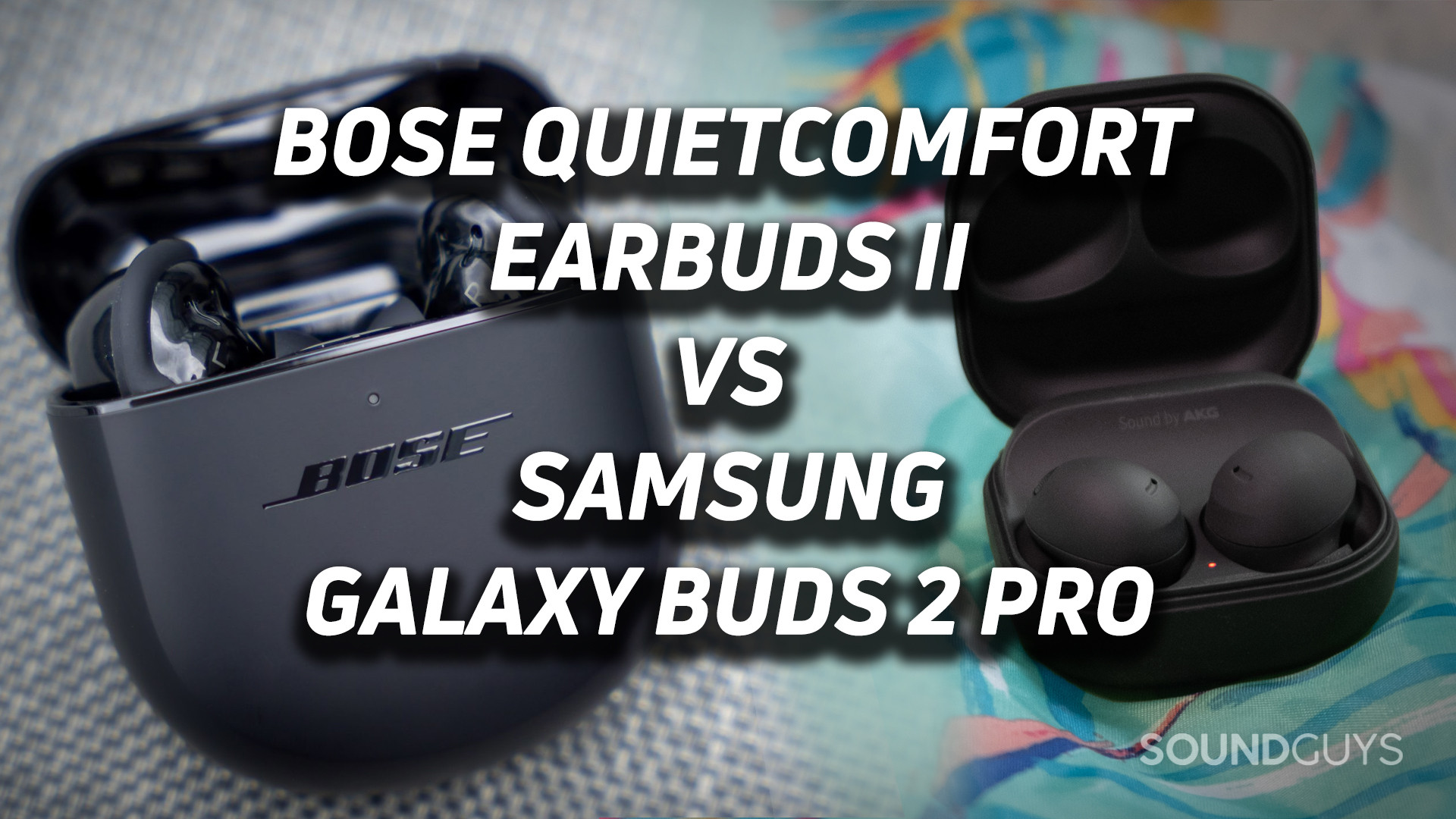
Two heavyweights competing in the arena of noise canceling wireless earbuds, with two different approaches to your music and listening experiences: Bose and Samsung. The Samsung Galaxy Buds 2 Pro provides a steadfast and incremental update on an already solid set of buds. Meanwhile, the highly anticipated Bose QuietComfort Earbuds II has arrived a couple years after the last version dropped, so let’s see if it’s worth the wait. Nobody is reinventing music here, but which plays it best?
Editor’s note: this review was updated on May 2, 2023, to add the Nothing Ear (2) as an alternative, and to answer a FAQ about quieter volume in one earbud.
What’s it like to use the Bose QuietComfort Earbuds II compared to the Samsung Galaxy Buds 2 Pro?
With a new, sleeker form than the original Bose QuietComfort Earbuds, the QuietComfort Earbuds II solves any questions of fit by using fins, or “stability bands,” to secure the buds into your concha. These use a similar principle to the Sennheiser MOMENTUM True Wireless 3 silicone stabilizers to accommodate ear shape and size for your earbuds. The fit does not rely entirely on the nozzle sitting deep enough in your ear to stay put, making it more secure than the Galaxy Buds 2 Pro if you get the size right.

The QuietComfort Earbuds II case does not stand up unless you flip the lid open to prop it up. It has a USB-C charging connection and a multifunction button—pretty standard. Still, the redesigned buds are a breath of fresh air, weighing just a little more than 6 g (0.22oz) each. You can choose between black and white colorways.
Featuring a superior IPX7 rating (rather than the IPX4 rating on the Bose) the Samsung Galaxy Buds 2 Pro has you covered, whether you’re going to the gym or enduring flash flooding at the office. Lacking hooks or stabilizers, the Galaxy Buds 2 Pro fit centers around comfort more than security, so it might not be your new workout companion. Choose from one of the 11mm, 13mm, or 15mm ear tips included in the package that suits your ears.

The Galaxy Buds 2 Pro sometimes needs adjustments, but feels comfortable, weighing a slight 5.5 g (o.19oz). Luckily, the touchpad almost never misfires. The buds and the squat, square-ish charging case are uniformly covered in a matte rubberized textured plastic, which attracts dust and scratches.
The case lays flat and flips open like a clamshell. It’s pretty stealthy, especially in the Graphite colorway. White or Bora Purple are the other two options. Where available, you listen can listen to 360 Audio, but the feature is limited to compatible media and (Samsung) devices. Limited access to features is a running theme of the Samsung buds.
How do you control the Bose QuietComfort Earbuds II and Samsung Galaxy Buds 2 Pro?

Sporting touch controls, the QuietComfort Earbuds II works pretty intuitively if you’ve owned other wireless earbuds. The Bose Music app allows you to reassign settings like listening modes, or even create different sound profiles triggered at a touch.
This is more customizable than the command options on the Galaxy Buds 2 Pro. Also, Bose Music is equally available on iOS and Android, unlike the Galaxy Buds 2 Pro, which doesn’t let you alter any commands without the Android-exclusive Galaxy Wearable app.
Bose QuietComfort Earbuds II controls:
| INPUT | ACTION (music) | ACTION (phone) |
|---|---|---|
| INPUT Single tap | ACTION (music) Play / Pause | ACTION (phone) Answer call / hold current call and answer new call |
| INPUT Double tap | ACTION (music) Track forward | ACTION (phone) End call / Decline incoming call |
| INPUT Triple tap | ACTION (music) Track backward | ACTION (phone) N/A |
| INPUT Swipe up/down | ACTION (music)ACTION (phone) Volume up / down | |
| INPUT Long press | ACTION (music)ACTION (phone) Voice assistant | |
Samsung has stuck with the same formula for all recent Galaxy Buds, although the touch panel is no longer hypersensitive as in past releases. You can reassign the function of the touch and hold gesture, so long as it’s the same “type” of command. Otherwise, Samsung locks in the commands for the Galaxy Buds 2 Pro as shown below.
Samsung Galaxy Buds 2 Pro controls:
| INPUT | ACTION (left bud) | ACTION (right bud) |
|---|---|---|
| INPUT ONE TAP | ACTION (left bud) Play/Pause | ACTION (right bud) Play/Pause |
| INPUT TWO TAPS | ACTION (left bud) Next track Answer/end call | ACTION (right bud) Next track Answer/end call |
| INPUT THREE TAPS | ACTION (left bud) Skip to previous track Decline call | ACTION (right bud) Skip to previous track Decline call |
| INPUT TAP AND HOLD | ACTION (left bud) Volume down Reject call Toggle ANC/ambient modes (change in settings) | ACTION (right bud) Volume up Reject call Toggle ANC/ambient modes (change in settings) |
| INPUT "Hey, Bixby" | ACTION (left bud) Voice your request or inquiry (Samsung device only) | ACTION (right bud) Voice your request or inquiry (Samsung device only) |
Should you use the apps of either Bose QuietComfort Earbuds II or Samsung Galaxy Buds 2 Pro?

You’ll probably want to install the Bose Music app to accompany the Bose QuietComfort Earbuds II. For features like updates, or finessing some of the user settings, it’s a must. It’s not an app you’ll open with each listening session, but rather one you’ll change some settings to suit your needs and rarely open again. The app’s layout is simple and includes listening mode adjustments, and EQ presets as the top features. Fortunately, it works on iOS and Android alike.
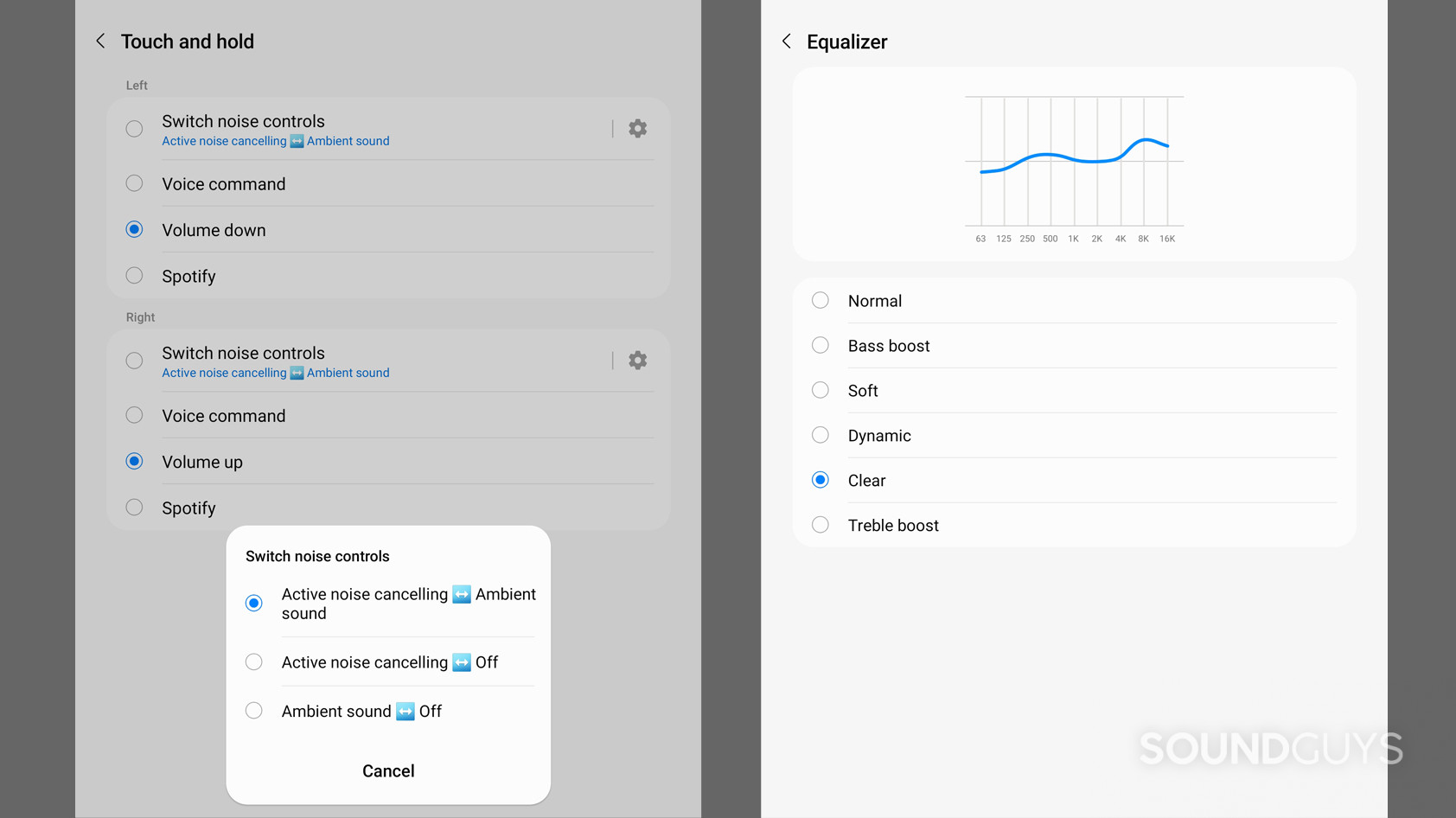
Only Android devices have access to the Samsung Galaxy Buds 2 Pro companion app called Galaxy Wearable. Whether you choose to use it all the time or seldom interact with it, you’ll want it for updates at least. You can also access a fit test, Find my earbuds, EQ presets, useful accessibility options, and listening mode preferences. Note that it does collect a lot of data from you, and won’t work if you refuse any permissions.
If your QuietComfort Earbuds II fails to update the firmware, you can follow some simple steps.
- Put the buds in the charging case.
- With a computer, navigate to the Bose Updater page online. You may have to install an updater program.
- With the included USB-A to USB-C cable, connect the case to your computer.
- Follow the update instructions and allow the site to update the firmware of your charging case.
Historically, failed firmware updates with a smartphone have accounted for poor ANC, weird sound, and broken features. Try reinstalling the firmware, it takes three minutes and can improve many issues.
How do the Bose QuietComfort Earbuds II and Samsung Galaxy Buds 2 Pro connect?

The Bose QuietComfort Earbuds II keeps it simple by offering AAC and SBC codecs to connect with your device. For Apple users, AAC is still the optimal codec choice. AAC isn’t ideal for Android, because of inconsistent performance, but both work fine. Shipping with the latest Bluetooth 5.3, you’ll theoretically have access to LE Audio and LC3, if supported by your device.
Like the QuietComfort Earbuds II, the Samsung Galaxy Buds 2 Pro uses AAC and SBC codecs. For those with a Samsung phone or tablet, you can also take advantage of the low-latency Samsung Seamless Codec. This codec can provide 24-bit audio paired with a One UI 4.0+ device. The Galaxy Buds 2 Pro also uses Bluetooth 5.3, so it’ll have the same benefits as the Bose buds down the line. Unfortunately, neither set of earbuds has a codec to provide the best quality audio for all Android phones, and you run the risk of annoying latency over AAC or SBC on Android.
On the back is a lone pairing/multifunction button, right above the bottom-mounted USB-C port. Opening the case after you’ve paired with a device previously will automatically begin the pairing process
There are several ways to pair the Galaxy Buds 2 Pro, which is the universal method.
- Open the case and leave the buds in.
- Make sure Bluetooth is turned on on your device.
- Press your fingers on the touch panels of the Galaxy Buds 2 Pro until the light blinks red, blue, and green.
- Select the Samsung Galaxy Buds 2 Pro on your device’s Bluetooth settings.
Subsequent connections with the same device should happen immediately when you open the case and pluck out the buds. With a previously paired Samsung device, you might see a card pop up when you open the case asking if you want to pair the buds, even if the Bluetooth is set to off.
Is battery life better on the Bose QuietComfort Earbuds II or Samsung Galaxy Buds 2 Pro?

Bose manages to offer 7 hours, 15 minutes of battery life on the QuietComfort Earbuds II with ANC on to a single charge, which by far outlasts the Samsung buds. Under the same testing conditions, the battery life on the Samsung Galaxy Buds 2 Pro lasts only 4 hours, 50 minutes with ANC on.
Both charge via USB-C in the charging case. The Galaxy Buds 2 Pro can also charge via a Qi wireless pad, or Samsung PowerShare. You can’t charge the Bose QuietComfort Earbuds II case wirelessly. Unlike the Bose QuietComfort Earbuds II, you have the option to turn off both Ambient and ANC, which will extend the life of the battery per charge. The longer lithium batteries go without a recharge, the longer the battery cells will last overall.
Yes, pop your QuietComfort Earbuds II into the case for twenty minutes for a quick charge and gain two hours of playtime.
Does the Bose QuietComfort Earbuds II or Samsung Galaxy Buds 2 Pro block noise better?
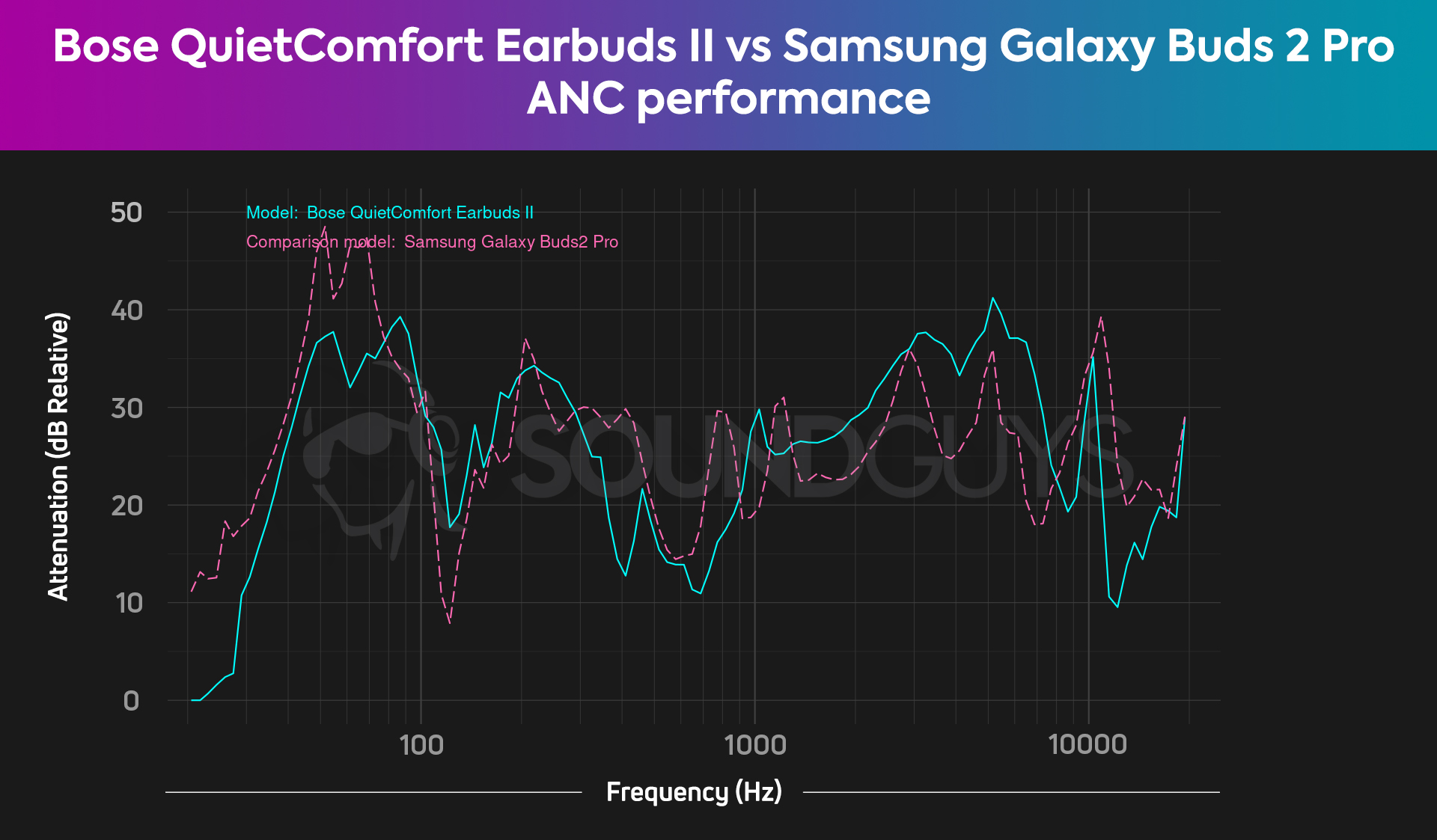
Our testing shows that the Bose QuietComfort Earbuds II combined ANC and isolation is not quite as effective as the Samsung Galaxy Buds 2 Pro, but it still hangs with the best ANC earbuds we’ve tested. Bose focuses on the ANC filtering mainly below 1,000Hz, where there’s virtually no isolation.
One reason to get the Bose Music app is that firmware updates can improve ANC effectiveness, and historically, Bose drops significant firmware updates. Isolation on the QuietComfort Earbuds II does an alright job, particularly at reducing the perceived loudness of higher frequencies.

The Samsung Galaxy Buds 2 Pro greatly improves upon the ANC properties of the last generation. At 100Hz, it cancels 30dB of noise, closely matching the QuietComfort Earbuds II at the same point. Through the lowest frequencies, the Galaxy Buds 2 Pro filters out noise impressively, outperforming the Bose. High-frequency noises are blocked fine, but that’s not the main noise canceling strength at play here.
It’s a close call, but the winner for noise canceling, which can help prevent hearing loss, is the Samsung Galaxy Buds 2 Pro.
Fun fact, the QuietComfort Earbuds II will only work with ANC or Aware Mode on. Bose doesn’t include a standard listening mode, you can only reduce the strength of the ANC. Folks enduring constant interruptions can turn on Active Sense in the app as an option for switching between ANC and Aware Mode on the fly.
Does the Bose QuietComfort Earbuds II sound better than the Samsung Galaxy Buds 2 Pro?
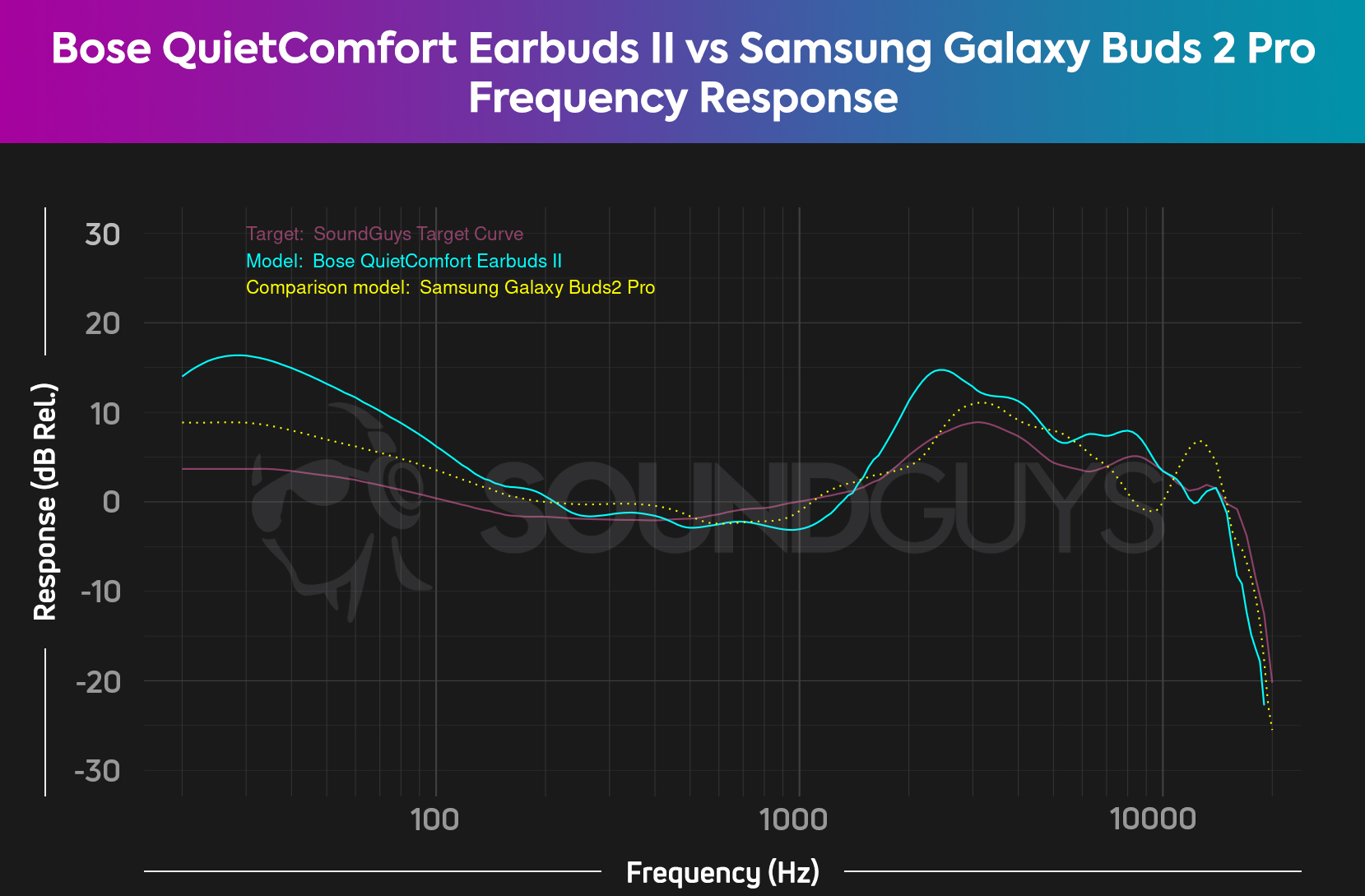
One can characterize the sound of the QuietComfort Earbuds II as “hyped,” particularly in the boosted low end. These Bose buds should be a decent pick for bass fans. Specifically, Bose’s frequency response exaggerates the lows more than 10dB above our target curve around 65Hz. Through the mids, it follows our curve much better, although the over-amplified bass and treble may make the relatively quiet midrange more difficult to hear.
Interestingly, Bose “chirps” a signal into your ears to customize the frequency response and better suit your anatomy and fit. This is a novel idea we’re seeing from a few brands, intended to make your sound experience more consistent between sessions.

When tested against the same target curve, the Samsung Galaxy Buds 2 Pro follows it fairly well, with a bit too much bass emphasis, though not nearly as much as the QuietComfort Earbuds II. In the highs above 10kHz, it also has a volume bump that mainly affects harmonic content and not actual instrument fundamentals. Overall the sound will be appealing to most listeners, though perhaps still a bit bass heavy for some.
Samsung does not include a truly customizable equalizer in the Galaxy Wearable app. You can see how each EQ preset affects the sound and the largely subtle variations on the default. Another option always available is trying a third-party equalizer.
Bose gives you some EQ presets in the Bose Music app, and a basic three-band equalizer. Navigate through the Bose Music app to the EQ tab to make changes or select a preset that seems like it might improve the sound to your taste.
Does the Bose QuietComfort Earbuds II or Samsung Galaxy Buds 2 Pro have a better microphone?
Under ideal conditions, the microphones of both sets of earbuds sound intelligible and useable. Arguably, the Samsung Galaxy Buds 2 Pro captures voices more true to life. With the introduction of environmental noise, the Bose QuietComfort Earbuds II struggles to effectively attenuate all of it. In any case, Bose still prioritizes your voice. So while the person on the other end of your call will receive some of that noise, they’ll still hear you. The Galaxy Buds 2 Pro tends to be more effective in battling external noise.
Bose QuietComfort Earbuds II microphone sample (Ideal conditions):
Samsung Galaxy Buds 2 Pro microphone sample (Ideal conditions):
Bose QuietComfort Earbuds II microphone sample (Windy conditions):
Samsung Galaxy Buds 2 Pro microphone sample (Windy conditions):
Which microphone sounds better?
Should you get the Bose QuietComfort Earbuds II or Samsung Galaxy Buds 2 Pro?

For folks in the Samsung ecosystem, the Galaxy Buds 2 Pro is the better option. For iPhone owners out there, the Bose QuietComfort Earbuds II is the wiser choice so you can use all its features. While denying non-Samsung Android users the Samsung Seamless Codec, the Galaxy Buds 2 Pro still keeps many of the features of the Galaxy Wearable app accessible. With that said, it’s a little hard to justify paying that much coin and not getting to use every function.
Simply put, there’s too much bass and treble, even with the limited EQ presets on the Bose buds. The Samsung Galaxy Buds 2 Pro is also pretty bassy, with a similar EQ preset limitation, but its default sound is still closer to our ideal.

Props to Bose for updating the fit and keeping the QuietComfort Earbuds II functionally the same for iPhones and Android. The fit on the Bose QuietComfort Earbuds II can offer some added security with the stabilizers, adding some versatility to your case use. In contrast, the Galaxy Buds 2 Pro feels good but isn’t especially locked in for activities like running, despite the superior IPX7 rating.
Samsung manages to beat Bose on ANC, but Bose still does a good job compared to other noise canceling buds. Finally, the battery of the QuietComfort Earbuds II supplies more than two hours of extra life compared to the Galaxy Buds 2 Pro. So if you want the best ANC, go for the Samsung buds. If you want a very hyped sound and a longer battery life, go for the Bose.

What should you get instead of the Bose QuietComfort Earbuds II and Samsung Galaxy Buds 2 Pro?

Although no longer brand new, the Samsung Galaxy Buds 2 has a lot of the same functionality and app as the latest pro version with more average ANC performance, but a kinder price ($99 at Amazon). If you’re an Android user pinching pennies, it’s worth a look. You can’t access the Samsung exclusive codecs or 24-bit audio without a Samsung phone anyway.
Apple owners should take a gander at the AirPods Pro (2nd generation) for $239 at Amazon. Equipped with the latest H2 chip and an IPX4 rating for the buds and case, this model outwardly looks nearly identical to the prior version. It offers hands-free operation with Siri. You also have pressure-sensitive stems for swipes and squeeze commands. Like the AirPod Pro (1st gen), the AirPods Pro (2nd generation) has both Spatial Audio and Spatialize Stereo features. ANC has made some leaps and bounds too. The sound is nice, and not too dissimilar from the original AirPods Pro. Plus, it’s cheaper than the QuietComfort Earbuds II.
Options where Apple and Android users can enjoy the same features

Music fans might prefer the Sennheiser MOMENTUM True Wireless 3 equipped with aptX and aptX Adaptive for both high-quality audio on Android and low-latency videos. It uses AAC, and the app agrees with iOS too. Although the short battery life is unfortunate, the holistic noise canceling performance is good. The Sennheiser buds sound good too. Included is an app with a comprehensive equalizer. Mind you, It’s not as comfortable in ears as the Samsung buds, but it locks in your fit like the Bose buds. Pick up a set for $169 at Amazon.
Mixing functionality and ease, the Nothing Ear (2) won’t win best noise canceling of the year, but it does work rather well regardless of your device’s OS. The Nothing X app integrates with iOS and Android with a decent amount of useful features like EQ, ANC adjustment, and control mapping. It only uses AAC and SBC, but there’s a low latency mode too. As earbuds go, this set performs its tasks as described, if not perfectly, then competently for $149 at Amazon.
For the price of $216.81 at Amazon, the Grell Audio TWS 1 combines some high-quality codecs for Android and iOS alike. Onboard noise cancellation does the job very well, but not quite as well as the Galaxy Buds 2 Pro. Wonderfully, it also doesn’t care which device you use when setting up the app. For sound quality, it rates highly. With that said, smaller ears may want to pass on this set.
Frequently asked questions
Nope, the Bose QuietComfort Earbuds II does not have Bluetooth multipoint capabilities. You can keep track of up to six devices in the app using the Source button.
The Samsung Galaxy Buds 2 Pro does not have multipoint, but if you’re using Samsung devices signed into the same Samsung account, you can use auto switching.
Here’s your friendly reminder to ensure you that diligently clean your earbuds. Dust, debris, and ear wax can easily clog the grills and get into your Samsung Galaxy Buds 2 Pro, literally blocking out audio, causing one earbud to sound louder than the other. Try using 70% isopropyl alcohol to carefully wipe each part with swabs. Some have reported that blasting music into the buds while cleaning them, and letting them sit for a few minutes can help dislodge debris you’re unable to reach.
If that doesn’t work, try to forget the earbuds from your device, and pair again. Check for updates. If these don’t change anything, try a factory reset. You can perform a factory reset by opening the Galaxy Wearables app, selecting Settings, and then Factory reset.