All products featured are independently chosen by us. However, SoundGuys may receive a commission on orders placed through its retail links. See our ethics statement.

Skullcandy Grind True Wireless Earbuds review
July 5, 2022
Skullcandy Grind True Wireless Earbuds
When it comes to naming products, Skullcandy is, well, not great. The Skullcandy Grind True Wireless Earbuds is the sequel to the Skullcandy Grind Fuel, which is also still available for purchase. If that’s not confusing enough, you can find a whole host of other Skullcandy products carrying the Grind name, such as the Skullcandy Grind Wireless.
Terrible naming conventions aside, Skullcandy is often quite good at making affordable, no-nonsense headphones. Although it cuts many corners in the interest of cost-saving, the Grind True Wireless Earbuds brings a host of high-end features at a reasonable price. We spent two weeks testing the Skullcandy Grind True Wireless Earbuds to find out if these buds are worth your time, or just another dead-in-the-water product from the skull brand.
- Those looking for cheap, durable earbuds might consider these Skullcandy earphones for their IP55 dust and water-resistant build.
- People who need hands-free voice control will appreciate the “Hey Skullcandy” functionality to control the earbuds while their hands are busy.
- Parents may look to buy these earbuds for their kids. Not only are these buds relatively cheap and affordable, but the limited battery life can serve as a means for limiting your children’s time connected to their devices. We’re not going to tell you to spy on your kids using the Tile traction functionality, but let’s just say you’ll always know where the earbuds are.
What is it like to use the Skullcandy Grind True Wireless Earbuds?

Everything about the Skullcandy Grind True Wireless Earbuds feels cheap, from the case to the actual earbuds, but that’s not necessarily a bad thing. There’s certainly a crowd of people out there looking for affordable and durable buds they won’t have to worry about damaging or losing. With IP55 water and dust resistance, these earbuds make for a solid option for both indoor and outdoor fitness enthusiasts.
Both the earbuds and charging case are made from hard plastic and are quite large. Those with small ears or pockets may want to consider alternative options. Skullcandy includes multiple ear tip sizes, though some of us at SoundGuys struggle to attain a proper seal with the earbuds (including our Bruel & Kjaer 5128 testing head).
How do you control the Skullcandy Grind True Wireless Earbuds?

As with other recent earbuds from Skullcandy, one of the main selling points of the Grind True Wireless Earbuds is the Skull-IQ voice assistant integration. After connecting the earbuds to the Skullcandy app on your device, stating “Hey Skullcandy” allows you to control the headset’s functionality. You can even access your device’s voice assistant (Siri or Google Assistant) for full control over your connected device.
If you don’t like talking to yourself, there are also touch controls on either earbud. You can customize these controls from within the Skullcandy app; below are the default options.
| Left earbud | Right earbud | |
|---|---|---|
One tap | Left earbud Play/pause, answer/end call | Right earbud Play/pause, answer/end call |
Double-tap | Left earbud Volume down | Right earbud Volume up |
One tap and 1s hold | Left earbud Power on, Spotify Tap (requires Spotify) | Right earbud Power on |
One tap and 3s hold | Left earbud Join audio | Right earbud Share audio (Skullcandy app required) |
Double-press and 1s hold | Left earbud Power off | Right earbud Power off |
Skullcandy does not include automatic ear detection with the Grind True Wireless Earbuds, so your music won’t pause when you take an earbud out of your ear.
Should you download the Skullcandy app?
To access the full functionality of the earbuds, you need to download the free Skullcandy app (iOS/Android). Alongside downloading and installing firmware updates to stay up to date with the latest features and security patches, the Skullcandy app provides opportunities for tweaking many components of the Skullcandy Grind True Wireless Earbuds.
You can adjust the sound of the earbuds using the equalizer, which also comes with presets for music, podcasts, and movies. If you need to be aware of your surroundings, you can toggle on stay-aware mode, which amplifies environmental noise.
The Skullcandy app is packed full of features
Diving deeper into the app unveils some extra features you won’t find on most other earbuds. Tile integration provides earbud location tracking, while Spotify Tap immediately drops you into a recommended playlist with a single tap of the earbuds. You can also use the earbuds to take photos on your device, or use the share-audio functionality if you happen to know other people with new Skullcandy earbuds.
What Bluetooth codecs do the Skullcandy Grind True Wireless Earbuds support?

The Skullcandy Grind True Wireless Earbuds features Bluetooth 5.2 and support for the AAC and SBC Bluetooth codecs. AAC streaming quality remains inconsistent on Android devices, but it does give all iPhone owners a reliable way to enjoy high-quality audio. Regardless of your device, the earbuds maintain a viable connection. Bluetooth 5.2 is also slightly more efficient than the older Bluetooth 5.0 and comes with the added benefit of super-fast pairing times.
Leave the earbuds inside the charging case, and simply flip open the case to enter pairing mode for the first time. You should see the Skullcandy Grind True Wireless Earbuds pop up in your Bluetooth settings.
How long does the battery last on the Skullcandy Grind True Wireless Earbuds?

In our battery testing of continuous music playback peaking at 75dB(SPL), one of the earbuds died after only 1 hour, 25 minutes of playback. This is abnormally short for true wireless earbuds and much less than the 9 hours of earbud playtime that Skullcandy promises. We re-ran the battery test to confirm our results, and again the earbuds only lasted a minuscule 1 hour, 31 minutes. With normal earbud battery degradation, this means the earbuds will likely become completely unusable after a year or two of use.
The charging case provides three to four additional charges to the earbuds. There’s no wireless charging for the Skullcandy Grind True Wireless Earbuds, but rapid charging for 10 minutes provides 120 minutes of music playback.
How well does the Skullcandy Grind True Wireless Earbuds block out noise?
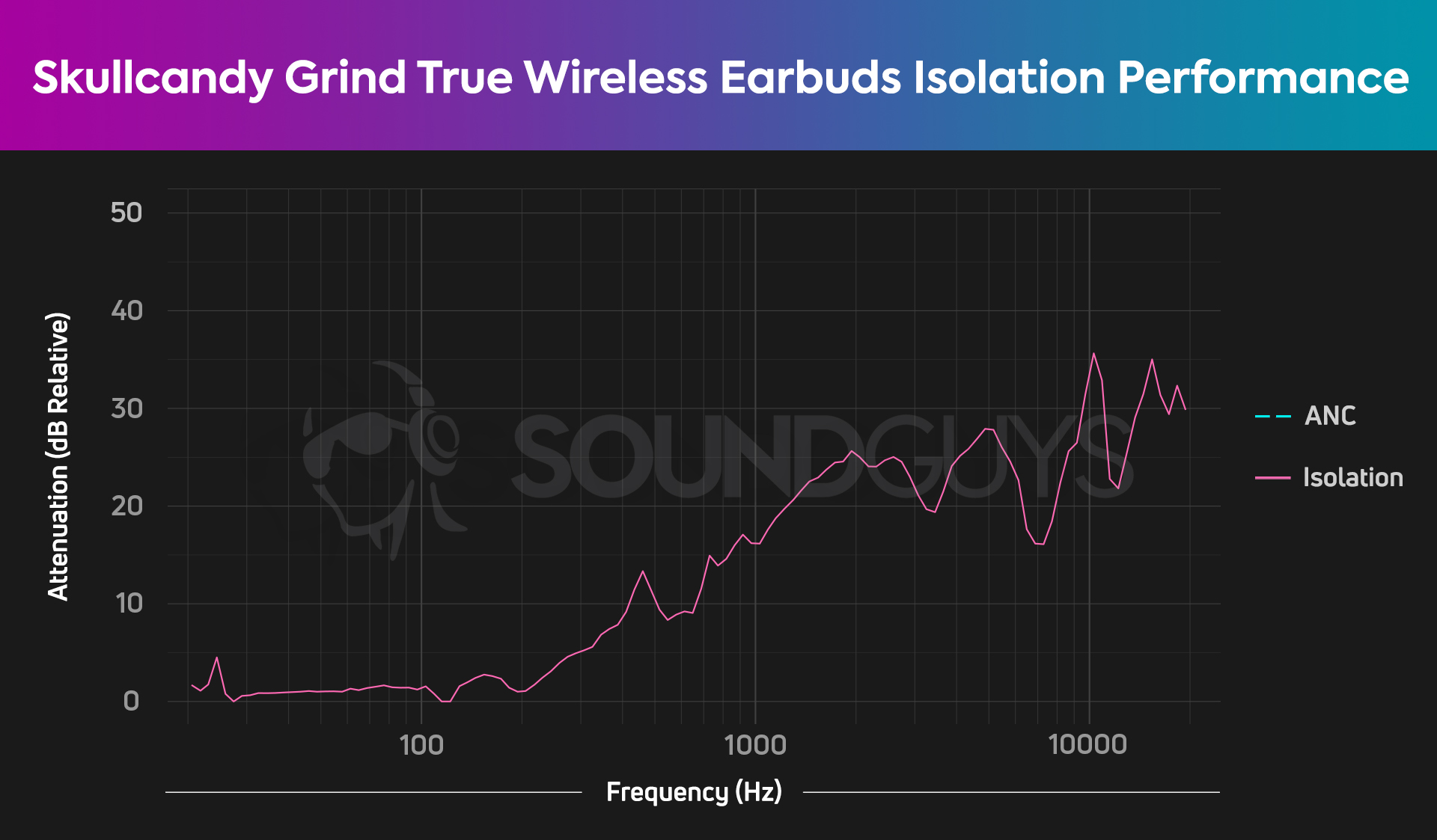
Isolation performance on any earbuds is extremely dependent on how well the earbuds fit your ears, and if you’re able to achieve a tight seal. It took multiple attempts for us to achieve a tight seal during our testing, but once we did, we observed that the earbuds can block out some mid and high-frequency noise. Most ambient noise above 400Hz sounds 50-75% quieter with the earbuds in your ear compared to nothing at all.
Since there’s no active noise canceling (ANC) on the Skullcandy Grind True Wireless Earbuds, nearly all low-frequency noise will enter your ear canal. This results in auditory masking, whereby environmental noise will negatively impact the way your music sounds. Not only does this affect the listening experience, but it also encourages you to turn the volume up louder, which could result in noise-induced hearing loss. While the lack of ANC is a bummer, it’s to be expected at this price.
How does the Skullcandy Grind True Wireless Earbuds sound?
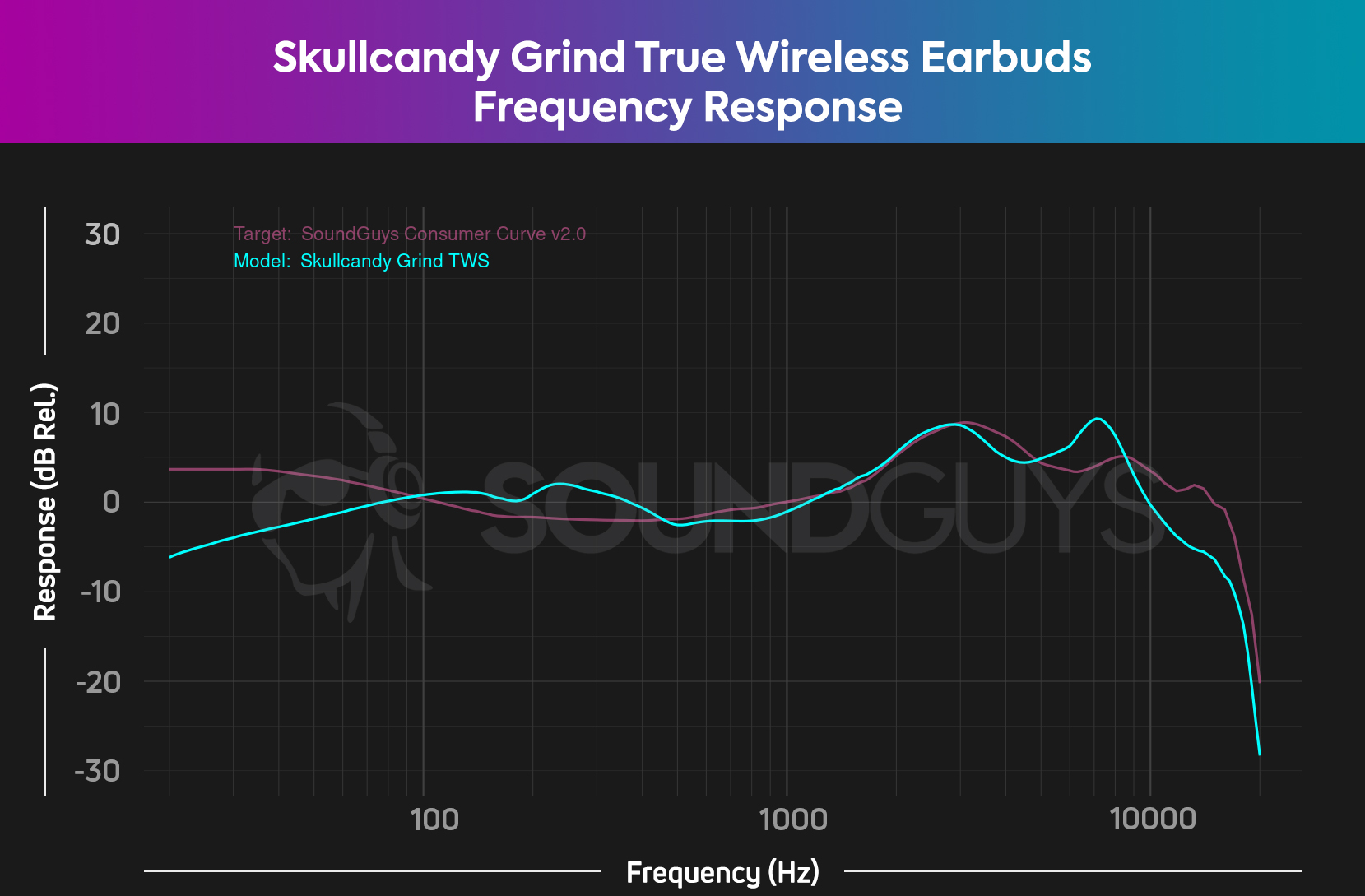
Relative to other Skullcandy products, these earbuds sound pretty good, given the price. Many cheap earbuds out there certainly sound much, much worse. Plus, if you don’t like the way the earbuds sound out of the box, you can easily adjust the sound using the equalizer within the Skullcandy app.
Lows, mids, highs
For consumer earbuds, the Skullcandy Grind True Wireless Earbuds surprisingly lacks low-end in its frequency response. Our first couple of tests showed nearly no sub-bass with these earbuds, in large part because of difficulties in attaining a tight seal on our testing head. As seen in the frequency response chart above, even with a proper seal the earbuds struggle to retain sub-bass frequencies below 100Hz. Therefore, fans of boomy 808 sub-bass in rap songs such as Jimmy Cooks by Drake and 21 Savage may be left feeling unsatisfied.
That being said, the earbuds boost bass frequencies from 100-400Hz a couple of decibels more than our ideal curve. You can hear this boost at 0:22 of Te Felicito by Shakira and Rauw Alejandro, with the bass line sounding slightly loud relative to the female vocals and backing synths.
Above 400Hz, mid-range frequencies are neutral and closely follow our ideal curve. On the other hand, a slight boost to frequencies around 7kHz amplifies some high-frequency content such as the shakers in About Damn Time by Lizzo. Beyond that, the frequency response drops off significantly, though this isn’t too noticeable if you have experienced age-related hearing loss.
Can you use the Skullcandy Grind True Wireless Earbuds for phone calls?
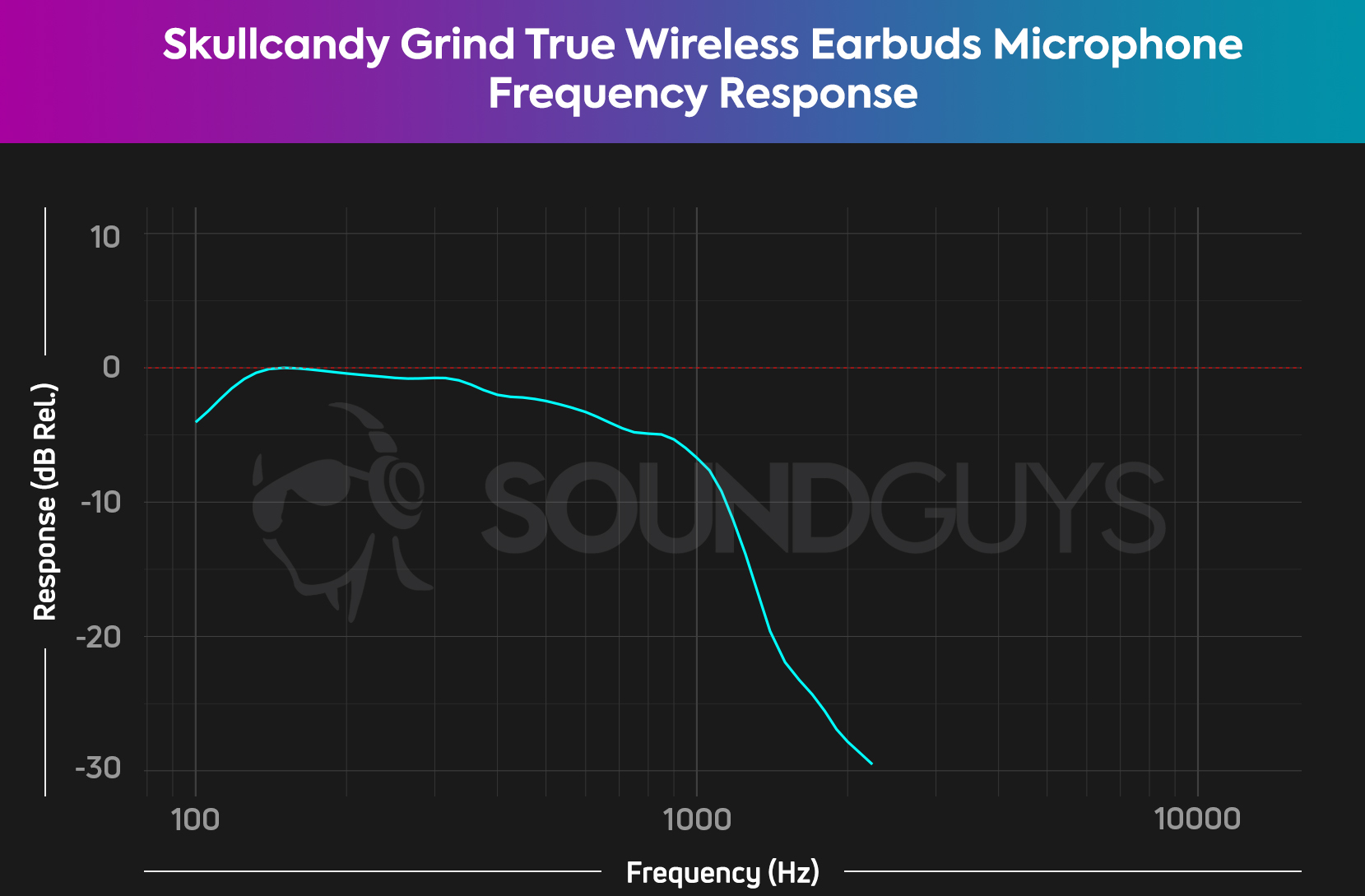
You really shouldn’t use these earbuds for taking calls unless absolutely necessary. As you can see in the microphone frequency response chart above, the onboard microphones struggle to reproduce any high-frequency content. Some might describe these microphones as sounding “muffled,” making it extremely difficult to make out words on the other end of the line.
If you take a listen to the third microphone demo below, you can hear the microphones struggling to isolate the sound of a voice from the simulated street noise. The microphones even cut out entire words and phrases. Unless you are friends with deciphering experts, you should stay clear of these microphones.
Skullcandy Grind True Wireless Earbuds microphone demo (Ideal):
Skullcandy Grind True Wireless Earbuds microphone demo (Office):
Skullcandy Grind True Wireless Earbuds microphone demo (Street):
How does the microphone sound to you?
Should you buy the Skullcandy Grind True Wireless Earbuds?

Most people should not buy the Skullcandy Grind True Wireless Earbuds. The decent playback sound quality is not enough to make up for the god-awful battery life and microphone quality on this headset. In fact, aside from a feature-heavy companion app, there’s nothing special at all about these earbuds that would lead us to recommend them above the plethora of other true wireless earbud options.
There is a small subset of Skullcandy-lovers out there looking for cheap, durable earbuds that are going to buy these earbuds. For everyone else—trust us, you can do better.

What is the difference between Skullcandy Grind Fuel and Skullcandy Grind True Wireless Earbuds?
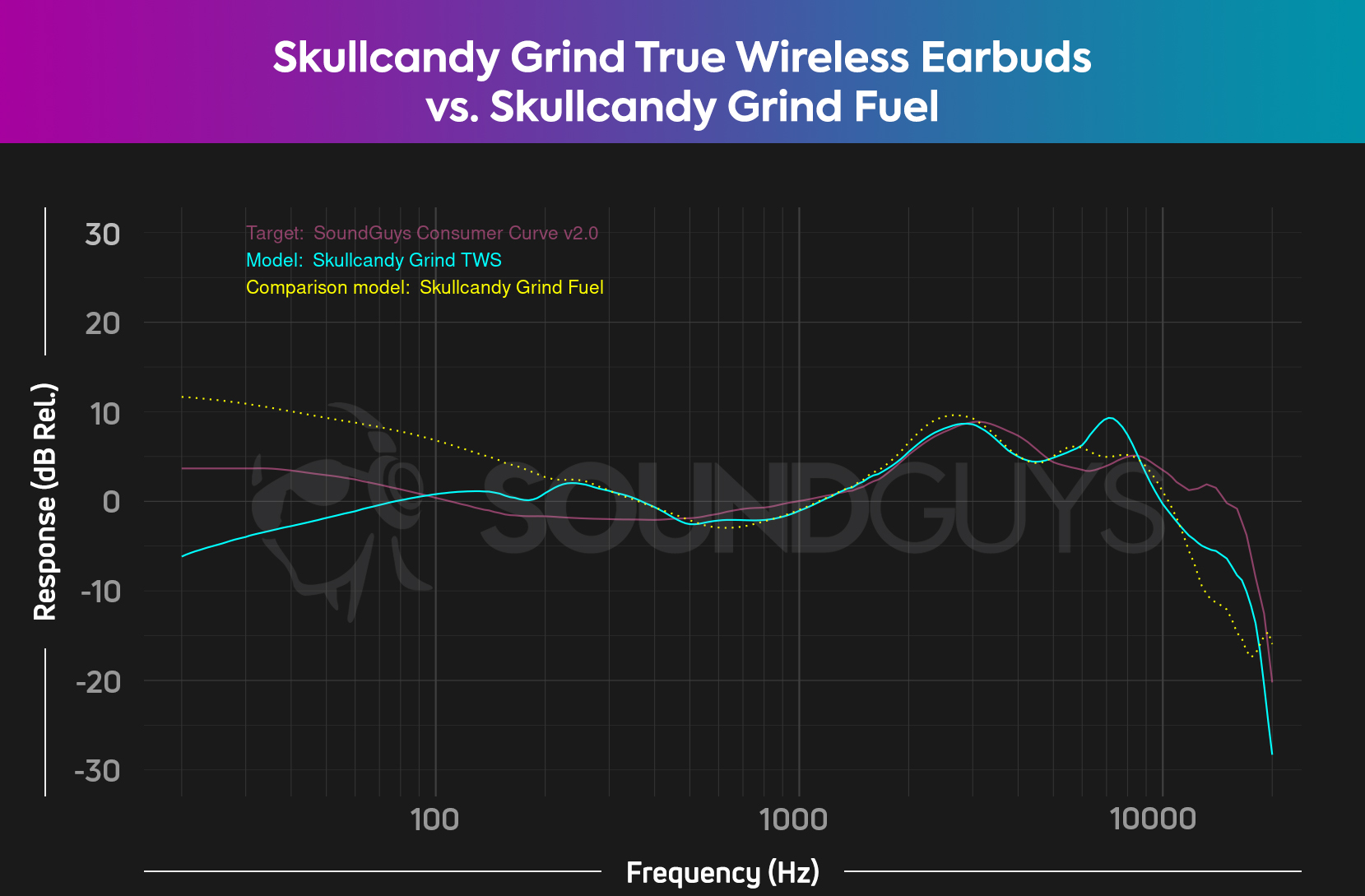
For an extra $20 USD, you can grab the Skullcandy Grind Fuel instead of the Skullcandy Grind True Wireless Earbuds. The design of the two headsets is pretty much identical, though you will notice some orange accents on the Grind Fuel charging case. That charging case on the Grind Fuel also supports wireless charging.
We measured significantly more bass on the Grind Fuel compared to the Grind True Wireless Earbuds. You’ll also find better battery life on the Grind Fuel, though the earbuds only have Bluetooth 5.0 instead of 5.2.
What are some alternatives to the Skullcandy Grind True Wireless Earbuds?

There are many alternatives to the Skullcandy Grind True Wireless Earbuds that don’t break the bank. If you need durable earbuds, check out the Jabra Elite 3, which features an IP55 rating and great sound. You even get a companion app to optimize your general experience and, of course, access updates.
You can also find premium features such as active noise canceling in sub-$100 earbuds. The Nothing Ear 1 delivers ANC alongside good sound and some handy features in its companion app. It looks a lot like the Apple AirPods Pro and actually performs quite well compared to Apple’s earphones. The Ear 1 buds aren’t as durable as the Grind True Wireless but you do get wireless charging, better battery life, and significantly better mic quality in exchange.
Frequently asked questions about the Skullcandy Grind True Wireless Earbuds
If there’s no audio in one earbud, try placing both earbuds back in the charging case for two seconds and then reconnect to your device. If that doesn’t work, try the following steps:
- Turn Bluetooth off on your device
- Remove both earbuds from the charging case and ensure they are powered on
- Press the button on both earbuds three times simultaneously until the LED lights successfully flash five times blue
- Turn Bluetooth back on and pair to the earbuds
If you’re still experiencing problems, try the steps outlined in the next FAQ to reset the earbuds.
Resetting the earbuds is a great way to resolve pairing or connection issues. To reset the earbuds:
- Remove the Grind earbuds from your Bluetooth device and then turn Bluetooth off on your device
- Take both earbuds out of the charging case
- Press and hold the button on the right earbud for three seconds. At this point the right earbud will flash purple three times
- Both earbuds will pulse red/blue when they are ready to be reconnected
- Turn Bluetooth back on and pair the earbuds to your device