All products featured are independently chosen by us. However, SoundGuys may receive a commission on orders placed through its retail links. See our ethics statement.

Jabra Elite 65t review
March 16, 2021
Jabra Elite 65t
When the Jabra Elite 65t true wireless earbuds were first released, they made a great first impression. They weren’t perfect, but viable options were so limited at the time that they won by default by delivering on what they were intended to do: play music and last long. Now we’re a few years into the true wireless craze and there are a plethora of options to choose from, so how do the Jabra Elite 65t earbuds hold up now that we have some truly great options to pick from?
Editor’s note: this Jabra Elite 65t review was updated on March 16, 2021, to include a contents menu and add context to the sound quality section.
Who should get the Jabra Elite 65t?
- Gadget enthusiasts. If you like having the newest gadgets made for convenience over sound quality, you’ll like these.
- People who take calls. The microphone here is top-notch. It’ll be clear that you’re not talking on your phone, but your voice will come through fine even in a gusty environment thanks to the wind noise-reducing microphones. They’re also pointed towards the mouth slightly to help with getting a better sound which is nice.
What’s it like to use the Jabra Elite 65t?

Like most of the true wireless earbuds currently available, the Elite 65t are made of plastic. So if you’re expecting a premium material design, you’re going to have to look elsewhere. The good news is that the plastic build means these are very lightweight in the ear. I was also really impressed with how well they fit.
Normally, I feel the need to replace the ear tips with Comply memory foam ones for better isolation and fit, but the silicone tips that come with the buds by default did a good enough job at both that I didn’t feel the need to. Whether I was walking around the apartment or out running, I didn’t have them fall out of my ears once. Design-wise I actually really like the way these earbuds look. They’re a little closer to the vision I have of humanity in the future where everyone is wearing little wearable earbuds like in the movie Her (which I am so down for).

Although I see them all the time, I still think AirPods and even the newer AirPods Pro look a little ridiculous. The Jabra Elite 65t look more discreet and, in a weird way, a little more professional. I feel less like a hypebeast wearing these out in public and more like someone just wearing earbuds. There’s also a small part at the bottom of each earbud with microphones inside, and since Jabra has a long history of making microphones for in their headsets, I’m not surprised that these work very well for phone calls.
On either earbud is a button that lets you do certain things like change songs and adjust volume, but what I like most about them is how much surface area they cover. The left earbud actually has two different buttons, each with a small ridge so you can find the appropriate controls easily. Now it may be because I have little dainty fingers, but I have no problem getting an accurate click on the button I intended to press while using these. The buttons have just enough resistance that they avoid the suction effect in your ears every time you press a button.
Are the Jabra Elite 65t waterproof or sweatproof?
Unfortunately, the Jabra Elite 65t are not waterproof but on the brightside they are sweatproof. The Jabra Elite 65t also have an IP55 rating, so you don’t have to worry about rain or spills destroying your investment… just don’t try swimming with them. Although I used them at the gym for a bit, I’m not entirely convinced that they’ll be fine after months of corrosive sweat.
Do the Elite 65t stay connected?

As far as connection goes I was disappointed in the Elite 65t. They were fine, but that’s about it. Drops were very rare, but they did happen despite them using Bluetooth 5.0. In a four-hour time span, the music stuttered twice, which isn’t bad at all considering the amount of drops other pairs of earbuds suffer from. Beyond that, there’s also a significant lag in audio when watching videos on your phone and dialogue doesn’t match up with what a person is saying. This became more or less noticeable depending on what I was watching.
Obviously, this isn’t a problem if you don’t watch a lot of videos, but if you spend your commutes catching up on your favorite shows or YouTube channels then it’s something to be aware of. Surprisingly, these do have the AAC codec which shouldn’t have bad lag, but as our testing shows AAC doesn’t play well with Android so unless you have an iOS device you might experience this problem.
Can the Jabra Elite 65t connect to multiple devices?

The Jabra Elite 65t can connect to multiple devices thanks to Bluetooth multipoint. This makes switching between them seamless. You can pair the earbuds with up to eight devices and at any given time be connected to two of them. So if you’re listening to music on one device and receive a phone call, the earbuds will automatically switch to your phone once you answer. Then when you’re done with the call you can hang up, press play on the music, and continue jamming. All without digging through Bluetooth settings.
How to pair to the Jabra Elite 65t
The Jabra Elite 65t are fairly simple to connect to. When you first get them simply opening the case will enter directly into pairing mode. After that, all you have to do is locate them in the Bluetooth settings of your source device. If you’ve already paired a device to them and want to reset them then you’ll need to follow these steps:
- Press and hold the button the right earbud until the LED light flashes purple.
- Place earbuds back inside case.
- Go into the Bluetooth settings and forget the Jabra Elite 65t earbuds.
- Once you’ve done that then the earbuds should be completely reset and ready to pair with the next device. As soon as you open up the charging case it should enter Bluetooth pairing mode.

On the bright side, I love that once you pair them to your phone you almost never have to do so again. Every time I open the charging case and remove the earbuds they automatically pair to my device before I even get them in my ear which is impressive. The same is true when I put them back in the case. I don’t have to turn them off or do anything extra besides take them out of my ear and place them back in the case for them to automatically disconnect. It’s a small thing that makes a big difference, just ask anyone who uses AirPods. It’s one of its best features.
These are also better than the original AirPods in that they actually have built-in playback controls. The left earbud lets you control volume by clicking left or right, and you can also skip between tracks by holding down the two buttons. The button on the right earbud pauses or plays music, and if you hold it down, you’ll activate your phones’ personal assistant like Siri or the Google Assistant. Now they also come with Alexa so if that’s your assistant of choice, you’re covered there too.
How’s the battery life of the Jabra Elite 65t?
We spend a good portion of our time trying to objectively test the performance of headphones and speakers here at SoundGuys, which includes battery life. As you can imagine, accurately testing how long a product lasts can take up a lot of time. Thankfully (not so much for him), executive editor Chris Thomas makes sure each product is put the same tests.
In the case of true wireless earbuds, this means having them set to an output of 75dB(SPL) and playing music on loop for hours at a time until the battery is drained. You can learn more about how we test by clicking here, but in the case of the Jabra Elite 65t, time hasn’t treated them so well. When the Jabra Elite 65t first came out, they were best in class with just under 6 hours of constant playback. While that’s still impressive considering the average tends to be around 3-4 hours, they’ve been outpaced since their initial release.
While still above average, they’re no longer the best in this category. Now there are options like the JLab Epic Air Sport which get around nine hours of constant playback and the Powerbeats Pro which can get more than ten. The charging case can give you an additional 10 hours of battery life, and if you’re running short on time you can quick charge the ‘buds in the case. Charging them for about 15 minutes will give you 1.5 hours of playback which is solid, but no longer the best here either as the Powerbeats Pro can provide you with 1.5 hours in 5 minutes.
How do the Jabra Elite 65t sound?
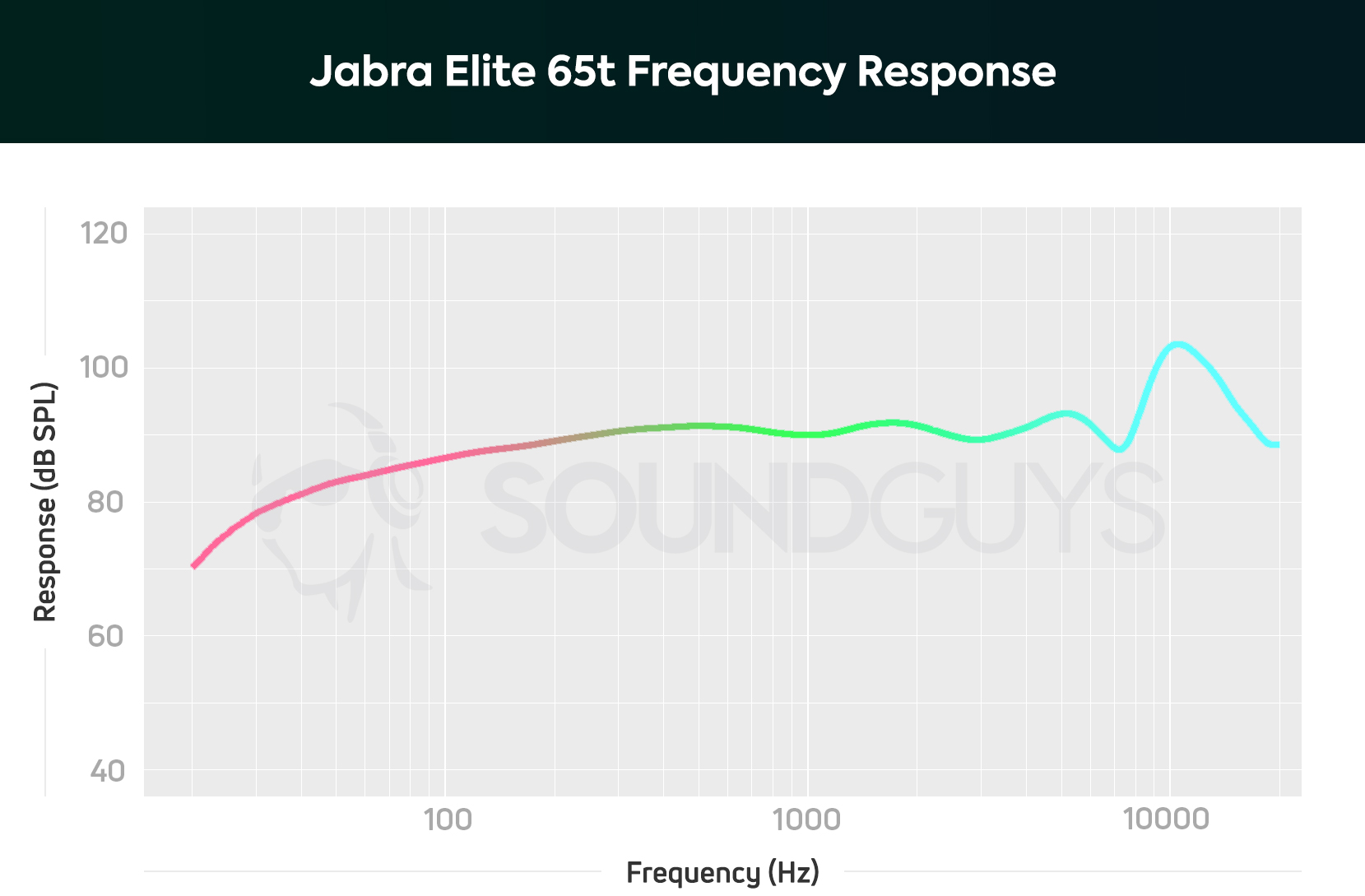
Let’s start off with what I like about these buds, which is the microphone quality. Just listen to how clear my voice is at about the 05:30 mark in the video. Even though I’m talking through the Jabra Elite 65t in a completely different room and standing about three inches away from my air conditioner with it on full blast, you can still make out every word I say, which is impressive.
Unfortunately, I’m not that impressed with sound quality. The Jabra app lets you go through a few EQ presets, but I found it didn’t really make a huge difference in overall quality. So the low-end in the song Night Air by Jamie Woon was underemphasized and didn’t really give me the same bump that I’m used to. This is to be expected considering the small size of the drivers, but it still isn’t great considering there are some wired earbuds that get the job done just fine.
Lows, mids, and highs
If you’re a basshead, the Elite 65t earbuds aren’t for you. It’s not fair to expect too much out of drivers so small, but notes that fall below roughly 300Hz are hard to make out at all. Sub-bass notes are surprisingly de-emphasized here, making it hard to feel the bass. Things get a little better when it comes to the mids as that’s where vocals lie. Due to the lack of emphasis that’s put on the lower notes, instruments are easy to hear.
Notes in the highs don’t sound any better and high volumes can introduce some annoying distortion, noticeable at 0:58 into the song Horchata by Vampire Weekend. When all of the instruments come in together, the bells and cymbals all but disappear as the snare drums just completely take over (not in a good way).
Should you buy the Jabra Elite 65t today?
Even in 2020, the Jabra Elite 65t are still a really good pair of true wireless earbuds. The best part about these earbuds today is their affordable price. If you’re not worried about having the newest features and just want a solid pair of true wireless earbuds, these are hard to pass on.

The biggest practical difference that you’ll see between these and the newer Jabra Elite 75t is the better battery life and connection strength, but if that’s not super important to you, then these are a great deal. The Elite 75t and the Elite Active 75t have also been updated with a new noise canceling feature which is pretty cool since that’s not a feature that they launched with.
While there are better true wireless options out there like the Samsung Galaxy Buds Pro, the AirPods Pro, and even the Jabra Elite 75t, all of those options are going to cost you a pretty penny. Then there’s the Google Pixel Buds which are a great option for Android users as well.
If you need noise canceling, get the Jabra Elite 85t

The Jabra Elite 85t are Jabra’s first true wireless earbuds to debut with noise cancellation. The ANC technology is very effective at canceling out low and midrange-frequency sounds, though this is highly dependent on your ability to achieve a proper fit. Battery life is above average for true wireless earphones, and the USB-C charging case supports Qi wireless charging. The earbuds are IPX4 water-resistant, so not quite as durable as other offerings from Jabra. Even still, these are a great pair of workhorse earbuds for anyone who ventures from the airport, to the gym, and back to the office.
Next: Best true wireless earbuds under $50
Jabra Elite 65t vs. Bose Sport Earbuds

The Bose Sport Earbuds are much newer than the Jabra Elite 65t, but that doesn’t mean everything about Bose’s workout earbuds are better than Jabra’s years-old buds. One of the best things about Jabra’s wireless products is its headphone app, and all the features it affords. Unlike the Bose Sport Earbuds, the Jabra Elite 65t lets you mess around with the earbuds’ EQ, something that the Bose Music app doesn’t offer. The Elite 65t also have better battery life than the Sport Earbuds, and last just shy of six hours on a single charge, while the Sport Earbuds last just over five hours. Both cases support fast charging, but Bose’s is more efficient: 15 minutes in the case provides two hours of playback, but the same charge time yields just 1.5 hours of playback with Jabra’s earphones.
Related: Bose QuietComfort Earbuds vs. Samsung Galaxy Buds Pro
As far as raw sound quality goes, the Sport Earbuds outperform Jabra’s. Audio is reproduced clearly with little distortion, even at loud volumes. Both earphones are comfortable, but our Senior Editor Lily prefers the Bose Sport Earbuds’ StayHear Max ear tips, because they don’t create a strong suction to the ear canal. Instead, they rest gently with the ear canal, while the concha wing tips keep the earbuds secure during all kinds of athletic adventures. The Sport Earbuds microphone quality is good, and the most impressive thing about its is how well it cancels out background noise.
Frequently asked questions
If your left earbud isn’t turning on there are a few steps you can take. First, place them back in the case and ensure that they are properly charged. It sounds stupid I know, but you’ll be surprised how many times the earbud just didn’t charge properly. Along those same lines check to make sure that there is no debris or dirt blocking the charging connector. You might need to give them a good cleaning to free up anything blocking the connectors. If that doesn’t work then you might need to contact the store you bought it from for a replacement pair (hopefully you’re still under warranty). If you’re not then you can always just get a replacement pair directly through Jabra, though it’s going to cost you as much as just buying a brand new pair so it’s not ideal.