All products featured are independently chosen by us. However, SoundGuys may receive a commission on orders placed through its retail links. See our ethics statement.

HyperX Cloud Stinger review
February 4, 2025
HyperX Cloud Stinger
The HyperX Cloud Alpha has been one of the top-tier budget gaming headsets for years, but now the company has something even more affordable. If you’re not excited about paying premium headphone prices for something you’re only going to use for gaming, the HyperX Cloud Stinger might be just the ticket. This is a simple gaming headset with no extra features, and it only costs $50. Does it handle the fundamentals well enough to compete with other budget headsets? We spent two weeks with the HyperX Cloud Stinger to understand its strengths and weaknesses.
Heads up! The newer HyperX Cloud Stinger 2 is out. Check out our review here.
Gamers who want something cheap will like this for console gaming, and remote workers will like the hassle-free mic and headphone combo.
What is the HyperX Cloud Stinger like?

The HyperX Cloud Stinger is just about as simple as it gets. This wired gaming headset connects to your device of choice via the 3.5mm headphone jack, and it comes with a cable extension that splits the mic and headphone output. It basically works everywhere, and getting it set up on your platform of choice is easy, whether you’re a dyed-in-the-wool PC gamer or a couch-bound console gamer. There’s nothing like battery capacity or software to worry about. The Cloud Stinger line of gaming headsets has a lot of products in it, this one looks pretty much exactly like the others.
This is primarily a plastic headset with a leatherette-covered headband cushion and ear pads. The headphone hinges can tilt a little and also rotate to lay flat, which means the Cloud Stinger can accommodate a pretty wide variety of head shapes and sizes. It’s comfortable, and at 276g, it’s also pretty lightweight. The headband is tight enough to generate decent clamping force and establish a good seal but not so tight as to cause discomfort.
How do you control the HyperX Cloud Stinger?

Using the headset is dead simple. The 3.5mm connection method means this is a strictly plug-and-play affair—there are no extra features or a software companion app to speak of. There are exactly two on-ear control options, and that’s all you get. The Cloud Stinger’s attached microphone will mute when you flip it up into its vertical position, and the headset also features a volume slider on the bottom of the right headphone.
How well does the HyperX Cloud Stinger handle isolation?
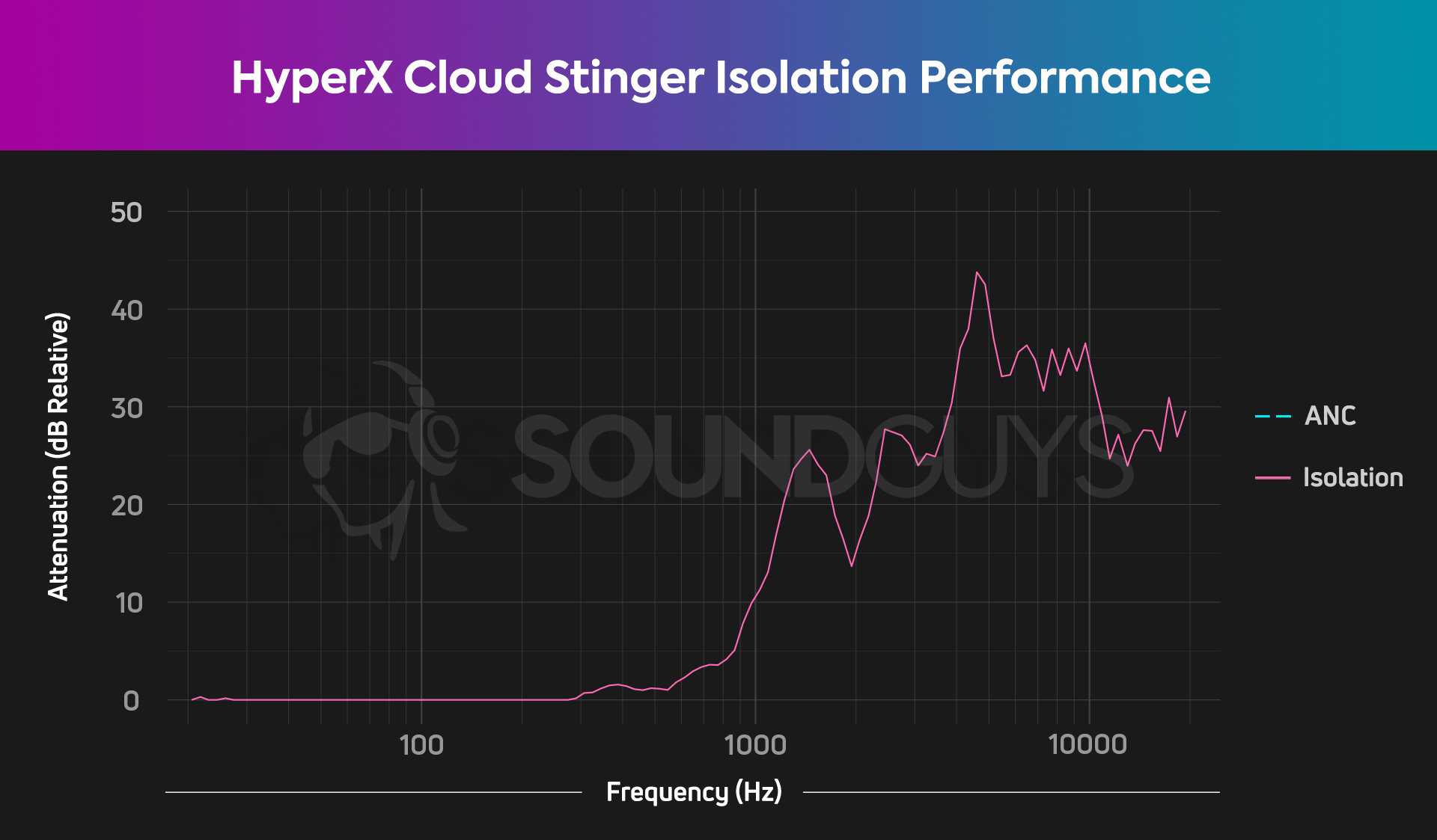
The HyperX Cloud Stinger offers good isolation for a pair of over-ear headphones. There’s nothing groundbreaking going on here, and the lack of active noise canceling means you’re out of luck if low-end sounds like the rumble of engines are what you’re looking to avoid. This will handle the chatter of television in another room or the clatter of dishes quite nicely but don’t expect much more than that.
How does the HyperX Cloud Stinger sound?
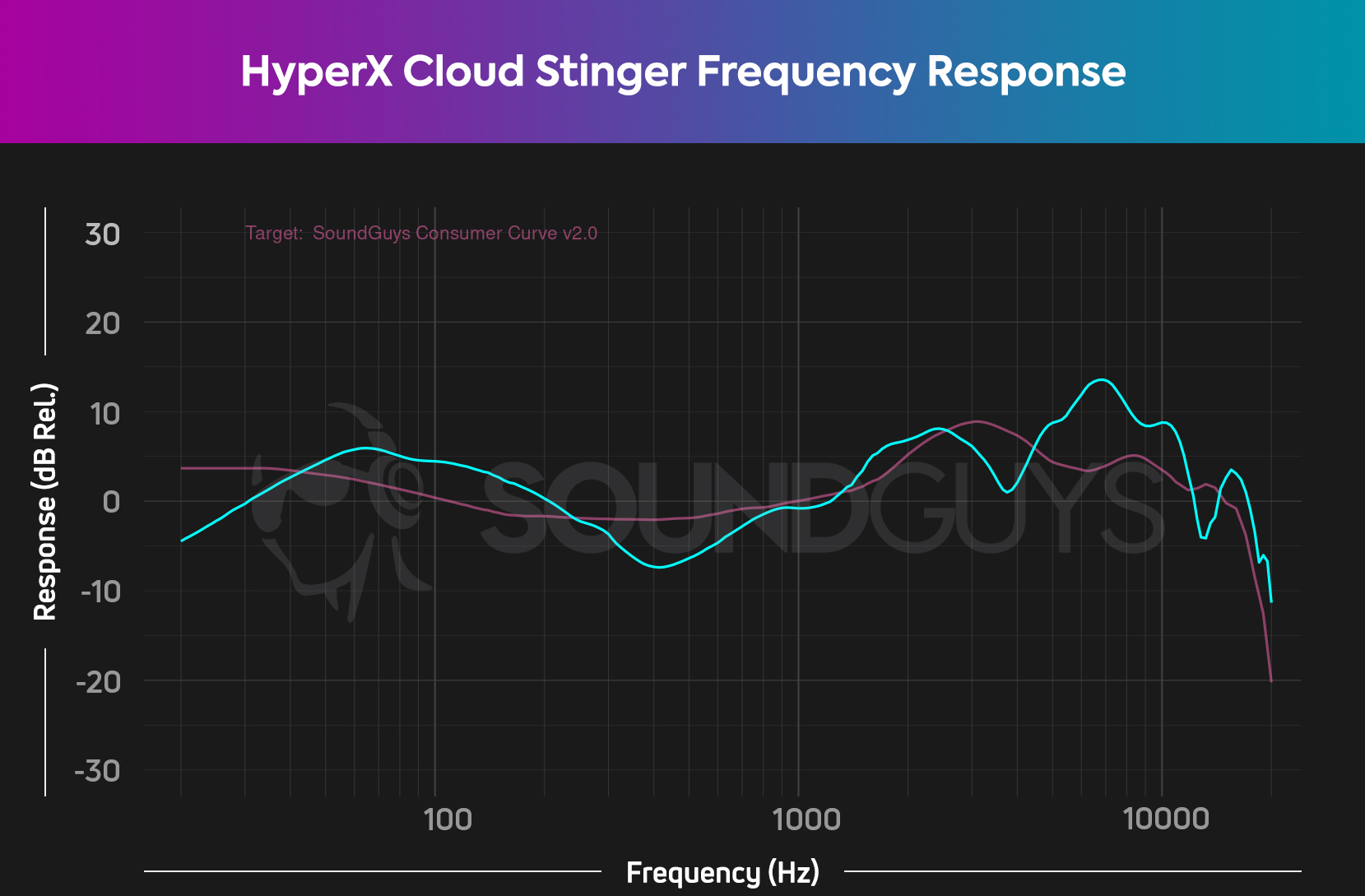
The HyperX Cloud Stinger doesn’t keep terribly close to our in-house target curve on the low end, but it’s not outside the norm for the average gaming headset. The headset’s frequency response curve shows an increased emphasis on sounds from around 40-150Hz, which can make bass frequencies come through louder but arguably a little less clearly (like the instance I mentioned above in Elden Ring).
Lows, mids, and highs
With music, audio output like this should be fine for most genres, but vocals can get a little lost on tracks with a lot of lower-midrange instrumentals. In Don’t Break His Heart by bülow, the crush of bass and distorted guitar that runs throughout the song makes the lyrics a little hard to parse during the chorus—it’s still possible to make out what Megan Bülow is singing, but you need to really focus to do it.
Songs that don’t feature as extensive a low-end complement sound great, though. Ariane Moffat’s airy vocals come through loud and clear over the acoustic guitar of Deux cœurs vagabonds by 1969 Collective. As the bass, drums, and shakers build throughout the song, everything still comes through nicely, even the relatively faint harmonizing backing vocals.

Playing a game like Elden Ring on PlayStation 5, the Cloud Stinger sounds good, though the additional bass emphasis it offers (more on that in a bit) can make impact sounds feel a little too loud. When one of the game’s grotesque-looking giants stomps its feet near you, the ensuing boom can definitely drown out other environmental sounds. Otherwise, the headset handles the game sounds quite nicely, and the PlayStation 5’s built-in spatial audio feature works well.
How is the HyperX Cloud Stinger microphone?

The HyperX Cloud Stinger features a decent microphone for a cheap gaming headset. Its flip-to-mute function is simple and easy to use. There’s a noticeable, albeit slight, lack of low-end sound—voices come through a little tinny—but everything is clear and intelligible, and there aren’t any significant volume issues. Basically, it’s a perfectly adequate option for voice chat on Discord or a Zoom call for work; just don’t expect to record any podcasts with it (at least not without a tape sync). Listen for yourself:
HyperX Cloud Stinger microphone demo (Ideal conditions):
HyperX Cloud Stinger microphone demo (Office conditions):
How does the microphone sound to you?
Should you buy the HyperX Cloud Stinger?
If you’re on the hunt for a reasonably priced simple gaming headset, you could do a lot worse than the HyperX Cloud Stinger. However, depending on your needs, you could do a lot better, too.

Unlike the company’s Cloud Alpha Wireless, there’s really not much to this gaming headset, and that’s a good thing. It sounds pretty good, it has a decent microphone, it’s comfortable, and it works everywhere. If you’re on the hunt for something reliable and easy, that’s really all you need to know. If you’re looking for something to take on the bus with you or to really hear the nuances of your music, the Cloud Stinger probably isn’t the move.

Should you buy the HyperX Cloud Stinger or HyperX Cloud Stinger 2

HyperX recently released a follow-up to this gaming headset, the Cloud Stinger 2, and the two gaming headsets are extremely similar on paper. The newer model has an updated look and feel, and it’s a little more comfortable over longer gaming sessions; it has a nicer-sounding microphone, though the isolation and sound quality are pretty much comparable. Basically it comes down to this: do you want to spend $20 more for a newer look?

What are some alternatives to the HyperX Cloud Stinger?
There are tons of great gaming headsets for under $100 USD, and a lot of them will cover the same bases as the Cloud Stinger. If you’re willing to get a little more specific about your needs, many will even perform better. If you’re looking for something wireless, the Razer Barracuda X only costs around $20 USD more, and its USB-C dongle means it’s wirelessly compatible with almost as many devices as the HyperX Cloud Stinger’s 3.5mm connection. It’s also very lightweight and comfortable.
Alternatively, you could look to the world of gaming earbuds and take the HyperX Cirro Buds Pro a spin. For $80, you can get a decent-sounding alternative to the HyperX Cloud Stinger in earbud form, with decent battery life and very good ANC. You can find it $79 at Amazon.

If you’re really eager to stay in that lower price range, the options are a little limited, but alternatives definitely exist. The SteelSeries Arctis Prime frequently goes on sale around the same price as the Cloud Stinger, and it’s considerably more comfortable, using the same suspension frame as the higher-end Arctis gaming headsets. The Turtle Beach Recon 500 also offers pretty much the same level of performance as the Cloud Stinger, but it’s got a removable microphone, which makes it a less conspicuous option in public. At the absolute bottom end of the price spectrum, the JBL Quantum 50 is a $30 USD pair of gaming earbuds and it sounds really good, though its microphone is just so-so.
If you want to spend even less money, the HyperX Cloud Stinger Core is only $40 but can go on sale for even less. It’s a similarly lightweight wired gaming headset with the same 3.5mm TRRS connection. It’s a very no-frills budget gaming headset, but it’s very similar to the Cloud Stinger, apart from its frequency response, which under-emphasizes the higher mids and emphasizes the low mids more than the Cloud Stinger.
Frequently asked questions about the HyperX Cloud Stinger
Yes! The Cloud Stinger line has been around for a while, and HyperX has a handful of entries for different needs. Check out our guide to HyperX gaming headsets for more.
The HyperX Cloud Stinger doesn’t come with a built-in or software-based surround sound feature, but these days that’s no huge barrier. Windows PCs and Xbox consoles both include support for Windows Sonic, Microsoft’s free, built-in spatial audio feature. The PlayStation 5 also has its own 3D audio solution. Both of these options also work with every gaming headset on the market.

The Turtle Beach Stealth 600 Gen 2 is pricier than the Cloud Stinger at just under $100 USD, though that still makes it an affordable gaming headset. It’s a wireless gaming headset, it sounds good and has four EQ presets to choose from, and the ear pads have channels for glasses, so you can game comfortably. Both headsets are easy to use, requiring nothing more than plugging in to play. The Stealth 600 Gen 2 does under-emphasize sub-bass a lot, while the HyperX Cloud Stinger has a bass boost.