All products featured are independently chosen by us. However, SoundGuys may receive a commission on orders placed through its retail links. See our ethics statement.
Google Pixel Buds Pro vs Sony WF-1000XM4
September 22, 2023

The Google Pixel Buds Pro is the most feature-packed headset Google has ever released, but also its most expensive. Starting at a hefty $200, these earbuds compete directly with the best in the true wireless earbud market. The Sony WF-1000XM4 has long sat near the top of said list. With excellent noise canceling and many features, these earbuds fit neatly into any lifestyle, as long as you can stomach the cost.
We’re pitting the Google Pixel Buds Pro against the Sony WF-1000XM4 to see which true wireless earbuds are worth your hard-earned cash.
Editor’s note: this versus article was updated on September 22, 2023, to acknowledge spatial audio with head tracking on the Google Pixel Buds Pro, add the Sony WF-1000XM5 to alternatives, and update formatting.
Does the Google Pixel Buds Pro have a better design than the Sony WF-1000XM4?

With copper accents, the Sony WF-1000XM4 stands out more than the subdued design of the Google Pixel Buds Pro. Both sets of earbuds are made primarily from sturdy plastic. While the Sony WF-1000XM4 is constructed from a traditional matte plastic, the Google Pixel Buds Pro features a sandstone-like texture on the outside of each earbud. You’ll also find a couple more color options available with the Google earbuds.
The Sony WF-1000XM4 ships in recycled paper packaging with reduced plastic to mitigate environmental impacts. That said, the inherently flawed design of using non-replaceable batteries in true wireless earbuds means neither the Google nor Sony buds are particularly kind to the environment in the long run.

With an IPX4 water-resistance rating, the Sony WF-1000XM4 handles encounters with water better than the Google Pixel Buds Pro. The IPX2 rating on the Google Pixel Buds Pro still protects the earbuds from a bit of sweat and rain, you’ll just want to make sure not to get the earbuds soaking wet.
You get foam ear tips with the Sony WF-1000XM4, which makes it easier to find a secure and comfortable fit compared to the three silicone ear tips that ship with the Google Pixel Buds Pro. Both sets of earbuds come with an earbud fit test to help ensure you use the proper ear tips. The usefulness of the Google fit test is highly questionable though, as in our testing it claims every size ear tip is a great fit, which obviously isn’t true.
How do you control the Google Pixel Buds Pro and the Sony WF-1000XM4?
On both the Sony WF-1000XM4 and Google Pixel Buds Pro, you’ll find a touchpad adorning the outside of the earbuds for access to onboard playback controls. The Pixel Buds Pro uses swipes to control volume, a feature also found on Sony headphones, but not its earbuds such as the WF-1000XM4.
Google Pixel Buds Pro controls:
| ACTION | EFFECT (music) | EFFECT (phone) |
|---|---|---|
| ACTION One tap | EFFECT (music) Play / Pause | EFFECT (phone) Answer call |
| ACTION Two taps | EFFECT (music) Next track | EFFECT (phone) Reject call |
| ACTION Three taps | EFFECT (music) Previous track | EFFECT (phone) |
| ACTION Tap and hold | EFFECT (music) Toggle ANC/transparency modes | EFFECT (phone) |
| ACTION Swipe forward | EFFECT (music) Volume up | EFFECT (phone) Volume up |
| ACTION Swipe backward | EFFECT (music) Volume down | EFFECT (phone) Volume down |
| ACTION "Hey, Google" | EFFECT (music) Voice your request or inquiry | EFFECT (phone) |
Both sets of earbuds feature automatic ear detection that pauses your music when you take an earbud out, and resumes playback when you reinsert the earbud in your ear. You can also use mono mode through a single earbud on both the Sony and Google buds.
Sony WF-1000XM4 controls:
| INPUT | ACTION (left bud) | ACTION (right bud) |
|---|---|---|
| INPUT ONE TAP | ACTION (left bud) Mute/ANC/Ambient sound | ACTION (right bud) Play/Pause |
| INPUT TWO TAPS | ACTION (left bud) N/A | ACTION (right bud) Track forward/answer call |
| INPUT THREE TAPS | ACTION (left bud) N/A | ACTION (right bud) Track backward |
| INPUT TAP AND HOLD | ACTION (left bud) N/A | ACTION (right bud) Smart assistant |
If you aren’t a fan of taps and swipes, you can control either set of earbuds using your voice. Additionally, you can customize the default touch controls from within the companion apps of each set of earbuds.
Does the Google Pixel Buds Pro have more features than the Sony WF-1000XM4?

Android users can download the Pixel Buds app to control the earbuds, whereas Pixel phone owners get access to the earbud controls from right within the Bluetooth settings. If you own an iPhone, you’re out of luck, and won’t be able to download new firmware updates or customize your Google Pixel Buds Pro.
The main benefit of the Pixel Buds app is to get the earbuds set up to your liking and install new updates and features. Beyond that, you probably won’t use the app, unless you need to locate your earbuds using the location tracking.
The Pixel Buds app isn't available for iPhone users.
The Pixel Buds app lacks a custom equalizer, and instead offers a Volume EQ. This feature automatically adjusts bass and treble frequencies as you adjust the volume of the earbuds, in an attempt to ensure the earbuds sound the same at all volume levels.

Available on both Android and iOS, the Sony Headphones Connect app enhances the Sony WF-1000XM4. The app downloads the latest features and firmware updates to the earbuds, while also enabling you to customize the onboard controls and listening modes.
Similar to the Google Pixel Buds Pro, the Sony WF-1000XM4 supports Google Fast Pair, which instantly connects the earbuds to your Android phone while also enabling Find My Device location tracking.
The Sony WF-1000XM4 works well on both iOS and Android
You can enable a couple of different modes within the Headphones Connect app for quick conversations through your earbuds. Quick Attention allows you to drop the volume of your music with a tap. Alternatively, Speak-to-Chat mode will mute your earbuds once you start talking.
What Bluetooth codecs do the Google Pixel Buds Pro and the Sony WF-1000XM4 support?

The Google Pixel Buds Pro only supports the SBC or AAC codec over Bluetooth 5.0. This is an interesting choice for a product targeted toward Android device owners, as AAC typically works best on Apple devices. Without support for high-quality codecs such as aptX, there is often a noticeable latency when watching content or playing games.
Bluetooth connection is pretty easy regardless of your device.
- Open the case, leaving the buds in the case.
- Make sure Bluetooth is on in your phone settings.
- On Android, a notification will appear and you’re basically done. On an iOS device, press and hold the button on the case for three seconds.
- In your Bluetooth settings, select the Pixel Buds Pro. Now you’re connected.
While the Sony WF-1000XM4 also lacks support for aptX, it at least has support for LDAC. This provides a substantially higher 990kbps bit-rate compared to other codecs. However, the Pixel Buds Pro holds the advantage when it comes to connecting to multiple devices, as the Sony WF-1000XM4 doesn’t support Bluetooth multipoint.
Pairing the Sony WF-1000XM4 can be a little tough to figure out on your own, but the process is pretty simple. You only need to set this up the first time you pair to a device, so don’t worry.
Remove the buds from the case, and put them in your ears. Hold your fingers to both buds for 6 seconds, and the pairing mode will start—you’ll hear a synthetic voice tell you that your Sony WF-1000XM4 is in Bluetooth pairing mode. Ensure that your source is looking for a device to connect to, and you can select the Sony WF-1000XM4 from a list of available devices.
Every time you need to pair your buds afterward, you can just take them out of the case, and they’ll try to connect to a device they’ve connected to before. For most, that’ll just be your smartphone.
Do Google or Sony’s earbuds have better battery life?

Battery life between these two headsets is very close. In our battery testing of continuous music playback peaking at 75dB(SPL), the Google Pixel Buds Pro lasted 7 hours and 6 minutes on a single charge with ANC on, while the Sony WF-1000XM4 lasted about 7 hours and 43 minutes per charge. Combined with the charging case, you’ll get over 20 hours of total battery life from either headset.
Additionally, placing the Google Pixel Buds Pro or Sony WF-1000XM4 in its respective charging case for only five minutes yields 60 minutes of playtime. You can charge either case wirelessly or via USB-C.
Which has better noise canceling, the Google Pixel Buds Pro or the Sony WF-1000XM4?
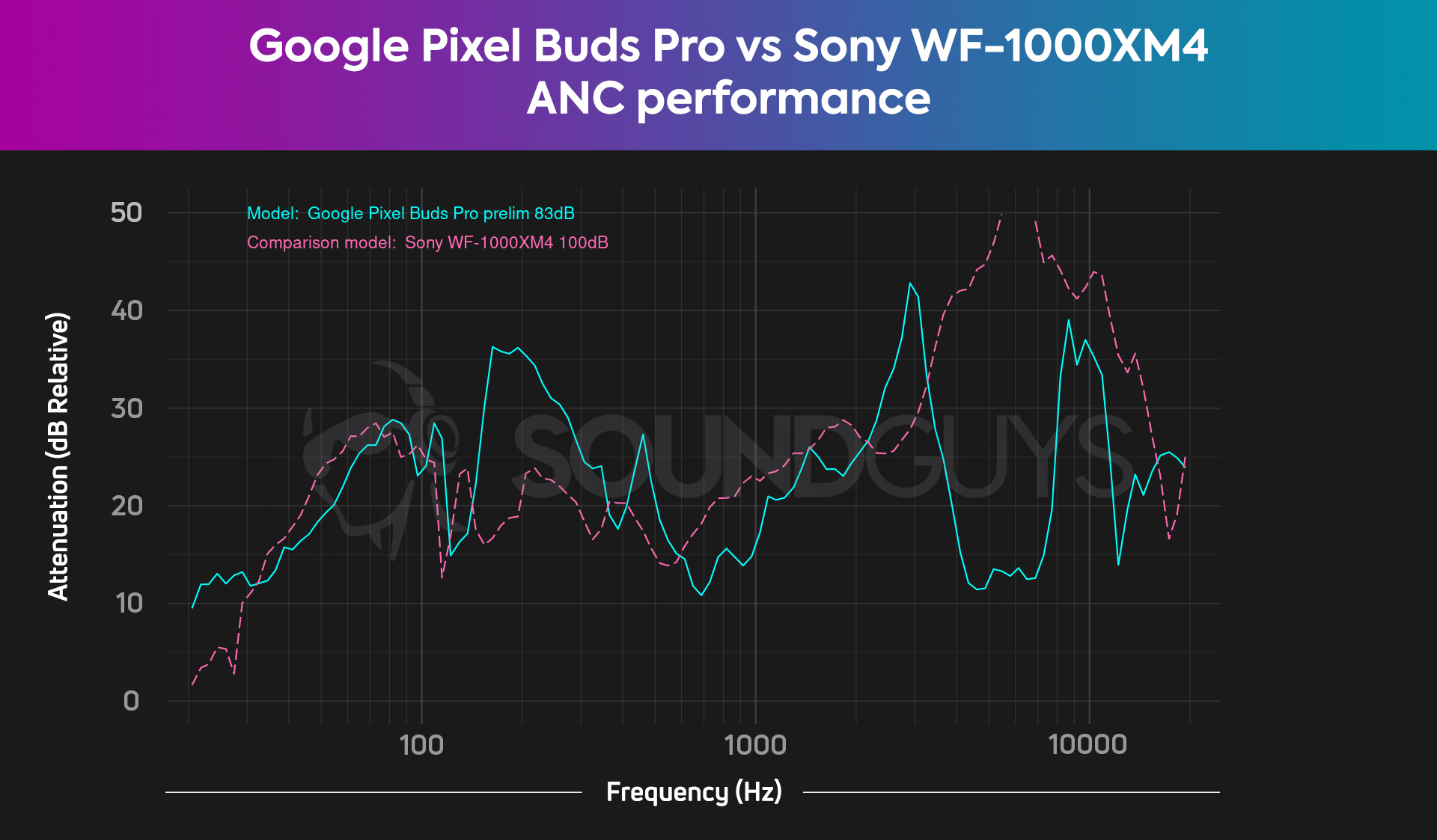
Both earbuds do an exceptional job of blocking out environmental noise. The foam ear tips of the Sony WF-1000XM4 passively isolate more noise, but the ANC of the Google Pixel Buds Pro performs better at canceling out common low-mid frequency noise.
No matter which headset you go with, most noise will sound at least 75% quieter once you put the earbuds in and turn on ANC. If you don’t like using ANC, you’ll prefer the Sony WF-1000XM4, as you don’t need to use ANC to quiet your surroundings by a significant amount. Everyone else will be just as fine with the Google Pixel Buds Pro.
Does the Google Pixel Buds Pro sound better than the Sony WF-1000XM4?
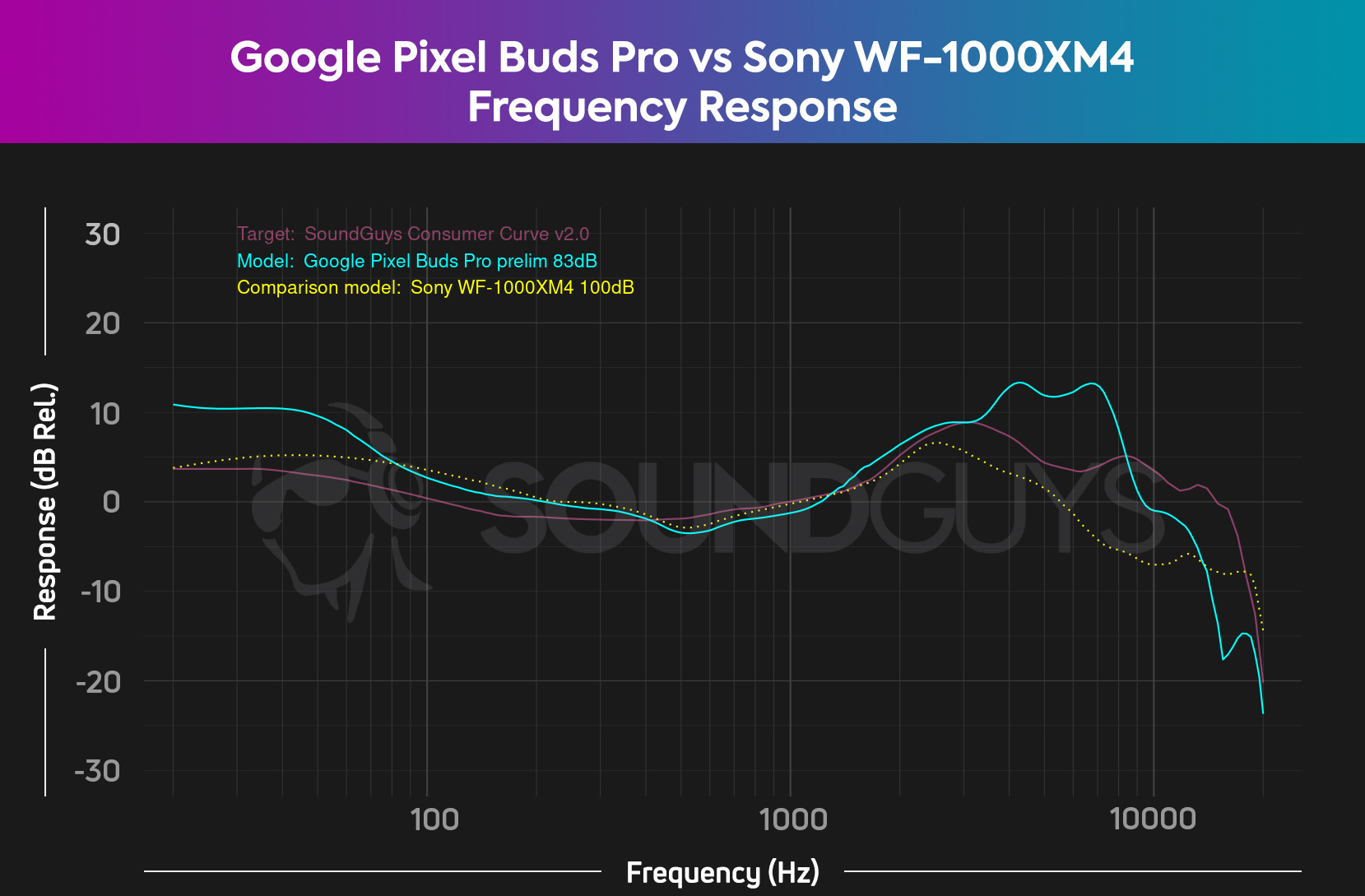
The Google Pixel Buds Pro and Sony WF-1000XM4 each feature what is commonly referred to as a “consumer-friendly” sound, with increased emphasis on bass and low-frequency content. Primarily, the difference between the way these headsets sound is in the treble range, where the Pixel Buds Pro amplifies high frequencies significantly more than the Sony WF-1000XM4.
While neither headset closely follows our headphone preference curve, both earbuds sound good enough out of the box for most people to enjoy. Which headset you think sounds better will entirely depend on your own preferences; however, a significant feature to take note of is the fact that the Google Pixel Buds Pro does not include native equalizer functionality.
No, the Volume EQ does not make audio sound better. Google describes the Volume EQ function as turning up treble and bass as you turn down the volume. There’s a kind of logic at play here, as it should make the sound of the earbuds more consistent across volume steps by compensating for how our hearing works. For the person who always turns up the volume to hear more bass, maybe you’ll be less tempted.
When listening to a track such as Dream About Me by The Depreciation Guild, the kick and sub-bass on the Google Pixel Buds Pro is overpowering in contrast to the backing instruments. These earbuds work best when listening to something that doesn’t have too much sub-bass content, such as Lay Myself Down by Mazzy Star.
Similarly, the Sony WF-1000XM4 performs best on older tracks that don’t over-emphasize bass such as Dreams by Fleetwood Mac. That being said, if you really just want to feel some thumping bass in your music, you’ll get that on either of these earbuds.
If you’re hoping to take advantage of spatial audio in music, the Sony WF-1000XM4 supports Sony’s proprietary 360 Reality Audio, which is supported on the Tidal, Deezer, and Amazon Music HD streaming services. You can watch our Sony 360 Reality Audio breakdown video here.
At launch, there was no spatial audio with head tracking on the Google Pixel Buds Pro, however, now there is if you have a compatible Pixel phone.
Which headset has a better microphone?
The microphones on both sets of earbuds are good enough for taking calls on the go. The Pixel Buds Pro microphones sound noticeably clearer since they emphasize high frequencies more than the Sony WF-1000XM4. This makes some words easier to understand, but can also make sibilant sounds (s-, sh-, z-) come through with too much emphasis. Most of our simulated office noises get transmitted by both these sets of earbuds, so noise suppression isn’t the best on either. The Pixel Buds Pro does a good job of eliminating wind noise, but loses a lot of the wanted speech signal in the process, whereas the Sony WF-1000XM4 keeps the speech but is a little garbled. Both are best used in indoor, quiet environments where external noise won’t be such an issue.
This one is really a toss-up, so listen to the demos below and let us know which microphone you think sounds better.
Google Pixel Buds Pro microphone demo (Ideal):
Google Pixel Buds Pro microphone demo (Office):
Google Pixel Buds Pro microphone demo (Wind):
Sony WF-1000XM4 microphone demo (Ideal):
Sony WF-1000XM4 microphone demo (Office):
Sony WF-1000XM4 microphone demo (Wind):
Which microphone sounds better to you?
Should you buy the Google Pixel Buds Pro or the Sony WF-1000XM4?
This might sound a bit obvious, but iPhone users shouldn’t buy the Google Pixel Buds Pro. Since there’s no companion app for the earbuds available on the Apple App Store, you miss out on many of the features you’re paying for. Instead, the Sony WF-1000XM4 makes for a great option, as you won’t miss out on any significant features with these buds.
For Android device owners—especially Pixel phone users—the choice might be a bit harder. For the most part, the Google Pixel Buds Pro holds up to the Sony offering in performance and features, at a cheaper starting price. The biggest downside is the overpowering bass and treble, though you could always EQ this away with a third-party equalizer app.

Android integration
Google Assistant features

What are some alternatives to the Google Pixel Buds Pro and the Sony WF-1000XM4?

There are many great earbud options out there beyond Google and Sony. Be aware that while the Sony WF-1000XM4 is still available, but Sony released the updated Sony WF-1000XM5. These are smaller than the XM4, and have improved noise canceling, battery life, and sell at a premium ($298 at Amazon).
Apple users should start by looking at the AirPods Pro (1st generation), which is the best bang-for-your-buck (on the product’s website) offering in the Apple headphone lineup. You can also check out the newer Apple AirPods Pro (2nd generation), which brings a couple of feature updates, $239 at Amazon.

If you’re considering high-end earbuds, then Bose is likely on your mind. The Bose QuietComfort Earbuds II ($249 at Amazon) is a strong competitor to the best from Sony, Google, and Apple, due to its comfortable fit, good sound, and great noise canceling.
Samsung device owners should consider the Galaxy Buds 2 ($99 at Amazon) for its seamless integration with Samsung products via the Samsung Scalable codec. The more premium, Samsung Galaxy Buds 2 Pro ($179 at Amazon) is essentially direct competition for the Google Pixel Buds Pro. On the other hand, if you’re looking for a cheaper and sportier option that still delivers great sound and features, check out the Jabra Elite 7 Active ($179 at Amazon).
Frequently asked questions about the Google Pixel Buds Pro and the Sony WF-1000XM4
The Google Pixel Buds A-Series is much cheaper than the Google Pixel Buds Pro, but lacks ANC. If you’re just looking for the basics, these earbuds work fine, but don’t expect any high-end features or great sound performance.
Yes, you can use the Google Pixel Buds Pro with nearly any device via the usual Bluetooth connection. The earbuds integrate best with a Pixel phone, as you’ll find all the earbud controls right within your Bluetooth settings. We also noticed less latency when using the Pixel Buds Pro with a Pixel phone connected to the AAC codec compared to other Android devices.
If you own an iPhone, you should consider other options, since the Pixel Buds app is not available on the Apple app store. This means you’ll miss out on future updates and the option to adjust the controls of your earbuds.
The Sony WF-1000XM3 has been around for a while now, which means you can find it on significant discounts. The earbuds are much bulkier than their newer sibling, and also don’t have very good noise canceling. That said, the earbuds sound great, and still have lots of features, even by today’s standards. They’re getting on in years at this point.
Yes, you can set the ability to control playback volume directly from the earbuds. You’ll need to download the Headphones Connect app and assign it in the app. The factory default setting does not allow you to adjust volume with the buds. Check out this help guide from Sony.
Under the guidance of Apple, the Beats brand has come a long way from its early days of low-value, overpowering bass headphones. The Beats Fit Pro is a good earbud alternative for anyone considering the Google Pixel Buds or Sony WF-1000XM4.