All products featured are independently chosen by us. However, SoundGuys may receive a commission on orders placed through its retail links. See our ethics statement.

Beats Flex review
October 18, 2024
Beats Flex
You may have forgotten, but Apple bought Beats a few years ago for a lot of money. And while the company puts most of its efforts into the AirPods and AirPods Pro, it hasn’t completely forgotten about the Beats brand. The new Beats Flex is basically a tweaked pair of BeatsX at a lower price point. The Beats Flex has Apple-exclusive features, but it also plays well with Android phones.
Even though the Beats Flex is fairly affordable, is it worth it?
Editor’s note: this Beats Flex review was updated on October 18, 2024, to add a comparison to the Beats Solo Buds.
The Beats Flex is for anyone who doesn’t want to spend money on AirPods. At this price, the Beats Flex is a fine deal as they offer a lot of the features found on the AirPods, minus the true wireless design. People who need to find a gift for someone could find this as a good stocking stuffer. iOS users might like this too, because while these wireless neckbuds work well with Android, you’ll really get the best value if you pair them with an iOS device.
What’s it like to use the Beats Flex?

The Beats Flex is great for everyday use because the soft-touch plastic makes the headset very lightweight at just 18.6 grams. This is good if you plan to have the neckband on all day, as you’ll barely feel the buds weighing you down. The cables are very long, so you’ll deal with long loops where the earbuds connect to the neckband. Thankfully the anti-tangle cable design works, and the cable shouldn’t ball into a giant knot in your pocket.
When you’re not using the Beats Flex, you can snap the earbuds together magnetically, which makes it a little more manageable. The magnetic earbuds aren’t just for organization: they also pause your music when snapped together. Music playback immediately resumes when they’re separated, too. If you separate the buds when you receive an incoming call, the headset automatically answers the call. Although this is neat, I disabled it to avoid accidentally picking up spam calls. This isn’t as handy as having integrated proximity sensors like the AirPods, but it’s still useful.

No matter what operating systems run your life, you won’t have any issues with playback or connection stability. In order to switch between devices, you will have to take the time to enter your phone’s Bluetooth settings. You must manually disconnect from the current device, before connecting to the desired device. This isn’t an issue if you live in the Apple ecosystem thanks to the W1 chip, but for the rest of us, that time adds up quickly.
The earbuds allow for a decent fit, but it’s not great. Sure, they don’t fall out, but they always feel like they’re about to. To remedy this Beats includes a few extra pairs of ear tips for a better fit.
My ears work best with the double-flanged tips, but your mileage may vary. As long you don’t plan on working out with this, the fit shouldn’t pose much of an issue. For daily chores and errands, the Beats Flex is perfectly fine, but it doesn’t have an official IP rating to protect against water damage.
How’s the connection strength of the Beats Flex?
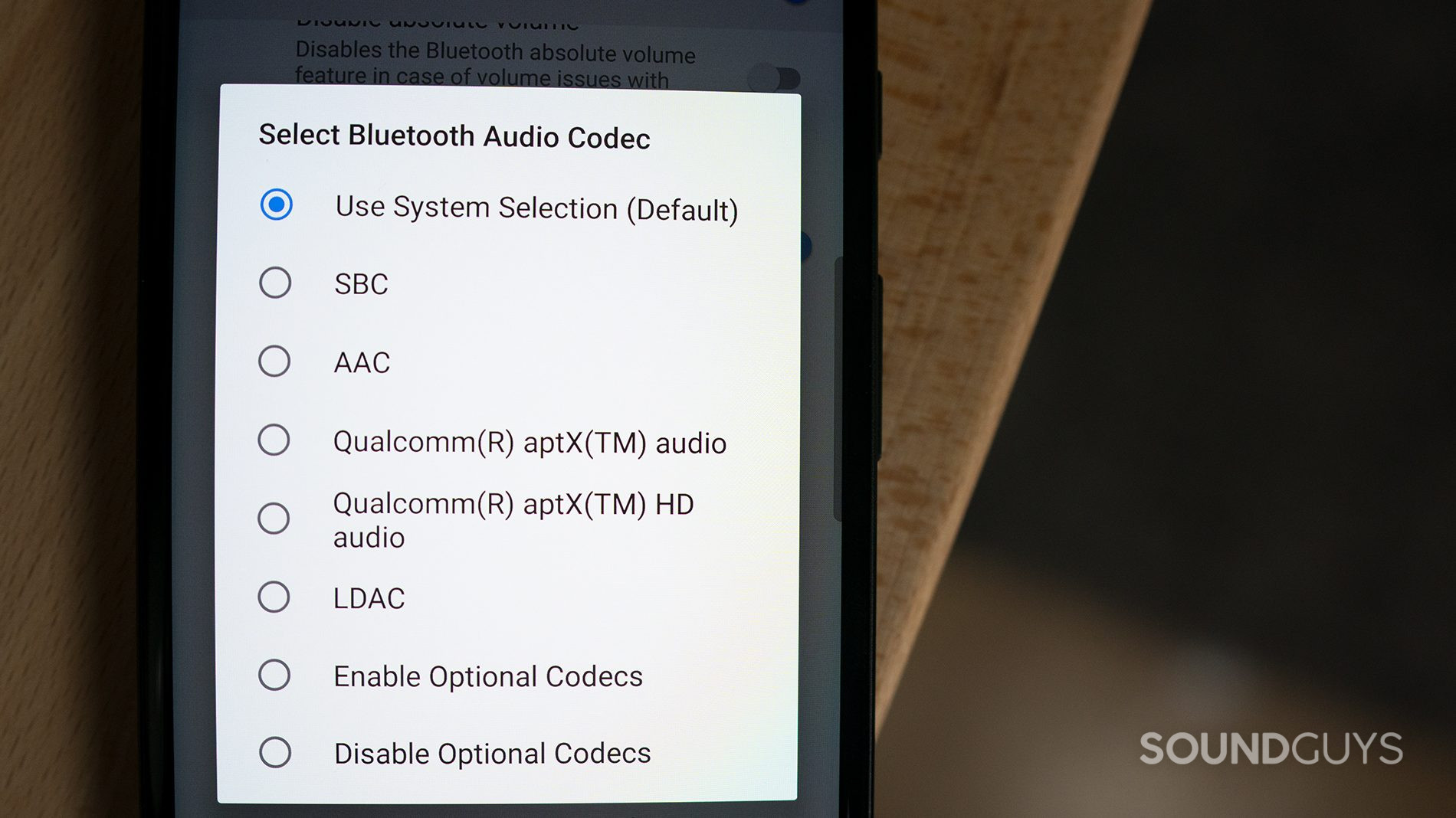
The connection strength of the Beats Flex is great, especially when compared to its true wireless counterparts. This rocks Bluetooth 5.0 and supports the SBC and AAC Bluetooth codecs. This might pose some issues if you’re on an Android device, our testing shows AAC has its issues with the OS, but this depends on your hardware. The lack of aptX support is frustrating, but AAC is perfectly acceptable at this price point.
The Beats Flex does not have true Bluetooth multipoint, so you can’t connect to two devices at once. That said, it houses Apple’s W1 chip. So just like the original AirPods and BeatsX, you can easily switch between multiple Apple devices as long as they’re all associated with the same iCloud account.
How do you pair the Beats Flex?
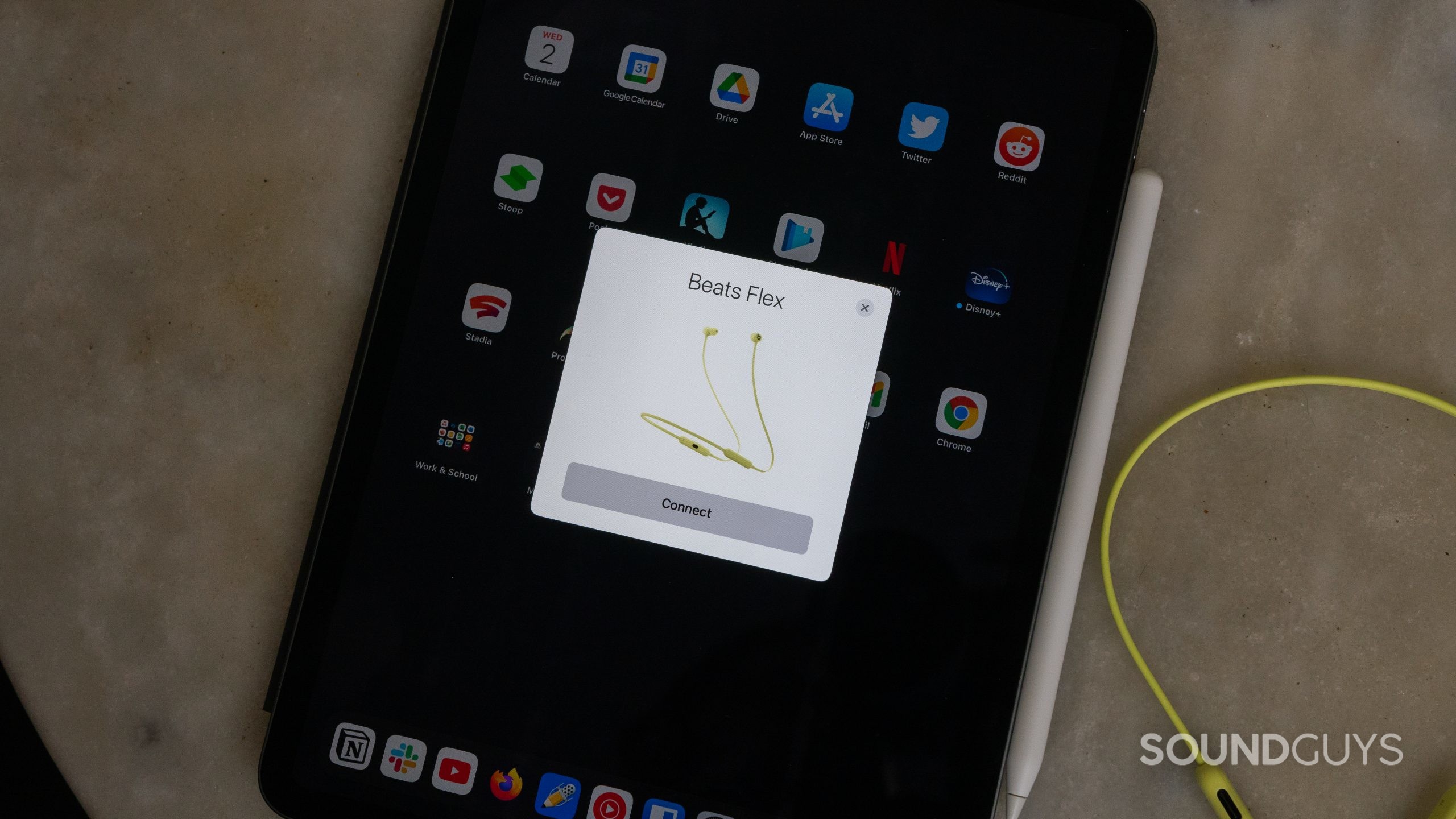
When you power on the Beats Flex for the first time, it will automatically enter pairing mode. After that, things get interesting since the process varies depending on whether you use an iOS or Android device. If you’re using something else, then the pairing process is simple. All you need to do is hold down the power button, and wait for the headset to enter pairing mode. From there just look through Bluetooth settings in your source device, and select the Beats Flex.
For iOS users, the Bluetooth pairing process hasn’t changed from the last few Apple and Beats headsets. Once you power on the headphones, a white card will pop up on your iPhone or iPad. All you need to do is click the “Connect” button, and the headset will initiate a connection to your device, and all other devices on your iCloud account.
The W1 chip also enables audio sharing, so you and a friend can listen to the same thing—so long as they have a compatible pair of Apple headphones. Think of it as the wireless equivalent of handing a friend your left earbud while watching something on your phone.
If you’re on Android, the process is a little different. Apple sneakily includes the easy connect card onto Android phones, but this requires you to download the Beats app first. Once you download the app and give it the appropriate permissions, then you’ll be walked through a similar pairing experience as you would on iOS. Just power on the Flex, and a small card will appear so that you can easily connect the Beats Flex.
How is the battery life on the Beats Flex?

Apple claims the Beats Flex has a 12-hour battery life, but we got a little less than that after we subjected the Flex to our standard battery test where we play music that peaks at 75dB(SPL) until the battery depletes. The Flex lasted 10 hours, 24 minutes before it was totally out of juice. Although this falls short of the listed specification, you can always rely on the quick charge feature, which gives you an extra 90 minutes after just 10 minutes on the charger. Thankfully, the neckband houses a USB-C input, so you can charge this with the same cable that charges your Android phone and laptop.
How well does the Beats Flex block out noise?
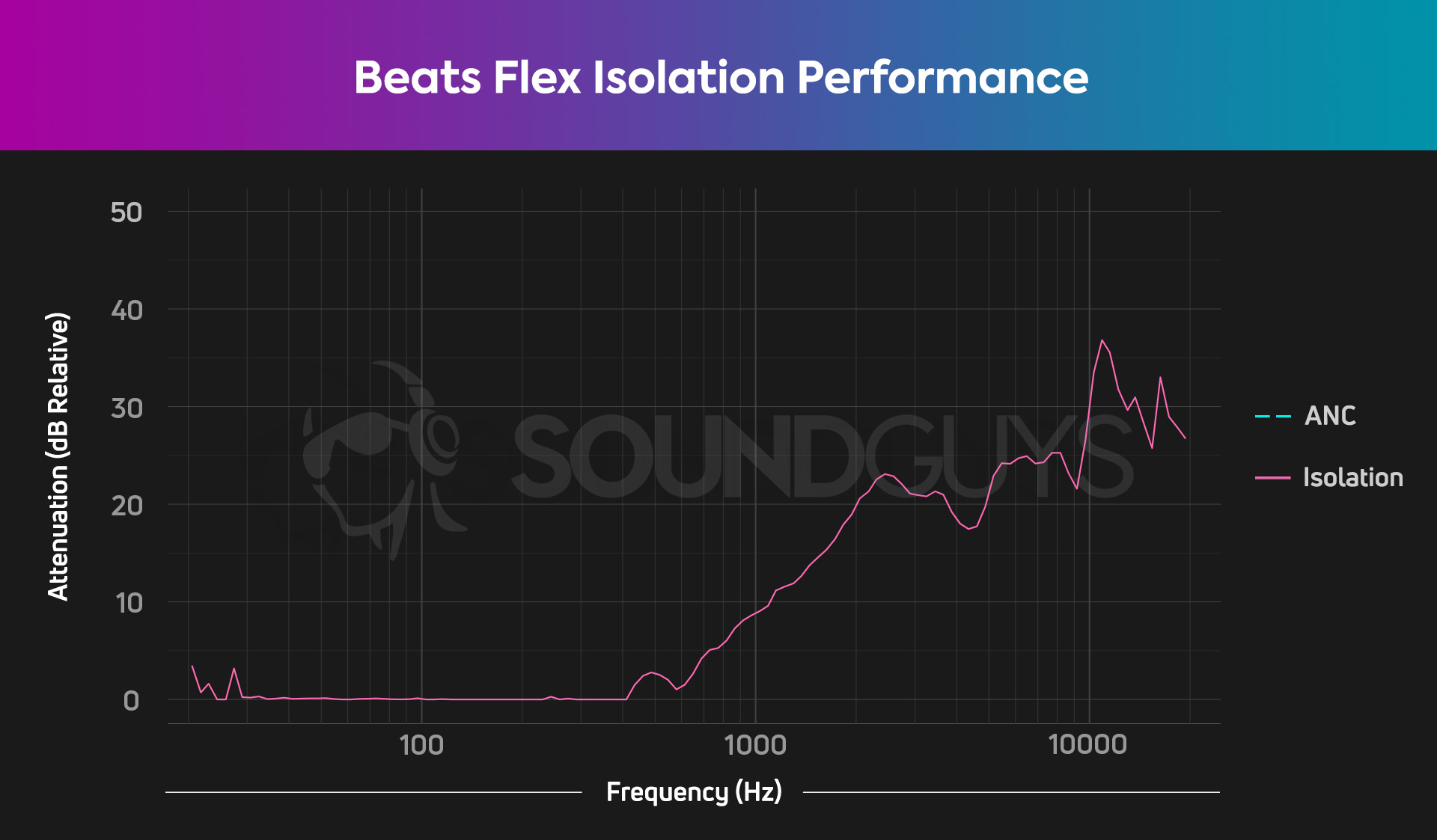
If you tried the BeatsX before, then you know what to expect here. It’s more of the same. The emphasized bass response (next section) is much needed to hear low notes, because these earbuds don’t isolate you from your surroundings very well. These do a decent job of blocking out high-frequency sounds (2kHz and above), but struggle to keep out any low-frequency sounds. That extra volume in the low end makes it easier to hear lower notes over outside noise. However, to preserve your hearing, you don’t want to rely on loudness to drown out your environment.
How does the Beats Flex sound?
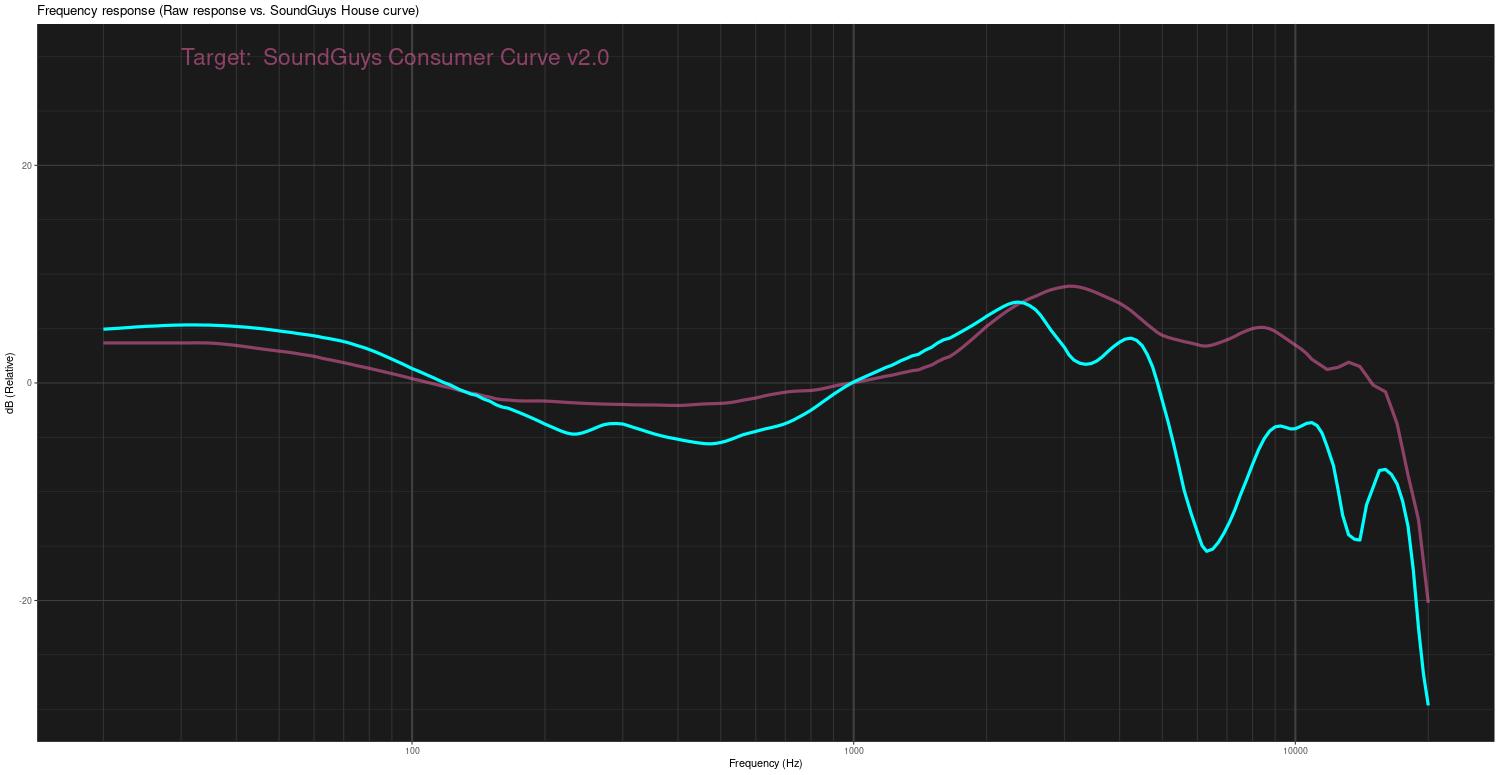
The boosted bass response is noticeable in the song No Fear No More by Madeon. When I sit in my quiet room, unencumbered by external noise, the bassline sounds overpowering. This makes sense because bass notes are tuned to sound twice as loud as low-midrange notes. However, it plays to my advantage when I walk to the grocery store because I can more easily keep tabs on the main beat.
There is also a good amount of emphasis in the upper-mids that gives a good bump in volume to vocals in songs and podcasts. The vocals in Julia by Retro Stefson are easy to hear in almost any environment. The same is true if you listen to podcasts because this amplified frequency range helps with speech intelligibility.
Is the Beats Flex microphone any good?
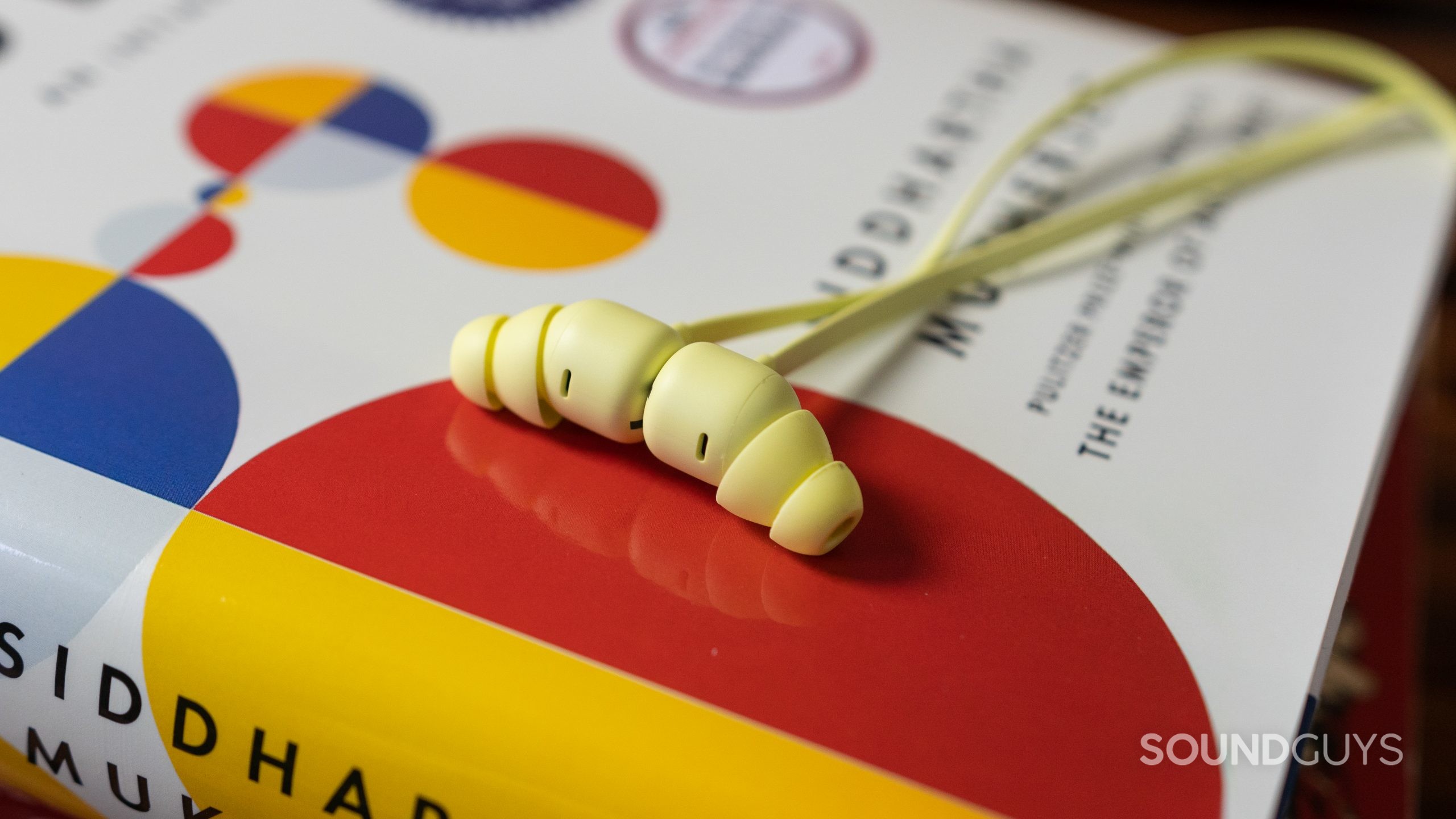
The microphone doesn’t make your voice sound great. It’s fine for quick calls and voice messages, but for extended conference calls, you’re better off getting a dedicated USB mic for your next Zoom meeting. It does a poor job of rejecting background noise, so you may want to do everyone a favor and either use your smartphone, or get a dedicated headset for extended calls.
Beats Flex microphone demo (Old):
How does the microphone sound to you?
Hold up! Something’s different:
We’ve made a big improvement to how we demonstrate the microphone performance of products we review. We now use a standardized test setup that plays back pre-recorded phrases from a calibrated artificial mouth in our test chamber, either with or without simulated background noises, simulated reverberant spaces, or artificial wind. This means that samples from every product can be directly compared, which makes it far easier to make meaningful comparisons between products in terms of the raw speech quality or the product’s ability to reject noise.
It will take a while to update our backlog of old test results, but we will update this review (and many others!) once we’re able with improved microphone demos. These will be made obvious in each new sample which begins with the phrase, “This is a SoundGuys standardized microphone demonstration …”
Thank you for bearing with us, and we hope to see you again once we’ve sorted everything out.
Is the Beats Flex worth buying?

The Beats Flex is a great option for casual music and podcast listeners. Combine that with the great connection, solid battery life, USB-C charging, and most importantly the $50 USD price tag and this is a great pick.
Sure, it lacks a few things, like accurate frequency response, sweat resistance, and a sub-standard microphone system, but all of this is forgivable at this price point. Whether you’re looking for a new pair of earbuds for running errands, or want a quick stocking stuffer for the holidays, the Beats Flex takes everything consumers liked about the BeatsX for a much cheaper price.

Beats Studio Buds vs Beats Flex: Which should you get?

The Beats Studio Buds is a middling pair of noise canceling earphones that actually works as well with Android phones as it does with iPhones. While the Studio Buds is significantly pricier than the Beats Flex, it’s still more affordable than the Beats Powerbeats Pro and is much more portable thanks to the compact design. Listeners who are drawn in by the AirPods Pro’s noise cancellation but want to express their style a bit more should grab the Beats Studio Buds.

Beats Flex vs Beats Fit Pro: Which should you get?
Athletic listeners may want to invest in the Beats Fit Pro instead. This pair of noise canceling earbuds houses the H1 chip and has a 6-hour battery life. You get premium features like Apple spatial audio with head tracking, an IPX4 build, and comfortable, secure fit. This is currently the priciest set of Beats earbuds but may just be worth it for the right listener.

Beats Flex vs Beats Solo Buds: Which should you get?

If you have a limited budget, but want Beats earbuds, then you are probably choosing between the Beats Flex and the Beats Solo Buds. In our comparison of the Beats Solo Buds vs Beats Flex, we found that the decision mainly comes down to whether you want a neckband style design, or a truly wireless design. The Solo Buds have some notable drawbacks, which we outlined in our Beats Solo Buds review, but they are the cheapest way to get true wireless earbuds with the Beats logo.

What should you get instead of the Beats Flex?
For $24 USD, you could get the 1MORE Wireless Earbuds Triple Driver headset, which is just like the 1MORE Triple Driver In-Ear but this variant uses Bluetooth and has a neckband design. It supports the AAC and LDAC codecs for high-quality streaming to iOS and Android devices, respectively. Plus, you get very good fast charging: 10 minutes of charging yields 180 minutes of playback.

If you’re willing to spend a bit more, might we also recommend the Beyerdynamic Blue BYRD (2nd generation). This will run you quite a bit more at around $62 at Amazon, but you get an IPX4 rating, aptX codec support and very good sound quality to boot. Beyerdynamic’s Bluetooth earbuds also support multipoint connectivity so you can connect to two devices at once.
Frequently asked questions about the Beats Flex
Download the Beats app for Android from the Google Play store. The app will give you access to firmware updates, as well as additional device controls.
The W1 chip in the Beats Flex is the predecessor to the H1, so the H1 chip brings better stability and battery life, as well as always-on Siri support, among other things. You can learn more in our Apple chip explainer.