All products featured are independently chosen by us. However, SoundGuys may receive a commission on orders placed through its retail links. See our ethics statement.
Why is true wireless connectivity so bad?
June 28, 2021
The main benefit of true wireless earbuds is convenience: few of us would argue that fewer wires in our lives is a bad thing. As it stands, though, wireless tech is only as good as its connectivity, and there are a handful of obstacles that a Bluetooth system must overcome in order to successfully transfer data through the air.
Before we get into what exactly is impeding your AirPods’ connectivity, let’s figure out how true wireless earbuds work.
Editor’s note: this article was updated on June 28, 2021, to add a contents menu, more technical detail, and current references.
How do true wireless earbuds work?
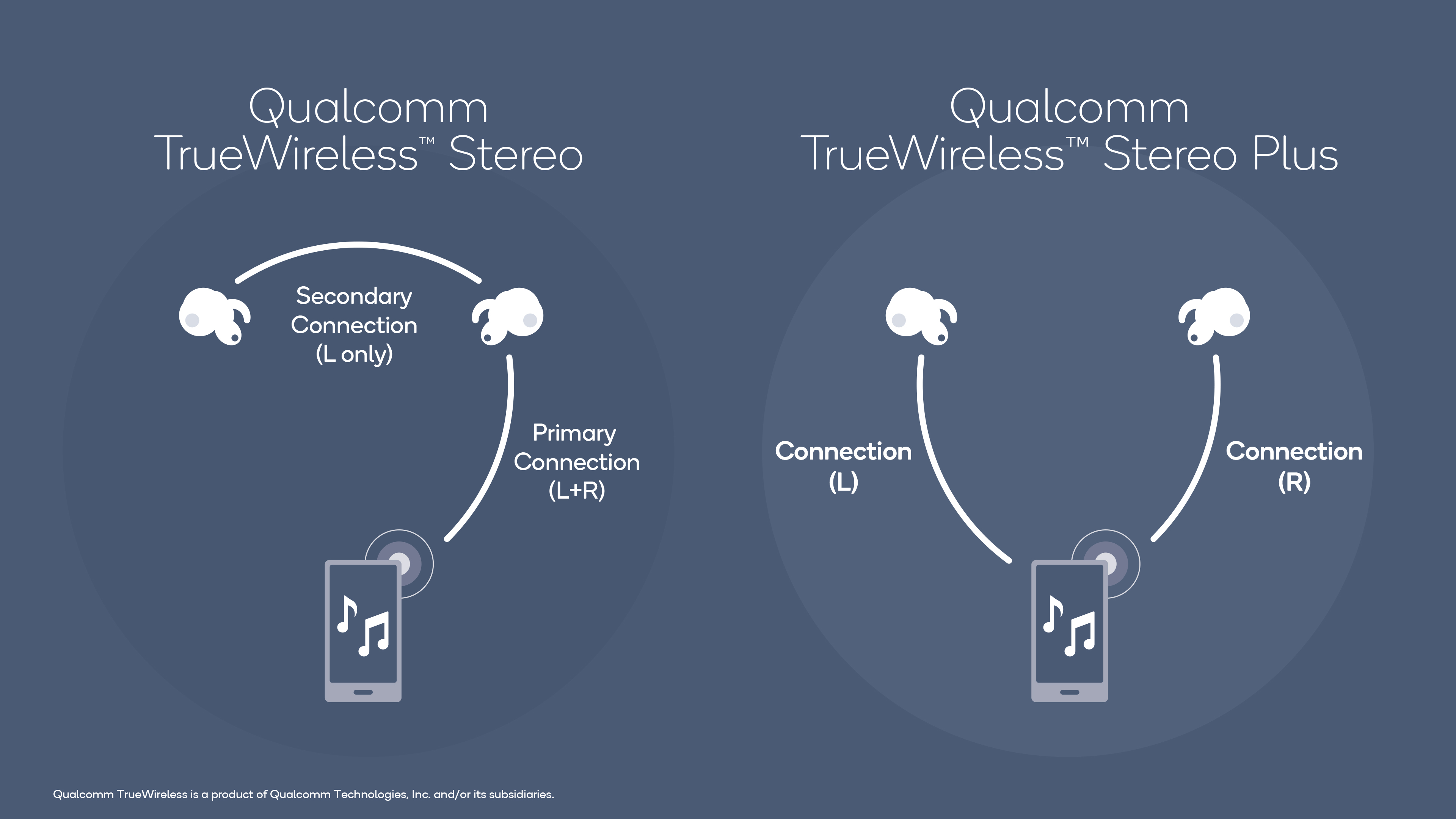
Just like traditional wireless headphones, true wireless headphones receive a Bluetooth signal from the transmitter (your phone for example) via a 2.4GHz carrier. The path of transfer renders your phone a transmitter and the earbuds receivers. Unlike typical wireless earbuds—which receive the signal simultaneously since the earbuds are connected by wire—truly wireless earbuds designate one earbud as the primary receiver, and the other becomes the secondary receiver.
Related: With the rise of true wireless earbuds is there a place for standard wireless ones?
Of course, there are exceptions like the Earin M-2. According to Earin CTO Olle Linden, “A 10MHz signal is transferred through the head, from ear to ear, via magnetic induction not around the head like the [Earin M-1].” Each M-2 earbud houses an antenna system and allows for a more stable connection.
What are the main connection barriers?
As stated before, there are a few ways that the environment can hinder your truly wireless earbuds’ performance. Here’s a quick rundown of what they are and how to minimize interference in a given situation.
Physical obstacles
As Bluetooth earbud users know all too well, connectivity issues arise as soon as that phone is plopped into your pocket. It’s not just your true wireless earbuds, “cross-body interference” has always plagued Bluetooth devices.
| Pocket to earbuds (dBm) | Far pocket to earbuds (dBm) | Signal strength: 0m from phone | Signal strength: 1m from phone | Signal strength: 2m from phone | Signal strength: 3m from phone | Signal strength: 5m from phone | |
|---|---|---|---|---|---|---|---|
Erato Apollo | Pocket to earbuds (dBm) -55 | Far pocket to earbuds (dBm) -63 | Signal strength: 0m from phone -29 | Signal strength: 1m from phone -45 | Signal strength: 2m from phone -65 | Signal strength: 3m from phone -67 | Signal strength: 5m from phone -84 |
JLab JBuds Air | Pocket to earbuds (dBm) -42 | Far pocket to earbuds (dBm) -50 | Signal strength: 0m from phone -22 | Signal strength: 1m from phone -45 | Signal strength: 2m from phone -59 | Signal strength: 3m from phone -63 | Signal strength: 5m from phone -83 |
Rowkin Ascent Micro | Pocket to earbuds (dBm) -50 | Far pocket to earbuds (dBm) -55 | Signal strength: 0m from phone -29 | Signal strength: 1m from phone -48 | Signal strength: 2m from phone -55 | Signal strength: 3m from phone -57 | Signal strength: 5m from phone -72 |
OnePlus Bullets Wireless | Pocket to earbuds (dBm) -42 | Far pocket to earbuds (dBm) n/a | Signal strength: 0m from phone -23 | Signal strength: 1m from phone -39 | Signal strength: 2m from phone -55 | Signal strength: 3m from phone -63 | Signal strength: 5m from phone -72 |
With the table above, we measured dBm to gather signal strength information for a variety of true wireless earbuds and the OnePlus Bullets Wireless earbuds for comparison. The closer to zero the dBm measurement, the stronger the signal.
Related: What is Bluetooth multipoint and why is it so rare?
As you can see, distance makes a difference because the signal has to travel a further distance and relay your media in a timely, nearly immediate manner. Since air is a factor that can degrade connection quality, it’s no wonder that our bodies serve as impediments too.
The solution
While there’s no way to render your body a massless substance, you can try placing your phone in a closer pocket, say a breast pocket or even a coat pocket as most of them rest above the hips. This lessens the distance the signal has to travel and reduces the amount of mass it has to penetrate.
The 2.4GHz band is highly trafficked

You can get a read on the FCC’s 2.4GHz breakdown if you’re so inclined, but all you need to know is that Wi-Fi and other wireless products all ride the same 2.4GHz wave, so to speak. It’s comparable to how I-85 is an inefficient wreck to drive on since it’s the only viable option for commuters to get in and out of Atlanta.
This explains why connectivity can be dubious in places like a gym, the subway, or on city sidewalks. There’s just too much competing signal interference. To counteract this, some earbuds use the path of least resistance within the 2.4GHz band to make for a more streamlined data transfer.
The solution
There isn’t much that we listeners can do about this barrier, other than avoiding these places as much as possible when using true wireless earbuds. Of course, you could shell out for the more premium earbud options, but that comes with a higher asking price.
If the hiccups get too frustrating, you may be better off using wired or regular wireless headphones until truly wireless ones become truly robust.
Size limitations

True wireless earbuds are small, they have to pack in a wide array of technologies into the housings and don’t have the benefit of wires connecting the two sides. This means that manufacturers are working within unprecedented constraints. In order to maintain a reasonable earbud size, the housings are jam-packed with components and are largely occupied by the batteries.
The solution
This one is up to manufacturers and general technological advancements, but keep an eye out for products that have connection-fortifying features like the Earin M-2.
What we can learn from the Apple H1 chip

Apple’s proprietary hardware is top-notch and enables instantaneous usage across iOS devices, from the original AirPods to the AirPods Pro. The older W1 chip got updated to the H1 chip in 2019, which is designed to perform just a few tasks incredibly well. The secret ingredients, so to speak, are shrouded but we know that the H1 chip includes a Bluetooth modem, Digital Signal Processor (DSP), and co-processor for interpreting sensor information. Not only does this improve battery life but it also reduces latency by 30% compared to the W1. Switching between devices is twice as fast compared to the old chipset, and anyone who’s gone from an Android phone to an iPhone knows that even a W1 chip is leagues ahead of Android devices because of a widespread latency problem.
Qualcomm has great chipsets too
There exist a myriad of alternative Bluetooth chipsets that function just as well as the H1, but Apple is able to keep things so tidy and streamlined because of its gate-kept ecosystem. There are fewer variables, fewer manufacturers, and fewer software hiccups to consider. Bluetooth 5.0 has helped tremendously with regards to power consumption and multipoint connectivity but has yet to afford the same level of stability we’ve seen from Apple-to-Apple devices.

Bluetooth chipset maker Qualcomm typically doesn’t disclose which TWS earbuds use which of its chipsets, but it’s easy to guess which devices are using which chip. The QCC514 chipset was intended to directly address “the robustness shortcoming”—meaning wireless connectivity—of earlier (and more budget-conscious) chipsets. Its QCC5xx series chipsets are more likely to be found in higher-end buds, while the QCC30xx series will be found in more basic offerings. Qualcomm’s collaborative marketing with some of its partners informs us that the Sennheiser MOMENTUM True Wireless 2 uses the QCC5121—meaning it’s likely a great choice if good connectivity is high on your list of priorities.
Should you buy true wireless earbuds?
If true wireless earbuds appeal to you, you should absolutely invest in a set. There’s a dearth of affordable true wireless earbuds now that can accommodate nearly any budget. That said, it’s still an exciting and relatively new technology that may be fallible, but for many, the pros still outweigh the cons. When you step onto a train car with true wireless earbuds, you feel liberated and no longer worry about snagging a cable on a disgruntled passenger. Plus, affordable models like the $50 Edifier TWS1 support aptX, as do the 1More True Wireless ANC. The latter is a bit pricier than Edifier’s earphones but remains cheaper than the AirPods Pro.
Thank you for being part of our community. Read our Comment Policy before posting.