All products featured are independently chosen by us. However, SoundGuys may receive a commission on orders placed through its retail links. See our ethics statement.

SOL REPUBLIC Soundtrack Pro review
April 6, 2022
SOL REPUBLIC Soundtrack Pro
SOL REPUBLIC has been relatively quiet the past couple years, but now it’s looking to make a big splash with the feature-packed SOL REPUBLIC Soundtrack Pro. Entering a crowded market of mid-range Bluetooth noise canceling headphones, the Soundtrack Pro promises great battery life and performance. However, with some strange audio quirks and the absence of key features, does the Soundtrack Pro stand out for the right reasons?
- Commuters will enjoy the lightweight, durable design of the Soundtrack Pro as well as active noise canceling to block out annoying sounds.
- People who work from home may appreciate the option to listen wired or wirelessly and the included microphone for conference calls.
What is it like to use the SOL REPUBLIC Soundtrack Pro?

The SOL REPUBLIC Soundtrack Pro looks and feels like a very standard pair of noise canceling headphones. The plastic design is sturdy and minimal, and the headphones are available in black, gold, or grey.
Despite the headphone’s premium price tag, SOL REPUBLIC doesn’t include many extras. There’s no carrying case included in the box, only a charging cable and 3.5mm connector. There’s also no companion app for these headphones, which means no EQ adjustments, noise canceling adjustments, headphone tracking, or firmware updates.
Related: Ultimate headphone buying guide
The headset is lightweight and folds up for travel, and despite the plastic design, the Soundtrack Pro feels sturdy enough to toss in a bag. However, there’s no sweat or water resistance so you shouldn’t consider this a set of workout headphones. The clamping force is quite tight, and the ear cups aren’t very plush, so there is some discomfort wearing the headphones for longer than an hour, especially if you wear glasses.
How do you control the SOL REPUBLIC Soundtrack Pro?
Three buttons on the top of the right ear cup adjust music playback, while another button on the bottom of the ear cup powers the headphones on or off, enters pairing mode, or switches between listening modes (ANC, transparency, off). The buttons are small and difficult to press, not to mention the mental gymnastics required to memorize all the different combinations of button taps. The whole experience is certainly less intuitive than the touch controls found on most other Bluetooth headphones.
| Single press | Double press | Hold for 2 seconds | |
|---|---|---|---|
Front button | Single press Volume up | Double press | Hold for 2 seconds Next track |
Middle button | Single press Play / pause or answer call | Double press Activate voice assistant | Hold for 2 seconds Hang up call |
Back button | Single press Volume down | Double press | Hold for 2 seconds Previous track |
What Bluetooth codecs does the SOL REPUBLIC Soundtrack Pro support?

The Soundtrack Pro uses Bluetooth 5.0 and supports the SBC, AAC, and aptX codecs. AAC works best with Apple devices, whereas aptX offers higher quality streaming to Android phones compared to the standard SBC. There’s no multipoint connectivity, so you can’t connect to more than one device at a time. SOL REPUBLIC includes a standard 3.5mm headphone cable in the box as well for wired listening.
How long does the battery last on the SOL REPUBLIC Soundtrack Pro?

You’ll never have to worry about running out of battery with the SOL REPUBLIC Soundtrack Pro. In our testing, we got 35 hours, 10 minutes of usage with constant music playback, peaking at 75dB(SPL). This outperforms the 32 hours of battery life listed by SOL REPUBLIC, though your mileage may vary depending on listening mode and volume.
If you do need to charge, the headphones support fast charging via the included USB-C cable.
How well does the SOL REPUBLIC Soundtrack Pro cancel noise?
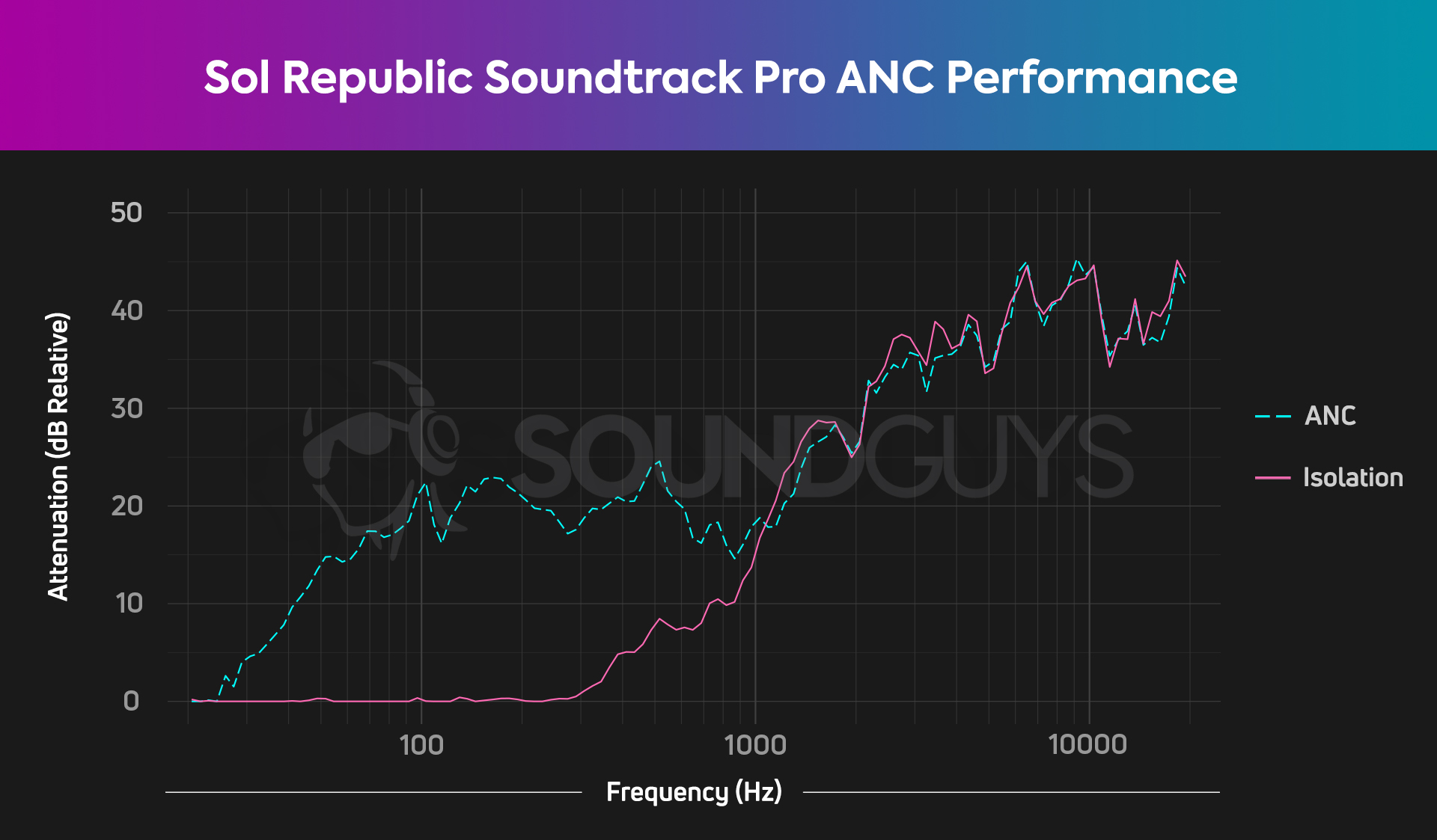
Active noise canceling (ANC) performance on the Soundtrack Pro is on par with other headphones in this category. The headphones reduce a significant amount of annoying background sounds, but not as much as more expensive headsets like the Sony WH-1000XM4, Bose QuietComfort 45, or Apple AirPods Max.
As you can see in the chart above, the SOL REPUBLIC Soundtrack Pro attenuates pretty much all ambient noise by at least 20dB. This means everything from an airplane engine to background office chatter will sound one-quarter as loud as it would with the headphones on.
Noise canceling performance is good, though it changes the sound quality of the headphones
While the tight clamping force mentioned earlier causes discomfort, it has the benefit of creating a tight seal around your ears. Even without turning ANC on, the headphones attenuate a significant amount of mid and high frequencies through passive isolation.
How does the SOL REPUBLIC Soundtrack Pro sound?
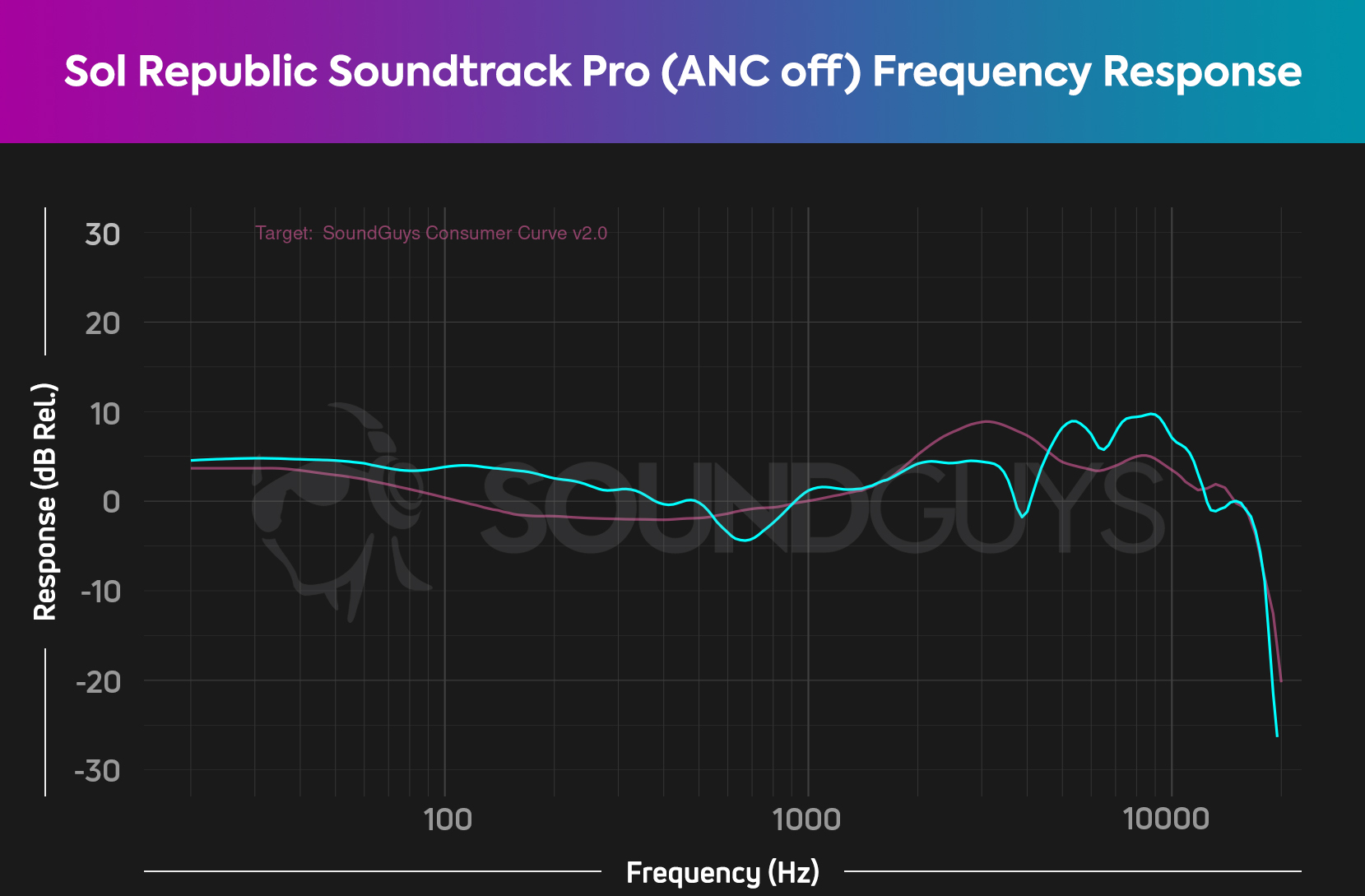
The SOL REPUBLIC Soundtrack Pro sounds distinctly different depending on whether or not you have ANC enabled, which is not a desirable behavior in an ANC headphone. With ANC turned off, the frequency response does a reasonable job of following our house curve, although the headphones slightly boost bass frequencies around 100-200Hz. At 0:20 of Sober by Childish Gambino, the kick drum and bassline have a bit more punch. It’s a mild boost, not drastic enough to make other frequencies obviously quieter comparatively, so you can still clearly hear the vocals and synths.
Another quirk of this headset is the lack of the expected 3-4kHz bump (that’s a feature of our house curve). These frequencies are underserved to different degrees whether or not you have ANC enabled, leading to an underrepresented mid-range and a lack of detail in voices and some drum instruments. For example, the shakers and hi-hats in Nightlight by Illenium sound quieter than expected.
The sound changes when you enable noise canceling
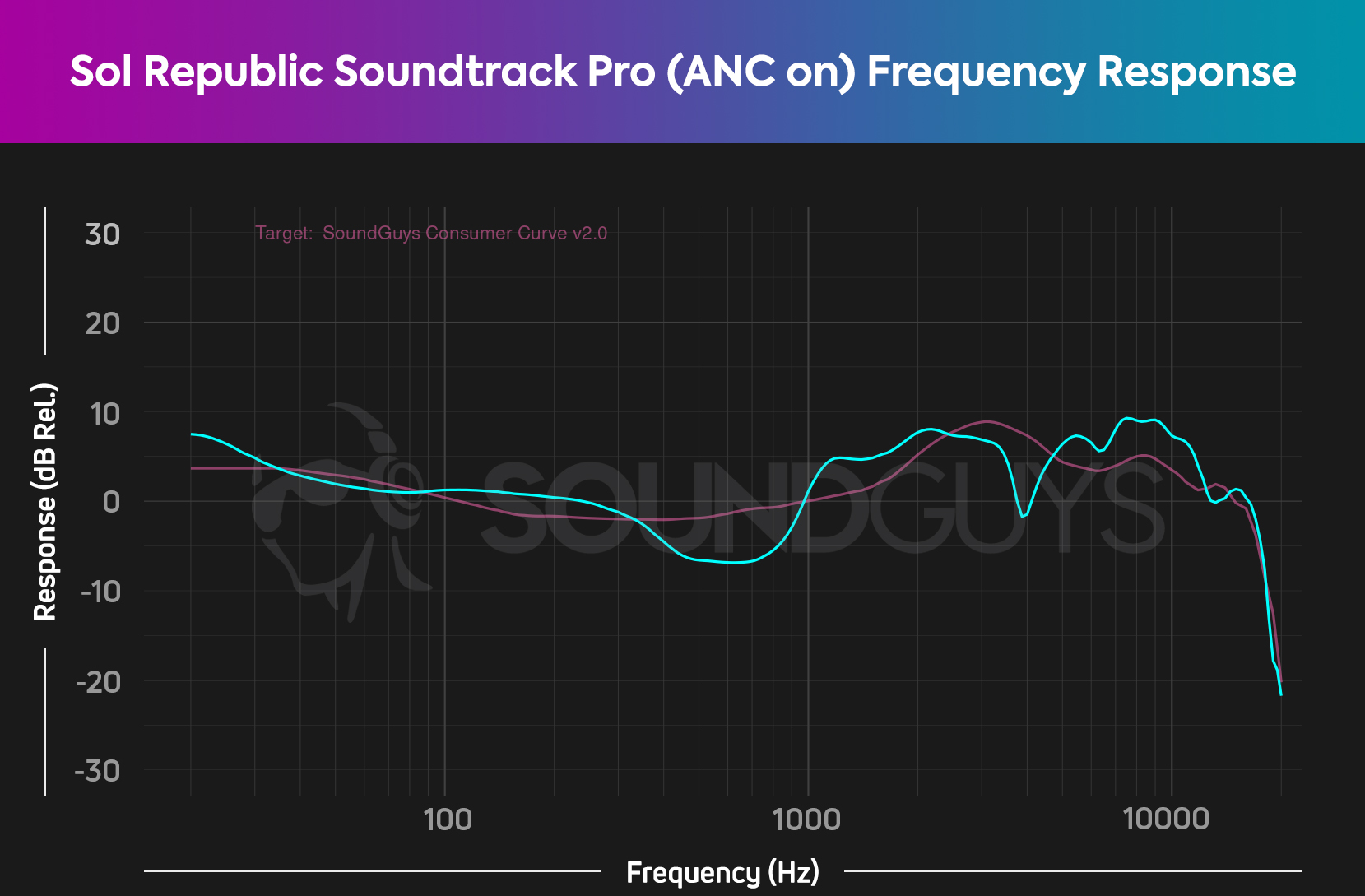
Switching on ANC brings about some notable changes in sound signature: sub-bass is louder, but overall, bass notes are slightly quieter, and there is a significant, broad dip in frequencies around 700Hz. The headphones attenuate 400-900Hz by over 5dB compared to our house curve, which makes mid-range notes sound much quieter than expected. This dip is quite drastic, even for the many consumers that prefer a “U-shaped” frequency response that emphasizes bass notes and high frequencies.
When listening to I’m Yours by Jason Mraz with ANC enabled, the vocals sound noticeably attenuated. Since the bassline and drum elements are still just as loud, it creates the effect of the vocals sounding off in the distance, as if the singer is away from the rest of the band. Depending on your personal listening preferences you might enjoy the headset more with ANC turned on or turned off, but either way, you will notice a significant difference between the two listening modes.
Since this headset doesn’t have a companion app, there’s no native equalizer functionality. However, you can tweak your EQ preferences in your music streaming app of choice, or download a third-party EQ app. When equalizing these headphones, be mindful of whether or not you enable ANC, as this will change your approach to equalizing.
Can you use the SOL REPUBLIC Soundtrack Pro for phone calls?
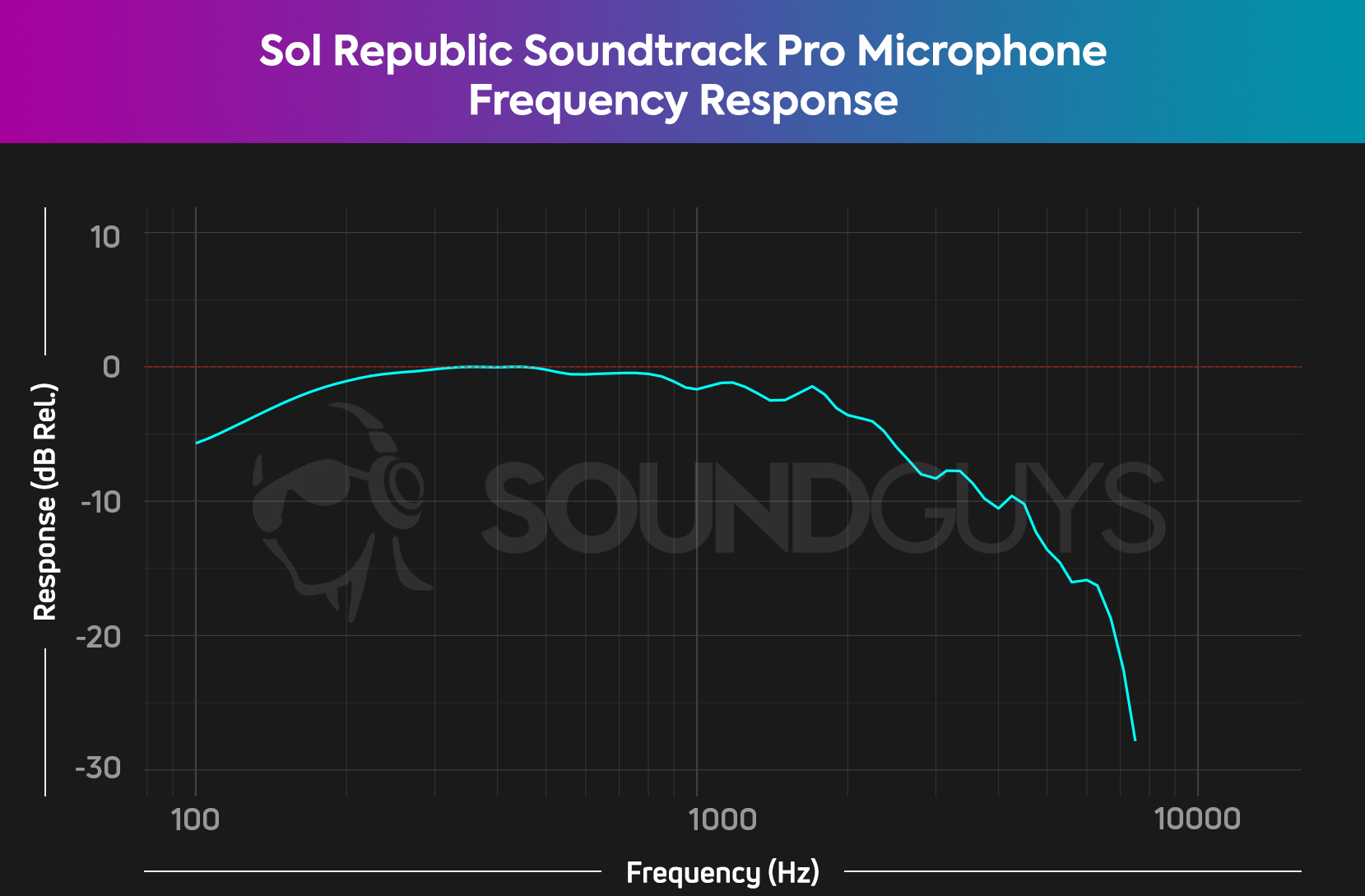
The built-in microphones are adequate for taking calls in a quiet environment but are not very good at blocking out background noise. As you can hear in the second demonstration below, the microphones failed to properly separate voices from the environment, leaving our simulated office noise clearly audible alongside the speech.
As you can see in the chart above, the frequency response of the microphone drops off above 2kHz. This may be perceived as your voice sounding muffled on the other end of the line due to the absence of high-frequency sibilant content in your voice such as a “sss” sound. Still, enough mid-range frequencies are present to be able to ascertain speech in most environments.
Let us know what you think in the poll below.
SOL REPUBLIC Soundtrack Pro microphone demo (Ideal):
SOL REPUBLIC Soundtrack Pro microphone demo (Office):
How does the microphone sound to you?
Should you buy the SOL REPUBLIC Soundtrack Pro?

There are some perks to the SOL REPUBLIC Soundtrack Pro—namely excellent battery life, good noise canceling, and high-end Bluetooth codec support. However, given all the pitfalls, you probably shouldn’t purchase these headphones. At regular retail price, the Soundtrack Pro simply isn’t worth the money in 2022.
While the active noise canceling is good, you probably won’t want to use it since it changes the sound of the headphones. The lack of a companion app also means no firmware updates or EQ tweaking. The clamping force is uncomfortable with glasses and the onboard controls are very finicky, too. Basically, these headphones just don’t measure up to other great options in the noise canceling Bluetooth headphone category.
The SOL REPUBLIC Soundtrack Pro is only worth buying at a significant discount.
If you find the Soundtrack Pro on discount for less than $100 USD and you don’t mind the drawbacks, the durable design and decent sound quality might still be worth it to you. Otherwise, check out some alternative options below.

What should you buy instead of the SOL REPUBLIC Soundtrack Pro?

Tons of high-performance Bluetooth headphones out there don’t break the bank. The Sennheiser PXC 550-II is one of our favorites, with good sound and noise canceling alongside the Sennheiser Smart Control app for tweaking and firmware updates.
The Sony WH-1000XM3 runs for around the same price now that it’s been out for a few years. Despite not having the latest tech such as Bluetooth multipoint, it’s still a great option due to excellent noise canceling and sound quality.
If you want to save more, check out the Monoprice BT-600ANC. Despite being less than $100, these headphones still outperform the SOL REPUBLIC Soundtrack Pro in nearly every way. Noise canceling is best-in-class, plus you get Bluetooth 5 with aptX and multipoint.
Frequently asked questions about the SOL REPUBLIC Soundtrack Pro
Since there is no companion app for the Soundtrack Pro, there is no native firmware update support.
When pairing the headphones for the first time, simply press the power button on the bottom of the right ear cup for 3 seconds and search for the headphones in your Bluetooth settings. To unpair or pair to a new device, press the multi-function button on the top of the right ear cup for 5 seconds.