All products featured are independently chosen by us. However, SoundGuys may receive a commission on orders placed through its retail links. See our ethics statement.
How to make your headphones louder
July 26, 2024

Are you turning your volume all the way up and your music is still too quiet? If you’ve ruled out noise induced hearing loss as the reason your music is too quiet, there are ways of making your headphones louder using software and hardware options. It’s integral to remember that you shouldn’t be exposing yourself to sound louder than 85dB(SPL) for an extended period of time, so be careful with your ears—you can’t reverse noise induced hearing loss, you can only prevent it. Keeping that in mind, here are some tips on how to make your headphones louder.
Editor’s note: This article was updated on July 26, 2024 to mention foam tips for in-ears.
Make sure your headphones are on, clean, and fit properly

First things first, make sure your headphones are fully plugged in if it’s wired, turned on and paired if it’s Bluetooth headphones, and make sure nothing is muted. Some headsets are easy to accidentally mute while adjusting, so it’s an easy thing to miss.
The second major consideration is that your headphones are clean. Earbuds especially can catch a lot of earwax and dirt, which can literally block the sound from entering your ears. To clean your earbuds, all you need is isopropyl alcohol, cotton swabs, paper towels, and a toothbrush. You can clean out any gunk using the toothbrush, and use a cotton swab dipped lightly in isopropyl alcohol to fully clean the earbuds. Make sure you don’t soak the earbuds or get alcohol inside of them, because this can cause damage to the interior of the earbuds. For a full guide on how to clean earbuds, check out our article all about it.
Lastly, make sure your headphones fit correctly. If you’re using in-ears, there may be a fit test available in the companion app to your earbuds. This can help you find out if sound is leaking from the way the buds fit in your ears. You can try different ear tip sizes until you get one that’s secure. If none of your ear tips quite fit, you can find third party ones easily. We often recommend foam tips like the ones offered by Comply, as these can form-fit to your ears every time you wear them — guaranteeing a good seal. Over-ear headphones also need to seal properly, but instead you need to make sure the ear pads are sealed around your ear. Gaps can be caused by glasses, the headband not being adjusted, or the headset simply not fitting right. Make sure to adjust accordingly to make sure you have as good a seal as possible.
Check the sound settings on your device
It’s a good idea to check the sound settings on your playback device to make sure it’s not limiting your volume. Phones have volume limiting features to protect your hearing, but you can turn that feature off if you want to exceed that limit. You might also feel the left or right channel is louder than the other, and more often than not, that’s because the balance between your channels was adjusted. Many operating systems have a sound setting for changing the left-right balance, and if you make sure the slider is in the middle, both channels should sound equally loud.
Change your EQ
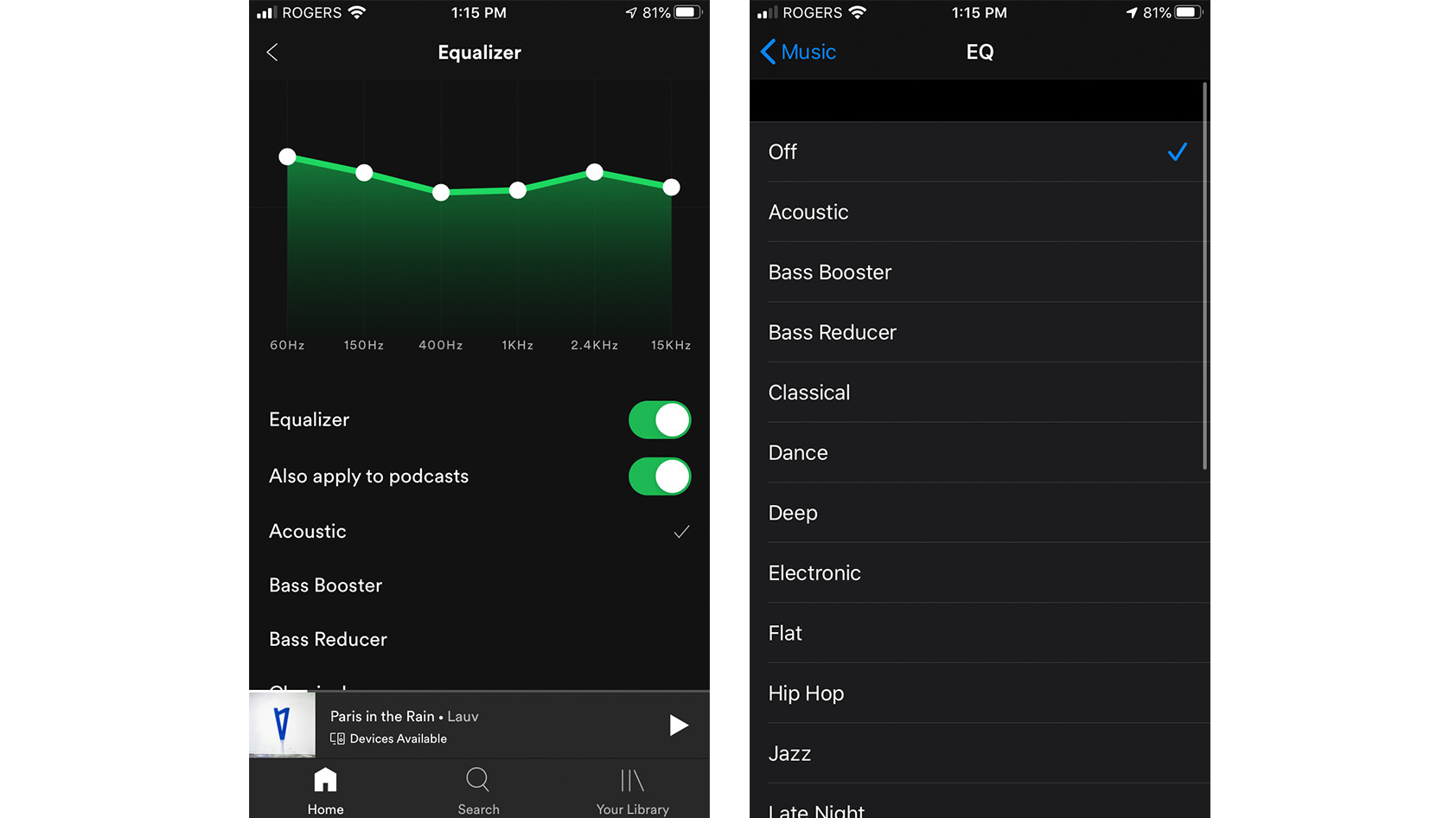
If some parts of your audio seem too quiet compared to the rest, this can be solved with an equalizer. Many bluetooth headphones and earbuds have a companion app with an equalizer, so you can adjust accordingly. If you don’t have a companion app for your headphones, some streaming applications have equalizers, like Spotify on mobile, and Apple Music for iOS. You can also opt for a third party equalizer app, which I’ll touch more on in the next section.
How to make your headphones louder using software
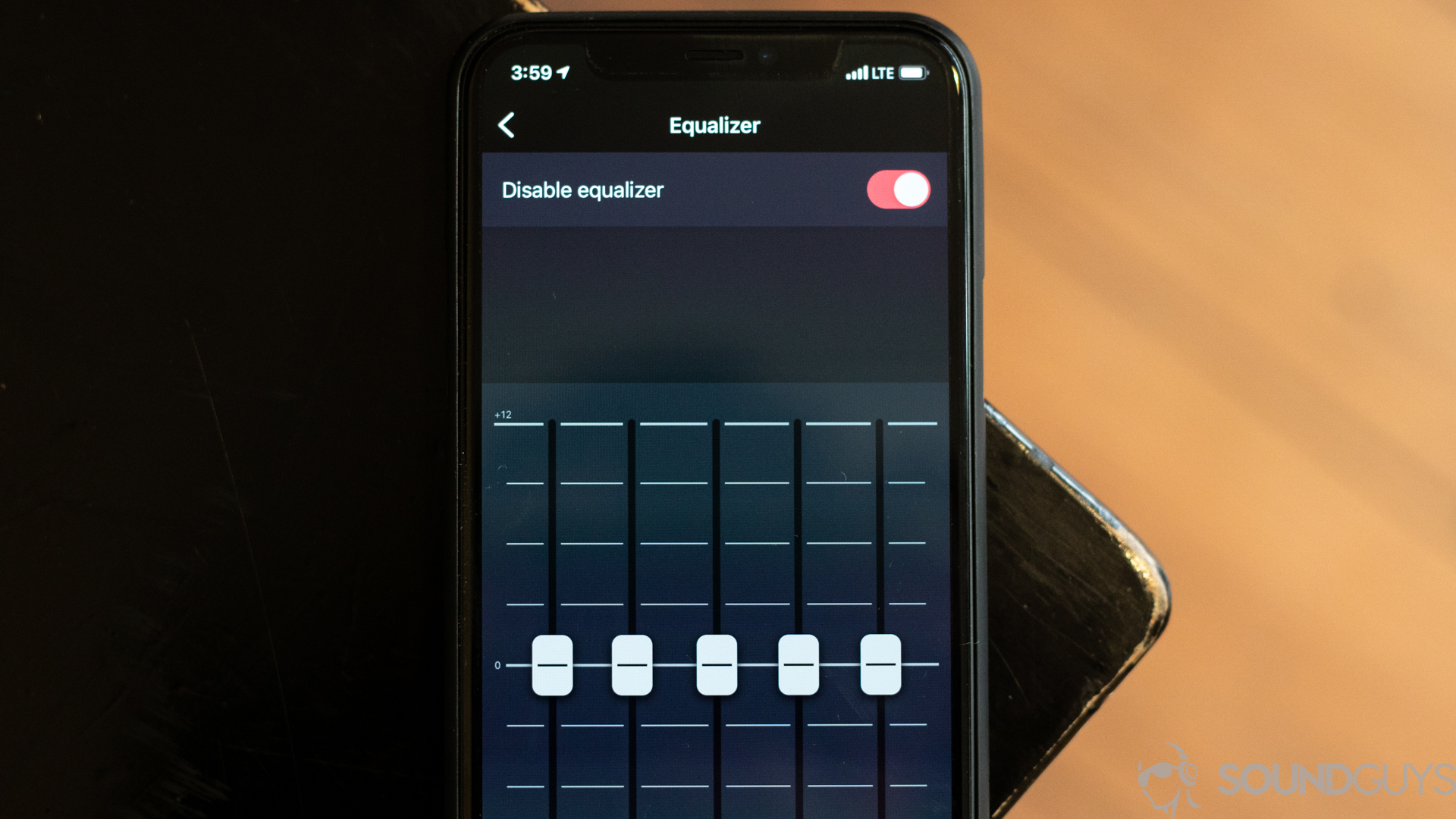
Software options for making your headphones louder vary in the way they work. You could adjust your EQ to make everything sound loud, which makes the music seem louder, though that can come at the cost of making the audio sound a different way than intended. Another way of making audio louder is by increasing gain, but you should note that this can make your audio sound distorted if maxed out, so use it with caution.
How to make your headphones louder on Android
There are a lot of Android apps out there to help you change your volume like VLC for Android, which increases the volume of a file by turning up the gain. Note that turning the volume up too high will cause the audio to to sound pretty bad, and you will lose dynamic range.
If you want to opt for something else, you have a plethora of options in the equalizer app realm. Poweramp Equalizer, Wavelet, and Volume Booster GOODEV are all reputable options, but some have trial periods that expire fast. A truly free option for Android is Music Volume EQ, but that has a ton of ads, so you’ve been warned. Thankfully, these don’t require root access to work on any audio on your device, but rather they detect audio from compatible apps, including most streaming services, and applies EQ settings to that audio. If you want it to work with other apps, you may need to go into advanced settings in the equalizer app.
How to make your headphones louder on iOS
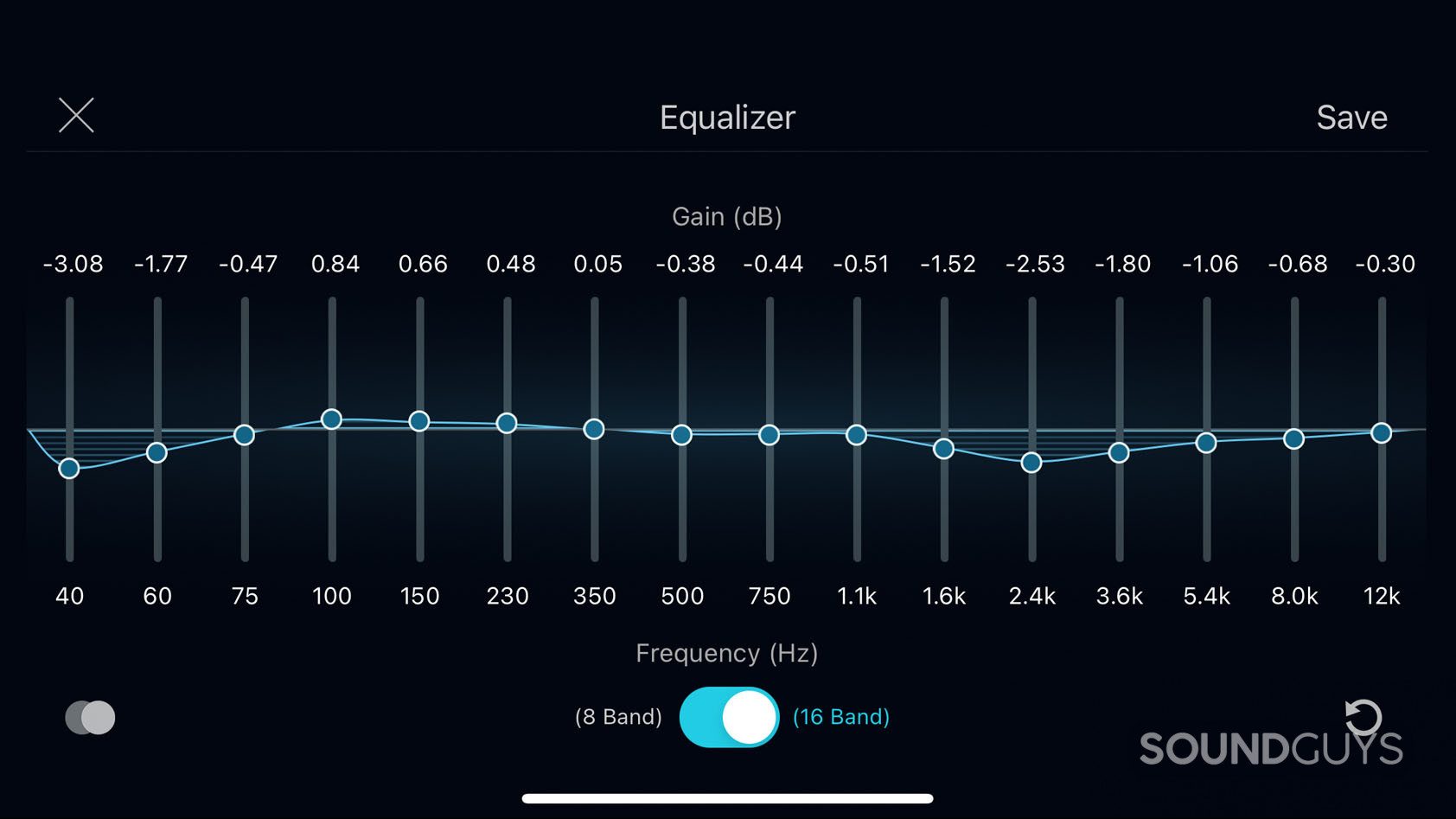
Currently there is no system-wide way to EQ an iPhone’s output. Some apps work in a limited capacity, like if you play your music through those apps specifically. You can use an EQ app like Boom: Bass Booster & Equalizer, but that only has a three day trial period.
How to make your headphones louder on your computer
VLC is a great application that works mainly as a media player, but can also increase volume. It does this by adjusting gain in the same way that VLC for Android does, but this still comes with the caveat that turning the volume up too high will cause a loss of dynamic range.
FxSound is a good option for Windows users, and it utilizes EQ and compression to increase media volume. If you have a Mac, eqMac allows you to adjust EQ and effects for all applications on your computer, and works sort of like a digital audio workstation (DAW), but for your device as a whole. If you run Linux, Easy Effects works in basically the same way.
How to make your headphones louder using hardware

There are hardware options out there for making your headphones louder too, and the most simple is an external amplifier. The primary reason you would want an amp is if you have a pair of audiophile headphones with high impedance or low sensitivity, meaning you require more power for louder sound. In general, most people shouldn’t need an amp, but if your headphones are too quiet and you want to amplify the signal, there are a lot of options out there for good amps. Amps can work with phones, computers, and with home audio devices like TVs, radios and CD players.
It may also be worth purchasing a USB audio interface, which you can connect to your computer via USB, and plug your headphones into using the headphone jack. This is a bit of a clunky option, but there are a lot of great options out there if that’s what you need.
Frequently asked questions about how to make your headphones louder
This could be happening for a few reasons. First, the file you’re listening to might have only have signal in one channel for some reason. Another possibility is that your device has the left-right audio balance turned all the way to one side, or your 3.5mm TRS cable is only partially plugged in. Lastly, your headphones could be broken.