All products featured are independently chosen by us. However, SoundGuys may receive a commission on orders placed through its retail links. See our ethics statement.
What is a DAW and how to choose one
May 11, 2023

Ever wonder how your favorite artists produce their music? Well, the cornerstone of any modern music production is a digital audio workstation (DAW). This technology allows hobbyists and platinum-record artists alike to produce their songs. It’s a bit of computer software that allows you to record, edit, mix and master audio files.
There are plenty of DAWs to choose from—each with features that cater to different musical styles and production workflows. In this article, we’ll go over a few key features to consider when choosing your first (or next) DAW.
Editor’s note: This article was updated on May 11, 2023, to add a section on what is a DAW, update information on every DAW in the article, add a section about audio interface compatibility, add a section on DaVinci Resolve Fairlight, add FAQ section, and to update formatting.
What is a DAW?

Because digital audio workstation (DAW) is about seven syllables too many, most people just say “DAW”. In the days of tape recording the engineer would have separate equipment for everything: the tape, reel-to-reel recorder, mixing board console, and any outboard gear like compressors and microphone preamps. Plus there would be a lot of cables linking these things together. Today, besides the audio interface that takes your microphone or instrument’s input signal and converts it to digital for your DAW, quite a lot of that hardware is now found in software—a DAW. Your DAW is one major part of everything you need to record.
Some DAWs take the mixing board that was once the centerpiece of a studio and miniaturize it on screen, with a timeline showing a visual representation of your recording. These are more traditional styles of DAWs. Others have reimagined what an audio workspace can look like, scrapping the mini recording console desk for interfaces that can still provide the same information but differently.
Most DAWs come bundled with plugin effects, editing tools, and quite often software instruments too. They’re workstations after all, so the idea is you record, edit, cut, create, mix, and master in one place. Picking one can seem daunting, and that’s why we’ve boiled it down for you here with some basic questions.
What’s your style of music production?

Before you even begin to consider a DAW, you must determine your style of music production. If you’re not certain about your production workflow, or your style of creating music, here are a few questions to ask yourself:
- What genre of music do I mostly work with?
- Am I going to work more with live recordings or virtual instruments?
- Do I want a program that includes a lot of audio samples, or should I just record my own?
- How much control do I want over my audio files/MIDI tracks?
- Am I willing to invest in third-party plugins immediately, or do I want a DAW that includes plugins?
Fruity Loops Studio is great for beat-makers and virtual instrumentalists

Image-Line’s Fruity Loops Studio (FL Studio) is a popular digital audio workstation among musicians whose styles revolve around beat-making. What makes this program unique is its sequencer-based user interface. This lets you easily create repetitive musical patterns, which is why hip-hop artists tend to use FL Studio over other DAWs.
FL Studio also features powerful musical instrument digital interface (MIDI) editing tools, and comes bundled with a wide selection of virtual instruments and audio effects. This makes the program quite attractive to electronic artists who want to build their instrument and audio plugins libraries, all while retaining control over MIDI and effect automation. FL Studio is great for people who like to write as they record, because of the ease and flexibility of the program’s loop functions. If you’re not sure, FL Studio is available as a free demo to see if it works for you.
Pro Tools is a powerful program for working with live instruments
From film sound design to music production, Avid’s Pro Tools is regarded as the industry leader when it comes to working with audio files. Its inclusion of intuitive key commands, audio track automation, clip gain control, and powerful track quantization options are just some of the reasons why artists adore Pro Tools. It falls the traditional style DAW category, unlike FL Studio, by centering the workflow around your mixing board and timeline. You still get oodles of plugins, so don’t think it’s limited, but it’s not so beat based.

If you’ve ever watched Ed Sheeran’s documentary, you’ll notice that he recorded his whole album, Divide, on Pro Tools—which makes sense, given that he typically relies on recording live instruments for his songs rather than using samples. He takes his Pro Tools rig everywhere: from recording a solo guitar and vocals on a tour bus, to recording a 20-piece orchestra in a studio. It just goes to show how powerful Pro Tools can be for recording live instruments, no matter where you are. Pro Tools is currently available anywhere from $0 per month up to $99.99 USD per month, so there’s a tier for everyone.
If you want to get a taste of Pro Tools’ powerful editing tools without spending a dime, Avid has a free version of its software called Pro Tools Intro. While it includes essentially the same audio and MIDI editing tools found in the standard version, Pro Tools Intro has some notable exclusions such limited simultaneous recorded tracks, and stereo mixing only. Also, you are limited to having eight audio or MIDI tracks in a given session. The full version has extended plugin support and you can mix Dolby Atmos compatible tracks.
The downside of Pro Tools is that it can be picky about which audio interfaces it’s compatible with, so if it turns out your interface isn’t on the list it may not work. Fortunately, most audio interfaces will work with the vast majority of DAWs. While writing in Pro Tools is possible, the workflow tends to favor those who have already written their songs, and want to track and edit, as opposed to writing while recording.
Choose a digital audio workstation that matches your level of expertise
Your main goal when choosing a digital audio workstation is to find one that improves, rather than complicates, your workflow. If you’re completely alien to the world of music production, there’s no point investing in a DAW as complicated as Pro Tools or Reason without understanding concepts like complex channel routings.
Apple GarageBand is the best digital audio workstation for beginners (macOS)

If you own a macOS-equipped computer, you already have the best beginner DAW pre-installed. GarageBand features a clean, straightforward design that makes it easy for any budding producer to get started on their first track. Plus, there are plenty of online tutorials on how to use Apple’s audio editing software.
When it comes to audio files, GarageBand is programmed with essential editing tools like clip loops/fades, in addition to basic quantization, pitch, and timing correction functions. For MIDI fans, the software also comes packed with a generous library of samples, virtual instruments, and presets. You can even choose from tons of EDM and hip hop synth sounds which can be adjusted to your preferences.
This program basically has everything you’d want in a starter DAW, especially if you only want to dip your toes into the world of digital music production. Keep in mind that if you have a specific plugin you want to use it’ll need to be in AU format, as VST plugins will require a third party workaround, which can work or can get messy.
Novice producers should consider Magix Music Maker (Windows)

For those on a Windows machine, the free edition of Magix Music Maker. Its clean interface allows for easy navigation around the program, which is great for beginners. You’ll rarely, if ever, feel overwhelmed by the layout. There are limitations to it, though; for one, you’re only afforded eight tracks with the free version. With that said, the premium version is only $129 USD (and goes on sale often).
Music Maker also includes basic MIDI and audio editing functionality and a modest selection of plugins and virtual instruments. It even includes an optimized loop manager with the latest version, to keep everything organized. This is a great option if you’re on the fence about whether you prefer working with live instrumental recordings, or plugins. It has all the tools you need to create your first audio mixes.
Step up your music production game with Logic Pro X (macOS)
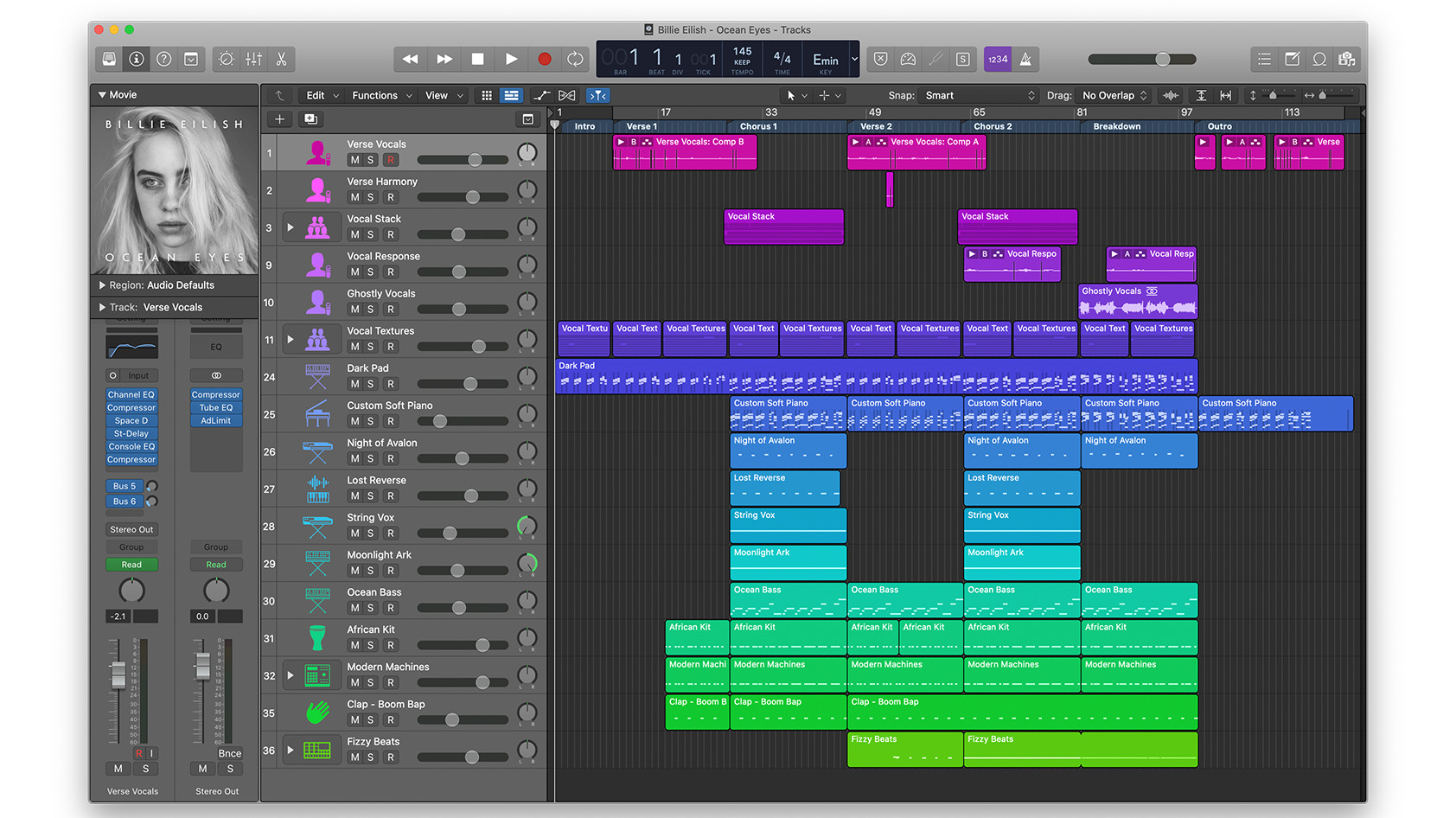
After you’ve spent some time with GarageBand, you may realize you need a more powerful program. That’s where Apple’s Logic Pro X comes into play—another industry-leading DAW used by artists and producers like Billie Eilish, FINNEAS, Nicky Romero, and Take a Daytrip.
At first glance, Logic Pro X pretty much looks like GarageBand in terms of its layout and design, which is great because the workflow needs little introduction if you began with GarageBand. However, don’t judge a book by its cover. This program gives you access to complex channel routing options, greater control over recording settings, and advanced MIDI and audio editing options. You can adjust out-of-tune vocals, change the melodies of your recorded audio samples, and utilize the extremely useful Flex Time function to adjust instruments moving out of time.
Logic Pro X has a simple interface with powerful features.
Logic Pro X is great for both writing as you record, and straight-up recording your already written music. One thing to keep in mind is that Apple frequently updates the program, which means you’re always getting new features, but there’s a tendency to abandon previous versions with little support, forcing users to pay for upgrades.
Plus, Logic Pro X is known for having an extensive collection of virtual instruments (over 1,800) and audio effects included. To list just a few, you’re afforded access to vintage EQ emulators, powerful virtual synths, and a wide selection of simulated guitar amps and pedal effects.
Logic Pro X is currently available on the Apple App Store for $199.99, or there’s a free demo.
Reason brings an old-school approach to music production with a digital touch

If you want total control over your digital music production workflow, Reason is the program for you. What makes this program so special among musicians is how its user interface emulates the experience of using actual rack-mounted audio gear.
Every instrument and effect is presented like a piece of studio hardware, with the front of the virtual rack showing plugin controls, and the back displaying various input and output options. Speaking of inputs and outputs (I/O), Reason relies on the user to figure out the signal flow between channels, as opposed to other DAWs, which typically automates this process.
Reason 12 lets you control everything.
While Reason’s skeuomorphic design and learning curve may not be everyone’s cup of tea, its hands-on approach to recording, mixing, and mastering blends old-fashioned music production with the modern conveniences of the digital age. You can try Reason 12 for $1 with a 30-day trial, but after that, you may find its $499 price tag off putting. If you’re in audio production for the long haul, its inclusion of audio plugins and sample libraries make it a worthwhile investment.
When choosing a DAW, your operating system and hardware matters

Unless you’re planning to spring for an entirely new studio setup, your current computer hardware and operating system will influence which digital audio workstation you choose. Most major DAWs including Pro Tools, Ableton Live, Fruity Loops (FL) Studio, Reason, and Reaper are compatible with both macOS and Windows.
However, there are some notable programs that are loyal to only one operating system. For example, Apple’s Logic Pro X and GarageBand are only available on macOS, while apps like Cakewalk run exclusively on Windows.
Are all audio plugins compatible with DAWs?

Investing in audio plugins is key if you want to go beyond the live instrument recordings and effects bundled with your DAW. Plugin platform compatibility is usually a non-issue, but it’s still important to be aware of the various audio plugins currently in use. After all, not all DAWs support every plugin format.
- Audio Units (AU): This is Apple’s audio plugin format exclusive to macOS. Although the platform is proprietary, virtually all plugin developers and non-Apple DAWs support Audio Units.
- Avid Audio eXtension (AAX): This is a plugin platform that is only supported by Pro Tools, accredited for its efficiency and stability in large projects. Due to the proprietary nature of the platform, there aren’t as many plugins available—though developers are quickly catching up to meet the demands of professionals.
- Virtual Studio Technology (VST): When it comes to audio plugins, this is the most widely-implemented plugin standard for both macOS and Windows. An alternative name for the platform is VST3, which simply denotes that the standard is currently in its third iteration.
Audio interfaces can have compatibility issues too

While we’d love to be able to tell you that any audio interface should work perfectly with any DAW, that’s not always true. Avid’s Pro Tools for example is choosey about which audio interfaces it’ll play nicely with, so if that’s your DAW of choice, the good news (sort of) is that you don’t have to worry about having too many audio interfaces to pick from.
Generally speaking, a DAW and audio interface with more open compatibility gives you as a creator more flexibility to cherry pick features and compare prices, which is a plus. However, on the flipside you may encounter recording hiccups like driver issues along the way when your DAW and audio interface aren’t purpose built for each other. The point being, if you have an audio interface and computer already make sure these are compatible with the DAW you want before making the plunge. When possible, shop for your DAW and audio interface around the same time to ensure optimal compatibility. Plus, a lot of audio interfaces include free versions of different DAWs.
How much are you willing to spend on a DAW?
Unless you’ve got a lot of extra money lying under a mattress somewhere, your budget may be a major factor in regards to which DAW you invest in. That being said, many developers offer different versions of their software that cater to different price brackets, including or excluding features accordingly. In addition, if you’re a student often you can find full versions at discounted prices through your school, or through the company.
Ableton Live comes in three different flavors at the different price points

You can’t talk about digital audio workstations without mentioning Ableton Live. This program is an absolute beast when it comes to music production, used by musicians of all genres from electronic and pop, to hip-hop and indie. Notable musicians who use this program include Skrillex, Deadmau5, Alan Walker, Ludwig Göransson—just to name a few.
Ableton Live Intro starts at $99 USD for the Intro version, which lets you create up to 16 MIDI and audio tracks, over 5GB worth of samples, 21 audio effects—enough to get you started. You may have up to eight audio input and output channels and just two send and return tracks. This version is fantastic for people who are serious about producing music, but aren’t ready to go all-out on a DAW.
Ableton Live Suite may be the best of the best, but it's going to cost you.
If you’re ready to take the plunge for the full Ableton Live experience, the Standard edition currently retails for $499 USD. With this version, you get unlimited audio and MIDI tracks, advanced audio and MIDI editing and automation, over 10GB worth of samples, and 34 audio effects. This is by no means a cheap expense, but serious musicians won’t be disappointed with the Standard edition’s complete feature set.
For professional musicians, especially if those who go on tour, you may be interested in the Ableton Live Suite. It provides you with the same features as in the Standard version, while including additional samples (70+ GB) and audio effects. The Suite also includes Max for Live, which is a platform that lets you build instruments, effects, and gives you access to tools for live performance and visuals. You’ll need some serious cash on hand if you want to grab this $799 digital audio workstation.
The workflow in Live offers (at least) two methods. You can write as you go, creating loops and sections to incorporate wherever you want in your track, or treat it more like Pro Tools by just recording parts. If you’re a student, Ableton frequently offers deals through universities, if you prove your status. It’s a great way to get a premium bit of gear at a cut price.
Compare all three versions in-depth.
Reaper is the best bang-for-your-buck DAW

In the world of budget digital audio workstations, there’s nothing quite like Reaper. At just $60 USD for a personal license, you get a fully-packed audio program that handles audio files and MIDI tracks with ease.
Its user interface may not be as clean as more expensive programs, but it has a lot of the features that compete with DAWs double, or even triple its price. Some standout features include support for large track counts, extensive audio and MIDI editing tools, virtual patchbay emulation for channel routing, and support for standard audio plugin formats including VST, VST3, and Audio Units.
The cherry on top: Reaper is compatible with both macOS and Windows, and has a relatively light system footprint compared to programs like Ableton Live, Pro Tools, or Logic Pro X. While the price of Reaper itself is inexpensive, unlike Logic Pro X and Ableton Live, you may want to invest into VST and Audio Unit effects and instruments, as Reaper doesn’t boast quite so many.
Fan favorite, Audacity is easy and straight forward
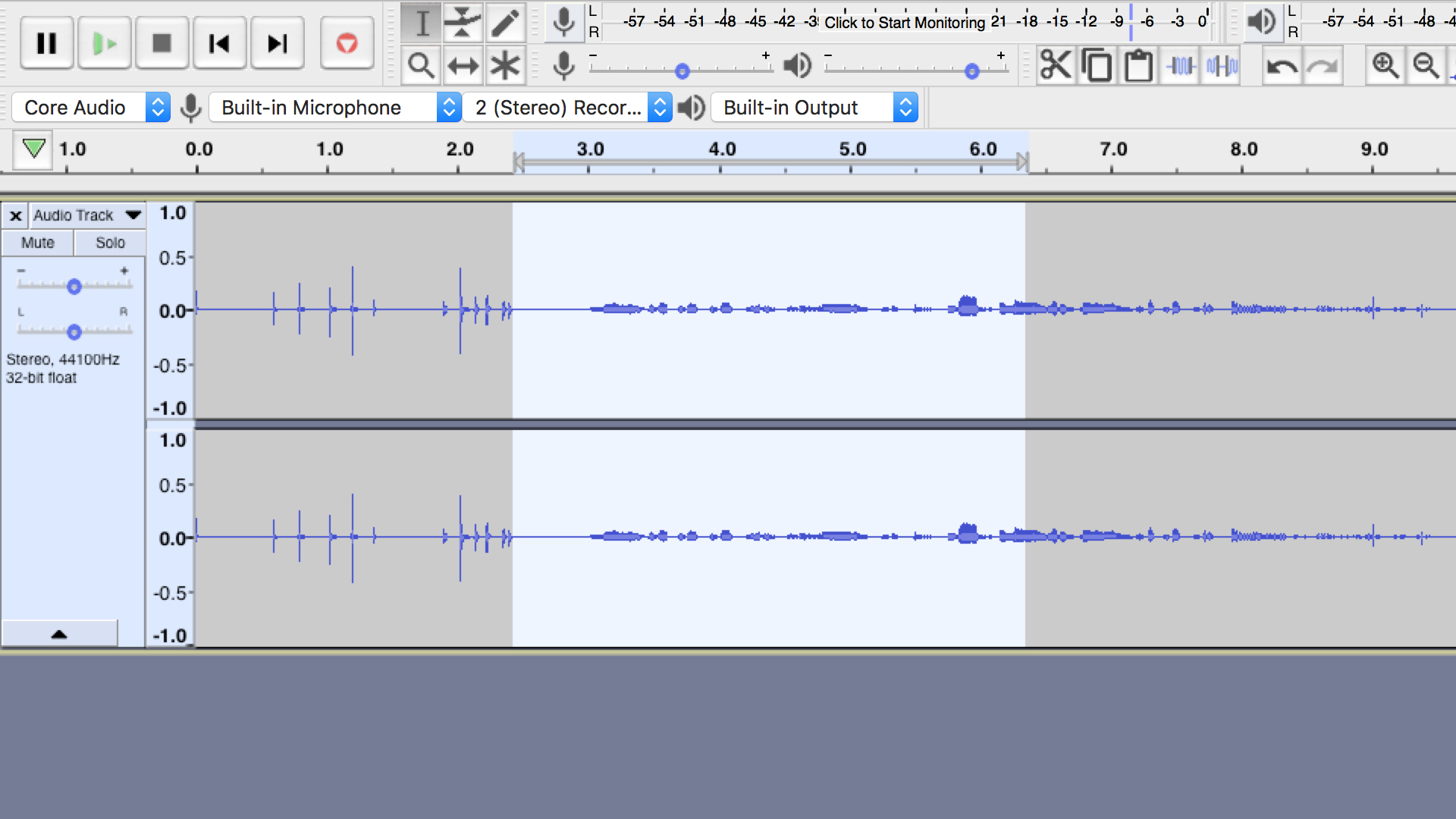
Audacity has a deep following, having been many people’s introduction and go-to software of choice for being free, easy to use, open-source, and compatible with most computers. For years the program was limited by its ability to only record one track at a time, which is no longer the case. It has matured into a lightweight, streamlined program, great for basic recording. We have all used it a lot at SoundGuys. Audacity also has a large online community following, which is great for troubleshooting.
In particular, open source fans have championed the lightweight program for its utility, and for costing nothing. Plenty of budding producers got their start with Audacity. It helps that the program works on virtually any machine: Windows, macOS, Linux, and more. What’s more is you can use plenty of plugins, and pick and choose from the free ones on the site, so you don’t end up bogging down your computer with tools you don’t actually use. It’s also nice to see that you can find older versions of Audacity if your computer is too old to run the latest version, whereas you’ll be hard pressed to find an old copy of Apple’s Logic Pro, for instance.
DaVinci Resolve is surprisingly good for editing audio and video (and it’s free)

Music and podcasts aren’t the only audio mediums in need of editing. If you’re a filmmaker, or just like to edit video now and again you’ve probably at least heard of DaVinci Resolve, made by Blackmagic Design. You probably also know that the free version is shockingly packed with features. This includes a pretty comprehensive suite for mixing and editing audio called Fairlight, which you can use in conjunction with video, or you can just use it for editing audio alone. You can even add your own VST and AU plugins in addition to the tools already included.
If you’re someone who dabbles in audio, but comes from a video background, the user interface of Fairlight will make sense. Anyone who does voice over recordings will appreciate the easy integration of video with audio. Sure, DaVinci Resolve and Fairlight aren’t quite as extensive in audio production as some other dedicated DAWs for music making, especially if you dabble in MIDI, but it’s free and useful for audio.
What is the best digital audio workstation?

Here’s the short answer: there is no such thing. At the end of the day, the best digital audio workstation is whatever program works with your music production workflow, and whatever you already own. Before committing to any DAW, do your research to see which programs work best with your creative workflow. Sure, you might spend hours looking at specs pages, but it’s better than dropping almost a grand for a program that’s overkill for your needs.
Most products have a free version, or at least a limited free trial period for their software. We highly recommend giving any DAW a hands-on run, because some are cost-prohibitive and this could save you time and money down the line.
Why you should trust SoundGuys

Each writer at SoundGuys has accumulated years of experience reporting on the consumer audio market, and our staff adheres to a strict ethics policy. SoundGuys’ survival depends almost exclusively on readers enjoying their purchases.
We pride ourselves on transparently outlining facts, while accounting for the subjective experience to contextualize an audio product’s performance. When we do misspeak, we correct and own up to it.
Frequently asked questions
Soundtrap by Spotify is outwardly a good idea for DAW. You rely on your internet browser to host the recording, and it’s free, sort of (there are tiers). Like Spotify the music streaming app, Soundtrap boasts a tidy and intuitive user interface. Soundtrap doesn’t get quite as in-depth as say Pro Tools, but it makes collaboration easier over distances, which might be its key pro. You and your collaborator can use Soundtrap both to work and edit audio projects, even if you aren’t in the same location. Plus, Soundtrap does more than just record; you can access loops, effects, and software instruments.
As a beginner’s option, or a supplementary tool for when you’re travelling it’s not a bad pick. Be aware that unlike almost every other DAW, you need a solid and fast internet connection when recording using Soundtrap.
In 2021 Audacity’s new owners MuseGroup came under fire for updated Terms of Use, which included provisions like collecting data and possibly sharing it with law enforcement, which seems unnecessary at a glance. The idea, according to MuseGroup, was to modernize the software with updates and an opt-in option. It has been posited that the law enforcement provision is meant for security attacks, and not everyday users, and that your data is anonymous and decentralized. We recommend you take a look at the most recent desktop privacy notice, which has been updated since the one that ignited the initial outcry with version 3.0 and decide.
It appears that while Audacity users are having more data collected than previously, it’s not far off what most Bluetooth headphones collect or, Windows. The outcry seems more situated in open source advocates perceiving a loss of privacy, rather than Audacity being actual spyware.
In no way do we want to minimize the effects of data collection and its value, but let’s consider how much we already give away to social media and our internet browsers freely. Unless you’re already diligent about privacy, Google definitely know more about you than Audacity. If you’re concerned and already use Audacity, picking a version before 3.0 will abide by the older terms.
[/faq]