All products featured are independently chosen by us. However, SoundGuys may receive a commission on orders placed through its retail links. See our ethics statement.

Razer Hammerhead True Wireless Pro review
October 3, 2022
Razer Hammerhead True Wireless Pro
Whether you’re working on a passion project or on a professional venture, collaboration is the key to success. Razer, a famed gaming company, teamed up with THX for the Razer Hammerhead True Wireless Pro. These noise canceling earphones merit THX Certification, which may well be marketing hogwash but this set of earphones does sound good.
Let’s find out if sound quality alone is enough to distinguish these buds from the competition.
Editor’s note: this Razer Hammerhead True Wireless Pro review was updated on October 3, 2022, with formatting updates and answers to frequently asked questions.
- Mobile gamers can take advantage of the 60ms latency, which can increase your reaction time and give you the edge.
- People who stream videos from their phones or tablets will benefit from Gaming Mode too, because it virtually eliminates audio-visual lag.
- Anyone can use these active noise canceling (ANC) earphones. Sure, it’s not the best ANC we’ve tested, but it works well enough and can quiet your commute a bit. Plus, the IPX4 rating makes this a durable option for athletes.
What’s it like to use the Razer Hammerhead True Wireless Pro?

All true wireless earbud interaction begins at the charging case, and this plastic case wasn’t made with butterfingers in mind. I often fumble the case many times when removing it from my pocket. Its untextured black exterior looks nice, but I prefer grippier designs like the Jabra Elite 85t case over Razer’s clean design. Suffice to say, good luck opening this single-handedly.
A metal-reinforced hinge joins the lid to the rest of the case, and magnets keep the lid shut—even if you drop it. Tactile buttons aren’t welcome on the case, or the earbuds for that matter, and only a USB-C input and single LED adorn the case. The LED indicator glows red when the case is charging, and green when fully charged. When unplugged, the LED emits an orange glow if the battery is low, and a red glow to illustrate near depletion.

The earbuds look nearly identical to the original Hammerhead True Wireless, but this time, Razer redesigned the ear tips—they actually exist with the Pro version. Aside from THX, Razer also partnered with Comply, an ear tip manufacturer, to include a pair of premium memory foam tips for optimal comfort and isolation. You also get six pairs of Razer ear tips, three of which are standard silicone, and three of which are a bit grippier. I preferred the latter when exercising because they secured the buds a bit better.
The oblong ear tip design is superior to the standard circular design, making the Hammerhead True Wireless Pro very comfortable.
Razer retains the stemmed design of its original earbuds, which is good and bad. The stems make it easy to insert and remove the buds, but they also get caught easily on things. Whenever I towel off after exercising, the towel catches the buds and flings them out of my ears. This also happens when I remove my mask after a walk, which is a bit frustrating, but not a dealbreaker.
How do you control the Razer Hammerhead True Wireless Pro?
| Action | Effect | Audio prompt |
|---|---|---|
| Action Tap | Effect Answer/end call | Audio prompt Voice/tone |
| Action | Effect Play and pause media | Audio prompt N/A |
| Action Tape and hold for 2s | Effect Toggle/disable ANC and Quick Attention modes | Audio prompt Voice |
| Action | Effect Power on the selected bud | Audio prompt Voice |
| Action | Effect Reject incoming call | Audio prompt Voice |
| Action | Effect Activate smart assistant | Audio prompt Tone |
| Action Tap and hold for 4s | Effect Activate pairing mode for selected bud | Audio prompt Voice |
| Action Double-tap | Effect Accept incoming call or switch calls | Audio prompt N/A |
| Action | Effect Skip tracks during media playback | Audio prompt N/A |
| Action Triple-tap | Effect Return to previous track during media playback | Audio prompt N/A |
| Action Triple-tap and hold for 2s | Effect Enable/disable Gaming Mode | Audio prompt Voice |
| Action | Effect Clear paired devices (while in pairing mode) | Audio prompt Voice |
Razer really nails the customization part of its headset, and once you download the companion app, you can control almost everything directly from the touch panels. I wish there was a way to adjust volume output from the earbuds, but that feature can easily be added in an update. Automatic ear detection works exceptionally well. Removing either earbud immediately pauses playback, and inserting it immediately resumes it.
Should you get the Razer Hammerhead True Wireless app?

You need the Razer Hammerhead True Wireless app in order to receive firmware updates and to remap the touch controls. The app also has a few EQ presets for you to choose from, and you can even create your own from the custom equalizer module. Otherwise, your options are:
- THX (default)
- Amplified
- Vocal
- Enhanced Bass
- Enhanced Clarity
The app also allows you to quickly enable Gaming Mode for low-latency streaming, and switch quickly between previously paired devices. This setting is useful since the Hammerhead True Wireless Pro doesn’t support Bluetooth multipoint. It’s not quite as seamless as using Microsoft Swift Pair with the Samsung Galaxy Buds series. You can also take a test to see how the ear tips fit your ears, this is similar to Apple’s fit test in iOS, and takes just a few moments.
What Bluetooth codecs does the Razer Hammerhead True Wireless Pro support?

The Razer Hammerhead True Wireless Pro operates via Bluetooth 5.1 and supports two Bluetooth codecs, SBC and AAC. iOS users can enjoy consistent high-quality streaming over the AAC Bluetooth codec, but Android users may experience some trouble.
Android struggles to efficiently encode the AAC codec, which results in inconsistent streaming quality across devices. If you notice poor audio quality, you may need to manually force SBC streaming from your device’s developer settings. I took the earbuds outside, and they stayed connected whether I was listening in mono or stereo mode, something that can’t quite be said for the Bluetooth 5.1 Bose Sport Earbuds.
There are three basic steps to pair Razer’s true wireless earbuds to your mobile device.
- Open the charging case, and leave the buds inside.
- Enable Bluetooth on your desired device and select the Razer Hammerhead TWS Pro from the list of available devices.
- Wait for the connection to establish.
To pair another device, hold either touch panel for four seconds.
What is Gaming Mode on the Razer Hammerhead True Wireless Pro?

The first-gen Hammerhead True Wireless introduced Gaming Mode, and it remains unchanged here. When you enable Gaming Mode either from the Razer mobile app or the onboard controls, you benefit from low-latency streaming at 60ms, which is good since AAC can lag quite a bit on certain Android devices. Our testing revealed that the minimum latency for AAC on the Google Pixel 3 XL is just shy of 300ms.
Admittedly, I’m not an avid mobile gamer, but I didn’t perceive a huge difference when Gaming Mode was enabled. However, latency was reduced when streaming video from a Google Pixel 3 with Gaming Mode enabled. Ultimately, Gaming Mode is nice to have, but it’s unlikely to be the reason you buy the Hammerhead True Wireless Pro.
How long does the Razer Hammerhead True Wireless Pro battery last?
We subjected the Razer Hammerhead True Wireless Pro to a constant 75dB(SPL) output until the batteries depleted, and the earbuds lasted 4 hours, 7 minutes on a single charge with ANC enabled. You get an extra four charge cycles from the USB-C carrying case, so battery life shouldn’t be much of an issue unless you board an international flight. The USB-C case doesn’t support wireless charging, so you can keep your Qi charging mat in the desk drawer.
How good is the Razer Hammerhead True Wireless Pro’s noise canceling?
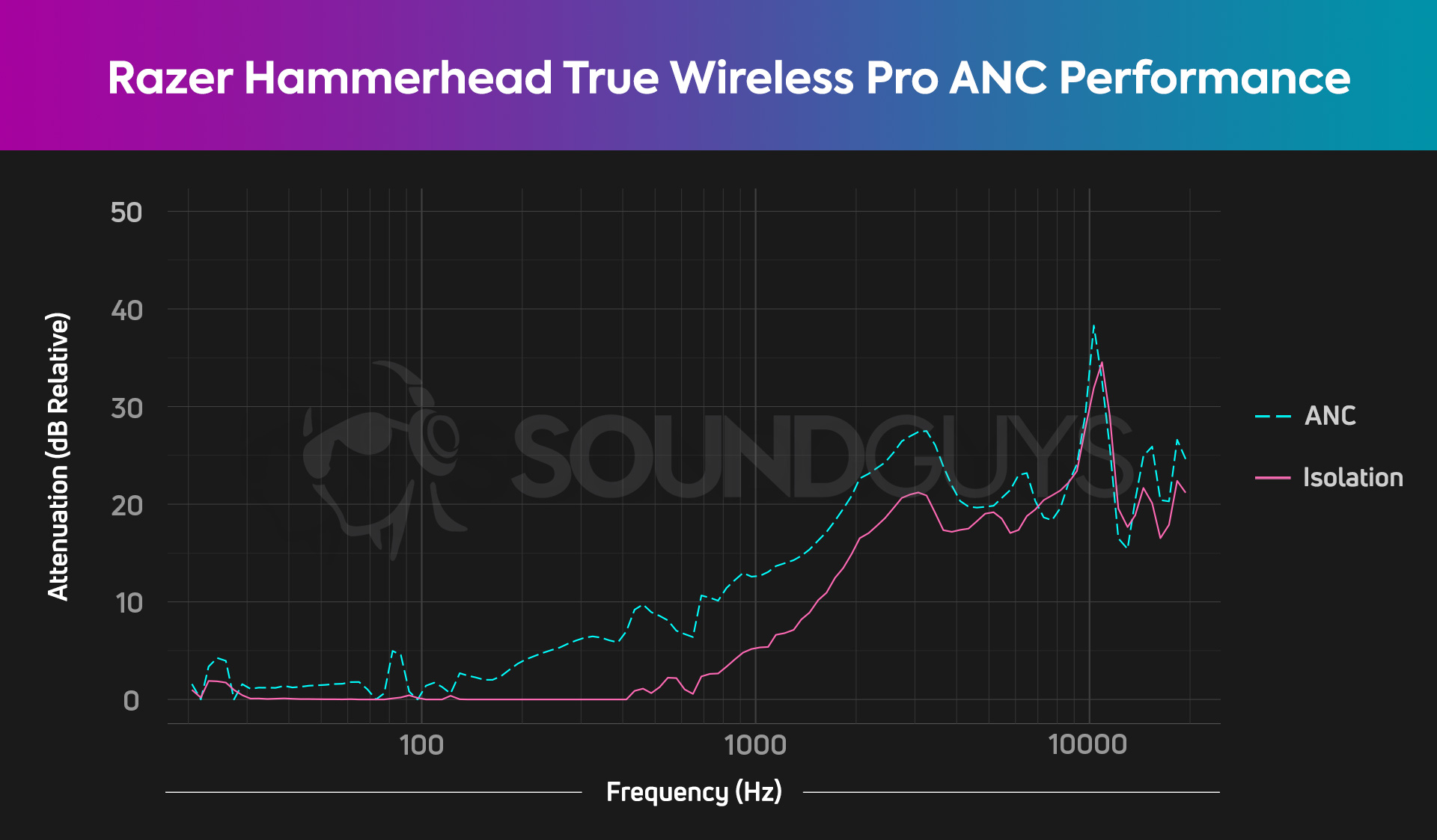
The Hammerhead True Wireless Pro does a good job attenuating some low and midrange frequency sounds. It can’t quite stack up to the likes of Sony or Bose, but it’s much better than the Comply foam tips alone. The ANC is good enough to quiet the loud music that your vertical neighbors like to play. As with all noise canceling headsets, the Hammerhead True Wireless Pro leaves high-frequency sounds minimally affected, because these sounds tend to be less predictable and therefore harder to combat.
To achieve optimal noise canceling performance as the chart depicts, you must find the best ear tips for your ears. Thankfully, the Comply memory foam tips make this easy. Most listeners should be able to find a good pair of tips after a few minutes of testing, and you can even take the actual fit test in the Razer mobile app to check your work.
How does the Razer Hammerhead True Wireless Pro sound?
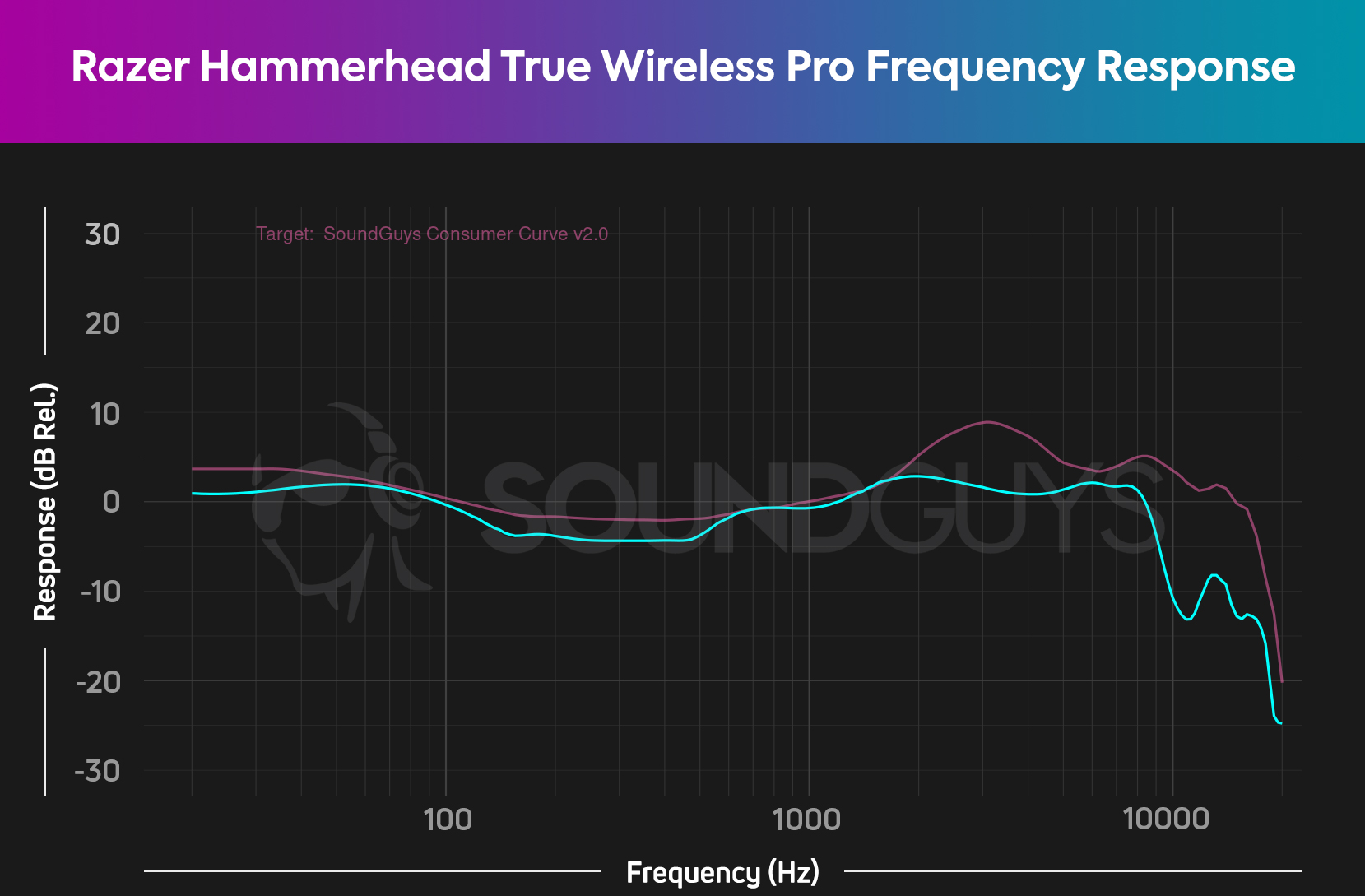
Razer’s partnership wiht THX for the Hammerhead True Wireless Pro is sure to grab attention, and it seems it works: the sound quality has vastly improved over Razer’s inaugural true wireless earphones. The Hammerhead True Wireless Pro boasts a relatively accurate frequency response. Whether you enjoy classical music, hip-hop, rock, or all of the above, your favorite tracks will sound great with Razer’s earbuds. Bassheads can crank up the low-end in the Hammerhead True Wireless app, or choose from any one of the preset sound profiles.
Lows, mids, and highs
The song All that and More (Sailboat) by Rainbow Kitten Surprise opens as Ethan Goodpaster plucks individual notes on the high-E and B strings. The plucks from high-E string remain audible, even as the lower notes are plucked from the B string. Sam Melo and the band’s vocals begin at 0:22, and it’s easy to identify that the other vocals aside from Melo’s lead.
The Razer Hammerhead True Wireless Pro sounds much better than its forebearer, the Hammerhead True Wireless.
The kick drum waits until 1:13 to kick in, but it sounds great with the Razer Hammerhead True Wireless. The bass emphasis, relative to the mids, is barely past the threshold of human hearing (3dB), but the extra oomph is nice and avoids any notable auditory masking. If I’m to be extremely picky, the bass notes mask the B note as Goodpaster picks the high-E string.
Can you use the Razer Hammerhead True Wireless Pro for phone calls?
You certainly can use the Hammerhead True Wireless Pro to field hands-free calls, but friends inform me that I sound too loud, and that my voice clips throughout our calls. To hear that, take a listen to our audio sample below.
Razer Hammerhead True Wireless Pro microphone demo:
How does the microphone sound to you?
As of October 3, 2022, 93% of respondents have rated the sample as at least “okay” which is rather good for true wireless earbuds and better than what you can expect from most alternatives.
Hold up! Something’s different:
We’ve made a big improvement to how we demonstrate the microphone performance of products we review. We now use a standardized test setup that plays back pre-recorded phrases from a calibrated artificial mouth in our test chamber, either with or without simulated background noises, simulated reverberant spaces, or artificial wind. This means that samples from every product can be directly compared, which makes it far easier to make meaningful comparisons between products in terms of the raw speech quality or the product’s ability to reject noise.
It will take a while to update our backlog of old test results, but we will update this review (and many others!) once we’re able with improved microphone demos. These will be made obvious in each new sample which begins with the phrase, “This is a SoundGuys standardized microphone demonstration …”
Thank you for bearing with us, and we hope to see you again once we’ve sorted everything out.
Razer Hammerhead True Wireless vs Razer Hammerhead True Wireless Pro: What’s the difference?
There are two immediate differences between the Razer Hammerhead True Wireless and the Hammerhead True Wireless Pro, and the first difference enables the other.

The original Hammerhead totally wireless earbuds have an unsealed design, meaning they fit like the AirPods (3rd generation). This allows in plenty of external noise, which negatively impacts sound quality. There is an upside to this design: it keeps you constantly aware of your surroundings, which is paramount if you live in a city. Razer graced the Pro variant with actual nozzles and ear tips that seal to the ear, which is key for effective ANC.
If you want the assurance of THX Certification, you’ll want to get the Razer Hammerhead True Wireless Pro. It’s true that the Pro earbuds feature smaller (10mm) drivers compared to the original Hammerhead True Wireless earbuds’ 13mm drivers, but the frequency response is much more accurate.

The Hammerhead True Wireless Pro includes a vertical charging case, while its predecessor includes a horizontal one. Both cases charge via USB-C but neither case supports fast charging.
Both sets of earphones warrant an IPX4 rating, but the Pro earphones are easier to exercise with since they actually stay in when you’re moving. While Bluetooth codec support is identical, you have to pony up for the ANC variant if you want Bluetooth 5.1 firmware, which enables more efficient power consumption.
Noise canceling performance aside, the Razer Hammerhead True Wireless Pro is the better earbuds and a more worthwhile investment over the Hammerhead True Wireless, unless you prefer an open-type fit.
Should you buy the Razer Hammerhead True Wireless Pro?

If you don’t need the best noise canceling earphones around, and value other features like accurate audio quality, a water-resistant build, and comprehensive onboard controls, the Razer Hammerhead True Wireless Pro is a great headset, especially for around $99 USD.
Razer didn’t remedy all the issues that afflict the original Hammerhead True Wireless, though; the plastic still feels cheap and the case is very slippery, but the company learned from its previous true wireless venture, and that’s promising. True wireless earbuds at large still struggle to maintain a solid connection, especially when outside, but Razer did a great job with the Hammerhead True Wireless Pro, which never skips a beat.

What should you get instead of the Razer Hammerhead True Wireless Pro?
There are quite a few worthy noise canceling true wireless earphones around, and if you have an iPhone, the obvious choice is Apple AirPods Pro (2nd generation). Regardless of your opinion on Silicon Valley’s favorite Apple, the AirPods Pro is a huge success. Noise canceling performance is a bit better than Razer’s earphones, and sound quality is very good. Plus, Apple has its own DSP, which automatically equalizes your music for optimal audio output. Both headsets have an IPX4 rating, but the AirPods Pro’s stems are less cumbersome and don’t get caught on objects as easily.

The Sennheiser CX Plus True Wireless is another leading option, particularly for Android users. The noise canceling is bang-on, especially for the $179 USD price. You get an IPX4 rating, good sound quality, and a solid app experience on Android or iOS. Anyone who owns a Samsung Galaxy smartphone should consider the Samsung Galaxy Buds 2 Pro for its Samsung Seamless Codec and IPX7 water resistance.
Frequently asked questions about the Razer Hammerhead True Wireless Pro
Unfortunately no, these earbuds only come in one colorway (black). There’s also no RGB lights to customize like you find on many other Razer products.
Yep! The earbuds pair to the console via Bluetooth.