All products featured are independently chosen by us. However, SoundGuys may receive a commission on orders placed through its retail links. See our ethics statement.
Razer BlackShark V2 vs HyperX Cloud Alpha
March 29, 2021
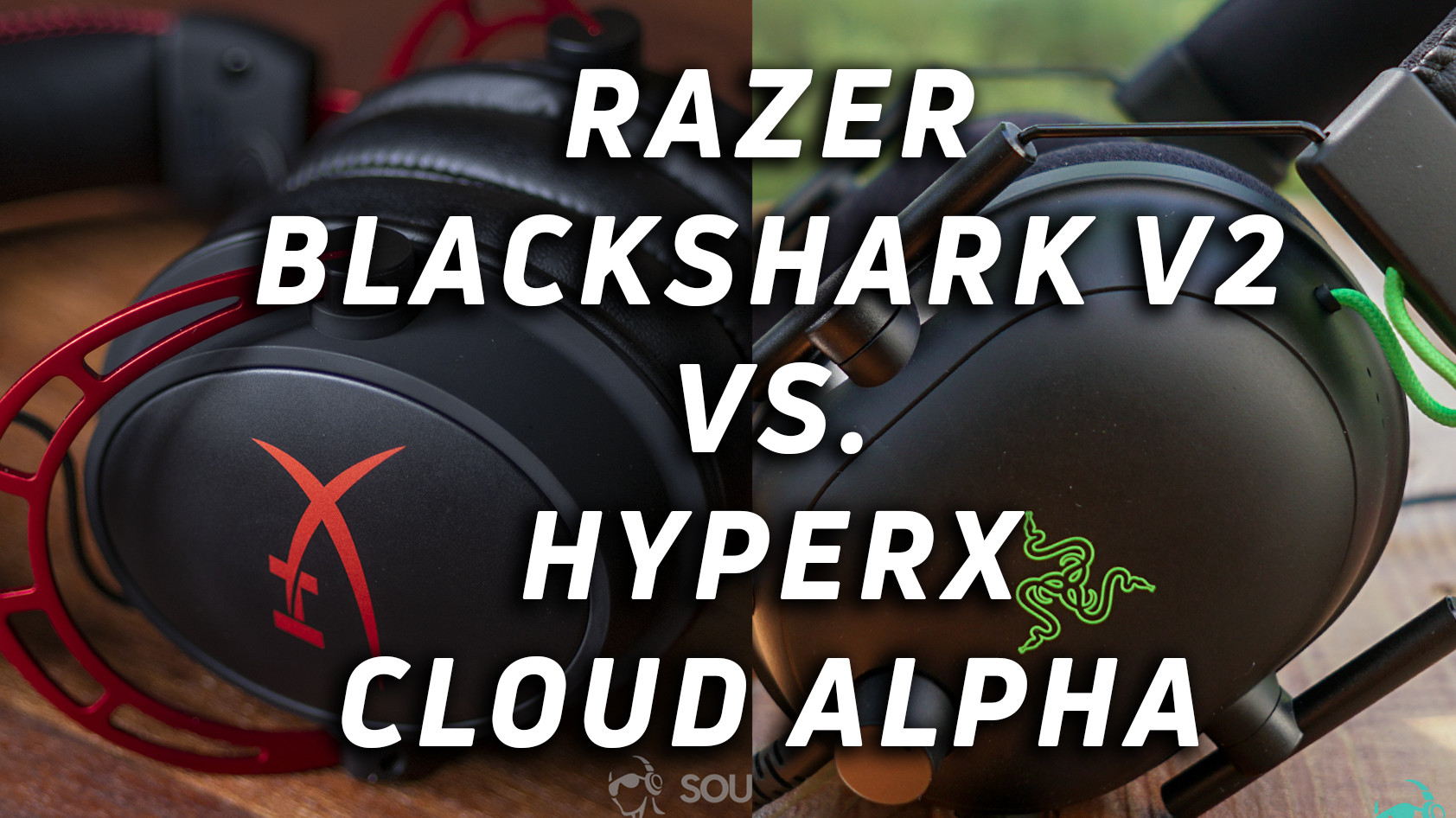
Companies like Razer and HyperX continue to demonstrate that you don’t have to spend a fortune for a good gaming headset. The HyperX Cloud Alpha is one of the best gaming headsets under $100 thanks to its durability, sound quality, and ease of use. Meanwhile, the Razer BlackShark V2 offers solid isolation, superb comfort, and a unexpectedly accurate audio output. When it comes to the Razer BlackShark V2 vs HyperX Cloud Alpha, which one is right for you?
Editor’s note: this article was updated on March 29, 2021 to include a table of contents and to reflect updates to the Razer BlackShark V2’s microphone options in Razer Synapse.
Which is better designed and more comfortable to use?
The design of the BlackShark V2 is a big departure from the gamer-esque aesthetic we’ve come to expect from Razer headsets. The headset trades the traditional jet-black exterior and RGB-illuminated ear cups for a more subtle, matte black finish and embossed green Razer logos on the sides. This modest design means that this gaming headset won’t look out of place on your work desk either.

The Razer BlackShark V2 is very comfortable. The memory foam ear pads are wrapped in leatherette under a mesh fabric, and this mixed material wrap makes these very comfortable for longer listening sessions. The mesh fabric prevents excess heat build up during gaming sessions.
While the headset certainly feels great and looks sleek, it’s not exactly durable. A metal wireframe holds the headset together and feels somewhat flimsy. This is especially noticeable when trying to adjust the headband. The included audio cable is also permanently attached and cannot be replaced. You have to be mindful of how the cable is plugged in, so you don’t accidentally break it.

On the other hand, the HyperX Cloud Alpha isn’t the flashiest gaming headset on the market. Its bright red accents and matte black exterior can be even more attention-grabbing than the Razer option. In terms of comfort, the HyperX Cloud Alpha boasts thick padding that allows for comfort during longer gaming periods—though, it isn’t as breathable as the layered cushioning of the BlackShark V2.
The HyperX Cloud Alpha also seems more durable than the Razer BlackShark V2, thanks to its thicker metal frame and reinforced joints. These features are less susceptible to potential bending or warping over time. The Cloud Alpha also features a detachable 3.5mm audio cable and microphone, so you can replace them fairly easily should they break at some point.
The HyperX control module is more useful than Razer’s volume knob

The audio cable of the HyperX Cloud Alpha features an in-line remote which makes it easy to toggle the microphone on or off. Alternatively, you can mute it altogether or adjust the volume. During gameplay, these controls are especially convenient because you don’t have to go into the software settings to make basic changes.

The only onboard control on the BlackShark V2 is a hardware volume knob located on the left ear cup. This knob does not control software volume so you will have to be mindful of the levels on both the headset and your gaming platform of choice.
Is the HyperX Cloud Alpha or Razer BlackShark V2 easier to connect?
The BlackShark V2 features a 3.5mm audio cable, making it compatible with virtually any gaming platform—including Playstation 4, Nintendo Switch, or Xbox One. For PC gamers, using the headset with the included USB sound card unlocks additional features via Razer Synapse 3 including EQ controls and microphone settings.

One of the PC-exclusive features of the BlackShark V2 is THX Spatial Audio, which isn’t quite the same as Dolby Atmos. Instead, THX Spatial Audio is more along the lines of an virtual 7.1 surround system with extra processing power. Seven emulated channels can be used at any time, or simultaneously, to create a more immersive gaming experience. The software processing places three virtual channels in front of the gamer, two flanking the gamer, and two to the gamer’s rear. Razer Synapse 3 comes with a selection of THX-tuned sound profiles that optimize the spatial audio experience for games such as Apex Legends and Valorant.
The Razer BlackShark V2 is super comfortable for longer sessions.
When it comes to connectivity the HyperX Cloud Alpha is hard to beat when it comes to simplicity. It’s compatible with any gaming platform through a 3.5mm audio cable and all that you need to do to get going is plug it in. Unlike the Razer headset you won’t get any additional software features like EQ or virtual surround sound here. Depending on what you’re looking for, that might not matter. Suffice it to say, the Cloud Alpha just works.
Which headset has better isolation?
Without a doubt, the Razer BlackShark V2 has the best isolation out of every gaming headset we’ve tested. Its large oblong ear cups, moderate clamping force, and soft cushion padding block out ambient noise. In fact, our tests show that the isolation of this headset performs better than the active noise cancellation found in the $200 USD Razer Opus headphones.
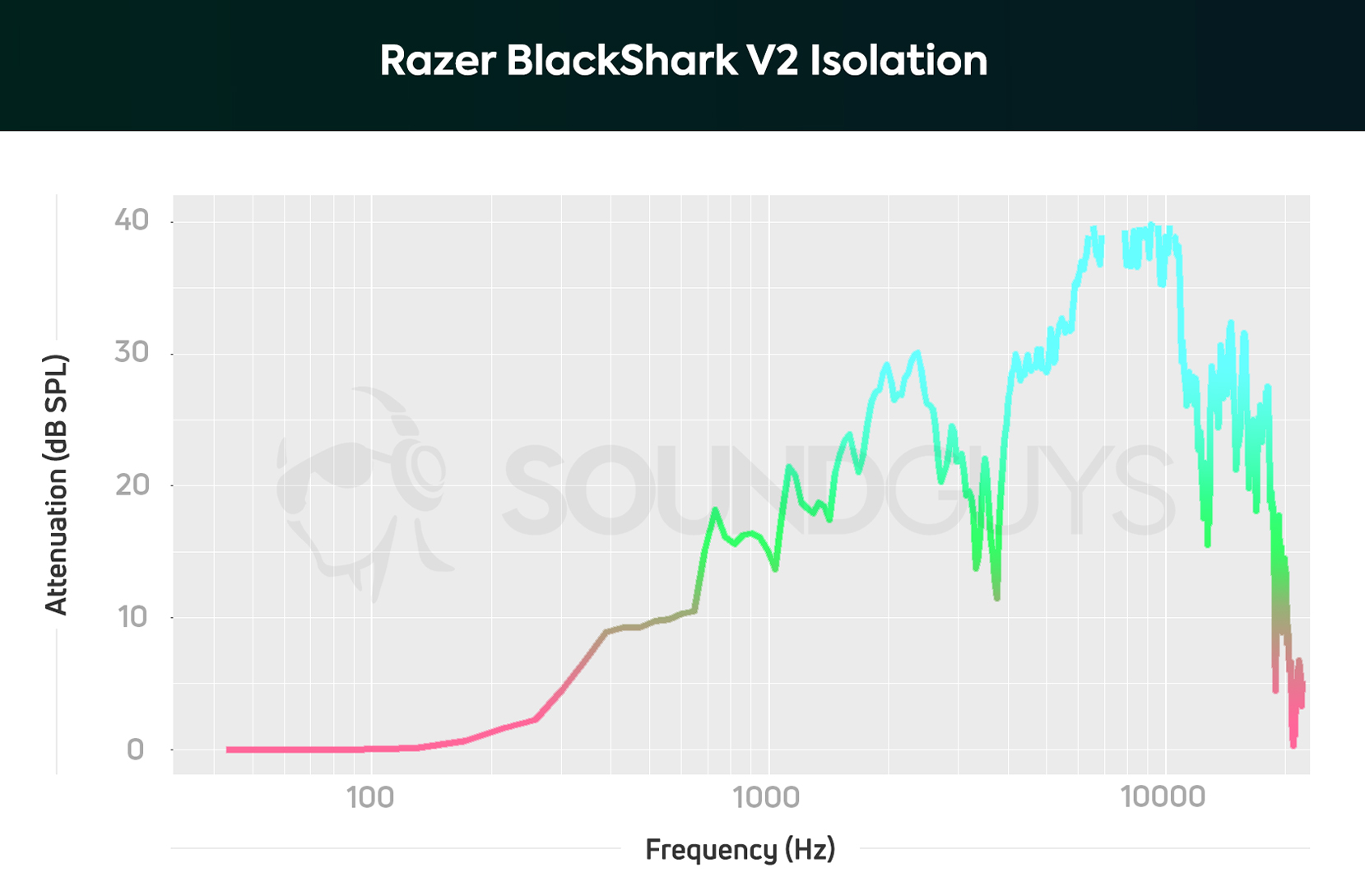
The Razer BlackShark V2 excels in attenuating sounds at 1kHz and higher. This means that noises such as computer fans, surrounding chatter, and even some light traffic are unlikely to interfere with your listening experience. If you want block out your environment, these are the headphones for you.
See also: How to read charts
On the other hand, the HyperX Cloud Alpha sports comparable isolation to the BlackShark V2. The thick padding of the ear cups allows for a fit that comfortably covers the ears and effectively blocks out surrounding noise.
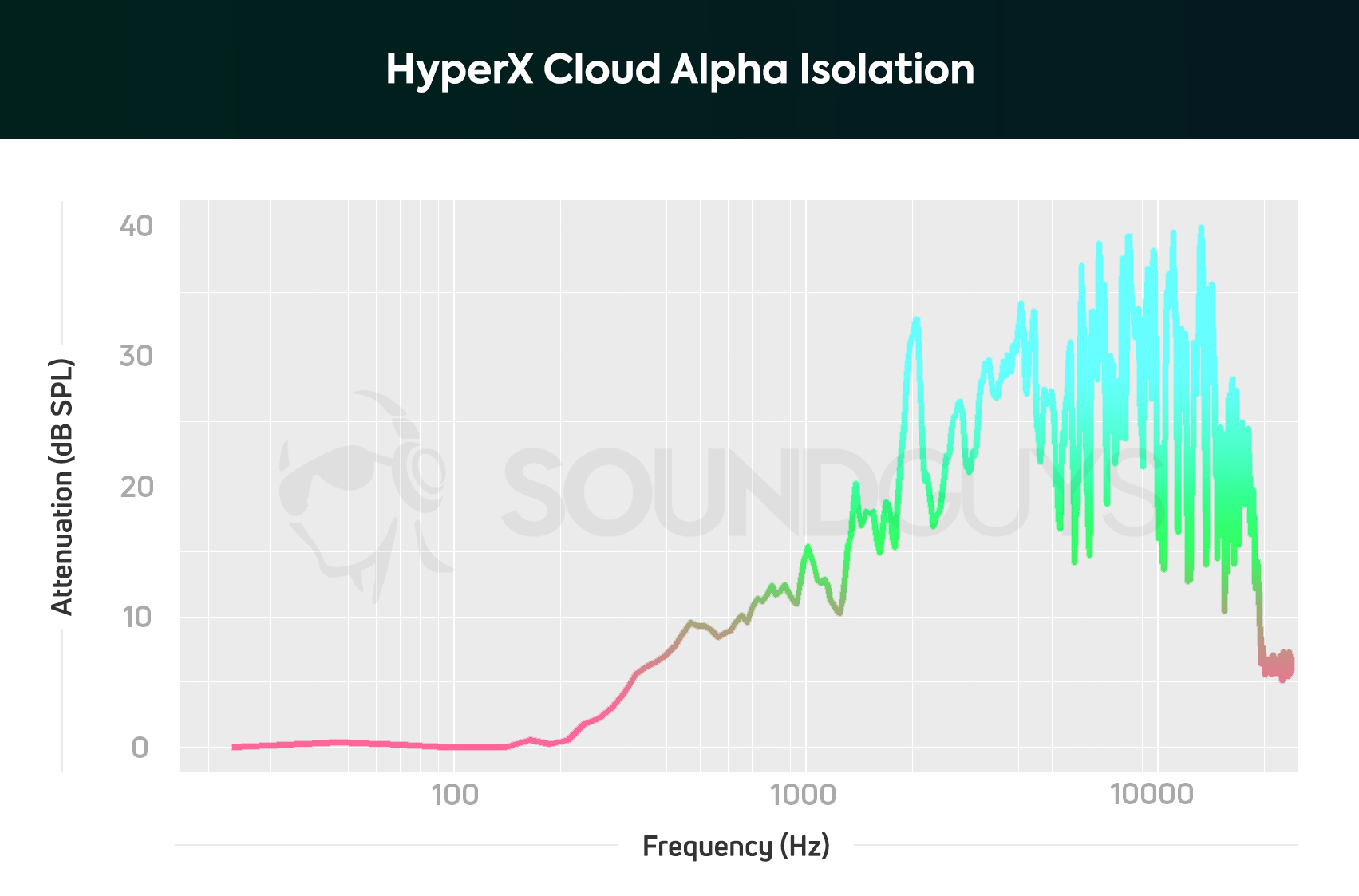
The headset does a good job in blocking out noises higher than 2kHz. When you wear the Cloud Alpha, loud keyboard strokes and light conversations will be quieted significantly.
Which one has better sound quality?
Both headsets have rather different frequency responses, but neither headset grossly exaggerates any notes over others. The BlackShark V2 boasts a fairly accurate audio output. There is little unwanted emphasis, which is great for reproducing sound effects, musical scores, and character dialogue in a manner that’s faithful to the original master audio file of the game or song.
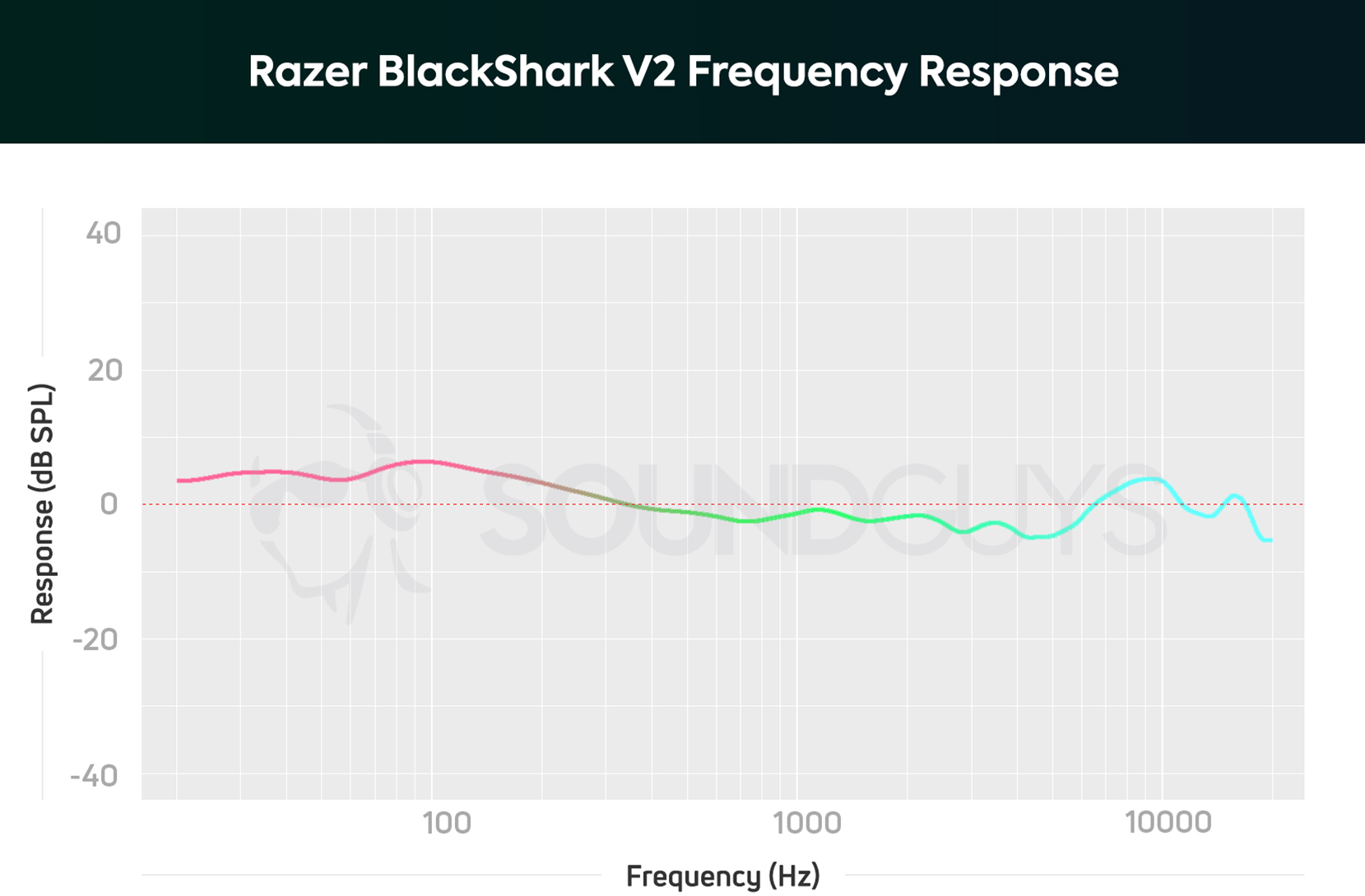
The BlackShark V2’s neutral-leaning frequency response makes the headset great for gameplay and music listening. A slight bump in the low-end adds extra emphasis to kick drums and bass lines without auditory masking. Meanwhile, there isn’t any significant de-emphasis in the mid-to-high frequencies, retaining clarity in vocals and other instruments.
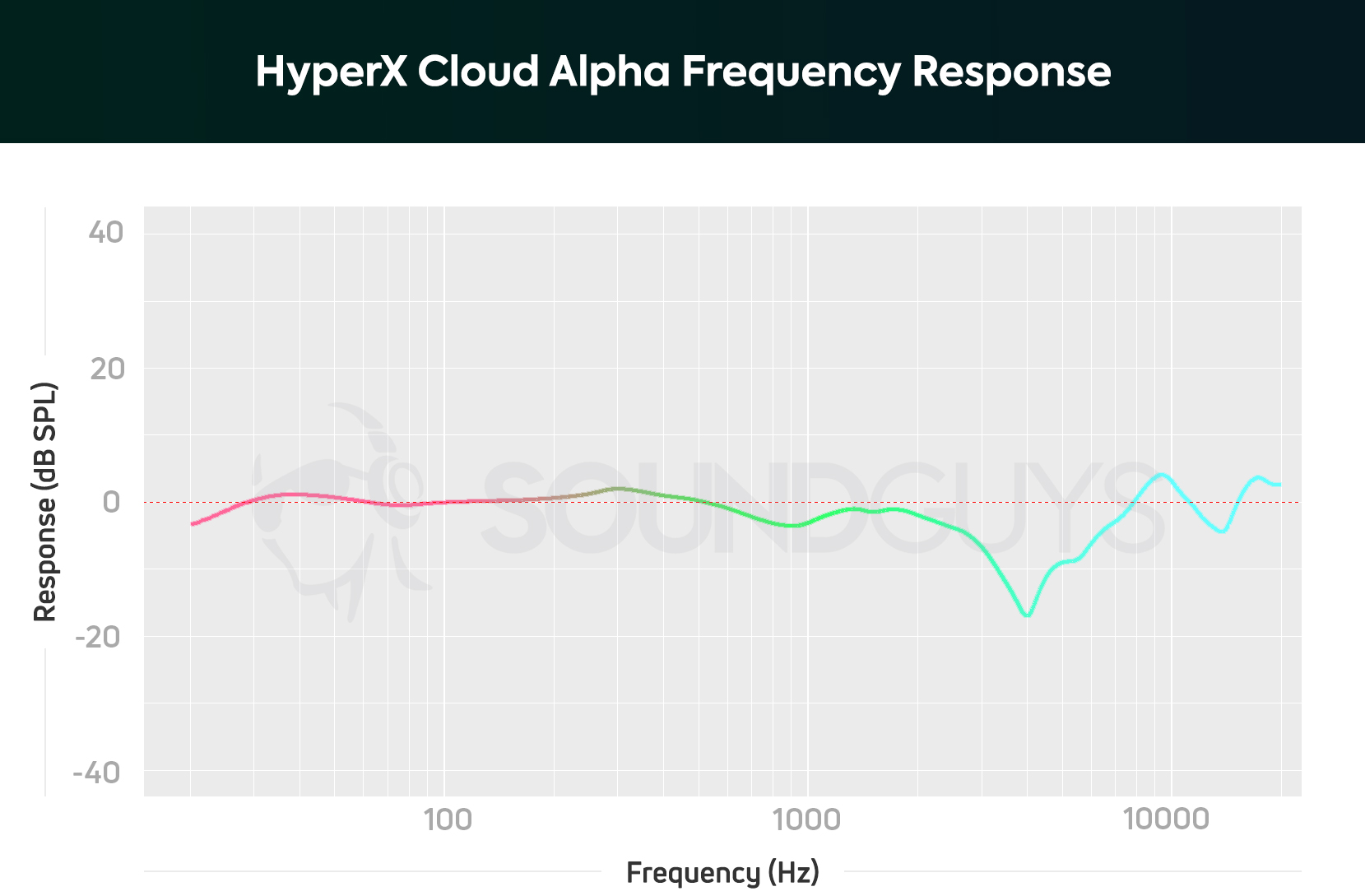
The HyperX Cloud Alpha features an even more accurate frequency response than the Razer BlackShark V2, which also helps accurately reproduce in-game audio. While the sound signature of the HyperX Cloud Alpha lacks any significant emphasis, the slight dip at 4kHz acts as a double-edged sword. This de-emphasis combats unpleasant resonances in the human ear canal, but it can make it harder to perceive treble note detail—such as in the reverb tail of a guitar pluck or cymbal hit.
Which headset has the better mic?
Put simply, the mic quality of the Razer BlackShark V2 is subpar and lacks vocal clarity.

Low and midrange notes below 700Hz are de-emphasized, which means that virtually all voices will sound slightly inaccurate. In layman’s terms, it may be described as “distant.” This is particularly apparent for those with low voices, and may be noticeable to your friends in the chatroom.
Razer BlackShark V2 microphone demo:
Fortunately, the microphone in the Razer BlackShark V2 has some redeeming qualities. Speech intelligibility is never an issue, and the cardioid pickup pattern effectively rejects background noise. Overall, the Razer BlackShark V2 mic is serviceable at best, but it will at least make sure your voice is heard over Zoom or Discord. Additionally, a recent update to the BlackShark V2’s USB sound card added expanded microphone features through Razer Synapse. It doesn’t help much if you’re on console, or don’t have Synapse installed, but if you do, you’ll be able to implement features to increase clarity and bass response, and decrease noise. With just that little tweaking, it actually sounds pretty good.
The HyperX Cloud Alpha offers slightly better microphone quality when compared to the Razer BlackShark V2. Vocal clarity is better with the Cloud Alpha, and important sounds for speech are relayed clearly whether you’re communicating in-game or in a conference call. The cardioid pickup pattern of the mic aids in rejecting ambient noise, just like the Razer Blackshark V2.
Unfortunately, the Cloud Alpha suffers from the same issue as the Razer headset. Deeper voices aren’t going to sound true-to-life due to a low-end de-emphasis under 100Hz. You can listen to both samples and vote in our poll below to determine which microphone headset sounds best to you.
HyperX Cloud Alpha microphone demo:
Which microphone sounds better to you?
Razer BlackShark V2 vs HyperX Cloud Alpha: which should you buy?
After putting both headsets through their paces, the Razer BlackShark V2 comes out on top. This gaming headset proves that you don’t have to spend a fortune for a pleasant gaming experience. Its impressive isolation performance, accurate audio quality, and extensive PC customization options are just some of the reasons why the Razer BlackShark V2 is a great value.

If you don’t need all the PC-exclusive bells and whistles, or if you prioritize mic quality and durability above all, then the HyperX Cloud Alpha is a worthy option.

HyperX nailed the design of the Cloud Alpha with its striking red metal accents both look good and feel study. Plus, its microphone reproduces voices with decent vocal clarity, which is essential for multiplayer communication. If you’re after something that offers a little more than you can get the HyperX Cloud Alpha S for about $20 USD extra. It features improved sound quality, bass vents for customizable low-end response, and 7.1 virtual surround sound.

For an affordable, untethered gaming experience, consider the SteelSeries Arctis 1 Wireless

If you’re willing to look past Razer and HyperX, consider the SteelSeries Arctis 1 Wireless. As its name suggests, it’s a wireless gaming headset that is designed to compete in the same price bracket as the Razer BlackShark V2 and the HyperX Cloud Alpha. The Arctis 1 Wireless boasts good sound quality, a 20-hour battery life, and a host of connectivity options—including a 3.5mm audio cable or USB-C wireless dongle.
Its only real caveat is its microphone quality. Still, for just $100, the SteelSeries Arctis 1 Wireless offers an incredible value for budget-minded gamers.
Go pro with the Razer BlackShark V2 Pro

If you’re willing to spend some extra cash, consider the Razer BlackShark V2 Pro. Similar to the original, it features THX Spatial Audio, a fairly accurate sound signature, and extremely comfortable ear pads. The Pro version also comes with wireless connectivity options and an improved microphone, reproducing voices with greater vocal clarity. Of course, these premium features come at a cost of $179 USD which is a little more than the headsets we’ve looked at here. Still, if you have the money to spend they’re definitely worth considering.
Next article: Best cheap gaming headsets