All products featured are independently chosen by us. However, SoundGuys may receive a commission on orders placed through its retail links. See our ethics statement.

Pioneer HDJ-CUE1BT review
October 4, 2022
Pioneer HDJ-CUE1BT
Pioneer is a storied brand when it comes to audio equipment, and the Pioneer HDJ-CUE1BT builds on its legacy in the DJ world. But marketing and names aside, does this pair of on-ear headphones do enough to set itself apart from many similar competitors?
Editor’s note: this Pioneer HDJ-CUE1BT review was updated on October 5, 2022, to update the formatting and Alternatives section.
DJs will find the HDJ-CUE1BT does just about everything for a fair price, and people who prefer on-ear headphones will likely appreciate the compact design and everyday convenience features here. Let’s not forget those style-conscious listeners who want snazzy headphones; you’ll enjoy the three color options with swappable components of the Pioneer HDJ-CUE1BT.
What’s it like to use the Pioneer HDJ-CUE1BT?
The Pioneer HDJ-CUE1BT uses an on-ear design and mostly plastic for its body construction. This pair of headphones is smaller than a set of over-ears, and therefore a bit lighter and more portable at around 246g. As a result, you can stash this in a kit or fold it up without too much hassle. If you want a bit more customization, you can separately purchase cables and ear cups in different hues to change up the look of these headphones.

The HDJ-CUE1BT doesn’t have any sort of IP rating, so don’t expect it to stand up to rainstorms or intense workouts. It likely wouldn’t stay on your head through rapid movements either, which may not be the best for live DJing. Like most on-ear headphones, the Pioneer HDJ-CUE1BT places pressure on your ears, so you might notice the headphones pinch and push into your head after a while. That’s doubled if you wear glasses (like I do), which means you won’t want to wear this for more than an hour tops.
The ear cups of the Pioneer HDJ-CUE1BT can rotate up to 90 degrees so that one ear can listen to your jams and the other to the environment. Full disclosure: I’m not a DJ, but this setup would likely be handy for DJ sessions. However, doing so shifts the way it distributes weight over your head and ears. And if you, like I, have long hair, the band is both a blessing and a curse. This is true for any model of over- or on-ear headphones, though. The band is useful for pushing hair away from your ears and out of your eyes, but it can also get tangled in your hair.
You get a lot of flexibility with the HDJ-CUE1BT.
If you choose to use the included wired listening option, the coiled cord can stretch up to 1.8m. Being coiled makes it easy to carry with you without it getting tangled, which is handy. The 2.5mm-to-3.5mm cable can work with other headphones that use similar wired listening options, like the Bose Noise Canceling 700—as long as the shape of the rubber stress reliever doesn’t get in the way. The 3.5mm end also has a threaded portion on it in case you want to use an adapter (not included) to connect to a 6.35mm port.

You can compact each headphone and fold it up into a ball, but there’s no carrying case. You’ll have to supply your own pouch or bag, or be comfortable with this tumbling around your backpack. The left and right ear cups have small raised black letters marking each side, plus the controls lie on the left cup. While it’s not the most distinguishable of designs, you do get visual and tactile indications of the headphones’ orientation.
How do you control the Pioneer HDJ-CUE1BT?
The Pioneer HDJ-CUE1BT gives you a multi-function button and a volume rocker both on the left ear cup. There’s also an LED indicator here to provide visual feedback on connection, battery, and other status updates. The multi-function button is pretty straightforward too:
| Function | Length of Press |
|---|---|
Power on/off | Three seconds |
Connect to Bluetooth device the first time | Approx. three seconds |
Connect to another Bluetooth device | Approx. five seconds |
Play/pause | Press once |
Track forward | Press twice |
Track rewind | Press three times |
The built-in microphone also lets you contact your phone’s voice assistant, which is useful for hands-free use. It’s mostly up to your device how that’ll shake out in real-world usage, though.
The LED might take some studying to understand, though. Still, after a little bit of deciphering it’s pretty handy:
| Status | LED |
|---|---|
Power turned on | White for approx. one second |
Not connected | Blinks white at approx. two second intervals |
Waiting for pairing | Blinks red then white |
Connecting | Slowly blinks white |
Charging | Red until battery is full, then switches off |
Initialization or reset complete | Blinks red then white for approx. two seconds |
The volume rocker also features multiple functions:
| Function | Volume rocker presses |
|---|---|
Volume up by one step | Press + once |
Volume up continuously | Long press + |
Volume down by one step | Press - once |
Volume down continuously | Long press - |
Should you download the Pioneer Headphone App?
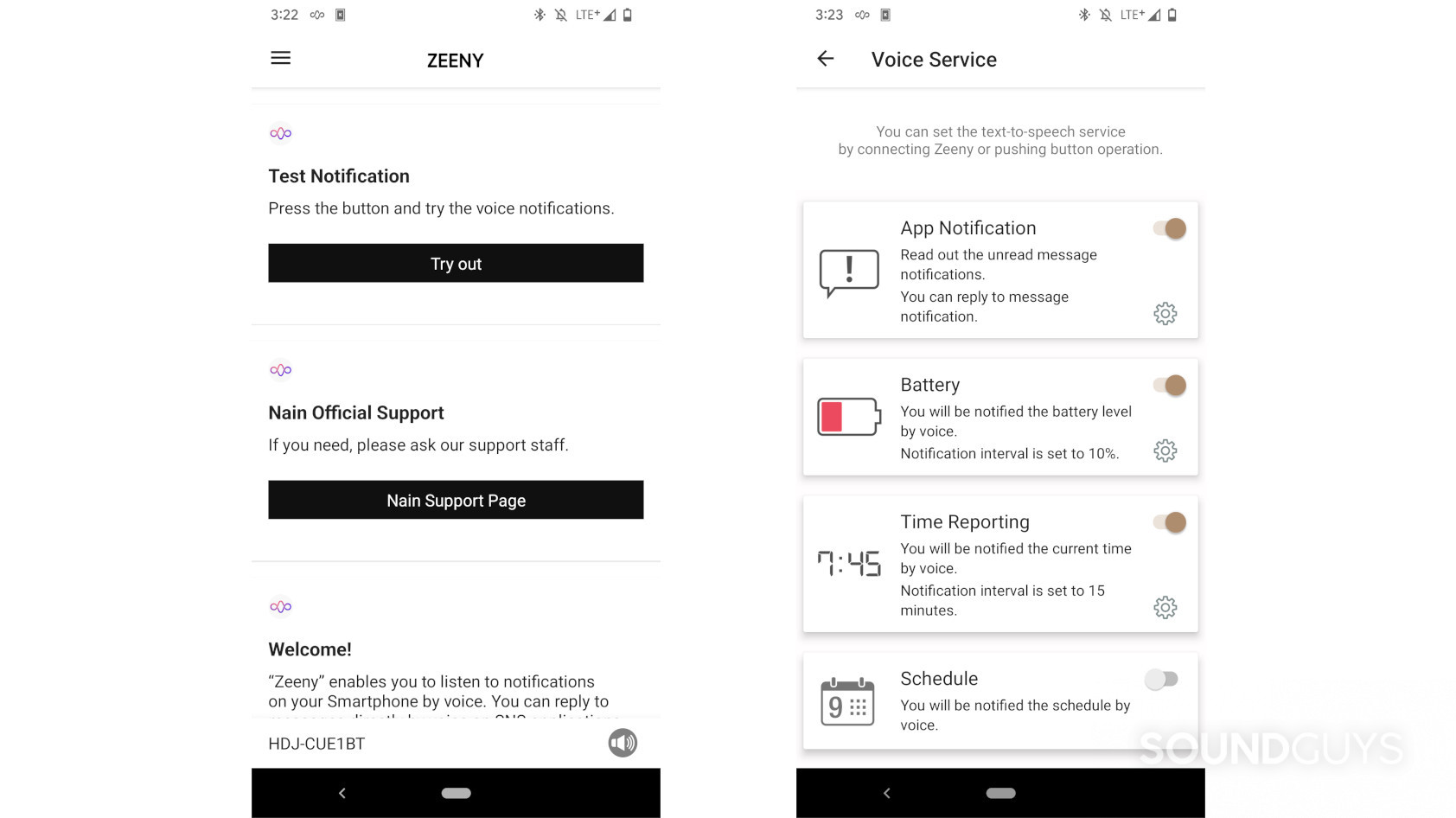
Pioneer discontinued its Pioneer Notification App on March 31, 2020. If you want to control the notifications, Pioneer recommends the third-party Zeeny app (iOS and Android). Zeeny is not a fully-featured app to control your HDJ-CUE1BT. Instead, it lets you control what kind of notifications can play through your headphones and how often reminders of the current time and other status updates happen.
Don’t bother with the confusingly named Pioneer Headphone App. It only works with the Pioneer S9 wireless noise canceling headphones.
What Bluetooth codecs does Pioneer HDJ-CUE1BT support?

The Pioneer HDJ-CUE1BT uses Bluetooth 5.0 and supports the AAC and SBC Bluetooth codecs. That means users in the Apple ecosystem can benefit from AAC, but there’s no support for aptX on Android to deal with latency issues. There is no support for Bluetooth multipoint either, but the headset does store a list of up to eight devices that it will try to automatically connect with when you first turn on the power. Thankfully, as mentioned earlier, you can always use a wired connection to circumvent these quirks. When you listen wired, you can’t use the headset’s microphone.
How long does the battery last on the Pioneer HDJ-CUE1BT?
Pioneer claims that the HDJ-CUE1BT can get up to 30 hours of playback time, and we found it exceeded that and lasted 47 hours, 17 minutes.
Pioneer designed the HDJ-CUE1BT with a microUSB charging port. You get a cable inside the box, but it’s still a weird retro throwback for an otherwise modern enough pair of headphones. There is no included AC adapter, though that’s pretty standard for headphones these days. Pioneer states it takes 2 hours, 30 minutes to fully charge the headset. There is no fast charging.
How well does the Pioneer HDJ-CUE1BT block out noise?
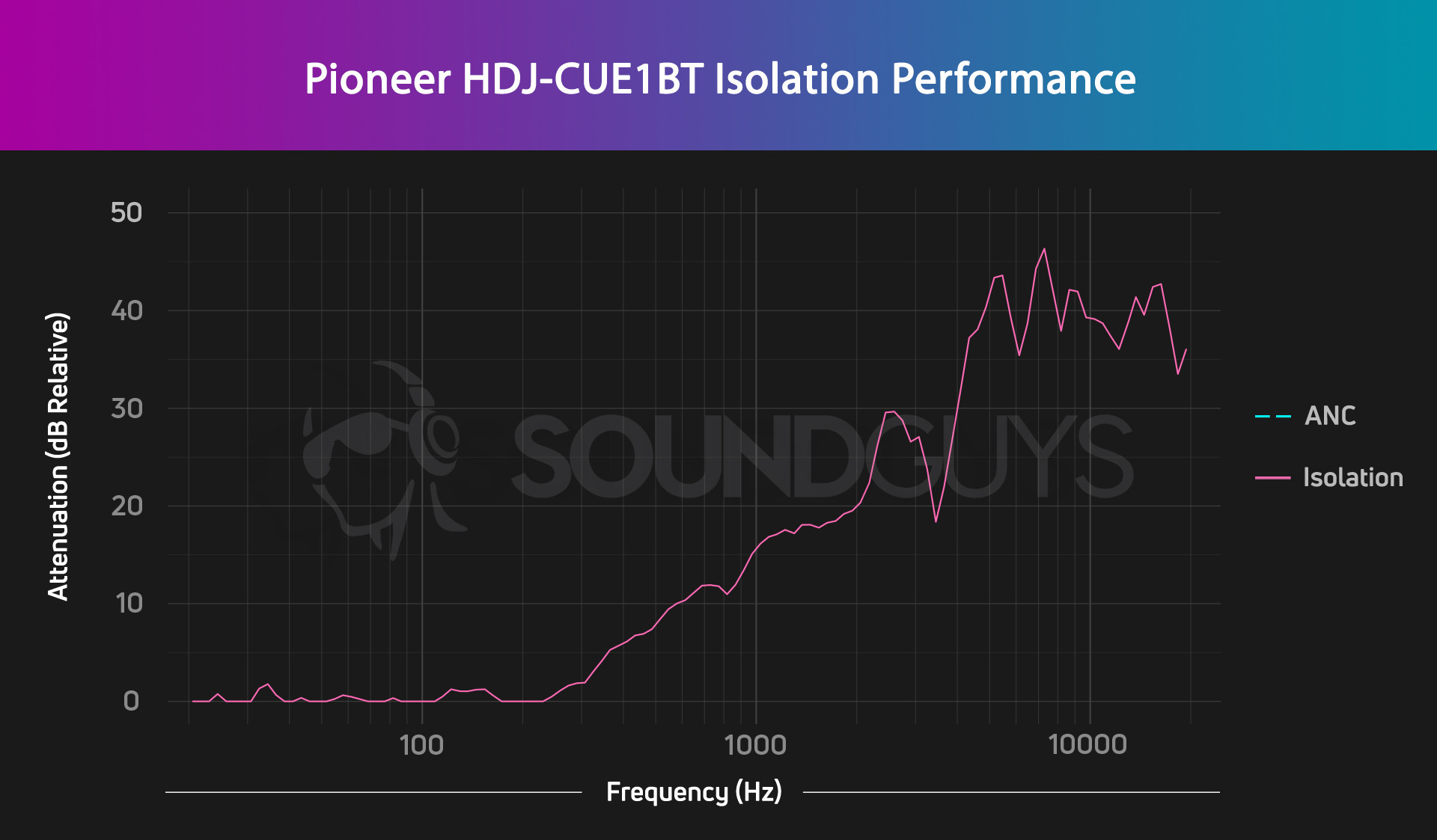
The Pioneer HDJ-CUE1BT does not have noise canceling, so it relies on isolation to block out noise. These headphones do an okay job at isolating, but it depends on how tightly the ear cups press against your ears, which means there is a trade-off between isolation and comfort. As the chart above shows, the HDJ-CUE1BT blocks out highs more than anything else, so expect to hear rumbling engines and other low frequencies when you commute.
Still, you do get some attenuation of noise, and that matters. Isolation helps protect you from hearing loss by making you less likely to turn up the volume to hear your tunes. Plus, the ability to control which ear listens to outside sounds and which listens to music—courtesy of the rotating ear cups—is a handy bonus.
How does the Pioneer HDJ-CUE1BT sound?
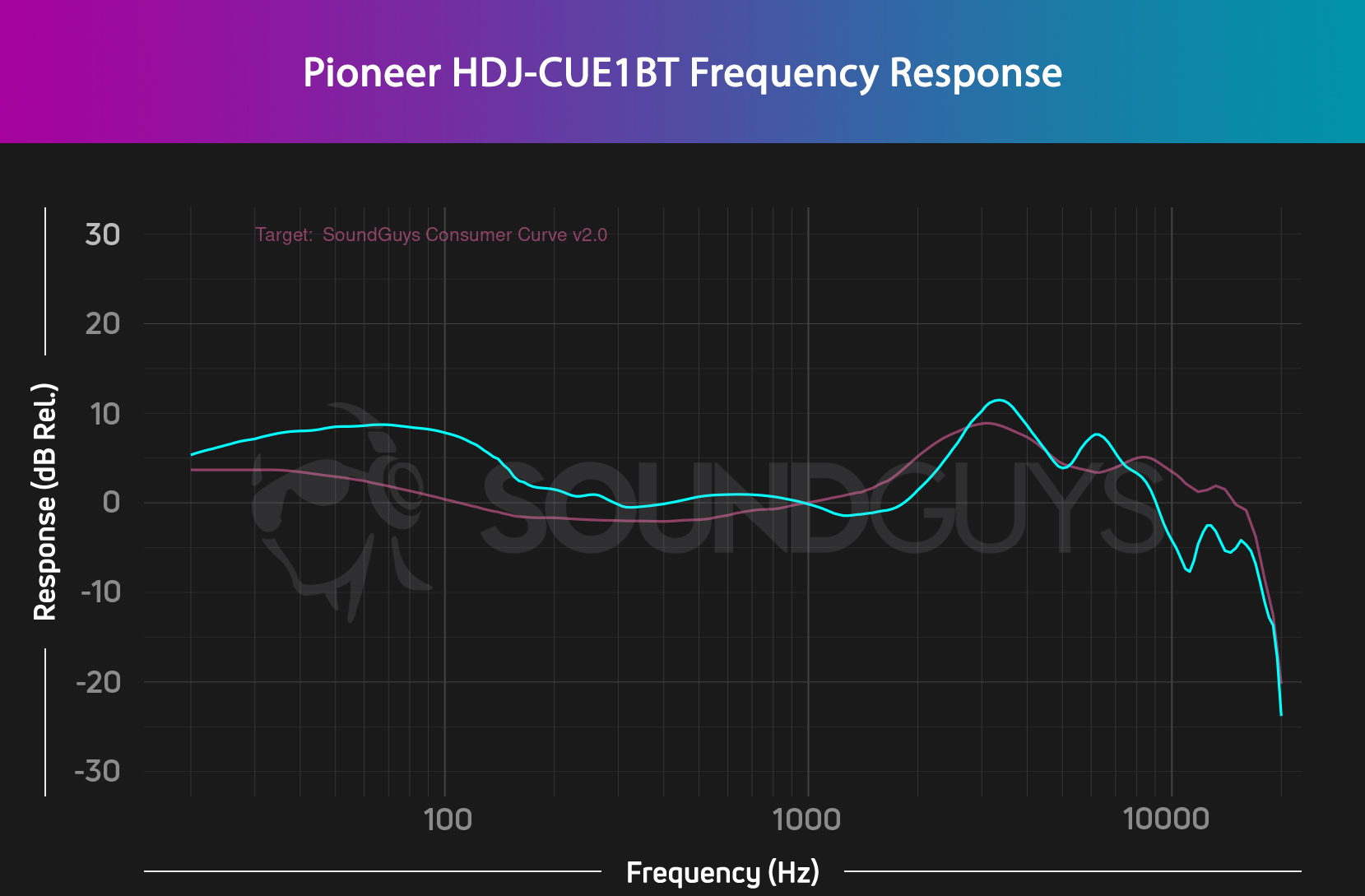
The Pioneer HDJ-CUE1BT claims to be for DJs, and that shows in its sound profile. With a boosted low range, it suits the kind of songs you’d likely play at a party. Overall, it’s a pretty consumer-pleasing playback style. You don’t get an EQ or even an app from Pioneer, though. So, if you want to adjust your tunes, you’ll have to use a third-party option. On the flip side, you can use the included cable to get wired playback for the best possible sound quality and zero latency.
Lows, mids, and highs
The boosted low range of the Pioneer HDJ-CUE1BT gives you a good pop listening experience, and most commercially released songs from major labels likely expect your headphones to be configured this way. As a result, songs like Purge the Poison by MARINA, which opens with thumping drums and then vocals—all sound like you’d expect. The drums are loud and clear, and cymbals and synthesizers add audible high notes. As usual for any pair of headphones that boosts low notes, voices in the mids are slightly quieter than drums, but it’s not something you’ll likely notice during daily listening.

I can’t vouch for how this behaves with turntables and a full setup, but with its consumer-oriented profile, what you play through it will also likely meet the expectations of your audiences. However, if you’re looking to precisely mix tracks for release, you’re still better off with a pair of studio monitors.
Overall, the sound profile of the Pioneer HDJ-CUE1BT isn’t remarkably good, nor is it terribly flawed. This suits popular genres and party jams well, so you can indeed take it from the playback booth to the bus and back again without too much trouble.
Can you use the Pioneer HDJ-CUE1BT for phone calls?
Yes, you can use the Pioneer HDJ-CUE1BT. It has a microphone built-in, likely as a part of Pioneer’s market positioning strategy to target people going from gig to gig and juggling their appointments and everyday lives along the way. We’re currently recording some test files for these headphones and will update this review with a poll once those are available.
Pioneer HDJ-CUE1BT microphone demo (Ideal conditions):
Pioneer HDJ-CUE1BT microphone demo (Street conditions):
How does this microphone sound to you?
Should you buy the Pioneer HDJ-CUE1BT?

If you’re the kind of person the mixes tunes at a party and then wants to take the same headphones on the go, the Pioneer HDJ-CUE1BT makes for a good choice. Though many other similar on-ears exist, this pair of headphones’ consumer-friendly sound profile, wired and wireless listening options, and microphone make sense for people who prefer something simple and usable. While it doesn’t do anything particularly fancy or outstanding, it works well and stays out of your way. It’s a bummer you have to use microUSB and not getting a carrying case is also a letdown, though.

What should you get instead of the Pioneer HDJ-CUE1BT?
Similarly priced on-ear headphones to the Pioneer HDJ-CUE1BT are available from many manufacturers. The Jabra Elite 45h offers a similar feature set, but you don’t get a wired listening option. It does give you USB-C charging, however, if you find that to be important. There’s also the JBL TUNE 510BT which is cheaper than the Pioneer HDJ-CUE1BT and gives you USB-C charging plus ear cups that swivel.

If you’re already comfortable with dated aspects like microUSB charging, you could consider the AKG N60NC too. Despite being a bit older, however, it features noise canceling and even aptX Bluetooth codec support. It does cost slightly more than the Pioneer HDJ-CUE1BT, though.
Frequently asked questions about the Pioneer HDJ-CUE1BT
No. While the Pioneer HDJ-CUE1BT does store a list of up to eight devices to connect to automatically, it will only find and connect to the first one that’s in range. If you want to switch devices, it means you have to turn off Bluetooth on one device and activate it on another.
The Pioneer HDJ-CUE1BT is of an on-ear design. You should try and find a spot for the headphones where the band rests comfortably on your head and the ear cups press onto the outside of your ears. Unless you have quite small ears, these headphones won’t completely encapsulate your ears, however, so keep that in mind.
No. The Pioneer HDJ-CUE1BT does not have ANC, only passive isolation. It’s dependent on how much pressure these headphones exert on your ears and how well it fits, so your experience may vary.
Thank you for being part of our community. Read our Comment Policy before posting.