All products featured are independently chosen by us. However, SoundGuys may receive a commission on orders placed through its retail links. See our ethics statement.

Jabra Elite 45h review
June 2, 2023
Jabra Elite 45h
Jabra has a horse in nearly every race when it comes to consumer audio, and the Jabra Elite 45h are a great addition to the company’s portfolio. These lightweight on-ear headphones are meant to accompany you anywhere and do just about everything well. Microphone quality is very good, and battery life is the best we’ve tested. Still, some users may find it hard to justify full-fledged headphones when plenty of excellent wireless earbuds exist.
Editor’s note: this Jabra Elite 45h review was updated on June 2, 2023, to update the formatting, expand the Alternatives section, and answer reader FAQs. We also updated the frequency response chart.
General consumers will appreciate these reasonably priced headphones. For less than $100, you get great microphone quality, long battery life, and a portable design. Commuters may want the Jabra Elite 45h for their unobtrusive design, bass-heavy sound, and long battery life. Remote workers whose days are filled with conference calls will get a lot of mileage out of these headphones.
What’s it like to use the Jabra Elite 45h?

These headphones are for the everyday listener, and the portable design reflects that. The Jabra Elite 45h are covered under a two-year warranty, which includes dust and water protection. While you may not want to do intense workouts while wearing the Elite 45h, you can skate by with some light exercise.
To stow the headphones in a bag, swivel the ear cups and insert the flattened headset into the neoprene pouch. Although the pouch isn’t protective against drops, it does protect the headphones from scuffs. The all-plastic construction may be unappealing to some, but it keeps the headphones lightweight and more affordable than alternatives with premium construction.
The Jabra Elite 45h don't have a headphone jack for wired playback.
Synthetic leather wraps the memory foam ear pads — labeled with an “L” and “R” for easy identification. Jabra used a soft-touch rubberized material for the headband cushion, which is moderately comfortable. Despite the featherweight design, it takes just over an hour for throbbing ear and head pain to kick in — this happens whether or not I wear glasses.
How do you control the Jabra Elite 45h?

Rather than use touch controls, the right ear cup houses buttons. Nestled near the headband, the buttons allow users to control playback, volume, and call interactions. A front-facing button on the other side of the ear cup lets you access your smart assistant of choice, be it Siri, Google Assistant, or Amazon Alexa. Pressing this during a call mutes your microphone. A final toggle at the base of the ear cup, near the USB-C input, may be pushed forward to initiate pairing mode manually or switched to power the Jabra Elite 45h on and off.
Although I generally prefer tactile buttons to touch controls, the layout of the Jabra Elite 45h buttons makes it hard to distinguish between the volume buttons that flank the multifunction button.
Should you get the Jabra Sound+ app?

As with any application, your smartphone may be subject to data collection by downloading the Jabra Sound+ app (iOS/Android), detailed in the company’s privacy policy. Regarding user interfaces, Jabra’s application is one of the best. Its slick, high-contrast design is easy to read and understand. Users can personalize their listening experience by creating custom EQs. Once you save your preferences, they apply across source devices and apps. You can take this a step further with Jabra MySound; this requires you to take a hearing test and fill out basic demographic information for the application to create an optimal sound profile.
The app also lets you customize your call settings by introducing sidetone functionality, making it easier to hear your voice during a call. If none of these features interest you, the Jabra Sound+ is worth a periodic download because it’s required to receive firmware updates to your headset.
How do you connect the Jabra Elite 45h?

The Jabra Elite 45h use Bluetooth 5.0 and maintain a reliable, stable connection so long as you remain within the 10-meter range. Connection errors only occur when I use Bluetooth multipoint, which never works properly. When I play music on my laptop while the Elite 45h are connected to my phone, music playback doesn’t pause to alert me about an incoming text or email. It does alert me to incoming calls, though.
AAC is the only high-quality Bluetooth codec you’ll find here, which is a shame for Android users. Historically, Android and AAC mix poorly, yielding inconsistent audio quality across Android. The Elite 45h lack a 3.5mm input, so high-resolution playback isn’t possible.
How long does the Jabra Elite 45h battery last?

Jabra boldly claims the Elite 45h battery lasts 50 hours. Under our standard testing conditions, we recorded 67 hours, 17 minutes of usage from the headset with the constant playback of real music, peaking at 75dB(SPL). This is as impressive and probably overkill for most users.
The Jabra Elite 85h has the best battery life on the market.
Fast charging the headphones is a breeze and proves efficient relative to other headsets with a quick charge feature. All you have to do is set aside 15 minutes to connect the USB-C cable, and you’re rewarded with 10 hours of battery life. Fully charging the Elite 45h takes just 90 minutes, so you can quickly top up the headset between meetings or classes.
How well do the Jabra Elite 45h block out noise?
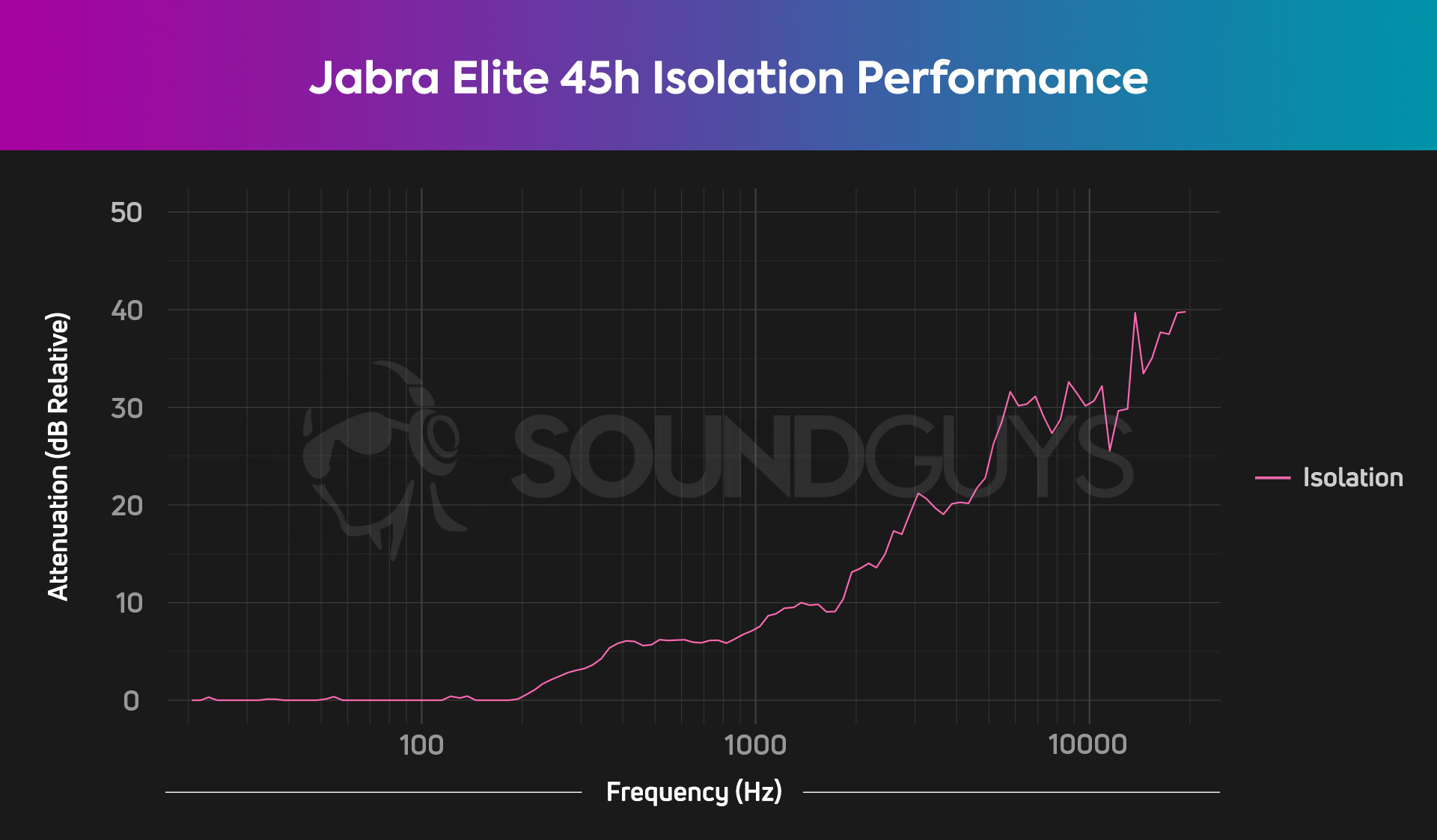
Isolation isn’t very good with the Jabra Elite 45h, but that’s expected with on-ear headphones. The headphones don’t place your head in a vice grip, so external noise will make it into your ears. This design can be a letdown and degrades sound quality. Outside noise will make your music and sound quieter than they should.
Walking around town with the Elite 45h, I can hear almost everything around me. This can be good for safety reasons, but if you’re looking for a travel headset, the Elite 45h aren’t it.
How do the Jabra Elite 45h sound?
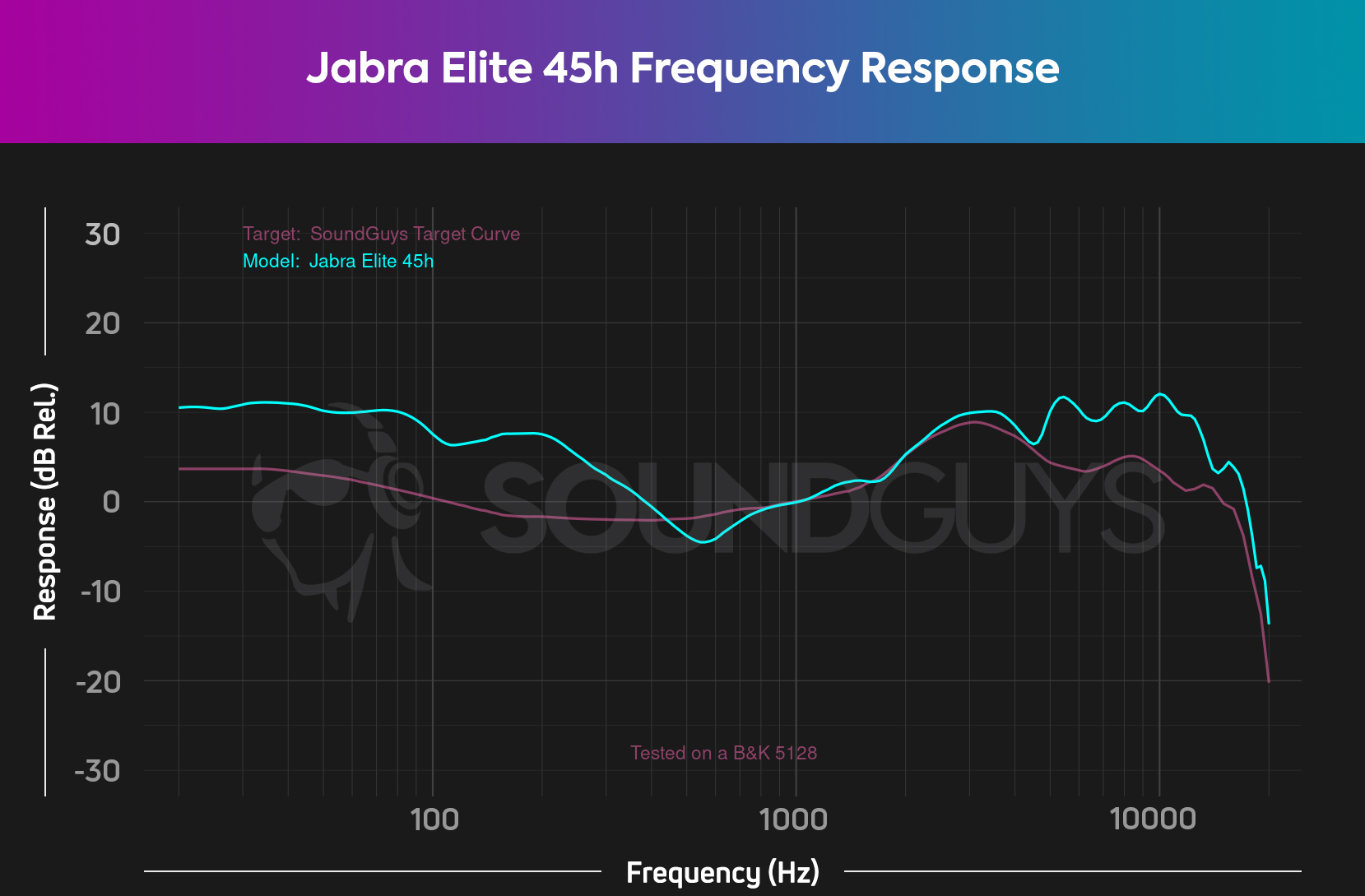
The Jabra Elite 45h amplify sub-bass and bass notes to the point where they sound at least twice as loud as mids that fall between 300-700Hz. This kind of frequency response degrades clarity. You’ll notice it’s difficult to hear vital midrange frequencies that string instruments commonly produce. The Elite 45h treble response is louder than our Target Curve recommends for consumer audio products. You may find poorly mixed tracks sound especially unpleasant. Fortunately, you can remedy all of this within the mobile app.
Lows, mids, and highs
In Good Morning Baltimore sung by Nikki Blonsky, the opening kick drum sounds much louder than it does with my Drop x Sennheiser HD 6XX. Cymbal hits and clashes sound louder than I expect and make it hard to hear the vocals during the first verse of the theatrical ballad.
Blonksy’s vibrato at 2:24 doesn’t sound great through the headset because of the thunderous bass response. The background chorus is heard throughout the song, even during the last 30 seconds when it becomes the most instrumentally busy, but again, clarity could be better.
All told, the headset is fine for commuting and casual listening, but if you want to hear an array of instrumentation, not just bass, you’ll want to EQ the sound profile in the app.
Can you use the Jabra Elite 45h for phone calls?

The Jabra Elite 45h microphone quality is above average and does a good job of suppressing background noise. When there are high winds, the person on the other end of the call will hear audio clipping, which is unfortunately normal in sub-optimal conditions.
Listen to the demos below and let us know what you think!
Jabra Elite 45h microphone demo (Ideal conditions):
Jabra Elite 45h microphone demo (Street conditions):
Jabra Elite 45h microphone demo (Windy conditions):
How does the microphone sound to you?
Should you buy the Jabra Elite 45h?

These comfortable headphones are easy to transport in a sling or large purse.The Jabra Elite 45h are very good on-ear headphones for casual listeners, and among the best on-ear headphones under $100. Battery life is stellar, as these can last nearly three days without a recharge. We also appreciate its compactness and the microphone quality, which Jabra usually nails well. Sure, the Elite 45h aren’t perfect, but that’s true for any headset.

Jabra Elite 85h vs Jabra Elite 45h: When should you get over-ear headphones vs on-ears?

The Jabra Elite 85h ($190.99 at Best Buy) may be within the same Jabra Elite family, but these are wholly different headphones. For one, the Jabra Elite 85h have an over-ear design to promote effective active noise canceling (ANC). The Elite 85h completely encompass the ears and effectively block out background noise. The Elite 85h are also more flexible than the Elite 45h. The ear cups can rotate to lay flat and fold up towards the headband to fit in the protective zippered case.
The Elite 85h battery lasts nearly 35 hours which is above average, but it doesn’t touch the rated 67-hour battery life from the Jabra Elite 45h. Both headphones support fast charging: 15 minutes connected to the USB-C cable grants the Elite 85h five hours of playtime. This is half as efficient as the Elite 45h fast charging performance.
Neither headset supports aptX for reliable, high-quality streaming on Android; however, the Jabra Elite 85h houses a headphones jack for wired playback. Both of Jabra’s headphones support Bluetooth multipoint, but it’s more reliable with the over-ear headset.
What should you get instead of the Jabra Elite 45h?

We recommend the JBL Tune 510BT ($27.99 at Walmart) for listeners who want to go even cheaper than the Elite 45h. These on-ear headphones costs have multipoint and a pretty good mic.
The JBL Live 660NC ($149 at Amazon) are also worth paying attention to. These over-ear headphones come with ANC and an easy-to-operate mobile app. Like Jabra, JBL makes its app available on iOS and Android. Unfortunately, the microphone quality isn’t as good here, but the battery life comes close and clocks in at 47 hours, eight minutes.
Go even more portable with true wireless earbuds

Listeners who don’t want to commit to headphones should consider the Jabra Elite 5 ($132 at Amazon), which have great microphone quality, solid battery life, and a stylish design. Athletes may want to spring for the Jabra Elite 7 Active ($179 at Amazon) since these buds have a more durable IP57 build. Like the Elite 5, the Elite 7 Active have noise cancelation. Want to stay within the same budget as the Elite 45h? Check out the Jabra Elite 4 ($79 at Amazon), a more affordable pair of wireless earbuds with ANC and aptX.
Frequently asked questions about the Jabra Elite 45h

The Beats Solo3 Wireless are an excellent buy for iPhone owners since they use Apple’s W1 chip (older version of the H1 chip), meaning iPhone owners benefit from immediate pairing, more comprehensive onboard controls, and more efficient power consumption than when it’s paired to an Android phone. The Solo3 don’t have quite the same battery life as the Jabra Elite 45h, but they’re close. We recorded just over 45 hours of playtime from the Solo3 Wireless. With Beats’ fast charging, a five-minute charge via micro-USB supplies 180 minutes of playback.
Like the Elite 45h, the Solo3 Wireless lack ANC, though the Solo3 Wireless provides slightly better midrange frequency attenuation than the Jabra’s headset. You shouldn’t expect either pair of headphones to completely quiet your surroundings, but you may notice a more significant difference with Beats. Listeners who prize app functionality over all else should just get the Jabra Elite 45h, but if you have an iPhone and don’t mind the micro-USB input, the Solo3 is a pretty good headset even today.
No, the Jabra Elite 45h do not feature water-resistant nano-coating. That feature is reserved for Jabra’s more expensive headphones: the Elite 85h. However, the Elite 45h do come with a two-year warranty that covers damage from water and dust.