All products featured are independently chosen by us. However, SoundGuys may receive a commission on orders placed through its retail links. See our ethics statement.

JBL Tune 660NC review
September 12, 2024
JBL Tune 660NC
Interested in on-ear headphones? The JBL Tune 660NC appears to be a strong contender among this increasingly rare headphones style. With wireless connectivity and active noise canceling, are these the best on-ear headphones money can buy?
Editor’s note: this review was updated on September 12th, 2024, to condense some language and answer additional FAQs.
For the Goldilocks that considers in-ear headphones to be too small and over-ear headphones to be too big, the JBL Tune 600NC could be just right. Anyone who commutes to school or work every day will greatly appreciate the long battery life, wireless connectivity, and active noise canceling. Frequent fliers will also appreciate the combination of portability and performance of this headphone.
What’s it like to use the JBL Tune 660NC?

Perhaps my biggest gripe with this headset is its uninspired design. While I don’t expect build quality in line with the best premium headphones, it would be nice to see a little more novelty in the design. The all-plastic build of the JBL Tune 660NC does little to stand out from the $10 headphones you might find at your local convenience store. There’s also no dust or water-resistance rating, so be careful where you take these headphones.
An on-ear design has inherent flaws since the ear cups sit directly on top of your ears rather than around the outside of them. This results in constant ear pressure. The extent of the discomfort largely depends on the size and shape of your ears, but if you’ve had a problem with this style of headphone before, you’re going to have a problem here, too.
On the other hand, a major benefit of this design is how portable it is. The plastic construction keeps the headset lightweight, and the foldable on-ear design makes tucking it into your backpack easy. If you wear glasses, you might find the on-ear design more comfortable than over-ear alternatives, although this is really up to personal preference and the shape of your ears.
How do you control the JBL Tune 660NC?

The JBL Tune 660NC has five physical buttons on the right ear cup. This creates a bit of a learning curve, but once you remember all the buttons, adjusting playback while wearing the headphones is easy.
| Single press | Press and hold for 2s | Double press | Press and hold for 5s | |
|---|---|---|---|---|
+ button | Single press Volume up | Press and hold for 2s Next track | Double press | Press and hold for 5s |
Middle button | Single press Play/pause, answer call | Press and hold for 2s Pair to second device, Reject call | Double press Virtual assistant | Press and hold for 5s |
- button | Single press Volume down | Press and hold for 2s Previous track | Double press | Press and hold for 5s |
ANC button | Single press ANC on/off, mute microphone on call | Press and hold for 2s | Double press | Press and hold for 5s |
Power button | Single press | Press and hold for 2s Device on/off | Double press | Press and hold for 5s Manual pairing mode |
Is there an app for the JBL Tune 660NC?
The JBL Headphones app currently does not support the JBL Tune 660NC. Without a companion app, it’s not easy to make EQ adjustments or download firmware updates, and you’ll also miss out on any opportunities to customize the onboard controls.
How does the JBL Tune 660NC connect?

The JBL Tune 660NC connects to nearly any device over Bluetooth 5.0. The only Bluetooth codec support you get is SBC and AAC, which is great news for Apple users but slightly underwhelming compared to higher-quality codecs available for Android devices. With Bluetooth multipoint support, you can connect the JBL Tune 660NC to two devices at the same time. This is great for quickly switching from watching a video on your laptop to answering a phone call on your phone. JBL also includes a 3.5mm jack cable for wired listening.
To connect to your first device, simply press the power button on the headphones for two seconds and then pair from within your device’s Bluetooth settings. The JBL Tune 660NC supports Google Fast Pair, so it should instantly pair to your Android device.
Once connected to your first device, you can pair a second device by pressing the multifunction button between the volume rocker for two seconds. Alternatively, you can always press and hold the power button for five seconds to enter manual pairing mode.
How long does the JBL Tune 660NC battery last?

JBL states that you can get up to 44 hours of battery life out of the Tune 660NC, even with noise canceling turned on. In our testing, the JBL Tune 660NC lasted 37 hours and 9 minutes with ANC on. While this falls slightly short of the benchmark set out by JBL, it’s still incredibly good for any pair of headphones. You can easily use the JBL Tune 660NC for an entire week without having to pull out the charging cable. If you do happen to run out of juice, you can still listen to music the old-fashioned way with the included 3.5mm cable.
After only five minutes of charging using the included USB-C cable, you’ll get an extra two hours of playback time.
How well does the JBL Tune 660NC cancel noise?
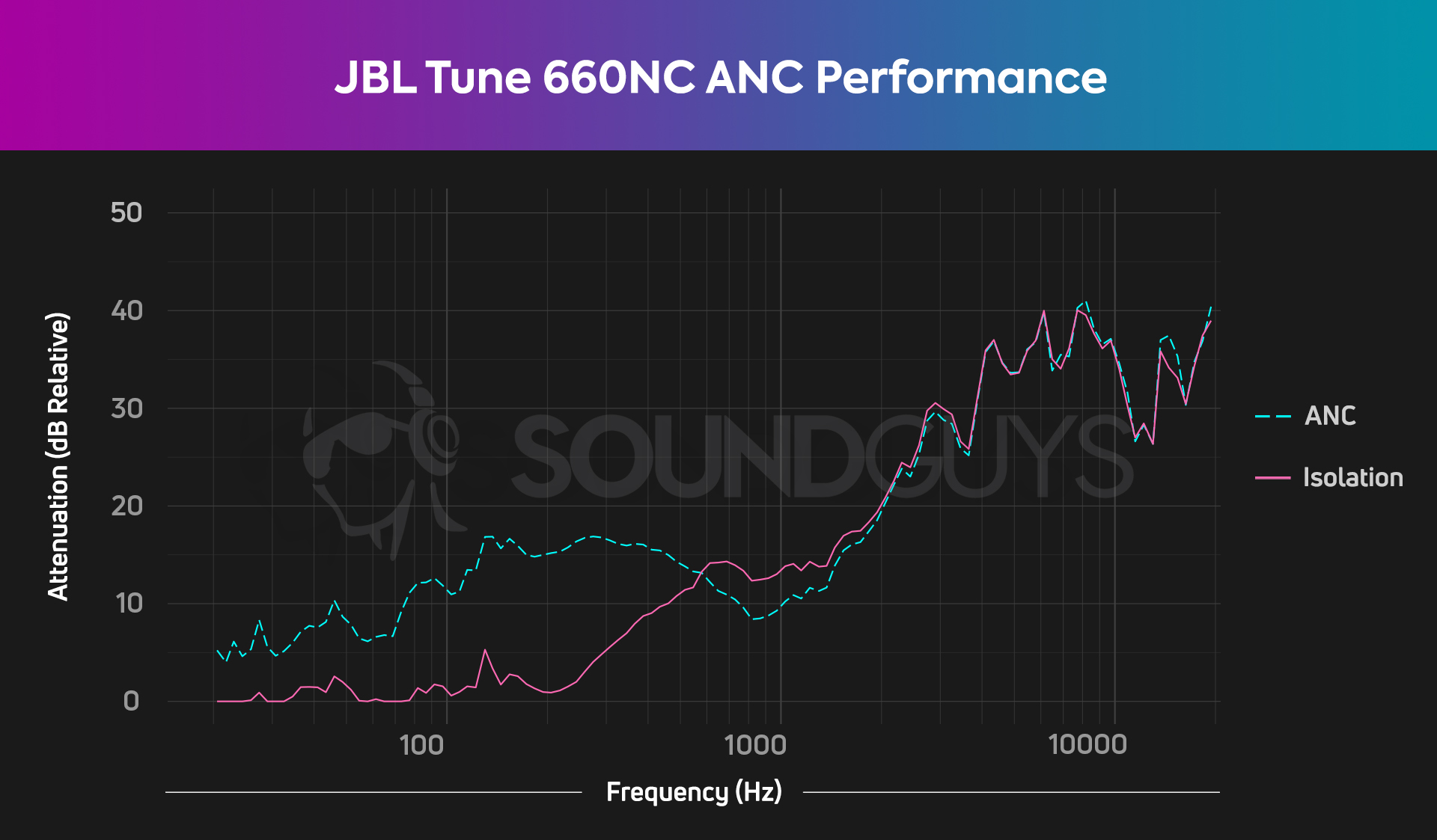
Most on-ear headphones struggle with isolation, which means hearing less of your music and more annoying noise around you. The JBL Tune 660NC counters this by including active noise canceling, which significantly attenuates low and mid-frequency sounds. ANC provides a 10dB reduction to low-mid frequency noise, which means that all background noise sounds at least 50% quieter when wearing the headphones. While this doesn’t hold a candle to the best noise canceling headphones, it’s still quite impressive for headphones in this price range.
If you are a frequent commuter or flier, you’ll greatly appreciate the way the ANC cuts down on engine noise. Moreover, the passive isolation from the ear cups almost entirely reduces high-frequency noise, which is great for blocking out traffic noises while walking around busy downtown streets.
How does the JBL Tune 660NC sound?
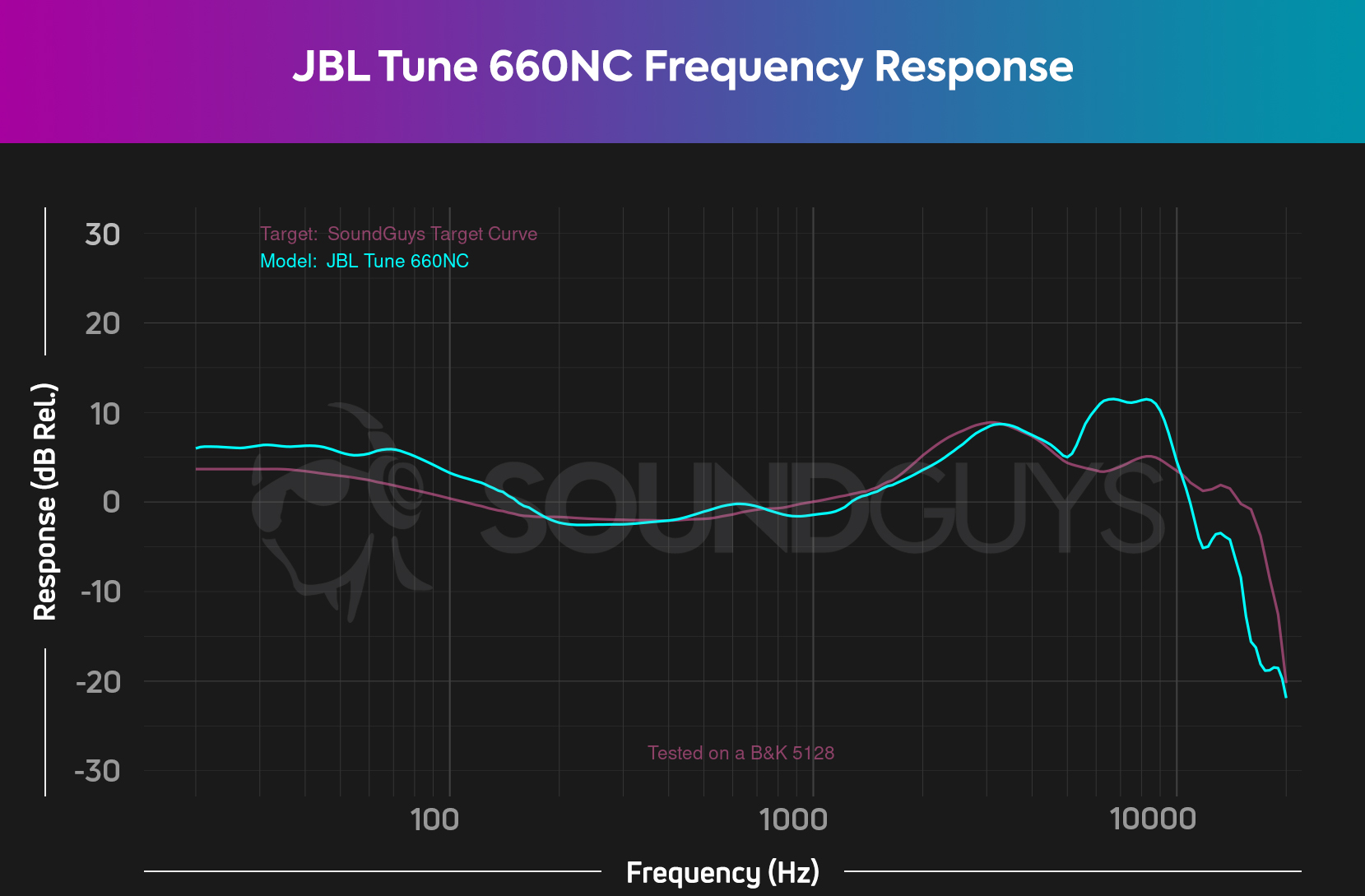
For a wireless headphone in this price range, the JBL Tune 660NC sounds excellent. Its frequency response closely follows our ideal target curve for consumer headphones, which means most people will enjoy the sound quality of these headphones, no matter what genre of music they prefer listening to.
There is a slight exaggeration of both the lowest and higher frequencies of the audible spectrum, but this isn’t uncommon for headphones in this price range. The low-frequency response is, of course, highly dependent on the headphones’ fit on your ears.
Lows, mids, highs
We really have to nitpick to find flaws in the sound quality of the JBL Tune 660NC, as these headphones score close to perfect on our scoring system. That said, the low-end is a tad overbearing when listening to tracks with a boomy sub-bass, such as GREECE by DJ Khaled and Drake. Moreover, when listening to this track the hi-hats are noticeably louder in volume compared to the vocals. This is due to the sharp boost in frequencies between 5kHz and 10kHz on the JBL Tune 660NC. This boost to high frequencies causes some fatigue when listening at loud volumes.
Can you use the JBL Tune 660NC for phone calls?
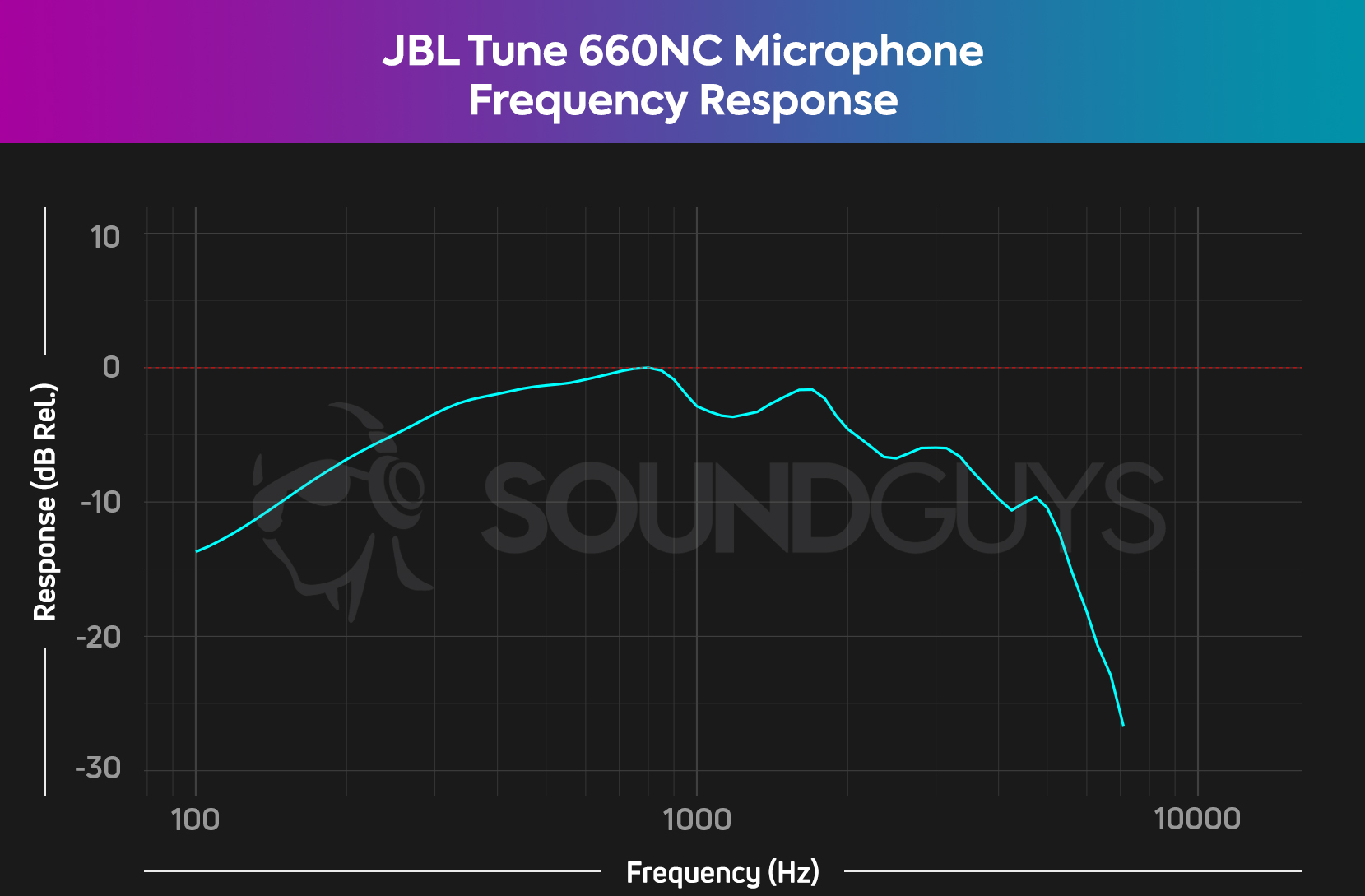
The JBL Tune 660NC’s microphone quality is perfect for taking quick phone calls on the go. As you can hear in our standardized microphone samples below, the JBL Tune 660NC accurately reproduces voices from a variety of people. In the simulated noise environment samples, the headphone does a decent job of separating voices from background noise.
JBL Tune 660NC microphone demo (Ideal conditions):
JBL Tune 660NC microphone demo (Office conditions):
JBL Tune 660NC microphone demo (Street conditions):
How does the microphone sound to you?
Should you buy the JBL Tune 660NC?

If you’re in the market for on-ear headphones, the JBL Tune 660 should be near the top of your list. Great sound quality, good noise canceling, and excellent battery life—what more could you ask for?

On-ear headphones will forever be the awkward middle child between more portable earbuds and more comfortable over-ear headphones. If you aren’t set on this style of headphones, we recommend checking out some of the alternative options below before settling on your purchase.
How does the JBL Live 660NC compare to the JBL Tune 660NC?

To our continued disdain, headphone manufacturers love confusing naming conventions for their products. In your research for the JBL Tune 660NC, you’ve probably also come across the JBL Live 660NC—a similar product with a few key differences. The JBL Live 660NC is a slightly more expensive headphone but comes with a larger and more comfortable over-ear design, as well as support for the JBL Headphones app. If you have the extra money, it’s worth it to upgrade to the JBL Live 660NC model instead of getting the Tune.
What should you get instead of the JBL Tune 660NC?

There are some other good on-ear headphones options out there. The Jabra Elite 45h has great battery life and a nicer design than the JBL Tune 660NC, though you will have to sacrifice active noise canceling. On the other hand, the AKG N60NC has great noise canceling, but makes sacrifices in battery life and sound quality.
If you’re willing to consider over-ear headphones, you’ll find many great options for under $100. The Monoprice BT-600ANC is a great value, and it can effectively block out noise. If you really care about sound quality, check out the Sennheiser HD 350BT instead.
Frequently asked questions
As of writing, the JBL Tune 660NC is not supported on the JBL Headphones app or any other companion headphone app.
Yes, you can listen to music wired once you run out of battery.
Since these headphones don’t have any water or dust resistance, we would strongly recommend you don’t use these headphones while working out. Consider our list of the best Bluetooth headphones for working out instead.
From what I’ve seen, the Live 660NC seems to be a worthy upgrade if you have the extra budget. It offers a more comfortable over-ear design and access to the JBL Headphones app, which the Tune 660NC lacks. If you’re deciding between the two, I’d recommend going for the Live 660NC if you can afford it.
Absolutely! The JBL Tune 660NC comes with active noise canceling (ANC), which I found quite impressive for headphones in this price range. In my testing, it provided significant attenuation to low and mid-frequency sounds, reducing background noise by at least 50%. While it may not compete with top-tier ANC headphones, it’s definitely a strong feature for its class.
Connecting the JBL Tune 660NC is straightforward. Here’s how I did it:
- Press the power button for two seconds to enter pairing mode.
- Then, pair it from your device’s Bluetooth settings.
- If you’re using an Android device, it should pair instantly, thanks to Google Fast Pair support.
- To connect a second device (it supports multipoint), press the multifunction button between the volume buttons for two seconds.
- If you need to enter manual pairing mode, just press and hold the power button for five seconds.
I found the pairing process to be quick and hassle-free during my testing period.