All products featured are independently chosen by us. However, SoundGuys may receive a commission on orders placed through its retail links. See our ethics statement.

JBL Quantum 400 review
September 12, 2024
JBL Quantum 400
Like other headsets in JBL’s Quantum lineup, the JBL Quantum 400 is marketed as giving gamers a competitive advantage with its spatial sound capabilities and sound quality. Thanks to JBL QuantumENGINE, the headset provides a great gaming experience with lots of features and customizability, but console gamers miss out on many of those features, making it less than ideal for a more versatile gamer.
Is the Quantum 400 still worth picking up?
Editor’s note: this JBL Quantum 400 review was updated on September 12, 2024, to condense some language and update the isolation and frequency response chart.
What is the JBL Quantum 400 like to use?

The JBL Quantum 400 is a gaming headset that connects with a USB cable or 3.5mm cable, making it a good option for gamers on PC, PlayStation, or Nintendo Switch. It’s also compatible with the Xbox Series X, S, and One, but not other Xbox systems.
The headphones are quite comfortable, with memory foam ear cups and a comfortable headband. This headset doesn’t feel too tight on my head, but it doesn’t feel loose enough to fall off at any point. As a glasses wearer, I don’t feel much pressure from the cups pressing on my glasses. The microphone only adjusts on a vertical axis, but the proximity of the mic from my face never feels off in any way, despite that. The headphones also have LEDs in the ear cups, but they only have cyan and magenta lights to choose from.
As a glasses wearer, I don’t feel much pressure from the cups pressing on my glasses.
The left ear cup features some dials and buttons, including a microphone mute button on the bottom, a volume dial in the middle, and a chat volume dial on top, which lets you adjust the volume of the chat specifically when playing a game. The volume dial could have more resistance—right now, it’s loose enough that it’s not hard to imagine accidentally sliding it up when you go to adjust the headset.
Should you use the JBL QuantumENGINE software?
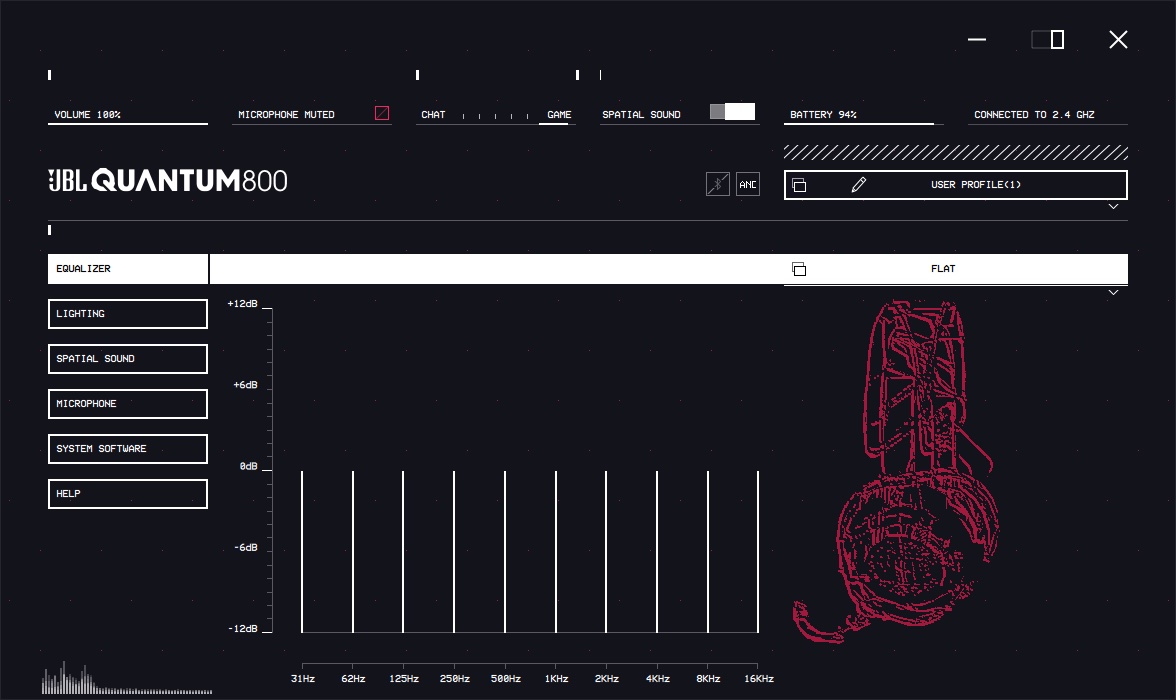
The JBL QuantumENGINE app has many useful features. Like most gaming headset apps, it allows you to adjust microphone levels and volume, turn on monitoring, and download firmware updates for the headset.
QuantumENGINE also lets you adjust the headphones’ EQ, which is great if you find the bass frequencies too boomy for your gaming experience. This software is also where you enable JBL QuantumSURROUND, JBL’s spatial sound option. The spatial sound menu offers different sound settings to suit your gaming preferences.
Sound profiles within the QuantumENGINE app
The “precise” setting has lower reverb than the other settings and sounds less immersive, though directional sounds are still clear. It’s still obvious that the sound is coming from the drivers in your headset, and it doesn’t give you the illusion of the sound surrounding you. “Balanced” is exactly like it sounds; the balanced setting adds reverb to gaming sounds, and the effect makes it seem like the game’s sounds are inside of your ears rather than coming out of drivers.“Immersive” produces more auditory depth and echo, but it can make directional sounds a bit harder to interpret. Additionally, you can adjust these settings with your head diameter taken into account in the advanced settings menu.
This software is also where you enable JBL QuantumSURROUND, which is JBL’s spatial sound option.
I don’t find spatial sound that important for gaming, and it doesn’t give me an edge against anyone else. It feels like a personal preference thing rather than a performance thing. If you want to feel like you’re in the middle of a battlefield while you’re gaming and forget you’re sitting in a chair, that’s all well and good. For me, it just feels disorienting, and it gives me a bit of a headache. It’s also worth remembering that this option is only available with the software, which is only available on Windows. So, Linux and Mac gamers won’t be able to try this out.
How is the JBL Quantum 400 for gaming?

The JBL Quantum 400 is great for gaming. When playing CS:GO, gunshots and bombs are very prominent and boomy, which adds to the immersion. Directional sounds are clear and accurate, and footsteps can actually be a bit loud at times, jumping even more so. Spatial audio adds a lot of reverb to the environment, which can be a bit overwhelming at times and doesn’t really help me much with actual performance or awareness.
When playing Splitgate, similarly to CS:GO, gunshots are loud and prominent, and directional sounds are clear and accurate. Footsteps and jumps are quieter in Splitgate than in CS:GO, so they aren’t as loud or overwhelming, but overall, the spatial audio effect is still a bit much.
Spatial audio brings a lot of reverb to the environment, which can be a bit overwhelming at times, and doesn’t really help me much with actual skill or awareness
When playing Legend of Zelda: Breath of the Wild, environmental sounds like wind, birds, enemies, and music sound loud and clear, and I have a great sense of where each sound is coming from. The sounds of my character’s weapons clanking as I run or Link’s heavy breathing after sprinting are noticeable and clear. It makes for a really immersive experience and definitely helps me better sense where enemies are.
How well does the JBL Quantum 400 block noise?
Loading chart ...
This headset isn’t too good at isolating noise. The JBL Quantum 400 headset blocks noise in higher frequencies better than lower, which is pretty normal. You’ll still hear low noises like a truck passing by your house or a lower voice speaking to you in the same room, but higher frequencies like someone typing on a keyboard that isn’t mechanical or the occasional cooking noise won’t come through as much. The ear pads don’t do a lot for isolation, but it’s better than nothing.
With no music or games on, I can hear doors closing and my own typing, but those sounds are obviously masked, or muffled, a lot when sound is coming through the headphones. When a song ends, I can clearly hear my mechanical keyboard as I type.
How does the JBL Quantum 400 sound?
Loading chart ...
On our frequency response chart, the JBL Quantum 400 (cyan) follows our consumer curve (pink) from 600-1,800Hz, but differs quite a bit in the bass range and treble. It notably has a boost in the low-bass frequencies and a dip in the upper-bass and low-midrange frequencies, with some variation in the treble frequency range. This isn’t too surprising for a gaming headset, where you will want to hear more of the bass frequencies for immersion.
Lows, mids, and highs
Music sounds quite nice coming through this headset. Listening to Never Meant by American Football, the guitar licks shine through beautifully even with the prominent boost to low bass notes. The bass guitar and bass drums sound prominent but don’t mask other instruments in the track, and higher frequency percussion remains clear due to the upper-midrange and treble emphasis.
The headset has a clear, accurate sound when it comes to music.
Cherry-coloured Funk by Cocteau Twins also sounds great through this headset, with the bass line sounding very prominent among all the ambient and high-pitched sounds in the song without making them difficult to hear. The ambient guitar sounds or percussion still sound as accurate and ethereal as ever. Vocals sound true to the song and are still easy to hear amid the bass and ambient guitar. If, however, you listen to a lot of bass-heavy music like rap, hip-hop, or certain pop songs, you’ll likely notice it becomes hard to discern vocals from basslines.
How is the JBL Quantum 400 microphone?
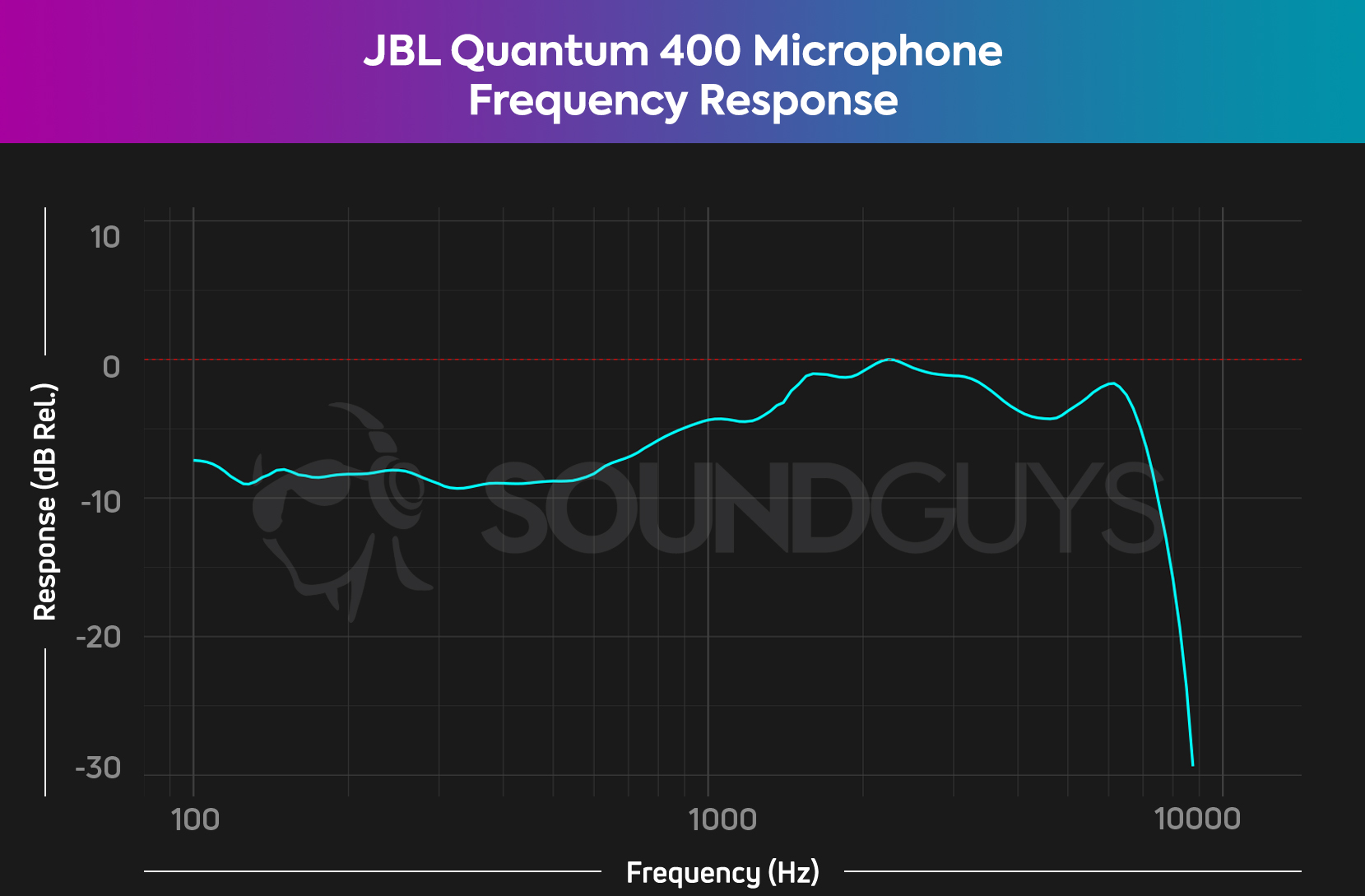
The microphone on this headset is pretty good, but it’s nothing special. Speech is clear regardless of how deep or high your voice is, and unlike the JBL Quantum 350, lower voices and plosives aren’t overwhelming or boomy, and sibilant sounds don’t sound as distorted as the Quantum 350 either. Listen for yourself below.
JBL Quantum 400 microphone demo (Ideal):
How does the microphone sound to you?
Should you get the JBL Quantum 400?

The JBL Quantum 400 is a good option if you want a comfortable USB gaming headset that also handles music really well and has a solid microphone. This is also at a pretty competitive price point to other gaming headsets with similar features, so it’s a good option if you are primarily a PC gamer. Console gamers will still get solid audio output and microphone quality, but miss out on spatial sound and all the other features QuantumENGINE brings.

What should you get instead of the JBL Quantum 400?
If you are in the market for a wireless headset, the JBL Quantum 350 Wireless connects with an RF dongle in your USB port, making for a low latency wireless gaming experience. It has a similar EQ to the Quantum 400, though it boosts bass more and has a slightly worse microphone. It also fits better on bigger heads, since it slips off mine every now and then. It’s also the same price as the Quantum 400.

If you want another USB wired headset with support for THX spatial sound with color-changing LEDs, the Razer Kraken V3 is the same price and has an even better microphone. You can get it for $63 at Amazon.
Another option for under $50 is the HyperX Cloud Stinger Core, which has all the essentials like good sound, comfort, and a great microphone. It’s available for $26 at Amazon. Another tried-and-true wired headset from HyperX is the Cloud Alpha, which has excellent sound quality, isolation, and durability, all for $69 at Amazon.
If you want a wireless option for the same price point, the Razer Barracuda X (2022) has Bluetooth capabilities and a USB-C dongle, as well as a 3.5mm wired option. It also has a phenomenal battery life of just under 60 hours. It doesn’t have all the bells and whistles of the Quantum 400 like spatial sound or LEDs, but it’s a versatile headset any gamer can enjoy. Pick it up for $99 at Amazon
Frequently asked questions about the JBL Quantum 400
The JBL Quantum 600 is a wireless gaming headset that relies primarily on a USB dongle adapter, with the option for 3.5mm wired playback. Like the Quantum 400, the Quantum 600 is also compatible with Windows Sonic Spatial, JBL QuantumSurround Sound, and DTS Headphone X: V2.0.
Essentially, when you buy the JBL Quantum 600, you’re paying a premium for 2.4GHz wireless connectivity. If you don’t need that, the Quantum 400 is a perfectly good purchase.
The JBL Quantum 50 is completely different from the Quantum 400 as it’s a pair of wired gaming earbuds, predominantly marketed towards mobile gamers. This is a no-frills pair of wired gaming earbuds has an inline microphone. The earbud housings feature a uniquely large, flat shape but our reviewer finds the buds rather comfortable.
For around $25 USD, you really can’t go wrong with the Quantum 50.
Discord certified really just means that Discord states that a product, in this case, the JBL Quantum 400, works with its service.