All products featured are independently chosen by us. However, SoundGuys may receive a commission on orders placed through its retail links. See our ethics statement.

HyperX Cloud III Wireless review
January 8, 2024
HyperX Cloud III Wireless
Among gaming headset companies, HyperX has probably released the highest number of “old standby” headsets — cans that won’t make you stand out at a LAN party but will be as reliable and decent as those from any other company. So now that the HyperX Cloud III Wireless is available, does it uphold the tradition? Let’s listen in.
Editor’s note: this is the first version of the article. Updates will follow as the market changes.
The HyperX Cloud III Wireless is for gamers who are willing to trade some sound quality for lower latency.
What’s it like to use the HyperX Cloud III Wireless?

When you first pull the HyperX Cloud III Wireless out of the box, you won’t find much outside your gaming headset, a charging cable, a detachable microphone, and a USB-C dongle with a type-A adapter. As far as gaming headsets go, this is one of the many products focused on utility first, so there’s little in the way of bells and whistles. We appreciate headsets like this because some gaming headsets can get silly with all the RGB lighting and dubious features.
The HyperX Cloud III Wireless has fairly deep earcups that house angled drivers encircled by a soft leather-like material with relatively pliant padding. This is good because, for gamers who tend to keep their headsets on all day, comfort is the most critical aspect of a gaming headset. The band uses a friction slider to keep your size adjustment in place, so there’s less opportunity for hair to get caught in the bindings. You may still find that your hair can pinch in the yoke, but this mainly happens with people with extremely fine hair — myself not included.

Finally, the HyperX Cloud III Wireless is constructed of reasonably decent-quality plastic and isn’t overweight at 330 grams. However, this is pretty heavy for some people, so be aware. The metallic yokes offer some wiggle room for differently-shaped heads, but this headset doesn’t fold flat — so you may want to pick up a headphone stand with these if you buy.
How do you control the HyperX Cloud III Wireless?
The on-headphone controls of the HyperX Cloud III Wireless are limited, but that’s not a bad thing. In general, most gaming headsets are going to have all their most important controls on your computer, so not being able to get precise knobs and dials to tune in some esoteric setting isn’t the worst thing in the world. We prefer it because that means you won’t be hunting for the right switch when you need it.

On the left ear cup is a circular mic mute button, the power/pair button, and a volume wheel on the left side. That’s it for controls — and we’re okay with that. You’ll need to download and install the Ngenuity app for anything more involved.
Should you use the Ngenuity app for the HyperX Cloud III Wireless?
If you’re going to be using the HyperX Cloud III Wireless on a Windows machine, you’re going to want to install the Ngenuity app to take control of equalizing your cans and navigating firmware updates. Additionally, you can adjust more advanced features, like enabling DTS Headphone:X surround sound. While we’re not huge fans of this feature, it’s one of those things that people look for in headphones nowadays. If it’s important to you to hear simulated surround sound, you need the Ngenuity app.
Unfortunately, this app is only available for use with Windows devices. Android, Apple, and Linux are left out in the cold here. Luckily, the performance is decent enough that the app isn’t make-or-break, and anyone looking to avoid sharing data or EQ their headphones can also use a third-party utility.
How do you connect the HyperX Cloud III Wireless?
Since the headphones have no 3.5mm TRS plug, you’ll connect to your HyperX Cloud III Wireless… wirelessly. In contrast to competing Bluetooth-enabled options, the HyperX Cloud III Wireless can accomplish this via a USB dongle that transmits over 2.4GHz RF to minimize latency.

Thankfully, there doesn’t seem to be any issues with doing this, though it may not be what purists are after. You can charge the headphones with a USB-C cable, but the HyperX Cloud III Wireless doesn’t have USB-C audio passthrough.
Pairing is pretty easy with the HyperX Cloud III Wireless, as you’re using a dedicated bit of hardware to accomplish the job. There shouldn’t be any complicated menus to dig through, nor are there any ways you could screw this up.
- Locate the USB dongle and plug it into the computer or console.
- Allow Windows or your console to set up the device.
- Turn on your headphones. Pairing should happen momentarily.
How long does the HyperX Cloud III Wireless’s battery last?
In our standardized testing, the HyperX Cloud III Wireless could play back music peaking at 75dB for 107 hours and 37 minutes. While it’s not enough to take the crown of “best battery life,” with that kind of result, does it matter? You could easily go a week or more without needing a recharge. Any streamer looking for a headset to last a 24-hour stream could knock out at least four of those back-to-back-to-back-to-back before the headphones ran out of power. The streamer, on the other hand…

Because you won’t charge these cans very often, it should extend the product’s lifespan. In general, batteries and connectors break first on wireless headsets, so the more you can avoid charging, the more it will help you maintain your headset over the long term.
Just be aware that you should never let the battery drain all the way. If this happens (like when you run a battery test, for example), there’s a very small-yet-nonzero chance that your headphones won’t turn on again. This is a running problem, and there’s a wealth of reports on Reddit about how to fix these issues with older models of headsets. HyperX graciously replaced our unit, though some users report success with the following:
- Charging for several hours, then holding the power button for a long time.
- Connect the headset AND dongle to a computer, then use the Ngenuity app to update the firmware.
Given that this has been a known problem for so long, it’s hard to determine if this is merely a function of HyperX being one of the most popular gaming headset brands out there or if this is a problem with the design of this headset.
How well does the HyperX Cloud III Wireless attenuate noise?

As the HyperX Cloud III Wireless isn’t a set of ANC headphones, only so much noise attenuation can be expected here. Assuming a good fit, the HyperX Cloud III Wireless can physically block out about 85% of outside noise higher in frequency than 2kHz. Below that, you can expect merely 50% of outside noise to be blocked out on average. This isn’t such a bad thing, especially if you’re using the headset at your computer. However, if you need more noise attenuation, you’ll want a set of headphones with active noise canceling.
Loading chart ...
Of course, if you want to hear what’s happening around you, you should avoid getting closed-back headphones altogether. Open-back headsets like the Corsair Virtuoso Pro will allow almost all of the sounds around you to reach your ears — meaning you shouldn’t miss the smoke alarm from the dinner you forgot on the stove or your kids driving your spouse crazy.
How does the HyperX Cloud III Wireless sound?
Multi-Dimensional Audio Quality Scores (MDAQS)
The chart below is a visual representation of how the sound of the HyperX Cloud III Wireless was assessed by the Multi-Dimensional Audio Quality Score algorithm from HEAD acoustics. See here for a detailed explanation of what MDAQS is, how it works, and how it was developed.
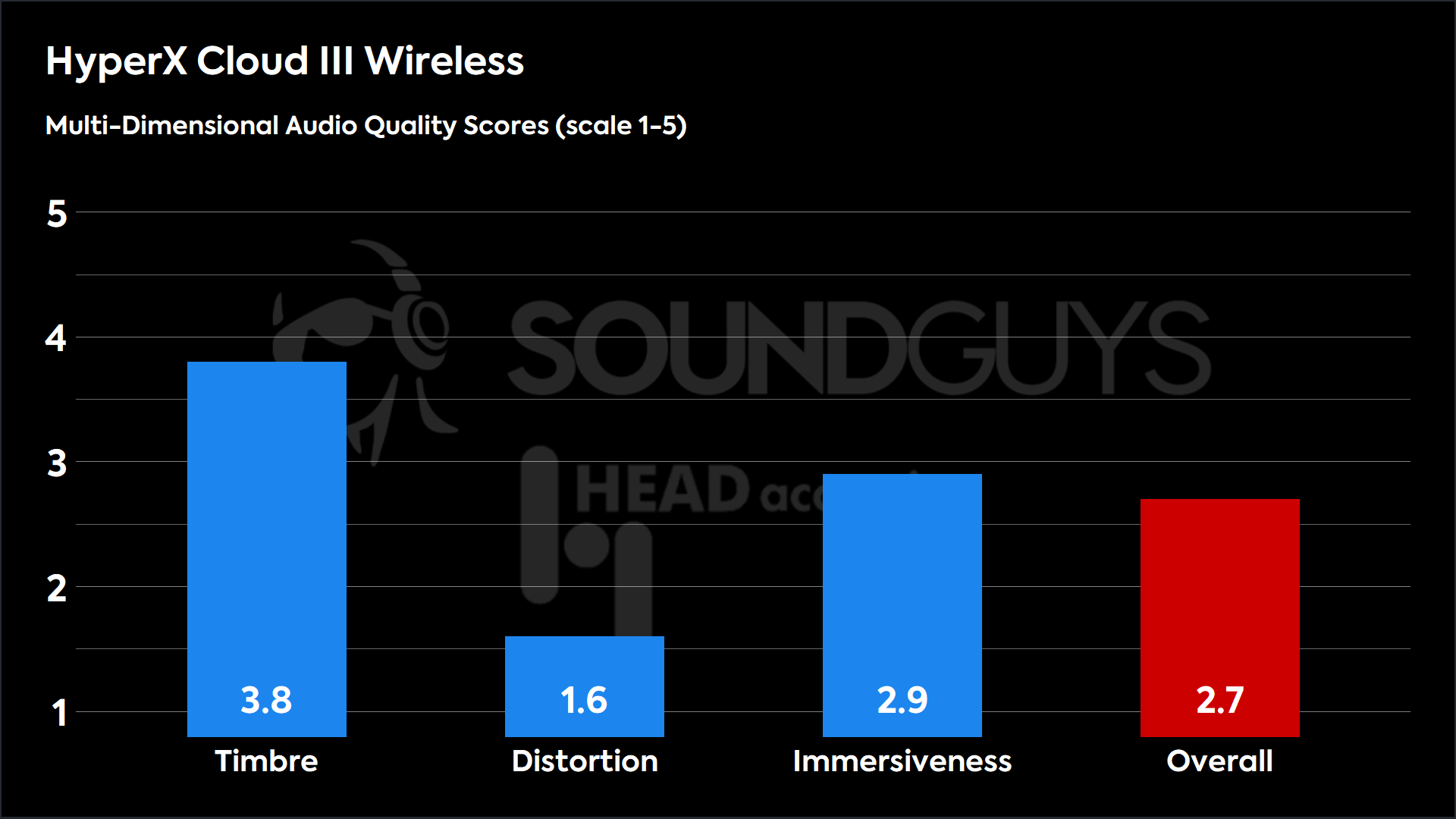
Timbre (MOS-T) represents the headphones’ spectral properties (how faithfully they reproduce the frequency spectrum) and temporal resolution (timing).
Distortion (MOS-D) represents non-linearities and added noise: higher scores mean cleaner reproduction.
Immersiveness (MOS-I) represents perceived source width and positioning: how well virtual sound sources are defined in three-dimensional space.
Reviewer’s notes
Most people aren’t going to be buying the HyperX Cloud III Wireless for its audio quality. Voices can sound a bit muffled, and busy mixes can reveal the limitations of the headset. While this isn’t an issue mid-game, RPG players may not enjoy accepting a hit to audio quality in games where music is a huge component. When listening to music, pop, punk, and metal songs suffer the most here, leading to muffled vocals in songs like Miike Snow’s The Heart of Me and weak kick drums (accompanied by shrill highs) in Death From Above 1979’s “Trainwreck 1979.”
It may be a shortcoming of the technology, but the signal has a bit of distortion. Though it’s not noticeable unless you’re listening for it, you might notice something “missing” from your tunes and games that you can’t quite put your finger on. Though I couldn’t pinpoint what part of the signal chain is responsible, the result is a sound firmly in the mediocre category.
For gaming, this is much better suited for a first-person shooter (FPS) or other MMO that requires a voice chat app like Discord to coordinate with your team. I say this because while the headset isn’t the best choice for music, it’s perfectly fine as something you use for games with cues that don’t require perfect audio quality. The nearly nonexistent latency with the dongle means you’re not hindered by lag, which is quite nice for FPS games, where a difference of a few milliseconds can mean victory or defeat.
Spatial representation isn’t great, so I had difficulty placing some sounds in-game, but it was always adequate to point me in the right general direction. You can improve this anytime by enabling the DTS:X Spatial Sound in the Ngenuity app, but it won’t replace a multi-channel surround system. It works well enough to place explosions or other audio cues so you know where to look in games like Overwatch 2, but there’s no head tracking for VR, for example. You’ll still be relying on some visual cues if you’re mid-death match.
Objective Measurements
Loading chart ...
While the measured frequency response curve for the HyperX Cloud III Wireless looks a little weird, it doesn’t deviate too far from our headphone preference curve, though it lacks the necessary ear gain in the 2-3kHz region that’s generally needed for natural sounding headphones.
How good is the HyperX Cloud III Wireless’s microphone?
The HyperX Cloud III Wireless’s microphone sits at the end of a rather chunky boom, which can be articulated to meet your mouth. The assembly includes a metal mesh pop filter, which should help reduce the power of your plosives and affricates (something your squad mates will appreciate). When your boom mic is muted, you’ll also see a red, glowing LED. Thanks to the removable plug, you can also yank the microphone out of its socket.

Given that a microphone is one of the most important components of a gaming headset, it’s only natural to want to know how that of the HyperX Cloud III Wireless works. Well, you can hear for yourself below! Know that the transfer rate of your voice will be different if you’re speaking over a client like Discord or mixing it locally for a stream. Below is a good representation of what you’ll sound like with the network removed from the equation.
Noise rejection is better than on other headsets, so keep that in mind. Your chat application should automatically handle setting an appropriate level on its own, so the worst thing you’re looking at with a quiet voice is a slight degradation of voice quality.
HyperX Cloud III Wireless microphone demo (Ideal conditions):
How does the microphone sound to you?
HyperX Cloud III Wireless microphone demo (Office conditions):
HyperX Cloud III Wireless microphone demo (Reverberant space):
Should you buy the HyperX Cloud III Wireless?

There’s a lot that the HyperX Cloud III Wireless could offer gamers who want to use the same headset for play and work. Still, we hesitate to recommend this product to anyone who wants to replace other headphones for music listening. The HyperX Cloud III Wireless has its issues, but they seem to be a calculated tradeoff more than they’re an accidental shortfall — but that means there’s a very specific type of user in mind for these headphones, and you may not fit that description. The HyperX Cloud III Wireless may not be one of the best gaming headsets, but the options to limit latency and maximize audio quality are not where they need to be.

As much as the wireless versions of gaming headsets have been very convenient, a headset with dongle-only connectivity means you’re placing a lot on an easy-to-misplace dongle to always be there. It’s another thing that can get lost if you ever unplug it — something that will happen if you have a lot of USB peripherals. Unless you’re hoping to leave the dongle plugged into one USB port and leave it, you may want a different gaming headset. This is especially true for Nintendo Switch owners, who will likely have to unplug the dongle repeatedly depending on their console use.
For most, we feel that you’ll want to wait for the HyperX Cloud III Wireless may to go on sale. It’s not that this is a bad headset; it’s just a victim of existing in a crowded segment with so many other more convenient options.
What should you get instead of the HyperX Cloud III Wireless?
As far as wireless HyperX headsets go, you may want to try out the HyperX Cloud Alpha Wireless ($151 at Amazon) instead. At a similar cost, you gain Bluetooth connectivity, three times the battery life, and a slightly lighter package.

If you like the look and build of the HyperX Cloud III Wireless, we suggest getting the wired version, the HyperX Cloud III ($99 at Amazon). Though you lose wireless capability with this headset, the sound quality over a TRS connection is better and doesn’t introduce any headaches associated with a battery.
You could also look to other brands for your needs. For example, you might want to give the Razer Kraken X ($49 at Amazon) a try. Additionally, there are other cheap options floating around from Logitech, like the Logitech G733 LIGHTSPEED ($139 at Amazon) that offer decent performance, lower mass, and can be found for a decent price now that it’s a few years old.
Frequently asked questions about the HyperX Cloud III Wireless
No.
No.
Only the PS5.
Yes. However, you will have to use the USB-C to USB-A converter if you’d like to use the headset with the console while it’s docked.